|
deadsix
|
 |
January 24, 2018, 06:15:43 PM |
|
just upgraded to win10 from win7. my rx 470 4gb would not take aug 23 blockchain drivers. After that, I tried recent 18.1 drivers too. System recognizes rx 470 in device manager (with alert (!) ) but will not pair either of the previously mentioned drivers with the rx 470. I have strap timings changed on my 470 but that is all. Anyone have a suggestion besides more DDU uninstall (which is what I will try next).
You need to find, download and run ATI Pixel Patcher ... |
|
|
|
|
|
|
|
|
|
Advertised sites are not endorsed by the Bitcoin Forum. They may be unsafe, untrustworthy, or illegal in your jurisdiction.
|
WhackOBill
Jr. Member

 Offline Offline
Activity: 73
Merit: 3

|
 |
January 24, 2018, 07:52:09 PM |
|
Hi,
I am Mining Ethereum and Decred (or just Ethereum) with ethermine (and suprnova for Decred).
I have a GTX 1070 (only one, it is my first try on this) in my gaming computer. So I downloaded claymore and followed a few tutorials and explanations about configuring my miner.
I have a good 27.7 Hashrate with stock settings and after OC and some tweaks I have reached 30.5 Hashrate in solo mining.
I am using Windows 8.1 Pro.
My problem is that, for example with the stock settings, my 27.7 hashrate only stays if I am somehow using the computer at the same time that I am mining. If I let it mining alone, closing every other program, etc, my Hashrate drops, in 3 or 4 minutes, to 18. And this happens always, after I have been AFK.
After that, the miner remains in 17~19 for hours, being consistent and stable, but at 18 and not at my 27 peaks.
But, if I stays using the computer, the miner remains in 27~28 being consistent and stable.
Do anyone have any clue about what can be happening ?
I already tried tweaking power options and can't make it change a bit. It is still the same (may be it is still the power options and I lacked on changing the proper setting, i don't know).
Thanks a lot. I am pretty knew on mining.
I quote myself to bump my post. Do anyone have the same issue ? I've been surfing forums all around and can't find anyone with this issue. Do anyone have any clue about what can be happening ? Thanks a lot. No, you are not alone. I've tried 10.0 and 10.5 and get the same behavior. The hash rate slowly declines over time. I'll start at 30.15 and after an hour it'll be at 27.5 or so. Sometimes it creeps down farther. I've set the -minspeed 28 to try to get a restart when it happens. Occasionally it will get stuck just over 28 so it doesn't reboot. I might tick it up a bit to 29 to see if I can maintain the rate. I'm on Win10 64-bit FCU using the Aug 23rd Beta BlockChain drivers in a test machine with a single RX580. |
|
|
|
|
Swiped
Member
 
 Offline Offline
Activity: 100
Merit: 10

|
 |
January 24, 2018, 08:01:43 PM |
|
My rig (6 cards) immediately crashes when I start mining ETH. When I take one random card out it mines stable on 5 cards. It works perfectly on all other coins with 6 cards. I've read in old topics that it could be the PSU but I have a new Corsair 1200W for 6 RX580's so that should be enough. Any way I could test it?
use the command -lidag 2 and see if that fixes it. There is an inrush of power at the DAG generation phase, and your power supply may be too sensitive to it. By slowing the DAG generation just a bit your power supply may be able to keep up. I had this same issue on a couple rigs and this fixed it. |
|
|
|
|
Asgaroth
Newbie

 Offline Offline
Activity: 49
Merit: 0

|
 |
January 24, 2018, 09:02:11 PM |
|
Hi All,
I'm trying to get Claymore v10.5 to display temperature/fan speeds while mining without actually controlling the trmps/fans. Reading the readme file it looks like all I need to do is specify "-tt 1" as a parameter, this does not work for me.
I then tried "-tt 1 -tstop 85" to see if it would start monitoring the temps and display them, but, no go.
I'm currently on Adrenaline 17.12.2 driver version, is anyone else having this issue, or, am I doing something silly?
Any assistance would be appreciated.
|
|
|
|
|
Asgaroth
Newbie

 Offline Offline
Activity: 49
Merit: 0

|
 |
January 24, 2018, 09:04:48 PM |
|
use the command -lidag 2 and see if that fixes it. There is an inrush of power at the DAG generation phase, and your power supply may be too sensitive to it. By slowing the DAG generation just a bit your power supply may be able to keep up. I had this same issue on a couple rigs and this fixed it.
Interesting, I used the "-gser 5" to achieve the same thing, I must have missed this one in the readme file. |
|
|
|
|
WhackOBill
Jr. Member

 Offline Offline
Activity: 73
Merit: 3

|
 |
January 24, 2018, 09:10:36 PM |
|
No, you are not alone. I've tried 10.0 and 10.5 and get the same behavior. The hash rate slowly declines over time. I'll start at 30.15 and after an hour it'll be at 27.5 or so. Sometimes it creeps down farther. I've set the -minspeed 28 to try to get a restart when it happens. Occasionally it will get stuck just over 28 so it doesn't reboot. I might tick it up a bit to 29 to see if I can maintain the rate.
I'm on Win10 64-bit FCU using the Aug 23rd Beta BlockChain drivers in a test machine with a single RX580.
To be honest, if I sit and watch it for a bit I can sometimes see it drop the rate while I watch. I suspect it has a thread or two dying inside and isn't able to relaunch them. If yours is always after you walk away, I would head straight into the Control Panel and check to see if you have some power saving mode selected after some period of inactivity. |
|
|
|
|
nzalog
Newbie

 Offline Offline
Activity: 16
Merit: 0

|
 |
January 24, 2018, 10:16:21 PM |
|
Hello,
can someone explain me why in single mine ETH i get higher Average Hashrate than reported Hashrate and when i use dual mine eth+pasc i get like 10-15% less Average Hashrate than reported on a 24h test.?
On both Single and Dual mine i have 180 mh/s reported hashrate.
Are you sure that the miner isn't restarting when you switch to dual? I've got to tune my overclock much differently between ETH and DUAL to keep it stable. Dual generates more heat and uses more power as well. |
|
|
|
|
TCS
Newbie

 Offline Offline
Activity: 2
Merit: 0

|
 |
January 25, 2018, 01:45:32 AM |
|
Is there any way to track the devfee shares contributed?
|
|
|
|
|
Caiowulf
Newbie

 Offline Offline
Activity: 5
Merit: 0

|
 |
January 25, 2018, 02:10:48 AM |
|
No, you are not alone. I've tried 10.0 and 10.5 and get the same behavior. The hash rate slowly declines over time. I'll start at 30.15 and after an hour it'll be at 27.5 or so. Sometimes it creeps down farther. I've set the -minspeed 28 to try to get a restart when it happens. Occasionally it will get stuck just over 28 so it doesn't reboot. I might tick it up a bit to 29 to see if I can maintain the rate.
I'm on Win10 64-bit FCU using the Aug 23rd Beta BlockChain drivers in a test machine with a single RX580.
To be honest, if I sit and watch it for a bit I can sometimes see it drop the rate while I watch. I suspect it has a thread or two dying inside and isn't able to relaunch them. If yours is always after you walk away, I would head straight into the Control Panel and check to see if you have some power saving mode selected after some period of inactivity. Thank you both for your comments. I am still trying to figure out what can be happening. https://ibb.co/kpvgrwThis is my current situation, after trying every power option in my windows 8.1. You can see that after exactly 2 minutes being AFK, mi hashrate drops from 30.5 Mh/s to 22 Mh/s, and returns to 30.5 Mh/s exactly when i move my mouse. Also I've been mesuring power comsuption while in 30.5 Mh/s and while in 22 Mh/s and both are the same. It doesn't save any power... I wasn't able to figure out how to change power level options in my GPU (Asus GTX 1070) so, maybe I still have light at the end of the tunnel. |
|
|
|
|
Maniac9331
Newbie

 Offline Offline
Activity: 20
Merit: 0

|
 |
January 25, 2018, 02:30:31 AM |
|
Is there any way to track the devfee shares contributed?
3100 in 25 days from 3 rigs> a 192 Mh/s b 257 Mh/s c 258 Mh/s mode 1 and miners working 24/7 |
|
|
|
|
WhackOBill
Jr. Member

 Offline Offline
Activity: 73
Merit: 3

|
 |
January 25, 2018, 04:07:28 AM |
|
Thank you both for your comments. I am still trying to figure out what can be happening.  This is my current situation, after trying every power option in my windows 8.1. You can see that after exactly 2 minutes being AFK, mi hashrate drops from 30.5 Mh/s to 22 Mh/s, and returns to 30.5 Mh/s exactly when i move my mouse. Also I've been mesuring power comsuption while in 30.5 Mh/s and while in 22 Mh/s and both are the same. It doesn't save any power... I wasn't able to figure out how to change power level options in my GPU (Asus GTX 1070) so, maybe I still have light at the end of the tunnel. You know, the funny thing is ... your temp doesn't drop. It looks like the card is doing the same work but is being miscounted for some reason. When mine slows, I usually see a couple of degrees drop off of the temp. |
|
|
|
|
|
Andrey123
|
 |
January 25, 2018, 05:28:22 AM |
|
At me Claymore has ceased to be connected to a network !!!
Can not connect to Stratum, everything is burning red!
And then reboot!
Delivered the latest version and does not help!
I get only ETC on the Nanopool pool, I've tried all the servers and there is still no connection with the miner (
What should I do?
|
| Hello! Voluntary donations that will go towards the development of my coin.
34bwEhH3GMx6swYXt2NBfFbYGkdTcaWtXz....BTC | |
| |
|
|
|
|
|
Ursul0
|
 |
January 25, 2018, 08:05:51 AM |
|
... hashrate drops from 30.5 Mh/s to 22 Mh/s, and returns to 30.5 Mh/s exactly when i move my mouse.
Also I've been mesuring power comsuption while in 30.5 Mh/s and while in 22 Mh/s and both are the same. It doesn't save any power...
Assuming it's not a miner bug I'd guess that this is something that you probably could be get rid of if you play around with windows. Change power options, disable other running tasks, remove windows crap in gpedit. However it could be that you need to fine tune your card(reduce volts?) to make it stable and "returns to 30.5 Mh/s exactly when i move my mouse" is just a coincidence. |
|
|
|
|
|
bobo012
|
 |
January 25, 2018, 08:45:46 AM |
|
Hello there! Claymore can't mine on ethermine pool!!!
TH: Stratum - Cannot connect to eu1.ethermine.org:4444
ETH: Stratum - Failed to connect, retry in 20 sec...
I changed stratum servers to s1.ethermine.org:4444, asia1.ethermine.org:4444 or asia1.ethermine.org:14444
But it doesn't help
ETH: Stratum - Cannot connect to us1.ethermine.org:4444
ETH: Stratum - Failed to connect, retry in 20 sec...
Who else does have this issue?
same. for recover i use claymore 10.4 until they fix it. I have the same problem with all versions of claymore. Also tried various mining pools. None of them are working. There is no official response from pools until now. Hope they fix it soon |
|
|
|
|
Saltan
Newbie

 Offline Offline
Activity: 7
Merit: 0

|
 |
January 25, 2018, 09:17:29 AM |
|
Hello there! Claymore can't mine on ethermine pool!!!
TH: Stratum - Cannot connect to eu1.ethermine.org:4444
ETH: Stratum - Failed to connect, retry in 20 sec...
I changed stratum servers to s1.ethermine.org:4444, asia1.ethermine.org:4444 or asia1.ethermine.org:14444
But it doesn't help
ETH: Stratum - Cannot connect to us1.ethermine.org:4444
ETH: Stratum - Failed to connect, retry in 20 sec...
Who else does have this issue?
same. for recover i use claymore 10.4 until they fix it. Same problem at the same time in two rigs  |
|
|
|
|
kkourmousis
Member
 
 Offline Offline
Activity: 119
Merit: 10

|
 |
January 25, 2018, 09:37:39 AM |
|
Same here in two rigs.
Just wanted to let you guys know that this seems to be an ISP issue. I can't even ping those servers from my mining location, but I can ping all ethermine servers from my work office.
I have contacted my ISP hoping they will fix it.
|
Buy me a souvlaki:
ETH: 0x22D1C05F89dbe036aABFFEc197949E635903C6FA
BTC: 1FHwEyiCqUTpauGfvPg5czMYoWMKqYGBWx
|
|
|
Claymore (OP)
Donator
Legendary

 Offline Offline
Activity: 1610
Merit: 1325
Miners developer

|
 |
January 25, 2018, 09:56:25 AM |
|
v10.6:
- fixed critical issue in remote management feature (attacker could crash miner even in read-only mode).
This update is required only if you expose remote management port to internet for some reason.
|
|
|
|
|
Kilomans
|
 |
January 25, 2018, 10:07:09 AM |
|
On my test rigs I use miner with default settings and on pool I see about 4-5% less than miner shows (my hashrate is about 800MH/s if I turn on all rigs).
|
|
|
|
|
dwdhu
Newbie

 Offline Offline
Activity: 37
Merit: 0

|
 |
January 25, 2018, 10:18:02 AM |
|
hi,
please submit your updated hashrate results to
https://gpustats.com 
thank you
|
|
|
|
|
area511
Newbie

 Offline Offline
Activity: 4
Merit: 0

|
 |
January 25, 2018, 10:20:58 AM |
|
Anyone got an idea how to reach my payout limit on Siacoins at nanopool - now ASIC mining is destroying GPU mining of Siacoins and it seems impossible to get any coins with claymore.
I am only short of 5 coins to reach the payout limit...
|
|
|
|
|
|




