BlueDragon747
Legendary

 Offline Offline
Activity: 1509
Merit: 1030
Solutions Architect


|
 |
February 24, 2014, 08:57:12 PM |
|
Would be awesome to see support for Blake-256 more coins are using this efficient algo  |
Info: Github - Blakecoin.org - BCT Blakecoin thread - Twitter - BCS - BlakeZone Trade Blakecoin: Xeggex.com Merged Mining Pools: EU3 - NY2/AT1 - LA1Donation Addresses: BLC: Bd3jJftFbwxWSKNSNz35vkDd57kG6jHAjt PHO: BZXPMc8eF9YZcJStskkP2bVia38fv9VmuT BBTC: 2h8c4NbzXJXk6QQ89r7YYMGhe13gQUC2ajD ELT: e7cm6cAgpfhvk3Myh2Jkmi1nqaHtDHnxXb UMO: uQH9H17t7kz3eVQ3vKDzMsWCK4hn5nh2gC LIT: 8p8Z4h5fkZ8SCoyEtihKcjzZLA7gFjTdmL BTC: 1Q6kgcNqhKh8u67m6Gj73T2LMgGseETwR6
|
|
|
|
|
|
"There should not be any signed int. If you've found a signed int
somewhere, please tell me (within the next 25 years please) and I'll
change it to unsigned int." -- Satoshi
|
|
|
Advertised sites are not endorsed by the Bitcoin Forum. They may be unsafe, untrustworthy, or illegal in your jurisdiction.
|
|
|
|
|
|
|
|
|
chapmanjw
Newbie

 Offline Offline
Activity: 53
Merit: 0


|
 |
February 24, 2014, 09:17:12 PM |
|
@cbuchner1: Is it possible to set the "intensity" for CudaMiner like cgminer and other GPU miners? When I am doing other things on my machine, it would be nice to have a way to lower its resource utilization.
-i 1 = useable pc -i 0 = somewhat useable pc Yea, that's only slightly better for me with -i 1. Still slows things down quite a bit and can't really do work while its mining. |
|
|
|
|
Banin
Newbie

 Offline Offline
Activity: 59
Merit: 0

|
 |
February 24, 2014, 09:26:33 PM |
|
@cbuchner1: Is it possible to set the "intensity" for CudaMiner like cgminer and other GPU miners? When I am doing other things on my machine, it would be nice to have a way to lower its resource utilization.
-i 1 = useable pc -i 0 = somewhat useable pc Yea, that's only slightly better for me with -i 1. Still slows things down quite a bit and can't really do work while its mining. its what interactive mean ... |
|
|
|
|
UNOE
Sr. Member
   
 Offline Offline
Activity: 791
Merit: 271
This is personal

|
 |
February 24, 2014, 10:02:02 PM |
|
@cbuchner1: Is it possible to set the "intensity" for CudaMiner like cgminer and other GPU miners? When I am doing other things on my machine, it would be nice to have a way to lower its resource utilization.
-i 1 = useable pc -i 0 = somewhat useable pc Yea, that's only slightly better for me with -i 1. Still slows things down quite a bit and can't really do work while its mining. Try changing -H 2 as well with -i 1 |
|
|
|
see360
Member
 
 Offline Offline
Activity: 91
Merit: 10

|
 |
February 24, 2014, 10:44:09 PM |
|
Try to rerun the autotune, I did that when the UTC moved to Nfactor 10 last week, it works okay.
You should also use -L2, you should gain some khash/s compared to the default setting (-L1)
Ran autotune for L=1, 2 & 3 for each card individually. It did find a faster config, thanks. Didn't try changing the -C -H or others, but here are the results. 780 Ti, Nfactor is 10 (N=2048) cudaminer -d 0 -i 0 --algo=scrypt-jane:MRC -L 1 --benchmark Maximum total warps (BxW): 321 T57x4 364793 hash/s 266 khash/s after running <---------------- FASTEST cudaminer -d 0 -i 0 --algo=scrypt-jane:MRC -L 2 --benchmark Maximum total warps (BxW): 642 T15x23 276000 hash/s 221 khash/s after running 2nd attempt T14x23 257600 hash/s 206 Khash/s after running cudaminer -d 0 -i 0 --algo=scrypt-jane:MRC -L 3 --benchmark Maximum total warps (BxW): 964 T29x23 194034.6 hash/s 166 khash/s after running The best configs for the 660 Ti s end up with the same hash rate as before, but I've gone from 428 to about 485 khash/s. |
|
|
|
|
|
ivanlabrie
|
 |
February 24, 2014, 11:25:27 PM |
|
Nice, I'll play some more with autotune...I always go manual.  Takes too long otherwise :p |
|
|
|
|
djm34
Legendary

 Offline Offline
Activity: 1400
Merit: 1050


|
 |
February 24, 2014, 11:29:19 PM |
|
Try to rerun the autotune, I did that when the UTC moved to Nfactor 10 last week, it works okay.
You should also use -L2, you should gain some khash/s compared to the default setting (-L1)
Ran autotune for L=1, 2 & 3 for each card individually. It did find a faster config, thanks. Didn't try changing the -C -H or others, but here are the results. 780 Ti, Nfactor is 10 (N=2048) cudaminer -d 0 -i 0 --algo=scrypt-jane:MRC -L 1 --benchmark Maximum total warps (BxW): 321 T57x4 364793 hash/s 266 khash/s after running <---------------- FASTEST cudaminer -d 0 -i 0 --algo=scrypt-jane:MRC -L 2 --benchmark Maximum total warps (BxW): 642 T15x23 276000 hash/s 221 khash/s after running 2nd attempt T14x23 257600 hash/s 206 Khash/s after running cudaminer -d 0 -i 0 --algo=scrypt-jane:MRC -L 3 --benchmark Maximum total warps (BxW): 964 T29x23 194034.6 hash/s 166 khash/s after running The best configs for the 660 Ti s end up with the same hash rate as before, but I've gone from 428 to about 485 khash/s. Can you try this -L2 T30x16 on the gtx780ti. In principle the best configs are dividers of the cuda core number. |
djm34 facebook pageBTC: 1NENYmxwZGHsKFmyjTc5WferTn5VTFb7Ze Pledge for neoscrypt ccminer to that address: 16UoC4DmTz2pvhFvcfTQrzkPTrXkWijzXw
|
|
|
see360
Member
 
 Offline Offline
Activity: 91
Merit: 10

|
 |
February 25, 2014, 12:04:03 AM |
|
Can you try this -L2 T30x16 on the gtx780ti. In principle the best configs are dividers of the cuda core number.
Thanks for the suggestion. I'm always looking to better understand the way CUDA sends threads in warps through the pipes. -d 0 -scrypt-jane:MRC -L2 T30x16 --benchmark 225 khash/s, gets thermally throttled to 205. I'm beginning to think my 780ti performance might be hampered by airflow between the card next to it. But it does give 650 khash/s with scrypt while all three are running (1205 total). |
|
|
|
|
|
ivanlabrie
|
 |
February 25, 2014, 12:21:01 AM |
|
Can you try this -L2 T30x16 on the gtx780ti. In principle the best configs are dividers of the cuda core number.
Thanks for the suggestion. I'm always looking to better understand the way CUDA sends threads in warps through the pipes. -d 0 -scrypt-jane:MRC -L2 T30x16 --benchmark 225 khash/s, gets thermally throttled to 205. I'm beginning to think my 780ti performance might be hampered by airflow between the card next to it. But it does give 650 khash/s with scrypt while all three are running (1205 total). You need water cooling  3 780ti's on air? I only have one regular 780 and it does get hot mining scrypt (I don't like mining scrypt though) 716kh/s at 1267mhz core  |
|
|
|
|
djm34
Legendary

 Offline Offline
Activity: 1400
Merit: 1050


|
 |
February 25, 2014, 12:33:14 AM |
|
I have the same problem since I added the R9290x, the gtx780ti gets hot and clocks down...
When I saw those saturday on the forum those riser with usb3.0 cable, I bought one with a cable 60cm so I can put the radeon far away from the rest of the computer
|
djm34 facebook pageBTC: 1NENYmxwZGHsKFmyjTc5WferTn5VTFb7Ze Pledge for neoscrypt ccminer to that address: 16UoC4DmTz2pvhFvcfTQrzkPTrXkWijzXw
|
|
|
|
ivanlabrie
|
 |
February 25, 2014, 01:20:21 AM |
|
I have the same problem since I added the R9290x, the gtx780ti gets hot and clocks down...
When I saw those saturday on the forum those riser with usb3.0 cable, I bought one with a cable 60cm so I can put the radeon far away from the rest of the computer
They are pretty cool, and way tougher than the ide ribbon ones (broke a few of them) |
|
|
|
|
SUGO
Member
 
 Offline Offline
Activity: 100
Merit: 10

|
 |
February 25, 2014, 01:32:04 AM |
|
Sorry, but I searched last pages but I did'nt find it: how I can raise the clock gpu over the limit 1310 (100% in evga or afterburner)
I think about flash with kepler, but what parameter I should change?
|
|
|
|
|
poohbah
Newbie

 Offline Offline
Activity: 59
Merit: 0

|
 |
February 25, 2014, 01:54:10 AM |
|
Sorry, but I searched last pages but I did'nt find it: how I can raise the clock gpu over the limit 1310 (100% in evga or afterburner)
I think about flash with kepler, but what parameter I should change?
This one? http://cryptomining-blog.com/tag/gtx-750-ti-cudaminer/ |
|
|
|
|
|
ivanlabrie
|
 |
February 25, 2014, 02:24:27 AM |
|
Sorry, but I searched last pages but I did'nt find it: how I can raise the clock gpu over the limit 1310 (100% in evga or afterburner)
I think about flash with kepler, but what parameter I should change?
Afterburner sucks for nvidia, use EVGA Precision X. |
|
|
|
|
|
69charger
|
 |
February 25, 2014, 02:28:48 AM |
|
Well, time for a more capable MoBo  http://www.newegg.com/Product/Product.aspx?Item=N82E16813131819 http://www.newegg.com/Product/Product.aspx?Item=N82E16813131819Asus P8Z77-V Pro does not like to play well with 3 graphics cards... The third slot is bandwidth limited and in order to use it at 4X the board disables a bunch of other onboard stuff including sound and the other pci-e1x slots. Ghey.... |
|
|
|
|
cvax
Member
 
 Offline Offline
Activity: 84
Merit: 10

|
 |
February 25, 2014, 04:18:01 AM |
|
Hi guys, I am trying to mine Yac with my GTX 590, but it isn't liking my configuration. It works with autotune, but when I use the exact same -l setting that was found in autotune it just completely blows up as in this screenshot. Any ideas? Thanks.  Here is my command line. cudaminer.exe --algo=scrypt-jane -H 1 -i 0 -l f8x8 -C 2 -o stratum+tcp://yac.coinmine.pl:9088 |
BTC: 15HAePieDjYge6LTG2HFRZEJseRYJJqmta | YAC: YMvBp1SpY2sZ8nUZgKFLTEx7neuUZ7APuM
8x 750Ti's, AsRock 970 Extreme 4, Athlon II 170u
|
|
|
sub-80
Member
 
 Offline Offline
Activity: 103
Merit: 10

|
 |
February 25, 2014, 05:02:58 AM |
|
|
|
|
|
|
sub-80
Member
 
 Offline Offline
Activity: 103
Merit: 10

|
 |
February 25, 2014, 05:06:59 AM |
|
Hi guys, I am trying to mine Yac with my GTX 590, but it isn't liking my configuration. It works with autotune, but when I use the exact same -l setting that was found in autotune it just completely blows up as in this screenshot. Any ideas? Thanks.  Here is my command line. cudaminer.exe --algo=scrypt-jane -H 1 -i 0 -l f8x8 -C 2 -o stratum+tcp://yac.coinmine.pl:9088 --algo=scrypt-jane:YAC |
|
|
|
|
|
DeltaQuebec
|
 |
February 25, 2014, 05:10:20 AM |
|
May need help, or an answer with 2014.2.18 cudaminer mining CACHE coin. I believe now Cache is now N-Factor 2048 but im really shocked at the slow hash rate I am getting 59-60 kh/s .. usually these N-scrypt coins I get near 100 kh/s, but this is 1/2 of that, is this normal? Bat: cudaminer.exe --algo=scrypt-jane:CACH -H 1 -i 0 -C 0 -m 1 -L 1 -l k4x28 -o stratum+tcp://east1.us.stratum.dedicatedpool.com:3364...... Card is a GTX 650 Ti 8GB system ram ( 1GB on card )  I just want to be sure im doing things right.. but pretty shocked at the slow rate. Thanks in advance! |
|
|
|
|
|




