Vikingfr
Newbie

 Offline Offline
Activity: 29
Merit: 0

|
 |
September 28, 2014, 08:55:50 AM |
|
Hi, I've always one "x", always at the same place, without overclock: oooooooo ooxooooo oooooooo oooooooo I've clean thermal paste twice, very carefully the second time. I've change PSU with another one. Both are Corsair 750W. Now I want to check the bad chip more carefully. Can someone confirm that the chain in WebUI are the same order as this picture: https://i.imgur.com/bu6BjO0.jpg I want to confirm that my bad chip is on physical chain #1 before unscrew and cleaning again. And where is the bad chip on this picture : https://i.imgur.com/KWnIrsdl.jpg (sorry if bad english, I'm french) |
|
|
|
|
|
|
|
|
|
Once a transaction has 6 confirmations, it is extremely unlikely that an attacker without at least 50% of the network's computation power would be able to reverse it.
|
|
|
Advertised sites are not endorsed by the Bitcoin Forum. They may be unsafe, untrustworthy, or illegal in your jurisdiction.
|
|
|
|
|
soy
Legendary

 Offline Offline
Activity: 1428
Merit: 1013

|
 |
September 28, 2014, 02:31:05 PM |
|
Hi, I've always one "x", always at the same place, without overclock: oooooooo ooxooooo oooooooo oooooooo I've clean thermal paste twice, very carefully the second time. I've change PSU with another one. Both are Corsair 750W. Now I want to check the bad chip more carefully. Can someone confirm that the chain in WebUI are the same order as this picture:  I want to confirm that my bad chip is on physical chain #1 before unscrew and cleaning again. And where is the bad chip on this picture :  (sorry if bad english, I'm french) Yes, from the ethernet connection end chain 1 is on the right and generally runs hotter. The ASICs are numbered on the board as if a snake or dragon starting with the top ASIC beneath the fan connection. |
|
|
|
|
soy
Legendary

 Offline Offline
Activity: 1428
Merit: 1013

|
 |
September 28, 2014, 02:57:23 PM |
|
My training in heatsink building back in the late 1970's informed me that there should be no voids between the device and the heatsink and that the purpose of heatsink compound was to fill any voids as the two surfaces aren't perfect but also that the compound moves heat less well than the metals of the devices.
When I repasted my first S3 hashingboard I found the factory installed heatsink thermal compound on the inner heatsink to be what looked like stripes of machine applied compound the length of the heatsink in two groups of stripes, targeting the upper and lower rows of ASICs. The individual stripes had air gaps between them and the two groups of strips had a larger stripe of air gap between them:
_________________________________
_________________________________
_________________________________
_________________________________
_________________________________
_________________________________
_________________________________
_________________________________
Following my training, I applied a thinner, evenly applied, layer of thermal paste to the entire heatsink and ground plane of the board and mated the surfaces. This worked so well that that board maintains the lowest registered temperature.
This would be ideal if there were no hashrate problems. Ideal because it keeps the fans running at a minimum speed so as to conserve energy. If there are hashrate problems one wants cooler ASICs. The fudge to get cooler ASICS is to get higher fan speeds. To get a higher fan speed to have cooler ASICs one might apply a thin even coating on the entire inner heatsink but then clean the area in the middle where the LM75A is situated. The LM75A is what measures the board's temperature. By applying a full even layer of heatsink compound then cleaning where the heatsink would make contact under the LM75A, the LM75A then is given to have a deceptively higher temperature than otherwise. Remember, the heatsink is cooler than the board. When that LM75A is allowed to read higher due to no heatsink compound in that spot, the higher registered temperature dictates a higher fan speed. The higher fan speed means less chance of lower hashrate.
|
|
|
|
|
|
pekatete
|
 |
September 28, 2014, 03:48:59 PM |
|
Following my training, I applied a thinner, evenly applied, layer of thermal paste to the entire heatsink and ground plane of the board and mated the surfaces. This worked so well that that board maintains the lowest registered temperature.
I think you are onto something here .... thanks for sharing! By applying a full even layer of heatsink compound then cleaning where the heatsink would make contact under the LM75A, the LM75A then is given to have a deceptively higher temperature than otherwise. Remember, the heatsink is cooler than the board. When that LM75A is allowed to read higher due to no heatsink compound in that spot, the higher registered temperature dictates a higher fan speed. The higher fan speed means less chance of lower hashrate.
You are definitely onto something! I had to upgrade a few of my S1's with the kit bitmain offered and rather than apply thermal paste to the chips before screwing on the front heatsink, I applied thermal pads instead. the unit is hashing away without issue, and the cost of the heat pads for each unit came to 1 GBP (negligible cost though a bit fiddly to cut to size thus takes a bit more time to apply than paste). My query is, do you think any heat pad would do for the board-heatsink contact in case I can get it in the 150mm x 250mm dimension(s)? It would then be a simple case of curving out the spot where the LM75A resides. Talking of which, how do I tell which is the LM75A? Is there only one on each board? |
|
|
|
soy
Legendary

 Offline Offline
Activity: 1428
Merit: 1013

|
 |
September 28, 2014, 04:05:28 PM |
|
One can't flip the rear heatsink to change the curve relative to the fans as the top fin is above what would then be the bottom - prevents bottom of heatsink from reaching the floor.
|
|
|
|
|
soy
Legendary

 Offline Offline
Activity: 1428
Merit: 1013

|
 |
September 28, 2014, 04:22:54 PM |
|
Following my training, I applied a thinner, evenly applied, layer of thermal paste to the entire heatsink and ground plane of the board and mated the surfaces. This worked so well that that board maintains the lowest registered temperature.
I think you are onto something here .... thanks for sharing! By applying a full even layer of heatsink compound then cleaning where the heatsink would make contact under the LM75A, the LM75A then is given to have a deceptively higher temperature than otherwise. Remember, the heatsink is cooler than the board. When that LM75A is allowed to read higher due to no heatsink compound in that spot, the higher registered temperature dictates a higher fan speed. The higher fan speed means less chance of lower hashrate.
You are definitely onto something! I had to upgrade a few of my S1's with the kit bitmain offered and rather than apply thermal paste to the chips before screwing on the front heatsink, I applied thermal pads instead. the unit is hashing away without issue, and the cost of the heat pads for each unit came to 1 GBP (negligible cost though a bit fiddly to cut to size thus takes a bit more time to apply than paste). My query is, do you think any heat pad would do for the board-heatsink contact in case I can get it in the 150mm x 250mm dimension(s)? It would then be a simple case of curving out the spot where the LM75A resides. Talking of which, how do I tell which is the LM75A? Is there only one on each board? I don't know. If you find what you need to test I'd like to see the results! Each board has an LM75A in its center. Between the two rows of ASICs. The IC has LM75A printed on its top. |
|
|
|
|
Stratobitz
Legendary

 Offline Offline
Activity: 1022
Merit: 1010

|
 |
September 28, 2014, 05:16:16 PM |
|
Yes please post what a oveclocked s3 does I am dying to know. I run two of these over clocked each on a corsair pro hx1000 (1000w) gold rate psu. Well because i got the psu's on ebay for around $75-$90 each  I know I know the server psus are cheaper but they are so hard to find specs on or info on wiring up the needed cables etc. Maybe something to try one day as a backup in case  I have 1` s3 and 1 s3+ (another one on the way) I guess I need to order a killawatt meter- figured though save myself a bit of cash and find someone else who has the readings. If you got those readings miners everywhere will love you, because i cant find that info anywhere. The specs. you request have been posted here before, I bought my kilowatt meter for like $25. But I don't want to overclock them so you'll have to search. I would assume overclocked, no more than 475-500w per antminer using 4 pci-e connectors. We run Batch 8 and 9 units over clocked to 237.5 and 243.5 in groups of 3 on the EVGA 1300w G2 PSUs. They pull exactly 1205w off the wall. So that's 400w each. Strato |
|
|
|
|
Ustler
Newbie

 Offline Offline
Activity: 52
Merit: 0

|
 |
September 28, 2014, 07:07:42 PM |
|
Antminer S3+ Batch 9, 8 chips showing as non-operational. Tried removing the thermal compound, cleaning and re-apply non-conductive thermal compound without any luck. Tried switching the cables around, etc.. Anyone else having similar issues? Should I request a RMA (Anyone have any experience with the RMA processes? Do i need to send the entire unit back?) https://i.imgur.com/cTYcpTx.png |
|
|
|
|
klondike_bar
Legendary

 Offline Offline
Activity: 2128
Merit: 1005
ASIC Wannabe

|
 |
September 28, 2014, 07:34:45 PM |
|
Antminer S3+ Batch 9, 8 chips showing as non-operational. Tried removing the thermal compound, cleaning and re-apply non-conductive thermal compound without any luck. Tried switching the cables around, etc.. Anyone else having similar issues? Should I request a RMA (Anyone have any experience with the RMA processes? Do i need to send the entire unit back?)  looks like an entire chain is down. try checking the voltage if you have access to a multimeter - its likely the DC/DC regulator for the first chip in the series isnt fuctioning (should see 0.7V across the large grey cube-like inductor) and as a result the entire chain does not function. check if there are any damaged resistors or missing bits |
|
|
|
Ustler
Newbie

 Offline Offline
Activity: 52
Merit: 0

|
 |
September 28, 2014, 08:47:07 PM |
|
Checked the top of the R47 chokes and got a even 0.81v on all of them.
|
|
|
|
|
Vikingfr
Newbie

 Offline Offline
Activity: 29
Merit: 0

|
 |
September 28, 2014, 09:20:16 PM |
|
Yes, from the ethernet connection end chain 1 is on the right and generally runs hotter.
The ASICs are numbered on the board as if a snake or dragon starting with the top ASIC beneath the fan connection. Thank you |
|
|
|
|
|
SEGMining
|
 |
September 28, 2014, 11:44:41 PM |
|
A customer sent me several S3s for hosting. Upon arrival all of them worked except one. Symptoms: - On boot, the fan starts, then immediately stops.
- After booting up, the indicator light on the back stays solid red.
- There is no status information in the antminer section of the status page

- Manually starting cgminer yields "No devices detected" error
I opened up the unit with the customers permission to see nothing out of the ordinary. I expected to see some kind of burn marks on the boards or something along those lines, maybe something completely out of place. What I've done rule out the basics: - Factory reset
- Updated to latest firmware
- Changed power supplies
- Turned it on with all 4 power connectors plugged in
- Turned it on with different combinations of 2 connectors
Any ideas? |
SEGMINING Miner Co-Location in Vancouver, WA $75/KW/Month with VPN access to your hardware http://segmining.com |
|
|
|
pekatete
|
 |
September 28, 2014, 11:52:09 PM |
|
I opened up the unit with the customers permission to see nothing out of the ordinary. I expected to see some kind of burn marks on the boards or something along those lines, maybe something completely out of place. What I've done rule out the basics: - Factory reset
- Updated to latest firmware
- Changed power supplies
- Turned it on with all 4 power connectors plugged in
- Turned it on with different combinations of 2 connectors
Any ideas? The obvious one, are there any IP conflicts on your network and is the problem rig set to DHCP Client? |
|
|
|
soy
Legendary

 Offline Offline
Activity: 1428
Merit: 1013

|
 |
September 28, 2014, 11:55:29 PM |
|
A customer sent me several S3s for hosting. Upon arrival all of them worked except one. Symptoms: - On boot, the fan starts, then immediately stops.
- After booting up, the indicator light on the back stays solid red.
- There is no status information in the antminer section of the status page

- Manually starting cgminer yields "No devices detected" error
I opened up the unit with the customers permission to see nothing out of the ordinary. I expected to see some kind of burn marks on the boards or something along those lines, maybe something completely out of place. What I've done rule out the basics: - Factory reset
- Updated to latest firmware
- Changed power supplies
- Turned it on with all 4 power connectors plugged in
- Turned it on with different combinations of 2 connectors
Any ideas? A normal start would see at least the larger red LED and the fan start; fan would run for a second then stop; the LEDs associated with the ethernet connection would light and change to green possibly turning off and on rapidly; the red LED would turn to green; the fan would start. If you've established an ethernet connection but hashing hasn't started, try ssh'ing in and give the command "ps | grep cgminer" which should get an output of two lines, one the cgminer and its running parameters, and the second line should reflect the grep cgminer command. If you only see the second, then you must start cgminer. Cgminer can be started with this command: /etc/init.d/cgminer start |
|
|
|
|
jklopiloppi
Newbie

 Offline Offline
Activity: 10
Merit: 0

|
 |
September 29, 2014, 03:05:03 AM |
|
Does this support wifi?
Also if it does, what is the range / how to get a better range?
|
|
|
|
|
|
SEGMining
|
 |
September 29, 2014, 05:18:56 AM |
|
I opened up the unit with the customers permission to see nothing out of the ordinary. I expected to see some kind of burn marks on the boards or something along those lines, maybe something completely out of place. What I've done rule out the basics: - Factory reset
- Updated to latest firmware
- Changed power supplies
- Turned it on with all 4 power connectors plugged in
- Turned it on with different combinations of 2 connectors
Any ideas? The obvious one, are there any IP conflicts on your network and is the problem rig set to DHCP Client? The rig is set with a static IP and there is no conflict. This problem also occurs for any address I set it to. |
SEGMINING Miner Co-Location in Vancouver, WA $75/KW/Month with VPN access to your hardware http://segmining.com |
|
|
hurricandave
Legendary

 Offline Offline
Activity: 966
Merit: 1003

|
 |
September 29, 2014, 05:30:08 AM |
|
Have you checked the DNS setting.
|
|
|
|
|
|
SEGMining
|
 |
September 29, 2014, 05:32:00 AM |
|
Have you checked the DNS setting.
If this is directed at me, yes I have. I set the rigs to use google DNS. |
SEGMINING Miner Co-Location in Vancouver, WA $75/KW/Month with VPN access to your hardware http://segmining.com |
|
|
hurricandave
Legendary

 Offline Offline
Activity: 966
Merit: 1003

|
 |
September 29, 2014, 05:50:15 AM |
|
Have you checked the DNS setting.
If this is directed at me, yes I have. I set the rigs to use google DNS. Page 1 of this thread isn't a whole lot of help but it does have this issue addressed about halfway down. Bitmain Troubleshooting guide suggests swapping the control board out with a known good one and testing the individual boards but there is an important note about how to connect them. |
|
|
|
|
|
Roman1974
|
 |
September 29, 2014, 07:57:58 AM |
|
Hello Guy.
Sorry, but I have a problem with one S3+ Bath 8 With low Hash because I have some problems because 2 chips no working. I see it with "X".
I turn off the power supply, wait 1 minute, turn on, but a few second of start of mining, I see again 2 chips with "X" in the same card.
The frequency is a 225Mhz, I haven't do OC.
I load the last firmware (antMiner_S320140826.bin) again, and load default setup up, but the problems with 2 chips continue same. The temperature is good 40 (card with 2 chips with "X") and 42 grade.
I change the power supply and I have the same problem. I have some Corsair RM 1000 and Corsair HX1050.
Could you help us, please?.
And other question. What is the difference between "-" and "X" in the chips, please?.
Have a good day and thank you in advanced.
Best Regards.
Roman 1974
|
|
|
|
|
|




