|
Is anyone able to code up a quick popup to notify me of PMs on the site? If its from scratch and unproven, please post the sauce. Is there something premade for this function?
|
|
|
|
Have a used Logitech G19 keyboard for sale. Everything is functional apart from the 'feet'. One is worse for wear, one is missing and has been substituted perfectly with an eraser  Bit dirty from use, will clean it best I can but it won't 'look' new. Looking for 2btc delivered to the UK. |
|
|
|
Remake of https://bitcointalk.org/index.php?topic=226676.0 as the thread was getting too complicated after making changes. Auction for 5x13 GH/s ASICMINER Block Erupter Blades. Bidding starts at 44 BTC in increments of 0.5 BTC. BIN is 46.5. Buyer must pay within 24 hours of auctions' end. Auction ends when this counter expires, auction is extended for 3 minutes for every additional bid at the end. Timer removed. End time: 2013-06-09+23:00:00UTC
HAPPY BIDDING!!  |
|
|
|
4x13.05GH on high clock, 2xb2 and 2xb3.5 1x~12.6GH on high clock, b1 =65GH drawing 665W from the wall Want to sell as I'm now going to be travelling alot over the next 9 months and my parents house is already overheating from all the GPUs xD Moving to group buy income shares. Includes: 2xB2 blades 2xB3.5 blades 1xB1 blade Corsair CX750M PSU, prewired powering them all fine and can likely do 6 8 port ethernet switch 19x120mm fans, mix but most are high end, high potential cfm 3x140mm Scythe fans 12 port fan controller 2x 4 pin fan controller Mounting system - this is my latest revision and by far the best. Temps are way down, fan speeds way down and it conveys the heat AWAY. My room is 4C cooler than previously at the same outside temp! Made from PVC pipe, room for a 6th/7th blade. Easy to extend whole structure if you want to mount more. Only have 1 picture of this setup as waiting for my proper phone to come back from RMA:  Price to start at 270btc including UK delivery. Price to start at 270btc including UK delivery. Minimum increment 0.5 btc please, we don't want to be here all day. International delivery will be paid by the buyer. Escrow available (John K please) but fee to be paid by the buyer. Customs fees/import duty/local taxes to be paid by the buyer. |
|
|
|
Rather than a giant paragraph, lets look at the facts/rumours/likely case: - 30000000 fucking threads QQing about them every day
- bitcointalk forum members probably make a decent chunk of the orders by $, due to singles, minirigs not exactly being impulse buys + the fact they spend SO much money advertising here
- Their 1000 donation to 'charity' was scummy as hell
- BFL can't be in a good financial position. Even if they had taken on 7 figure injections of cash, they've burnt SO much and have still made $0 from actual ASIC product that they're in a risky position
- You are free to refund whenever you want
- Likely vulnerable to private litigations for the false promises and failure to deliver
The solution? A mass refund exodus. Everyone requests a refund at the same time. As many orders cancelled at once as possible. What if you're the last one in and they can't refund you, they get their assets frozen or seized? Better refund. The momentum is too much, the cash flow is too much, the investors bricking themselves too much. Forced to pull the plug, the rest of the orders get refunded. Edit: Added disclaimer, I have investments in ASICMiner and Avalon, however it doesn't change my outlook towards them. If I had been around at the time, I'd also have 10 preorders and going mental like you all. |
|
|
|
|
Hello all,
What exactly is the criteria for being able to self lock your own thread? I've seen a few cases where you can, and others were you can't. Who, what, where, when, why?
|
|
|
|
|
I'd love this feature. I'm often engaged in 20 or so threads, but don't want to keep them open and refresh. Like the "my messages" tab we could have one for quotes. Then it flags "unread" quotes so I can address them in turn.
|
|
|
|
"We", being an unspecified, generic and non specific group of persons who probably don't exist, apparently based in some reputable western country but probably in an internet cafee in Nigera... Our accounts all have 20 posts registered in May but we just watch communities no post. Wish to present to you, the idiot public, our latest ground breaking scam. No one has ever attempting anything similar, apparently, so we copied what everyone else did and launched our own scam! After extensive research, we have designed an ASIC miner which we don't need to prove exists or provide any evidence or specific but... BUY NOW ONLY 999999 btc send now for priority shipping ready tomorrow we promise. Our shit freeware website with broken links, pages and google'ed generic bitcoin images is www.talkingshit.com. SEND 999999 COINS TO 15UhE4x7d1hD2o2YKCcdddzuhymsTKdeuzEdit: Added proofs of design  Specs are something something something something ..... ORDER NOW
tldr: when you idiots try and make a shitty scam, at least spend more than 20 minutes making your shitty website and trying to get shitty preorders for your non-existant shitty product. |
|
|
|
Boom  Looking forward to a great future here. |
|
|
|
PM or post offers, paying a good premium, fresh funds ready  |
|
|
|
Dogie's Miner Setup Guides:Nicely formatted version available at dogiecoin.com! Contents Contents: 0a) What type of blade do I have?0b) What You Need1a) Powering V1s1b) Powering V2s2) Cooling3) Mounting4) Configuration5) Troubleshooting6) Where to buy 0a) What type of blade do I have? (top) 0a) What type of blade do I have? (top)There are 4 current types of blades in the wild: | V1s batch 1 | - No overclockable firmware and only 10 were sold into the wild. Made up of 1x hashing, 1x power delivery and 1x ethernet boards. | | V1.batch.2-3.5s | - All other blades sold at auction. Have overclockable firmware. | | V2 | - One single board, includes a backpane connector and is slightly smaller. No more overclocking as the necessary hardware is removed. | | V3 Cube | - A great consumer product with no more wiring, cooling or mounting complications. |
 0b) What You Need (top) 0b) What You Need (top)You will need the following per blade:  1) Powering (top) 1) Powering (top)Blades do not come with a power supply and you will need a typical computer PSU. The limit of how much power we can safely draw is actually due to the cable diameters - which are only capable of ~10A [18 gauge]. The requirements per blade are: - 1xPCI-E 6 pin power connector
- At least 12A on the/each 12V rail
Estimated power consumption is as follows. V1 blades:- 75W (Low power mode @ 1.05V)
- 83W (Low power mode @ 1.10V)
- 100W (Stock @ 1.20V)
- 120W (Overclocked @ 1.20V)
V2 blades: 1a) Powering V1s (top) 1a) Powering V1s (top)V1 B2+ blades come at 1.2V, you will want to run them overclocked and so we need 10A+ per rail/cable strand. I would recommend the following PSUs: For 4 blades:
(Click.your.flag) |        | For 6 blades:
(Click.your.flag) |        |
Blades require manually wiring each cable from the PSU into the blade, and we don't want to cut the PSU's directly in case you need to use it for other tasks later. Instead, we buy extension cables and cut those. Per blade you need a 6/8 pin PCI-E connector [preferred!!!!], a 4 pin ATX motherboard connector or TWO molex connectors. Regardless with what you go with, the wire preparation below is the same. PCI-E extenders:
(Click.your.flag) |        | ATX extenders:
(Click.your.flag) |        | Molex extenders:
(Click.your.flag) |        |
We also need to tell the PSU to always be on, as there isn't a motherboard to do this. Cut a paper clip into a U and insert it into the green wire and either black wire to the side of the green wire. Tape it up for safety. The power supply will now be controlled by its switch on the rear socket. Remember to plug the fuse in [red disk], either way round will do.  Cut the black [ground/-ve] and yellow [12V/+ve] cables at the end of each split, then tape the connectors with remaining red wire [5V] together or remove entirely. Strip back about 0.5cm from each cable end, with wire strippers or otherwise. I just used household scissors. Then we will screw them in to the connector provided with the blades. The polarity is drawn on the back of the blade, the black cables are grounds (-ve), the yellow is (+ve). Depending on which type of connector you are using, there will be multiple of both. Use as many as you can fit, and you can use both ports for each polarity. Wire prep for molex connectors. Remember, we still prefer PCI-E or ATX motherboard extenders:        1b) Powering V2s (top) 1b) Powering V2s (top)V2 blades can be plugged into a backpane. The backpane can then be powered as above by two screw terminals [one set for 12V +ve and one for ground -ve], or by a server PSU: Server PSU:
(Click.your.flag) |    | For 4 blades:
(Click.your.flag) |        | For 6 blades:
(Click.your.flag) |        |
 2) Cooling (top) 2) Cooling (top)We want high CFM fans, but also the ability to control them to reduce excessive noise (+power consumption and heat). If you have access to box fans, use them! They are cheap, easy to move and can cool 4-8 blades at once. Box Fan:
(Click.your.flag) |     |
Else, use the configuration I have, a fan controller per two blades, and 2x120mm fans. Fan Controller:
(Click.your.flag) |        | 120mm Fans:
(Click.your.flag) |        |
  3) Mounting (top) 3) Mounting (top)This is the hardest part for V1 blades. V2 blades should really be mounted on a back panel and V3 are self mounting. I've tried lots of different configurations for V1 and the one I've found the best is mounting it vertically, using drawers. You'll also need about 5 paper-clips per blade, and maybe 10 long cable ties. We need to mount the blades vertically as the back of the blades get hot and need cooling to. Its easier to see how I've done it with pictures:     Alternatively you could mount them in a frame but this gets more complicated.       Or even a wind tunnel. [Americans can just buy box fans, us Europeans aren't so lucky  ]       4) Configuration (top) 4) Configuration (top)- Power on as above.
- Plug in a network cable from the blade to your router.
- Change your router's subnet to 1, ie 192.168.1.x. This is just temporary. If this is not possible, see below indented steps.
- Plug in a network cable from the blade to your computer.
- Disable Wifi if applicable.
- Navigate to Control Panel -> Network and Sharing Centre -> Change Adapter Settings
- Right click on your ethernet adapter -> Properties
- Click on "Internet Protocol Version 4" and click properties
- Select "Use the following IP address" and enter the following:
- IP Address: 192.168.1.1, Subnet Mask: 255.255.255.0, Default Gateway: 192.168.1.254
- Resume normal steps.
- Using a browser, navigate to 192.168.1.254:8000 - this goes to the blades's configuration page.
- Change the IP to something memorable like .200. If you have multiple blades, connect them one by one and change to .200, .201 etc as you go. If
you don't you'll have conflicting IPs. You can also change your subnet back now if you want to. - Blades use the extinct getwork protocol and so we need to use a stratum proxy. Download the proxy and open the file.
- On the blade config page, enter the server address the IP of the computer with the stratum proxy on. Enter it twice as the cube needs two pools
to start mining, ie "192.168.1.102,192.168.1.102". If you are unsure what IP your computer is at, open cmd and type "ipcongif /all". - Username and password is for Slush's pool, stick with that for now. Again enter it twice, user:password,user:password.
- Click update, then navigate back to the IP of the blade you set using a browser.
- [V1s only] Set clock to high by hitting change clocks.
If you want to change pool, create a .bat file in notepad (save as .bat). Move the stratum proxy to the location below and put the following text inside for your choice of pool. Change pool port and address for different pools. | _______________________________________________________________________________ ________________________________________________ | Antpool Register!
cd C:\Program Files (x86)\Proxy
mining_proxy.exe -o stratum.antpool.com -p 3333
cd C:\Program Files (x86)\Proxy
mining_proxy.exe -o stratum.btcguild.com -p 3333
cd C:\Program Files (x86)\Proxy
mining_proxy.exe -o us1.ghash.io -p 3333 |
Configuration should look like this:    5) Troubleshooting (top) 5) Troubleshooting (top)| Problem__________________________________________ | Solution | | Three or for "x" in a row on "Chips". | - The corresponding power lane does not work or is not supplying enough voltage. Try
measuring each power lane to find the dysfunctional lane and tuning it higher. If it doesn't
work please ask Friedcat to send you a new power module. | | More than two "x" scattered on "Chips". | - Some of the chips could not work on high clock in the current voltage. Try tuning the
voltage of the whole power module a little higher. If it doesn't work please downclock to Low. | | Hashrate turns to zero and all "x". | - Either the power module is broken or the whole blade has some problems. If you bought
more than one blade, try using another functional ones' power module to see if it fixes the
problem. If so, ask friedcat to send you a new power module. If not, please return the blade
to friedcat, who will send you a new one and cover shipping costs. | The blade misreports hashrate to a very high number
but hashes at a very low speed. | - Most probably it's a problem with the ethernet controller. Try a hardware reset as shown
below.
If it doesn't work please ask friedcat to send you a new ethernet controller. It may also
be caused by the failure of the hashing board. If so, ask friedcat to send you a new power
module. If not, please return the blade to friedcat, who will send you a new one and cover
shipping costs. | | I need to reset my blade. | - See diagrams for V1 and V2 blades to find which two pins to short with a paper clip. | | My cables are braided or aren't color coded | - See below diagram for pin-outs.
 | I still can't get it to work  | - Post a screenshot with your blade's configuration page, cmd with ipconfig /all and
your stratum proxy visible. |
Legal disclaimer: This information is for general guidance and does not constitute expert advice. We are not responsible if you, your property or a third party is injured or damaged as a result of any interaction with this information, and no warranty is provided. All text and images are covered by copyright.  6) Where to buy (top)Blades here,Cubes here, EU Cubes here! 6) Where to buy (top)Blades here,Cubes here, EU Cubes here!    
|
|
|
|
Hello all, Will try to keep this short: I want to borrow 150btc for 3 months duration Proposing 30% APR, so 161.25 back. Will be used to purchase more ASICMiner Blades [3x] Will stay in btc to mine btc to payback in btc - no risk of currency changes. UK based Those looking to lend more we can talk, although I think this is probably the credit limit of offers I'd likely receive. Please note if I can not secure Blades in this batch 3, I will have to cancel the deal.Collateral: 1 module from a batch 3 Avalon ran by HorseRider, although this can be/is currently being sold: https://109.201.133.65/index.php?topic=188688.02xASICMiner Blades from batch 2 Mining income: Currently have 2x7990s 2x7950s [offline due to being faulty] 2xASICMiner Blades =~1.4btc per day currently Me: Anyone seriously interested will receive full information on exactly who I am and as much evidence as possible to support that. Inc passport and driving license but with the codes covered. |
|
|
|
Hello all, Have a project which requires some quick fiat so looking to liquidise one module from a batch 3 Avalon. Its going to be hosted by HorseRider https://bitcointalk.org/index.php?topic=158986.0 in China, although you can pay for shipping to anywhere globally [I'd recommend leaving it in CN as it'll probably be mining a few weeks quicker]. Payment to be made in bitcoins or preferably UK Fiat if you're UK based - save me the conversion. Sensible offers can be posted here or PMed, I'm not looking for a fortune but at the same time there has to be an incentive for me to sell and not just take a bank loan out. |
|
|
|
Hello all. After my experiences with 2x partner card (PC) non Malta 7990s, I wanted to raise my concerns about the new Malta (M) versions. I hope one of my first threads is useful to the community. Mining:Just for reference, at 1050 cores I get 1280 per card for ~400W from the wall. Pricing:So the PC cards come in at about $900, 7970s at $400. This means they are viable for limited space internal card builds and will possibly hold their value better as they'll stay in the usable performance bracket longer. The new M cards come in at $1000. Although they have more games, its pushing it a bit. Not a problem, but something for each to evaluate. Tldr: New M cards more expensive, but have more games.Temperatures and cooling:Partner cards are 3.3 slot and weigh nearly 3kg each. This means they do NOT work without at least a full slot gap. Most motherboards don't have a usable non-riserable slot in the first expansion slot, so you require an 8 slot case. Not a problem. They take up 3 slots AND the typical gap between the bottom and next slot. Running without a free gap you can only mine on 3 cores. Regardless of the underclock, TDP limiting, undervolting or intensity, the 4th core always overheats. With a gap the bottom card loads at +45-50 above ambient, and the top card +55-65 above ambient. [Note I don't have voltage control of the 2nd core on each card, hopefully this will arrive with newer drivers as I have control when there is only ONE card - this will improve temps slightly]. This is with a 1050 core, undervolted. Now the new M cards have dual slot coolers, ouch. At stock clocks they were loading just below the 80s, horizontally mounted in an open air, single card system. This was on GPGPU computing. Due to the heatsink design, ZERO air is exhausted and its all left to be removed by the case. My PC cards heat the case ambient up to 40+ even with 3x250mm, 5x240mm of fans removing heat. You will have to open air, just have to. Tldr: Mining is doable on the 3 slot PC cards, but will be almost impossible to dual M cards within a case. The M cards are 2 slot and don't exhaust air at all.Power delivery:This is the major problem. My PC cards have 3x8pin for a max of 525W. These new M cards only have 2x8 pins for 375W max. Even with my moderate overclocks (focusing on power consumption rather than MAX POWA), I'm going over/hitting the power delivery limits of the PC cards at about ~400W from the wall per card [1050 core, mem 625 and undervolted]. AnandTech saw this in Furmark, the card was power throttled HEAVILY. Now imagine trying to scypt mine with decent clocks - its not going to happen. Tldr: The power delivery on these cards LIMITS the performance of these cards and causes power throttling even on moderate computing load. Hence these cards are not appropriate for mining.I'm more than happy with my 3 slot non Maltas, hopefully more stock is made. If I helped, small small small donations are appreciated and pay for good things  |
|
|
|
Win 7 64bit 8GB shitty sempron 2x7990 sexes cg miner via GUIminer, default other than -I 8 13.1 +sdk So this dedicated miner is only 2 days old, first day was fine mining via the default GUIminer engine. This only loaded ~80% so I moved to cgminer via GUIminer to get more control. At first it was going great, but now it is picking up really strange behaviour. With no mining, system acts perfectly and works via logmein/teamviewer. However after a small period of time, the system becomes unresponsive to both. Sometimes the system will come back after a bit, others I'll need to power cycle it to get it back. If it does come back, it shows strange, uncoordinated gaps in the mining. So in this picture, GPUs 3 and 4 should have been 100% usage constantly, but ther eis a massive period of nothing. GPU 1 should have been on ~50% constantly I2), and GPU 2 at 0%. Does anyone have any idea why this would be happening? Similar thing happens on guiminer-scrypt. Flags on GPUs 3 and 4 are I-8 and on 1 I-2. EDIT: Additionally, just running GPUs 3 and 4 seems to be MORE stable, but still not perfect. http://img.ctrlv.in.s3.amazonaws.com/img/5164978dd2965.jpg |
|
|
|
|
Hello guys,
Just been wondering about the network load mining takes, especially when ASIC/high hash GPU rigs. Is anyone able to quantify the network load put on per GH/s etc?
|
|
|
|
Hello all, I know this would be better off in the hardware section but as a long time lurker but new poster I will respect the rules and leave it here. This could get pretty long so I'm going to summarise the 'story' and leave some questions. Background- I've been watching the story of BFL and Avalon and am a bit dismayed. BFL is either a humongous scam, well intentioned scam [I can do this.... oh no wait I can't, fml], or just run by horrific people. Avalon appears to be legit, however with their price gouging in round 3 they just slowed down expansion of mainstream miners so much. Also being China based there will always be language, distribution and trust issues compared to a UK/US/EUR company.
- I have top level contacts within a UK chip design company called ARM: http://en.wikipedia.org/wiki/ARM_Holdings. Historically they've been small, but have now just dominated the global smartphone business. They historically specialise in RISC rather than ASIC. They are fabless and license out almost everything. EDIT: Essentially what I am saying is I can either put something under their loses and they enter the market, or utilise them to create some kick ass chips.
- Personally I have expertise in management, consulting, SME startups/expansion and project management. And a masters in engineering.
Now the questions:
- ARM have the ability to design from scratch almost any chip in the world using cutting edge technology, and access to countless implementation companies and fabs. What are people's thoughts on a design by them totally changing the ASIC market - if they were interested.
- Current chip tech is allowing for 45 and 32nm processing [and lower for ARM], so why are Avalon using 130 and BFL 65?
- What is the difference in core architecture between ASIC for bitcoin and less specialised processing for massive super arrays - is the bitcoin ASIC highly specific to a certain mathematical operator or could it still be used generally. AKA is there a larger market for a semi specialised chip other than BCMing while still excelling at BCMing?
- Its all about speed to market, I know that. BFL are 3-300000000000 months away, Avalon shipping in reasonable quantities. A totally bespoke design could be shipping in consumer products within 12 months.... but with the market filled with Avalon devices, what is the future like? [This is heavily tied in to the above question]
- Avalon essentially has the whole market. Why don't they stop selling them and set up the next batch of 500 in a farm and take the entire bitcon market rather than selling upfront?
|
|
|
|
|