|
gt_addict
|
 |
May 20, 2016, 09:37:09 PM |
|
I have no idea about soldering electronics lol. I can solder copper pipes together but circuits and components ive read are temperature sensitive and I could end up doing loads of damage. |
**SUPPORT SIDEHACK** Miner Development Donations to: 1BURGERAXHH6Yi6LRybRJK7ybEm5m5HwTr
Donations/Tips to:- 1GTADDicTXD1uachKKgW24DZDxDGhSMdRa
Join Bitconnect: https://bitconnect.co/?ref=gtaddict
|
|
|
|
|
|
"There should not be any signed int. If you've found a signed int
somewhere, please tell me (within the next 25 years please) and I'll
change it to unsigned int." -- Satoshi
|
|
|
Advertised sites are not endorsed by the Bitcoin Forum. They may be unsafe, untrustworthy, or illegal in your jurisdiction.
|
|
|
|
|
andymanone
Sr. Member
   
 Offline Offline
Activity: 432
Merit: 250
Save the past & use the future ©

|
 |
May 22, 2016, 12:20:02 PM
Last edit: May 22, 2016, 12:30:35 PM by andymanone |
|
next small success: first Testrun: Gekko@475MHzChange: - Increased the Vcore limit from 0.814 to 0.900V - add a third passive aluminum cooler (backside of the Voltage regulator) Some pics: 1. Vcore: (the yellow one in front, 900mV  ) ) 2. Cgminer start screenshot @475MHz: 2. Cgminer start screenshot @475MHz: 3. additional Gekko Cooler, back view: 3. additional Gekko Cooler, back view: 4. additional Gekko Cooler, front view: 4. additional Gekko Cooler, front view: andY
|
#Compare your share!# Join the community and be a member of http://www.gekkorun.de today! Open for all Antrouter R1, Gekkoscience Compac, 2PAC and sidehack´s coming soon Bitfury Asic Miners!
Notice: gekkorun 2.0 goes offline in 10/07/18 (and will be not longer supported anymore) My previous ANTR1/Gekko Tuning success: Ant R1=500MHz@0.96V@27,66GH/s / Gekko=475MHz@0.9V /stable 450MHz/0.88V@23,78GH/s
|
|
|
|
Shiroslullaby
|
 |
May 22, 2016, 08:21:01 PM
Last edit: May 22, 2016, 08:37:29 PM by Shiroslullaby |
|
Wow 475MHz is insane!
Thanks for posting your pics this is a really interesting project.
I've got two running on stock power that are up to 190MHz.
Getting an average just below 20Gh/s on the two sticks. (Peaks to 25-27Gh/s but consistent 20Gh/s)
They havent had any hardware errors at 185MHz after about 24 hours. I'm going to see how close I can get to 200MHz with stock power/ cooling.
But I'm scared to push them any higher than that unless I have some additional fans and a powered USB hub.
Once I get these set to around 200 I might just let them run at Kanos solo pool and hope that I hit the jackpot.
(Not holding my breath but it would be amazing!)
|
|
|
|
andymanone
Sr. Member
   
 Offline Offline
Activity: 432
Merit: 250
Save the past & use the future ©

|
 |
May 23, 2016, 10:57:56 AM |
|
Wow 475MHz is insane!
Thanks for posting your pics this is a really interesting project.
I've got two running on stock power that are up to 190MHz.
Getting an average just below 20Gh/s on the two sticks. (Peaks to 25-27Gh/s but consistent 20Gh/s)
They havent had any hardware errors at 185MHz after about 24 hours. I'm going to see how close I can get to 200MHz with stock power/ cooling.
But I'm scared to push them any higher than that unless I have some additional fans and a powered USB hub.
Once I get these set to around 200 I might just let them run at Kanos solo pool and hope that I hit the jackpot.
(Not holding my breath but it would be amazing!)
Thanks for your feedback  I'm going to see how close I can get to 200MHz with stock power/ cooling.
I think you should not risk that! Maybe it works for a moment, but the Gekko will be definitely runnig to hot and the risk of damage after a while is very high. If you take a closer look to my Gekko, you´ll see that I removed the stock cooler and used a very big Aluminium/Cooper Cooling Solution ontop, a second Alu Cooler on the backside of the BM1384 and a third cooler for the voltage regulator, all of them need also to be active air cooled! Cheers, andY |
#Compare your share!# Join the community and be a member of http://www.gekkorun.de today! Open for all Antrouter R1, Gekkoscience Compac, 2PAC and sidehack´s coming soon Bitfury Asic Miners!
Notice: gekkorun 2.0 goes offline in 10/07/18 (and will be not longer supported anymore) My previous ANTR1/Gekko Tuning success: Ant R1=500MHz@0.96V@27,66GH/s / Gekko=475MHz@0.9V /stable 450MHz/0.88V@23,78GH/s
|
|
|
sidehack
Legendary

 Offline Offline
Activity: 3318
Merit: 1848
Curmudgeonly hardware guy

|
 |
May 23, 2016, 12:38:07 PM |
|
I've run sticks for extended periods (months) at 200MHz, but I have a cheap 120mm fan blowing across the hub. It doesn't take much to keep them cool at 200MHz.
|
|
|
|
andymanone
Sr. Member
   
 Offline Offline
Activity: 432
Merit: 250
Save the past & use the future ©

|
 |
May 23, 2016, 12:45:40 PM |
|
I've run sticks for extended periods (months) at 200MHz, but I have a cheap 120mm fan blowing across the hub. It doesn't take much to keep them cool at 200MHz.
Yes, of course it´s possible  But Shiroslullaby wrote: I'm going to see how close I can get to 200MHz with stock power/ cooling.
Seems for me without a powerful hub and w/o an extra fan  andY |
#Compare your share!# Join the community and be a member of http://www.gekkorun.de today! Open for all Antrouter R1, Gekkoscience Compac, 2PAC and sidehack´s coming soon Bitfury Asic Miners!
Notice: gekkorun 2.0 goes offline in 10/07/18 (and will be not longer supported anymore) My previous ANTR1/Gekko Tuning success: Ant R1=500MHz@0.96V@27,66GH/s / Gekko=475MHz@0.9V /stable 450MHz/0.88V@23,78GH/s
|
|
|
sidehack
Legendary

 Offline Offline
Activity: 3318
Merit: 1848
Curmudgeonly hardware guy

|
 |
May 23, 2016, 01:15:33 PM |
|
If he means stock power settings on the stick, they're all sent out with the voltage set to run 200MHz. Stock cooling is the only problem, but not much of one. 200MHz stable will only run about 4W.
|
|
|
|
andymanone
Sr. Member
   
 Offline Offline
Activity: 432
Merit: 250
Save the past & use the future ©

|
 |
May 23, 2016, 01:56:48 PM |
|
If he means stock power settings on the stick, they're all sent out with the voltage set to run 200MHz. Stock cooling is the only problem, but not much of one. 200MHz stable will only run about 4W.
Yes you´re right  , But one must note, that the standard USB 2.0 Port offers only about 500mA, thats insufficient by a 4 Watts usage. So there is a need for minimum a 3.0 Port or a active hub... andY |
#Compare your share!# Join the community and be a member of http://www.gekkorun.de today! Open for all Antrouter R1, Gekkoscience Compac, 2PAC and sidehack´s coming soon Bitfury Asic Miners!
Notice: gekkorun 2.0 goes offline in 10/07/18 (and will be not longer supported anymore) My previous ANTR1/Gekko Tuning success: Ant R1=500MHz@0.96V@27,66GH/s / Gekko=475MHz@0.9V /stable 450MHz/0.88V@23,78GH/s
|
|
|
sidehack
Legendary

 Offline Offline
Activity: 3318
Merit: 1848
Curmudgeonly hardware guy

|
 |
May 23, 2016, 02:02:10 PM |
|
Given that he's already running 185MHz stable, I assume he's not running on a hub that's limited to 500mA. In that context I assume "stock power" to mean the stock voltage setting on the stick itself.
|
|
|
|
andymanone
Sr. Member
   
 Offline Offline
Activity: 432
Merit: 250
Save the past & use the future ©

|
 |
May 23, 2016, 02:13:08 PM |
|
Given that he's already running 185MHz stable, I assume he's not running on a hub that's limited to 500mA. In that context I assume "stock power" to mean the stock voltage setting on the stick itself.
Okay  |
#Compare your share!# Join the community and be a member of http://www.gekkorun.de today! Open for all Antrouter R1, Gekkoscience Compac, 2PAC and sidehack´s coming soon Bitfury Asic Miners!
Notice: gekkorun 2.0 goes offline in 10/07/18 (and will be not longer supported anymore) My previous ANTR1/Gekko Tuning success: Ant R1=500MHz@0.96V@27,66GH/s / Gekko=475MHz@0.9V /stable 450MHz/0.88V@23,78GH/s
|
|
|
|
kupan787
|
 |
May 24, 2016, 04:24:24 AM |
|
I want to play around with overclocking and see what can be done, as well as understand some more about amps/watts/volts. I have the following hub: Sabrent 4-Port USB 3.0 HubI also got the following 5v-4A wall-wart: Sabrent 5V 4A 100V-240V to DC Power AdapterIf it matters, this is all plugged into a raspberrypi. With a single compac plugged in to the hub, and the potentiometer at about 9-oclock (0.74v?), I've run at 350MHz for about 7 days. I haven't tried going any higher yet. I've got a fan blowing on it, and things seem ok. Haven't wanted to try and push it more just yet. With two compacs plugged into the hub, and the potentiometer at about 9-oclock (0.74v?) for one and 0.77v for the other, I can't run any higher than 250MHz, or else one of the compacs starts hashing, but after a few seconds goes zombie. Then it starts again, and shortly after goes zombie. I've tried 300 and 275, but no luck. I'm assuming my issue is power to the compacs, and that the hub I have just can't keep up. What would be the best way to confirm this? I don't have any other hubs, and I don't know that I want to spend $35 on a superbrag (i've seen it mentioned here multiple times) right now until I can fully rule out my hub as the drag. |
|
|
|
|
sidehack
Legendary

 Offline Offline
Activity: 3318
Merit: 1848
Curmudgeonly hardware guy

|
 |
May 24, 2016, 12:25:37 PM |
|
At 350MHz your sticks are probably drawing at least 8W, so 5V 1.6A
There aren't a lot of hubs comfortable with that kind of draw without modification. It's probably an issue with voltage drop between the power brick and the USB jack itself. If you want to do any kind of really-pushing-it overclocking, you definitely want one of those plug-in USB power meters. That'll tell you a lot about what's going on.
|
|
|
|
|
Jake36
|
 |
May 24, 2016, 12:36:31 PM
Last edit: May 24, 2016, 01:01:54 PM by Jake36 |
|
I want to play around with overclocking and see what can be done, as well as understand some more about amps/watts/volts. I have the following hub: Sabrent 4-Port USB 3.0 HubI also got the following 5v-4A wall-wart: Sabrent 5V 4A 100V-240V to DC Power AdapterIf it matters, this is all plugged into a raspberrypi. With a single compac plugged in to the hub, and the potentiometer at about 9-oclock (0.74v?), I've run at 350MHz for about 7 days. I haven't tried going any higher yet. I've got a fan blowing on it, and things seem ok. Haven't wanted to try and push it more just yet. With two compacs plugged into the hub, and the potentiometer at about 9-oclock (0.74v?) for one and 0.77v for the other, I can't run any higher than 250MHz, or else one of the compacs starts hashing, but after a few seconds goes zombie. Then it starts again, and shortly after goes zombie. I've tried 300 and 275, but no luck. I'm assuming my issue is power to the compacs, and that the hub I have just can't keep up. What would be the best way to confirm this? I don't have any other hubs, and I don't know that I want to spend $35 on a superbrag (i've seen it mentioned here multiple times) right now until I can fully rule out my hub as the drag. Looking at this from your link to the hub "For a stable connection, the devices connected to the 4-Port USB 3.0 Hub must not exceed a combined current of 5 volts 900 mAh." So not good on the power front. And looking at some of the 1 star reviews, I'm actually kind of surprised the Pi is working with it. A few reviews mention fans and other stuff running inside of computer's, after the computer is shut down and hub is still connect (back feeding power from hub, which Pi's don't like). Edit: something like this, is what sidehack is talking about. http://www.ebay.com/itm/USB-Volt-Current-Voltage-Doctor-Charger-Capacity-Tester-Meter-Power-Bank/222108671825?_trksid=p2045573.c100506.m3226&_trkparms=aid%3D555014%26algo%3DPL.DEFAULT%26ao%3D1%26asc%3D20150817211709%26meid%3D3b06d622c08848e99153a44f09594552%26pid%3D100506%26rk%3D1%26rkt%3D1%26 |
|
|
|
|
|
kupan787
|
 |
May 24, 2016, 03:23:47 PM |
|
At 350MHz your sticks are probably drawing at least 8W, so 5V 1.6A
There aren't a lot of hubs comfortable with that kind of draw without modification. It's probably an issue with voltage drop between the power brick and the USB jack itself. If you want to do any kind of really-pushing-it overclocking, you definitely want one of those plug-in USB power meters. That'll tell you a lot about what's going on.
Ok, thanks for the input. I just purchased one of those USB power meters like Jake36 recommended below. I've seen some people mention here USB Y-Splitters (something like this?) If I plugged the power side into say a 2.1amp phone charger, and the data side into a USB hub, would that work to supply the power needed and allow for running at the 350MHz range? Or do I need to make other modifications to allow the Y-Splitter to work? |
|
|
|
|
|
MacEntyre
|
 |
May 24, 2016, 08:34:39 PM |
|
...you definitely want one of those plug-in USB power meters. That'll tell you a lot about what's going on.
@andymanone: That's what I also recommend for tweaking and bug-fixing. The bitshopper.de manufactured ones are tested with this one:  |
MacEntyre
bitshopper.de
|
|
|
andymanone
Sr. Member
   
 Offline Offline
Activity: 432
Merit: 250
Save the past & use the future ©

|
 |
May 24, 2016, 08:58:39 PM |
|
...you definitely want one of those plug-in USB power meters. That'll tell you a lot about what's going on.
@andymanone: That's what I also recommend for tweaking and bug-fixing. The bitshopper.de manufactured ones are tested with this one:  Yes, I know this power meter very well and use it too very often of course  !  But it´s limited by about 3Amp max, and my Gekko runs up to 25Watts peak , so its not usable for me in this way... Thatswhy I´ve choosed other options, for instance my networkbased Poweranalyser (with a software client)  Cheers, andY |
#Compare your share!# Join the community and be a member of http://www.gekkorun.de today! Open for all Antrouter R1, Gekkoscience Compac, 2PAC and sidehack´s coming soon Bitfury Asic Miners!
Notice: gekkorun 2.0 goes offline in 10/07/18 (and will be not longer supported anymore) My previous ANTR1/Gekko Tuning success: Ant R1=500MHz@0.96V@27,66GH/s / Gekko=475MHz@0.9V /stable 450MHz/0.88V@23,78GH/s
|
|
|
sidehack
Legendary

 Offline Offline
Activity: 3318
Merit: 1848
Curmudgeonly hardware guy

|
 |
May 24, 2016, 09:13:46 PM |
|
Right, and for the guys asking for advice running 200 and 300MHz that meter is what they need.
|
|
|
|
andymanone
Sr. Member
   
 Offline Offline
Activity: 432
Merit: 250
Save the past & use the future ©

|
 |
May 24, 2016, 09:38:19 PM |
|
Right, and for the guys asking for advice running 200 and 300MHz that meter is what they need.
Yes sidehack  , but my answer was only dedicated to MacEntyre advice at me: @andymanone: That's what I also recommend for tweaking and bug-fixing.
...and not for the guys, who works with 200 - 300MHz  . andY |
#Compare your share!# Join the community and be a member of http://www.gekkorun.de today! Open for all Antrouter R1, Gekkoscience Compac, 2PAC and sidehack´s coming soon Bitfury Asic Miners!
Notice: gekkorun 2.0 goes offline in 10/07/18 (and will be not longer supported anymore) My previous ANTR1/Gekko Tuning success: Ant R1=500MHz@0.96V@27,66GH/s / Gekko=475MHz@0.9V /stable 450MHz/0.88V@23,78GH/s
|
|
|
|
zOU
|
 |
May 25, 2016, 05:57:30 AM |
|
I've seen some people mention here USB Y-Splitters (something like this?) If I plugged the power side into say a 2.1amp phone charger, and the data side into a USB hub, would that work to supply the power needed and allow for running at the 350MHz range? Or do I need to make other modifications to allow the Y-Splitter to work? If the powered hub is not restricted per port, yes that would. That's why a lot of people including me are using the superbpag 5V/14W hub  |
|
|
|
|
gt_addict
|
 |
May 25, 2016, 03:08:52 PM |
|
Well mine has been running stable at 300mhz for the past 3 days. 4.45v, 1.64a, 7.32w according to the oled usb meter that's inline with it. Currently returning 16ghs avg. Will be changing the cheap 12v-5v usb converter for one with an lm2596(?) chip and adjustable voltage so I can up the voltage a bit so it will hopefully give it a decent 5v not the 4.4v its currently receiving.
|
**SUPPORT SIDEHACK** Miner Development Donations to: 1BURGERAXHH6Yi6LRybRJK7ybEm5m5HwTr
Donations/Tips to:- 1GTADDicTXD1uachKKgW24DZDxDGhSMdRa
Join Bitconnect: https://bitconnect.co/?ref=gtaddict
|
|
|
|




