sxemini
Member
 
 Offline Offline
Activity: 1558
Merit: 69

|
 |
March 22, 2021, 01:39:07 PM |
|
Guys, sorry for asking again, but I can't find any documentation about the error I'm getting:
GPU1 The option -clKernel 3 is ignored for GPU1 (not enough VRAM)
It's happening with a RX580 8GB, epoc 402. I can only use clKernel 1.
Any ideas?
Have you increased your system V Memory I forget the equation but its like DAG Size * No. of GPU's + 16GB = xxx VRAM Size FWIW: on my x10 RX580's rig I have set 90GB Virtual Memory / Page file. Setting -eres 0 may help.. I went through a number of attempts to get all GPU's locked into clKernel 3 but in the end it worked out better clKernel 1 (for me, anyway !) If i remember correctly, I had to config it to only apply to my GPU's which are running samsung memory. This may just be fluke but for some reason Hynix/Micron mem types were just not happy . I got it to play ball, it went a little something like this: clKernel = 3,1,3,3,1,1,3,3,3,1 Like on my my RX580 rig my GPU's are mapped according to memory timing/ASIC quality like this:- FAST,SLOW,MID,FAST,SLOW,FAST,FAST,FAST,SLOW,FAST (Samsung = fast) (Micron = Mid) (Hynx = Slow) That is how I got clKernel to stick and run stable BUT after more testing clKernel 1 and setting the mt 2 = higher hashrate Example below of my config I set a static -gt to get the rig to load up the DAG's. AFTER I have a share then i go to work on my core and memory voltage and clock speeds in OverdriveNTool Then I just hit the "Z" in PheonixMiner to auto-tune it. (make a seperate not of new -gt val's or revert back to old values. ) -cclock 1175,1150,1150,1150,1150,1150,1150,1150,1150,1150 -mclock 2150 -cvdcc 925,875,875,875,875,875,875,875,875,875 (Stock 1150) -mvddc 925 (Stock 950) -gpus 0123456789
-altinit
-mi 14
-gt 57,75,64,60,76,65,62,62,71,63
-sci 0
-clKernel 1 <<===== HERE
-clgreen 1
-clNew 1 <===== This Generates new Kernel use when testing clKernel 3 > 1
-clf 1 <== Syncs over gpu's
-minRigSpeed 285
-dagrestart 2
...
-powlim 0
-mt 2 <====== HERE
-leavemt
FYI: Pro Tip take a look at OverdriveNTool As it slashed my power draw down easily by like 33% from ~120w - 130W / card. Now, down to like ~95w / card plus I can push the memory clocks up between 2170 (on my SLOW GPU) 2230 (On My FAST Gpu's) but i generate to many HW Errors and stales/incorrect shares start to crop up so Im happy @ *:2150 .. GPU0: 51C 24% 94W, GPU1: 46C 4% 92W, GPU2: 57C 44% 98W, GPU3: 54C 36% 100W, GPU4: 50C 20% 88W, GPU5: 53C 38% 87W, GPU6: 53C 26% 88W, GPU7: 53C 32% 91W, GPU8: 49C 16% 87W, GPU9: 53C 36% 98W
GPUs power: 921.7 W; total power: 1066.7 W; cost: 4.61 USD/day
~ 300Mh/s @ 1066 W + 140w over estimate = 1206w MAX Eth speed: 297.516 MH/s, shares: 26486/2/0, time: 27:23
A More of a complete answer, however I hope this helps you get ideas on where to look for optimisation of your mining rig. Just get it running stable clKernel 1 1st then get it to accept -mt 2 (maybe different for you clKernel 3 maybe better and mt 0 , test i guess..) once, you happy with hashrate, head into OverDriveNTool to start scalping the power draws down / per GPU. That is where i have made most progress is in regards to power draw. Multiple savings from 24/7 mining over multiple rigs you get the picture. Thanks majika for such a detailed answer. Really appreciated. But my question is related to why I can't use Kernel 3. I've already fine tuned my RX580 and is running at 32.745 MH/s at 88W without any issues nor incorrect/rejected shares ( https://imgur.com/wD2uCDJ), and I could be breaking the 33 if I could use Kernel 3 (I've benched it with a lower epoc and is working)....but still wondering why I can't use kernel 3 on epoc 402 with this card... I've tried adding more virtual memor...eres 0... etc etc....without luck.... idk why Phoenix is telling me I have no enough VRAM for running Kernel 3....and I cant find much on internet about it.... clkernel 3 needs around the double size of the actual dag, so you need more than 8gb to use clkernel 3. |
|
|
|
|
|
|
|
|
Advertised sites are not endorsed by the Bitcoin Forum. They may be unsafe, untrustworthy, or illegal in your jurisdiction.
|
|
|
|
|
AnotherTreatment
Newbie

 Offline Offline
Activity: 8
Merit: 0

|
 |
March 22, 2021, 01:44:23 PM |
|
clkernel 3 needs around the double size of the actual dag, so you need more than 8gb to use clkernel 3.
Make sense! They should included that note on the documentation for sure. I think I will be not able to get more than that on my oldy 580  Thanks sxemini! |
|
|
|
|
majika
Jr. Member

 Offline Offline
Activity: 64
Merit: 4

|
 |
March 22, 2021, 02:22:59 PM |
|
Yeah, clKernel 3 its uses double memory.. now if your running gpu with 16GB Memory i assume you would be fine.. but if like me alll my cards are 8GB and the ETH DAG is a little of 4GB for clKernel 3 to unpack the dag acrosss all your rig's gpu's i guess to work in dual thread mode is how I imagine it works on a 8GB system your out of luck. But that's not to say its impossible for it to run in clKernel 3 as I have managed to get my rig to run partial clKernel 3 i.e clKernel 1,1,1,3,3,1,1,1,3,3 specifying for each gpu until the miner fails to initialize / generate the dag's. As for further reading I stumbled on a similar issue whilst mining XMR. (Cryptonote/Night) before change to (RandomX) *I Think it was XMRig* i forget which miner it was but if memory serves me right there was some info on it over on their (github) miner repo.. If you like I'll dig through my collection of old miners/tools to see what miner it was and then I can look for the repo which contained the info i think you require on how miners handles the kernel / bins. Im sure it was xmrig or xmrminer.. (I forget, but can check ..) * It could be in here (https://github.com/xmrig/xmrig-amd/blob/master/README.md#usage)* Old Claymore's XMR Miner Here (https://github.com/nanopool/Claymore-XMR-Miner) OR deep in back of memory maybe it was sgminer where I read something about clKernel and Kernel handling / types.... HTH's |
|
|
|
|
|
miner29
|
 |
March 22, 2021, 04:18:17 PM |
|
There are 10gb / 11gb / 12gb gpus out there...no reason to jump straight to 16gb.
|
|
|
|
|
doncoyote
Newbie

 Offline Offline
Activity: 18
Merit: 1

|
 |
March 22, 2021, 06:14:04 PM |
|
I just tried clKernel 3 and the result is this: GPU1 The option -clKernel 3 is ignored for GPU1 2021.03.22:15:10:10.520: main Cmd line: -pool ssl://us1.ethermine.org:5555 -wal xxx -proto 3 -clkernel 3 -rmode 2 -mt 2 -mi 12
2021.03.22:15:10:10.520: main No CUDA driver found
2021.03.22:15:10:12.069: main OpenCL driver version: 21.1.1
2021.03.22:15:10:12.079: main Available GPUs for mining:
2021.03.22:15:10:12.079: main GPU1: AMD Radeon RX 6800 (pcie 3), OpenCL 2.0, 16 GB VRAM, 30 CUs
2021.03.22:15:10:18.984: GPU1 The option -clKernel 3 is ignored for GPU1
2021.03.22:15:10:19.574: GPU1 GPU1: Free VRAM: 15.922 GB; used: 0.063 GB
Any hints? |
|
|
|
|
AnotherTreatment
Newbie

 Offline Offline
Activity: 8
Merit: 0

|
 |
March 22, 2021, 08:49:10 PM |
|
I just tried clKernel 3 and the result is this: GPU1 The option -clKernel 3 is ignored for GPU1 2021.03.22:15:10:10.520: main Cmd line: -pool ssl://us1.ethermine.org:5555 -wal xxx -proto 3 -clkernel 3 -rmode 2 -mt 2 -mi 12
2021.03.22:15:10:10.520: main No CUDA driver found
2021.03.22:15:10:12.069: main OpenCL driver version: 21.1.1
2021.03.22:15:10:12.079: main Available GPUs for mining:
2021.03.22:15:10:12.079: main GPU1: AMD Radeon RX 6800 (pcie 3), OpenCL 2.0, 16 GB VRAM, 30 CUs
2021.03.22:15:10:18.984: GPU1 The option -clKernel 3 is ignored for GPU1
2021.03.22:15:10:19.574: GPU1 GPU1: Free VRAM: 15.922 GB; used: 0.063 GB
Any hints? Would be great to have a word from the devs.... looks like a bug... and not sure at this point if kernel 3 needs the double size of the actual dag as stated a few msg before or not.... |
|
|
|
|
swogerino
Legendary

 Offline Offline
Activity: 3150
Merit: 1234
Leading Crypto Sports Betting & Casino Platform

|
 |
March 22, 2021, 09:36:29 PM |
|
I am having problems with a RX 6800 XT, it gives me driver time out error after 30 minutes , 10 minutes, 2 days so it is random.I have 2 of these cards and one Nvidia RTX 3060 Ti and I am using this latest miner 5.5 from Phoenix.Is there any solution to this ?
|
| ..Stake.com.. | | | ▄████████████████████████████████████▄
██ ▄▄▄▄▄▄▄▄▄▄ ▄▄▄▄▄▄▄▄▄▄ ██ ▄████▄
██ ▀▀▀▀▀▀▀▀▀▀ ██████████ ▀▀▀▀▀▀▀▀▀▀ ██ ██████
██ ██████████ ██ ██ ██████████ ██ ▀██▀
██ ██ ██ ██████ ██ ██ ██ ██ ██
██ ██████ ██ █████ ███ ██████ ██ ████▄ ██
██ █████ ███ ████ ████ █████ ███ ████████
██ ████ ████ ██████████ ████ ████ ████▀
██ ██████████ ▄▄▄▄▄▄▄▄▄▄ ██████████ ██
██ ▀▀▀▀▀▀▀▀▀▀ ██
▀█████████▀ ▄████████████▄ ▀█████████▀
▄▄▄▄▄▄▄▄▄▄▄▄███ ██ ██ ███▄▄▄▄▄▄▄▄▄▄▄▄
██████████████████████████████████████████ | | | | | | ▄▀▀▀▀▀▀▀▀▀▀▀▀▀▀▀▀▀▀▄
█ ▄▀▄ █▀▀█▀▄▄
█ █▀█ █ ▐ ▐▌
█ ▄██▄ █ ▌ █
█ ▄██████▄ █ ▌ ▐▌
█ ██████████ █ ▐ █
█ ▐██████████▌ █ ▐ ▐▌
█ ▀▀██████▀▀ █ ▌ █
█ ▄▄▄██▄▄▄ █ ▌▐▌
█ █▐ █
█ █▐▐▌
█ █▐█
▀▄▄▄▄▄▄▄▄▄▄▄▄▄▄▄▄▄▄▀█ | | | | | | ▄▄█████████▄▄
▄██▀▀▀▀█████▀▀▀▀██▄
▄█▀ ▐█▌ ▀█▄
██ ▐█▌ ██
████▄ ▄█████▄ ▄████
████████▄███████████▄████████
███▀ █████████████ ▀███
██ ███████████ ██
▀█▄ █████████ ▄█▀
▀█▄ ▄██▀▀▀▀▀▀▀██▄ ▄▄▄█▀
▀███████ ███████▀
▀█████▄ ▄█████▀
▀▀▀███▄▄▄███▀▀▀ | | | ..PLAY NOW.. |
|
|
|
|
PhoenixMiner (OP)
|
 |
March 23, 2021, 08:46:03 AM |
|
Any chance we can load both DAG's for ETH and ZIL to the VRAM? Would love this feature on this miner... my favorite and for me the most stable.
Happy to contribute ($ETH) to the effort if this can get done... DM me.
Great work BTW!
Cheers!
No need to contribute. We will be adding this but it's not 100% sure that the feature will make it in this release - we will try our best. Still wondering how many GBs do you need to use Kernel 3. Benching in a lower epoch, I'm getting 0.250 more MHs with Kernel 3 than 1....
You need exactly double the DAG size. We are working on updated -clkernel 3 kernels that will use whatever memory is available but the price is somewhat lower speed-up. Hello guys. receiving these errors in AMD 9 200 (GPU1) and RTX 3070 (GPU2) windows 10: 2021.03.21:22:11:43.771: main GPUs: 1: 0.000 MH/s (0) 2: 0.000 MH/s (0)
2021.03.21:22:11:44.588: GPU1 Light cache generated in 4.7 s (14.1 MB/s)
2021.03.21:22:11:44.663: GPU1 GPU1: DAG size limited from 4239 MB to 4023 MB
2021.03.21:22:11:44.686: GPU1 GPU1: Free VRAM: 1.952 GB; used: 0.048 GB
2021.03.21:22:11:44.686: GPU1 GPU1: DAG size limited from 4239 MB to 4023 MB
2021.03.21:22:11:44.686: GPU1 GPU1: Disabling DAG pre-allocation (not enough VRAM)
2021.03.21:22:11:44.686: GPU1 GPU1: Allocating DAG for epoch #402 (3.93) GB
2021.03.21:22:11:44.686: GPU1 GPU1: Allocating buffers failed with: clCreateBuffer (-61).
2021.03.21:22:11:44.686: wdog Fatal error detected. Restarting.
2021.03.21:22:11:47.194: GPU2 GPU2: Allocating DAG (4.16) GB; good for epoch up to #404
2021.03.21:22:11:47.322: GPU2 GPU2: Generating DAG for epoch #402
2021.03.21:22:11:47.510: GPU2 GPU2 initMiner error: Unable to initialize CUDA miner any idea how to solve it? The problem is the first card (AMD R9 200), which can't mine ETH anymore. Run the miner with -nvidia command-line argument to use only the second card. Hi Guys,
So I've been doing some experimenting and have found some interesting stuff on the 1080ti and Phoenix Miner.
There is a magical realm at 60% powerlimit. In this realm, the Ethlargement Pill and reducing your memory clock will increase hashrate. I've tested other power limits and they do not act the same.
So with the following settings: 60% powerlimit, +160 core, -900mhz memory = 36.5Mh/s @ 140Watts
Without the Pill I get 25.5Mh/S.
Could easily get 44Mh/s at 80-90% power limit, but that is 200+ watts and hard on the old fans.
Does anyone have more optimal configs for Mh/Watt?
You can use -straps 2 instead of the pill. We run our 1080Ti with the following settings: -powlim -20 -mclock +756 -straps 2 -tt 63 -tmax 68 and they give 43-44 MH/s at 200W I just tried clKernel 3 and the result is this: GPU1 The option -clKernel 3 is ignored for GPU1 2021.03.22:15:10:10.520: main Cmd line: -pool ssl://us1.ethermine.org:5555 -wal xxx -proto 3 -clkernel 3 -rmode 2 -mt 2 -mi 12
2021.03.22:15:10:10.520: main No CUDA driver found
2021.03.22:15:10:12.069: main OpenCL driver version: 21.1.1
2021.03.22:15:10:12.079: main Available GPUs for mining:
2021.03.22:15:10:12.079: main GPU1: AMD Radeon RX 6800 (pcie 3), OpenCL 2.0, 16 GB VRAM, 30 CUs
2021.03.22:15:10:18.984: GPU1 The option -clKernel 3 is ignored for GPU1
2021.03.22:15:10:19.574: GPU1 GPU1: Free VRAM: 15.922 GB; used: 0.063 GB
Any hints? is only for Polaris GPUs - there is no speedup for the newer cards because of the architecture of the memory controller. I am having problems with a RX 6800 XT, it gives me driver time out error after 30 minutes , 10 minutes, 2 days so it is random.I have 2 of these cards and one Nvidia RTX 3060 Ti and I am using this latest miner 5.5 from Phoenix.Is there any solution to this ?
PhoenixMiner 5.5c can't control clocks and fan speed on Radeon 6000 series GPUs properly. You need to use AMD control center to set the clocks and then do not use any of the miner options to set clocks, voltages, etc. This is already fixed in the new version, which will be released soon(ish). |
|
|
|
|
svt54
Newbie

 Offline Offline
Activity: 1
Merit: 0

|
 |
March 23, 2021, 09:52:16 AM |
|
I have a mixed rig with a 1660ti, two RX5700XTs and an RX6800 on HiveOS. After adding the 6800 roughly two weeks ago, it ran flawlessly. Everything was working good until yesterday afternoon. Watchdog was restarting the miner. I found that the 6800 was not hashing. I figured out that Phoenix was calling it an unknown AMD GPU. This is new, as it recognized it fine before. I tried removing and replacing the card. I changed the riser. I did a fresh install of the proper HiveOS. I tried changing from Phoenix 5.5c to 5.5b. Nothing is working.
It does appear to be working in lolminer, but I like Phoenix a lot better and I lose about 3% hashrate on lolminer. I am leaning toward this being a HiveOS issue, but since it worked in lolminer, and HiveOS is recognizing the card fine, I thought I might ask here to see if there is any insight?
|
|
|
|
|
doncoyote
Newbie

 Offline Offline
Activity: 18
Merit: 1

|
 |
March 23, 2021, 12:26:27 PM |
|
-clkernel 3 is only for Polaris GPUs - there is no speedup for the newer cards because of the architecture of the memory controller.
Ty for your answer  |
|
|
|
|
zereshk
Newbie

 Offline Offline
Activity: 9
Merit: 0

|
 |
March 23, 2021, 02:00:24 PM |
|
hi guys, it's my first post here, so bear with me, also i'm kind of a newbie in mining.
i've got a couple of RX 470 4Gb mining cards and i did what the first post said and setup everything right, also i'm using awesome miner for making everything easier to do, so the problem is when i start the miner, it starts with 16-18 Mhash and it automatically goes up to about 22 Mhash after about 30-50 seconds and awesome miner gives about 2.4$ revenue for each card a day, but after about 10-15 minutes, it start to go down to 1.8$ a day, without any drop of Hash rate!!
what's wrong here? can anyone tell me?
also i'm using the 21.2.3 driver, the latest driver does not work at all.
|
|
|
|
|
Frenia
Newbie

 Offline Offline
Activity: 4
Merit: 0

|
 |
March 23, 2021, 03:05:37 PM |
|
Just tried -clKernel 3 on a RX580 and it doesn't work...
Get the following message:
GPU1: Radeon RX 580 Series (pcie 1), OpenCL 2.0, 8 GB VRAM, 36 CUs
Light cache generated in 5.2 s (12.8 MB/s)
The option -clKernel 3 is ignored for GPU1
GPU1: Free VRAM: 7.948 GB; used: 0.052 GB
|
|
|
|
|
iavelar
Newbie

 Offline Offline
Activity: 4
Merit: 0

|
 |
March 23, 2021, 07:13:49 PM |
|
Hello guys. receiving these errors in AMD 9 200 (GPU1) and RTX 3070 (GPU2) windows 10: 2021.03.21:22:11:43.771: main GPUs: 1: 0.000 MH/s (0) 2: 0.000 MH/s (0)
2021.03.21:22:11:44.588: GPU1 Light cache generated in 4.7 s (14.1 MB/s)
2021.03.21:22:11:44.663: GPU1 GPU1: DAG size limited from 4239 MB to 4023 MB
2021.03.21:22:11:44.686: GPU1 GPU1: Free VRAM: 1.952 GB; used: 0.048 GB
2021.03.21:22:11:44.686: GPU1 GPU1: DAG size limited from 4239 MB to 4023 MB
2021.03.21:22:11:44.686: GPU1 GPU1: Disabling DAG pre-allocation (not enough VRAM)
2021.03.21:22:11:44.686: GPU1 GPU1: Allocating DAG for epoch #402 (3.93) GB
2021.03.21:22:11:44.686: GPU1 GPU1: Allocating buffers failed with: clCreateBuffer (-61).
2021.03.21:22:11:44.686: wdog Fatal error detected. Restarting.
2021.03.21:22:11:47.194: GPU2 GPU2: Allocating DAG (4.16) GB; good for epoch up to #404
2021.03.21:22:11:47.322: GPU2 GPU2: Generating DAG for epoch #402
2021.03.21:22:11:47.510: GPU2 GPU2 initMiner error: Unable to initialize CUDA miner any idea how to solve it? The problem is the first card (AMD R9 200), which can't mine ETH anymore. Run the miner with -nvidia command-line argument to use only the second card. Ok, but what about this error in GPU2? "2021.03.21:22:11:47.510: GPU2 GPU2 initMiner error: Unable to initialize CUDA miner" |
|
|
|
|
Bagge6
Newbie

 Offline Offline
Activity: 22
Merit: 0

|
 |
March 24, 2021, 02:23:03 AM |
|
Guys is there any 850w PSU around 80-90€ that I could order from amazon? Only I see Mars gaming psu which is 64eur but it have too many bad reviews and i'm scared to buy that... Then there is gigabyte 850w at 100eur, should I go with that one? It's still over my budget tho
|
|
|
|
|
oblivionxt
Newbie

 Offline Offline
Activity: 13
Merit: 2

|
 |
March 24, 2021, 04:15:10 AM |
|
I am having problems with a RX 6800 XT, it gives me driver time out error after 30 minutes , 10 minutes, 2 days so it is random.I have 2 of these cards and one Nvidia RTX 3060 Ti and I am using this latest miner 5.5 from Phoenix.Is there any solution to this ?
The RX 6000 cards do NOT like the default Mining Intensity. I use -mi 4 (-mi 1:4 as it is my second GPU) on my RX 6800, it fixed the stability issues 100%. Depending on your build a different value might work better, I just lowered -mi on the card until the hashrate began to go down, 4 was the first setting that made it go down just a hair (about .5 mh/s), and it works AMAZING! |
|
|
|
|
swogerino
Legendary

 Offline Offline
Activity: 3150
Merit: 1234
Leading Crypto Sports Betting & Casino Platform

|
 |
March 24, 2021, 07:35:03 AM |
|
Guys is there any 850w PSU around 80-90€ that I could order from amazon? Only I see Mars gaming psu which is 64eur but it have too many bad reviews and i'm scared to buy that... Then there is gigabyte 850w at 100eur, should I go with that one? It's still over my budget tho
You never go wrong with a Gigabyte product.Paying 10 Euro more than your budget is a good investment as a Gigabyte products are well known for their durability. |
| ..Stake.com.. | | | ▄████████████████████████████████████▄
██ ▄▄▄▄▄▄▄▄▄▄ ▄▄▄▄▄▄▄▄▄▄ ██ ▄████▄
██ ▀▀▀▀▀▀▀▀▀▀ ██████████ ▀▀▀▀▀▀▀▀▀▀ ██ ██████
██ ██████████ ██ ██ ██████████ ██ ▀██▀
██ ██ ██ ██████ ██ ██ ██ ██ ██
██ ██████ ██ █████ ███ ██████ ██ ████▄ ██
██ █████ ███ ████ ████ █████ ███ ████████
██ ████ ████ ██████████ ████ ████ ████▀
██ ██████████ ▄▄▄▄▄▄▄▄▄▄ ██████████ ██
██ ▀▀▀▀▀▀▀▀▀▀ ██
▀█████████▀ ▄████████████▄ ▀█████████▀
▄▄▄▄▄▄▄▄▄▄▄▄███ ██ ██ ███▄▄▄▄▄▄▄▄▄▄▄▄
██████████████████████████████████████████ | | | | | | ▄▀▀▀▀▀▀▀▀▀▀▀▀▀▀▀▀▀▀▄
█ ▄▀▄ █▀▀█▀▄▄
█ █▀█ █ ▐ ▐▌
█ ▄██▄ █ ▌ █
█ ▄██████▄ █ ▌ ▐▌
█ ██████████ █ ▐ █
█ ▐██████████▌ █ ▐ ▐▌
█ ▀▀██████▀▀ █ ▌ █
█ ▄▄▄██▄▄▄ █ ▌▐▌
█ █▐ █
█ █▐▐▌
█ █▐█
▀▄▄▄▄▄▄▄▄▄▄▄▄▄▄▄▄▄▄▀█ | | | | | | ▄▄█████████▄▄
▄██▀▀▀▀█████▀▀▀▀██▄
▄█▀ ▐█▌ ▀█▄
██ ▐█▌ ██
████▄ ▄█████▄ ▄████
████████▄███████████▄████████
███▀ █████████████ ▀███
██ ███████████ ██
▀█▄ █████████ ▄█▀
▀█▄ ▄██▀▀▀▀▀▀▀██▄ ▄▄▄█▀
▀███████ ███████▀
▀█████▄ ▄█████▀
▀▀▀███▄▄▄███▀▀▀ | | | ..PLAY NOW.. |
|
|
|
|
Ursul0
|
 |
March 24, 2021, 12:03:50 PM |
|
I used to test latency times the old fashioned way using ping.exe util but this is not very accurate way as stratum is not same as tcpip right, its like on its own layer..
Ping uses ICMP packets, not TCP/IP packets. ;-) It does use the TCP/IP Protocol, most specifically at Layer 3 : IP. ICMP packtz yeah.. OSI layer 3 yeh indeed.. As per the ping utility output, my bad I should have took time to look it up properly, im a bit rusty when it comes to transport protocols, its been a while  Ok so .. any ideas on how to integrate this util into PheonixMiner.. I know its ultimately down to dev for some kind of hard-integration. but maybe there is a way to tie it in with "Claymore's Remote Manager" or some other mining monitoring tool/app of same ilk. I don't use anything apart from PuTTY/vnc/Teamviewver to track my rigs. BUT.. Ive been thinking on it a little and what about using Claymore's Miner manager to fire off ping batch onEvent. IDK.. if any .bat scripters wanting to take a look at ways to implement automated ping tool to compliment pheonixminer.. One potential ugly method to make this work would be to leverage Claymore's Miner Monitor tool to track the rigs hashrate and the setting where it report *if* hashrate drops do XYZ Mh/s, instead of having it "action" reboot.bat or whatever only when hashrate drops, instead set a really tight hashrate value so when the rig fluctuates/deviate's even just a couple of hashes per sec., claymore monitor will ping off a bat file that does the pool ping routine.. idk what the polling time is between the PheonixMiner and Claymore's Miner manager hence why this is a ugly way to potentially achieve this without use of some kind of static scheduled task. plus this woudl still involve hands-on to switch pools from epools.txt.. so yeah thinking out loud here.. I reckon it would be a really helpful feature, Especially when looking at times like this.. Eth: Share accepted in 688163 ms <=============
you can read all info over API directly from rigs and then do as you pleased.. req_dict = {"id":0,"jsonrpc":"2.0","method":"miner_getstat2"}
s = socket.socket(socket.AF_INET, socket.SOCK_STREAM)
try:
s.settimeout(g_timeout_s)
s.connect((ip_address, server_port))
req_byte = json.dumps(req_dict, separators=(',', ':')).encode('ascii')+b'\n'
s.send(req_byte)
resp_byte = s.recv(1024)
s.close()
resp_text = json.loads(resp_byte.decode('ASCII'))
except:
#print (f"{rig_name:s}: no response within {int(timeout_s):d}sec period")
print (f"{rig_name:s}: not responding")
return 0I use it to monitor bad shares/gpu too: 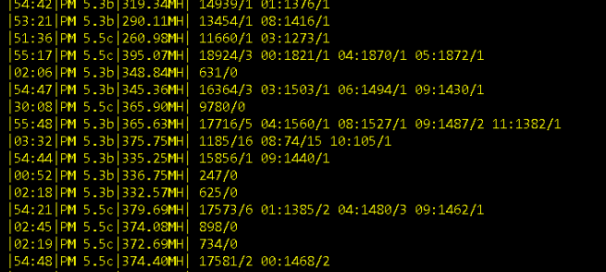 |
|
|
|
|
Littlegrand
Jr. Member

 Offline Offline
Activity: 104
Merit: 5

|
 |
March 24, 2021, 12:05:51 PM |
|
Guys is there any 850w PSU around 80-90€ that I could order from amazon? Only I see Mars gaming psu which is 64eur but it have too many bad reviews and i'm scared to buy that... Then there is gigabyte 850w at 100eur, should I go with that one? It's still over my budget tho
You never go wrong with a Gigabyte product.Paying 10 Euro more than your budget is a good investment as a Gigabyte products are well known for their durability. Ive had good luck with Gigabyte products. Dont go with Thermaltake IMO, bought 3, had to RMA 2 , used advanced replacement. The replacement for 1st replacement one came dead, had to RMA that one with advanced(paid again) as well. Cant even keep track of their ticket / Erma system and right now and Ive paid for 3 more and still have no unit replacement....You also pay for shipping... |
|
|
|
|
smc_masters
Newbie

 Offline Offline
Activity: 38
Merit: 0

|
 |
March 24, 2021, 01:41:32 PM |
|
Any info on why my rig restarts after i install a 4th card?
Miner starts no problem. And from what i have seen in the log there are no errors.
PC just goes off and powers on again cause i have that bios setting.
If it is a power issue what would that be? I have tried 3 different psu's even dual psu setup.
Any help would be much appreciated!
|
|
|
|
|
Bagge6
Newbie

 Offline Offline
Activity: 22
Merit: 0

|
 |
March 24, 2021, 02:26:39 PM |
|
Yeah I will go with the gigabyte 850w and hope it works...
I have a question about fan hubs, is there some kind of fan hub which I can connect to PC so that I could adjust speed of all the fans connected to the hub individually? And do I need to order a separate cable to connect the hub to the pc?
|
|
|
|
|
|




