yhbae
Newbie

 Offline Offline
Activity: 119
Merit: 0

|
 |
January 08, 2018, 05:15:30 PM |
|
I'm seeing another strange error...
On one of my rig, about once every few-10 mins, it reports on the console that it lost connection with the server, and dns cannot be resolved (all reported in RED fonts). AM app reports that the rig is offline yet the rig is still mining. In this case, it's Equihash algorithm. If I wait long enough, eventually AM picks it back up and reports all info normally.
I did check to see if my WiFi card is bad, perhaps going flaky, but that was not the case.
Any ideas? Not disastrous since mining hasn't stopped but kinda difficult to distinguish between real failures vs one of these...
I am seeing this as well Good, so at least I'm not alone.  More data: --- [2018-01-08 12:02:24] GPU #2: EVGA GTX 1080 Ti, 487.67 Sol/s [2018-01-08 12:02:26] Stratum connection interrupted [2018-01-08 12:02:28] Unsupported extranonce size of 13 (12 maxi) [2018-01-08 12:02:38] stratum_subscribe timed out [2018-01-08 12:02:38] ...retry after 30 seconds [2018-01-08 12:02:53] GPU #1: 1794 MHz 3.62 Sol/W 123W 55C FAN 29% [2018-01-08 12:03:08] Unsupported extranonce size of 13 (12 maxi) [2018-01-08 12:03:18] stratum_subscribe timed out [2018-01-08 12:03:18] ...retry after 30 seconds [2018-01-08 12:03:48] Unsupported extranonce size of 13 (12 maxi) --- Perhaps the server is having intermittent connectivity issues? This is the mining software that lost connection to your pool, which typically is outside the control of Awesome Miner. Which pool is it? That makes sense... In this case, it is nicehash. I'm in the process of trying out all the supported pools. |
|
|
|
|
|
|
|
|
|
|
|
|
Advertised sites are not endorsed by the Bitcoin Forum. They may be unsafe, untrustworthy, or illegal in your jurisdiction.
|
|
|
|
|
|
|
patrike (OP)
Legendary

 Offline Offline
Activity: 3318
Merit: 1084


|
 |
January 08, 2018, 05:16:15 PM |
|
Just how accurate are the profits per day on Awesome miner? Watched a whole bunch of Youtube vids where people claim that the profits AM gives is innacurate compared to the real worth of these said coins. Can anybody shed some light on this for me? Cause on certain sites it says I make about $9-11 a day on 24 hours statistic with my GTX 1080Ti but I'm not seeing it. Thanks.
Plus what would you guys suggest to put by statistics: Current or 24 hours?
Please see this guide that explains how the profit calculations are used and what can make them inaccurate: http://awesomeminer.com/help/coinstats.aspxIn short, Awesome Miner is never making up any numbers, but simply uses what the pools are reporting in terms of profitability and multiplies this with your hashrate. |
Awesome Miner - Complete solution to manage and monitor mining operations of ASIC, GPU and CPU miners
Optimized Antminer firmware - Increased hashrate, improved power efficiency and more features. For S9, S9i, S9j, T9+, L3+, S17, S17 Pro, S17+, T17, T17+, S19, S19 Pro, S19j, S19j Pro, T19
Up to 200,000 miners | Notifications | Native overclocking | Profit switching | Customizable rules | API | Windows application | Mobile web
|
|
|
roddy_r
Newbie

 Offline Offline
Activity: 9
Merit: 0

|
 |
January 08, 2018, 05:49:38 PM |
|
Hi
I need to implement some rules to handles scenarios when the pools start playing up. I have had two occasions over the last 24hrs where AM stopped mining due to too many attempts to restart which look like it was down to the miner having problems connecting to the pool.
I run Profit switching against Ahash and Zpool and would like to have a rule where if AM hits trouble trying to mine it moves onto the next most profitable coin after so many attempts.
I have had a quick look an cant see any obvious way in the rules interface to invoke this when on profit switching. Am I missing something? is there any online help with writing rules? I had a quick google and couldn't see what I needed.
I have AM Standard Edition.
Many thanks in Advance.
|
|
|
|
|
CreamyG31337
Member
 
 Offline Offline
Activity: 113
Merit: 10

|
 |
January 08, 2018, 07:01:58 PM |
|
cast_xmr seems stable enough recently that you could add it as an option for the profit switching miner and not just as a managed miner. Please update it to the latest 0.81 version too.
Is there any way we can add the negative luck for electroneum, perhaps as a '35% pool fee' like they do on whattomine? I like how you have the profit factor for the built-in online services used for profit switching, but manually defined pools really need something like this too. It could be used to fix electroneum, and other coins with issues such as x17 verge (look how many orphans are found on any pool).
|
BTC tip jar: bc1qtepyll2c9fkn67wpnhunclw4mf39nc2jx79zdh
|
|
|
|
soothaa
|
 |
January 08, 2018, 07:03:32 PM |
|
cast_xmr seems stable enough recently that you could add it as an option for the profit switching miner and not just as a managed miner. Please update it to the latest 0.81 version too.
Is there any way we can add the negative luck for electroneum, perhaps as a '35% pool fee' like they do on whattomine? I like how you have the profit factor for the built-in online services used for profit switching, but manually defined pools really need something like this too. It could be used to fix electroneum, and other coins with issues such as x17 verge (look how many orphans are found on any pool).
Double click the coin you want from the coin page and change the "profitability" factor. |
|
|
|
CreamyG31337
Member
 
 Offline Offline
Activity: 113
Merit: 10

|
 |
January 08, 2018, 08:03:27 PM |
|
cast_xmr seems stable enough recently that you could add it as an option for the profit switching miner and not just as a managed miner. Please update it to the latest 0.81 version too.
Is there any way we can add the negative luck for electroneum, perhaps as a '35% pool fee' like they do on whattomine? I like how you have the profit factor for the built-in online services used for profit switching, but manually defined pools really need something like this too. It could be used to fix electroneum, and other coins with issues such as x17 verge (look how many orphans are found on any pool).
Double click the coin you want from the coin page and change the "profitability" factor. Thanks, that helps a lot. It would still be cool if we could specify fees at the pool level, though. We could use that for other things in addition to the standard pool fee -- like if one suspects a pool of taking an extra cut, or otherwise being inefficient, or if you want to factor in any autoconversion fees, or even some type of bonus. |
BTC tip jar: bc1qtepyll2c9fkn67wpnhunclw4mf39nc2jx79zdh
|
|
|
cryptopepe
Newbie

 Offline Offline
Activity: 19
Merit: 0

|
 |
January 08, 2018, 08:09:10 PM |
|
Hi all,
its possible use in AM different versions of ccminer, xmr-stack, etc.? Because they have different hashrate in some algos.
Thank you.
|
|
|
|
|
NetWhiz
Newbie

 Offline Offline
Activity: 49
Merit: 0

|
 |
January 08, 2018, 08:39:00 PM |
|
With the latest update, none of my templates will take on remote rigs. I select a new profile to launch different mining software and they keep only starting the same software.
As an example, I was mining Cryptonite. I then want to switch to ETH. Select a different template for the managed miner and apply it. Software shutsdown and new software starts up. However, the "new" software is the exact same software from the previous profile. I have run the "Upgrade Remote Agent" on the remote rigs.
What am I missing or is this a new bug?
|
|
|
|
|
NetWhiz
Newbie

 Offline Offline
Activity: 49
Merit: 0

|
 |
January 08, 2018, 08:45:37 PM |
|
I have the Afterburner software and remote server installed on a remote rig (all of them). However, when I reboot the ABRS does not start up. It is located in the same path on every rig and has the same User. There is NO password for each rig though. Is that the issue? How can I fix this for AM to start ABRS like it is supposed to?
|
|
|
|
|
MarkR8673
Newbie

 Offline Offline
Activity: 7
Merit: 0

|
 |
January 08, 2018, 09:47:48 PM |
|
I have the Afterburner software and remote server installed on a remote rig (all of them). However, when I reboot the ABRS does not start up. It is located in the same path on every rig and has the same User. There is NO password for each rig though. Is that the issue? How can I fix this for AM to start ABRS like it is supposed to?
I have the same path, user and password setup on both of my rigs and am having the same issue. Please fix. Thanks!! |
|
|
|
|
manvsrice
Newbie

 Offline Offline
Activity: 16
Merit: 0

|
 |
January 08, 2018, 10:38:47 PM |
|
Hello I have been using Awesome miner for some weeks now and really like it!  However, I have stumbled into a small problem, I find that the newest version of excavator is not supported by the managed software called "Excavator (BETA) 1.1.4a (nVidia GPU). The command arguments have probably changed. Therefore I can not run it as a profit switcher miner? This miner seems to be really good at a few algos now, I understand they have some kind of eula so you cannot redistribute it, but you could still update its API? Or would it be possible to add so one can add any miner and make it a profite miner? |
|
|
|
|
moppidoo
Jr. Member

 Offline Offline
Activity: 348
Merit: 5

|
 |
January 08, 2018, 10:49:56 PM |
|
Hi all,
its possible use in AM different versions of ccminer, xmr-stack, etc.? Because they have different hashrate in some algos.
Thank you.
AM has the function built-in, please refer to http://www.awesomeminer.com/help/managedsoftware.aspxOnce added please remember to disable predefined software on the same algorithm you wish to mine on your user defined software, or if not disabled, you have to manually order them at the individual profit profiles for your software to take precedence when AM determines which version to launch. Also just remember to re-benchmark once the software is setup, some might not bench via the benchmark function due to small incompatibilities of the forks and you'll have to manually input the hashrate reported when manually launching the software. If using managed profit miner, simply implode the hashrate on the algo you want to bench manually so it is on top of the calculated profit list in Online Services/Coins tab. |
|
|
|
|
moppidoo
Jr. Member

 Offline Offline
Activity: 348
Merit: 5

|
 |
January 08, 2018, 11:09:54 PM |
|
Just how accurate are the profits per day on Awesome miner? Watched a whole bunch of Youtube vids where people claim that the profits AM gives is innacurate compared to the real worth of these said coins. Can anybody shed some light on this for me? Cause on certain sites it says I make about $9-11 a day on 24 hours statistic with my GTX 1080Ti but I'm not seeing it. Thanks.
Plus what would you guys suggest to put by statistics: Current or 24 hours?
like patrike said, AM only takes in whatever pool/whattomine/coinwarz feeds it or unless it is configured manually then presents the number as an estimation. If you accurately benchmarked every algo your device support say for several minutes each algo, you should be good. statistics, 24 hour average is probably best since it reduced the sudden spiking factor...to think that for average people's hardware, you mine and until you get your mined share confirmed or cleared...it will take several hours at least, some even days, so you're never likely going to see a similar return/hash at the time you mined the coin and by the time you have the coin ready for exchange/exchanged. What is more with profit switching is that it IS prone to spike which inflates the actual revenue you'd get, when whattomine feeds current market price into AM and it decides to mine the coin, the particular coin would've already being pumped, likely more than halfway in its bull run or even more likely peaked...so by the time you get the coin...you are probably going to get the dumped rate, or at least normalized... thus, if using current, expect frequent pool/algo switching and discount the peak rate by say up to 50% of maximum reported revenue. if using 24 hour average, less switching and you probably only looking at discounting the maximum reported revenue by 20% or less...it's pretty accurate in my experience...and think about the other fees involved in exchanging automatically or manually. |
|
|
|
|
malinois
Newbie

 Offline Offline
Activity: 11
Merit: 0

|
 |
January 08, 2018, 11:54:36 PM |
|
I tried searching this epic thread but came up short so I apologize if this is a common easy fix...
For some reason the temperature of my AMD cards is not showing up in Awesome Miner. It was showing for all my cards when I first started using AM but somehow it has disappeared. The Nvidia temps still show up as the are supposed to.
Is there a setting somewhere I have overlooked?
Thanks!
|
|
|
|
|
No.15
Newbie

 Offline Offline
Activity: 56
Merit: 0

|
 |
January 09, 2018, 12:29:08 AM
Last edit: January 09, 2018, 12:49:13 AM by No.15 |
|
having an issue Starting Diagnostics. Awesome Miner version: 4.3.2
Starting Mining Software
Setting up Miner Engine. Instance: 1
Engine Type: EthClayMiner, Auto Download: True, EnginePath: , Subtype: Disabled, CustomExecutable:
Added rule for: C:\Users\Sean\AppData\Local\AwesomeMiner\EthDcrMiner64_1\Claymore's Dual Ethereum+Decred_Siacoin_Lbry_Pascal AMD+NVIDIA GPU Miner v10.3\EthDcrMiner64.exe
C:\Users\Sean\AppData\Local\AwesomeMiner\EthDcrMiner64_1\Claymore's Dual Ethereum+Decred_Siacoin_Lbry_Pascal AMD+NVIDIA GPU Miner v10.3\EthDcrMiner64.exe -platform 1 -wd 1 -r -1 -mport 4028 -logfile C:\Users\Sean\AppData\Local\AwesomeMiner\claylog.txt -allcoins 1 (WindowMode: ConsoleFormat, EngineType: EthClayMiner, IsProfitMiner: True)
Configuration:
Secondary:
Configured command line:
-platform 1
Failed to start miner process: The system cannot find the file specified
Failed to start miner in Diagnostics mode
Diagnostics completed Awesome miner is trying to start this program in gpu miner 10.3 folder but only have this C:\Users\Sean\AppData\Local\AwesomeMiner\EthDcrMiner64_1\Claymore's Dual Ethereum+Decred_Siacoin_Lbry_Pascal AMD+NVIDIA GPU Miner v10.2 10.2 If I update mining software from the UI it says I am up to date. Please how do I fix this? "The system cannot find the file specified" is a common issue related to security software removing the downloaded mining software. This is one of the items in the Troubleshooting GPU Mining guide: http://www.awesomeminer.com/help/troubleshooting-gpu.aspxThe solution is most likely to configure Windows Defender or other security software for this: http://www.awesomeminer.com/help/defender.aspxIt is not an AVS issue it is a path issue. please notice the very last digit in the path. The program is trying to open C:\Users\Sean\AppData\Local\AwesomeMiner\EthDcrMiner64_1\Claymore's Dual Ethereum+Decred_Siacoin_Lbry_Pascal AMD+NVIDIA GPU Miner v10.3 The computer has this installed C:\Users\Sean\AppData\Local\AwesomeMiner\EthDcrMiner64_1\Claymore's Dual Ethereum+Decred_Siacoin_Lbry_Pascal AMD+NVIDIA GPU Miner v10.2 AM says it is up to date The path is correct. v10.2 was used by Awesome Miner 4.3.1. v10.3 is used by Awesome Miner 4.3.2 If the folder 10.2 exists it indicates that the previous version was downloaded and extracted successfully. That however not helping the situation for the new versions. Can you please try to manually remove all content of this folder to force Awesome Miner to download it again: C:\Users\Sean\AppData\Local\AwesomeMiner\ If i do that it downloads sg miner and cpu-opt but none of the claymore stuff http://www.govbt.com/pics/2018-01-08_192655.jpgIn addition now the paths are wrong for sg miner (it downloaded 5.6.1) Starting Diagnostics. Awesome Miner version: 4.3.2
Starting Mining Software
Setting up Miner Engine. Instance: 1
Engine Type: SgGmMiner, Auto Download: True, EnginePath: , Subtype: Disabled, CustomExecutable:
Added rule for: C:\Users\Sean\AppData\Local\AwesomeMiner\sgminer-gm-5.5.4_1\sgminer-gm\sgminer.exe
C:\Users\Sean\AppData\Local\AwesomeMiner\sgminer-gm-5.5.4_1\sgminer-gm\sgminer.exe --config awesome.conf --text-only --algorithm equihash (WindowMode: ConsoleFormat, EngineType: SgGmMiner, IsProfitMiner: True)
Starting to wish I did not buy this |
|
|
|
|
moppidoo
Jr. Member

 Offline Offline
Activity: 348
Merit: 5

|
 |
January 09, 2018, 12:42:55 AM |
|
If i do that it downloads sg miner and cpu-opt but none of the claymore stuff  that's even more like antivirus is at work here, if you ever suspect you have already excluded AM and all its relevant folders from AV scan, you can try go to claymore's dual miner thread https://bitcointalk.org/index.php?topic=1433925.0 and manually download/extract the miner then pointing the path to wherever you extract the EXE and see if you hit any obstacles. you point to the EXE in the profit profile window if using profit miner (from the logs seems you are) |
|
|
|
|
No.15
Newbie

 Offline Offline
Activity: 56
Merit: 0

|
 |
January 09, 2018, 12:50:08 AM |
|
that's even more like antivirus is at work here, if you ever suspect you have already excluded AM and all its relevant folders from AV scan, you can try go to claymore's dual miner thread https://bitcointalk.org/index.php?topic=1433925.0 and manually download/extract the miner then pointing the path to wherever you extract the EXE and see if you hit any obstacles. you point to the EXE in the profit profile window if using profit miner (from the logs seems you are) I appreciate the help but it is for sure not my AV. It is a path issue for the most part |
|
|
|
|
VicePrez
Newbie

 Offline Offline
Activity: 7
Merit: 0

|
 |
January 09, 2018, 02:35:00 AM |
|
@patrike,
Is there any way we can apply a GPU profile by GPU instead of per RIG (i.e. set GPU0 Power Limit = 60% and GPU1 Power Limit = 80%)?
|
|
|
|
|
yhbae
Newbie

 Offline Offline
Activity: 119
Merit: 0

|
 |
January 09, 2018, 02:46:14 AM |
|
cast_xmr seems stable enough recently that you could add it as an option for the profit switching miner and not just as a managed miner. Please update it to the latest 0.81 version too.
Is there any way we can add the negative luck for electroneum, perhaps as a '35% pool fee' like they do on whattomine? I like how you have the profit factor for the built-in online services used for profit switching, but manually defined pools really need something like this too. It could be used to fix electroneum, and other coins with issues such as x17 verge (look how many orphans are found on any pool).
Double click the coin you want from the coin page and change the "profitability" factor. Thanks, that helps a lot. It would still be cool if we could specify fees at the pool level, though. We could use that for other things in addition to the standard pool fee -- like if one suspects a pool of taking an extra cut, or otherwise being inefficient, or if you want to factor in any autoconversion fees, or even some type of bonus. This could be a very nice feature. I can already see that some pools return better % of hashrates into $$ than others. Perhaps a single % number per each pool would be super nice! |
|
|
|
|
Operation49
Newbie

 Offline Offline
Activity: 1
Merit: 0

|
 |
January 09, 2018, 04:34:21 AM |
|
cast_xmr seems stable enough recently that you could add it as an option for the profit switching miner and not just as a managed miner. Please update it to the latest 0.81 version too.
Is there any way we can add the negative luck for electroneum, perhaps as a '35% pool fee' like they do on whattomine? I like how you have the profit factor for the built-in online services used for profit switching, but manually defined pools really need something like this too. It could be used to fix electroneum, and other coins with issues such as x17 verge (look how many orphans are found on any pool).
Double click the coin you want from the coin page and change the "profitability" factor. Thanks, that helps a lot. It would still be cool if we could specify fees at the pool level, though. We could use that for other things in addition to the standard pool fee -- like if one suspects a pool of taking an extra cut, or otherwise being inefficient, or if you want to factor in any autoconversion fees, or even some type of bonus. This could be a very nice feature. I can already see that some pools return better % of hashrates into $$ than others. Perhaps a single % number per each pool would be super nice! I'm using coinsplit.io which has an optional 0.5% fee to auto split payments based on shares. It would be great to incorporate this! |
|
|
|
|
|




