Dogie's Miner Setup Guides:Nicely formatted version available at dogiecoin.com!
 Contents
Contents:
0a) What to Expect0b) What You Need1) Powering2) Cooling3) Case4) Configuration5) Troubleshooting 0a) What to Expect (top)
0a) What to Expect (top)SpondooliesTech's SP20 brings 8 of their RockerBox architecture to a small form factor device. Two hashing boards are housed in a well designed case
and are cooled with a single 120mm fan. No power supply is provided, but a custom controller is included internally.
| Chips | 4x 28nm SpondooliesTech RockerBox |
| Hashrate | ~1700GH |
| Rated Voltage | 12V |
| Rated Current | 100A |
| Power.Consumption | ~1200W |


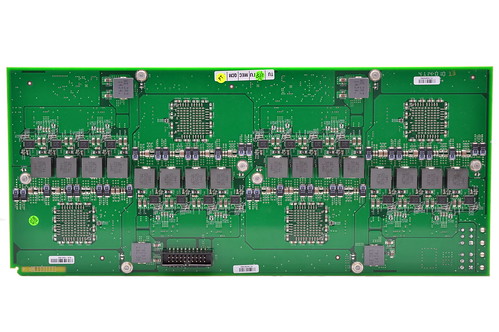
 0b) What You Need (top)
0b) What You Need (top)You will need a few accessories and a power supply to get started. Due to the load required, I would recommend two smaller PSUs over a larger one.
Click your flag to find everything you need to get started at Amazon! 




 1) Powering (top)
1) Powering (top)SP20's do not come with a power supply, and you will need a typical computer PSU with 4xPCI-E 6 pin power connectors. Strictly all 4 connectors are
required. We also need to tell the PSU to always be on, as there isn't a motherboard to do this. Cut a paper clip into a U and insert it into the green wire
and either black wire to the side of the green wire. Tape it up for safety. The power supply will now be controlled by its switch on the rear socket.

 2) Cooling (top)
2) Cooling (top)A single extremely powerful 120mm
Y.S. TECH FD121238UB fan is used in a negative pressure tunnel arrangement and can move up to 200CFM. Each chip
has its own custom aluminium finned heatsink on a copper plate. Noise levels at the default 80% are very loud but also required to reach the rated hash
rate at ambient conditions below 30C. It may not be possible to achieve the full speed above 30C, which may be ~1500GH at 40C.



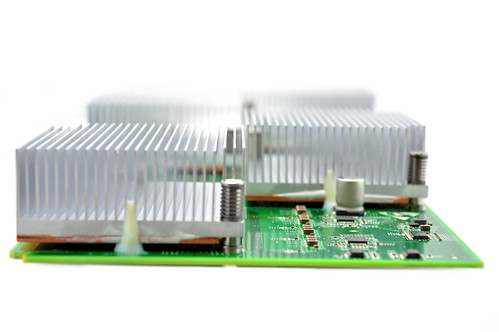

 3) Case (top)
3) Case (top)The SP20's case is designed to be stacked top to bottom or side to side. It is meticulously designed all over and each piece fits exactly. With the revised
model (SP20E, pictured), there is no risk of modules moving during shipping.
The shipped weight of an SP20 is 6.1kg, dimensions of the shipping box are 235 x 240 x 495mm. An unpacked SP20 weighs 5.0kg and measures
130 x 148 x 395mm.






 4) Configuration (top)
4) Configuration (top)Configuration is straightforward due to the simple due to the on-board controller, web interface and DHCP default.
Wiring:
- Plug in an ethernet cable from the SP20 to your router.
- Plug in a power cables from the mains to your PSU. The unit will auto turn on.
- Power on the power supply using its switch at the back.
Configuration:
- Using a browser, navigate to myminer.io to see all SpondooliesTech hardware on your network.
- Click on "Go to miner" to visit the SP20's configuration page.
- Login using "admin" as the username and password.
- Navigate to "Pools", enter miner information in the below format click save.
- Navigate to "Settings" and change parameters as desired. Use basic voltage settings unless you know what you are doing.
Antpool Register!Servers : stratum.antpool.com:3333
User : username.worker or username_worker - auto creates workers!
Password: anypassword
Servers : stratum.btcguild.com:3333
User : username_worker
Password: anypassword
Servers : us1.ghash.io:3333
User : username.worker - auto creates workers!
Password: anypassword

 5) Troubleshooting (top)
5) Troubleshooting (top)TBD as problems arise.



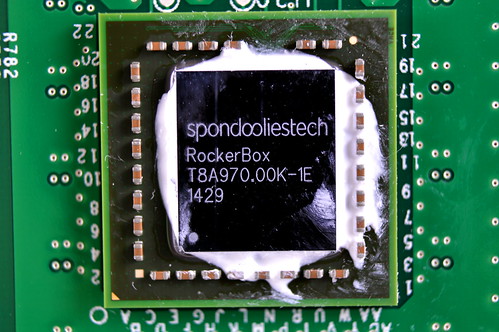

Legal disclaimer: This information is for general guidance and does not constitute expert advice. We are not responsible if you, your property or a third
party is injured or damaged as a result of any interaction with this information, and no warranty is provided. All text and images are covered by copyright.




