|
1421
|
Alternate cryptocurrencies / Mining (Altcoins) / Re: [Awesome Miner] - Powerful Windows GUI to manage and monitor up to 200000 miners
|
on: June 02, 2019, 08:55:45 PM
|
Hey Patrik,
I think I already asked this sometime before, but couldnt show a picture and details because this happens very rare.
- One or more cards are crashed. The mining window is still open, but isnt mining anymore.
- In AM it still shows "mining", but without any informations. AM will not restart that miner.
- The "GPU" tab is empty, also the "Pools" tab.
Is it possible to setup a rule to catch this? Or maybe AM can handle this automatically? I already tried some rules, but none works. Neither a single rule, or combined rules. For example:
- The trigger "Detect Miner State -> Mining" doesnt work.
- "Detect Device Count -> 0" doesnt work.
- "Power Usage -> 0" doesnt work.
I think because there is no miner API established because of the crash, even if the mining window is still open?
Is the predefined rule "Offline detection" also unable to find this case? Next time this happens, could you please save the API report for me and I can review this scenario in more detail? You can generate the API report via the toolbar Tools -> API Report. Thanks! |
|
|
|
|
1422
|
Alternate cryptocurrencies / Mining (Altcoins) / Re: [Awesome Miner] - Powerful Windows GUI to manage and monitor up to 200000 miners
|
on: June 02, 2019, 08:54:19 PM
|
1) If I click "Upgrade Remote Agent" is upgrade previous version
2) Yes, but Claymore Old logs are not saved
Thanks for the updated details: 1) I would actually recommend a reboot of this remote computer to begin with. In case there are pending Windows Updates to be installed on next reboot, these can prevent other installers from running correctly. If this didn't solve the problem, please uninstall Remote Agent manually and then install it again using the links above. 2) Right now the log file will only contain the latest log of the most recently started Claymore process. Once you start the process the next time it will clear the log. This behavior cannot be changed in Awesome Miner right now. 2) How do I diagnose which graphics card has failed? if I do not see the old log, as the miner program automatically restarts?  3) How to configure so that when unsuccessful restarts of the miner program, awesome rebooted rig ? 2) I understand your point and I will add a new property for keeping these logs. This will make it possible to go back to older mining software log files and review what happend. 3) Please see "Example: Reboot GPU miner after several mining software crashes": https://support.awesomeminer.com/a/solutions/articles/35000085907-rules-detect-mining-issues-and-automate-tasks |
|
|
|
|
1423
|
Alternate cryptocurrencies / Mining (Altcoins) / Re: [Awesome Miner] - Powerful Windows GUI to manage and monitor up to 200000 miners
|
on: June 02, 2019, 08:53:11 PM
|
Think there is a bug on tool "default pools via web"
When ever i apply a new default pool on reboot of S9 it activates ELPM
The most recent development versions of Awesome Miner has some internal changes to how the default pools are set on the Antminer via the web interface. It should also be a bit better at avoiding these kind of side effects. Can you please try if version 6.4.4 works better? Got the latest version, still the same issue Also it looks like its filling pool 3 config file with some part of command  I guess there is no chance to implement for the latest s9 firmware change pool option in AM? Thanks for the update. I will take another look at this. It's basically the difficulty to set only specific properties on this Antminer web page - as the page itself requires you to construct about 15 parameters with correct values and if any value is blank it can affect other parameters. Did you have 1, 2 or 3 default pools defined before you run into this issue? |
|
|
|
|
1425
|
Alternate cryptocurrencies / Mining (Altcoins) / Re: Set Global Electricity Price (per kWh) via API?
|
on: June 02, 2019, 08:47:48 PM
|
Hey Patrike, Is there a way to set the Global Electricity Price (per kWh) via HTTP API? Thank you!  There are no feature to set the value via API today. You can set the price via the Rules, where you can use the Action called Set Property. You can for example use the rules to define different electricity prices depending on time or day. Rule actions can also be triggered via the API if needed. I do understand this doesn't give as much flexibility as having an API method for setting an exact price from an external application. Please let me know if you still prefer the API method and I will look into supporting it when possible. Thanks! |
|
|
|
|
1426
|
Alternate cryptocurrencies / Mining (Altcoins) / Re: [Awesome Miner] - Powerful Windows GUI to manage and monitor up to 200000 miners
|
on: May 31, 2019, 06:59:45 PM
|
Thanks for the frequent updates. I'm sure that it is a lot of work and I hope that you're open to ideas for improvement.
I had idea that I had is very unlikely that you will (or even can) implement but I don't see why it would be impossible.
Is there any way that you can configure a tool that will "auto-tune" OC settings based on efficiency or hashpower or balanced between the two?
I've spent the last two days trying to fine tune my OC settings for my RX 570 cards running the latest Claymore and rxboost enabled. I found that I pretty much have to start over because the OC settings that worked for PhoenixMiner doesn't work well with Claymore. It would run for about half an hour and then reboot which needless to say is frustrating. Currently I have about 30 different test profiles and as I'm halfway down the list I'm only finding four to be capable of running for more than an hour.
If only there was a way that I could select if I want my rig to run for most optimal settings based on benchmarks. Basically, if it crashes then the benchmark automatically would lower the OC setting applied by a preset integral then try again. This would continue until a stable OC setting is found then prompt the user to save it as a new profile.
I know that it's a lot to ask to an already jam packed program but it would make some users lives a tad bit easier.
Thanks.
Thanks for the feature suggestion. It's always appreciated with these kind of requests and I do take note of all requests here. You are correct that this request may not be a quick feature to implement, but it's still interesting. I had a similar request from another user in the past as well. As Awesome Miner can do both clocking and measure power usage, it would be possible to implement a feature that balance the overclocking and power usage to get optimized settings. The complexity is to handle and recover from crashes if the overclocking is too high, where the computer might have to reboot and the benchmark should continue and adjust the clocking in a smart way. This feature will probably not be implemented in the near future, but I do like the concept and it's for sure a candidate for future improvements. |
|
|
|
|
1427
|
Alternate cryptocurrencies / Mining (Altcoins) / Re: [Awesome Miner] - Powerful Windows GUI to manage and monitor up to 200000 miners
|
on: May 31, 2019, 06:45:30 PM
|
|
Awesome Miner version 6.5.1
User interface
- GPU Clocking Profiles can be applied via the context menu in the miner list
- Display number of selected miners in the Miners tab
- Display number of selected miners and number of successful and failed operations in the Antminer Control dialog (for operations like Configure API Access and Default Pools)
Mining software
- Added NbMiner support on Linux
- CpuMiner-Opt 3.9.1.1
Corrections
- Corrected hashrate unit displayed in the Mining History dialog
|
|
|
|
|
1428
|
Alternate cryptocurrencies / Mining (Altcoins) / Re: [Awesome Miner] - Powerful Windows GUI to manage and monitor up to 200000 miners
|
on: May 31, 2019, 04:49:02 PM
|
When I stop TeamRedMiner via Awesome Miner, the console window of TeamRedMiner says "Shutting down..." and then it will exit right away. Don't you get any console message at all?
Awesome Miner do have a behavior to kill the mining process if it didn't resond to the first request to shutdown. Maybe you can increase the time Awesome Miner will wait to see if TeamRedMiner just needed a bit more time to close down in a nice manner? Increase the value of: Options -> Mining Settings -> Wait for process before terminating.
Thanks for describing the case about dev fee as well. Awesome Miner doesn't have any feature today to do this on a mining software basis. Some mining software also have different dev fee depending on algorithm.
Yeah in my case, awesome miner does an insta-kill, i tried the timeout but no avail. I tried closing TRM with a ctrl+c, works normally, the thread shudown and miner closes I'm not able to reproduce the problem - although I do see that TeamRedMiner terminate very fast, it says "Shutting down" for a very show moment before doing so. Not easy to see that message because the process is so fast. The fact that TeamRedMiner terminates very fast in your case as welll indicates that it did respond to the friendly Window close message from Awesome Miner. If it didn't respond, the close process would have taken about 5 seconds (configurable) before Awesome Miner took the next action where the process is killed. To compare with SrbMiner, it says "Releasing GPU resources", but it takes 2 seconds so it's easier to see that message. Awesome Miner is first sending a friendly request to close the mining window to the mining software - and this is the same for all mining software. You can try the same behavior by closing the mining software with the X-button in the mining window. When you click X to close the window, it should be the same concept as when Awesome Miner requests to close the mining window. When I try this with TeamRedMiner and SrbMiner, I do get the exact same behavior as when Awesome Miner do it. Could you compare with this as well? |
|
|
|
|
1430
|
Alternate cryptocurrencies / Mining (Altcoins) / Re: [Awesome Miner] - Powerful Windows GUI to manage and monitor up to 200000 miners
|
on: May 31, 2019, 04:44:48 PM
|
Hi Patrike,
Is there a way to give more details for "dead device detection" for gpu mining rigs? I'd like to know which gpu died. Thanks.
Hi, The dead device detection feature is mainly supported by ASIC miners and only a few GPU mining software can actually report to Awesome Miner if there is a GPU issue. So it's unfortunately not possible for Awesome Miner to automatically figure out which GPU that caused the problem. For GPU mining you can use triggers like "Device Count" to detect for example if the number of GPU's goes from 6 to 5 all of a sudden. |
|
|
|
|
1431
|
Alternate cryptocurrencies / Mining (Altcoins) / Re: [Awesome Miner] - Powerful Windows GUI to manage and monitor up to 200000 miners
|
on: May 31, 2019, 09:31:44 AM
|
Hello Patrike, I would like to remind you to see if you could make a dark theme for the desktop version of the program.
I'm very busy at night with the computer, I have the MAC with a dark theme, I have Chrome with an extension to see everything in the dark, but when I enter the remote machine and see AM I burn my eyes with so much white at 5 a.m. morning...
I know that this function is for WEB because it is easier, but I hope you have it in consideration to make a darker or gray option with less white.
ALREADY willing to remember. in Statistics that we see what was mined yesterday, in several days, etc ... I would like to know in 24 hours if a SOMETHING has been 50% of the time, to know how many changes it has made and the average time it is mining in each change.
This will help a lot to know which are annoying coins that enter a moment and fall fast.
I fully understand your point about a dark theme for the Windows app as well. I've received a few requests about this so it has not been forgotten and the plan is to make it happen in a not too distant future. It will first of all be the Miners tab, Coins tab and so on that will get a darker theme - not every single dialog you can find in the application. I also have a number of notes about improved statistics as well, including the points you bring up. Thanks for all feedback! |
|
|
|
|
1432
|
Alternate cryptocurrencies / Mining (Altcoins) / Re: [Awesome Miner] - Powerful Windows GUI to manage and monitor up to 200000 miners
|
on: May 31, 2019, 09:25:20 AM
|
SRBMiner exit is graceful as in the miner exits after shutting down the miner threads.
Can u forward proper exit commands to TeamRedMiner as well, cause the miner is abruptly killed without allowing it to shutdown the miner threads.
Feature Request:
Miner fee -> most benchmarks and hashrates are before the miner fee is deducted, is there a way in which u can add the miner fee to the hashrate chart for accuracy.
Eg. miner A has 100mh @ 0% fee => 100mh, but miner B has 101 mh @ 5% fee => 95.95mh, Awesome miner selects B as the better miner cause miner fee is not taken into account.
In my profit profiles, i have manually adjusted the hashrate with different fee for each miner, would be nice to see awesome miner natively support this.
Awesome Miner is sending the same close events to all mining software. Are you running TeamRedMiner as Administrator? That's a scenario where it can be more difficult to get the mining software to terminate in a nice way. I will investigate that a bit more. Is this miner fee you are referring to a dev fee for mining software/firmware or more of a hosting fee for your miners? I assume it's specific to the miner and not to the pool. In the Profit Profile Properties, Power and cost section, you can configure additional costs per miner, but it's currently only a fixed fee or additional power usage - not a percentage. Thanks for all feedback! No, running the miner without admin privilages. Yes, im referring to the dev fee for using the miner. eg, SRBMiner and TeamRedMiner have many common algos, but the dev fee for SRB is 0.85%, for TRM is 2.5% huge selection difference. Saving the TRM hashrate as 100kh/s for an algo makes less logic, when the actual is 97.5kh/s. When I stop TeamRedMiner via Awesome Miner, the console window of TeamRedMiner says "Shutting down..." and then it will exit right away. Don't you get any console message at all? Awesome Miner do have a behavior to kill the mining process if it didn't resond to the first request to shutdown. Maybe you can increase the time Awesome Miner will wait to see if TeamRedMiner just needed a bit more time to close down in a nice manner? Increase the value of: Options -> Mining Settings -> Wait for process before terminating. Thanks for describing the case about dev fee as well. Awesome Miner doesn't have any feature today to do this on a mining software basis. Some mining software also have different dev fee depending on algorithm. |
|
|
|
|
1433
|
Alternate cryptocurrencies / Mining (Altcoins) / Re: [Awesome Miner] - Powerful Windows GUI to manage and monitor up to 200000 miners
|
on: May 30, 2019, 01:24:58 PM
|
|
Awesome Miner version 6.5
ASIC mining
- Feature to display MAC address of External Miners without using ARP cache. Can be enabled via the Options dialog, Mining Settings section.
GPU mining
- Native overclocking supports fan/temperature curve for AMD
- Native overclocking includes better fan support for AMD Vega
- Native overclocking supports Reset command to be added to a clocking profile
- Clocking profiles can be added and modified in a more flexible way via the Options dialog, GPU Clocking Profiles section
- Added diagnostics support for mining software running with Administrator privileges
- Added X25x algorithm
Features
- The Mining history dialog includes a feature to export the data to a text file
- The Mining history dialog includes hashrate information per miner
- The application taskbar icon can be highlighted if there are active notifications. Configurable in the Options dialog, Notifications section.
- Copy and paste of hashrate, power usage and software selection between profit profiles
- Exchange filtering allows user defined exchanges to be specified in case the exchange name isn't found in the predefined list
Integration
- Added Block Explorer for JEM
API
- Include the property Exponential Factor for a coin in the API api/coins/stats.
Rules
- Device power usage trigger has been updated to take user defined additional power per miner into consideration when the trigger condition is for an entire miner
User interface
- Include PCI Bus ID on the GPU mapping page
- Benchmark window allows scrolling during benchmark and improves progress display
- Web interface: Display performance and revenue information per group
- Web interface: The miner list will not automatically expand all groups if there are multiple groups and a larger number of miners.
- Web interface: Improvements to miner list when viewing from mobile device
- Web interface: Sorting by column in the miner list
- Web interface: Better column width used for notifications
Mining software
- Adjusted Phoenix Miner to use PROTO 1 by default for ProgPow (BCI) mining
- Claymore Ethereum Miner 14.6
- Z-enemy miner 2.0
- SrbMiner 1.8.9
- WildRig Miner 0.17.3
- CpuMiner-Opt 3.9.0.1
- TT-Miner 2.2.4
- Gminer 1.44
- Nanominer 1.3.2, including adjustment to Ethereum hashrate unit
- T-rex 0.11.0
- XmRig 2.14.4
Corrections
- Correction to power usage reporting for systems with a mix of nVidia GPU's based on TCC and WDDM
- Correction to how processes running with Admininstrator privileges are closed
- Correction to Claymore Ethereum and Phoenix Miner wallet address parameter to ensure it's not empty
|
|
|
|
|
1434
|
Alternate cryptocurrencies / Mining (Altcoins) / Re: [Awesome Miner] - Powerful Windows GUI to manage and monitor up to 200000 miners
|
on: May 30, 2019, 01:23:03 PM
|
SRBMiner exit is graceful as in the miner exits after shutting down the miner threads.
Can u forward proper exit commands to TeamRedMiner as well, cause the miner is abruptly killed without allowing it to shutdown the miner threads.
Feature Request:
Miner fee -> most benchmarks and hashrates are before the miner fee is deducted, is there a way in which u can add the miner fee to the hashrate chart for accuracy.
Eg. miner A has 100mh @ 0% fee => 100mh, but miner B has 101 mh @ 5% fee => 95.95mh, Awesome miner selects B as the better miner cause miner fee is not taken into account.
In my profit profiles, i have manually adjusted the hashrate with different fee for each miner, would be nice to see awesome miner natively support this.
Awesome Miner is sending the same close events to all mining software. Are you running TeamRedMiner as Administrator? That's a scenario where it can be more difficult to get the mining software to terminate in a nice way. I will investigate that a bit more. Is this miner fee you are referring to a dev fee for mining software/firmware or more of a hosting fee for your miners? I assume it's specific to the miner and not to the pool. In the Profit Profile Properties, Power and cost section, you can configure additional costs per miner, but it's currently only a fixed fee or additional power usage - not a percentage. Thanks for all feedback! |
|
|
|
|
1436
|
Alternate cryptocurrencies / Mining (Altcoins) / Re: [Awesome Miner] - Powerful Windows GUI to manage and monitor up to 200000 miners
|
on: May 29, 2019, 09:09:17 AM
|
Version 6.4.5 (Development preview of 6.5) ASIC mining - Feature to display MAC address of External Miners without using ARP cache. Can be enabled via the Options dialog, Mining Settings section. Integration - Added Block Explorer for JEM User interface - Web interface: Sorting by column in the miner list - Web interface: Better column width used for notifications Mining software - Claymore Ethereum Miner 14.6 - Z-enemy miner 2.0 - SrbMiner 1.8.9 - WildRig Miner 0.17.2 To get access to development versions, open the Options dialog in Awesome Miner. In the General section, enable Check for development versions. Then go to the Menu and click Check for updates. Direct download links if needed: https://www.awesomeminer.com/download/setupdev/AwesomeMiner.msihttps://www.awesomeminer.com/download/setupdev/AwesomeMinerRemoteService.msi Good afternoon. automatic agent update does not work. There are no logs in the new Claymore. Hi, 1) If the automatic update fail you can try to manually use the link above to upgrade. If it still doesn't work because of the uninstallation process, you can force the uninstallation using this tool from Microsoft: https://support.microsoft.com/en-us/help/17588/fix-problems-that-block-programs-from-being-installed-or-removed2) If you run Claymore miner with Administrator privileges, Awesome Miner should still be able to show the log on the Console tab. The log file is also written to the file 'console_output.txt' located in the same folder as the Claymore software. 1) If I click "Upgrade Remote Agent" is upgrade previous version 2) Yes, but Claymore Old logs are not saved Thanks for the updated details: 1) I would actually recommend a reboot of this remote computer to begin with. In case there are pending Windows Updates to be installed on next reboot, these can prevent other installers from running correctly. If this didn't solve the problem, please uninstall Remote Agent manually and then install it again using the links above. 2) Right now the log file will only contain the latest log of the most recently started Claymore process. Once you start the process the next time it will clear the log. This behavior cannot be changed in Awesome Miner right now. |
|
|
|
|
1439
|
Alternate cryptocurrencies / Mining (Altcoins) / Re: [Awesome Miner] - Powerful Windows GUI to manage and monitor up to 200000 miners
|
on: May 27, 2019, 02:12:53 PM
|
If a coin is found to be most profitable on an exchange that is not yet in the exchange list, the coin tab will report a valid value, the missing exchange, and daily earnings; however, it will be grayed out and never auto-switch to that coin.
Is there any way to make the exchange list dynamic against the statistic provider's list so that new exchanges are added automatically? This way, the app itself would not need to be updated on each new exchange that pops up.
For an example, XRD uses citex.co.kr and remains grayed out since it has not been included in the exchange list as of yet.
Thank you and keep up the great work.
There are no feature for this today but it's a good point. Thanks for the nice feedback as well |
|
|
|
|