|
1481
|
Alternate cryptocurrencies / Mining (Altcoins) / Re: [Awesome Miner] - Powerful Windows GUI to manage and monitor up to 200000 miners
|
on: May 09, 2019, 03:49:58 PM
|
https://www.dropbox.com/s/rpnbqhv17lcytdu/Captura%20de%20pantalla%202019-05-08%20a%20las%2020.39.05.png?dl=0Hello PAtrike I leave you a capture with URL format to not occupy space in the post. It is a small problem with the native OC, I already realized a while ago but now they are asking me a lot in the telegram group and I decided to notify them. As you will see in the capture in a rig of 6 RTX 2080, all buy at the same time in the same batch, same model, same bios. I mean 6 exactly the same cards. How can it be that applying a native OC profile, some have the highest core, and others the lowest core ?, and even the voltages change but that does not worry me much, the voltage does not touch it. But if it is very rare, that if I apply an OC, some cards remain in 1600 and others exceed 1750 of the clock, when all supposedly the same OC is applied to it. As a result it happens that many times the miner fails and restarts, it is not serious but annoying and the only way is to lower the OC of the whole rig, at the cost of losing power to have stability. I did the test with Aftherburner and being all the same, they were all at the same core speed. That does not happen with the native OC, which seems to apply some cards if not others, and I do not understand. The great advantage of the native OC is its ease, but I already made it clear that the work with fans does not work, and you will see the amount of complaints that you will have in summer, I only use Aftherburner for the control of fans. Check the programming of the native Oc. Because I can understand that if I have a rig with several brands, that's what happens. But having the same model bought at the same time in the same batch, with the same bios, in the same machine. Because some rise more the core and others do not? What I do not want is to use the MSI server again for the OC. Given that everything else is the same in terms of mining algorithm and software, it would be interesting to see if there are any differences in the GPU clocking settings when Awesome Miner reads them from the nVidia driver. Can you open the GPU clocking dialog in Awesome Miner and click the View GPU Details button to generate a full report of the GPU settings. Please do this once after you set the clocking with MSI Afterburner and once after you set the clocking with Native Overclocking. Any differences in these two reports? I do the tests you want, but I can not understand it with the automatic translation. If you give me a capture of that option, I'll understand. But I do not get to understand it well, sorry I will first do a few more tests myself. I will get back to you if I need more information. Thanks for your questions about this. I think I need some guidance from you or someone else with MSI Afterburner skills here related to how to lock the Core clock based on the behavior described above. What Awesome Miner and most nVidia clocking tools do is to set the Core Clock Boost, which is a way to increase or decrease the Core Clock frequency relative a base line. It's an offset like -50MHz or +75MHz. The nVidia GPU boost feature will then use this as input when setting the Core Clock speed, and this speed can change any second based on many factors. I've tested with nVidia P104 and nVidia 2080. No matter how I set the Core Clock setting in MSI Afterburner, it still behaves like when I'm clocking via Awesome Miner with a Core Clock speed that isn't constant during mining. If I use algorithms like Neoscrypt, I see Core clock variations all the time. If I use memory heavy algorithms like Ethereum or Phi2, the Core clock is however much more stable. Same behavior no matter if I change the Core Clock via Awesome Miner or via MSI Afterburner. Did I miss something in MSI Afterburner to get another behavior? Are there any other clocking tools like nVidiaInspector that also would behave like MSI Afterburner or is MSI Afterburner the exception here? |
|
|
|
|
1483
|
Alternate cryptocurrencies / Mining (Altcoins) / Re: [Awesome Miner] - Powerful Windows GUI to manage and monitor up to 200000 miners
|
on: May 09, 2019, 12:14:10 PM
|
https://www.dropbox.com/s/rpnbqhv17lcytdu/Captura%20de%20pantalla%202019-05-08%20a%20las%2020.39.05.png?dl=0Hello PAtrike I leave you a capture with URL format to not occupy space in the post. It is a small problem with the native OC, I already realized a while ago but now they are asking me a lot in the telegram group and I decided to notify them. As you will see in the capture in a rig of 6 RTX 2080, all buy at the same time in the same batch, same model, same bios. I mean 6 exactly the same cards. How can it be that applying a native OC profile, some have the highest core, and others the lowest core ?, and even the voltages change but that does not worry me much, the voltage does not touch it. But if it is very rare, that if I apply an OC, some cards remain in 1600 and others exceed 1750 of the clock, when all supposedly the same OC is applied to it. As a result it happens that many times the miner fails and restarts, it is not serious but annoying and the only way is to lower the OC of the whole rig, at the cost of losing power to have stability. I did the test with Aftherburner and being all the same, they were all at the same core speed. That does not happen with the native OC, which seems to apply some cards if not others, and I do not understand. The great advantage of the native OC is its ease, but I already made it clear that the work with fans does not work, and you will see the amount of complaints that you will have in summer, I only use Aftherburner for the control of fans. Check the programming of the native Oc. Because I can understand that if I have a rig with several brands, that's what happens. But having the same model bought at the same time in the same batch, with the same bios, in the same machine. Because some rise more the core and others do not? What I do not want is to use the MSI server again for the OC. Given that everything else is the same in terms of mining algorithm and software, it would be interesting to see if there are any differences in the GPU clocking settings when Awesome Miner reads them from the nVidia driver. Can you open the GPU clocking dialog in Awesome Miner and click the View GPU Details button to generate a full report of the GPU settings. Please do this once after you set the clocking with MSI Afterburner and once after you set the clocking with Native Overclocking. Any differences in these two reports? I do the tests you want, but I can not understand it with the automatic translation. If you give me a capture of that option, I'll understand. But I do not get to understand it well, sorry I will first do a few more tests myself. I will get back to you if I need more information. Thanks for your questions about this. |
|
|
|
|
1484
|
Alternate cryptocurrencies / Mining (Altcoins) / Re: [Awesome Miner] - Powerful Windows GUI to manage and monitor up to 200000 miners
|
on: May 08, 2019, 09:10:13 PM
|
Version 6.3.7 (Development preview of 6.4) ASIC mining - External Miners representing Antminers can be configured to perform the reboot operation over the web interface instead of SSH GPU mining - Added additional algorithms based on Argon2d - Diagnostics improved by allowing configuration of how long the diagnostics should be running before Awesome Miner terminates the mining process. The setting is available via the Advanced button in the Diagnostics dialog. Features - The setting to override the algorithm for a coin provided by a coin statistics provider allows specification of specific coin algorithm to map from, in case the coin is based on multiple algorithms User interface - Indicate failed dynamic source updates with red color for the coins in the Coins tab - Control+C keyboard shortcut can be used to copy the current information of all selected miners in the Miners tab to the clipboard. Mining software - Claymore Ethereum Miner 14.0 beta - SrbMiner 1.8.8 - Gminer 1.42 - WildRig Miner 0.16 Corrections - Correction to CryptoDredge parameter for the Argon2d-dyn algorithm - Correction to prevent Phoenix Miner failover to algorithms not considered the most profitable by the Managed Profit Switcher To get access to development versions, open the Options dialog in Awesome Miner. In the General section, enable Check for development versions. Then go to the Menu and click Check for updates. Direct download links if needed: https://www.awesomeminer.com/download/setupdev/AwesomeMiner.msihttps://www.awesomeminer.com/download/setupdev/AwesomeMinerRemoteService.msi
|
|
|
|
|
1485
|
Alternate cryptocurrencies / Mining (Altcoins) / Re: [Awesome Miner] - Powerful Windows GUI to manage and monitor up to 200000 miners
|
on: May 08, 2019, 09:06:51 PM
|
I re-installed and started over, when I run diagnostics I see that automatic downloads are being located in root/.config/AwesomeMinerService
Is that correct?
Thanks for your questions. That's the top level folder where mining software should be downloaded. To take Nanominer as an example, it should end up in a folder similar to: /root/.config/AwesomeMinerService/nanominer-linux-1.2.4.tar_1/nanominer-linux-1.2.4/ Can you please verify if the nanominer executable can be found here? Yes I can confirm that the files are in the correct location as well as any that I upload are in the local share as well. They just fail to execute, I imagine it is something I am doing wrong, I would love to use AM on linux, I have an enterprise license and have been on Windows for awhile but would like to test a conversion of my farms to linux, thanks for thehelp and great product as always  Thanks for the update. Can you please send me the Remote Agent log file and I will investigate. Log folder is: ~/.local/share/AwesomeMinerService/ The folder is not there " Log folder is: ~/.local/share/AwesomeMinerService/ " , I apologize for stating that the uploaded miners were there I was confused and forgot I had re-installed the service. what should I do see as how the folder is not where it should be? I installed per the instructions ( https://support.awesomeminer.com/support/solutions/articles/35000086210-remote-agent-for-linux ) using sudo for installing the service and also changing ( /home/user/awesomeminer-remoteagent/AwesomeMiner.RemoteAgent.Linux ) to reflect the pc's username. I feel like I'm just missing something silly here. UPDATE: just re-read prerequisites and noted that I did not have "screen" installed, bash already was , going to retry again from scratch OK I got things working now. I have 2 questions: I do not see a preview in the "console" tab. Will this be the case for any miner I am using, I really do enjoy that feature , just not sure if it work in linux, also there is no mining screen on the pc itself. Is there a way to "see" the mining process either way? Also, not that I use configs to launch my miners very often, but I did find that when I edited the config.ini for nanominer, when I would launch it , AM would change it back to only mport and watchdog settings. I would like to know how to keep the config if possible for future knowledge. Thank You Thanks for the update and great that it's working. Console tab is currently not giving a preview on Linux systems, but this is of course planned to be supported. Right now it's not possible to see the mining process unless you use the screen-command on the Linux computer. The nanominer config file should also contain the pools. The file is currently being generated by Awesome Miner when you start the mining process. Making the file read-only to Awesome Miner is probably the only way to prevent it. |
|
|
|
|
1486
|
Alternate cryptocurrencies / Mining (Altcoins) / Re: [Awesome Miner] - Powerful Windows GUI to manage and monitor up to 200000 miners
|
on: May 08, 2019, 09:03:35 PM
|
https://www.dropbox.com/s/rpnbqhv17lcytdu/Captura%20de%20pantalla%202019-05-08%20a%20las%2020.39.05.png?dl=0Hello PAtrike I leave you a capture with URL format to not occupy space in the post. It is a small problem with the native OC, I already realized a while ago but now they are asking me a lot in the telegram group and I decided to notify them. As you will see in the capture in a rig of 6 RTX 2080, all buy at the same time in the same batch, same model, same bios. I mean 6 exactly the same cards. How can it be that applying a native OC profile, some have the highest core, and others the lowest core ?, and even the voltages change but that does not worry me much, the voltage does not touch it. But if it is very rare, that if I apply an OC, some cards remain in 1600 and others exceed 1750 of the clock, when all supposedly the same OC is applied to it. As a result it happens that many times the miner fails and restarts, it is not serious but annoying and the only way is to lower the OC of the whole rig, at the cost of losing power to have stability. I did the test with Aftherburner and being all the same, they were all at the same core speed. That does not happen with the native OC, which seems to apply some cards if not others, and I do not understand. The great advantage of the native OC is its ease, but I already made it clear that the work with fans does not work, and you will see the amount of complaints that you will have in summer, I only use Aftherburner for the control of fans. Check the programming of the native Oc. Because I can understand that if I have a rig with several brands, that's what happens. But having the same model bought at the same time in the same batch, with the same bios, in the same machine. Because some rise more the core and others do not? What I do not want is to use the MSI server again for the OC. Given that everything else is the same in terms of mining algorithm and software, it would be interesting to see if there are any differences in the GPU clocking settings when Awesome Miner reads them from the nVidia driver. Can you open the GPU clocking dialog in Awesome Miner and click the View GPU Details button to generate a full report of the GPU settings. Please do this once after you set the clocking with MSI Afterburner and once after you set the clocking with Native Overclocking. Any differences in these two reports? |
|
|
|
|
1487
|
Alternate cryptocurrencies / Mining (Altcoins) / Re: [Awesome Miner] - Powerful Windows GUI to manage and monitor up to 200000 miners
|
on: May 08, 2019, 05:36:23 PM
|
I re-installed and started over, when I run diagnostics I see that automatic downloads are being located in root/.config/AwesomeMinerService
Is that correct?
Thanks for your questions. That's the top level folder where mining software should be downloaded. To take Nanominer as an example, it should end up in a folder similar to: /root/.config/AwesomeMinerService/nanominer-linux-1.2.4.tar_1/nanominer-linux-1.2.4/ Can you please verify if the nanominer executable can be found here? Yes I can confirm that the files are in the correct location as well as any that I upload are in the local share as well. They just fail to execute, I imagine it is something I am doing wrong, I would love to use AM on linux, I have an enterprise license and have been on Windows for awhile but would like to test a conversion of my farms to linux, thanks for thehelp and great product as always  Thanks for the update. Can you please send me the Remote Agent log file and I will investigate. Log folder is: ~/.local/share/AwesomeMinerService/ |
|
|
|
|
1488
|
Alternate cryptocurrencies / Mining (Altcoins) / Re: [Awesome Miner] - Powerful Windows GUI to manage and monitor up to 200000 miners
|
on: May 08, 2019, 05:32:55 PM
|
Got an issue with Horizen atm, all the figures are well off.  At the bottom where it shows all the prices it's reporting: 0.33000025 BTC $1,933.68 Exchange: Escodex Which I suspect is the cause of this, just looked at that exchange and almost no volume and only a couple of miniscule trades at outlier prices, doesn't seem like a good source. You can enable an exchange volume filter to make it less likely to run into these issues with a low volume exchange. Please go to the Options dialog, Statistics Provider section, where you can set the Minimum Exchange Volume to 0.01 BTC for example. When you apply this change the prices you see should be more realistic. |
|
|
|
|
1489
|
Alternate cryptocurrencies / Mining (Altcoins) / Re: [Awesome Miner] - Powerful Windows GUI to manage and monitor up to 200000 miners
|
on: May 08, 2019, 12:05:54 PM
|
Hello Patrike, Some ideas that you can implement: 1. Possibility to "auto sort/auto refresh every X seconds" by last used column in Main/Miners window. Right now I can't list over 100 active miners at the same time even on 4K Portrait oriented monitor. This is why I have to double-click "Status" or "Performance" tabs at least once in a minute to see if there is a miner with a problem (disconnected, with high temp or low hashrate). By adding "auto refresh" the miners with problems will pop up at the top and will be easier spotted. 2. If it is possible add an functionality to split the list of miners like it is in Excel sheets: https://youtu.be/LMtR_Oe1pHk?t=410 The idea here is to have visibility of the top of every group of miners in different panel and combined with the previous idea to have visualized the problematic miners of different groups at the same time. 3. An option to enable/disable visibility of Description, Status, Progress, etc. tabs. Have a nice day. Thanks for all suggestions - very good points. About #3, one solution is to open the Options dialog, General section, where you can disable "Automatic column size". Now you can make columns much smaller and even make them only a few pixels wide. The result is that a column can be made almost invisible. |
|
|
|
|
1490
|
Alternate cryptocurrencies / Mining (Altcoins) / Re: [Awesome Miner] - Powerful Windows GUI to manage and monitor up to 200000 miners
|
on: May 08, 2019, 11:48:52 AM
|
I re-installed and started over, when I run diagnostics I see that automatic downloads are being located in root/.config/AwesomeMinerService
Is that correct?
Thanks for your questions. That's the top level folder where mining software should be downloaded. To take Nanominer as an example, it should end up in a folder similar to: /root/.config/AwesomeMinerService/nanominer-linux-1.2.4.tar_1/nanominer-linux-1.2.4/ Can you please verify if the nanominer executable can be found here? |
|
|
|
|
1491
|
Alternate cryptocurrencies / Mining (Altcoins) / Re: [Awesome Miner] - Powerful Windows GUI to manage and monitor up to 200000 miners
|
on: May 08, 2019, 11:47:10 AM
|
hello patrike
there's a bug with PhoenixMiner & AMD GPUs in all the latest AM versions. if both ProgPoW and Eth algos are enabled, AM adds both Eth and ProgPoW pools to PhoenixMiner's epools.txt config file. that is wrong.
if the Eth pool goes down for some reason - PhoenixMiner switches to the next pool which uses ProgPoW algo, it happens even if ProgPoW is not profitable at all at the moment.
after that AM does not understand that the miner had already switched to a ProgPoW pool, and shows the profit estimates from the Eth pool using ProgPoW hashrates.
when creating the epools.txt file, AM should add only the pool that is on the top of the profit switching list, that is how I see the correct solution.
thank you
Hi, I will make a change to only add the most profitable pool for this scenario. Thanks! |
|
|
|
|
1494
|
Alternate cryptocurrencies / Mining (Altcoins) / Re: [Awesome Miner] - Powerful Windows GUI to manage and monitor up to 200000 miners
|
on: May 06, 2019, 03:40:37 PM
|
Version 6.3.6 (Development preview of 6.4) ASIC mining - Reboot Antminers without SSH access by using the web interface - Set default pools on Antminers without SSH access by using the web interface - Display additional ASIC miner details in the Summary tab GPU mining - Added additional algorithms - Native overclocking can be configured to perform the clocking operations as Administrator user. This is required for some clocking properties with the latest nVidia GPU drivers. Configurable in the Options dialog, GPU Settings section. Improvements - The C# scripting feature will no longer create temporary DLL-files Features - The Mining History and Mining History Export feature can be configured to use ASIC miner chip temperature when available. Configurable via the Options dialog, Dashboard and History section. - Miner groups can be highlighted with a background color via the toolbar Appearance - Miner groups can be sorted by name User interface - Add miner wizard dialog made resizable to make it possible to see more miners in the network scan result list. Mining software - SrbMiner integration includes display of GPU compute errors (HW errors) - Allow RhMiner to be started without any GPU selected, to only run CPU mining - Gminer 1.41 - CryptoDredge miner 0.19 - Bminer 15.5.3 To get access to development versions, open the Options dialog in Awesome Miner. In the General section, enable Check for development versions. Then go to the Menu and click Check for updates. Direct download links if needed: https://www.awesomeminer.com/download/setupdev/AwesomeMiner.msihttps://www.awesomeminer.com/download/setupdev/AwesomeMinerRemoteService.msi
|
|
|
|
|
1495
|
Alternate cryptocurrencies / Mining (Altcoins) / Re: [Awesome Miner] - Powerful Windows GUI to manage and monitor up to 200000 miners
|
on: May 06, 2019, 03:33:48 PM
|
Hi Patrike,
in addition to several GPU miners are available for Argon2D + variants, is there any way to map multi algo coins such as XMY more effectively since they all share the same ticker (short name)?
eg. Myriad_Argon2d from Coincalculators is determined by AM as Argon2d-DYN, but the coin itself is actually using Argon2d4096
Just mapping XMY to the right algo results in AM mapping the yescrypt variant instead of the Argon2D.
Thanks in advance!
Best Regards,
I understand your point here. Today the algorithm override mapping that can be used to correct the algorithm of a coin from a provider only looks as the coin name as you noticed. I will make an update for this quite soon, so allow you to specify a specific algorithm to map from. |
|
|
|
|
1498
|
Alternate cryptocurrencies / Mining (Altcoins) / Re: [Awesome Miner] - Powerful Windows GUI to manage and monitor up to 200000 miners
|
on: May 05, 2019, 05:28:27 PM
|
Thx for the update !! - Ill find the remote agent and set it as admin
- SRBMiner :
- Over the last few version Dok has made the miner independant of any additonal file, pretty much all configs can be run via the cli, Also makes for a leaner setup without any additonal config.txt, pool.txt etc, instead of modifying each config.txt for each algo in awesome miner
 - The miner api also support HW errors reporting per GPU, which is currently unmapped in awesome miner xml
- New coin provider :
- As for the provider, i dint mean a new provider as such, i meant setting up the "User defined coin" to use a coincalculator.io json which isnt in the main list of coincalculator.io api
- eg. awesome miner defined coins like "zumy", "conceal" are not in the main coincalc.io json response, but adding them as additonal json, automatically picks up the stats
- eg. user defined coins like "mox", have additional coincalc.io json, but are not read form them even though they are added as additional json, the diff, block reward, time json data needs to be manually configured, even though awesome miner has the coincalc.io json response template and can easily map the values on it own !!
 
SrbMiner - Awesome Miner isn't adding too much configuration in config.txt, so for most settings you should be able to just add command line parameters. Was it a specific scenario or parameter that isn't possible to add this way when the configuration file is present? I will look into the HW error API property. Coin provider - As you probably know already, in the Options dialog, Statistics Provider section, you can add the non-main coins for WhatToMine and CoinCalculators. You can paste the URL to the JSON file for CoinCalculators here for example. Is it only Mox that isn't working? When I add the following URL, it loads all coin data correctly: https://www.coincalculators.io/api.aspx?name=moxI do see Mox in the Coins tab after adding this, and it includes difficulty, block reward and everything else. |
|
|
|
|
1499
|
Alternate cryptocurrencies / Mining (Altcoins) / Re: [Awesome Miner] - Powerful Windows GUI to manage and monitor up to 200000 miners
|
on: May 05, 2019, 01:36:53 PM
|
Question : How do i run the miner instance as admin?
Request :
1. New user defined coins provider could be mapped to additonal json(coincalc or whatomine etc) as a coin provider instead of goin fully custom and mapping each parameter individually. Currently only awesome miner supported coins can be mapped to the additional json.
2. Switch SRBMiner to cli instead of config.txt
Today the mining software will run as the same user as Awesome Miner / Remote Agent. Running for example Remote Agent as Admin will result in that the mining process (SrbMiner) also will run as Admin. A side note: Right now I'm implementing support for running native overclocking features as administrator, as this is requires for some clocking parameters on the very latest nVidia drivers. Once that is completed I will also look into launching specific mining software as admin - without having to run Remote Agent as admin. Thanks for the requests and suggestions as well 1) In this case it might be easier if Awesome Miner provided support for this new coin statistics provider right away. It will be quite some work to give full flexibility for the user to define a new provider. 2) In most cases Awesome Miner uses the CLI for mining software as it's much easier for the users to override parameters. Config files are only used if the CLI isn't providing all parameters required. In the case of SrbMiner, isn't the config file always required? Or is your point that it should simply be empty and that would make it possible to use the command line instead? |
|
|
|
|