|
1441
|
Alternate cryptocurrencies / Mining (Altcoins) / Re: [Awesome Miner] - Powerful Windows GUI to manage and monitor up to 200000 miners
|
on: May 25, 2019, 09:45:13 AM
|
Based on what I can see in the linked thread, I assume this is only a matter of executing an SSH command on the Antminer? Awesome Miner can do that via the rules already today. Any SSH commands can be sent to an ASIC miner.
This works fine for SSH enabled firmware, which is not the case with the resent firmware, or and gears . would you please add it to be excused using the web interface just like the new "reboot" function?  The second one from top is what i am talking about. Thanks for your feedback. I looked into this recently and it could possibly be supported, but it's a bit high risk to make these changes over the web interface. The reason is the quite bad design of how Antminers apply web related settings and it's not possible to modify only a single setting. It's not even a one-to-one mapping between the settings you can read from the Antminer and the name of all the parameters you need to set if you want to change one single property. It's also different depending on firmware version and probably some differences between the Antminer models as well. The bottom line is that it will probably be possible to find out how to do this on a specific firmware version of S9, but it will not be a general feature with great compatibility. |
|
|
|
|
1443
|
Alternate cryptocurrencies / Mining (Altcoins) / Re: [Awesome Miner] - Powerful Windows GUI to manage and monitor up to 200000 miners
|
on: May 24, 2019, 12:09:00 PM
|
Hi
I have just purchased Awesome miner professional, expecting auto profit switching for antminer Z11.
Now I noticed that Privileged API access is not possible for Z11.
Does this mean I cannot use auto profit switching?
Is it possible to use auto profit switching by web interface?
Thank you in advance for any help.
Sam
Hi Sam, The most recent Antminers like Z11 doesn't support SSH and Privileged API access by default. This is a decision from Bitmain and there are quite a number of users upset about these limitations. One solution is to use the updated Z11 firmware released by @efudd here on BitcoinTalk: https://bitcointalk.org/index.php?topic=5036968.msg50664518#msg50664518With this firmware you will get SSH access and Awesome Miner will be able to set Privileged API access on your Antminer. This will also make it possible to run the profit switcher with the Antminer. Although Awesome Miner do support configuration of the three default pools via the Antminer web interface, this is not supported by the profit switching feature. The reason is that a change of default pools requires a restart of the mining process and mining time will be lost. |
|
|
|
|
1444
|
Alternate cryptocurrencies / Mining (Altcoins) / Re: [Awesome Miner] - Powerful Windows GUI to manage and monitor up to 200000 miners
|
on: May 24, 2019, 09:52:36 AM
|
Version 6.4.4 (Development preview of 6.5) GPU mining - Native overclocking supports Reset command to be added to a clocking profile - Added diagnostics support for mining software running with Administrator privileges Features - Copy and paste of hashrate, power usage and software selection between profit profiles Rules - Device power usage trigger has been updated to take user defined additional power per miner into consideration when the trigger condition is for an entire miner User interface - Include PCI Bus ID on the GPU mapping page - Benchmark window allows scrolling during benchmark and improves progress display - Web interface: Display performance and revenue information per group - Web interface: The miner list will not automatically expand all groups if there are multiple groups and a larger number of miners. - Web interface: Improvements to miner list when viewing from mobile device Mining software - Adjusted Phoenix Miner to use PROTO 1 by default for ProgPow (BCI) mining - CpuMiner-Opt 3.9.0.1 - TT-Miner 2.2.4 - Gminer 1.44 Corrections - Correction to power usage reporting for systems with a mix of nVidia GPU's based on TCC and WDDM - Correction to how processes running with Admininstrator privileges are closed - Correction to Claymore Ethereum and Phoenix Miner wallet address parameter to ensure it's not empty To get access to development versions, open the Options dialog in Awesome Miner. In the General section, enable Check for development versions. Then go to the Menu and click Check for updates. Direct download links if needed: https://www.awesomeminer.com/download/setupdev/AwesomeMiner.msihttps://www.awesomeminer.com/download/setupdev/AwesomeMinerRemoteService.msi
|
|
|
|
|
1445
|
Alternate cryptocurrencies / Mining (Altcoins) / Re: [Awesome Miner] - Powerful Windows GUI to manage and monitor up to 200000 miners
|
on: May 24, 2019, 09:10:23 AM
|
Hey Patrik,
no. My power-rules trigger only after minutes, not seconds. On running miners and on fresh started, its all the same. Any idea why I have such delay? I disabled the log, but even with logging it seems not to be faster. Is there any difference between the used mining software? For me all looks the same, but right now I just only using Trex, TRM and CryptoDredge.
Its nothing dramatically, its working and thats great. But maybe you have a settings in mind what can affect this. But can you add the additional power too?
I will make an update to the next release to include Additional Power if the trigger is configured to look at the entire miner power usage. I will also make another small change that might improve the speed a bit, but I cannot tell if it will improve in your scenario as well. The trigger should be able to fire from the point where you start to see the GPU's in the GPU tab. How fast the GPU's show up here will depend on how fast the API of the mining software is to start up - for some mining software it takes a little longer time. |
|
|
|
|
1446
|
Alternate cryptocurrencies / Mining (Altcoins) / Re: [Awesome Miner] - Powerful Windows GUI to manage and monitor up to 200000 miners
|
on: May 23, 2019, 08:42:54 AM
|
Hey Patrik, I upgraded some rigs and just wanted to test the newer Wattage rules. They seems to work, but they only trigger after a few minutes on all relevant rigs together, not instant. For example: I set 4 rules to 4 rigs, each with a stupid trigger which will force the rule to be activated instant (like >100W, <5000W,...). After clicking OK, nothing happens. But after a few minutes, all 4 trigger will be activated at the same time. Tested with admin rights, without, on differents rigs (Iam using Win10 on all). But its always the same picture. Is there a trick to force the trigger to be instant?  Edit: Is it possible that you dont add into calculation (Device Power Rule -> Compare with miner total power usage) the additional power in the Profit Profile Properties / Power and Cost? It's supposed to be more or less instant, but it will not trigger until the API to the mining software is connected. I do get this power trigger to fire in 10 - 20 seconds from when the miner is started. The Additional Power is however not added. Can you see if you get the trigger to run correctly with this in mind? Thanks! |
|
|
|
|
1447
|
Alternate cryptocurrencies / Mining (Altcoins) / Re: [Awesome Miner] - Powerful Windows GUI to manage and monitor up to 200000 miners
|
on: May 22, 2019, 01:55:12 PM
|
Is the issue that the power usage here doesn't match the total power usage in the miner list - for one of the miners? Where these screenshots matching the two first miners in your previous lists? The only scenario I can think of where the numbers can be different is if you have a Profit Profile, where the "Power and cost" section for the profile is configured with a value for additional power usage. seen this bug too, the power and the temp are "not in sync" - but are mixed between GPUs. so in this case AM shows wrong power usage or wrong temp for some GPUs, and you can't map them to be correct. most likely you'll be able to reproduce this behavior if you have TCC and WDDM GPUs installed together. Thanks for the details. I will try to reproduce this with a P104 in combination with GTX1000 or RTX2000 series. I just wanted to give an update on this. Your observations were correct when mixing TCC and WDDM GPU's and looking at the reported Power Usage. A correction will be implemented in the next release. |
|
|
|
|
1448
|
Alternate cryptocurrencies / Mining (Altcoins) / Re: [Awesome Miner] - Powerful Windows GUI to manage and monitor up to 200000 miners
|
on: May 22, 2019, 11:51:42 AM
|
Hi
I have noticed problem with few of my miners when running administrator mode (required by latest claymore miner) that miner wont start and tells "normal" error:
Failed to start miner process
1. security or antivirus softaware can detect....
2. use diagnostic button....
Without administrative marked in Managed Miner Properties / Environment miner works OK. Any ideas why this is happening only on some miners (All Windows 10).
Cheers!
Can you please send me log file via the toolbar Tools -> Log File menu. If you use Remote Agent, please provide the Remote Agent log file, otherwise the Awesome Miner log file. Please send via mail or link in PM. Thanks! Can you also check if "IntelliBreeze Software Maintenance Service" is running in the Windows Services dialog? You can access it via Start menu ->Run: services.msc |
|
|
|
|
1451
|
Alternate cryptocurrencies / Mining (Altcoins) / Re: [Awesome Miner] - Powerful Windows GUI to manage and monitor up to 200000 miners
|
on: May 21, 2019, 07:39:39 AM
|
Is the issue that the power usage here doesn't match the total power usage in the miner list - for one of the miners? Where these screenshots matching the two first miners in your previous lists? The only scenario I can think of where the numbers can be different is if you have a Profit Profile, where the "Power and cost" section for the profile is configured with a value for additional power usage. seen this bug too, the power and the temp are "not in sync" - but are mixed between GPUs. so in this case AM shows wrong power usage or wrong temp for some GPUs, and you can't map them to be correct. most likely you'll be able to reproduce this behavior if you have TCC and WDDM GPUs installed together. Thanks for the details. I will try to reproduce this with a P104 in combination with GTX1000 or RTX2000 series. |
|
|
|
|
1452
|
Alternate cryptocurrencies / Mining (Altcoins) / Re: [Awesome Miner] - Powerful Windows GUI to manage and monitor up to 200000 miners
|
on: May 20, 2019, 09:26:14 PM
|
Awesome Miner version 6.4.2
GPU mining
- Console display for miners running with Remote Agent on Linux
- Console display for miners where the process is running with Administrator privileges
Mining software
- Claymore Ethereum Miner 14.3
- WildRig Miner 0.16.5
- T-Rex 0.10.2
- Nanominer 1.3.0
- RhMiner 1.5.2
Thank you for your best software. Could you do overclocking for each card separately, and not to all graphics cards Riga single overclocking. Also, sometimes I see incorrect information on the GPU. confuses the order of the cards. Thanks for the nice feedback - I'm glad you like the software. You can use Clocking Groups where you define that cards matching "1080" should have one profile and cards matching "2080" should have another profile. You can create the Clocking Groups in the Options dialog, GPU Clocking Profiles section. For more details, see also: https://support.awesomeminer.com/support/solutions/articles/35000086015-gpu-overclockingI will also try to improve the GPU mapping and hopefully do it more automatic in the future. If you use nVidia - one way to get more predicatble order between different mining software is to enable the setting "Force nVidia CUDA mining software to order devices by PCI Bus ID" in the Options dialog, GPU Settings dialog. what is this function for ? "Awesome Miner native overclocking - ADMINISTRATOR MODE" ? This applies to when you use Awesome Miner for making overclocking operations. The latest nVidia drivers requires Administrator privileges to apply some of the overclocking operations like Power Limit and Temperature Limit. The solution right now is to change to this Administrator mode in Awesome Miner to make it work with the latest drivers. In the future, this will be the only mode for Native Overclocking. |
|
|
|
|
1453
|
Alternate cryptocurrencies / Mining (Altcoins) / Re: [Awesome Miner] - Powerful Windows GUI to manage and monitor up to 200000 miners
|
on: May 20, 2019, 07:22:29 PM
|
Awesome Miner version 6.4.2
GPU mining
- Console display for miners running with Remote Agent on Linux
- Console display for miners where the process is running with Administrator privileges
Mining software
- Claymore Ethereum Miner 14.3
- WildRig Miner 0.16.5
- T-Rex 0.10.2
- Nanominer 1.3.0
- RhMiner 1.5.2
Thank you for your best software. Could you do overclocking for each card separately, and not to all graphics cards Riga single overclocking. Also, sometimes I see incorrect information on the GPU. confuses the order of the cards. Thanks for the nice feedback - I'm glad you like the software. You can use Clocking Groups where you define that cards matching "1080" should have one profile and cards matching "2080" should have another profile. You can create the Clocking Groups in the Options dialog, GPU Clocking Profiles section. For more details, see also: https://support.awesomeminer.com/support/solutions/articles/35000086015-gpu-overclockingI will also try to improve the GPU mapping and hopefully do it more automatic in the future. If you use nVidia - one way to get more predicatble order between different mining software is to enable the setting "Force nVidia CUDA mining software to order devices by PCI Bus ID" in the Options dialog, GPU Settings dialog. |
|
|
|
|
1455
|
Alternate cryptocurrencies / Mining (Altcoins) / Re: [Awesome Miner] - Powerful Windows GUI to manage and monitor up to 200000 miners
|
on: May 20, 2019, 09:45:13 AM
|
Hi, If you select one of these miners and look at the bottom part of the screen, you will see the GPU tab. On the GPU tab you will all GPU's listed for the selected miners. For each of the GPU's you will also see the power usage. By comparing this list of GPU's between your two miners it should be possible to find out the power usage reported for each GPU. You can also see if the "Map to system monitoring" is enabled. Can you please share two screenshots from the GPU tab, one for each of these two miners that are idential? Thanks! |
|
|
|
|
1456
|
Alternate cryptocurrencies / Mining (Altcoins) / Re: [Awesome Miner] - Powerful Windows GUI to manage and monitor up to 200000 miners
|
on: May 19, 2019, 12:19:49 PM
|
Hi Patrike, Is it by any chance the HTTP API for can also include "Exponential Factor" (Default and Override where applicable) as part of the JSON response? I've done some work on my Excel sheet to display TTF based on profile hashrate, but right now, using a lot of "if else if" for different algo/coins (since PowerBi don't support switch like statements), it'll be handy to just refer them as cell variables if it's included in the JSON. Best Regards, P.S. It's coming along nicely though. https://imgur.com/a/oXL96B5Hi - yes, I will add this additonal property to the existing API method. I assume it's fine with only the effective value of Exp Factor? So you get either the Default or the overridden value depending on which one is selected. Nice progress with Excel! |
|
|
|
|
1457
|
Alternate cryptocurrencies / Mining (Altcoins) / Re: [Awesome Miner] - Powerful Windows GUI to manage and monitor up to 200000 miners
|
on: May 19, 2019, 12:17:05 PM
|
Hi Patrik,
What linux OS do you recommend for the linux remote agent?
I have been running nvOC 19-2 which is a free and has easily configurable GPU power and clocks, as well as excellent fan control.
I tried a plain install of Ubuntu, but lost all the neat GPU control features of nvOC, but did get current CUDA 10 and latest drivers.
I also got a few rigs running HIVE, but I have not had much luck getting the remote agent installed on those.
Main issue I have with nvOC, is that I'm on CUDA 9.2.148, and this don't support a lot of the recent miners which are all expecting version 10.
Are there plans for the Linux version of remote agent to come with its own linux distro at some point?
Hi, With fan control, is the a fan/temperature curve you are referring to here? For example that you define 50C -> 40% fan, 60C -> 65% fan, 70C -> 87% fan and so on? Installing Remote Agent on HiveOS should work fine, I think there are a number of users running this combination and would probably be my recommendation if you want to get started fast. Did you get any specific error messages? The automatic download feature is currently favoring the CUDA10 miners in most cases. Although you manually can point to a different version, I do have plans to make it easier to make this selection in Awesome Miner. The goal is to be able to say that you favor CUDA 9.2 and then Awesome Miner will automatically download those versions where available. There are currently no plans to have a complete mining OS in the near future. |
|
|
|
|