Everything worked but now the issue getting over the 25-26 hurdle, every time I over clock past 1950ish my screen goes to black/blue/white and have to restart, any ideas how to overcome this?
still stuck on this, changed to multiple drivers but still cant get over 1950-2000 without my screen going to black. Anyone have this before, would like to get a higher hashrate! You don't want the highest hash rate where the rig constantly crashes or reboots. You want it to be stable for days and days. You don't make money when it is crashed or rebooting. If the card stops mining then the settings for it are too high. Remember, each card in the same batch can have different results based on the quality of the memory chips (this is just luck). Some can be overclocked more than others. I know a guy that runs a large mining farm. He mods all the BIOS in his cards but never runs them past 1880 MHz for memory speed. He said the stability he achieves is better than pushing them more and having them crashing all day. |
|
|
|
Hi all, I have a new rig and I've tried all the tricks in the book but my cards are stuck at 22mhz. I've tried all the different crimson drivers, re-installed windows, did DDU, updated the BIOS, tried different version of claymore, modified afterburner config and still nothing. In afterburner if I try to overclock memory past 1900 i get blue/white screen and even if I go less than 1900 my hash rate decreases from 22 to 19. Any suggestions how to fix this? I am trying with rx480 4gb on windows 10 claymore 9.3 and crimson 16.9 (but have tried other versions).
Try the newest AMD drivers (I think 17.3.4 or something like that) and then use them using the Pixel Patcher (Google for it). I am using the newest drivers patched and they are hashing well. Are you sure you used a modded ROM for the memory type in your card. The memory used in the cards can change from run to run. So a mod for your card for one memory type might not work properly or has well if you have another memory type in your card. Check out youtube videos from cryptomined and others. They have lots of good information about modding, putting together rigs, etc. It also might be an issue with the BIOS on your motherboard. Some just do mine well. Make sure your motherboard BIOS is the latest available for your board. I have the latest version of my bios and have tried latest crimson drivers- I have not modded any of the cards unless you meant memory clock which I have tried to modify but computer crashes every time I do so. I will take a look at the pixel patcher you mentioned. My board is a z97 guard pro. To get more speed you need to mod the VBIOS on the graphics card. There are many youtube videos on how to do this. On most cards, depending on the memory (use GPU-Z to read memory type) and copy the memory straps from 1500 to all higher values. You need atiflash 2.7.4 and Polaris editor. Search youtube for videos on modding the bios for your band and type of card. Then go from there. |
|
|
|
Hi all, I have a new rig and I've tried all the tricks in the book but my cards are stuck at 22mhz. I've tried all the different crimson drivers, re-installed windows, did DDU, updated the BIOS, tried different version of claymore, modified afterburner config and still nothing. In afterburner if I try to overclock memory past 1900 i get blue/white screen and even if I go less than 1900 my hash rate decreases from 22 to 19. Any suggestions how to fix this? I am trying with rx480 4gb on windows 10 claymore 9.3 and crimson 16.9 (but have tried other versions).
Try the newest AMD drivers (I think 17.3.4 or something like that) and then use them using the Pixel Patcher (Google for it). I am using the newest drivers patched and they are hashing well. Are you sure you used a modded ROM for the memory type in your card. The memory used in the cards can change from run to run. So a mod for your card for one memory type might not work properly or has well if you have another memory type in your card. Check out youtube videos from cryptomined and others. They have lots of good information about modding, putting together rigs, etc. It also might be an issue with the BIOS on your motherboard. Some just do mine well. Make sure your motherboard BIOS is the latest available for your board. |
|
|
|
is an 650watt psu efficient for two rx470
Yes it should be, but don't add a third card to it. |
|
|
|
That is kind of effed up though. If you have thousands of accounts you can't hold them past 4 years then or you won't 'own' them anymore.. Hmm...
Guess there will be a huge sell off when the 4 year period comes close to PASC's start.
You don't lose the accounts you only lose the coins. So just move them into one account you keep active. The accounts will stay attached to your private key forever. hmmm..so accounts are more qualified as a store of value than coins, specially for long term storage because you can store it and forget. accounts right now i think is more decentralize than coins since they are not traded in high speed exchanges with bots (majority of coins right now is on poloniex). interesting...we'll see how this turns out long term. You can never forget the coins. If the account is not active for approx four years the coins will be reclaimed into the ecosystem as a block reward. It is so coins never get abandoned forever. |
|
|
|
That is kind of effed up though. If you have thousands of accounts you can't hold them past 4 years then or you won't 'own' them anymore.. Hmm...
Guess there will be a huge sell off when the 4 year period comes close to PASC's start.
You don't lose the accounts you only lose the coins. So just move them into one account you keep active. The accounts will stay attached to your private key forever. |
|
|
|
Is it possible to lose an account if not used for a very long time?
You won't lose an account but if an account is not used for approx 4 years (420480 blocks) the private key is assumed lost and the coins will be recovered in the next block mined as part of the block reward. The account(s) will remain lost if the private key is lost or unknown. make it clear plz: what is meant by not used (any pasc transactions or change the private key)?I think it's any activity. It's in the FAQ on the Pascal Coin website. |
|
|
|
Is it possible to lose an account if not used for a very long time?
You won't lose an account but if an account is not used for approx 4 years (420480 blocks) the private key is assumed lost and the coins will be recovered in the next block mined as part of the block reward. The account(s) will remain lost if the private key is lost or unknown. |
|
|
|
The new PASA market for accounts at pascwallet.com, is it safe? Anyone use it without problems? I might put some accounts up for sale there .
I bought an account on the new market. Got it very fast. Have not tried to sell any. Thanks, stupid question but where do I find the public key on my PASCWallet so I can setup an account on there? Not a stupid question. The wallet is not intuitive at all. Project>Private Keys>Export Public Key (highlight private key you want public key exported before clicking export public key). |
|
|
|
The new PASA market for accounts at pascwallet.com, is it safe? Anyone use it without problems? I might put some accounts up for sale there .
I bought an account on the new market. Got it very fast. Have not tried to sell any. |
|
|
|
I'm very grateful to have won the contest on 12/01/2016! 100 PASC + 5 accounts, dev, I do not have any PASC, but my 5 accounts are still with me! Anyone want them?
PM sent. Thank you.  |
|
|
|
Thanks for the response!!! Can you tell some crypto currency like ethereum that are easy to mine with gpu with easy setup and is profitable.. Like ethereum price is increasing day by day. So I am looking for the currency which is growing like ethereum and is easy to mine... My computer specifications are- 8gb ram, 2gb AMD Radeon R5 M335 graphic card and Intel HD graphics 520... Thanks!!!  Buy some new RX470/480 graphics cards You'll ROI in three to four months depending on your power cost. |
|
|
|
Thanks for your mod!! And thanks for sharing your experiences!!
After read and research a little bit, Ive seen that some people using samsung rams increase memory clocks more than 1880 (arround 2000), but you have to decrease your coreclock and core voltage too. I think that to get the best performance, we have to use wattool to optimice each step P1-P7 and reduce power and temp.
Later I will try some tests uning a spreadsheet to know wich could be the best settings. Or do you have already tested?
Thanks again!
I dunt use wattool. Only MSI Afterburner and voltage regulator is.locked. That what im doing till now (with voltage regulator unlocked) always is decrease it. I think that we can squeeze them more increasing memory clock. I think that testing by little steps its not going to die just only get a blue screen. What do you think?? I am happy where it is humming along stable. When I push the memory speed above 2000 it gets unstable. I would rather have it running 24/7 than have stability issues making the rig go down when I am not at home to get it back up and running. Downtime is money wasted. From 1880 to 2000 the difference in speed not worth having problems.  I have exactly the same mods, but i can't get more than 23 MH/s. Every change i make in MSI afterburner has no change on MH, from mem 1400 to 1880, same hashrate. (core from 1050 to 1200, core voltage from -30 to 0). Any idea? When mining I find that often I have to reboot before the change in MSI Afterburner takes affect. Uses the restore settings upon reboot box in Afterburner then reboot. |
|
|
|
Hi All. I am a newbie and have been mining for about 3 weeks. I'm using Claymore v9.3 on Windows 10 64 Bit. My issue is that if I put any sort of stress on the machine at all, It crashes. And it is consistently "GPU 3 hangs in opencl" that causes the crash. What I mean by stress is if I try to dual mine anything, increase the difficulty setting, or overclock the GPU's.
I have 6 XFX RX 480 8gb Black Edition cards. I have modded the BIOS on all 6 cards copying the 1750 timing strap to the 2000. I am using the Crimson 16.12.2 video drivers. The most stable setup I have is when the difficulty is set to 8 on cards 0,1,2,4,5 and 7 on card 3. Using MSI Afterburner I set the voltage to 0, the core clock to 1,100 and the memory clock at 2,000. The fans on all 6 cards is set to 85%.
With all the above settings I am getting aproximately 27.7 mh/s from each card and a total of 166 mh/s. It takes approximately 14 hours to mine .1 ether using ethermine.
I would really like to dual mine and/or get my cards up to 30 mh/s but like I said, anything I try causes GPU3 to hang and restarts the machine.
As for the rig, It is open air with a HP 1200 watt power supply for the six cards and a Thermaltake 850 watt power supply for the mother board and PCI Risers. Riser 1 and 2 are powered by daisy chain 6 pin cable, as are risers 3 and 4. (2 cables, 2 plugs each). Risers 5 and 6 are powered by 6 pin to SATA adapters connected to a SATA daisy chain cable.
Any theories why I can't push this setup any further?
Thank you for reading.
Brian
Did you set virtual memory in Windows to a minimum of 16GB? It is a must for using more than one GPU on a system. Mine is set to 24GB. Does it also crash in dual mining if you lower the memory clock? If the bios is modded sometimes pushing them too hard causes havoc. Try mining at 1880 memory clock setting with dual mining and slowly go up from there and find where it is stable. |
|
|
|
Hey everybody !
After countless hours of research, and obviously reading a lot about AMD cards Ether mining crown, I decided to do full Nvidia for a first 6xGPUs dedicated rig. I figured out that even if the hashrate is a bit lower than with RX 4XX cards on ETH, it also offers more possibilities on other cryptos. We don't want to forget that ETH is announced to go POS since last year. Plus, on the power consumption side, no battle here, Nvidia holds the 1st place by far.
I read as much as I could of this very thread, and checked the results on whattomine.com, but I'm still wondering what hashrates Nvidia users actually get in the real world, out of the theoritical field.
I'm already mining ETH+LBC with 2 GTX970 [41MHs/64MHs], for it happened to be the most valuable combo so far, but I doubt these results are accurate for a proper upgrade to GTX1070.
I also would like to ask what GTX1070 brand/model you're using, and eventually why. I'm looking for a good average between performance and longevity. With proper maintenance, I plan to get these working for at least 2 years time [Reboot and dust-off every week + full cleaning and basic maintenance every other month + full check and fan greasing twice a year]
I decided to buy GTX1070, but I've got a very nice opportunity for an EVGA GTX1080 SC, and was wondering as well, if people had performance feedback about this very GPU. As far as I can read, it seemed like 1080 weren't doing very good, and looked like it was because of a lack of optimisation [on top of the DDR5x issue]. Do you know if this has been fixed, or it will just be uncompatible at all ?
Cheers !
Try some high end R9's like the nano on a low epoch ETH alt like EXP. Nah, sorry, already made my mind up, and they won't be cheap R9's, but like I said, GTX1070. So besides that useful reply, anyone using Nvidia rigs ? Nvidia gpu are good for mining ZEC, not so good for ETH. |
|
|
|
Anyone else mining PASC on Nano pool having issue payments have been pending over 12 hours and not being sent?
i confirm the same thing. but it's not so long and probably should soon be fixed. They paid the payment after it but there is a payment stuck for everyone. Been pending over 18 hours now. Payment earlier today came through as normal. Weird they skipped one. I think the transaction did not get broadcoast? I sent them an email. Yes, hopefully it is fixed soon. |
|
|
|
It is very nice to have a market for PASA. But I think that the owner of pascwallet.com should rewrite some of his code for this web site. As it is now all user data including the username and password are send in clear text in the URL using the GET method. It is not safe. Let me quote w3schools.com: GET requests can be cached
GET requests remain in the browser history
GET requests can be bookmarked
GET requests should never be used when dealing with sensitive data
GET requests should be used only to retrieve data
It is much more safe to use POST method. Until this is changed users of this market should be a little careful. The password you use at pascwallet.com should not be used for anything else.Good advice but everyone should have a system for using a different password at every website. I have a system which I can remember but the password at every website is different. Using the same password at more than one website is asking to be hacked. You never know which admins you can trust. |
|
|
|
@Claymore I have a problem with one of my RX480 cards. In the log I see before every crash the same message: WATCHDOG: GPU 1 hangs in OpenCL call Now I want to find out which of my GPUs this is! When I start claymore with the parameter " DI -1", can I be sure that it is directly pointing to GPU 1 or does the ordering changes? What I do personally, I go on MSI Afterburner and I put the fan to the maximum. Now you just have to check the louder one. I have also this OpenCL hang aprox. 2 times a day on one card. I know which one it is but have absolutelly no idea how to avoid this hang. I tried to set stock voltages, low memory frequency, low core, nothing. It is RX 480 Nitro+ 4GB with Hynix memory. Currently running on 1145 core, 1885 mem, 27 Mhs, zero memory errors. But 2 hangs a day  How to solve this hang error? sell it and buy another one, time is money  Bulgar thats not an advice. I just wanna know what is causing this OpenCL hangs. If it is something recoverable, than ok, if it's not, than sell it is the way. But what about when the new card will do the same? Again, I need to know the reason for theese hangs. What is your virtual memory setting? Make it higher. It is usually a system memory issue. |
|
|
|
|
Anyone else mining PASC on Nano pool having issue payments have been pending over 12 hours and not being sent?
|
|
|
|
Pages should display a lot more number of accounts...
This should be listed very much like a dense list to rapidly see the numbers and price, like in 3 or 4 columns
It's too long browsing through the accounts
I used the search function to find number combinations I was interested in. That worked well. |
|
|
|
|




 How to solve this hang error?
How to solve this hang error?