So the problem S3 was down around 430GH/s this morning and I decided to go over its probably reworked board, the board that had grossly over-tightened screws, but would try frequency change first.
It had been down to 430 so I tried changing the frequency to check out its effect on hashrate. In /etc/config/asic-freq I changed to f=225, rebooted and restarted cgminer to get a fresh time duration. I gave it some time but it came up very slowly only to 420 or so. And it was a cool morning! All the other machines were hashing perfectly. So, I tried again, this time with f=212.5 but again it came up slow and only to 417GH/s. So, I ripped it apart again.
I was going to concentrate on its ASICs at the hot end of the reworked board, but ended up getting distracted. What distracted me was that the board had marking in black ink at the far right under the top ASIC (on this board that would be near the intake fan). Might have been Chinese or a code of some kind. So, I cleaned that ACIC and the one under it with a spray of automobile brake cleaner such that all thermal paste was removed. Must be careful with the stuff as it will mar many plastics. I sprayed those ASICs cleaning around the pins, reapplied thermal compound to both sides of the blade and reassembled. The brake cleaner removed the notation marks on that blade. When I reassembled, for a change, I put the bad board on the right side facing the RJ45 connector.
I started it up then ran to the store and back. Right now the 'difficult' S3, at a frequency of 218.75, after 1hr 20min, has an average hashrate of 443.74GH/s. The temps are both 40° with fan speeds of 2040/1800. Time will tell.
Bummer. Up now over 6hrs and the hashrate has started to drop off. Could be to an increase in humidity and that the first S3 hasn't seen a similar tailing off of hashrate because its average is over a 12hr period but probably not as it's at 442.24GH/s utility 17 while the problem S3 has tailed off to 437.63, utility 15. Experience tells me it will continue to fall and tomorrow morning may be down around 420GH/s. Temps are 40/39 and fans 1920/1620. The good S3 has 40/38 3180/1920 and the good and questionable S3's are side by side. What jumps out are the higher fan speeds of the good S3. Too bad. 1:30AM, checking the problem S3 and its hashrate has dropped to 429.01GH/s after 9hr 55min. Since I have two S3's, I could take what I think is the bad board and swap it into the other S3 and see if the good S3 then has a falling hashrate - just to make sure which board is bad. What's wrong with that is that the other S3, purchased from a reseller in the mid-west, runs fine (presently 441.67GH/s) while the problem S3 is from Florida (and that guy wants me to remove the 1 star Amazon rating, screw him, opened the bottom of a box from a good one and put the probably returned problem in and sent it out as new). By morning the problem S3 will likely be down to 420GH/s. Wonder if it's accumulating errors in an ASIC that then shuts down engines over time. Wonder if China sends more problem S3's to Florida than elsewhere given that Florida is a problem state like Shanghai crime before 1949. I'm not a happy camper. soy |
|
|
|
|
Wonder what is being used to sense temperature and what translates that to adjust fan speed. Thermistors or sensistors on the hashing boards and fan speed adjustment on the controller board?
|
|
|
|
So, looking from the RJ45 socket end, which board, left or right, is the upper Vs lower of the ASIC status display? How about the sequence of ASICs -- start at near left, far left, near right, or far right? Any answers to this?
on the S1 the right side was board 1 left side board 2. I would assume its the same for the S3 Thanks! Anyone know if replacing heat sink compound generally helps relatively high HW%? I just installed a couple S3+ and one is great, but the other is running about .02% HW (much higher than any of my S3s) plus it's also very sluggish to gather speed. (August 26 FW and cfgminer 4.6.0 in all.) PS. I'm thinking this is one S3+ which is happier as an S3 at 218.75MHz -- rapid speed attainment and low HW%. PPS. To Whom It May Concern -- The Aug 26 FW release definitely includes the 243.75 MHz clock! I don't have a pre-thermal paste change stats saved to compare but a problem S3 that has seen its heat sink compound changed runs at much lower HW errors than my good S3 but has tailing off hashrate. Not sure how important it is as my two S3+'s have starkly different HW errors both running 1 day 20 hours, 452.17GH/s HW 3,974, Utility 17 & 453.61GH/s HW 153 Utility 17. Online the machine having the higher HW errors and slightly lower hashrate has more shares, roughly 2.3% more shares. |
|
|
|
So the problem S3 was down around 430GH/s this morning and I decided to go over its probably reworked board, the board that had grossly over-tightened screws, but would try frequency change first.
It had been down to 430 so I tried changing the frequency to check out its effect on hashrate. In /etc/config/asic-freq I changed to f=225, rebooted and restarted cgminer to get a fresh time duration. I gave it some time but it came up very slowly only to 420 or so. And it was a cool morning! All the other machines were hashing perfectly. So, I tried again, this time with f=212.5 but again it came up slow and only to 417GH/s. So, I ripped it apart again.
I was going to concentrate on its ASICs at the hot end of the reworked board, but ended up getting distracted. What distracted me was that the board had marking in black ink at the far right under the top ASIC (on this board that would be near the intake fan). Might have been Chinese or a code of some kind. So, I cleaned that ACIC and the one under it with a spray of automobile brake cleaner such that all thermal paste was removed. Must be careful with the stuff as it will mar many plastics. I sprayed those ASICs cleaning around the pins, reapplied thermal compound to both sides of the blade and reassembled. The brake cleaner removed the notation marks on that blade. When I reassembled, for a change, I put the bad board on the right side facing the RJ45 connector.
I started it up then ran to the store and back. Right now the 'difficult' S3, at a frequency of 218.75, after 1hr 20min, has an average hashrate of 443.74GH/s. The temps are both 40° with fan speeds of 2040/1800. Time will tell.
Bummer. Up now over 6hrs and the hashrate has started to drop off. Could be to an increase in humidity and that the first S3 hasn't seen a similar tailing off of hashrate because its average is over a 12hr period but probably not as it's at 442.24GH/s utility 17 while the problem S3 has tailed off to 437.63, utility 15. Experience tells me it will continue to fall and tomorrow morning may be down around 420GH/s. Temps are 40/39 and fans 1920/1620. The good S3 has 40/38 3180/1920 and the good and questionable S3's are side by side. What jumps out are the higher fan speeds of the good S3. |
|
|
|
anyone installed an upgrade kit yet?
I am about to do some. I dont see how they get the S3 firmware onto them tho??
there is a new power board and the old control board is attached to it.
So how does it get the newer firmware on it? Their video kind of forgets to tell you that!
Also their video doesnt show where these springed screws go.
Never mind the dude putting screw mounts in the middle of the board where the heat sink is supposed to go then suddenly those screws are missing when he puts the heat sink on...
I havent taken and S1 or S3 apart before so why would I know this info!
I looked over the new hashing boards and they luckily dont look burned and are dated 8/1/2014 so hopefully they are good stuff and not batch 1 junk. blah!
May I ask how one finds the hashing board date? |
|
|
|
|
So the problem S3 was down around 430GH/s this morning and I decided to go over its probably reworked board, the board that had grossly over-tightened screws, but would try frequency change first.
It had been down to 430 so I tried changing the frequency to check out its effect on hashrate. In /etc/config/asic-freq I changed to f=225, rebooted and restarted cgminer to get a fresh time duration. I gave it some time but it came up very slowly only to 420 or so. And it was a cool morning! All the other machines were hashing perfectly. So, I tried again, this time with f=212.5 but again it came up slow and only to 417GH/s. So, I ripped it apart again.
I was going to concentrate on its ASICs at the hot end of the reworked board, but ended up getting distracted. What distracted me was that the board had marking in black ink at the far right under the top ASIC (on this board that would be near the intake fan). Might have been Chinese or a code of some kind. So, I cleaned that ACIC and the one under it with a spray of automobile brake cleaner such that all thermal paste was removed. Must be careful with the stuff as it will mar many plastics. I sprayed those ASICs cleaning around the pins, reapplied thermal compound to both sides of the blade and reassembled. The brake cleaner removed the notation marks on that blade. When I reassembled, for a change, I put the bad board on the right side facing the RJ45 connector.
I started it up then ran to the store and back. Right now the 'difficult' S3, at a frequency of 218.75, after 1hr 20min, has an average hashrate of 443.74GH/s. The temps are both 40° with fan speeds of 2040/1800. Time will tell.
|
|
|
|
We will just have to agree to disagree there. If a breaker is rated at 20 amps load at 110v it will certainly hold 1920. I also speak from experience here. Long term loads of 1800-1900 months on end. No issues. But yes the breaker will get warm.
Strato
Good luck with that. I hope your breakers work correctly. Some of them don't. I replaced my entire panel because the manufacturer, Federal Electric, produced breakers that didn't shut down reliably in the case of overloads and caused a number of house fires. Another factor to consider if your power is subject to brown outs... Your miner power supply will attempt to maintain a constant voltage to the miner and hence constant power output even if the line voltage drops. This means the current draw will increase. So if you have reliable operation during periods when your supply voltage is high you may have difficulties if your voltage drops. Should this happen, you can hope that your problems are tripping breakers and not breakers that you wish had tripped but didn't. The official way to calculate continuous load is to subtract 25% after your calculation. It's a fact, not really an opinion of mine. Also, an electrician inspected some of my 20 amp circuit breakers and he said max is 15 amp load which is about right. Now, a circuit breaker will not trip at exactly 20 amps, more like 30 amps most likely. When your breaker is getting hot, your breaker is on thermal meltdown. Anyway, if you like to take chances and gamble, by all means go for it. But for if you are looking to be safe subtract about 25% for continuous loads. Put in two outlets last week to a 20 amp breaker with #12-2. There was a strange 60 cycle vibrating from the service afterwards and specifically the new breaker. Took the cover off and it turns out I hadn't mashed it down fully into place. While the power was off I checked the tightness of the screws holding wires into other breakers. One was quite loose. Also the huge aluminum cables into the service took a minor turn tightening. Aluminum wiring has been known to cause fires as its expansion and contraction, differing from copper, tends to cause it to loosen over time. But that one loose #14 copper that loosened in a 15 amp breaker I have no way to explain it. Glad I caught it tho. |
|
|
|
With BTC dropping recently it's going to be interesting with currency they choose. I'm afraid, sadly, it's hard to justify more than 1.75 BTC for this machine. 2 BTC max. But there is no chance Bitmain will sell them that cheap. They'd be better off keeping them and mining themselves. Bitmain typically prices new gear higher than the expected revenue over the life of the machine when deployed by the average home miner. They look after #1. Like all the other manufacturers these days, their pricing policies are predatory. Another unsettling point is that political turmoil having an effect on economies, e.g. the Russian rouble, isn't causing a jump to bitcoin as the Cyprus banking difficulties did. To make money with mining we need the value of bitcoin to improve. Bitcoin as an investment or inflation hedge suffered a blow from Karpeles. |
|
|
|
Odd. Miners were running okay last night. This morning one was running at 20GH/s. ssh'd in and /etc/init.d/cgminer stop and /etc/init.d/cgminer start. Runs file. No reason in system log for hashing having dropped to 20GH/s.
what was the 5s one showing? and yeah I have seen mine on recent reboots showing wrong numbers as it had wrong times in use, cycling cgminer cleared it up Sorry, I don't recall. |
|
|
|
Odd. Miners were running okay last night. This morning one was running at 20GH/s. ssh'd in and /etc/init.d/cgminer stop and /etc/init.d/cgminer start. Runs file. No reason in system log for hashing having dropped to 20GH/s.
My S1 does that when it's powered off for a period of time. It's like it includes the downtime in its hashrate calculation. Rebooting it (non power cycle) fixes it. M Yes, I realize that. I often run /etc/init.d/stop then start (restart sometimes fails with no cgminer running) because starting again from init.d gives a fresh time on the GUI and the hash average starts from the restart. Yet, if the one miner had gone to an average of 20GH/s, that is so low that as an average there must have been no hashing going on at all. |
|
|
|
|
Odd. Miners were running okay last night. This morning one was running at 20GH/s. ssh'd in and /etc/init.d/cgminer stop and /etc/init.d/cgminer start. Runs file. No reason in system log for hashing having dropped to 20GH/s.
|
|
|
|
Sorry about the off topic but: Perplexed rather than paranoid, something odd has occurred since checking the UPS shipping status of my S3+'s from China. I have two drives in this system both new this year, a 2TB main drive and a 3TB backup. Upon getting notification that the units were shipped I checked the UPS tracking and saw the status but about that time one of my hard drives started making sounds as if moving data to the inner area of the drive and that read arm was loud in its snapping movement. It's been happening every once in a while since. Meanwhile I've downloaded SeaTools and fast check the drives and both are okay and now doing a long drive test. So, NSA or China screwing with my system?
heads slamming in and out is a READ FAILURE. the heads try to realign then back to the platter area its trying to read. FAILS again and then try to align again, repeat repeat repeat. the drive a DOA. The nsa accusation is a tad crazy bra. Backup your data, failure is only a matter of time. Sorry this went so far off topic. |
|
|
|
Hey all, I was updating my batch 1 S3 units to the latest firmware and one of them is having troubles booting now. I cannot access it via the webui or via ssh. I attempted a hard reset using the button on the front so I know the address of the miner should be 192.168.1.99. Red light is blinking. I'm familiar with how to talk to the miners as I've had around 10 S1, a couple S2, and 10 S3. This is the only one giving me issues.
I swapped control boards with another S3 and it's working fine, so the hashing boards are okay. I sent an email requesting an RMA for the control board.
Does anybody have anything else I can try?
Thanks,
Dave
Use tcpdump to monitor the traffic on the subnet. Once I thought I had changed to DHCP and moved the device to another subnet but couldn't find it with nmap. I ran tcpdump on another machine on that subnet and most of the traffic had the correct subnet but some packets had the .1.99 address so I knew the problem was that it didn't take the protocol change to DHCP. |
|
|
|
|
Sorry about the off topic but: Perplexed rather than paranoid, something odd has occurred since checking the UPS shipping status of my S3+'s from China. I have two drives in this system both new this year, a 2TB main drive and a 3TB backup. Upon getting notification that the units were shipped I checked the UPS tracking and saw the status but about that time one of my hard drives started making sounds as if moving data to the inner area of the drive and that read arm was loud in its snapping movement. It's been happening every once in a while since. Meanwhile I've downloaded SeaTools and fast check the drives and both are okay and now doing a long drive test. So, NSA or China screwing with my system?
|
|
|
|
Just saw that there is a S3-B10 (no price) at Bitmain
Cheers
Yea B9 is sold out for the S3+. Im wouldn't be surprised if they push the delivery out a ways to drive sales to the new S4. Were setting up our B8 units right now, working great! Strato Do they have replacement units? One of my new S3+, that is less then 24 hours old, started smoking today. Does anyone know how Bitmain is on replacement units? I emailed them, but haven't heard back yet. Sure it isn't just new electronics smell, possibly flux or flux cleaner burning off heating components? My first S3 did give that and runs well. My second didn't and doesn't. Neither of my two new S3+'s gave off that smell but run well. So, is it actual smoke or a hot electronics smell? How are the unit's stats? |
|
|
|
I cycled a circuit breaker last night. That caused both of my S3s to not hash when they came back up. The fan in the S3 is running, but it does not come up.
The power on sequence goes like this:
Red light flashes for about 20 seconds
Green light comes on for a second - at the same time the network link lights come on
The red and the green lights go out at the same time. The network link lights stay on. The fan stays on.
They do not respond to ping or login attempt.
Each is on a 750 Watt Corsair PS and the whole lot is on a surge protector.
Did I kill them?
Interesting. Leaving them off for 5 minutes did not fix it. Leaving them off for 20 minutes did. After a longer capacitor discharge period, they came up and started hashing on their configured IP addresses. Those are some capacitors. Thanks for your suggestions - they got me to try again rather than drink myself into oblivion over the $7ish/day in lost BTC revenue. A charged capacitor will have a voltage memory. Hold a capacitor at voltage for a while, take away the source, measure the voltage across the cap, then completely short it, say put a wrench across the terminals for a minute, remove the short, wait 30 seconds, measure the cap and some voltage will have returned. Years ago working for a company that built DC motors there was a machine with a huge bank of capacitors that would get charged then the charge shorted thru coils around magnet blanks inducing a permanent field. I was assisting the troubleshooting. The guy doing the troubleshooting had a shorting cable the end of which was attached to a stick. To make sure the caps were discharged he'd short with the shorting stick. We went to lunch. After lunch he reached in and got badly knocked on his ass. Actually he was more than just knocked on his ass. I think he was knocked unconscious, thrown some distance and suffered a significant burn. I didn't witness the accident. Ambulance came and took him to the hospital. He felt someone hit the charge button while we were gone. I couldn't disagree with him. Years later I realized it may have been that voltage memory. |
|
|
|
I wouldn't be so sure. I think they can squeeze 2 TH/s out of 1100-1200W. 2000G * 0.7W/GH = 1400W MINIMUM...OK...  The assumption is that the S4 works with underclocked/undervolted ASICS to reach a better W/GH ratio, I would assume somewhere between 0.55 and 0.65 W/GH, so one 1300/1400W power supply could indeed do. But of course we'll not know for sure till @BITMAIN reveals the exact specs. still, they wont give you something like Evga 1500w Platinum    and, btw... 5units of S3+ = 355w x 5 = 1,775W i assume S4 will be around 1500w - 1700w they wont waste chips like that.. they better selling chips like avalon do than planting so much undervolted chips and sell it so damn cheap  they're not doing charity here buddy  In the U.S. a standard electrical socket is rated at 1600w max. I believe, so I don't think they'll go over that. Would be nice if a 1300w single power supply would be able to handle the new S4 with the EVGA G2 so cheap right now. A 20 Amp 110 v circuit can handle a continuos load of roughly 2000 watts, not 1600. Give or take a bit of course. Most new construction uses 20 amp breakers. Strato Standard outlets are rated at 15 amps. Outlets rated at 20 amps look differently. A 20 amp outlet has one of the two vertical slots having a T shape, the T on its side. Next time you're in Home Depot or Lowes take a look. Interestingly the 20 amp outlets have a clamp type wire hook-up. It's not to say that a general contractor building kitchens won't put a couple of 15 amp outlets on a #12 gauge Romex circuit to a 20 amp breaker. |
|
|
|
Hi all,
Hope someone can help in response to a problem I'm having with an RMA. I'd been through all the diags with Tim from Bitmain and he'd agreed to do an RMA for one of the hashing boards as its only hashing at 170-176Gh, the other is fine. I'd explained to Tim that I'd bought it from a reseller and was happy to purchase a board from them and then send the other back for a refund.
They advised that there was a 0.66BTC charge (I know!) for a hashing board but would be refunded when the other is returned so I was happy to do this. I filled the form in without the order number and reiterated that I bought from a reseller and I thought they'd be ok as I was paying for the board. But my request got rejected at the final hurdle and was told to go back to my reseller.
Sooooooo I emailed my reseller who advised that I need to send a screenshot in, which I did. It shows the unit on for about 14 hours with a hashrate of 387Ghs at stock speed.
The reseller has now been in touch and advised me that Bitmain are now refusing to do an RMA as it's within a +/- 10% threshold!
Anyone had anything similar happen? So frustrating!
Something similar tho I didn't try to return it as: a) I ripped it apart and changed the thermal conductive paste and b) although that improved it considerably it is still running slow but less than 10% off. An inspection of the package, which I insisted be shipped USPS tho he wanted another carrier, shows the bottom of the package had been opened. When it was closed up he didn't even try to hide the fact it had been previously opened, just using the priority mail tape not the clear tape. I had thought he had used a bigger box but I was wrong. All the boxes are the same size. He really didn't want to ship USPS even tho it was cheaper than the carrier he was suggesting. I thought that was probably due to the long lines at the post office but perhaps he was worried about US Postal Mail Fraud because if the miner was a return from an other customer I doubt he could sell it as new. I would suggest that when buying from a reseller, ask if the package had ever been opened and insist you want a miner in a box that hadn't yet been opened. |
|
|
|
Hi all, i have question. i had an s3 with bad asics on chain 2. Bitmain RMA'd my faulty pcb chain 2 and sent me an RMA board. when i received it i noticed right away that it had a burnt spot on the pcb (not sure what the component that has been melted is ?) it appears to have had some sort of heat or flare up issue prior to them sending it to me. i continued to put thermal paste and mount it to my s3. right away i noticed that my fans were spinning at 2800-3000 (within the first 30 seconds of it hashing). normally my s3's fan spun anywhere from 1800-2150 (tops). my s3 is not overclocked, it's running at 218.75. anyone have any clue what's up with it ? i cannot have this s3 spinning its fans at 3000. I live in a tiny apartment. I contacted Bitmain right away and sent them the pictures that i am posting and listed the issue. i forgot to mention that the temperature of chain 2 is 9 degrees higher than my chain 1 (again within the first minute of hashing) additional details...this device had a faulty control card that kept it from hashing for 1 month, and had a bad chain 2 that had it missing 140gh/s for 2 weeks. All in all i have missed damn near of 1.5 months of mining with device. the device has been a lemon from the start and continues to get worse. as much as i feel like Bitmain has been helpful, I am upset because they knowingly sent me a faulty PCB as my RMA.    That gray discoloration next to the center cap? If I were to guess it might be that they had to remove the cap and used a hot air desoldering tool. Those don't just heat up the solder joint but the area near it as well. I'd be more interested in keeping the ASIC pins free from debris. |
|
|
|
It's ONE per household per rebate offer/campaign and not for eternity and they occur pretty frequently; and I'm certain there are CREATIVE ways around such limitation. I've purchased CX500s at the Egg at a final cost as low as $9.99 ($39.99 list price minus $20 rebate minus $10 instant promo code discount). I have purchased several CX500s this way since the BFL Single SC days through the Cube era. I, in turn, had used the rebate VISA cards to purchase Egg gift cards and apply them to purchase more CX500s with ZERO out-of-pocket cost. That's the most bang for the buck for me.
If you use it for any length of time, the bronze will cost you more in the long run. Won't take long to recoup the $40-$50 you'd save having a gold 1300w PSU. Plus you need more outlets. M That's a fair assessment. It would be nice if you could illustrate the details of the figures though. Off the top of my head, the difference between PSUs with 90% and 85% efficiency would be around 20WAC at the wall with a stock S3+ which equates to about 0.48kWh per day. At $0.12/kWh power rate, that's around $0.06/day difference. Therefore, $50 / $0.06 = 833 days = 28 months = 2.28 years to recoup a $50 difference in price. Is this what you had in mind? Re needing more outlets, that's what power strips are for; and I've got enough of them already and I'm almost certain that most of us do. It could also be argued that using a single/dedicated PSU for each S3 eliminates a single point of failure of three S3s powered by a single PSU. The CX500 is "at least 82%" according to NewEgg. The Lightning 1300 is "at least 87%", and "up to 92%". That 5% span is what you estimated above. In typical manufacturer garble, the spec sheet lists the CX500 as "> 80%" and the Lightning as "> 87%". How that translates into "at least 82%" for the CX500 is anyone's guess. Also remember you do get what you pay for. The golds are higher quality, will last longer, and will feed better power to your units. 2.28 years may seem like a long time, but I know I've had my PSUs around for mining longer than that. And if the day comes when I'm no longer mining, I'll likely find a new home easier for my gold PSU than your bronze PSU. M Heck, maybe someone with two of those power supplies listed above can fire up a miner, get its kill-a-watt stats then change power supplies and see if the difference agrees with the chart. |
|
|
|
|