This NOOB has a heavy duty problem with a ASICMINER V2 and hopes one of the resident Einsteins can assist. I have a V2 that blew a surface mount fuse for unknown reasons. It was installed in a backplane with 8 other cards using the prescribed HP 1000w power supply and the entire set of blades was cooled with two 166CFM fans (120mm) and two 80mm fans at 33CFM. The blades run nearly cool to the touch when under load.
The V2 blade is stock with no overclocking. Anyway the fuse is no big deal as I soldered on a auto-style fuse holder w/10AMP fuse. Soldered with conventional grounded iron "off" when working on the board to prevent stray AC blasting into hash-o-tronics.
Here is the problem. I reloaded board into backplane and flipped on the power, the board LED lit and about one second later I heard a loud POP and saw some molten lava eject across the room from a chip on the board. Surprisingly the Ethernet and http server works. I can http into board and board will connect to proxy server. Chip status is all Xs not a single 0. As expected the Board will not hash.
I shutdown and pulled board out for closer inspection. The volcanic chip turned out to be an 8-pin chip labled IC82 stamped 4394 on top.
If I invest in hot-air station can I replace the blown chip and expect a good outcome or is this board irreversibly lobotomized?
Best Regards,
Barf
When connecting to the Blade do you have two proxy server addresses, user names and passwords entered, or a single address, user and password entered twice, or a single address, user and password entered once? Can the Blade switch servers? By 'will connect to proxy server' you mean that the Blade does ask for work but then hangs? |
|
|
|
This NOOB has a heavy duty problem with a ASICMINER V2 and hopes one of the resident Einsteins can assist. I have a V2 that blew a surface mount fuse for unknown reasons. It was installed in a backplane with 8 other cards using the prescribed HP 1000w power supply and the entire set of blades was cooled with two 166CFM fans (120mm) and two 80mm fans at 33CFM. The blades run nearly cool to the touch when under load.
The V2 blade is stock with no overclocking. Anyway the fuse is no big deal as I soldered on a auto-style fuse holder w/10AMP fuse. Soldered with conventional grounded iron "off" when working on the board to prevent stray AC blasting into hash-o-tronics.
Here is the problem. I reloaded board into backplane and flipped on the power, the board LED lit and about one second later I heard a loud POP and saw some molten lava eject across the room from a chip on the board. Surprisingly the Ethernet and http server works. I can http into board and board will connect to proxy server. Chip status is all Xs not a single 0. As expected the Board will not hash.
I shutdown and pulled board out for closer inspection. The volcanic chip turned out to be an 8-pin chip labled IC82 stamped 4394 on top.
If I invest in hot-air station can I replace the blown chip and expect a good outcome or is this board irreversibly lobotomized?
Best Regards,
Barf
My dead V2, presently returned to Canary and awaiting word, had a splash of solder near the fuse on the side away from the connector. There was no indication it had come from anywhere on the board so I just brushed it off assuming that it got there during production. It wasn't in any kind of a shorting position. I never heard any sound of anything going bad on the board and never found a way to get the ASICs showing O's instead of X's again. Board did still have http but does not connect to proxys. Mine still had 1.04v to the ASICs or at least to the empty copper pads. Was never overclocked. Ran well on 11.8v. Had two 120mm fans a short distance blowing on the heatsink and a larger room fan blowing across the Blade from a distance. There had been a cold spell with the room down to the low 60°'s and the Blade started to go bad with a subsequent warm day that put the room up to 76°F when its hashing dropped way down then failed after getting cleaned off. The Blade was standing vertical in slots cut in PVC pipe kept stable with a small blob of RTV on each PVC slot with the two 120mm fans about an inch from the heatsink held in place with what we use to call radio straps holding one fan above the other with the bottom screwed to the PVC. Tracking shows it was delivered to Canary's address on Monday. It's Friday. I've been of the opinion that static while cleaning may have changed the PIC programming. I imagine using a PIC rather than a FPGA was a considerable cost savings. I don't see any posts about reprogramming a Blade PIC. Perhaps Friedcat has held that proprietary. I've heard of chips that can burn out a connection if probed for data. |
|
|
|
If I did order 1 Neptune now to pay later, I mean latest 1 week later. not 5 months.
As I can remember, the Jupiter's were meant to of started shipping end of September, but they were a couple weeks late, not 8 weeks late.
Also, don't you think now they have better understanding of the whole manufacturing process and their factory is fully setup with full workforce. Unlike before (first time round) they were setting up and adding staff as they went along.
they have to have more experience this time round, no?
Agreed. A fully functional manufacturing facility with SMT machines that work not for eyewash. On the other side of the balance is the question can the planned ASIC be done on the intended smaller scale and expansion. |
|
|
|
Well why the hell did you up it to 3.30 volt
I tried on my jupiter slowly up my boards because i had a die 0 issue board.
Knc asked me to try up the volts
While i was upping the volts in mini steps 2.00 , 2.05 nothing changed
Then i tried 2.10 and guess what the whole miner went berserk
Constant ajax errors and constant page errors in the status pages
It scared the hell out of me, and btw if you look well you see its - x.xxxx volt towards 0.0000 and upwards
So this means you start with -0.1121 or something and you up the power by making it -0.1113 means you up the voltage on that die 0.0008 volts.
when you go over 0.0000 its clearly easier to see.
However even at -0.1221 at 2.1 volts mine was completely messed up
This is clearly not something for me or my controller board is a brick.
Also i have no clue how warm / hot these boards are allowed
This far i have not been able to get 1 single hash increase out of this, and it clearly is makes the miner go berserk.
Ofcourse i have no clue what i am doing with this
There is ofcourse no explaning what is the right thing todo or how to see signs of problems.
knc has a habit of not providing info about anything, so we already getting used to not getting any by now.
I am also wondering why some boards show using 40 Amps and give with 31 watts at 33 c
And the other board shows 44 amps with 35 watts and is 53 c
Makes me wonder why KnC didn't design ASIC temperature detection internal of the ASIC. |
|
|
|
so maybe try running htem all from the same PSU?
this is how i was running it until about 1hour ago. 860w platinum corsair, 5 boards pulling 780w
One thing that I would suggest is take an ohmmeter then label all the plugs and make a truth table finally check for continuity between all the grounds checking off the truth table so you know you didn't confuse anything. I would imagine a supply with separate rails for the 12v supply on multiple 12v plugs should have a common ground between those as well as between the 12v and 5v but who knows maybe they depend on the motherboard to introduce a common point between the voltages. The miner might not make the ground common in an effort to avoid ground loops - ground loops happening when grounds have more than a single common point. Using two supplies I would think it could be necessary to join the grounds between the supplies and not count on the miner to make them common. |
|
|
|
now i have connected my other 4 boards I am back to having the same problem  originaly, the die 0 which had no power came on with power but the others in that asic were low, after a factory reset the other 3 die had power but the original didn't. the asic in question is running on it's own PSU at the moment whats causing this conflict? asic works fine on its own with 4 functional die, with the other 4 original boards also running, then 1 die on asic 2(upgrade board) won't power more than one supply or a supply with multiple rails there might be a missing common ground problem on the dc supplies. |
|
|
|
 Finally. The good news is "only" 1200 mBTC lost. I need a drink now. To anyone suffering the red & green lights of death follow KNC flash instructions up thread plus: a) make sure controller board ground screws are tight. b) make sure the sd card is formatted FAT16 (not FAT32). Not off topic I think if we're talking about sdcard formatting - but for android cellphone that kept disconnecting the sdcard this worked, told it needed FAT32. On advice read in a forum I tried formatting on a linux machine tho I didn't use fdisk I used cfdisk. ran cfdisk /dev/sdx, deleted the FAT32 partition, created a WIN95 FAT32 type 0C then after writing the partition to the sdcard and quitting, I ran mkfs.vfat /dev/sdx1. Running mkfs.vfat made all the difference. |
|
|
|
Thanks for the advice.
I gave it a go to no success, then powered it on with no boards attached and it detected the IP.. Weird!
When i then add the boards gradually it then freaks out and turns off.
Try cooling the controller board. Some call it voodoo but some (me for instance) say it sometimes works. |
|
|
|
All my machines from knc were unresponsive upon arrival... every one.
They were all fine, and just needed a bit of configuring...
If your miner seems unresponsive upon arrival....
one or more of these tips may help:
check your proxy.
1. no Http:// on stratum addresses.
2. Check your pool sign on credentials.
Make sure no space if you use the copy & paste... an empty character field can be hard to catch.
3. Make sure you turn DHCP OFF the first time you get into the GUI,
and...... assign an address before restarting, or you will have to sniff all over again.
good luck
I know you are trying to help but please try to read the problem first. None of that troubleshooting is any use. When I (and others with the same problem) say non-responsive I mean non-responsive as in a completely bricked rig. If you can get to the mining config or status page the rig isn't non-responsive. As an example. My unit has IP address of 192.168.0.190. Going to http://192.168.0.190 gets "connection refused". SSH to 192.168.0.190 gets "connection refused". The unit never completes booting (red & green lights remain on). So how exactly would I make sure the mining address is correct if the webpage is unresponsive? In this case unresponsive isn't an exaguration. The rig does ABSOLUTELY NOTHING as delivered. It doesn't even finish booting (red or green light turn off). Now if I (and others with the red & green lights of death) disconnect all ASIC boards, the rig can be accessed by the IP address (192.168.0.190 in this case). So this isn't some user error not sure of what the IP address is. Of course it doesn't matter. a) any settings entered are erased when you reboot (yes all mining config info is replaced with an "X" after reboot) and b) connecting any mining board (tried each of the 4 individually) returns to same red & green lights of death. Simple version: ASIC boards connected = a complete brick, no GUI, no SSH, no completed boot cycle (red & green lights of death). ASIC boards disconnected = GUI & SSH accessible, all settings lost when power cycled, connecting any ASIC board returns to the status above. After ascertaining the BBB and controller do connect on their own, when you test an ASIC module to the controller board, do you plug that single module into the same port it had been in earlier or do you try hooking it up to a port normally used by one of the other modules. I found changing the destination of an ASIC module ribbon cable to a different port on an October miner, works while when hung up that way reconnecting to the same port as before is much less likely to work. |
|
|
|
Neptunes are down to 787/1500
KNC details say only 1200 will be sold this batch.
Leaving 487 units up for grabs.
Don't forget kncminer.cn they seem to still have Jupiters for sale Just looked and all sold out. Welp, I'm in for a Neptune. My sons' inheritance on the line with the Neptune. Sure hope it gets here ahead of schedule. Wonder if it was bitpay fees or slow updating of current btc value but the Neptune cost me $13714.46. |
|
|
|
Neptunes are down to 787/1500
KNC details say only 1200 will be sold this batch.
Leaving 487 units up for grabs.
Don't forget kncminer.cn they seem to still have Jupiters for sale Just looked and all sold out. Welp, I'm in for a Neptune. My sons' inheritance on the line with the Neptune. Sure hope it gets here ahead of schedule. |
|
|
|
Neptunes are down to 787/1500
KNC details say only 1200 will be sold this batch.
Leaving 487 units up for grabs.
Don't forget kncminer.cn they seem to still have Jupiters for sale Just looked and all sold out. |
|
|
|
Thanks for the extra measurements. I'll check it tonight.
Did you try a factory reset on your blade? Not sure if it will help any, but it might be worth a shot. I believe you just power it up with the factory reset pins jumpered.
Yes. any luck with yours? |
|
|
|
ok
can you post a pic of the power connector you are using ?
Standard L connector that came with the Blade. ok but how is it wired ? just 2 pins useed or all 4 ? All 4. and I note bringing power to the slot connectors didn't fix it. |
|
|
|
So changed the damaged heatsink with a new one and guess what - temperature still reaching 86 degress. I added a side fan to blow on the chip and temp dropped down to 62.5. From the 2 November Jupiters hashing at full speed these are the temps from all 8 modules:   Mind you the 62.5 degrees is low because of the side fan I added, otherwise it is 85-86. Can anyone give a valid reason why there is such big difference in temps (from 36 to 86). Voltage alone cannot create such a wide range, can it? I am not impressed Theory: the snap on heatsink of the VRMs of the hot VRM's aren't making solid contact with the hot surfaces underneath. They are epoxied in place either by the manufacturer or by KNC, if by KNC then it is to prevent the noise produced by the early units. If glued in place by KNC, it may be that someone held the board by the VRM in question and unintentionally created an air gap when the weight of the board caused the heatsink to pull away. That one would run hot because the heatsink isn't making good contact with the heating components underneath and that means that more of the internal heat is dissipated out the bottom to the board where the heat migrates to the ASIC and tends to cause errors. Just a theory mind you. I've never tried removing the top of one of mine. Don't really have to. If you were going to try and fix it remember it's likely an unusual epoxy. When I would break down epoxy I'd heat it. This epoxy is used in a high temperature setting. It likely snaps/breaks free but what are you going to replace it with? You could just bend the clip so it snaps tighter and put a quality heat sink tape between the internal components and the snap on lid. Some have said they press on the VRM and hear a click after which it runs cooler - likely the epoxy snapping on one or more sides and the clip sitting lower but that method stresses the board and could cause breaks in the ball grid array which affixes the ASIC to the PCB. |
|
|
|
ok
can you post a pic of the power connector you are using ?
Standard L connector that came with the Blade. |
|
|
|
Interesting. When I click Switch Server, I get this: Current Server: :19501
Total MHS: 00000
Received: 0000000000
Accepted: 0000000000
Per Minute: 000.00
Efficiency: 000.00%
Up Time: 0d,00h,04m,24s
Current Server: :19501
Chip: xxxxxxxxxxxxxxxxxxxxxxxxxxxxxxxx
that's a power issue I have 30 + blades all running ok no problems have you tried resetting the blades and setting it back up again I have tried resetting. Will try again. And the results: Total MHS: 00000 Received: 0000000000 Accepted: 0000000000 Per Minute: 000.00 Efficiency: 000.00% Up Time: 0d,00h,00m,25s Current Server: 192.168.1.2:8332 Chip: xxxxxxxxxxxxxxxxxxxxxxxxxxxxxxxx IP I'm not ready to disagree with you about it being a power issue. I would like to try connecting to the slot pair of contacts instead of the L. Without having a backplane how would I simulate a backplane connection? Anyone know where something similar is used that might be exploited? Given the current, car jumper cables perhaps. Okay found something. Not quite jumper cables. I bought a solar car battery charger to top off the battery driving a drill motor spinning a threaded rod raising and lowering the chicken coop hatch on a timer - protects the chickens but allows them out when predators are scarce, after dawn. It came with large alligator clips. Although the wires aren't too heavy, using those in parallel with the plug, the L plug having 4 leads each good for 15 amps, if there were some resistance at the plug, it might allow the ASICs to change to O's. It didn't. So, unless the power problem is at the fuse, resistance of some kind, which wouldn't change anything using the clips to the slotted positive and negative, perhaps there would be a hot spot I could measure with an IR thermometer at the fuse. The ASICs do get warm but don't show O's........measuring............ASICs at 116°F but the fuse at 95° and the L plug at 85°. |
|
|
|
Does anyone know what the typical support e-mail reply time is nowadays? I had a nice fireworks display on one of my Oct. Jupiter's when upgrading PSUs and haven't heard anything from them for a couple of days now aside from the auto reply. Just curious how long it will take to issue RMA.
What the bloody did you do? All you have to do is swap cables. And that is precisely what i did. I was going from a Coolermaster v1000 to a nice Corsair AX1200 gold. Brand new out of the box never used, plug it all in, hit the switch and poof.......Fire! That was my good Jupiter too.  Here is the aftermath. https://i.imgur.com/pcK68po.jpg[/img] For this reason I think the plugs having both a jumper and a power resistor to the 3v line are a very good bet. I know you followed instructions, but did you put in the jumper then fire up the supply and check that the voltage was there on the 12V, then shut down the supply, plug the power supply into the Jupiter, then switch on the supply? If my theory that the current ramp, preventing current surge producing a voltage spike sufficient to blow the caps, the current ramp to ramp up current on the 12V line is actually controlled by a voltage ramp of 0 to 1V produced on the 3.3V line (because the 3.3V will be up to regulated voltage before the 5V or 12V) then putting in the jumper, turning on the supply to check if the jumper is correct and voltage being supplied, then shut down before plugging into Jupiter, since the supply expects that it is plugged into a motherboard having a load on the 3.3V line, it expects that when the supply is turned off the 3.3V line filter capacitors will drain out thru the motherboard. That can't happen without a motherboard or a resistor to ground from the 3.3V line as well as the jumper. So, if you check the jumper was correctly placed by looking for 12V on the 12V line, then shut down, plugged the supply into the Jupiter, and turned it on, the supply 3.3V line never drained and still had full voltage on its filter caps and the timed ramp voltage that controlled the ramp for the 12v current had remained at max, as if already having timed out its ramp, and BANG, instant max current. Actually I did not turn the unit on prior to hooking it up to the Jupiter. I did check that the pinout was correct before starting though. There should have been not been any voltage on any lines prior to this fault, so I am truly baffled how it could get so much current. Going forward though I would consider a resistor on the 3.3V line, just to be paranoid. What resistance would be sufficient do you think? |
|
|
|
Does anyone know what the typical support e-mail reply time is nowadays? I had a nice fireworks display on one of my Oct. Jupiter's when upgrading PSUs and haven't heard anything from them for a couple of days now aside from the auto reply. Just curious how long it will take to issue RMA.
What the bloody did you do? All you have to do is swap cables. And that is precisely what i did. I was going from a Coolermaster v1000 to a nice Corsair AX1200 gold. Brand new out of the box never used, plug it all in, hit the switch and poof.......Fire! That was my good Jupiter too.  Here is the aftermath.  For this reason I think the plugs having both a jumper and a power resistor to the 3v line are a very good bet. I know you followed instructions, but did you put in the jumper then fire up the supply and check that the voltage was there on the 12V, then shut down the supply, plug the power supply into the Jupiter, then switch on the supply? If my theory that the current ramp, preventing current surge producing a voltage spike sufficient to blow the caps, the current ramp to ramp up current on the 12V line is actually controlled by a voltage ramp of 0 to 1V produced on the 3.3V line (because the 3.3V will be up to regulated voltage before the 5V or 12V) then putting in the jumper, turning on the supply to check if the jumper is correct and voltage being supplied, then shut down before plugging into Jupiter, since the supply expects that it is plugged into a motherboard having a load on the 3.3V line, it expects that when the supply is turned off the 3.3V line filter capacitors will drain out thru the motherboard. That can't happen without a motherboard or a resistor to ground from the 3.3V line as well as the jumper. So, if you check the jumper was correctly placed by looking for 12V on the 12V line, then shut down, plugged the supply into the Jupiter, and turned it on, the supply 3.3V line never drained and still had full voltage on its filter caps and the timed ramp voltage that controlled the ramp for the 12v current had remained at max, as if already having timed out its ramp, and BANG, instant max current. So how can one prevent this from happening? Shut down the PSU from the switch at the back, unplug from the socket and then remove and insert the jumper a couple of times to discharge everything? This might work: http://www.ebay.com/itm/JUMP-START-EPS-ATX-24-PIN-POWER-SUPPLY-WITHOUT-A-MOTHERBOARD-MADE-IN-USA-/251029042274?pt=LH_DefaultDomain_0&hash=item3a727f3462 |
|
|
|
|


 originaly, the die 0 which had no power came on with power but the others in that asic were low, after a factory reset the other 3 die had power but the original didn't.
originaly, the die 0 which had no power came on with power but the others in that asic were low, after a factory reset the other 3 die had power but the original didn't.