notlist3d (OP)
Legendary

 Offline Offline
Activity: 1456
Merit: 1000

|
 |
November 27, 2015, 11:26:05 PM |
|
How do you connect the small piece to the miner for micro USB cable from RPi? Am I missing an adapter here?
I don't see the cables in above picture. There is one that goes from that piece to the RPI or controller it's just a usb cable, I need to look at mine to see if it is micro or mini usb. But it is nothing special. The other cable that black connector to miner is a special cable that you should have gotten with purchase, if you did not it's missing it and you should contact seller. It a special cable that can connect from usb to miner piece, or it can go from 1 miner to another to daisy chain them. I have never had to order the other cable by itself. Has anyone got it from a source that is not seller on cable? I am definitely missing the cable then, they sent me 2 USB to microusb cables and that small piece that doesn't fit anywhere. Left a message and emailed zoom hash, seems like nobody is at their office today  Send me a PM with your serial number and we can get you one out today. Highly impressed with this. OregonMines.com fixing another company's mistake on a holiday weekend to help someone on the forums. Love reading things like this. Kudos to OregonMines.com for doing this! |
|
|
|
|
|
|
|
|
|
|
|
There are several different types of Bitcoin clients. The most secure are full nodes like Bitcoin Core, which will follow the rules of the network no matter what miners do. Even if every miner decided to create 1000 bitcoins per block, full nodes would stick to the rules and reject those blocks.
|
|
|
Advertised sites are not endorsed by the Bitcoin Forum. They may be unsafe, untrustworthy, or illegal in your jurisdiction.
|
|
|
|
|
|
|
OregonMines.com
Member
 
 Offline Offline
Activity: 110
Merit: 10
OregonMines Official Account


|
 |
November 27, 2015, 11:45:38 PM |
|
How do you connect the small piece to the miner for micro USB cable from RPi? Am I missing an adapter here?
I don't see the cables in above picture. There is one that goes from that piece to the RPI or controller it's just a usb cable, I need to look at mine to see if it is micro or mini usb. But it is nothing special. The other cable that black connector to miner is a special cable that you should have gotten with purchase, if you did not it's missing it and you should contact seller. It a special cable that can connect from usb to miner piece, or it can go from 1 miner to another to daisy chain them. I have never had to order the other cable by itself. Has anyone got it from a source that is not seller on cable? I am definitely missing the cable then, they sent me 2 USB to microusb cables and that small piece that doesn't fit anywhere. Left a message and emailed zoom hash, seems like nobody is at their office today  Send me a PM with your serial number and we can get you one out today. PM sent, I couldn't find the serial number or don't know where to look, I sent a picture of the label. Thanks. Just wanted to share my experience here, Tom @ Oregonmines was kind enough to mail me missing cables free of charge even though miner was purchased from Zoomhash. Thanks again. How do you connect the small piece to the miner for micro USB cable from RPi? Am I missing an adapter here?
I don't see the cables in above picture. There is one that goes from that piece to the RPI or controller it's just a usb cable, I need to look at mine to see if it is micro or mini usb. But it is nothing special. The other cable that black connector to miner is a special cable that you should have gotten with purchase, if you did not it's missing it and you should contact seller. It a special cable that can connect from usb to miner piece, or it can go from 1 miner to another to daisy chain them. I have never had to order the other cable by itself. Has anyone got it from a source that is not seller on cable? I am definitely missing the cable then, they sent me 2 USB to microusb cables and that small piece that doesn't fit anywhere. Left a message and emailed zoom hash, seems like nobody is at their office today  Send me a PM with your serial number and we can get you one out today. Highly impressed with this. OregonMines.com fixing another company's mistake on a holiday weekend to help someone on the forums. Love reading things like this. Kudos to OregonMines.com for doing this! It's our pleasure. @Hawkfish007 You are welcome. I took one of your pictures and added a few arrows to show where the serial numbers are located, the other two are on the opposite side, units that have these stickers on them have warranty with BlockC, units that do not would have been purchased from Avalon in China. https://i.imgur.com/5REHiKF.jpg |
OregonMines - Co-located Hosting of Bitcoin and GPU miners. https://www.oregonmines.com - S9 @ $100 / mo, L3+ @ $70 / mo , 4U GPU units start @ $100 / mo in co-location fees. No setup fees. Limited space available today! |
|
|
ponygt
Newbie

 Offline Offline
Activity: 14
Merit: 0

|
 |
November 28, 2015, 02:15:28 AM |
|
How did you manage to connect your raspberry controller? The company I bought my avalon 6 from didn't really give a beginner's installation guide. =/ Thanks in advance!
|
|
|
|
|
philipma1957
Legendary

 Offline Offline
Activity: 4102
Merit: 7765
'The right to privacy matters'


|
 |
November 28, 2015, 03:19:53 AM |
|
How did you manage to connect your raspberry controller? The company I bought my avalon 6 from didn't really give a beginner's installation guide. =/ Thanks in advance!
okay do you have a rasp pi model b? do you have an sdcard? do you have 2 usb cables? did you get the little ½ pinky size adapter? did you get the special adapter cable? do you have an ethernet cable? do you have a good psu? see the adapter below a special cable goes into the adapter and that black jack in the avalon 6. then on the silver end of the adapter a usb cable fits into it that usb cable goes into the usb jack on the psu.  |
|
|
|
|
|
ponygt
Newbie

 Offline Offline
Activity: 14
Merit: 0

|
 |
November 28, 2015, 05:58:46 AM |
|
How did you manage to connect your raspberry controller? The company I bought my avalon 6 from didn't really give a beginner's installation guide. =/ Thanks in advance!
okay do you have a rasp pi model b? do you have an sdcard? do you have 2 usb cables? did you get the little ½ pinky size adapter? did you get the special adapter cable? do you have an ethernet cable? do you have a good psu? see the adapter below a special cable goes into the adapter and that black jack in the avalon 6. then on the silver end of the adapter a usb cable fits into it that usb cable goes into the usb jack on the psu. I received what I think is a raspberry model b from the company I bought my miner. It did come with an sdcard (I checked what was inside the card and it did have files preloaded), 2 usb cables with a power outlet adapter. I also have the weird pinky-sized adapter with cable, ethernet hooked up, and a good enough psu. I hooked up everything correctly and the black adapter thing is showing a green and blue light. They're all brand new too. I also have a raspberry pi model b+ sitting here because the company I bought my avalon didnt say that it comes with a controller. Thanks for helping me out |
|
|
|
|
philipma1957
Legendary

 Offline Offline
Activity: 4102
Merit: 7765
'The right to privacy matters'


|
 |
November 28, 2015, 06:14:11 AM |
|
Okay you need an ip look up program. If you are on a windows pc Angry ip Advanced ip Are free down loads they can lookup the rasp pi If you have router skills and know how to look up your ip addresses on the router. That also works. Once you find the address to the rasp pi Say 192.168.0.150. You sign in to it. Use chrome browser. And type http://192 .168.0.150 First password is root. It is two sets of gui the advanced set is a lot like ant miner Please understand you need to find your address most likely it is not 192.168.0.150 I picked it as an example address |
|
|
|
ponygt
Newbie

 Offline Offline
Activity: 14
Merit: 0

|
 |
November 28, 2015, 06:46:22 AM |
|
Okay you need an ip look up program. If you are on a windows pc Angry ip Advanced ip Are free down loads they can lookup the rasp pi If you have router skills and know how to look up your ip addresses on the router. That also works. Once you find the address to the rasp pi Say 192.168.0.150. You sign in to it. Use chrome browser. And type http://192 .168.0.150 First password is root. It is two sets of gui the advanced set is a lot like ant miner Please understand you need to find your address most likely it is not 192.168.0.150 I picked it as an example address I used angry ip and found 3 ip 192.168.0.1 192.168.0.2 & 192.168.0.6 I tried searching for them in google chrome and only 192.168.0.1 works. But that goes to my regular router webpage |
|
|
|
|
notlist3d (OP)
Legendary

 Offline Offline
Activity: 1456
Merit: 1000

|
 |
November 28, 2015, 08:23:21 AM |
|
Okay you need an ip look up program. If you are on a windows pc Angry ip Advanced ip Are free down loads they can lookup the rasp pi If you have router skills and know how to look up your ip addresses on the router. That also works. Once you find the address to the rasp pi Say 192.168.0.150. You sign in to it. Use chrome browser. And type http://192 .168.0.150 First password is root. It is two sets of gui the advanced set is a lot like ant miner Please understand you need to find your address most likely it is not 192.168.0.150 I picked it as an example address I used angry ip and found 3 ip 192.168.0.1 192.168.0.2 & 192.168.0.6 I tried searching for them in google chrome and only 192.168.0.1 works. But that goes to my regular router webpage Depending on what image your using it might in in IP range - 192.168.0.1. I believe it is 192.168.0.100 on the image I'm thinking of. I uploaded a image from BlockC on the first page. It is DHCP so it will grab a IP within your routers range. From there you can change it to static easily. I like to pull up connected devices to router take screen shot... then turn on controller with DHCP and it's easy to see it's the only new address connected. |
|
|
|
|
ponygt
Newbie

 Offline Offline
Activity: 14
Merit: 0

|
 |
November 28, 2015, 04:04:26 PM
Last edit: November 28, 2015, 05:15:21 PM by ponygt |
|
Okay you need an ip look up program. If you are on a windows pc Angry ip Advanced ip Are free down loads they can lookup the rasp pi If you have router skills and know how to look up your ip addresses on the router. That also works. Once you find the address to the rasp pi Say 192.168.0.150. You sign in to it. Use chrome browser. And type http://192 .168.0.150 First password is root. It is two sets of gui the advanced set is a lot like ant miner Please understand you need to find your address most likely it is not 192.168.0.150 I picked it as an example address I used angry ip and found 3 ip 192.168.0.1 192.168.0.2 & 192.168.0.6 I tried searching for them in google chrome and only 192.168.0.1 works. But that goes to my regular router webpage Depending on what image your using it might in in IP range - 192.168.0.1. I believe it is 192.168.0.100 on the image I'm thinking of. I uploaded a image from BlockC on the first page. It is DHCP so it will grab a IP within your routers range. From there you can change it to static easily. I like to pull up connected devices to router take screen shot... then turn on controller with DHCP and it's easy to see it's the only new address connected. I flashed the backup image onto the sd card and I still can't find it  edit: This is what I have http://imgur.com/yGzTudt http://imgur.com/lVYjcxo http://imgur.com/DL2F1B9 http://imgur.com/9FCbVwK |
|
|
|
|
philipma1957
Legendary

 Offline Offline
Activity: 4102
Merit: 7765
'The right to privacy matters'


|
 |
November 28, 2015, 05:47:57 PM |
|
okay why did you flash the sd card?
who gave you the sdcard?
most sellers provided a pre loaded sd card.
so if you had a preloaded sdcard there was no need to flash the sdcard.
I am not angry at you I am just trying to find out if you had an empty sdcard and flashed the image.
or if you had a preprogrammed sdcard and should not have flashed the image.
I am also trying to figure out how much you know about flashing sdcards.
At this point it is the sdcard could be:
A) flashed bad
B) defective
c) flashed okay the pi is bad
d) the power to the pi could be bad
e) the ethernet jack could be bad
f) the ethernet cable could be bad.
Do you live in the usa? I can mail you a good card with a good image
|
|
|
|
sabercatt
Member
 
 Offline Offline
Activity: 91
Merit: 10

|
 |
November 28, 2015, 06:05:24 PM |
|
hook up to a monitor and start up the pi. make sure its booting up and then its easy to walk you through from there. i had no luck with the pre-flashed pi's and installed the image from avalons ftp and set it to dhcp with my gateway, etc. Works fine now.
|
|
|
|
|
ponygt
Newbie

 Offline Offline
Activity: 14
Merit: 0

|
 |
November 28, 2015, 06:12:40 PM |
|
okay why did you flash the sd card?
who gave you the sdcard?
most sellers provided a pre loaded sd card.
so if you had a preloaded sdcard there was no need to flash the sdcard.
I am not angry at you I am just trying to find out if you had an empty sdcard and flashed the image.
or if you had a preprogrammed sdcard and should not have flashed the image.
I am also trying to figure out how much you know about flashing sdcards.
At this point it is the sdcard could be:
A) flashed bad
B) defective
c) flashed okay the pi is bad
d) the power to the pi could be bad
e) the ethernet jack could be bad
f) the ethernet cable could be bad.
Do you live in the usa? I can mail you a good card with a good image
I flashed it with the comment from another user and it came with the controller sent by ZoomHash. I'm able to see the contents of the SDcard still so I don't think it's bad. I tested the ethernet cable from my PC and router and it works. The psu is fine as well. |
|
|
|
|
ponygt
Newbie

 Offline Offline
Activity: 14
Merit: 0

|
 |
November 28, 2015, 06:22:24 PM |
|
hook up to a monitor and start up the pi. make sure its booting up and then its easy to walk you through from there. i had no luck with the pre-flashed pi's and installed the image from avalons ftp and set it to dhcp with my gateway, etc. Works fine now.
I hooked it up...and nothing... |
|
|
|
|
sabercatt
Member
 
 Offline Offline
Activity: 91
Merit: 10

|
 |
November 28, 2015, 06:25:40 PM |
|
what lights come on, on the pi?
|
|
|
|
|
ponygt
Newbie

 Offline Offline
Activity: 14
Merit: 0

|
 |
November 28, 2015, 06:28:35 PM |
|
what lights come on, on the pi?
red green and orange on the pi. and blue and green on the black adapter that leads to the miner. |
|
|
|
|
sabercatt
Member
 
 Offline Offline
Activity: 91
Merit: 10

|
 |
November 28, 2015, 06:35:41 PM |
|
|
|
|
|
|
ponygt
Newbie

 Offline Offline
Activity: 14
Merit: 0

|
 |
November 28, 2015, 07:30:54 PM
Last edit: November 28, 2015, 08:03:26 PM by ponygt |
|
I did that and nothing happened. I'm starting to getting worried.
Woo! It finally connected! Now cgminer can't detect miner... slow and steady wins the race  |
|
|
|
|
sabercatt
Member
 
 Offline Offline
Activity: 91
Merit: 10

|
 |
November 28, 2015, 08:23:42 PM |
|
good deal. i'll help any way i can. I just got the crash course on this myself over the last few days.
|
|
|
|
|
notlist3d (OP)
Legendary

 Offline Offline
Activity: 1456
Merit: 1000

|
 |
November 28, 2015, 08:40:04 PM |
|
I did that and nothing happened. I'm starting to getting worried.
Woo! It finally connected! Now cgminer can't detect miner... slow and steady wins the race  Did you try the Image on first page - https://bitcointalk.org/index.php?topic=1257327.0 or just the Ehash image? It was made by BlockC to work with Avalon 6's, it's what they ship with on RPI kit. |
|
|
|
|
|




