|
leenoox
|
 |
January 23, 2018, 01:59:17 PM |
|
like to know how to add multiple pools to the nvOC oneBash file for ETH ?
Papampi was working on this and it is in beta test now. Will be available in the next release of nvoc. |
|
|
|
|
|
|
|
|
|
|
|
|
Each block is stacked on top of the previous one. Adding another block to the top makes all lower blocks more difficult to remove: there is more "weight" above each block. A transaction in a block 6 blocks deep (6 confirmations) will be very difficult to remove.
|
|
|
Advertised sites are not endorsed by the Bitcoin Forum. They may be unsafe, untrustworthy, or illegal in your jurisdiction.
|
|
|
|
|
|
|
|
leenoox
|
 |
January 23, 2018, 04:24:28 PM |
|
Finally, my first half rig is up and running, pretty easy to setup after all  6xASUS 1070 DUAL OC power target 100w core -100 vram 960 (+480) ethash @ 178-181 MH/s 670w at power socket, sounds good. There are only two aspect I still can't get satisfied about one or two things. First the cpu fan is quite noise compared to the other twelve fans of the gpus, anyone has some tips on ot? (no cpu mining, g4400, asrock h110 pro btc+). Second, the wtm switcher works, but I have some doubts it could be useful for small rigs like mine since switching from one pool to another will dramatically increase the payout time so even if an altocin is more profitable right now maybe it will go lower in value when I will be able to withdraw/exchange it. Any smart opinion or suggestion is welcome. Third, but I'm quite convinced here, thank you for bringing us nvOC to all who contributed to the project. Welcome to nvoc world  The CPU fan is not controlled by nvoc. Usually stock Intel fans are not very noisy but if it bothers you too much you can always replace it with aftermarket fan. Some people like WTM switcher and are using it constantly. Is it worth switching coins all the time? Some think it is, some not. Personally I don't use it at all. I stuck with mining one coin only as i firmly believed in it and it paid off. I started mining ETH when it was as low as $150. It had its ups and downs... recently jumped to $1500 and it settled around $1000 now. It was one of the few coins that showed most resilience to the recent crash, while other coins lost 30-50%, ETH lost only half of that. Lots of crypto analysts predict that will surpass any other coins in growth this year and expect to reach $5,000-10,000 by the end of 2018. HODL! |
|
|
|
|
leenoox
|
 |
January 23, 2018, 04:33:59 PM |
|
I am getting this error always as well
GPU Utilization is too low: restarting 3main...
Runs after 3 hours and this happen
If I turnof the watchdog miner seems to mine without anyproblem.
I just would like to use the watchdog to fix when the miner crashes and stuff
Don't want to get my hopes up... But I lowered my overclock settings on my GPU's that were running hotter than the others. So all are clocked seperatly. Been running for 10 hours now with no issues so far. Hope it stays that way! I strongly recommend using watchdog and temp control, they help the system run smooth and protect your investment. Yes, it's annoying when watchdog keeps restarting your rig but it is doing that to protect your rig and to keep it mining instead of sitting with frozen rig and no mining. As you discovered most of those restarts are triggered by extensive overclock and pushing the GPU's beyond their limits. Lowering OC a bit can stabilize the operation. Everything you gain by excessive overclock will be lost by rig freezing or restarting so you don't gain anything. It's better to mine a bit slower but stable  |
|
|
|
|
leenoox
|
 |
January 23, 2018, 04:43:20 PM |
|
Thats exactly what Leenoox says to use Lubuntu or some thing lighter.
But I think changing OS needs fullzero consent and its not our place to fully change his OS.
Ubuntu 18.04 is coming in less than 3 months
lets see how it works with gnome-desktop and new kernels, and hopefully fullzero will show up till then too.
nvOC boots in less than a minute and I dont see any reason to migrate from it and go for lubuntu or any thing else when ubuntu has the most users and many are familiar with it.
Only reducing the weight of the image for first. That will facilitate downloading and flashing. This reduced weight would permit smaller USB KEY too. As was mentioned above by another contributor, a script that will be added to a normal version of ubuntu would be largely superficial. Not necessarily need to download a complete system as currently. It would suffice to say that it must install these scripts packages on ubuntu VIRGIN For Fullzero, will we see him coming back one day? Nothing is less sure. I know we've already talked about all this, but the more time passes and the more difficult it is to continue without giving you access to you and other coders like Leenoox and Stubo or others I probably forget . You can not even edit the description of the thread and readers are forced to type in the entire thread to understand what is happening. Not really optimized all that. I'm just a user, but I still read posts that say they downloaded version 19-1.4 instead of yours. Ubuntu is heavyweight OS and it's desktop Unity is nothing but trouble. Even Ubuntu is abandoning Unity in its next release and are switching to Gnome which is even heavier (but more stable). I doubt we need a full featured desktop environment for mining purposes. Why carry all that heavy and resource hungry desktop environment when we don't really need it. If we want to stay within the Ubuntu ecosystem my proposal was to switch to Lubuntu which is using LXDE desktop which is much lighter and less resource hungry than Ubuntu's Unity. But... Lubuntu is switching from LXDE to LXQT in the next release in few months which is even greater and doesn't make sense to build, apply tweaks and optimize it when in few months will change its core system. We are stuck at crossroad with Ubuntu and its derivatives (Lubuntu) at the moment as major changes and new LTS versions are coming in 3 months time, not worth the effort to rebuild nvoc on a new base Ubuntu system now. On the other hand, as my opinion is not very favorable towards any Ubuntu (or derivative) as being built for masses and thus introduce features that create overhead and inherit bugs we don't really need in mining OS (Bluetooth, printers, sound, media), I am leaning towards building linux from scratch by using Manjaro Architect (Arch linux based) or start with plain Arch linux and add only what we need in the mining world (latest kernel for greater hardwer support, light desktop, compilers, script support, php, Perl, etc.), which will shed all junk and bloatware that comes with Ubuntu and will be extremely light, responsive and easy on resources. In my opinion this would be natural progression of nvoc as we will transfer everything from nvoc into a new base system with the added benefits of better hardware support (latest kernel), security (latest software updates), compatibility with new miners (CUDA 9.1), stability, less resources, etc. The beauty of Arch linux is the use of rolling system which means there are no new releases, there are no releases and end of life, the system is always the latest, you can take years old image and will bring itself up as if it was installed today with all latest software and packages. In my opinion this will not steer away from fullzero's beliefs or nvoc's open source way but will help us keep nvoc up to date with bleeding edge hardware support and up to date softwate. I am not saying that this will be easy or can happen overnight. There is a lot of work to custom build Arch linux, apply tweaks and adapt nvoc's scripts to the new ecosystem but once it's done we will have rock solid mining OS without any bloatware that will have very small image to download and could probably use only few gigs of space. If there's enough interest and positive feedback on this, I could start working on it  Man I love your idea! And I think to the nvOC should be added some fee for guys working on this project at lest 0.001%. Because you spend lots of time etc. It has to pay off, me thinking  Thanks for your support and encouragement. I will bake nvoc with different flavor when I find time... we will see how it goes, if the tests show promise we can review if it's worth switching from Ubuntu or not... As for the fee, nvoc was built as free mining OS and will remain as such unless we hire full time dev team  |
|
|
|
|
|
starrbuck
Newbie

 Offline Offline
Activity: 48
Merit: 0


|
 |
January 23, 2018, 04:54:37 PM |
|
Man I love your idea! And I think to the nvOC should be added some fee for guys working on this project at lest 0.001%. Because you spend lots of time etc. It has to pay off, me thinking  Arch Linux is a great idea -- I've been experimenting with it on my rig -- but it will take some work as the instructions I have found for implementing the NVIDIA proprietary driver are lacking. |
|
|
|
|
|
NameTaken
|
 |
January 23, 2018, 05:03:50 PM |
|
Man I love your idea! And I think to the nvOC should be added some fee for guys working on this project at lest 0.001%. Because you spend lots of time etc. It has to pay off, me thinking  Arch Linux is a great idea -- I've been experimenting with it on my rig -- but it will take some work as the instructions I have found for implementing the NVIDIA proprietary driver are lacking. Nvidia driver and CUDA is in Arch's main repos. |
|
|
|
|
|
leenoox
|
 |
January 23, 2018, 06:15:56 PM |
|
Man I love your idea! And I think to the nvOC should be added some fee for guys working on this project at lest 0.001%. Because you spend lots of time etc. It has to pay off, me thinking  Arch Linux is a great idea -- I've been experimenting with it on my rig -- but it will take some work as the instructions I have found for implementing the NVIDIA proprietary driver are lacking. Nvidia driver and CUDA is in Arch's main repos. You can also check AUR repository, lots of miners available there. |
|
|
|
starrbuck
Newbie

 Offline Offline
Activity: 48
Merit: 0


|
 |
January 23, 2018, 07:03:19 PM |
|
Yes, but IMHO the documentation is lacking.
|
|
|
|
|
akokkon
Newbie

 Offline Offline
Activity: 15
Merit: 0

|
 |
January 23, 2018, 08:28:09 PM
Last edit: January 23, 2018, 09:16:39 PM by akokkon |
|
How to add crowdcoin (neoscrypt) in this release (v0019-2.0)?
--in the previous version (v0019-1.4) I had to edit properly 1bash and 3main to add a new coin--
|
|
|
|
|
bumbu100
Newbie

 Offline Offline
Activity: 44
Merit: 0

|
 |
January 23, 2018, 09:17:59 PM |
|
##############################################
# #
# There is any way to change XMR CPU miner with VRM CPU miner? #
# #
##############################################
|
|
|
|
|
pzyxian
Newbie

 Offline Offline
Activity: 11
Merit: 0

|
 |
January 23, 2018, 09:48:35 PM |
|
Cannot disable POWERLIMIT
When I set POWERLIMIT="NO" in 1bash, the global power limit and global overclock is still being applied.
I am not sure why as I return the 1bash by closing and starting the terminal. I also tried reboot and still won't work.
Does this happen to others here?
|
|
|
|
|
pzyxian
Newbie

 Offline Offline
Activity: 11
Merit: 0

|
 |
January 23, 2018, 11:02:37 PM |
|
Today I added 2 gtx 1060s to my 2 gtx 1080 ti. Somehow the system got so slow and won't run properly. With the original 2 gtx 1080 ti my system runs very smoothly. With the 2 gtx 1060s, when I typed "top" , All I see the CPU working on is nvidia-smi / and nvidia-settings. http://take.ms/H5na0Does the nvOC use a lot more resources when different NV cards are being used? Here's my system config: Mobo: MSI z270-SLI Plus CPU: Celeron G3900 Ram: DDR4, 4GB USB/HDD: 32GB USB thumb stick GPUs: 2 x 1080 ti, 2 x 1060 |
|
|
|
|
pzyxian
Newbie

 Offline Offline
Activity: 11
Merit: 0

|
 |
January 24, 2018, 12:01:49 AM |
|
Today I added 2 gtx 1060s to my 2 gtx 1080 ti. Somehow the system got so slow and won't run properly. With the original 2 gtx 1080 ti my system runs very smoothly. With the 2 gtx 1060s, when I typed "top" , All I see the CPU working on is nvidia-smi / and nvidia-settings. http://take.ms/H5na0Does the nvOC use a lot more resources when different NV cards are being used? Here's my system config: Mobo: MSI z270-SLI Plus CPU: Celeron G3900 Ram: DDR4, 4GB USB/HDD: 32GB USB thumb stick GPUs: 2 x 1080 ti, 2 x 1060 I removed 1x 1060 and it runs fine. with 2 1080ti and 1 1060. I insert the cards starting from by pcie16 (closest to the CPU first), then pcie1 (also starting from closest to the GPU). However, when the 4th GPU is inserted into the pcie1x slot, the whole system just lags and won't work. I'll take a look again tomorrow. If you guys have any idea please drop some hints =) |
|
|
|
|
|
leenoox
|
 |
January 24, 2018, 02:55:03 AM |
|
Today I added 2 gtx 1060s to my 2 gtx 1080 ti. Somehow the system got so slow and won't run properly. With the original 2 gtx 1080 ti my system runs very smoothly. With the 2 gtx 1060s, when I typed "top" , All I see the CPU working on is nvidia-smi / and nvidia-settings.  Does the nvOC use a lot more resources when different NV cards are being used? Here's my system config: Mobo: MSI z270-SLI Plus CPU: Celeron G3900 Ram: DDR4, 4GB USB/HDD: 32GB USB thumb stick GPUs: 2 x 1080 ti, 2 x 1060 I removed 1x 1060 and it runs fine. with 2 1080ti and 1 1060. I insert the cards starting from by pcie16 (closest to the CPU first), then pcie1 (also starting from closest to the GPU). However, when the 4th GPU is inserted into the pcie1x slot, the whole system just lags and won't work. I'll take a look again tomorrow. If you guys have any idea please drop some hints =) Enable "Above 4G" in the bios of your motherboard. If you already had that set and still experience the problem, change the nvidia driver from 387 to 384. Drop a line if you need help about switching the driver. |
|
|
|
|
leenoox
|
 |
January 24, 2018, 03:20:11 AM |
|
Cannot disable POWERLIMIT
When I set POWERLIMIT="NO" in 1bash, the global power limit and global overclock is still being applied.
I am not sure why as I return the 1bash by closing and starting the terminal. I also tried reboot and still won't work.
Does this happen to others here?
1bash files are located at 2 places, you are probably editing the wrong one. The first one is located at small 9MB FAT32 partition. It is used to ease the preparation of nvoc for mining. Since this small partition is visible under windows you can edit 1bash while you are still under windows after imaging the nvoc to USB stick or SSD. Once you boot into nvoc, this 1bash is converted to linux standard and saved into your /home directory under linux on the first boot. After this conversion the 1bash file on that small partition is no longer used. The second 1bash file, as stated above is in your /home directory. All settings are read from this file. Should you want to make any changes you need to edit and save this file. To access it, just click on the icon with folder sign on the left side of your desktop, it will open your /home directory where you will find 1bash. Edit this file and save it on exit. |
|
|
|
pzyxian
Newbie

 Offline Offline
Activity: 11
Merit: 0

|
 |
January 24, 2018, 04:30:39 AM |
|
Cannot disable POWERLIMIT
When I set POWERLIMIT="NO" in 1bash, the global power limit and global overclock is still being applied.
I am not sure why as I return the 1bash by closing and starting the terminal. I also tried reboot and still won't work.
Does this happen to others here?
1bash files are located at 2 places, you are probably editing the wrong one. The first one is located at small 9MB FAT32 partition. It is used to ease the preparation of nvoc for mining. Since this small partition is visible under windows you can edit 1bash while you are still under windows after imaging the nvoc to USB stick or SSD. Once you boot into nvoc, this 1bash is converted to linux standard and saved into your /home directory under linux on the first boot. After this conversion the 1bash file on that small partition is no longer used. The second 1bash file, as stated above is in your /home directory. All settings are read from this file. Should you want to make any changes you need to edit and save this file. To access it, just click on the icon with folder sign on the left side of your desktop, it will open your /home directory where you will find 1bash. Edit this file and save it on exit. Thank you, but I already editing it from the /home directory. I know this because when I edit the WTM settings, they ran as I modified them. |
|
|
|
|
trillobeat
Newbie

 Offline Offline
Activity: 39
Merit: 0

|
 |
January 24, 2018, 05:21:15 AM |
|
Are the motherboards with amd b350m chipset supported by nvOC 0019-2 ?
|
|
|
|
|
pzyxian
Newbie

 Offline Offline
Activity: 11
Merit: 0

|
 |
January 24, 2018, 02:55:28 PM |
|
Today I added 2 gtx 1060s to my 2 gtx 1080 ti. Somehow the system got so slow and won't run properly. With the original 2 gtx 1080 ti my system runs very smoothly. With the 2 gtx 1060s, when I typed "top" , All I see the CPU working on is nvidia-smi / and nvidia-settings. http://take.ms/H5na0Does the nvOC use a lot more resources when different NV cards are being used? Here's my system config: Mobo: MSI z270-SLI Plus CPU: Celeron G3900 Ram: DDR4, 4GB USB/HDD: 32GB USB thumb stick GPUs: 2 x 1080 ti, 2 x 1060 I removed 1x 1060 and it runs fine. with 2 1080ti and 1 1060. I insert the cards starting from by pcie16 (closest to the CPU first), then pcie1 (also starting from closest to the GPU). However, when the 4th GPU is inserted into the pcie1x slot, the whole system just lags and won't work. I'll take a look again tomorrow. If you guys have any idea please drop some hints =) Enable "Above 4G" in the bios of your motherboard. If you already had that set and still experience the problem, change the nvidia driver from 387 to 384. Drop a line if you need help about switching the driver. Already enabled Above 4G. Will double check as sometimes changing cards or power supplies can mess up my bios. Also I would need help about switching the driver. Many thanks! |
|
|
|
|
papampi
Full Member
  
 Offline Offline
Activity: 686
Merit: 140
Linux FOREVER! Resistance is futile!!!


|
 |
January 24, 2018, 05:23:25 PM
Last edit: January 24, 2018, 06:39:14 PM by papampi |
|
Today I added 2 gtx 1060s to my 2 gtx 1080 ti. Somehow the system got so slow and won't run properly. With the original 2 gtx 1080 ti my system runs very smoothly. With the 2 gtx 1060s, when I typed "top" , All I see the CPU working on is nvidia-smi / and nvidia-settings.  Does the nvOC use a lot more resources when different NV cards are being used? Here's my system config: Mobo: MSI z270-SLI Plus CPU: Celeron G3900 Ram: DDR4, 4GB USB/HDD: 32GB USB thumb stick GPUs: 2 x 1080 ti, 2 x 1060 I removed 1x 1060 and it runs fine. with 2 1080ti and 1 1060. I insert the cards starting from by pcie16 (closest to the CPU first), then pcie1 (also starting from closest to the GPU). However, when the 4th GPU is inserted into the pcie1x slot, the whole system just lags and won't work. I'll take a look again tomorrow. If you guys have any idea please drop some hints =) Enable "Above 4G" in the bios of your motherboard. If you already had that set and still experience the problem, change the nvidia driver from 387 to 384. Drop a line if you need help about switching the driver. Already enabled Above 4G. Will double check as sometimes changing cards or power supplies can mess up my bios. Also I would need help about switching the driver. Many thanks! Open system settings from top right gear icon, then software and updates and check additional drivers tab for driver switch. Reboot after switch. |
|
|
|
|




