lirai
Newbie

 Offline Offline
Activity: 2
Merit: 0

|
 |
January 08, 2018, 05:32:35 PM |
|
Hi all, I am mining zec by zm and met some problem.
My rig :
Gpu 1063 x10 power limit set to 70w, 4g ram , cpu is g3930, asus mining expert. Psu 750w x2
nvoc 19-2
The watchdog log shows gpu is lost and the watchdog try to reboot system to recovery gpu.
the system then hang up.
I also try to turn off the watchdog. The zm error msg is gpu launched timed out. Then the system become unstable and hang up in one or two move.
Anyone met this problem before? I think if the watchdog can reboot system correctly then the zm error will not be a problem.
Thanks
|
|
|
|
|
|
|
|
|
|
|
|
|
|
The trust scores you see are subjective; they will change depending on who you have in your trust list. |
|
|
Advertised sites are not endorsed by the Bitcoin Forum. They may be unsafe, untrustworthy, or illegal in your jurisdiction.
|
|
leenoox
|
 |
January 08, 2018, 06:31:28 PM |
|
Hello All, I am running the latest version of nvoc and it was working perfectly with NICE_EQUIHASH. I have 2 Nvidia 980 ti cards and was averaging about $12 per day. Suddenly the machine rebooted and now the miner will not start. I am getting an error about GPU Utilization and unable to resolve host.   Did something happen to my video cards or PC? Your thoughts? Thanks This appears to be a DNS or internet access issue given the errors. Can you ping your pool? Your right, no internet. I have an IP from the router but cannot do anything. I even attempted to assign a manual IP and no go. What else should I check? Upgrade to v0019-2.0, it has better internet check to prevent miner restart and rig start And soon pool watch will be added too Thanks but I need internet to run the update. I mounted a second usb but without internet I cannot run the update. Restart your router and rig. That usually restores internet connection. I have done that many times. Tried dhcp and static but it's just not working. It doesn't make sense. Changed cat 5 cables too. I can ping the gateway but if I try to ping yahoo.com or pull up Firefox and go to google.com it fails. There were quite a few issues with 19-1.4 version of nvoc. Not worth trying to figure out and fix the problem when there is newer and much improved version 19-2.0. Why don't you give 19-2.0 a try? |
|
|
|
|
leenoox
|
 |
January 08, 2018, 06:40:41 PM |
|
Hi all, I am mining zec by zm and met some problem.
My rig :
Gpu 1063 x10 power limit set to 70w, 4g ram , cpu is g3930, asus mining expert. Psu 750w x2
nvoc 19-2
The watchdog log shows gpu is lost and the watchdog try to reboot system to recovery gpu.
the system then hang up.
I also try to turn off the watchdog. The zm error msg is gpu launched timed out. Then the system become unstable and hang up in one or two move.
Anyone met this problem before? I think if the watchdog can reboot system correctly then the zm error will not be a problem.
Thanks
Obviously not a watchdog problem as your system hangs up without watchdog too. Something wrong with one of your GPU's. It might be bad cable, bad riser or bad GPU. Try to troubleshoot by swapping cables, riser, even GPU. Notice which GPU reports problem by watchdog or your miner, then run To determine the physical location of the problematic GPU. |
|
|
|
walliskmine
Newbie

 Offline Offline
Activity: 4
Merit: 0

|
 |
January 08, 2018, 06:57:00 PM |
|
Is there a simple command to update xorg? I think this is the solution to my driver/temp control problems.
this will generate one that enables most features sudo nvidia-xconfig --enable-all-gpus --cool-bits=31 for normal gpus sudo nvidia-xconfig --enable-all-gpus --cool-bits=12 for P106_100s My guess is your problem is related to the P106_100s and normal GPUs working best with different coolbits settings. Hard to know without one of those to test with. hey just wondering if anyone can help? A puzzle for someone.... I have 12 x1080's and have always had an issue wth the auto temp/fan speed for the 12th (GPU 11). Anyways, since I updated to the NVOC in dec to nvOC-19-2-update (by_fullzero_unofficial), it has mined anything no issues. and the only thing was as I mentioned.. Suddenly the end of December it constantly crashes on Equihash on both ZM and EWBF. The error was always that GPU 11 was lost. Anyhow, after some digging I found that in the Nvidia X Server Settings for GPU 11 the box was not there to tick for the fan speed. After some more digging I found that in the etc/X11/xorg.conf file, the GPU 11 was not set correctly. It is in pci slot 18, and in the Section "Device" it only went up to PCI-17. I did as in the quote sudo nvidia-xconfig --enable-all-gpus --cool-bits=31 and that didnt work either (so had to restore original), but it did give me all the correct pci locations of the GPU devices, so I have updated the xorg.conf with the relevant pci settings. Now the auto temp/fan speed errors have gone and the tick box appears in Nvidia X Server Settings for GPU 11 . But, it still crashes on Equihash, it says "Unable to determine the device handel for GPU 0000:1200.0 GPU is lost." I updated NVOC on the 4th JAN to the nvOC v0019-2.0 - community release. Any suggestions anyone? Also, why does my etc/X11/xorg.conf file say Im using 1050's when I am using 1080's? Does it even matter? I do not know if you have updated from version 0019-1.4 to version 19-2.0 with papampi scripts. If so, is it possible for you to try to use the latest papampi image from the links we just posted and apply the latest updates from papampi. Of course, you will not forget to save your current system with HDDrawCopy or diskdump (dd) for example, in another medium. I had problems with version 19-1.4 too. not of this type, but I have a month since I installed the 19-2.0 and repared the disk by adding swap. I know it has nothing to do with the problem you are describing I am using https://github.com/papampi/nvOC_by_fullzero_Community_Release I would do the reimaging, but my linux command knowlege is limited, and I a bit unsure as to how to go about that, if anyone could take me though that great ly appreciate it :-) so..... I gave it another crack with the sudo nvidia-xconfig --enable-all-gpus --cool-bits=31 for normal gpus and rebooted. terminal ran as normal and came up with error as before, I closed terminal before it had chance to reboot, reopended terminal and hey presto its all working as it should and not crashing on equihash. Now the fan tick box comes up in the Nvidia X Server Settings for GPU 11, and no more GPU 11 errors. phew |
|
|
|
|
papampi
Full Member
  
 Offline Offline
Activity: 686
Merit: 140
Linux FOREVER! Resistance is futile!!!


|
 |
January 08, 2018, 08:01:12 PM |
|
Hi all, I am mining zec by zm and met some problem.
My rig :
Gpu 1063 x10 power limit set to 70w, 4g ram , cpu is g3930, asus mining expert. Psu 750w x2
nvoc 19-2
The watchdog log shows gpu is lost and the watchdog try to reboot system to recovery gpu.
the system then hang up.
I also try to turn off the watchdog. The zm error msg is gpu launched timed out. Then the system become unstable and hang up in one or two move.
Anyone met this problem before? I think if the watchdog can reboot system correctly then the zm error will not be a problem.
Thanks
I had some similar issue with Asus mining export 19x, I couldnt get it to go over 12 cards and on 12 cards it was freezing before watchdog could catch the error and reboot It just magically solved by moving around 1x risers in PCIe slots, couldnt figure out what was the problem. And more weird ... when changed back to problematic slots, problem didnt came back and was solved |
|
|
|
|
fk1
|
 |
January 08, 2018, 09:05:29 PM
Last edit: January 08, 2018, 09:15:44 PM by fk1 |
|
Hi! When I edit something in 1bash, I do screen -r miner and then ctrl+c to quit the process. How can I restart mining process with updated 1bash? I always do sudo reboot and feel retarded cuz there surely is a better way but I didn't figure it out
e: somehow I cant mine eth on miningpoolhub, I get a unknown response in claymore. someone knows why this is the case?
|
|
|
|
|
CryptAtomeTrader44
Full Member
  
 Offline Offline
Activity: 340
Merit: 103
It is easier to break an atom than partialities AE

|
 |
January 08, 2018, 09:29:24 PM |
|
I had the WTM switch working well with the new nice hash algo adds. I seen it switch sucessfully a few times between a few no troubles. I added some other coins seen them switch successfully. Now it seems when I have WTM switch on I'm getting a bash home/m1/2unix terminating error and terminal restarts miner looks like its about to start mining and nothing happens rinse repeat. I have it single coin mining right now but wondering whats wrong. I noticed the changes had some NICE- not NICE_ changes, anything off there? Also noticing its changing my COIN= to "NICE" not NICE_EQUIHASH or any others
Look at here https://bitcointalk.org/index.php?topic=1854250.msg27183130#msg27183130@papampi I already reported this pb filtering in the python script with a dash ( -) instead of an underscore( _ ). I was told that if I did that I would have problems. But I had no pb until nicehash closed following their $ 65 million stealing deal! I put the changes on the carpet recently, and it worked until the pools rejected my sharing from one hour to another. I opened a ticket at home but like all pools, exchanges and many other instances of the crypto world, they are overwhelmed, I guess. I have deactivated nicehash for the moment and I am waiting to know by the end of the month when will they give me my little 60 kSAT "magot". |
|
|
|
|
|
fk1
|
 |
January 08, 2018, 09:44:50 PM |
|
Hi! When I edit something in 1bash, I do screen -r miner and then ctrl+c to quit the process. How can I restart mining process with updated 1bash? I always do sudo reboot and feel retarded cuz there surely is a better way but I didn't figure it out
e: somehow I cant mine eth on miningpoolhub, I get a unknown response in claymore. someone knows why this is the case?
I fixed my problem with "-esm 2" |
|
|
|
|
planet_coin
Newbie

 Offline Offline
Activity: 2
Merit: 0

|
 |
January 08, 2018, 11:39:09 PM |
|
Hello mining community, I have built a 13 GPU mining rig which currently only has 5 GPU's installed (4 1070's and 1 1080 TI). I am running NVOC V0017. My machine appears to be mining but when I login to CoinMine.pl it is not registering a hash rate at all and there is no currency going into the wallet address. I've attached some screenshots. I am a newbie so bear with me here! Thanks in advance. https://imgur.com/a/RFdZN |
|
|
|
|
CryptAtomeTrader44
Full Member
  
 Offline Offline
Activity: 340
Merit: 103
It is easier to break an atom than partialities AE

|
 |
January 08, 2018, 11:55:16 PM |
|
Hello mining community, I have built a 13 GPU mining rig which currently only has 5 GPU's installed (4 1070's and 1 1080 TI). I am running NVOC V0017. My machine appears to be mining but when I login to CoinMine.pl it is not registering a hash rate at all and there is no currency going into the wallet address. I've attached some screenshots. I am a newbie so bear with me here! Thanks in advance. https://imgur.com/a/RFdZNRead the readme ath this webpage : https://github.com/papampi/nvOC_by_fullzero_Community_ReleaseAnd download + install nvOC-v0019-2.0 after you had backup your 1bash file. Most improvments. You'll need 30-45 min to report your several 1bash parameters but thi is not lost time. ANd you'll be updated for the next update script. Change pool if you have doubt about coinmine.pl |
|
|
|
|
papampi
Full Member
  
 Offline Offline
Activity: 686
Merit: 140
Linux FOREVER! Resistance is futile!!!


|
 |
January 09, 2018, 06:26:00 AM
Last edit: January 09, 2018, 06:51:04 AM by papampi |
|
I had the WTM switch working well with the new nice hash algo adds. I seen it switch sucessfully a few times between a few no troubles. I added some other coins seen them switch successfully. Now it seems when I have WTM switch on I'm getting a bash home/m1/2unix terminating error and terminal restarts miner looks like its about to start mining and nothing happens rinse repeat. I have it single coin mining right now but wondering whats wrong. I noticed the changes had some NICE- not NICE_ changes, anything off there? Also noticing its changing my COIN= to "NICE" not NICE_EQUIHASH or any others
Look at here https://bitcointalk.org/index.php?topic=1854250.msg27183130#msg27183130@papampi I already reported this pb filtering in the python script with a dash ( -) instead of an underscore( _ ). I was told that if I did that I would have problems. But I had no pb until nicehash closed following their $ 65 million stealing deal! I put the changes on the carpet recently, and it worked until the pools rejected my sharing from one hour to another. I opened a ticket at home but like all pools, exchanges and many other instances of the crypto world, they are overwhelmed, I guess. I have deactivated nicehash for the moment and I am waiting to know by the end of the month when will they give me my little 60 kSAT "magot". That's strange ...
So you mean changing NICE_EQUIHASH to NICE-EQUIHASH will solve this problem?
I just tested with _ and it changed the coin with no problems.
Can you please copy/backup your current working files and use the files in this tar and test again ?
https://www.dropbox.com/s/7gddl7c6564rdvj/wtm_nicehash_update.tar.gzEdit 1: You are correct, will change them now. Edit 2: Fixed them. Please restore the backed up 1bash from /home/m1/Downloads/wtm_nicehash_update/backups/ cp /home/m1/Downloads/wtm_nicehash_update/backups/1bash /home/m1/1bash
Then run the wtm_nicehash_update script again. cd /home/m1/Downloads
rm /home/m1/Downloads/wtm_nice_update.sh
wget https://www.dropbox.com/s/6fl5d6rfojw09e1/wtm_nice_update.sh
bash /home/m1/Downloads/wtm_nice_update.sh Notice: Only NiceHash COIN names changed from _ to - NICE-NEOSCRYPT NICE-LYRA2REV2 NICE-X11GOST NICE-SKUNKHASH NICE-CRYPTONIGH NICE-EQUIHASH NICE-ETHASH
NicaHash pool, port info in 1bash are same as before |
|
|
|
papampi
Full Member
  
 Offline Offline
Activity: 686
Merit: 140
Linux FOREVER! Resistance is futile!!!


|
 |
January 09, 2018, 07:39:46 AM
Last edit: January 09, 2018, 10:39:29 AM by papampi |
|
PARALLEX MODE aka remote 1bash for multiple rigs setup I seen many users asking here or in discord channnel on how to setup multiple rigs with a unified 1bash and edit one file to edit all rigs. So here is a small HowTo: Open 1bash and do your edits for all your rigs Go to pastebin.com, register a free account, make a new paste In Optional Paste Settings: Syntax Highlighting : None
Paste Expiration: Never
Paste Exposure: Unlisted
Paste Folder: empty (or a folder if you are pro pastebin)
Paste Name : whatever you like EX. 1060-1bash (for all your 1060 rigs)
Create Paste, Enter Captcha if asked, then copy the paste number from address url after pastebin.com/ usually an 8 digit hash like 98dfkjkl in 1bash: _Parallax_MODE="YES" # YES or NO # To deploy 1bash remotely from pastebin.com . You will need to create account
pasteBASH="your_PASTE_here" # pastebin.com setting - enter paste link here
upPASTE_TIMEOUT_IN_MINUTES=60 # pastebin.com setting - timeout
In all other rigs open 1bash and just edit the parallex section as above. From now on all you need to do to edit all your rigs is to head to pastebin.com and edit your 1bash, all your rigs will check the pastebin every upPASTE_TIMEOUT_IN_MINUTES for new 1bash and use it as new 1bash. If you dont edit 1bash too often set the time higher like 1440 minutes to check every day or whatever you like. Just a reminder. if you use wtm auto switch you cant use parallex mode, auto switcher keeps changing 1bash for every switch and parallex gonna change it back to what it has in pastebin.com but you can set your auto switch settings, let parallex sync 1bash with all rigs then disable parallex or set the sync time to a very high time. This will be fixed in next version thanks to leenoox idea |
|
|
|
|
car1999
|
 |
January 09, 2018, 03:31:57 PM |
|
I love the gpumap, great idea!
Yup, Leenoox idea and his awesome code... Thanks leenoox, I will port it to windows. I'm glad you guys like the gpumap. car1999, please post the windows port when it's done it's almost done, i'll ship it this week. |
|
|
|
|
pzyxian
Newbie

 Offline Offline
Activity: 11
Merit: 0

|
 |
January 09, 2018, 07:30:57 PM |
|
nvOC 19-2.0 Community Release Notes:
Miner Updates/Additions:
DSTM's Zcash/Equihash Miner v. 0.5.6
tpruvot/ccminer v. 2.2.3
krnlx/ccminer-xevan latest
KlausT/ccminer v. 0.8.15
Claymore 10.02
Nanashi ccminer
Vertminer
3main edits :
Removed the infinite loops and put one at the end to cover all mining blocks (stubo)
Bug fix for 1050 Ti where pstate3 was not OC'ed (stubo)
Removed repetitive if LOCAL then "screen -r miner" from each mining block and put one at the end to cover all mining blocks (stubo)
Added support for BTG
Added telemetry/api to EWBF and ZM miner launches so that you can hit <host>:42000 to see this miner output (stubo)
Added the ability to pass in a miner password for all miners that have the "--pass" arg. (stubo)
Changed instances of "--pass x" and "--pass x" and "-p x" to "--pass $MINER_PWD" (stubo)
Changed dstm zm location to "~/zec/zm/latest/" for easier future updates (papampi)
Changed all miner start scripts to use separate pool and port from 1bash so watchdog can check the pool connection easier (papampi)
Added log rotate settings (papampi)
Moved miner start from 3main to 0miner, to make 3main lighter and better handle of miner start (papampi)
Added auto start miner yes or no ( in case you need to edit or debug the rig) (papampi)
Bug fix - $pwr_lim_daggerhashimoto5 corrected to $pwr_lim_daggerhashimoto (leenoox)
Bug fix - INDIVIDUAL settings were applied to GPU's 0-13 only. Fixed to work with 0-18 (leenoox)
Partial code cleanup (leenoox)
1bash edits:
Added EWBF_OPTS and ZM_OPTS for telemetry/api to EWBF and ZM miner (stubo)
Added MINER_PWD for miner passwords (stubo)
Unified and separated all pool address and pool ports so wdog can check if pool is up or no if needed (papampi)
Updated contributors list and release name (leenoox)
wdog edits:
Added check if miner is running or not when utilization dropped to restart miner faster (stubo)
Added check for internet and wait if its down (stubo)
Added check mining pool:port if internet is up and wait before restart miner and reboot system (papampi)
Added "Warning" to log output of alerts to catch them easier (papampi)
Changed logfile location to tmpfs (papampi)
Fixed a bug in logging system to limit logs to 500 lines
Added checking number of gpus installed vs system reported gpus at start of wdog, so you know if a gpu is not working (papampi)
Changed sleep time before wdog goin on watch to be based on gpu counts (papampi)
Set higher process and disk I/O priorities - watchdog is essential service
Code optimization (leenoox)
temp control (by leenoox):
Set higher process and disk I/O priorities - Temp control is essential service
Auto detection of number of GPU's
Only set, adjust and display available GPU's, dynamic variables creation
Numeric check of the return values from nvidia-smi (looking for numbers only, anything else = error)
Reboot if GPU error detected and watchdog didn't react for 60 seconds (act as a backup watchdog)
Added query delay to nvidia API (no burst spamming, added 0.5 sec delay, prevent overload), helps reduce stale shares
New (improved) display output including colors and bold text
Fixed the log file handling (Bug fix: Previous implemantation was not limiting the file size)
Removed repetitive GPUFanControlState setting, it only needs to be set once, not every cycle (prevent API overload)
nvOC utility (by stubo):
New function based utility that has many features including gpuinfo, stop, start, clearlogs, restart, etc.
Others:
Added log rotation (papampi)
Changed minerinfo and papampi-telegram for new log locations (papampi)
Create tmpfs partition to change logfile location to tmpfs to lower read/writes to HDD/USB (papampi)
Changed minerinfo web so those who dont use wtm dont see empty or no wtm entries (papampi) Black screen while on riser: Recently tried out the community build. It works well with at least 1 GPU that's mounted on the mobo. However, as soon as I have all GPU units connected to the mobo through risers, I couldn't see any video signal out of my HDMI cable that's connected to one of the GPUs. This situation is reproduced even with 1 GPU connected through a riser. Is this a known issue or is it my setup ? Motherboard: MSI Z270 SLI PLUS GPU: zotac 1080 ti Please advise. Thx! |
|
|
|
|
|
fk1
|
 |
January 09, 2018, 08:04:05 PM |
|
nvOC 19-2.0 Community Release Notes:
Miner Updates/Additions:
DSTM's Zcash/Equihash Miner v. 0.5.6
tpruvot/ccminer v. 2.2.3
krnlx/ccminer-xevan latest
KlausT/ccminer v. 0.8.15
Claymore 10.02
Nanashi ccminer
Vertminer
3main edits :
Removed the infinite loops and put one at the end to cover all mining blocks (stubo)
Bug fix for 1050 Ti where pstate3 was not OC'ed (stubo)
Removed repetitive if LOCAL then "screen -r miner" from each mining block and put one at the end to cover all mining blocks (stubo)
Added support for BTG
Added telemetry/api to EWBF and ZM miner launches so that you can hit <host>:42000 to see this miner output (stubo)
Added the ability to pass in a miner password for all miners that have the "--pass" arg. (stubo)
Changed instances of "--pass x" and "--pass x" and "-p x" to "--pass $MINER_PWD" (stubo)
Changed dstm zm location to "~/zec/zm/latest/" for easier future updates (papampi)
Changed all miner start scripts to use separate pool and port from 1bash so watchdog can check the pool connection easier (papampi)
Added log rotate settings (papampi)
Moved miner start from 3main to 0miner, to make 3main lighter and better handle of miner start (papampi)
Added auto start miner yes or no ( in case you need to edit or debug the rig) (papampi)
Bug fix - $pwr_lim_daggerhashimoto5 corrected to $pwr_lim_daggerhashimoto (leenoox)
Bug fix - INDIVIDUAL settings were applied to GPU's 0-13 only. Fixed to work with 0-18 (leenoox)
Partial code cleanup (leenoox)
1bash edits:
Added EWBF_OPTS and ZM_OPTS for telemetry/api to EWBF and ZM miner (stubo)
Added MINER_PWD for miner passwords (stubo)
Unified and separated all pool address and pool ports so wdog can check if pool is up or no if needed (papampi)
Updated contributors list and release name (leenoox)
wdog edits:
Added check if miner is running or not when utilization dropped to restart miner faster (stubo)
Added check for internet and wait if its down (stubo)
Added check mining pool:port if internet is up and wait before restart miner and reboot system (papampi)
Added "Warning" to log output of alerts to catch them easier (papampi)
Changed logfile location to tmpfs (papampi)
Fixed a bug in logging system to limit logs to 500 lines
Added checking number of gpus installed vs system reported gpus at start of wdog, so you know if a gpu is not working (papampi)
Changed sleep time before wdog goin on watch to be based on gpu counts (papampi)
Set higher process and disk I/O priorities - watchdog is essential service
Code optimization (leenoox)
temp control (by leenoox):
Set higher process and disk I/O priorities - Temp control is essential service
Auto detection of number of GPU's
Only set, adjust and display available GPU's, dynamic variables creation
Numeric check of the return values from nvidia-smi (looking for numbers only, anything else = error)
Reboot if GPU error detected and watchdog didn't react for 60 seconds (act as a backup watchdog)
Added query delay to nvidia API (no burst spamming, added 0.5 sec delay, prevent overload), helps reduce stale shares
New (improved) display output including colors and bold text
Fixed the log file handling (Bug fix: Previous implemantation was not limiting the file size)
Removed repetitive GPUFanControlState setting, it only needs to be set once, not every cycle (prevent API overload)
nvOC utility (by stubo):
New function based utility that has many features including gpuinfo, stop, start, clearlogs, restart, etc.
Others:
Added log rotation (papampi)
Changed minerinfo and papampi-telegram for new log locations (papampi)
Create tmpfs partition to change logfile location to tmpfs to lower read/writes to HDD/USB (papampi)
Changed minerinfo web so those who dont use wtm dont see empty or no wtm entries (papampi) Black screen while on riser: Recently tried out the community build. It works well with at least 1 GPU that's mounted on the mobo. However, as soon as I have all GPU units connected to the mobo through risers, I couldn't see any video signal out of my HDMI cable that's connected to one of the GPUs. This situation is reproduced even with 1 GPU connected through a riser. Is this a known issue or is it my setup ? Motherboard: MSI Z270 SLI PLUS GPU: zotac 1080 ti Please advise. Thx! - you need to follow an order to connect the gpus. start with the primary 16x slots, then the 4x, from top to bottom. m2 slots in the end - make sure one riser is powered with the same cable that powers the gpu - configure your mainbaord properly. there is a guide for your board on youtueb on how to set up mainboard for cryptomining for sure |
|
|
|
|
damNmad
Full Member
  
 Offline Offline
Activity: 378
Merit: 104
nvOC forever

|
 |
January 09, 2018, 09:26:24 PM |
|
Finally I got it uploaded on my Gdrive : https://drive.google.com/file/d/1B7NW7fj5MOWQRzIG_X4bO5FE-ZCfVvEK/view?usp=sharingChecksum information for the zip file : SHA256: 424124D5FC47F635947A266E151B48BC776BAFDA5C1A03A7708EAE73730AB3D5 Let me know if you guys are unable to download it, hope it works well for everyone  BTW @papampi its the same file from git's mega link. Thanks @CryptAtomeTrader44 bruv, your file is also legit except it carries a different sha256 code. I've checked your image, looks absolutely fine, people can download either  it carries a different sha256 code. I really don't know why because i've not modified anything from the original image. For information i have the olders images files if someone wants them : nvOC_v0019 nvOC_v0019-13 nvOC_v0019_1.4 nvOC_v0019-2.0 Nope mate, I agree with you, you haven't done anything to it, because I can see both images are of same size, except your file is zip and papampi's file is tar.gz file. Both are exactly same images, so people can download both of them. I forgot to save the SHA256 code, you can probably post the code using the following command on your windows. certUtil -hashfile pathToFileToCheck [HashAlgorithm] |
|
|
|
l4ncel0t
Newbie

 Offline Offline
Activity: 14
Merit: 0

|
 |
January 09, 2018, 10:05:19 PM |
|
Just saw the new KTccminer version 8.18.
KT ccminer i way faster than SPccminer on neoscrypt at least
....
be carreful about ktccminer 8.18, while fast for neoscrypt it doesn't work for lyra2v2 |
|
|
|
|
keno1234
Newbie

 Offline Offline
Activity: 15
Merit: 0

|
 |
January 10, 2018, 01:39:42 AM |
|
hi, all!
I'm using nvOC for a while and today got some rigs broken, tried to see what's wrong and got this error when launching nvidia-smi: "Failed to initialize NVML: Driver/library version mismatch". This happened to every nvidia rig that I tried to reboot. Never touched the drivers in nvOC distro, so I'm confused how this could happen... Does anyone have ideas? Is there any kind of autoupdater which could change something after reboot? How to disable it and make everything working again?
This exactly happened to me this morning!! Don't know what has triggered this! haven't rebooted my for almost 2 weeks as it was running flawless!! I have restarted it, can connect through teamviewer but cannot see anything, just some blank screen!! It took 3 hours to get my RIG back UP with version 19.13 My last telegram message ended up like this System Boot Time: 2017-10-11 05:11:19
System Up Time: up 1 week, 6 days, 57 minutes
Miner Uptime: 16:13:22
GPU Count: 1
GPU_UTILIZATIONS: Failed to initialize NVML: Driver/library version mismatch
TEMPS: Failed to initialize NVML: Driver/library version mismatch
POWERDRAW: Failed to initialize NVML: Driver/library version mismatch
FAN SPEEDS: Failed to initialize NVML: Driver/library version mismatch No idea why it happened, can't even access logs because of no access. I had 3 wallets in there, I need to access it soon or rather than later! (haven't made any backup for them). I have the same issue. Both of my rigs running nvOC are down. It looks like some kind of update was done and drivers stopped working.
This is all of a sudden asking me a login password on both my rigs and when i input miner1 it does nothing.
Nvidia driver updated today on one of my rigs A reboot fixed my problem The other one already had latest 384-90 run update / upgrade again sudo apt update && sudo apt upgrade && sudo reboot So for those who are now reaching the login screen and cannot login even when you type in your password. SSH into your rig and run the following commands: sudo apt-get purge nvidia*
sudo dpkg --configure -a
sudo shutdown -r now Now everything's working back to normal. Not sure why it did that for me. Also, I don't know if the first commmand is necessary, it's just what I typed in initially so I included it. Too bad I don't have ssh configured/enabled. If this happens you should be able to use console mode to fix the botched update. At the login screen: press: to enter console mode login is: password: then use: then: sudo apt update && sudo apt upgrade && sudo reboot Hi guys Nvidia driver updated today to version 384.111. I did as same as above. Everythings work fine, except power usage got ERR! in nvidia-smi and in miner shows 0w. I guess because of the new driver. I'm wondering if there's any way I can downgrade Nvidia driver to 384.90 which is my old driver version. If it's possible please teach me step by step, I'm very new to Linux. Thank you very much. |
|
|
|
|
planet_coin
Newbie

 Offline Offline
Activity: 2
Merit: 0

|
 |
January 10, 2018, 05:18:36 AM |
|
Hello mining community, I have built a 13 GPU mining rig which currently only has 5 GPU's installed (4 1070's and 1 1080 TI). I am running NVOC V0017. My machine appears to be mining but when I login to CoinMine.pl it is not registering a hash rate at all and there is no currency going into the wallet address. I've attached some screenshots. I am a newbie so bear with me here! Thanks in advance. https://imgur.com/a/RFdZNRead the readme ath this webpage : https://github.com/papampi/nvOC_by_fullzero_Community_ReleaseAnd download + install nvOC-v0019-2.0 after you had backup your 1bash file. Most improvments. You'll need 30-45 min to report your several 1bash parameters but thi is not lost time. ANd you'll be updated for the next update script. Change pool if you have doubt about coinmine.pl [/quote Thank you for your response. I am new to Linux and new to mining. I apologize if my questions are elementary. I read the readme and downloaded the update as you mention. I do not know how to install the update on the mining rig. I am running NVOC off of a USB flash drive as I do not know how to get it onto the internal SSD card that I have in the mining rig. I downloaded and copied NVOC fom my Windows laptop. How do I actually install this update on the mining rig? Also do I backup my 1bash file that I have now? Is the purpose of that to keep all my settings for temperature and my wallet address? I'm not sure what you mean by this "You'll need 30-45 min to report your several 1bash parameters but thi is not lost time. ANd you'll be updated for the next update script." Thank you kindly. |
|
|
|
|
papampi
Full Member
  
 Offline Offline
Activity: 686
Merit: 140
Linux FOREVER! Resistance is futile!!!


|
 |
January 10, 2018, 08:06:03 AM |
|
Setup password-less SSH on Your Rigs This is useful if you have multiple rigs and getting tired of putting ssh password every time logging into your rigs. Also good if you want to run commands from ssh but not start ssh session, for example just want to know miner command on rig 2 or if watchdog is running on rig 3 ... To make sure outsiders dont have access to all your rigs dont open the rig ssh port you want to enable ssh password-less login from on your router. Any one who has access to this rig has access to all your rigs via ssh. What I do is I forwarded a random port to ssh port of Rig 2 on router, remote ssh to rig 2, then ssh from rig 2 to rig 1 with password and do all stuff from rig 1 to all my rigs without password. Run this on rig 1: You can leave all options empty on prompts. Then to enable passwordless on your rig 2 with internal ip 192.168.1.102 run: ssh-copy-id m1@192.168.1.102 It will ask for m1 password default is "miner1", same process for all other rigs Now ssh to your rig 2 It should login without asking for password. Now you can run any commands on rig 2 from rig 1 with this command : ssh m1@192.168.1.102 command Example, get nvOC report on rig 2 : ssh m1@192.168.1.102 ./nvOC report Or to restart miner on rig 3: ssh m1@192.168.1.103 miner-restart |
|
|
|
|




