papampi
Full Member
  
 Offline Offline
Activity: 686
Merit: 140
Linux FOREVER! Resistance is futile!!!


|
 |
December 19, 2017, 05:05:50 AM
Last edit: December 19, 2017, 07:55:34 AM by papampi |
|
Hello, trying to mine Lyra with ccminer, but it just fail to run all the time:
[2017-12-18 22:00:42] Starting on stratum+tcp://xzc.suprnova.cc:1569
[2017-12-18 22:00:42] NVML GPU monitoring enabled.
[2017-12-18 22:00:42] 5 miner threads started, using 'lyra2z' algorithm.
/home.m1/2unix: line 138: 2205 Terminated bash '/home/m1/3main'
or /home.m1/2unix: line 138: 2907 Terminated bash '/home/m1/3main'
or
/home.m1/2unix: line 138: 3554 Terminated bash '/home/m1/3main'
Any clue how to fix it? thanks What version of nvOC? Are you LOCAL or REMOTE configuration? Im on 19-20 and LOCAL, thx Try to lower the intensity Also please post a report |
|
|
|
|
|
|
|
|
"There should not be any signed int. If you've found a signed int
somewhere, please tell me (within the next 25 years please) and I'll
change it to unsigned int." -- Satoshi
|
|
|
Advertised sites are not endorsed by the Bitcoin Forum. They may be unsafe, untrustworthy, or illegal in your jurisdiction.
|
|
|
|
|
|
|
papampi
Full Member
  
 Offline Offline
Activity: 686
Merit: 140
Linux FOREVER! Resistance is futile!!!


|
 |
December 19, 2017, 07:27:15 AM
Last edit: December 19, 2017, 07:53:01 AM by papampi |
|
Hello,
in the PAPAMPI WTM_AUTO_SWITCH settings, what is the exact role of the setting:
WTM_AUTO_SWITCH_SYNC_INTERVAL="3"
I suppose the units here are minutes.
Cheers
That's the time in minutes between syncing and getting coins profitability data from whattomine.com Thanks for the answer. I guess it doesn't have a big impact and I can live the value as it is. Actually it can have really big impact. If you set too many coins with too low difference WTM_MIN_DIFFERENCE="5" # Minimum difference in percent when switch to new coin, to prevent too many switches. every 3 minutes it checks for better coin and may switch to a new one very fast. When you set your coins and difference and sync time, its best to observe it from web page and check the last 10 switches for a day or more, if for example you had 10 switch in 2 hours, thats bad, every switch takes around 10-30 seconds for miner to start and almost same for miner to reach the optimum hash. So it will be around 60 sec for each switch, if 10 switch in 2 hours, you have lost 10 minutes in 2 hours and will be 120 minutes or 2 hours in 24 hours ... Thats really bad. In next version I'm adding a new variable for minimum mining time, so when it switch to a new coin it should stay on it for the given time before start checking for new coin to prevent fast switching. |
|
|
|
papampi
Full Member
  
 Offline Offline
Activity: 686
Merit: 140
Linux FOREVER! Resistance is futile!!!


|
 |
December 19, 2017, 07:33:02 AM
Last edit: December 19, 2017, 07:52:29 AM by papampi |
|
So i mined for two weeks or more, no issue. All the sudden is goes off online and watchdog keeps rebooting. Why can teamviewer be on the bash script.... every time terminal is ran is restarts teamview...  It seems there is a mismatch in your 3main line 945, open 3main and check line 945 Or if you have never edited it, just open it and check to see which variable it points to in 1bash |
|
|
|
papampi
Full Member
  
 Offline Offline
Activity: 686
Merit: 140
Linux FOREVER! Resistance is futile!!!


|
 |
December 19, 2017, 07:38:58 AM |
|
Hi guys, even after the new latest bios flash of my mobo, my situation remains the same ... trying nvOC 19-14 and 19-2 and I'm not able to boot my rig (black screen) ... If I look at my usb key after the facts, there are no more 1bash's file, no more 8coins file and no more Trash directory ...
Uefi bios enable >4G done
Disable onboard gpu done
Legacy usb support enabled done
Wonder what's wrong ? any ideas ? ...
Only 19-13 works here ...
-> rig's hardware setup :
MB MSI Z270A PRO
8G ram
usb key Sandisk 32 G
Intel G4400
6 MSI 1080tis gaming x
-> rig's hardware setup :
MB MSI Z270A PRO
8G ram
usb key Sandisk 32 G
Intel G4400
6 EVGA 1080tis ftw3 gaming
I think nvoc system is not uefi compatible. I would try to disable uefi bios. I'm already using no uefi (legacy enabled and secure boot disabled), this is not the problem. Strange thing is that all working nicely with 19-13 and lan's leds showing activities but with 19-14 still have black screen and no lan's leds activities at all ... any other idea ? Regards. The most important change from 1.3 to 1.4 and 2.0 is nvidia update from 384 to 387. We will release 2.0 image install any time soon, you can check that too. Also changing HDMI connection to another card and reboot may help, it some times works for me. |
|
|
|
papampi
Full Member
  
 Offline Offline
Activity: 686
Merit: 140
Linux FOREVER! Resistance is futile!!!


|
 |
December 19, 2017, 08:52:30 AM
Last edit: December 19, 2017, 09:26:00 AM by papampi |
|
I'm just starting to mine ETN over at mininghub and need nvOC to parse the workername to the miner, presumably I can just edit 1bash and 0miner as follows...? 1bash # Electroneum(ETN) ## No Need to add stratum+tcp:// to server address
ETN_WORKER="$WORKERNAME"
ETN_ADDRESS="my account name"
ETN_POOL="europe.cryptonight-hub.miningpoolhub.com"
ETN_PORT="20596" 0miner if [ $COIN == "ETN" ]
then
HCD='/home/m1/KTccminer-cryptonight/ccminer'
ADDR="$ETN_ADDRESS.$ETN_WORKER" Thanks in advance Mike Sorry and Thanks for catching the bug Worker was missing for KRB and ETN in 0miner and 1bash , fixed for stable release. |
|
|
|
papampi
Full Member
  
 Offline Offline
Activity: 686
Merit: 140
Linux FOREVER! Resistance is futile!!!


|
 |
December 19, 2017, 09:32:43 AM |
|
Hello everyone.
I want just to say thanks to anyone who makes our lives easier with this great distro...
I noticed a problem/bug with the community build. it was working great on ast Fullzero release 1.4 and i'm talking about wi-fi networking. Yes i'm using one rig with wi fi for obvious resons, and it was working great (tp-link 722n - chipset rtl8801eu), but since i made the update to community build the wi fi after every restart just hangs, stops working. usb stick isnt recognized. if i take it out of usb and reconnect everything starts working.
any idea what could be or what to do. can anyone take a look. maybe some boot priority for usb drivers?
thx
Can you check and see if vbrick solution for his mouse works for you too or not ? |
|
|
|
chem1990
Newbie

 Offline Offline
Activity: 12
Merit: 0

|
 |
December 19, 2017, 11:11:46 AM |
|
hi, unfortunately you missed me by a few minutes... i already tryed everything i found on internet like this thing... https://appuals.com/ubuntu-16-04-to-17-10-wifi-and-ethernet-problem/
not an expert linux user, i manage  i alredy deleted the usb and reinstalled fullzero version 1.9-1.4 now updateing with your script but without linux system updates... will inform you about that.. |
|
|
|
|
wi$em@n
Newbie

 Offline Offline
Activity: 46
Merit: 0

|
 |
December 19, 2017, 11:49:45 AM |
|
Installed nvOC 19-1.4 on my new rig, updated it with nvOC-19-2-update, edited 1bash and ZM miner began restarting almost every minute, while Wdog and Temp were showing that all was OK.
Noticed then that not all files and folders in /home/m1 were owned by m1. Did "sudo chown -R m1 /home/m1" and no ZM restart since. May be it's worth adding this command to the
nvOC-19-2-update, just in case.
|
|
|
|
|
papampi
Full Member
  
 Offline Offline
Activity: 686
Merit: 140
Linux FOREVER! Resistance is futile!!!


|
 |
December 19, 2017, 11:58:33 AM |
|
Installed nvOC 19-1.4 on my new rig, updated it with nvOC-19-2-update, edited 1bash and ZM miner began restarting almost every minute, while Wdog and Temp were showing that all was OK.
Noticed then that not all files and folders in /home/m1 were owned by m1. Did "sudo chown -R m1 /home/m1" and no ZM restart since. May be it's worth adding this command to the
nvOC-19-2-update, just in case.
You ran the update with sudo ? |
|
|
|
wi$em@n
Newbie

 Offline Offline
Activity: 46
Merit: 0

|
 |
December 19, 2017, 12:16:10 PM |
|
Installed nvOC 19-1.4 on my new rig, updated it with nvOC-19-2-update, edited 1bash and ZM miner began restarting almost every minute, while Wdog and Temp were showing that all was OK.
Noticed then that not all files and folders in /home/m1 were owned by m1. Did "sudo chown -R m1 /home/m1" and no ZM restart since. May be it's worth adding this command to the
nvOC-19-2-update, just in case.
You ran the update with sudo ? Yes, without "sudo", forgot to metion, that's what I'm saying, just in case, because many people here don't now the difference between with or without "sudo", and then they run into troubles after update. |
|
|
|
|
chem1990
Newbie

 Offline Offline
Activity: 12
Merit: 0

|
 |
December 19, 2017, 01:15:26 PM |
|
Ok, now i installed fullzero version and updated the image with your script but without the ubuntu updates. networking with wi fi works. it seems that it works becouse i just rewstarted 10 times and network is established with no problem... it must be something with networking manager or power menagment with wifi... |
|
|
|
|
Stubo
Member
 
 Offline Offline
Activity: 224
Merit: 13

|
 |
December 19, 2017, 01:27:56 PM |
|
So i mined for two weeks or more, no issue. All the sudden is goes off online and watchdog keeps rebooting. Why can teamviewer be on the bash script.... every time terminal is ran is restarts teamview...  It seems there is a mismatch in your 3main line 945, open 3main and check line 945 Or if you have never edited it, just open it and check to see which variable it points to in 1bash I just checked the baseline 19-1.4 code and line 945 of 3main is Which tells me the video driver on this host is hosed. Please try the following command which has fixed similar issues in the past: ### Fix for nvidia-smi not found
# Box was rebooted while making kernel updates
sudo dpkg --configure -a
After that, reboot and see if things are better. |
|
|
|
|
infowire
Newbie

 Offline Offline
Activity: 96
Merit: 0

|
 |
December 19, 2017, 02:18:35 PM
Last edit: December 19, 2017, 03:05:43 PM by infowire |
|
So i mined for two weeks or more, no issue. All the sudden is goes off online and watchdog keeps rebooting. Why can teamviewer be on the bash script.... every time terminal is ran is restarts teamview... https://preview.ibb.co/jOdcvR/hmm.jpgIt seems there is a mismatch in your 3main line 945, open 3main and check line 945 Or if you have never edited it, just open it and check to see which variable it points to in 1bash 3main (never edited) if [ $P106_100_FULL_HEADLESS_MODE == "NO" ]
then
gpu=0
while [ $gpu -lt $GPUS ]
do
for j in $TI
do
CORE=${__CORE_OVERCLOCK[${gpu}]}
MEM=${MEMORY_OVERCLOCK[${gpu}]}
${NVD} -a [gpu:$gpu]/GPUGraphicsClockOffset[${j}]=$CORE
${NVD} -a [gpu:$gpu]/GPUMemoryTransferRateOffset[${j}]=$MEM
done
gpu=$(($gpu+1))
done
if [[ $MANUAL_FAN == "YES" && $MINER_TEMP_CONTROL == "NO" ]]
then
gpu=0
while [ $gpu -lt $GPUS ]
do
${NVD} -a [gpu:$gpu]/GPUFanControlState=1
${NVD} -a [fan:$gpu]/GPUTargetFanSpeed=${FAN_SPEED} Whole 3main file: https://pastebin.com/XDNTzjE1Whole bash1: https://pastebin.com/qeZnncUa I upgraded to 19.2 with your script. Now its giving me : https://preview.ibb.co/m3suc6/2nd.jpgEdit: I only see 10 cards in Nvdia control panel, i have 12. Maybe bad riser? My computer reboots after a min. Watchdog is off and auto start mine is set to NO. |
|
|
|
|
infowire
Newbie

 Offline Offline
Activity: 96
Merit: 0

|
 |
December 19, 2017, 03:07:52 PM |
|
### Fix for nvidia-smi not found
# Box was rebooted while making kernel updates
sudo dpkg --configure -a
After that, reboot and see if things are better. That didn't help. |
|
|
|
|
Stubo
Member
 
 Offline Offline
Activity: 224
Merit: 13

|
 |
December 19, 2017, 03:27:05 PM |
|
### Fix for nvidia-smi not found
# Box was rebooted while making kernel updates
sudo dpkg --configure -a
After that, reboot and see if things are better. That didn't help. Ok, this and the pic in the last post makes me think this is a HW issue. This command will report what GPUs the system knows. Please try it: |
|
|
|
|
papampi
Full Member
  
 Offline Offline
Activity: 686
Merit: 140
Linux FOREVER! Resistance is futile!!!


|
 |
December 19, 2017, 03:27:35 PM |
|
So i mined for two weeks or more, no issue. All the sudden is goes off online and watchdog keeps rebooting. Why can teamviewer be on the bash script.... every time terminal is ran is restarts teamview...  It seems there is a mismatch in your 3main line 945, open 3main and check line 945 Or if you have never edited it, just open it and check to see which variable it points to in 1bash 3main (never edited) if [ $P106_100_FULL_HEADLESS_MODE == "NO" ]
then
gpu=0
while [ $gpu -lt $GPUS ]
do
for j in $TI
do
CORE=${__CORE_OVERCLOCK[${gpu}]}
MEM=${MEMORY_OVERCLOCK[${gpu}]}
${NVD} -a [gpu:$gpu]/GPUGraphicsClockOffset[${j}]=$CORE
${NVD} -a [gpu:$gpu]/GPUMemoryTransferRateOffset[${j}]=$MEM
done
gpu=$(($gpu+1))
done
if [[ $MANUAL_FAN == "YES" && $MINER_TEMP_CONTROL == "NO" ]]
then
gpu=0
while [ $gpu -lt $GPUS ]
do
${NVD} -a [gpu:$gpu]/GPUFanControlState=1
${NVD} -a [fan:$gpu]/GPUTargetFanSpeed=${FAN_SPEED} Whole 3main file: https://pastebin.com/XDNTzjE1Whole bash1: https://pastebin.com/qeZnncUa I upgraded to 19.2 with your script. Now its giving me :  Edit: I only see 10 cards in Nvdia control panel, i have 12. Maybe bad riser? My computer reboots after a min. Watchdog is off and auto start mine is set to NO. On 19-1.4 it was showing lost GPU So its Bad riser, Bad GPU, .. Now on 19-2 giving you same with more details Check your hardware first. |
|
|
|
Greek_miner_
Newbie

 Offline Offline
Activity: 9
Merit: 0

|
 |
December 19, 2017, 05:17:07 PM |
|
I've searched through the thread but couldn't find an definite answer, is there a way to mine XVG with nvOC? Thanks
|
|
|
|
|
papampi
Full Member
  
 Offline Offline
Activity: 686
Merit: 140
Linux FOREVER! Resistance is futile!!!


|
 |
December 19, 2017, 05:59:09 PM |
|
I'm just starting to mine ETN over at mininghub and need nvOC to parse the workername to the miner, presumably I can just edit 1bash and 0miner as follows...? 1bash # Electroneum(ETN) ## No Need to add stratum+tcp:// to server address
ETN_WORKER="$WORKERNAME"
ETN_ADDRESS="my account name"
ETN_POOL="europe.cryptonight-hub.miningpoolhub.com"
ETN_PORT="20596" 0miner if [ $COIN == "ETN" ]
then
HCD='/home/m1/KTccminer-cryptonight/ccminer'
ADDR="$ETN_ADDRESS.$ETN_WORKER" Thanks in advance Mike Sorry and Thanks for catching the bug Worker was missing for KRB and ETN in 0miner and 1bash , fixed for stable release. KRB and ETN are looking for the KTccminer-cryptonight binaries btw.......not part of the 2.0 script upgrade, no dropbox link to any pre-compiled binary package.... TIA Mike Again ... Sorry and Thanks Compiled and added to update script, please run the script again |
|
|
|
|
leenoox
|
 |
December 19, 2017, 06:52:02 PM |
|
Hi guys, even after the new latest bios flash of my mobo, my situation remains the same ... trying nvOC 19-14 and 19-2 and I'm not able to boot my rig (black screen) ... If I look at my usb key after the facts, there are no more 1bash's file, no more 8coins file and no more Trash directory ...
Uefi bios enable >4G done
Disable onboard gpu done
Legacy usb support enabled done
Wonder what's wrong ? any ideas ? ...
Only 19-13 works here ...
-> rig's hardware setup :
MB MSI Z270A PRO
8G ram
usb key Sandisk 32 G
Intel G4400
6 MSI 1080tis gaming x
-> rig's hardware setup :
MB MSI Z270A PRO
8G ram
usb key Sandisk 32 G
Intel G4400
6 EVGA 1080tis ftw3 gaming
I think nvoc system is not uefi compatible. I would try to disable uefi bios. I'm already using no uefi (legacy enabled and secure boot disabled), this is not the problem. Strange thing is that all working nicely with 19-13 and lan's leds showing activities but with 19-14 still have black screen and no lan's leds activities at all ... any other idea ? Regards. I think on your board you have to disable: Windows 8.1/ 10 WHQL Support to turn uefi off. Give that a try. Also, if you have CSM option in your bios, turn that ON. And lastly, I've also got black screen with blinking cursor when I tried to boot from USB stick while I still had the SSD plugged in. Unplugging the SSD allowed USB stick to boot properly. After booting from USB (then shutting down), I replugged the SSD and it worked well afterwards. |
|
|
|
Stubo
Member
 
 Offline Offline
Activity: 224
Merit: 13

|
 |
December 19, 2017, 06:57:49 PM |
|
I've searched through the thread but couldn't find an definite answer, is there a way to mine XVG with nvOC? Thanks
A quick look: https://steemit.com/mining/@cryptomkd/how-to-start-mining-verge-xvg-on-pool-with-nvidia-gpu-sindicates that it can be mined with ccminer. There are many flavors of that miner included with nvOC 19-2.0 including the latest from Tpruvot (v2.2.3). However, from what I can see, there is no native support in this release for XVG. So nvOC can definitely mine it but it will take a couple of customizations to 1bash and 0miner to support it seemlessly. |
|
|
|
|
|




