chem1990
Newbie

 Offline Offline
Activity: 12
Merit: 0

|
 |
December 21, 2017, 12:20:33 PM |
|
" But with 2.0 upgrade, that vanished and I have 6 soon to be 7 miners up and rocking." you mine 6 coins on 1 rig? |
|
|
|
|
|
|
|
Even if you use Bitcoin through Tor, the way transactions are handled by the network makes anonymity difficult to achieve. Do not expect your transactions to be anonymous unless you really know what you're doing.
|
|
|
Advertised sites are not endorsed by the Bitcoin Forum. They may be unsafe, untrustworthy, or illegal in your jurisdiction.
|
|
|
YossarianZ
Newbie

 Offline Offline
Activity: 3
Merit: 0

|
 |
December 21, 2017, 04:11:50 PM |
|
Is there a benchmark function? Trying to test effectiveness/stability of different overclocks but not sure how. Also, after about 12 hours of mining the profit estimates are off by about 75%.
|
|
|
|
|
dbolivar
Member
 
 Offline Offline
Activity: 119
Merit: 10

|
 |
December 21, 2017, 05:31:43 PM |
|
Guys, I stumbled upon this little freeware app to flash image files to USB sticks: http://winflashtool.sysprogs.com/What I liked is the ability to resize ext2 partitions during the flashing itself, meaning you can easily make it fill the entire disk space. I tested with nvOC and a 32 GB USB stick, and it correctly resized the root partition to fill the usually unused 16 GB disk space (meaning you can use it now). Could be interesting for people who don't want to use GParted (or fdisk/resize2fs) after flashing, and just would like to use the entire disk space for the root partition. |
|
|
|
|
kk003
Member
 
 Offline Offline
Activity: 117
Merit: 10

|
 |
December 21, 2017, 05:47:33 PM
Last edit: December 22, 2017, 01:10:41 AM by kk003 |
|
Guys, I stumbled upon this little freeware app to flash image files to USB sticks: http://winflashtool.sysprogs.com/What I liked is the ability to resize ext2 partitions during the flashing itself, meaning you can easily make it fill the entire disk space. I tested with nvOC and a 32 GB USB stick, and it correctly resized the root partition to fill the usually unused 16 GB disk space (meaning you can use it now). Could be interesting for people who don't want to use GParted (or fdisk/resize2fs) after flashing, and just would like to use the entire disk space for the root partition. Good info. Nvoc's root partition is ext4 but if it worked for you it must work for ext4 too. Thx. |
|
|
|
|
damNmad
Full Member
  
 Offline Offline
Activity: 378
Merit: 104
nvOC forever

|
 |
December 21, 2017, 05:58:18 PM |
|
" But with 2.0 upgrade, that vanished and I have 6 soon to be 7 miners up and rocking." you mine 6 coins on 1 rig? @chem1990 I think @thaelin meant he is going to increase his card size from 6 to 7. @thaelin I don't know why but I have tried really hard to get the AMD (RX series) cards in UK but no luck at all!! But I'm glad that I haven't got them  BTW seems the 2.0 update is doing really well I think, seems many problems have been wiped out from this release, kudos to the dev team. Congrats to @leenoox @papampi & @stubo & thanks for all of your hard work. |
|
|
|
|
PovertyByte
|
 |
December 21, 2017, 06:35:46 PM |
|
Would I be able to add any pool and coin I want into the 1bash if the algo is already supported?
|
|
|
|
|
damNmad
Full Member
  
 Offline Offline
Activity: 378
Merit: 104
nvOC forever

|
 |
December 21, 2017, 07:26:48 PM |
|
Would I be able to add any pool and coin I want into the 1bash if the algo is already supported?
Yes you can do that using very simple steps. for eg; ETH_WORKER="miner"
ETH_ADDRESS="kryptoMiner"
ETH_POOL="europe.ethash-hub.miningpoolhub.com:20535"
ETH_EXTENSION_ARGUMENTS="" You can go with any pool you want to mine with. You can also mine other coins which use same algo, above you can put ETC address and ETC pool and you can mine ETC with that. Its just a template where you can use it how ever you want. |
|
|
|
dbolivar
Member
 
 Offline Offline
Activity: 119
Merit: 10

|
 |
December 21, 2017, 07:43:08 PM |
|
Guys, I stumbled upon this little freeware app to flash image files to USB sticks: http://winflashtool.sysprogs.com/What I liked is the ability to resize ext2 partitions during the flashing itself, meaning you can easily make it fill the entire disk space. I tested with nvOC and a 32 GB USB stick, and it correctly resized the root partition to fill the usually unused 16 GB disk space (meaning you can use it now). Could be interesting for people who don't want to use GParted (or fdisk/resize2fs) after flashing, and just would like to use the entire disk space for the root partition. Good info. Nvov's root partition is ext4 but if it worked for you it must work for ext4 too. Thx. Yes it does, ext2/ext3/ext4, even though it advertises only ext2. |
|
|
|
|
thaelin
Newbie

 Offline Offline
Activity: 64
Merit: 0

|
 |
December 21, 2017, 08:06:24 PM |
|
Well for the record, I meant 6 seperate miners and waiting the cards for the 7th. I see to have a knak for
saying some thing and it comes across totally wrong. No probs tho. Its the end result that really counts
edit: DM, kind of reminds me of trying my ass off to get the p100's here in the states. Every where else
no problems, here no way. Then all wanted near double the price when they did. So still sporting video cards.
|
|
|
|
|
|
PovertyByte
|
 |
December 22, 2017, 01:21:48 AM |
|
Would I be able to add any pool and coin I want into the 1bash if the algo is already supported?
Yes you can do that using very simple steps. for eg; ETH_WORKER="miner"
ETH_ADDRESS="kryptoMiner"
ETH_POOL="europe.ethash-hub.miningpoolhub.com:20535"
ETH_EXTENSION_ARGUMENTS="" You can go with any pool you want to mine with. You can also mine other coins which use same algo, above you can put ETC address and ETC pool and you can mine ETC with that. Its just a template where you can use it how ever you want. Thanks. I was trying nvOC earlier but I didn't see the OneBash anywhere even though I was just watching a youtube demonstration, and I don't even see an installation section either. Needless to say, I am going through a lot of pains trying to get Linux mining working and I've given up on basic Ubuntu |
|
|
|
|
damNmad
Full Member
  
 Offline Offline
Activity: 378
Merit: 104
nvOC forever

|
 |
December 22, 2017, 03:35:35 AM
Last edit: December 22, 2017, 04:01:38 AM by damNmad |
|
Would I be able to add any pool and coin I want into the 1bash if the algo is already supported?
Yes you can do that using very simple steps. for eg; ETH_WORKER="miner"
ETH_ADDRESS="kryptoMiner"
ETH_POOL="europe.ethash-hub.miningpoolhub.com:20535"
ETH_EXTENSION_ARGUMENTS="" You can go with any pool you want to mine with. You can also mine other coins which use same algo, above you can put ETC address and ETC pool and you can mine ETC with that. Its just a template where you can use it how ever you want. Thanks. I was trying nvOC earlier but I didn't see the OneBash anywhere even though I was just watching a youtube demonstration, and I don't even see an installation section either. Needless to say, I am going through a lot of pains trying to get Linux mining working and I've given up on basic Ubuntu I think those videos were outdated and try to find for 1bash instead of oneBash, you don't see an installation section because you don't install anything! You just download the image, unzip it, write/flash that image to a 32 GB memory card or any SSD (recommended) & edit your 1bash by adding your address details or your own preferred pool details, plug it to your MOB. Everything starts on its own, no hazzle/pain. That Image is a self contained, pre loaded with latest drivers, latest mining software and all the required files. People here try to help you instantly and the discord channel too. Hope it makes sense, let me know if you need more information on how to use it. EDIT : There are some tutorials may help you using nvOC here http://nvoc-mining-os.com/ |
|
|
|
|
leenoox
|
 |
December 22, 2017, 04:18:23 AM |
|
BTW seems the 2.0 update is doing really well I think, seems many problems have been wiped out from this release, kudos to the dev team.
Congrats to @leenoox @papampi & @stubo & thanks for all of your hard work.
I'm really glad you are satisfied with nvOC 0019-2.0 - Community Release. A lot of work has been put into it, from bug fixes, optimizations, updates, new features and new original code. I would like to thank you for the kind words, aswell thank all developers, testers and community for testing, providing feedback, reporting bugs and giving suggestions to make this the best nvOC yet. Papampi is working relentlesly on the update scripts and the full image will be announced soon. |
|
|
|
|
PovertyByte
|
 |
December 22, 2017, 04:30:07 AM |
|
BTW seems the 2.0 update is doing really well I think, seems many problems have been wiped out from this release, kudos to the dev team.
Congrats to @leenoox @papampi & @stubo & thanks for all of your hard work.
I'm really glad you are satisfied with nvOC 0019-2.0 - Community Release. A lot of work has been put into it, from bug fixes, optimizations, updates, new features and new original code. I would like to thank you for the kind words, aswell thank all developers, testers and community for testing, providing feedback, reporting bugs and giving suggestions to make this the best nvOC yet. Papampi is working relentlesly on the update scripts and the full image will be announced soon. Interesting, I was thinking that was the case but wondered why not have the installer there as an option anyway. If I can unplug the USB after booting I can see this as a way to cut cost on storage devices for large scale mining. I didn't see 1bash or OneBash when I loaded nvOC, I tried looking for both before. I might go with Ubuntu since it's an actual install so I can place staking wallets and all of that stuff on there too. I would rather keep my coins on a linux machine than windows |
|
|
|
|
WaveFront
Member
 
 Offline Offline
Activity: 126
Merit: 10

|
 |
December 22, 2017, 09:27:47 AM |
|
Hello,
For the remote SRR control using Raspberry Pi, where can I find the schematics?
Cheers
|
|
|
|
|
papampi
Full Member
  
 Offline Offline
Activity: 686
Merit: 140
Linux FOREVER! Resistance is futile!!!


|
 |
December 22, 2017, 09:53:53 AM
Last edit: December 22, 2017, 12:03:00 PM by papampi |
|
just checked and in the files it is generating, log files etc it still shows ZEC and ETH, it hasnt picked up the coin list etc...no percentage values displayed as posted above
Please post your 1bash wtm url line And post the output of the wtm switch script Does this give you any errors? |
|
|
|
biogenetix
Newbie

 Offline Offline
Activity: 2
Merit: 0

|
 |
December 23, 2017, 07:39:43 AM |
|
On latest build from @PoisonXA. Managed to increase my hashrate equal to a 12th card Currently 11x gtx1060 6gb Aorus 3700 sol/s. Any other distro or windows 3350-3450 sol/s. All os's running at 2.7 sol/s. https://ibb.co/f33zVRhttps://ibb.co/dFVk4m |
|
|
|
|
trillobeat
Newbie

 Offline Offline
Activity: 39
Merit: 0

|
 |
December 23, 2017, 08:35:42 AM |
|
Guys what was the solution for the situation when nvoc0017 at login asks for m1 user password but it doesn't accept miner1 ? i remember someone posted 40-50 pages ago a solution for remote access tackling of this issue, but in my case i am using the PC locally.
Reflashed the usb thumb drive 4 times already, it was working fine for several months before and would show this screen only after power button would be used to turn the pc off suddenly . Now every time I start from the flash drive it goes to the m1 login window.
|
|
|
|
|
papampi
Full Member
  
 Offline Offline
Activity: 686
Merit: 140
Linux FOREVER! Resistance is futile!!!


|
 |
December 23, 2017, 08:42:46 AM
Last edit: December 23, 2017, 08:54:52 AM by papampi |
|
On latest build from @PoisonXA. Managed to increase my hashrate equal to a 12th card Currently 11x gtx1060 6gb Aorus 3700 sol/s. Any other distro or windows 3350-3450 sol/s. All os's running at 2.7 sol/s.   Nice hashrate... Its get even better when we see its your first post on this forum Keep up the good work. |
|
|
|
papampi
Full Member
  
 Offline Offline
Activity: 686
Merit: 140
Linux FOREVER! Resistance is futile!!!


|
 |
December 23, 2017, 08:43:22 AM |
|
Guys what was the solution for the situation when nvoc0017 at login asks for m1 user password but it doesn't accept miner1 ? i remember someone posted 40-50 pages ago a solution for remote access tackling of this issue, but in my case i am using the PC locally.
Reflashed the usb thumb drive 4 times already, it was working fine for several months before and would show this screen only after power button would be used to turn the pc off suddenly . Now every time I start from the flash drive it goes to the m1 login window.
I think best is to update to latest versions |
|
|
|
trillobeat
Newbie

 Offline Offline
Activity: 39
Merit: 0

|
 |
December 23, 2017, 09:05:07 AM |
|
Guys what was the solution for the situation when nvoc0017 at login asks for m1 user password but it doesn't accept miner1 ? i remember someone posted 40-50 pages ago a solution for remote access tackling of this issue, but in my case i am using the PC locally.
Reflashed the usb thumb drive 4 times already, it was working fine for several months before and would show this screen only after power button would be used to turn the pc off suddenly . Now every time I start from the flash drive it goes to the m1 login window.
I think best is to update to latest versions Will see how the 19.1.4 behaves, nvoc17 has been rock solid for months on my computers mining zec or nicehash equihash, did not need any babysitting at all. Several attempts to run v19 before lead to issues with random restarts due to some scripts messing around, tried to identify but could not make it work stable so used v17 all along. i usually put manual fans setting, individual clocks and individual power and no automatic temp /power control . |
|
|
|
|
|




