Rig4p
Newbie

 Offline Offline
Activity: 59
Merit: 0

|
 |
January 03, 2018, 01:12:46 AM |
|
Thanks for the great effort and support on this SW.
I am presently running 19-1.4 and have made many subtle changes to the 1bash file.
If I run the update script to get to 19-2.0 will I need to reintroduce all my 1bash changes manually? Or will they still be in place?
Thanks.
Papampi saves scripts and it seems to me, it's update scripts use diff to reuse values of coins variables. It was very usefull for me latest update. You can also save them and adapt your modifications in the new version. I think you'll have to remake because if i remmeber correctly, 3main, 0miner, WTM_SWiTCHER, Watchdog, tempcontrol was totally rewrited by leenoox, stubo and all googd coders on this threed. If that's the case it seems doing a complete 19-2.0 image burn would be just as easy for me. I think my most important changes would be something that the update would not know how to handle while doing a diff. Thanks for the reply. |
|
|
|
|
|
|
|
|
Advertised sites are not endorsed by the Bitcoin Forum. They may be unsafe, untrustworthy, or illegal in your jurisdiction.
|
|
|
|
|
|
|
JayneL
Member
 
 Offline Offline
Activity: 104
Merit: 10

|
 |
January 03, 2018, 04:16:41 AM |
|
Here is the Klaust ccminer v 8.17 compiled with cuda 8 So far I get so much better neoscrypt hashrate with it SPccminer was giving me around 400 with 1060 and KT is giving me more than 630 KTccminer-v8.17Download, extract and copy it to /home/m1/KTccminer folder. Please test and check before replacing your old version. Change 0miner for the coins you want it to be the default miner. Any one testing KlausT ccminer 8.17 please report your hashrate and changes to default miners so we can change the default miners if its better on those coins. Thanks. Just tested yourt KTccminer compiled instead of TPccminer and this is not functional for me. i just replace TPccminer in command lines by KTccminer in 0miner file. My rig entering in a loop ... do I also have to modify the command line in the 0miner file with arguments other than TPcciminer!? Lower the intensity ... Ok will try to lower intestity.. for the neoscrypt algo with 1060 what is ur OC settings to get 630 khs? Oh KTccminer 8.17 not working on my Nvoc19 always screen is terminating Intensity 17 Power 70 OC 140 MC 600 Still not working on the new KTccminer u link above. tnx for the help i hope we can make it work i'm using the stable nvoc 19 Hi Guys Happy New Year Im now using the nvoc 19-2.0 update of Papampi when im trying to use KTccminer 8.17 to mine x17 algo im stuck on this screen  by the way thanks for all the help so much happy to be part of this community |
|
|
|
|
papampi
Full Member
  
 Offline Offline
Activity: 686
Merit: 140
Linux FOREVER! Resistance is futile!!!


|
 |
January 03, 2018, 06:24:59 AM |
|
Here is the Klaust ccminer v 8.17 compiled with cuda 8 So far I get so much better neoscrypt hashrate with it SPccminer was giving me around 400 with 1060 and KT is giving me more than 630 KTccminer-v8.17Download, extract and copy it to /home/m1/KTccminer folder. Please test and check before replacing your old version. Change 0miner for the coins you want it to be the default miner. Any one testing KlausT ccminer 8.17 please report your hashrate and changes to default miners so we can change the default miners if its better on those coins. Thanks. Just tested yourt KTccminer compiled instead of TPccminer and this is not functional for me. i just replace TPccminer in command lines by KTccminer in 0miner file. My rig entering in a loop ... do I also have to modify the command line in the 0miner file with arguments other than TPcciminer!? Lower the intensity ... Ok will try to lower intestity.. for the neoscrypt algo with 1060 what is ur OC settings to get 630 khs? Oh KTccminer 8.17 not working on my Nvoc19 always screen is terminating Intensity 17 Power 70 OC 140 MC 600 Still not working on the new KTccminer u link above. tnx for the help i hope we can make it work i'm using the stable nvoc 19 Hi Guys Happy New Year Im now using the nvoc 19-2.0 update of Papampi when im trying to use KTccminer 8.17 to mine x17 algo im stuck on this screen  by the way thanks for all the help so much happy to be part of this community Compile the miner on your rig First copy bn.h from openssl-1.0.1e: cd /home/m1/Downloads
wget http://www.openssl.org/source/openssl-1.0.1e.tar.gz
tar -xvzf openssl-1.0.1e.tar.gz
cp /usr/local/include/openssl/bn.h /home/m1/Downloads/openssl-1.0.1e/bn.h.backup
sudo cp /home/m1/Downloads/openssl-1.0.1e/crypto/bn/bn.h /usr/local/include/openssl/ Then compile the miner again: cd /home/m1/KTccminer
./autogen.sh
./configure.sh
./build.sh Revert back to openssl installed version : sudo cp /home/m1/Downloads/openssl-1.0.1e/bn.h.backup /usr/local/include/openssl/bn.h |
|
|
|
WaveFront
Member
 
 Offline Offline
Activity: 126
Merit: 10

|
 |
January 03, 2018, 08:50:42 AM |
|
Hello,
I am powering a mobo (Asrock H110 Pro BTC+) with a 1200w power supply. The board is hosting 10 GTX 1060 6gb. In 1bash I limit the consumption to 80W per card.
Whenever I add an 11th card, the system becomes very unstable, rebooting after few minutes Ethminer is running.
I tried to swap cards, risers and slots without finding a solution.
I believe it's a power problem, nevertheless the 11 cards system absorb a total of 910w, that is still within the limits of the power supply.
Any ideas on how I can diagnose the problem?
It is a power problem. Even though your PS is listed as 1200W you have to account for efficiency and power loss. A premium Platinum rated power supply has an efficiency of 93-95%, Gold has 86-90% while Bronze rated power supply has 80-85% efficiency, the rest is dissipated in heat. When you add consumption from the motherboard, CPU, HDD or SSD you are running your PS at its limit, hence the instability and random reboots. Since we are running these power supplies 24/7 I recommend using Platinum power supplies and load them no more than 85%. They cost a bit more but they'll pay off due to power savings. On a side note, I also use 1060's mining ETH. I have them set at 75W and seen no significant improvement if I increase over 75W. Try lowering yours to 75W, it might save enough juice for your 11th card without restarting. Hi Leenox, Thanks for your answer. I lowered to power to 75W per card, but the system is still rather unstable. The power supply that I have is a Corsair HX1200i . It's rated Platinum. I was hoping to use the integrated Corsair link to diagnose these kind of problems but there are no drivers for linux. Now, I am faced with two options: 1) buy an extra smaller power supply to complement the existing one, for example an HX850 2) leave it as a 10 GPU rig and start afresh with a new rig Option 1 would be slightly more cost effective, but I never assembled a rig with two power supplies and I am concerned with possible power loops. What do you think? |
|
|
|
|
papampi
Full Member
  
 Offline Offline
Activity: 686
Merit: 140
Linux FOREVER! Resistance is futile!!!


|
 |
January 03, 2018, 09:12:59 AM |
|
Hello,
I am powering a mobo (Asrock H110 Pro BTC+) with a 1200w power supply. The board is hosting 10 GTX 1060 6gb. In 1bash I limit the consumption to 80W per card.
Whenever I add an 11th card, the system becomes very unstable, rebooting after few minutes Ethminer is running.
I tried to swap cards, risers and slots without finding a solution.
I believe it's a power problem, nevertheless the 11 cards system absorb a total of 910w, that is still within the limits of the power supply.
Any ideas on how I can diagnose the problem?
It is a power problem. Even though your PS is listed as 1200W you have to account for efficiency and power loss. A premium Platinum rated power supply has an efficiency of 93-95%, Gold has 86-90% while Bronze rated power supply has 80-85% efficiency, the rest is dissipated in heat. When you add consumption from the motherboard, CPU, HDD or SSD you are running your PS at its limit, hence the instability and random reboots. Since we are running these power supplies 24/7 I recommend using Platinum power supplies and load them no more than 85%. They cost a bit more but they'll pay off due to power savings. On a side note, I also use 1060's mining ETH. I have them set at 75W and seen no significant improvement if I increase over 75W. Try lowering yours to 75W, it might save enough juice for your 11th card without restarting. Hi Leenox, Thanks for your answer. I lowered to power to 75W per card, but the system is still rather unstable. The power supply that I have is a Corsair HX1200i . It's rated Platinum. I was hoping to use the integrated Corsair link to diagnose these kind of problems but there are no drivers for linux. Now, I am faced with two options: 1) buy an extra smaller power supply to complement the existing one, for example an HX850 2) leave it as a 10 GPU rig and start afresh with a new rig Option 1 would be slightly more cost effective, but I never assembled a rig with two power supplies and I am concerned with possible power loops. What do you think? I use these add2psu in my 12 card rigs with two 700-750 Watt powers for 12x1060 and biostar btc+ motherboards How many PCIe 6+2 connections your Corsair HX1200i PSU gives you ? Usually they have 6 or 8 connectors and I think you use IDE to PCIe or SATA to PCIe 6 pin cables for the rest, and that could cause problems. I usually try avoid those cables and go with lower powers but keep the number of 6 pin connectors same as number of my cards So for example I get 2x700 Watt PSU that each has at least 6 6+2 PCIe power cables to get exact 12 6 pin power for the cards and use the IDE and SATA cables only for risers not main power of cards |
|
|
|
WaveFront
Member
 
 Offline Offline
Activity: 126
Merit: 10

|
 |
January 03, 2018, 09:45:57 AM |
|
Hello,
I am powering a mobo (Asrock H110 Pro BTC+) with a 1200w power supply. The board is hosting 10 GTX 1060 6gb. In 1bash I limit the consumption to 80W per card.
Whenever I add an 11th card, the system becomes very unstable, rebooting after few minutes Ethminer is running.
I tried to swap cards, risers and slots without finding a solution.
I believe it's a power problem, nevertheless the 11 cards system absorb a total of 910w, that is still within the limits of the power supply.
Any ideas on how I can diagnose the problem?
It is a power problem. Even though your PS is listed as 1200W you have to account for efficiency and power loss. A premium Platinum rated power supply has an efficiency of 93-95%, Gold has 86-90% while Bronze rated power supply has 80-85% efficiency, the rest is dissipated in heat. When you add consumption from the motherboard, CPU, HDD or SSD you are running your PS at its limit, hence the instability and random reboots. Since we are running these power supplies 24/7 I recommend using Platinum power supplies and load them no more than 85%. They cost a bit more but they'll pay off due to power savings. On a side note, I also use 1060's mining ETH. I have them set at 75W and seen no significant improvement if I increase over 75W. Try lowering yours to 75W, it might save enough juice for your 11th card without restarting. Hi Leenox, Thanks for your answer. I lowered to power to 75W per card, but the system is still rather unstable. The power supply that I have is a Corsair HX1200i . It's rated Platinum. I was hoping to use the integrated Corsair link to diagnose these kind of problems but there are no drivers for linux. Now, I am faced with two options: 1) buy an extra smaller power supply to complement the existing one, for example an HX850 2) leave it as a 10 GPU rig and start afresh with a new rig Option 1 would be slightly more cost effective, but I never assembled a rig with two power supplies and I am concerned with possible power loops. What do you think? I use these add2psu in my 12 card rigs with two 700-750 Watt powers for 12x1060 and biostar btc+ motherboards How many PCIe 6+2 connections your Corsair HX1200i PSU gives you ? Usually they have 6 or 8 connectors and I think you use IDE to PCIe or SATA to PCIe 6 pin cables for the rest, and that could cause problems. I usually try avoid those cables and go with lower powers but keep the number of 6 pin connectors same as number of my cards So for example I get 2x700 Watt PSU that each has at least 6 6+2 PCIe power cables to get exact 12 6 pin power for the cards and use the IDE and SATA cables only for risers not main power of cards Hi Papampi, The HX1200i gives 6 PCIe 6+2 outputs. However, two are taken by the motherboard, that leaves me effectively 4 outputs. The PSU has also 6 SATA/molex outputs. Again two taken by the motherboard. So in practice, each PCIe6+2 output is powering 3 cards and each SATA output is powering 3 raisers. I could replace the SATA connectors on the raisers with molex connectors that probably can handle more power (I will try this now), but I see that my best alternative is to put another PSU adding more PCIe 6+2 outputs |
|
|
|
|
papampi
Full Member
  
 Offline Offline
Activity: 686
Merit: 140
Linux FOREVER! Resistance is futile!!!


|
 |
January 03, 2018, 10:39:01 AM |
|
Hello,
I am powering a mobo (Asrock H110 Pro BTC+) with a 1200w power supply. The board is hosting 10 GTX 1060 6gb. In 1bash I limit the consumption to 80W per card.
Whenever I add an 11th card, the system becomes very unstable, rebooting after few minutes Ethminer is running.
I tried to swap cards, risers and slots without finding a solution.
I believe it's a power problem, nevertheless the 11 cards system absorb a total of 910w, that is still within the limits of the power supply.
Any ideas on how I can diagnose the problem?
It is a power problem. Even though your PS is listed as 1200W you have to account for efficiency and power loss. A premium Platinum rated power supply has an efficiency of 93-95%, Gold has 86-90% while Bronze rated power supply has 80-85% efficiency, the rest is dissipated in heat. When you add consumption from the motherboard, CPU, HDD or SSD you are running your PS at its limit, hence the instability and random reboots. Since we are running these power supplies 24/7 I recommend using Platinum power supplies and load them no more than 85%. They cost a bit more but they'll pay off due to power savings. On a side note, I also use 1060's mining ETH. I have them set at 75W and seen no significant improvement if I increase over 75W. Try lowering yours to 75W, it might save enough juice for your 11th card without restarting. Hi Leenox, Thanks for your answer. I lowered to power to 75W per card, but the system is still rather unstable. The power supply that I have is a Corsair HX1200i . It's rated Platinum. I was hoping to use the integrated Corsair link to diagnose these kind of problems but there are no drivers for linux. Now, I am faced with two options: 1) buy an extra smaller power supply to complement the existing one, for example an HX850 2) leave it as a 10 GPU rig and start afresh with a new rig Option 1 would be slightly more cost effective, but I never assembled a rig with two power supplies and I am concerned with possible power loops. What do you think? I use these add2psu in my 12 card rigs with two 700-750 Watt powers for 12x1060 and biostar btc+ motherboards How many PCIe 6+2 connections your Corsair HX1200i PSU gives you ? Usually they have 6 or 8 connectors and I think you use IDE to PCIe or SATA to PCIe 6 pin cables for the rest, and that could cause problems. I usually try avoid those cables and go with lower powers but keep the number of 6 pin connectors same as number of my cards So for example I get 2x700 Watt PSU that each has at least 6 6+2 PCIe power cables to get exact 12 6 pin power for the cards and use the IDE and SATA cables only for risers not main power of cards Hi Papampi, The HX1200i gives 6 PCIe 6+2 outputs. However, two are taken by the motherboard, that leaves me effectively 4 outputs. The PSU has also 6 SATA/molex outputs. Again two taken by the motherboard. So in practice, each PCIe6+2 output is powering 3 cards and each SATA output is powering 3 raisers. I could replace the SATA connectors on the raisers with molex connectors that probably can handle more power (I will try this now), but I see that my best alternative is to put another PSU adding more PCIe 6+2 outputs Doesnt it gives you 8 pin to dual 2+6 pin cables? If not you can get 6 pin to 6 pin cables or 8 pin to dual 6 pin cables, just dont use molex or sata to 6 pin cables I think adding a 600 watt with 4 x 6 pin is more than enough for you For the future you need 2 x PSU that gives you these at least for 12 x rigs ATX connector 20+4 pin: 1 4+4 pin CPU: 1 6+2 pin PCIe: 6 SATA + IDE: At least 8 I use 2x Antec TruePower Classic Series 750 W for my 12x1060 1 x 24(20+4)-pin 1 x 8(4+4)-pin ATX12V/EPS12V 6 x 8(6+2)-pin PCI-E 6 x Molex 9 x SATA |
|
|
|
bumbu100
Newbie

 Offline Offline
Activity: 44
Merit: 0

|
 |
January 03, 2018, 10:42:58 AM |
|
I have stucked trying to find a way to mine in 2 or 3 separate sesions, with separate wallets.
The reason: more people mining on the same rig (13 GPU 1080).
Thanks and wish you a very happy new year !
|
|
|
|
|
monck
Newbie

 Offline Offline
Activity: 15
Merit: 0

|
 |
January 03, 2018, 10:54:19 AM |
|
So in practice, each PCIe6+2 output is powering 3 cards and each SATA output is powering 3 raisers.
I could replace the SATA connectors on the raisers with molex connectors that probably can handle more power (I will try this now), but I see that my best alternative is to put another PSU adding more PCIe 6+2 outputs
Hi WaveFront, I am using the same MB with 11 Zotac 1070TIs and Server PS. To get a better understanding of the power distribution I was measuring some parts. In my case the risers are using 25W each - means 2Amps Most PS having a chain of 5 SATA connectors on each channel - this is more than the wire can handle. As you have only 3 connector areas for each voltage range at the SATA connector, it would be 0,7 Amps for a single connector area which is IMO quite high - as we are using it 24 hours a day. 3 Risers is IMO the maximum and to change to Molex is not bad ;-) I have my cards limitted to 130W - the whole system is using 1800W, which is an additional power consumption of 370W for the rest of the system. |
|
|
|
|
papampi
Full Member
  
 Offline Offline
Activity: 686
Merit: 140
Linux FOREVER! Resistance is futile!!!


|
 |
January 03, 2018, 11:02:02 AM |
|
So in practice, each PCIe6+2 output is powering 3 cards and each SATA output is powering 3 raisers.
I could replace the SATA connectors on the raisers with molex connectors that probably can handle more power (I will try this now), but I see that my best alternative is to put another PSU adding more PCIe 6+2 outputs
Hi WaveFront, I am using the same MB with 11 Zotac 1070TIs and Server PS. To get a better understanding of the power distribution I was measuring some parts. In my case the risers are using 25W each - means 2Amps Most PS having a chain of 5 SATA connectors on each channel - this is more than the wire can handle. As you have only 3 connector areas for each voltage range at the SATA connector, it would be 0,7 Amps for a single connector area which is IMO quite high - as we are using it 24 hours a day. 3 Risers is IMO the maximum and to change to Molex is not bad ;-) I have my cards limitted to 130W - the whole system is using 1800W, which is an additional power consumption of 370W for the rest of the system. Now that we are in power discussions, I have a question too. Is it mandatory to connect the additional molex connectors on motherboard to psu? All GPUs and risers get the powers directly from PSU so are they needed too? |
|
|
|
chem1990
Newbie

 Offline Offline
Activity: 12
Merit: 0

|
 |
January 03, 2018, 11:08:31 AM |
|
Now that we are in power discussions, I have a question too.
Is it mandatory to connect the additional molex connectors on motherboard to psu?
All GPUs and risers get the powers directly from PSU so are they needed too?
if you are talking about asrock btc+ h110, in the manual it says that one od the two molex connectors need to be powered(i think closest to cpu). the other one can be unpowered. there is a sata coneector too and no info about it in manual so i think it must be... i connected all three |
|
|
|
|
papampi
Full Member
  
 Offline Offline
Activity: 686
Merit: 140
Linux FOREVER! Resistance is futile!!!


|
 |
January 03, 2018, 12:58:19 PM |
|
Hello friends, i have some doubts(5) when configuring the 1bash.
1-TEAMVIEWER="NO" # YES or NO # If you use Team Viewer to remotely connect to this rig set this to YES
it's possible to install teamviewer without emulating through that paid program ? if yes, how ?
2-TARGET_TEMP= here is the temperature that i desire, not the one that will be, right ? i want my rigs at 65ºC but that never comes with my power limit, thats ok ? or the mining rig will be reset until it gets too 65ºC ?
3-MINIMAL_FAN_SPEED= is self-regulated ? like afterburner curve ?
4-__CORE_OVERCLOCK=100 # Global Core overclock for all GPU's if not using INDIVIDUAL settings
MEMORY_OVERCLOCK=100 # Global Memory overclock for all GPU's if not using INDIVIDUAL settings
if i don't need OC i can leave that with 0 ? 0 is the normal setting ?
5- How to configure
# ZEC
ZEC_WORKER="myworkernameonsuprnova.zec"
# replace_with_your_ZEC_address
ZEC_ADDRESS="i don't need an adress since im mining on suprnova, so i leave it here blank ?"
ZEC_POOL="zec.suprnova.cc"
ZEC_PORT="2142"
thank you for your attention once more and your kindness
1- Just set it to yes 2- Thats the target temp that system tries to keep your cards below it, if they reach it, temp control will raise fan speed to keep temp below that. 3- your fan start at that speed and will go high if needed 4- set them to 0 5- ZEC_WORKER="suprnova worker name" # rig-1, rig-10, myrig, ... ZEC_ADDRESS="suprnova user name" ZEC_POOL="zec.suprnova.cc" ZEC_PORT="2142" |
|
|
|
bumbu100
Newbie

 Offline Offline
Activity: 44
Merit: 0

|
 |
January 03, 2018, 02:05:09 PM |
|
I have stucked trying to find a way to mine in 2 or 3 separate sesions, with separate wallets.
The reason: more people mining on the same rig (13 GPU 1080).
Thanks and wish you a very happy new year !
Nobody knows that??There must be a way... maybe something like a fee. Big fee - up to 50%. |
|
|
|
|
WaveFront
Member
 
 Offline Offline
Activity: 126
Merit: 10

|
 |
January 03, 2018, 02:31:17 PM
Last edit: January 03, 2018, 02:55:56 PM by WaveFront |
|
So in practice, each PCIe6+2 output is powering 3 cards and each SATA output is powering 3 raisers.
I could replace the SATA connectors on the raisers with molex connectors that probably can handle more power (I will try this now), but I see that my best alternative is to put another PSU adding more PCIe 6+2 outputs
Hi WaveFront, I am using the same MB with 11 Zotac 1070TIs and Server PS. To get a better understanding of the power distribution I was measuring some parts. In my case the risers are using 25W each - means 2Amps Most PS having a chain of 5 SATA connectors on each channel - this is more than the wire can handle. As you have only 3 connector areas for each voltage range at the SATA connector, it would be 0,7 Amps for a single connector area which is IMO quite high - as we are using it 24 hours a day. 3 Risers is IMO the maximum and to change to Molex is not bad ;-) I have my cards limitted to 130W - the whole system is using 1800W, which is an additional power consumption of 370W for the rest of the system. Now that we are in power discussions, I have a question too. Is it mandatory to connect the additional molex connectors on motherboard to psu? All GPUs and risers get the powers directly from PSU so are they needed too? Hi Papampi, At least on the Asrock H110 BCT+, it depends how many PCI slots are occupied. When I assembled this last rig, I had only a feed to the molex connector closest to the CPU. After placing the 4th GPU, the mobo started to display a warning message about connecting the other molex and refused to boot until that connector was wired to the PSU. Not sure if it is really required, but the mobo designers thought it was important enough to program a safety check into the firmware. |
|
|
|
|
WaveFront
Member
 
 Offline Offline
Activity: 126
Merit: 10

|
 |
January 03, 2018, 02:55:03 PM |
|
So in practice, each PCIe6+2 output is powering 3 cards and each SATA output is powering 3 raisers.
I could replace the SATA connectors on the raisers with molex connectors that probably can handle more power (I will try this now), but I see that my best alternative is to put another PSU adding more PCIe 6+2 outputs
Hi WaveFront, I am using the same MB with 11 Zotac 1070TIs and Server PS. To get a better understanding of the power distribution I was measuring some parts. In my case the risers are using 25W each - means 2Amps Most PS having a chain of 5 SATA connectors on each channel - this is more than the wire can handle. As you have only 3 connector areas for each voltage range at the SATA connector, it would be 0,7 Amps for a single connector area which is IMO quite high - as we are using it 24 hours a day. 3 Risers is IMO the maximum and to change to Molex is not bad ;-) I have my cards limitted to 130W - the whole system is using 1800W, which is an additional power consumption of 370W for the rest of the system. Hi Monck, Thanks for your answer. Which model of PSUs are you using? I assume you have two PSU connected. |
|
|
|
|
papampi
Full Member
  
 Offline Offline
Activity: 686
Merit: 140
Linux FOREVER! Resistance is futile!!!


|
 |
January 03, 2018, 02:59:23 PM |
|
I have stucked trying to find a way to mine in 2 or 3 separate sesions, with separate wallets.
The reason: more people mining on the same rig (13 GPU 1080).
Thanks and wish you a very happy new year !
Nobody knows that??There must be a way... maybe something like a fee. Big fee - up to 50%. No option for that yet I think leenoox was working on it for next version. |
|
|
|
WaveFront
Member
 
 Offline Offline
Activity: 126
Merit: 10

|
 |
January 03, 2018, 03:01:34 PM |
|
Hello,
I am powering a mobo (Asrock H110 Pro BTC+) with a 1200w power supply. The board is hosting 10 GTX 1060 6gb. In 1bash I limit the consumption to 80W per card.
Whenever I add an 11th card, the system becomes very unstable, rebooting after few minutes Ethminer is running.
I tried to swap cards, risers and slots without finding a solution.
I believe it's a power problem, nevertheless the 11 cards system absorb a total of 910w, that is still within the limits of the power supply.
Any ideas on how I can diagnose the problem?
It is a power problem. Even though your PS is listed as 1200W you have to account for efficiency and power loss. A premium Platinum rated power supply has an efficiency of 93-95%, Gold has 86-90% while Bronze rated power supply has 80-85% efficiency, the rest is dissipated in heat. When you add consumption from the motherboard, CPU, HDD or SSD you are running your PS at its limit, hence the instability and random reboots. Since we are running these power supplies 24/7 I recommend using Platinum power supplies and load them no more than 85%. They cost a bit more but they'll pay off due to power savings. On a side note, I also use 1060's mining ETH. I have them set at 75W and seen no significant improvement if I increase over 75W. Try lowering yours to 75W, it might save enough juice for your 11th card without restarting. Hi Leenox, Thanks for your answer. I lowered to power to 75W per card, but the system is still rather unstable. The power supply that I have is a Corsair HX1200i . It's rated Platinum. I was hoping to use the integrated Corsair link to diagnose these kind of problems but there are no drivers for linux. Now, I am faced with two options: 1) buy an extra smaller power supply to complement the existing one, for example an HX850 2) leave it as a 10 GPU rig and start afresh with a new rig Option 1 would be slightly more cost effective, but I never assembled a rig with two power supplies and I am concerned with possible power loops. What do you think? I use these add2psu in my 12 card rigs with two 700-750 Watt powers for 12x1060 and biostar btc+ motherboards How many PCIe 6+2 connections your Corsair HX1200i PSU gives you ? Usually they have 6 or 8 connectors and I think you use IDE to PCIe or SATA to PCIe 6 pin cables for the rest, and that could cause problems. I usually try avoid those cables and go with lower powers but keep the number of 6 pin connectors same as number of my cards So for example I get 2x700 Watt PSU that each has at least 6 6+2 PCIe power cables to get exact 12 6 pin power for the cards and use the IDE and SATA cables only for risers not main power of cards Hi Papampi, The HX1200i gives 6 PCIe 6+2 outputs. However, two are taken by the motherboard, that leaves me effectively 4 outputs. The PSU has also 6 SATA/molex outputs. Again two taken by the motherboard. So in practice, each PCIe6+2 output is powering 3 cards and each SATA output is powering 3 raisers. I could replace the SATA connectors on the raisers with molex connectors that probably can handle more power (I will try this now), but I see that my best alternative is to put another PSU adding more PCIe 6+2 outputs Doesnt it gives you 8 pin to dual 2+6 pin cables? If not you can get 6 pin to 6 pin cables or 8 pin to dual 6 pin cables, just dont use molex or sata to 6 pin cables I think adding a 600 watt with 4 x 6 pin is more than enough for you For the future you need 2 x PSU that gives you these at least for 12 x rigs ATX connector 20+4 pin: 1 4+4 pin CPU: 1 6+2 pin PCIe: 6 SATA + IDE: At least 8 I use 2x Antec TruePower Classic Series 750 W for my 12x1060 1 x 24(20+4)-pin 1 x 8(4+4)-pin ATX12V/EPS12V 6 x 8(6+2)-pin PCI-E 6 x Molex 9 x SATA Hi Papampi, The Antec TruePower Classic Series 750, seems a better choice than the Corsair HX750. What I like about the Corsair is the fact that the connectors are modular, but this feature is defeated by the fact that you have to buy proprietary cables (at premium prices). Also the price of the Antec is far more competitive. |
|
|
|
|
bumbu100
Newbie

 Offline Offline
Activity: 44
Merit: 0

|
 |
January 03, 2018, 03:24:25 PM |
|
I have stucked trying to find a way to mine in 2 or 3 separate sesions, with separate wallets.
The reason: more people mining on the same rig (13 GPU 1080).
Thanks and wish you a very happy new year !
Nobody knows that??There must be a way... maybe something like a fee. Big fee - up to 50%. No option for that yet I think leenoox was working on it for next version. ok, that's a good news... any idea when it will be ready? |
|
|
|
|
|
leenoox
|
 |
January 03, 2018, 04:13:30 PM |
|
I have stucked trying to find a way to mine in 2 or 3 separate sesions, with separate wallets.
The reason: more people mining on the same rig (13 GPU 1080).
Thanks and wish you a very happy new year !
Nobody knows that??There must be a way... maybe something like a fee. Big fee - up to 50%. No option for that yet I think leenoox was working on it for next version. ok, that's a good news... any idea when it will be ready? Probably in a month or so... Will be announced when it is ready for test |
|
|
|
|
leenoox
|
 |
January 03, 2018, 04:21:26 PM |
|
Hello,
I am powering a mobo (Asrock H110 Pro BTC+) with a 1200w power supply. The board is hosting 10 GTX 1060 6gb. In 1bash I limit the consumption to 80W per card.
Whenever I add an 11th card, the system becomes very unstable, rebooting after few minutes Ethminer is running.
I tried to swap cards, risers and slots without finding a solution.
I believe it's a power problem, nevertheless the 11 cards system absorb a total of 910w, that is still within the limits of the power supply.
Any ideas on how I can diagnose the problem?
It is a power problem. Even though your PS is listed as 1200W you have to account for efficiency and power loss. A premium Platinum rated power supply has an efficiency of 93-95%, Gold has 86-90% while Bronze rated power supply has 80-85% efficiency, the rest is dissipated in heat. When you add consumption from the motherboard, CPU, HDD or SSD you are running your PS at its limit, hence the instability and random reboots. Since we are running these power supplies 24/7 I recommend using Platinum power supplies and load them no more than 85%. They cost a bit more but they'll pay off due to power savings. On a side note, I also use 1060's mining ETH. I have them set at 75W and seen no significant improvement if I increase over 75W. Try lowering yours to 75W, it might save enough juice for your 11th card without restarting. Hi Leenox, Thanks for your answer. I lowered to power to 75W per card, but the system is still rather unstable. The power supply that I have is a Corsair HX1200i . It's rated Platinum. I was hoping to use the integrated Corsair link to diagnose these kind of problems but there are no drivers for linux. Now, I am faced with two options: 1) buy an extra smaller power supply to complement the existing one, for example an HX850 2) leave it as a 10 GPU rig and start afresh with a new rig Option 1 would be slightly more cost effective, but I never assembled a rig with two power supplies and I am concerned with possible power loops. What do you think? I use these add2psu in my 12 card rigs with two 700-750 Watt powers for 12x1060 and biostar btc+ motherboards How many PCIe 6+2 connections your Corsair HX1200i PSU gives you ? Usually they have 6 or 8 connectors and I think you use IDE to PCIe or SATA to PCIe 6 pin cables for the rest, and that could cause problems. I usually try avoid those cables and go with lower powers but keep the number of 6 pin connectors same as number of my cards So for example I get 2x700 Watt PSU that each has at least 6 6+2 PCIe power cables to get exact 12 6 pin power for the cards and use the IDE and SATA cables only for risers not main power of cards Hi Papampi, The HX1200i gives 6 PCIe 6+2 outputs. However, two are taken by the motherboard, that leaves me effectively 4 outputs. The PSU has also 6 SATA/molex outputs. Again two taken by the motherboard. So in practice, each PCIe6+2 output is powering 3 cards and each SATA output is powering 3 raisers. I could replace the SATA connectors on the raisers with molex connectors that probably can handle more power (I will try this now), but I see that my best alternative is to put another PSU adding more PCIe 6+2 outputs Doesnt it gives you 8 pin to dual 2+6 pin cables? If not you can get 6 pin to 6 pin cables or 8 pin to dual 6 pin cables, just dont use molex or sata to 6 pin cables I think adding a 600 watt with 4 x 6 pin is more than enough for you For the future you need 2 x PSU that gives you these at least for 12 x rigs ATX connector 20+4 pin: 1 4+4 pin CPU: 1 6+2 pin PCIe: 6 SATA + IDE: At least 8 I use 2x Antec TruePower Classic Series 750 W for my 12x1060 1 x 24(20+4)-pin 1 x 8(4+4)-pin ATX12V/EPS12V 6 x 8(6+2)-pin PCI-E 6 x Molex 9 x SATA Hi Papampi, The Antec TruePower Classic Series 750, seems a better choice than the Corsair HX750. What I like about the Corsair is the fact that the connectors are modular, but this feature is defeated by the fact that you have to buy proprietary cables (at premium prices). Also the price of the Antec is far more competitive. Yeah, your PS doesn't have enough plugs for all the GPU's and risers. I am using two HX1000i on my 13 GPU rigs. HX1000i has quite a few connectors  It is recommended you power only 2 risers per SATA cable, 3 at most with careful monitoring, make sure cables don't overheat and melt. |
|
|
|
|




