After thinking about this a little longer i came to the conclusion that this could be best achieved with a new safety, something like "trade-adjusted Drop loss/Roof in" (I am not particularly creative with names so dont bother Wink). I think this would be a great thing because (correct me if i'm wrong) that is basically what people do when trading manually, setting a threshold in case their trade decision was wrong.
You are already on the right way with your thoughts.

I will do a step back and explain step-by-step whats happening and why this is happening. I hope this will give some extra insight for people who read this too.
First of all an trade-bot itself exists out of 2 (or 3) parts. The first one is the Safeties which role is to protect your investments. The second part are the Trade Indicators and those are responsible to producing normal trade signals. And last there are the Insurances. Those are responsible to do a final check on the trade signal from the Trade Indicators before its really send.
When we have a look how this all works together then we can draw this image:

The important thing to notice here is that the safeties can bypass (and overrule) the trade signals. So as long as a Safety is active everything else is stopped.
The second important that we see here is that the Safety signals are NOT checked by the insurances. This is logical because when they act then there is something happening, you just want to have a response at that moment. The logical downside of this is that using the safeties you can NOT make sure you stay free of the fee costs. This is a potential risk you need to keep in mind.
Alright, now we have a view of how a trade-bot works and how it is setup. Now lets have a look to what we want to do.
In this situation i will go in-depth on the drop-loss.First, what is a drop-loss and how does it work? A drop-loss (also know as stop-loss) is a way to sell coins if the prices go in a big downtrend. It will do nothing more (of less) then only that -> selling the coins. So this is the reason why this drop-loss can be found under the safeties, its a way to protect your investment.
Within the haasbot there are 1 or 2 drop-loss methods supported. (license depending) The first one is a static drop-loss, what this mean is that you can set a static (or fixed) price and tell the trade-bot to sell all the coins if the price drops below this given price inside the drop loss.
Lets take a look how we can use the static drop-loss. I have 2 examples how this can be used.
The first example i have is use it indeed as a safety. So assign it to any trade-bot that you want to setup. Just setup the minimum price inside the static drop-loss and done. This way it will work on the background and if anything happens to the prices (aka the price drops below the given price) then the safety will become effective. It will try to sell your coins and all trading will be halted as long as the safety is active (because it overrules the normal trade signals after all).
I hope this first example shows how to use the static drop-loss inside any regular trading strategy. Now, lets get to the simple part and how to use it differently. Suppose we pick the first example and suppose we remove all the trade indicators, any idea why will happen? Exactly, with a trade-bot with only a static drop-loss assigned to it you can setup a way to just protect your coins against a minimum price. Just use it to sell if needed and nothing more.

Both examples can (and will) produce the following chart, just to get a picture what i am talking about.

Please keep in mind that it is recommended to higher the static drop-loss price in time. After all, the higher you go (in time) the more you can earn at the drop.
These 2 methods are solid by design, however they are not solid at the exchange itself. At the current version there is one thing that still can go "wrong". This is the situation where a order is not filled in time. Of course within the software we (again) try to solve this problem. But i can already tell a 100% good solution is not possible here, its just the market movement that might go to fast.
Alright i hope this explains the basics of the static drop-loss, lets have a look to the dynamic one. (not available in the beginner license)
The dynamic drop-loss is the evolution of the static drop-loss. There main difference is that the dynamic drop-loss is adaptive to the price, so in this drop-loss we do not use a static (or fixed) price. We leave it up to the logic to setup a good price.
This logic works by 2 parameters, the first one is a percentage. This percentage indicates the price that must be set in relation to the current price. So this means this percentage has to be lower then 100 percent. The second parameter is the time (in minutes) the price gets adjusted. So if you combine both you see that each X minutes the following formula is executed:
Drop loss price = Current price * Percentage
If you setup a dynamic drop-loss then you can identify this price adjustment by looking to the drop-loss price on the charts.
This is a example of the dynamic drop-loss in action.
The power of the dynamic drop-loss is that is can follow up. This means if the current price goes upward then the dynamic drop-loss will adjust itself and go up to. So unlike the static drop-loss you do not have to take a look an adjust the prices once in a while.
The dynamic drop-loss can follow upward, but now comes the risk, it can also follow downward. We are adjusting the drop-loss price after all after X minutes. To prevent this from happening we need to take good care of the time that we adjust the price. This comes done to a good configuration.
To configure the dynamic drop-loss properly we first need to look at the percentage. What you want to do is set a percentage that evolves just below the current prices in any normal situation. We do not want to dynamic drop-loss to be really effective during normal prices changes. For Btc/Usd i found that 99% or 99.2% is a good number but of course this has to be watched each day, these number are not always good.
The second thing we need to set is the time we want the dynamic drop-loss price to be adjusted. And this is the hardest one, because this one really changes each day. For Btc/Usd i found that a adjustment of 60minutes is working, but is short. Better number can be found at 120minutes, 180minutes and even 240minutes.
Please keep in mind there is a specific relation to the percentages and the time for adjustment. The higher you set the percentage the shorter you can adjust the price. If you do not see this relation (i can relate to it) then i recommend to avoid this. It will only bring confusion (higher numbers are much easier to understand anyway).
Finally a very good tip about the drop-losses. As i told the dynamic drop-loss can follow a downtrend and this is not wanted. But if somebody would combine both drop-loss safeties then the best of both worlds will be given. In case the dynamic drop-loss follows down you can use the static one to prevent following downtrend even more. So what i suggest here is 2 safeties, and by design if 1 signals it is enough to trigger the sell command.
As last a perspective... if you look to the current charts then you can see what i have done here in the past hours. I has setup the static drop-loss at $439 and i jumped out thanks to this security on a price of eta $438 and now i have adjusted the price again and i am back in at 410. So by only using this very basic trading strategy i already earned a few dollars in a few hours. Everybody who have copy of the software can do exactly the same.
In the next post i will try explain how to buy back after the drop-loss was become effective, because this can be done in more then one way. (the Roof-In is just a suggestion, more is possible)




