RdStrcklnd
Jr. Member

 Offline Offline
Activity: 70
Merit: 1

|
 |
November 26, 2017, 08:49:29 PM |
|
Thanks, I'll try looking there (although with 175 pages of posts it could take awhile  ) Is it plug and play with Minera, or do you need to manually install drivers? |
|
|
|
|
|
|
|
TalkImg was created especially for hosting images on bitcointalk.org: try it next time you want to post an image
|
|
|
Advertised sites are not endorsed by the Bitcoin Forum. They may be unsafe, untrustworthy, or illegal in your jurisdiction.
|
|
|
crushed
Member
 
 Offline Offline
Activity: 103
Merit: 11

|
 |
November 27, 2017, 01:09:59 AM |
|
more bad news.. one came with a busted 2R2 chip.  edit: i found 2 of them with cracks on that chip. Where did you order from/how were they shipped?? This looks like the board got bent badly during shipment. That’s the inductor casing, a cracked casing won’t cause any functionality issues, but that’s still concerning. Either something bad happened during shipment or heatsinks are being applied the wrong way. Had the same problem with the same chip on two of mine as well. They do seem to be running fine after a brief test. Will let them burn in for a while. |
|
|
|
|
dannosanchez
Newbie

 Offline Offline
Activity: 7
Merit: 0

|
 |
November 27, 2017, 07:34:01 PM |
|
Total noob question here.
How do we set these up to mine for us? I'm coming from the world of GPU miners where I choose a pool, software, and just edit a config file w my wallet or login info.
What do I need to do on these to set them up? Got 10 and plan on giving them away at Xmas.
Plugged on in on my Mac and looks like it's working. But don't know what to edit...
Thank you!!!
|
|
|
|
|
|
wavelengthsf
|
 |
November 27, 2017, 07:35:55 PM |
|
Total noob question here.
How do we set these up to mine for us? I'm coming from the world of GPU miners where I choose a pool, software, and just edit a config file w my wallet or login info.
What do I need to do on these to set them up? Got 10 and plan on giving them away at Xmas.
Plugged on in on my Mac and looks like it's working. But don't know what to edit...
Thank you!!!
Its the same as GPU mining. You download the special build of BFGMiner from the link in the first post. There's a batch file/shell file (if you're on *Nix) that has the command line to run. You change the command line to your pool and username (and password) and run it - from then on, you're mining. |
|
|
|
|
dannosanchez
Newbie

 Offline Offline
Activity: 7
Merit: 0

|
 |
November 27, 2017, 08:02:36 PM |
|
Total noob question here.
How do we set these up to mine for us? I'm coming from the world of GPU miners where I choose a pool, software, and just edit a config file w my wallet or login info.
What do I need to do on these to set them up? Got 10 and plan on giving them away at Xmas.
Plugged on in on my Mac and looks like it's working. But don't know what to edit...
Thank you!!!
Its the same as GPU mining. You download the special build of BFGMiner from the link in the first post. There's a batch file/shell file (if you're on *Nix) that has the command line to run. You change the command line to your pool and username (and password) and run it - from then on, you're mining. Thanks for the fast reply. I think I got it. Got one testing now. |
|
|
|
|
aarons6
Legendary

 Offline Offline
Activity: 1736
Merit: 1006

|
 |
November 27, 2017, 09:33:09 PM |
|
so i was having some problems keeping these things running.. they shut off one by one until no more are active.
i decided to up the speed to 756 which is the recommended speed in the main thread.. and since then mine have been running non stop for 1 day and 14 hours. with no issues..
maybe speed 600 is too slow? or the current draw wasnt enough to keep the usb hub happy.. i dont know.. but it seems to be a lot better at 756.
|
|
|
|
|
|
wavelengthsf
|
 |
November 27, 2017, 09:35:56 PM |
|
so i was having some problems keeping these things running.. they shut off one by one until no more are active.
i decided to up the speed to 756 which is the recommended speed in the main thread.. and since then mine have been running non stop for 1 day and 14 hours. with no issues..
maybe speed 600 is too slow? or the current draw wasnt enough to keep the usb hub happy.. i dont know.. but it seems to be a lot better at 756.
Definitely sounds like a power issue. Running at 756 for me works ok, but the miners are more stable at 600 in my testing with 21 on one hub. |
|
|
|
|
|
|
jstefanop (OP)
Legendary

 Offline Offline
Activity: 2090
Merit: 1396

|
 |
November 28, 2017, 01:47:48 AM |
|
so i was having some problems keeping these things running.. they shut off one by one until no more are active.
i decided to up the speed to 756 which is the recommended speed in the main thread.. and since then mine have been running non stop for 1 day and 14 hours. with no issues..
maybe speed 600 is too slow? or the current draw wasnt enough to keep the usb hub happy.. i dont know.. but it seems to be a lot better at 756.
Definitely sounds like a power issue. Running at 756 for me works ok, but the miners are more stable at 600 in my testing with 21 on one hub. Yea this just comes down to how clean the power supplies on the hubs are. Im working on a fix for them dropping out though either way. Currently the driver is written to send new work to all devices at once, so I suspect some of them drop out right when new work is sent and there is a power transient. Updated driver will have a small delay during new work assignment with multiple devices, and it will also auto-restart them if it detects a device no longer hashing (this still depends on how bad the ASIC has locked up, sometimes there is no way to restart them without a full unplugging them from power). |
|
|
|
jstefanop (OP)
Legendary

 Offline Offline
Activity: 2090
Merit: 1396

|
 |
November 28, 2017, 01:52:22 AM |
|
more bad news..
one came with a busted 2R2 chip.
edit: i found 2 of them with cracks on that chip.
Where did you order from/how were they shipped?? This looks like the board got bent badly during shipment. That’s the inductor casing, a cracked casing won’t cause any functionality issues, but that’s still concerning. Either something bad happened during shipment or heatsinks are being applied the wrong way. Had the same problem with the same chip on two of mine as well. They do seem to be running fine after a brief test. Will let them burn in for a while. So after a full inspection, seems like the inductor I chose has a small defect where the casing cracks under thermal stress from reflow. Not much I can do about it, seems like around 10% of my batch was effected. This does NOT affect performance or functionality whatsoever, simply unfortunate cosmetic damage. |
|
|
|
aarons6
Legendary

 Offline Offline
Activity: 1736
Merit: 1006

|
 |
November 28, 2017, 02:36:21 AM |
|
more bad news..
one came with a busted 2R2 chip.
edit: i found 2 of them with cracks on that chip.
Where did you order from/how were they shipped?? This looks like the board got bent badly during shipment. That’s the inductor casing, a cracked casing won’t cause any functionality issues, but that’s still concerning. Either something bad happened during shipment or heatsinks are being applied the wrong way. Had the same problem with the same chip on two of mine as well. They do seem to be running fine after a brief test. Will let them burn in for a while. So after a full inspection, seems like the inductor I chose has a small defect where the casing cracks under thermal stress from reflow. Not much I can do about it, seems like around 10% of my batch was effected. This does NOT affect performance or functionality whatsoever, simply unfortunate cosmetic damage. yeah my cracked ones are working ok.. so i guess you dont need them sent back now? |
|
|
|
|
jstefanop (OP)
Legendary

 Offline Offline
Activity: 2090
Merit: 1396

|
 |
November 28, 2017, 02:42:47 AM |
|
more bad news..
one came with a busted 2R2 chip.
edit: i found 2 of them with cracks on that chip.
Where did you order from/how were they shipped?? This looks like the board got bent badly during shipment. That’s the inductor casing, a cracked casing won’t cause any functionality issues, but that’s still concerning. Either something bad happened during shipment or heatsinks are being applied the wrong way. Had the same problem with the same chip on two of mine as well. They do seem to be running fine after a brief test. Will let them burn in for a while. So after a full inspection, seems like the inductor I chose has a small defect where the casing cracks under thermal stress from reflow. Not much I can do about it, seems like around 10% of my batch was effected. This does NOT affect performance or functionality whatsoever, simply unfortunate cosmetic damage. yeah my cracked ones are working ok.. so i guess you dont need them sent back now? Nope your good! |
|
|
|
|
|
largecoffee
Newbie

 Offline Offline
Activity: 7
Merit: 0

|
 |
November 28, 2017, 02:49:52 PM |
|
Up and running! Going to tweak the settings a bit more tonight, but out of the box the only thing I needed to change was the clock frequency. Mine wouldn't start at the default 600. I tried 756 as someone else suggest it, that didn't work, so I changed it to 540 and it's been running since last night. https://i.imgur.com/yMeSYwQ.png |
|
|
|
|
|
wavelengthsf
|
 |
November 28, 2017, 02:53:36 PM |
|
Up and running! Going to tweak the settings a bit more tonight, but out of the box the only thing I needed to change was the clock frequency. Mine wouldn't start at the default 600. I tried 756 as someone else suggest it, that didn't work, so I changed it to 540 and it's been running since last night.  What hub are you using? Seems to be the biggest factor in what clock settings work. |
|
|
|
|
largecoffee
Newbie

 Offline Offline
Activity: 7
Merit: 0

|
 |
November 28, 2017, 03:42:53 PM |
|
Up and running! Going to tweak the settings a bit more tonight, but out of the box the only thing I needed to change was the clock frequency. Mine wouldn't start at the default 600. I tried 756 as someone else suggest it, that didn't work, so I changed it to 540 and it's been running since last night. https://i.imgur.com/yMeSYwQ.pngWhat hub are you using? Seems to be the biggest factor in what clock settings work. Nothing too fancy: https://www.amazon.com/TRPU360004R-4-Port-USB-3-0-Mini/dp/B00INATEEWIt just barely gets 1A per port and only does 2A overall (I'm only running 2 sticks), I may eventually get another one more suitable, but it does the job for now. |
|
|
|
|
RdStrcklnd
Jr. Member

 Offline Offline
Activity: 70
Merit: 1

|
 |
November 28, 2017, 04:39:32 PM |
|
Is anyone using the Plugable hub ( http://a.co/gqAEvug) that can comment on how it works with these sticks? |
|
|
|
|
|
wavelengthsf
|
 |
November 28, 2017, 04:45:39 PM |
|
Is anyone using the Plugable hub ( http://a.co/gqAEvug) that can comment on how it works with these sticks? I tested it with 3 sticks for another user. They ran great at the stock setting of 600.   |
|
|
|
|
jstefanop (OP)
Legendary

 Offline Offline
Activity: 2090
Merit: 1396

|
 |
November 28, 2017, 05:37:48 PM |
|
Up and running! Going to tweak the settings a bit more tonight, but out of the box the only thing I needed to change was the clock frequency. Mine wouldn't start at the default 600. I tried 756 as someone else suggest it, that didn't work, so I changed it to 540 and it's been running since last night.  Dont forget to turn down core voltage if your running anything below 700mhz. The voltage is actually set for 796mhz out of the box, so it will be drawing way more power than it should at 600mhz, which is probably a reason why 540 worked and 600 didn't. Look over my instructions in the voltage section and turn down core voltage to about .65v for 600mhz. |
|
|
|
RdStrcklnd
Jr. Member

 Offline Offline
Activity: 70
Merit: 1

|
 |
November 28, 2017, 07:45:30 PM |
|
Is anyone using the Plugable hub ( http://a.co/gqAEvug) that can comment on how it works with these sticks? I tested it with 3 sticks for another user. They ran great at the stock setting of 600.   Awesome, thanks wavelengthsf! I'll only be running 2, think it will be fine running them both at 796mhz? |
|
|
|
|
|



