|
DPoS
|
 |
January 30, 2014, 03:05:47 AM |
|
i saw your link and already looked out for those. do you use them with an overclocked november unit?
I only have Oct units but used the 850w and 1000w to their limits with no issues. The v2 is a really nice lineup |
|
|
|
|
|
|
|
|
|
|
If you see garbage posts (off-topic, trolling, spam, no point, etc.), use the "report to moderator" links. All reports are investigated, though you will rarely be contacted about your reports.
|
|
|
Advertised sites are not endorsed by the Bitcoin Forum. They may be unsafe, untrustworthy, or illegal in your jurisdiction.
|
|
|
|
|
|
|
|
idee2013
|
 |
January 30, 2014, 08:11:04 PM |
|
how is it possible to geht the rejects % down? I have now 0,4% HW but 1,3% R
|
|
|
|
|
|
crashoveride54902
|
 |
January 31, 2014, 12:28:09 AM |
|
how is it possible to geht the rejects % down? I have now 0,4% HW but 1,3% R
you have to play around with the settings..and if your using wizkids work around your really trading hw for rejects |
Dreams of cyprto solving everything is slowly slipping away...Replaced by scams/hacks  |
|
|
isimme
Member
 
 Offline Offline
Activity: 78
Merit: 10

|
 |
January 31, 2014, 01:13:23 AM |
|
|
If I was able to help you in anyway, tips are appreciated:
1A1RcqRKdApT4ViLmZcdDBES8rov3zjMYp
|
|
|
|
crashoveride54902
|
 |
January 31, 2014, 02:27:45 AM |
|
|
Dreams of cyprto solving everything is slowly slipping away...Replaced by scams/hacks  |
|
|
isimme
Member
 
 Offline Offline
Activity: 78
Merit: 10

|
 |
January 31, 2014, 05:18:31 AM |
|
|
If I was able to help you in anyway, tips are appreciated:
1A1RcqRKdApT4ViLmZcdDBES8rov3zjMYp
|
|
|
elasticband
Legendary

 Offline Offline
Activity: 1036
Merit: 1000
Nighty Night Don't Let The Trolls Bite Nom Nom Nom

|
 |
February 01, 2014, 05:35:04 PM |
|
my hosted miners just increased in speed  |
|
|
|
|
elasticband
Legendary

 Offline Offline
Activity: 1036
Merit: 1000
Nighty Night Don't Let The Trolls Bite Nom Nom Nom

|
 |
February 02, 2014, 05:37:06 PM |
|
can anyone say performance  http://imgur.com/wY3BjAd http://imgur.com/wY3BjAd |
|
|
|
|
|
|
elasticband
Legendary

 Offline Offline
Activity: 1036
Merit: 1000
Nighty Night Don't Let The Trolls Bite Nom Nom Nom

|
 |
February 02, 2014, 06:05:22 PM |
|
My second 8vrm does 675GH also, but the boards consume 710watt with about 1.5% hw my 4vrm only does 660GH,, consumes 750watt  with 1.7 %hw |
|
|
|
|
temen
Member
 
 Offline Offline
Activity: 119
Merit: 10

|
 |
February 02, 2014, 06:26:52 PM |
|
(5s):530.0G (avg):494.4Gh/s | A:108719 R:99 HW:130 WU:6792.2/m This is performance=) (2 module saturn)  |
|
|
|
|
elasticband
Legendary

 Offline Offline
Activity: 1036
Merit: 1000
Nighty Night Don't Let The Trolls Bite Nom Nom Nom

|
 |
February 02, 2014, 06:59:49 PM |
|
(5s):530.0G (avg):494.4Gh/s | A:108719 R:99 HW:130 WU:6792.2/m This is performance=) (2 module saturn)  what is your power draw? that is more what i am referring too, boards consuming 685w and giving 675GH, soooooo close. Neps are going to be sweet  edit: power is important to me, i pay 0.25 euro cent Kwhr and i am limited to how much i can use. I am very close to running 1 watt per GH, which means more GH in my operation  |
|
|
|
|
temen
Member
 
 Offline Offline
Activity: 119
Merit: 10

|
 |
February 02, 2014, 07:06:06 PM |
|
Its 468 watts now at the bertmod screen, dont know about the wall. That's "semi-stable" with 345 setting, but I dont want to leave it like that for the night. amps between 34-35/vrm. Volts are 0.82-0.83 I would love to make these lower=) I think all kncminer needs to do is provide enough power and cooling for the current asic-design and that would be neptune  |
|
|
|
|
|
idee2013
|
 |
February 02, 2014, 08:55:28 PM |
|
Does anyone know how to switch on the other 4 switched off vrms of the 8 vrms oct asic baords? i think the key is to have about 60 bis 68Amps per asic DIE to achieve the 230Gh/s per asic, and 60-68 amps are to much for one vrm: Now Im running 33-34 amps /vrm. Total power 441 watts, 479GH/s  |
|
|
|
|
mekadeka
Newbie

 Offline Offline
Activity: 31
Merit: 0

|
 |
February 03, 2014, 02:27:17 PM
Last edit: February 03, 2014, 03:28:49 PM by mekadeka |
|
I'm still unclear on what the overclocking number represents and/or how it is calculated. What is it based on and in what multiples?
For a Saturn, I've just been throwing numbers I've seen in this thread at the place where the clock speed is set:
0x86,0x%02X,0x02,0x11
Can anyone shed some light on this for me? Thank you.
|
|
|
|
|
|
|
ImI
Legendary

 Offline Offline
Activity: 1946
Merit: 1019

|
 |
February 03, 2014, 10:32:16 PM |
|
nice! done some voltage tweaks? |
|
|
|
|
|
finlof
|
 |
February 04, 2014, 05:55:50 PM
Last edit: February 04, 2014, 07:49:31 PM by finlof |
|
Question with a November batch Jupiter which I recently acquired. Updated to latest firmware from KNC's site (0.99.2-E). Also ran the bertmod 0.4 so i could see extended info. ASIC boards 0, 2, 3 and 4 are showing connected. ASIC board 2 seems to have a problem with Die ID 2 where 25% of the cores return hardware errors. my device error percentage for the unit is 5%+ due to this. as you can see below, I have this unit VERY cold. I have a cold room that I run my mining equipment in (utilizing outdoor air). I had it running in a normal room temp room while setting it up and it was getting these errors too, so I moved it to my cold room assuming they would clear up (thought maybe heat related). I have not removed heat sinks to re-apply thermal or anything yet. wanted to get some direction for anyone that may have had a similar problem(s). I have not yet attempted any overclock/modding because I want to address this issue 1st if possible.
ASIC slot #1 20.5 ℃
ASIC slot #2 -
ASIC slot #3 25.0 ℃
ASIC slot #4 26.5 ℃
ASIC slot #5 26.5 ℃
ASIC slot #6 -
ASIC Board 2 (slot 3)
Temperature sensor: 25.0 C
Die ID Cores ON Cores OFF %
0 48 0 100
1 48 0 100
2 37 11 77.1
3 48 0 100
EDIT - i looked further to see if i could figure out what was going on and it seems that that ASIC has low output current for 2 of the VRMs (it makes sense that they are the ones responsible for Die ID 2). so is this just going to be an issue that would require RMA, or is this able to be tweaked in the firmware/software settings?:
DC/DC ID ON/OFF Status Input Voltage Output Voltage Output Current
0 OFF OK 11.7 V 0.829 V 24.8 A (20.6 W)
1 OFF OK 11.7 V 0.832 V 24.5 A (20.4 W)
2 OFF OK 11.7 V 0.829 V 25.2 A (20.9 W)
3 OFF OK 11.7 V 0.829 V 25.2 A (20.9 W)
4 OFF OK 11.7 V 0.833 V 21.2 A (17.7 W)
5 OFF OK 11.7 V 0.833 V 21.6 A (18 W)
6 OFF OK 11.7 V 0.828 V 24.9 A (20.6 W)
7 OFF OK 11.7 V 0.829 V 24.4 A (20.2 W)
|
|
|
|
|
|
crashoveride54902
|
 |
February 05, 2014, 01:38:46 AM |
|
Question with a November batch Jupiter which I recently acquired. Updated to latest firmware from KNC's site (0.99.2-E). Also ran the bertmod 0.4 so i could see extended info. ASIC boards 0, 2, 3 and 4 are showing connected. ASIC board 2 seems to have a problem with Die ID 2 where 25% of the cores return hardware errors. my device error percentage for the unit is 5%+ due to this. as you can see below, I have this unit VERY cold. I have a cold room that I run my mining equipment in (utilizing outdoor air). I had it running in a normal room temp room while setting it up and it was getting these errors too, so I moved it to my cold room assuming they would clear up (thought maybe heat related). I have not removed heat sinks to re-apply thermal or anything yet. wanted to get some direction for anyone that may have had a similar problem(s). I have not yet attempted any overclock/modding because I want to address this issue 1st if possible.
ASIC slot #1 20.5 ℃
ASIC slot #2 -
ASIC slot #3 25.0 ℃
ASIC slot #4 26.5 ℃
ASIC slot #5 26.5 ℃
ASIC slot #6 -
ASIC Board 2 (slot 3)
Temperature sensor: 25.0 C
Die ID Cores ON Cores OFF %
0 48 0 100
1 48 0 100
2 37 11 77.1
3 48 0 100
EDIT - i looked further to see if i could figure out what was going on and it seems that that ASIC has low output current for 2 of the VRMs (it makes sense that they are the ones responsible for Die ID 2). so is this just going to be an issue that would require RMA, or is this able to be tweaked in the firmware/software settings?:
DC/DC ID ON/OFF Status Input Voltage Output Voltage Output Current
0 OFF OK 11.7 V 0.829 V 24.8 A (20.6 W)
1 OFF OK 11.7 V 0.832 V 24.5 A (20.4 W)
2 OFF OK 11.7 V 0.829 V 25.2 A (20.9 W)
3 OFF OK 11.7 V 0.829 V 25.2 A (20.9 W)
4 OFF OK 11.7 V 0.833 V 21.2 A (17.7 W)
5 OFF OK 11.7 V 0.833 V 21.6 A (18 W)
6 OFF OK 11.7 V 0.828 V 24.9 A (20.6 W)
7 OFF OK 11.7 V 0.829 V 24.4 A (20.2 W)
goto your tuning and try and give die 2 more volts til it comes on is one method oct. miners use...if you get to max volt before it turns on then yes probably only way to RMA it...or you could also try the heat method, or both upto you  good luck |
Dreams of cyprto solving everything is slowly slipping away...Replaced by scams/hacks  |
|
|
jelin1984
Legendary

 Offline Offline
Activity: 2408
Merit: 1004

|
 |
February 05, 2014, 01:55:50 AM |
|
Can we put as settings 221 or only 231 211?  |
|
|
|
|
|



