MoparMiningLLC
aka Stryfe
Legendary

 Online Online
Activity: 2072
Merit: 2223
EIN: 82-3893490


|
 |
September 03, 2019, 07:55:00 PM
Last edit: September 05, 2019, 12:42:20 AM by frodocooper |
|
ahh ok so returned. I will contact minefarmbuy - as for cooling, it is sitting in an open area on one corner of my desk room is at a constant 72 F -- my R606 runs super cool almost feels like ice when touching the casing.
|
|
|
|
|
|
|
|
|
|
|
|
|
Bitcoin addresses contain a checksum, so it is very unlikely that mistyping an address will cause you to lose money.
|
|
|
Advertised sites are not endorsed by the Bitcoin Forum. They may be unsafe, untrustworthy, or illegal in your jurisdiction.
|
|
|
|
|
|
gt_addict
|
 |
September 03, 2019, 08:28:42 PM
Last edit: September 05, 2019, 12:42:42 AM by frodocooper |
|
understood and to be clear this is a r606 that I have.
what I see as it slowly lowers the speed is 0: GSI 0 - peak adjust: target frequency 550mhz - > 543.75mhz
Have you tried the may 13th version of cgminer yet? Im asking again as I find it strange that it will hash with all the chips and drop the frequency slowly. Its very similar to the issue I had with the newpacs on my win10 pc. They would reduce hashrate no matter what I set it at and also keep resetting. Its a quirk with my machine which i never figured out but the testing I did for vh helped alleviate the problem in subsequent versions of his build. The best of which for me is the May 13th. Its worth a shot considering everything else you have tried. Have you got any other usb peripherals running at the same time? |
**SUPPORT SIDEHACK** Miner Development Donations to: 1BURGERAXHH6Yi6LRybRJK7ybEm5m5HwTr
Donations/Tips to:- 1GTADDicTXD1uachKKgW24DZDxDGhSMdRa
Join Bitconnect: https://bitconnect.co/?ref=gtaddict
|
|
|
MoparMiningLLC
aka Stryfe
Legendary

 Online Online
Activity: 2072
Merit: 2223
EIN: 82-3893490


|
 |
September 03, 2019, 08:47:31 PM
Last edit: September 05, 2019, 12:43:25 AM by frodocooper |
|
yes - the post was deleted by a moderator along with several other posts. when I run that version it wont go above 200mhz spoke with seller and I will be returning the miner for a replacement, though a replacement is about 4 to 5 weeks back ordered and I will have to pay to ship it. Hoping the second unit fares better than the first - I am sure it will. I think I have only see one other case of a R606 having issues. unless Phil is serious lol though I would hate to send him a unit he would have to replace Quite interesting if it fails I would be willing to swap my r606 for your r606 and run yours in my setup .
edit: one question, I did install the right USB driver right? 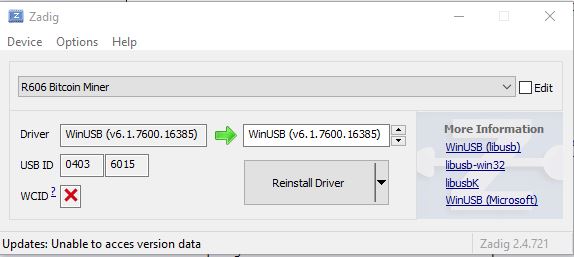 |
|
|
|
|
gt_addict
|
 |
September 04, 2019, 10:56:12 AM |
|
Yes. You need to donit for all newpacs/606’s you have connected.
|
**SUPPORT SIDEHACK** Miner Development Donations to: 1BURGERAXHH6Yi6LRybRJK7ybEm5m5HwTr
Donations/Tips to:- 1GTADDicTXD1uachKKgW24DZDxDGhSMdRa
Join Bitconnect: https://bitconnect.co/?ref=gtaddict
|
|
|
MoparMiningLLC
aka Stryfe
Legendary

 Online Online
Activity: 2072
Merit: 2223
EIN: 82-3893490


|
 |
September 04, 2019, 12:23:11 PM |
|
Yes. You need to donit for all newpacs/606’s you have connected.
I did it for the one. just wanted to be sure it was the right driver. |
|
|
|
philipma1957
Legendary

 Online Online
Activity: 4116
Merit: 7849
'The right to privacy matters'


|
 |
September 04, 2019, 01:56:30 PM |
|
Since there have been at least one other dud you may as well return it and wait for a replacement.
I had not realized one other was returned. It is likely enough yours is the second dud.
|
|
|
|
nuanicaj
Member
 
 Offline Offline
Activity: 178
Merit: 12

|
 |
September 04, 2019, 03:57:32 PM |
|
With as much as has been tried, it most likely is a bad machine. The BM1387 ASICs are really difficult to reliably solder with the equipment I have. Pins are sub-quarter-millimeter dimensions which means virtually zero solder, and the comparably massive belly pads can cause lift. Took us about six months of trial and error to find a stencil profile, placement method and reflow oven speed/temp profile that worked satisfactorily, but it's not perfect. It's basically an exacerbation of the same issue we had with R606, where there'd be pad contact or, at best, an unreliable solder joint, while testing that then gets disconnected once conditions change after some burn-in by the customer, resulting in dropped chips.
I'll keep making R606 and testing as strenuously as I can before releasing, but unfortunately until we start using a different, better ASIC in a new version, this is going to keep happening to a percentage of pods.
can't wait to see what Asic is coming. |
|
|
|
|
MoparMiningLLC
aka Stryfe
Legendary

 Online Online
Activity: 2072
Merit: 2223
EIN: 82-3893490


|
 |
September 04, 2019, 04:21:39 PM
Last edit: September 05, 2019, 12:43:59 AM by frodocooper |
|
can't wait to see what Asic is coming.
I cant wait either - even though I have to return my R606 - I was happy with how it performed when it was working so I can imagine that anything new coming will be just as good or better. |
|
|
|
|
gt_addict
|
 |
September 07, 2019, 09:21:56 PM |
|
Is there an ETA on the next batch of 606’s?
|
**SUPPORT SIDEHACK** Miner Development Donations to: 1BURGERAXHH6Yi6LRybRJK7ybEm5m5HwTr
Donations/Tips to:- 1GTADDicTXD1uachKKgW24DZDxDGhSMdRa
Join Bitconnect: https://bitconnect.co/?ref=gtaddict
|
|
|
419mining
Copper Member
Full Member
  
 Offline Offline
Activity: 190
Merit: 111
https://www.419mining.com


|
 |
September 08, 2019, 02:21:25 PM |
|
we have a handful available for immediate shipping but large scale orders are still in production.
|
|
|
|
Psychopathic
Newbie

 Offline Offline
Activity: 20
Merit: 5

|
 |
September 10, 2019, 10:25:52 PM
Last edit: September 10, 2019, 10:42:12 PM by Psychopathic |
|
Ok, so I've finally got all the correct pieces together, and I'm scratching my head a little bit. I've got the GekkoScience 7-port hub, the GekkoScience 12v 8a power supply, 3x NewPacs (one older generation, 2 newer generation - the older one has a sticker on it like the 2Pacs did with it's serial on it, the 2 newer ones don't and the chips are tan colored instead of black like my original NewPac), 2x 2Pacs and an Arctic Breeze USB fan. There's a secondary Arctic Breeze fan being powered by the pc tower to keep temps down.
From what I've read, the hub should be able to support like 6x NewPacs at 600MHz. I'm running my 2Pacs at 275, and the NewPacs at 450. None hit the hashrates they should; at 450, the NewPacs should be hitting 102.6, and the 2Pacs at 275 should be hitting ~30. Two of the NewPacs are close, they're at 98.23GH and 99.95GH, which is within 5% of where they should be, but the 3rd is sitting at 91.9GH and the 2Pacs are sitting at 24.71. They've been stable at least, and I'm pulling this data after about 24 hours of hashing. Is there something I'm missing?
I'm running the newest CGMiner version from the front page from Windows 10. I've seen one of the sticks hit 101GH at 450 but that's the best I've seen. Does this come down to operating system? I've also tested without the 2Pacs on the hub and I get similar results. Could it be that one stick is just inferior to the other two?
|
|
|
|
|
sidehack
Legendary

 Offline Offline
Activity: 3318
Merit: 1848
Curmudgeonly hardware guy

|
 |
September 10, 2019, 11:35:37 PM |
|
First off, (one older generation, 2 newer generation - the older one has a sticker on it like the 2Pacs did with it's serial on it, the 2 newer ones don't and the chips are tan colored instead of black like my original NewPac) Even as the manufacturer, I have no idea what this means. Second, Windows 10 sucks. Don't use it. I mean not just for mining, but like for anything. Ever. In addition to just being terrible in general, it also does some weird stuff to USB packets that has caused issues with R606 hashrate and stability. Might be bumping into some of the same issues. Third, have you adjusted voltages at all? I'm assuming you have at least on the 2Pacs in order to get the hashrate you have, since that's way above stock speed. NewPacs with top-shelf chips can run 600MHz at stock voltage but I only guarantee stock speed on every stick; getting more than that will require tuning. It's also entirely possible one stick is inferior. The chips we get are kind of a grab-bag for quality. |
|
|
|
419mining
Copper Member
Full Member
  
 Offline Offline
Activity: 190
Merit: 111
https://www.419mining.com


|
 |
September 10, 2019, 11:57:36 PM
Last edit: September 11, 2019, 10:44:29 AM by frodocooper Merited by mstrozier (10) |
|
3x NewPacs (one older generation, 2 newer generation - the older one has a sticker on it like the 2Pacs did with it's serial on it, the 2 newer ones don't and the chips are tan colored instead of black like my original NewPac)...
I would assume you are referring to our serial # tags we used to place on the units. A number of customers have asked that we no longer do that, hence, the newer units dont have product tags on the side of the heat sink. From what I've read, the hub should be able to support like 6x NewPacs at 600MHz. I'm running my 2Pacs at 275, and the NewPacs at 450. None hit the hashrates they should; at 450, the NewPacs should be hitting 102.6, and the 2Pacs at 275 should be hitting ~30. Two of the NewPacs are close, they're at 98.23GH and 99.95GH, which is within 5% of where they should be, but the 3rd is sitting at 91.9GH and the 2Pacs are sitting at 24.71. They've been stable at least, and I'm pulling this data after about 24 hours of hashing. Is there something I'm missing?
Like sidehack did already answer, not all chips are going to hit the same speeds. have you seen any plateau's from cgminer and had it step down the frequency on the units? and Always remember, more power, more heat, so more cool means better hash rates. |
|
|
|
mstrozier
Member
 
 Offline Offline
Activity: 114
Merit: 151

|
 |
September 11, 2019, 12:00:30 AM
Last edit: September 11, 2019, 10:45:36 AM by frodocooper Merited by frodocooper (5), 419mining (1) |
|
Sidehack nailed it. If you are using a Windows Machine I would highly suggest switching it over to a Linux based machine or SBC (Raspberry Pi 4 as example of SBC). I have 3 Raspberry Pi's in total lol, 2 are 4's and the 3rd one is a 3 b+. I use the 3 b+ as a pihole server. The 2nd Pi runs my mining hardware. And the 3rd one I use as my everyday machine. 2 watts of power draw on normal operations (web surfing, email, videos etc) and 5 watts whenever it hits full load. No complaints. I use my windows machine mainly later at night if I am in a gaming mood. As yup that one is a windows 10 machine with a Ryzen 2600, 32gb Trident rbg memory, multiple ssd/m.2 /hdd drives for storage and a MSI RTX 2080 gpu for 1440p gaming entertainment. I have gotten where I use this machine less and less. Anyway, onto the miners: On my Raspberry Pi 4 I have 4x Newpacs and 2x Futurebit Moonlanders 2. All 4 newpacs are clocked at 450Mhz. The average on them are as follows: 1: 100.7 Gh/s 2: 102.0 Gh/s 3: 102.1 Gh/s 4: 102.2 Gh/s However their 5 second hash rates range anywhere from 90.5Gh/s to 105 Gh/s. I have the Gekko hub powered by a HP Server PSU since I'm also running 2x R606's off it. The moonlanders I have those clocked at 700 Mhs and getting 3.98 Mh/s each. So the power draw being used up on this gekko hub would be the same as 6 newpacs. I have 2 Artic Breeze fans (one is the bendable usb fan and the other is usb driven as well but stationary as it has a base) on the newpacs and moonlanders. Both USB fans are plugged into a 4 port additional USB hub that is in turn taking up the 7th port on the gekko hub  No power issues at all. And plenty of air flow on my miners. The room average temp in the day is typically 78 Degrees F. And 68 - 72 Degrees F at night. I live in mountain areas and often have a window up and desk top fans (and ceiling fans) running all day. Don't need AC much with current temps. If you just want to test and see. Take at least a 16gb USB stick and load Linux on it and boot off the usb drive. I did this for a while with Ubuntu on a GPU mining rig. No hard drives or SSD. Just a 32gb usb 3.1 stick as a drive  You can try that and see if you notice a difference. And by then, you may like Linux well enough to remain on it. I had to use 2 usb sticks to get this to work though. I put the bootable flash on a 8gb usb stick. And once I booted my machine up with that, I had it format and install the Linux OS over to my 32gb usb stick. Then next time I rebooted, I had only the 32gb stick in and ran my os off that. ** Edit ** Also, if you are using only 1 fan on that hub then you possibly are not getting enough airflow on them and could also be a factor at hitting roughly 90% of your mark. I have two of them blowing on my mining sticks from different angles to make sure all of them have proper amount of air. I'd suggest getting another fan to add to that mix and possible one that is corded so that you can move it around for a better angle. |
|
|
|
|
MoparMiningLLC
aka Stryfe
Legendary

 Online Online
Activity: 2072
Merit: 2223
EIN: 82-3893490


|
 |
September 11, 2019, 01:17:49 AM |
|
I need to look into getting a pi to manage my r606 but to be honest I am completely ignorant when it comes to them - having never laid hands on one or even seen one in person lol
|
|
|
|
Psychopathic
Newbie

 Offline Offline
Activity: 20
Merit: 5

|
 |
September 11, 2019, 02:11:07 AM
Last edit: September 11, 2019, 10:46:31 AM by frodocooper |
|
[...]
Yeah, I tweaked the voltages on the 2Pacs, but not the new. I guess I assumed there were different generations of NewPacs, since the chips are different colors. Evidently I was wrong. I'll swap over to a Pi4 then and see what results that yields. [...]
Ah, that makes sense. I've seen the plateaus, yeah. And I've got them quite cool, don't have a temp laser but they're only slightly warm to the touch, average coffee is warmer. [...]
I've got 2 fans on them, I'm confident it isn't a heat issue - one fan is top down, the other is angled in from the side. I love loading the OS off a flash drive, I'll give that a shot before I buy a pi  Thanks everyone. |
|
|
|
|
sidehack
Legendary

 Offline Offline
Activity: 3318
Merit: 1848
Curmudgeonly hardware guy

|
 |
September 11, 2019, 02:21:59 AM |
|
Whatever you're looking at and calling it a chip, if it isn't a flat black square only visible by removing the heatsink, it's probably not what would normally be considered a chip.
If we did a different "generation", it would be a different product with a different Compac-derived name.
I highly recommend some form of Linux for running these. That's what the driver is native-built for and what all the hardware is tested on at the factory.
|
|
|
|
Psychopathic
Newbie

 Offline Offline
Activity: 20
Merit: 5

|
 |
September 13, 2019, 05:10:46 AM
Last edit: September 13, 2019, 10:35:39 AM by frodocooper Merited by frodocooper (3) |
|
I'm wildly wrong about what I'm identifying then  It's a piece on the left side of the board, flat black with white letters KO 477 4k 602 on the original, and on the new ones it's tan with KO 477 4k 744 I found a Pi 3 and got cgminer running (following instructions on the announcement) all my Pacs, so I'll see what my speeds are like in the morning.
Update: after getting cgminer running for a full 24h on my Pi @ 400MHz for my NewPacs, one is doing 88.4GH/s (normal), the other two are 80 and 77. |
|
|
|
|
mstrozier
Member
 
 Offline Offline
Activity: 114
Merit: 151

|
 |
September 13, 2019, 03:27:03 PM
Last edit: September 14, 2019, 10:01:41 AM by frodocooper Merited by frodocooper (7), 419mining (3) |
|
Update for Raspberry Pi 4 owners. They have finally released an update for our kernels to 64 bit. Running the update will help speed up your system to some degree and open the door to other linux based 64bit apps that wouldn't work before. Sadly existing apps on our systems are still currently 32 bit however this gives room for future growth. And also as a mining controller, if there are any future mining software that requires 64 bit processing you'll have your device in proper order. To see what your current kernel is at just type the following command: And you should get the following results (or close depending on which update you are running on) Linux Goober-Pi4 4.19.66-v7l+ #1253 SMP Thu Aug 15 12:02:08 BST 2019 armv7l GNU/Linux Yup, named my machine Goober  But from here you will see the kernel is armv7l now the update process: and you will be presented with the following. Take a Y for the update pi@Goober-Pi4:~ $ sudo rpi-update
*** Raspberry Pi firmware updater by Hexxeh, enhanced by AndrewS and Dom
*** Performing self-update
% Total % Received % Xferd Average Speed Time Time Time Current
Dload Upload Total Spent Left Speed
100 15811 100 15811 0 0 82780 0 --:--:-- --:--:-- --:--:-- 83215
*** Relaunching after update
*** Raspberry Pi firmware updater by Hexxeh, enhanced by AndrewS and Dom
*** We're running for the first time
*** Backing up files (this will take a few minutes)
*** Backing up firmware
*** Backing up modules 4.19.66-v7l+
PARTSIZE:268435968
#############################################################
WARNING: 'rpi-update' updates to pre-releases of the linux
kernel tree and Videocore firmware.
'rpi-update' should only be used if there is a specific
reason to do so - for example, a request by a Raspberry Pi
engineer.
DO NOT use 'rpi-update' as part of a regular update process.
##############################################################
Would you like to proceed? (y/N)
Once this completes it will tell you to reboot in order for the firmware to take place. Do not reboot yet. There is one other change we will need to make first. Type the following: sudo nano /boot/config.txt Then scroll all the way to the very bottom and key the following Then hit your control key and X. It will ask to save. Take a Y. Then it will request filename. Leave it defaulted as it'll show config.txt just hit Enter and now you are done. Reboot the Raspberry Pi. After reboot, to verify you are now at 64 bit just key the uname -a command again as follows: pi@Goober-Pi4:~ $ uname -a
Linux Goober-Pi4 4.19.71-v8+ #1263 SMP PREEMPT Thu Sep 12 16:28:48 BST 2019 aarch64 GNU/Linux
Now you'll see aarch64 is listed now. **edit** Also don't forget to do the standard updates: sudo apt-get update
sudo apt-get upgrade -y |
|
|
|
|
Cohenpol
Newbie

 Offline Offline
Activity: 27
Merit: 30

|
 |
September 15, 2019, 02:14:02 PM
Last edit: September 16, 2019, 10:09:24 AM by frodocooper |
|
[...]
I’m using Win7 so would the ‘cgminer -n’ command be used in the command line such as the following: --gecko-r606-freq 675 --cgminer -n This has been my main issue and knowing how to create separate instances isolating devices. |
|
|
|
|
|




