vipsvvvv
Newbie

 Offline Offline
Activity: 68
Merit: 0

|
 |
May 09, 2018, 10:03:34 AM |
|
can someone please post the best switching interval and profit threshold settings , i have mine at 5 minutes and 20%
is 5 minutes too short ?
|
|
|
|
|
|
|
|
|
|
|
|
Bitcoin mining is now a specialized and very risky industry, just like gold mining. Amateur miners are unlikely to make much money, and may even lose money. Bitcoin is much more than just mining, though!
|
|
|
Advertised sites are not endorsed by the Bitcoin Forum. They may be unsafe, untrustworthy, or illegal in your jurisdiction.
|
|
|
|
|
moppidoo
Jr. Member

 Offline Offline
Activity: 348
Merit: 5

|
 |
May 09, 2018, 10:56:41 AM |
|
can someone please post the best switching interval and profit threshold settings , i have mine at 5 minutes and 20%
is 5 minutes too short ?
depends on what you are mining, where you mine, statistics settings, time needed to ramp up to full speed for your rig/mining software...etc. |
|
|
|
|
|
soothaa
|
 |
May 09, 2018, 01:46:06 PM |
|
can someone please post the best switching interval and profit threshold settings , i have mine at 5 minutes and 20%
is 5 minutes too short ?
I would say in my experience, yes. |
|
|
|
freddyk
Newbie

 Offline Offline
Activity: 50
Merit: 0

|
 |
May 09, 2018, 01:59:12 PM |
|
Awesome Miner Version 5.0
GPU mining
--- GPU selection in the Properties for Managed Miners and Managed Profit Miners to only include specific GPU's when mining
--- Display power usage on GPU tab when using Ccminer
--- Adjustment to XMRig miner command line by forcing either Cryptonight or CryptonightV7 as the auto detection in XMRig isn't always working
--- Automatically set command line argument --gpu-platform for Sgminer when AMD OpenCL platform isn't the only platform
--- Improved benchmarking to apply GPU clocking according to profit profile settings
ASIC mining
--- Antminer X3 Cryptonight ASIC support
--- Antminer B3 Tensority/Bytom ASIC support
--- Antminer T9+ chip temperature support
--- Innosilicon A8+ Cryptonight ASIC support
--- DragonMint B29 ASIC miner temperature support
--- Show Antminer chip temperature on the ASIC tab in addition to PCB temperature
--- Show both standard temperature and Antminer chip temperature on the Summary tab
Configuration
--- Prevent Windows from going into sleep mode while the application is running
--- Managed Templates can be configured with multiple exceptions in the new section Template settings
--- Managed Miners supports the same IP variables for worker name as External Miners
--- Additional settings for specifying duration of benchmarks
--- Bulk edit for configuration of algorithms in profit profiles
--- Bulk edit for Managed Miners and Managed Profit Miners
--- Improved bulk edit for External Miners where the setting to enable or disable 'Add to worker name' can be changed without modifying the worker name
--- Add support for variable [MinerDescription] in worker name field, to be replaced with the Description of the miner
--- Added a test button in dialog for wallet balance to verify the configuration
--- Added a default Block Explorer for BTCP for wallet balance
--- Default miner API timeout changed to 5 seconds and the graceful termination timeout for Managed Miners are also set to 5 seconds
--- Added Tensority, Blake256r8, Cryptonight-LiteV7 and Cryptonight IPBC algorithms
Rules and API
--- Added new rule action for applying GPU clocking profiles
--- Added API for listing all GPU's for a specific host
--- Added API for listing, adding and updating Managed Hosts
--- Added API for listing all algorithms
--- Added API for listing all mining software
--- Added API for listing all Pool Groups
--- Added API for listing, adding and updating Managed Miners
Profit switching
--- Improved profit switching to take pool priority into consideration for Custom Pools and use as secondary sort order after profitability
--- Profit switching information in the View Details dialog lists the configured hashrate per algorithm
User interface
--- The operations to start a miner, stop a miner and perform pool changes are enabled even if some of the selected miners are in a state where not available
--- Improved failure messages when a miner cannot start, to show more information about mining software and algorithm used
--- Improved sorting in the lists on the Balance tab
--- Multiple temperatures are displayed with a space instead of slash as separator to increase readability
--- Add two additional configurable coins with exchange rate in the status bar
--- Allow Remote Agent to be started automatically after installation
--- More detailed error messages from SMTP server when testing mail settings
--- Added link to the Awesome Miner Affiliate Program from the main menu
Mining software
--- SRBMiner 1.5.1 for Cryptonight algorithms
--- CastXMR 1.0 with Cryptonight-Lite support
--- Claymore Dual Ethereum Miner 11.7
--- Claymore NeoScrypt AMD Miner 1.2
--- Bminer 7.0
--- CpuMiner-Opt 3.8.8
Corrections
--- Correction to Block Masters API integration, to use HTTP as HTTPS is no longer supported
--- Correction to custom online services where multiple services uses the same algorithm
--- Correction to Pool Balance total value when using specific display currencies
--- Correction to display of Mining Dutch X11 profit information
--- Correction to display of hashrates in the case a miner reports extreme hashrates due to internal failures
--- Correction to network scan to allow including IP addresses ending with 0
--- Minor corrections and improvements
Happy mining!
Patrike, return please back the profit display in Online Services at max \ min profit down. It is inconvenient to see profit on pools at this moment http://prntscr.com/jfp819 |
|
|
|
|
Bob-Bit
Jr. Member

 Offline Offline
Activity: 241
Merit: 6

|
 |
May 09, 2018, 02:01:07 PM |
|
can someone please post the best switching interval and profit threshold settings , i have mine at 5 minutes and 20%
is 5 minutes too short ?
5 minutes is probably too short. You don't want to be in a situation where you mine for 5 minutes without a block being found, then move on. I would say someplace between 15-25 minutes would be good, depending on where you mine, algorithms, and coins. Also if you have alot of algos, and pools selected, a longer switching period lowers the chances of something going wrong if you can't always monitor your rigs 24/7. |
★ PRiVCY ➢ Own Your Privacy! ➢ Best privacy crypto-market! ★
✈✈✈[PoW/PoS]✅[Tor]✅✈✈✈ (https://privcy.eu/) |
|
|
patrike (OP)
Legendary

 Offline Offline
Activity: 3318
Merit: 1084


|
 |
May 09, 2018, 02:29:04 PM |
|
Nice updates  Is there way to have API access for Dragonmint B29 ASIC on AwesomeMiner? Dragonmint doesn't allow SSH access from what we have seen so far, so they will always run in Restricted API mode. They do have their own proprietary API to set the default pools for example, and that could possibly be supported. |
Awesome Miner - Complete solution to manage and monitor mining operations of ASIC, GPU and CPU miners
Optimized Antminer firmware - Increased hashrate, improved power efficiency and more features. For S9, S9i, S9j, T9+, L3+, S17, S17 Pro, S17+, T17, T17+, S19, S19 Pro, S19j, S19j Pro, T19
Up to 200,000 miners | Notifications | Native overclocking | Profit switching | Customizable rules | API | Windows application | Mobile web
|
|
|
patrike (OP)
Legendary

 Offline Offline
Activity: 3318
Merit: 1084


|
 |
May 09, 2018, 02:31:38 PM |
|
Patrike, return please back the profit display in Online Services at max \ min profit down. It is inconvenient to see profit on pools at this moment
I will update this in the next release, to make it default sorted on the profit column. For the moment, you can click on any column to sort on it. |
Awesome Miner - Complete solution to manage and monitor mining operations of ASIC, GPU and CPU miners
Optimized Antminer firmware - Increased hashrate, improved power efficiency and more features. For S9, S9i, S9j, T9+, L3+, S17, S17 Pro, S17+, T17, T17+, S19, S19 Pro, S19j, S19j Pro, T19
Up to 200,000 miners | Notifications | Native overclocking | Profit switching | Customizable rules | API | Windows application | Mobile web
|
|
|
vipsvvvv
Newbie

 Offline Offline
Activity: 68
Merit: 0

|
 |
May 09, 2018, 02:32:13 PM |
|
can someone please post the best switching interval and profit threshold settings , i have mine at 5 minutes and 20%
is 5 minutes too short ?
5 minutes is probably too short. You don't want to be in a situation where you mine for 5 minutes without a block being found, then move on. I would say someplace between 15-25 minutes would be good, depending on where you mine, algorithms, and coins. Also if you have alot of algos, and pools selected, a longer switching period lowers the chances of something going wrong if you can't always monitor your rigs 24/7. thank you , i will set it at 15-25 minutes with 20% |
|
|
|
|
freddyk
Newbie

 Offline Offline
Activity: 50
Merit: 0

|
 |
May 09, 2018, 02:40:54 PM |
|
Patrike, return please back the profit display in Online Services at max \ min profit down. It is inconvenient to see profit on pools at this moment
I will update this in the next release, to make it default sorted on the profit column. For the moment, you can click on any column to sort on it. Yes, it really helped. Thank you very much, your miner is simply magnificent! And you are a very productive and responsive developer. I admire your work)) |
|
|
|
|
darkneorus
Jr. Member

 Offline Offline
Activity: 238
Merit: 3

|
 |
May 09, 2018, 03:51:17 PM |
|
hello, patrikethere's a bug in all versions of Awesome Miner, it doesn't show NVIDIA GPUs running in TCC mode in "map to system monitoring" and benchmark windows. screenshot from my rig with 2 RX570s and 8 NVIDIA P104-100s for example: 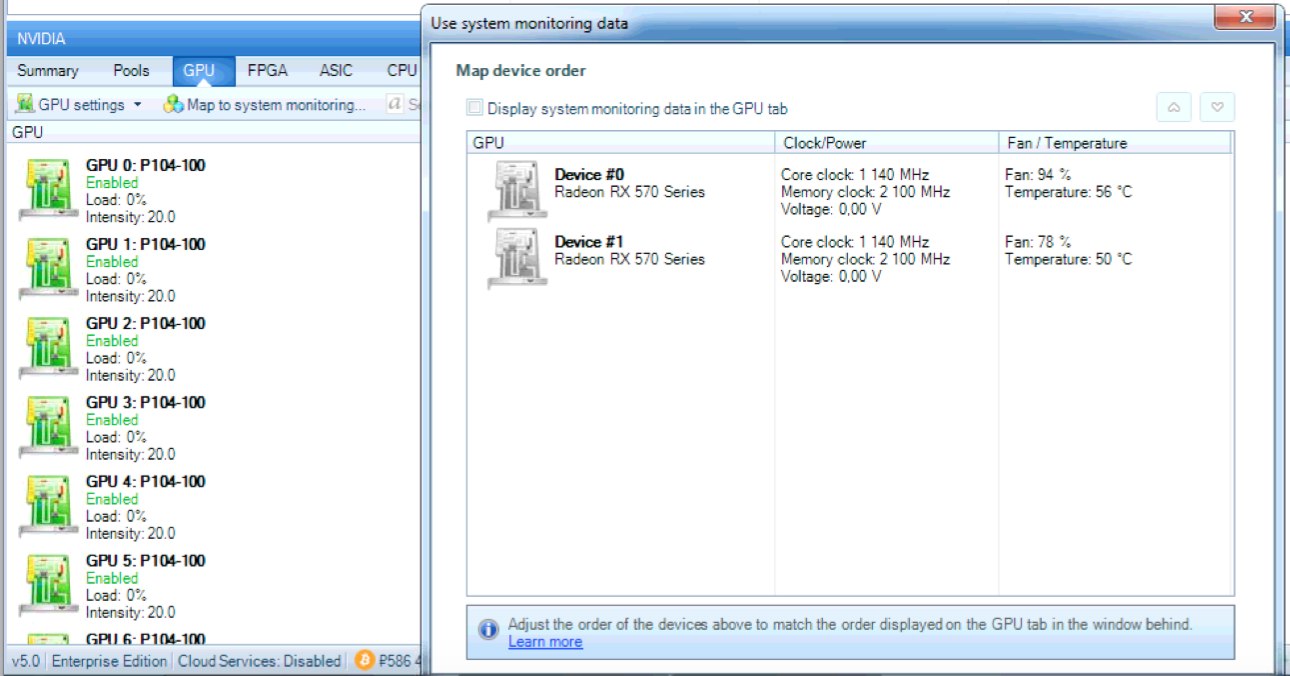 so there's no way to select particular GPU for benchmarking or mining, and all the monitoring data should always be provided by managed miner APIs. some miners can't do this and then I'm stuck with no temperature monitoring at all, like this -  that's not cool and it will be great if you can fix this  thank you. |
|
|
|
|
sergw
Member
 
 Offline Offline
Activity: 159
Merit: 12

|
 |
May 09, 2018, 03:53:20 PM |
|
Hi patrike, is it possible to somehow hide bottom panel in awesomeminer?
in case you have many miners - bottom panel reduces the miners list space.
|
|
|
|
|
s3c70r
Member
 
 Offline Offline
Activity: 83
Merit: 10

|
 |
May 09, 2018, 04:28:51 PM |
|
Hi Patrik,
Even if the mining software is not running on an ASIC and it states disconnected, can you please enable the possibility to restart the asic ? It's done via ssh so it is independent from the mining software.
Thank you very much !
|
|
|
|
|
patrike (OP)
Legendary

 Offline Offline
Activity: 3318
Merit: 1084


|
 |
May 09, 2018, 07:11:21 PM |
|
hello, patrikethere's a bug in all versions of Awesome Miner, it doesn't show NVIDIA GPUs running in TCC mode in "map to system monitoring" and benchmark windows. screenshot from my rig with 2 RX570s and 8 NVIDIA P104-100s for example: so there's no way to select particular GPU for benchmarking or mining, and all the monitoring data should always be provided by managed miner APIs. some miners can't do this and then I'm stuck with no temperature monitoring at all, like this - that's not cool and it will be great if you can fix this  thank you. There will not be an easy fix to this one, because I use a third party library for GPU sensor readings, and it doesn't look like it works with the TCC setup. I didn't know TCC was available on nVidia GPU's other than the high end segment. |
Awesome Miner - Complete solution to manage and monitor mining operations of ASIC, GPU and CPU miners
Optimized Antminer firmware - Increased hashrate, improved power efficiency and more features. For S9, S9i, S9j, T9+, L3+, S17, S17 Pro, S17+, T17, T17+, S19, S19 Pro, S19j, S19j Pro, T19
Up to 200,000 miners | Notifications | Native overclocking | Profit switching | Customizable rules | API | Windows application | Mobile web
|
|
|
patrike (OP)
Legendary

 Offline Offline
Activity: 3318
Merit: 1084


|
 |
May 09, 2018, 07:12:17 PM |
|
Hi patrike, is it possible to somehow hide bottom panel in awesomeminer?
in case you have many miners - bottom panel reduces the miners list space.
I can allow it to become very small at least. Hiding it completely might result in that users cannot find it. |
Awesome Miner - Complete solution to manage and monitor mining operations of ASIC, GPU and CPU miners
Optimized Antminer firmware - Increased hashrate, improved power efficiency and more features. For S9, S9i, S9j, T9+, L3+, S17, S17 Pro, S17+, T17, T17+, S19, S19 Pro, S19j, S19j Pro, T19
Up to 200,000 miners | Notifications | Native overclocking | Profit switching | Customizable rules | API | Windows application | Mobile web
|
|
|
patrike (OP)
Legendary

 Offline Offline
Activity: 3318
Merit: 1084


|
 |
May 09, 2018, 07:13:08 PM |
|
Hi Patrik,
Even if the mining software is not running on an ASIC and it states disconnected, can you please enable the possibility to restart the asic ? It's done via ssh so it is independent from the mining software.
Thank you very much !
You can use the rules with SSH for this. Please see "Example: Reboot Antminers via a button click": http://www.awesomeminer.com/help/rules.aspx |
Awesome Miner - Complete solution to manage and monitor mining operations of ASIC, GPU and CPU miners
Optimized Antminer firmware - Increased hashrate, improved power efficiency and more features. For S9, S9i, S9j, T9+, L3+, S17, S17 Pro, S17+, T17, T17+, S19, S19 Pro, S19j, S19j Pro, T19
Up to 200,000 miners | Notifications | Native overclocking | Profit switching | Customizable rules | API | Windows application | Mobile web
|
|
|
motomart
Newbie

 Offline Offline
Activity: 23
Merit: 0

|
 |
May 09, 2018, 08:08:03 PM |
|
Patrick,
Can it change the frequency and voltage on Antminer B3?
|
|
|
|
|
darkneorus
Jr. Member

 Offline Offline
Activity: 238
Merit: 3

|
 |
May 09, 2018, 08:54:24 PM |
|
hello, patrikethere's a bug in all versions of Awesome Miner, it doesn't show NVIDIA GPUs running in TCC mode in "map to system monitoring" and benchmark windows. screenshot from my rig with 2 RX570s and 8 NVIDIA P104-100s for example: so there's no way to select particular GPU for benchmarking or mining, and all the monitoring data should always be provided by managed miner APIs. some miners can't do this and then I'm stuck with no temperature monitoring at all, like this - that's not cool and it will be great if you can fix this  thank you. There will not be an easy fix to this one, because I use a third party library for GPU sensor readings, and it doesn't look like it works with the TCC setup. I didn't know TCC was available on nVidia GPU's other than the high end segment. maybe you can use MSI Afterburner Remote Server API as an alternative way to query device stats? by the way the latest GPU-Z release includes a fix for a similar problem v2.9.0 (May 7th, 2018)
Fixed empty or incorrect readings for NVIDIA GPUs in TCC mode (Quadro/Tesla) I found a workaround for now - nvidia-smi successfully switched NVIDIA P104-100s from TCC to WDDM mode, now Awesome Miner can see them. but WDDM mode has some disadvantages in it, NVIDIA says - The TCC driver model is optimized for compute applications. I.E. kernel launch times will be quicker with TCC. The WDDM driver model is designed for graphics applications and is not recommended for compute applications. |
|
|
|
|
Alinaops
Newbie

 Offline Offline
Activity: 14
Merit: 0

|
 |
May 09, 2018, 08:58:13 PM |
|
Hello ! I have a question .! I work for pool zpool.ca and there are constantly adding new algorithms to switch . But in the Awesome Miner , none of these algorithms assume as ( allium,blakecoin). Question the program provides how to update the selected pool with a list of algorithms? .
And the second question is whether it is possible to manually add the pool algorithm , which is not in the list. ? and if so .! could you tell me where exactly to do it not understand ? Thanks
|
|
|
|
|
darkneorus
Jr. Member

 Offline Offline
Activity: 238
Merit: 3

|
 |
May 09, 2018, 09:01:49 PM |
|
Hello ! I have a question .! I work for pool zpool.ca and there are constantly adding new algorithms to switch . But in the Awesome Miner , none of these algorithms assume as ( allium,blakecoin). Question the program provides how to update the selected pool with a list of algorithms? .
And the second question is whether it is possible to manually add the pool algorithm , which is not in the list. ? and if so .! could you tell me where exactly to do it not understand ? Thanks
yes it is possible. add a new algorithm, then add a pool or online service for it. |
|
|
|
|
|
|
|




