|
9421
|
Other / MultiBit / Re: can some one help me?
|
on: June 02, 2017, 10:02:27 PM
|
So there were no .key files anywhere in the %appdata%\MultiBit directory or subdirectories? If you've had the wallet for a while there are bound to be backup files in there... They get generated automatically. I would not give up hope just yet, there are a couple more things you can try.  |
|
|
|
|
9423
|
Bitcoin / Bitcoin Technical Support / Re: Bitcoin unconfirmed after 10+days due to low fee?
|
on: June 02, 2017, 12:03:17 PM
|
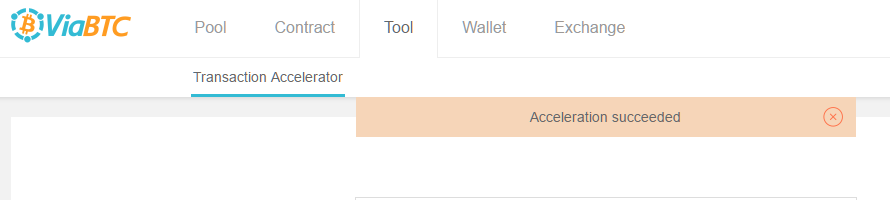 You're welcome...  Now you just need to wait until ViaBTC mine a block and your transaction should confirm. Will probably take a few hours... they average around 5-10 blocks a day... so you hopefully won't need to wait more than 12-24 hours. Next time, make sure you use correct fees. Coinb.in wallet even has a little (?) icon that takes you to bitcoinfees.21.co... use it! EDIT: damn... you got lucky! ViaBTC mined a block like 5 minutes later!  Included In Blocks 469366 ( 2017-06-02 12:11:15 + 18,161 minutes ) your transaction is all confirmed  |
|
|
|
|
9424
|
Bitcoin / Electrum / Re: Transaction pending for over 24 hours, unconfirmed
|
on: June 02, 2017, 11:35:05 AM
|
He isn't telling him to set the fees manually... what he is saying is that if you tick the "Edit fees manually" option in "Tools" -> "Preferences" -> "Fees"... you can see the actual total fee amount that will be used for the transaction. It doesn't stop you from using the slider or dynamic fees like you should. It just gives more info. For some people... being able to see the total fee can be more useful than seeing "0.00588145 BTC/kB" in a tool tip when you use the slider. For instance, they won't get such a big shock when the transaction gets sent with a Dynamic Fee paying 588 sats/byte!   |
|
|
|
|
9426
|
Bitcoin / Bitcoin Technical Support / Re: cancel transaction
|
on: June 02, 2017, 11:05:53 AM
|
"Speed" of the transaction has nothing to do with your wallet being open or closed. Once it has been broadcast to the network, it is mostly about the fee that you used for the transaction. Low fee = Slow fee  Are you using multibit classic or multibit HD? |
|
|
|
|
9427
|
Economy / Gambling discussion / Re: Seuntjie' Dice bot programmers mode discussion.
|
on: June 02, 2017, 09:07:26 AM
|
Ok... that sort of clears things up a little bit  This should give you an idea of how to do it... if at any time you want to reset all the way back... just set count = 1 chances = {11,12,13}
bets = {1000,2000,3000}
increase = {1.16,1.17,1.18} -- 16%, 17% and 18%
count = 1
... do all your other stuff ...
chance = chances[count]
nextbet = bets[count]
function dobet()
if (win) then
... win stuff ...
count = count + 1
if count > #chances then
count = #chances -- Don't go over max array size
chance = chances[count]
nextbet = bets[count]
else
... loss stuff ...
chance = chances[count]
nextbet = previousbet * increase[count]
end
... whatever else you want ...
end |
|
|
|
|
9428
|
Other / MultiBit / Re: Trouble recovering Multibit Classic Keys
|
on: June 02, 2017, 08:50:28 AM
|
I have exact the same problem. I have a Multibit HD wallet (damn me, I lost the seeds), locked by the Multibit bug. I have the right password and tried your modified script:
First: find_unspent_multibitHD_txes.py. That works fine.
That is all you should have to do... that script should find all the unspent coins in your wallet (excluding any unconfirmed transactions)... and output the private keys for the addresses containing those UTXOs... Then: your modified script with output of private key.
Ummmmm NOPE! That script is for multibit CLASSIC... it is even in the script name... decrypt_ multibit_classic_walletkeys.py  That script is NOT designed for MultiBit HD... the only MultiBit HD script is: find_unspent_multibitHD_txes.pyIn any case, if you want to recover your seed and you have mbhd.wallet.aes file and password... try: https://github.com/gurnec/decrypt_bitcoinj_seed |
|
|
|
|
9430
|
Bitcoin / Bitcoin Technical Support / Re: Found old keys, but I may have outsmarted myself...
|
on: June 02, 2017, 07:01:13 AM
|
You should be able to check BTC, LTC and DOGE relatively easy... goto: https://bitcoinpaperwallet.com/bitcoinpaperwallet/generate-wallet.html#There is a link to download the source near the bottom of the page. Advisable to run it offline. On the "Instructions" table, use the dropdown to choose between BTC, LTC and DOGE formats... then you can use the "Validate or Decrypt" tab... paste in the 64 char hex string and click the button, you'll be able to get the compressed and uncompressed addresses (link on the right "Display compressed format keys?") that are generated from the private key. Check those addresses in a coin appropriate block explorer and see if they hold any value. As for other coins, you'll need to compile a list of which coins use 256bit private keys... and figure out how to generate the public keys/addresses from a private key  |
|
|
|
|
9431
|
Economy / Service Announcements / Re: [ANN] ChipMixer - mixing reinvented
|
on: June 02, 2017, 06:21:07 AM
|
...
What if I wanted to send some coins from several addresses and then send their balances to one address which I don't own or control, should I simply send private keys to the buyer of my coins while he gave me an address and I have no means of communicating to let him know and even if I did then he wouldn't put his trust in me knowing I have the private keys.
Here I simplify it for you:
I have 0.4 in address A, 0.4 in address B, 0.45 in address C and trying to sell 1.2 to address D which some body gave it to me to send him 1.2 to him and is waiting for me to send him 1.2BTC.
When I'm using Bitmixer I could send 3 transactions and the extra 0.05 I consider as fees, so I send Bitmixer 1.25 and they will send 1.2 to the address D.
I honestly don't see what the problem is? Your big beef with chipmixer is that you don't think you can send to some given address because all you have is private keys and supposedly no way to contact the person you're dealing with? (one wonders how you setup the deal in the first place?  )... Anyway... Ignoring the fact that this seems like a fairly "edge case" scenario, your argument ignores the fundamental rule of Bitcoin that if you have the private keys, you can control the coins. Why can't you just execute a sweep transaction that sends the contents of the private keys provided by Chipmixer directly to the "Mystery Man" waiting for his 1.2?  There is no rule that a sweep must go to an address in your wallet... 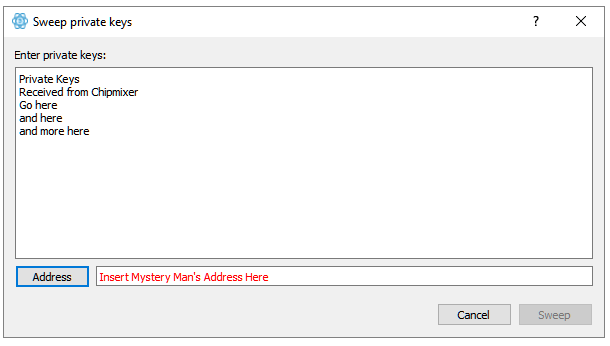 And just in case that is not clear, I'll simplify it for you: So, send the contents of AddressA, AddressB and AddresC to Chipmixer... they give you a bunch of chips... because you're such a swell guy you "donate" 0.05 BTC worth of chips... collect the keys for the 1.2 BTC remaining... and then "sweep" them to AddressD... All this kind of reminds me of a common saying: Better to remain silent and be thought a fool than to open your mouth and remove all doubt
|
|
|
|
|
9432
|
Bitcoin / Bitcoin Technical Support / Re: [free] help with your stuck transaction
|
on: June 02, 2017, 03:47:09 AM
|
I'll see what I can do... the 449 tx is spending an unconfirmed output from the c86 tx... so this will have to be done in two steps. First we'll sort out the c86, and then work on the other one. For future reference, the slider in Electrum goes from lowest on the left, to highest on the right... Looks like you got caught by the outdated electrum only allowing a maximum of 50 sats/byte  As long as you have now gone to "Tools -> Preferences -> Fees" and made sure that "Use Dynamic Fees" is checked, and "Replace-By-Fee" is set to "Always" you should be OK  EDIT: EDIT: Ok, the c86 transaction is accelerated. When ViaBTC mine their next block it should confirm. When that happens, we should be able to get the 449 one done. |
|
|
|
|
9433
|
Bitcoin / Bitcoin Technical Support / Re: Mobile wallet which doesn't change public keys
|
on: June 02, 2017, 03:27:27 AM
|
I've never wasted time or effort registering for an "air drop", so perhaps I'm not understanding what you problem is.
The "airdrop" basically takes a snapshot of all registered (and linked) addresses at a specified time and date and issues some altcoins based on the (confirmed) balance of those addresses. So your options are: 1. Have all your bitcoins in one address at the specified snapshot date/time. or 2. Have all your bitcoins in several addresses, but have them all linked to your Byteball. The issue with Mycelium is that it is actually somewhat difficult to see what your "used" addresses are. There isn't a list of all your used wallet addresses that is identified as such. The closest I could find was going to "Sign a Message" and it asks which address you want to sign from and shows a list of all your used addresses (including change addresses). I think the OPs best option, is to simply create an offline copy of the BIP39 mnemonic code converter tool... put his Mycelium seed in at the top... and leave the Derivation Path as BIP44. All of the account addresses will be generated (click "Show More" if required)... NOTE: To see the change addresses, you need to set "External/Internal" to 1. OP can then either pick one of those addresses, register it and and put all his coins in it for the airdrop... or simply just register all his addresses (including change) as linked addresses and continue using his account as normal. (Maybe register like 100 receive/change addresses in advance to be "safe"?) Generating a standalone private key is problematic in that in means your address is not "backed up" using the wallet seed. You need to make sure you make proper and safe back ups of that private key or you risk losing everything should your phone be lost/stolen/broken. |
|
|
|
|
9434
|
Bitcoin / Bitcoin Technical Support / Re: [free] help with your stuck transaction
|
on: June 01, 2017, 11:41:54 PM
|
-----BEGIN PGP MESSAGE-----
-----END PGP MESSAGE-----
aneel12, I'd like to help, but as mocacinno mentioned, I don't have access to this PGP keypair (the shared PGP keypair will be up and running tomorrow)... so I can't read your message. If you want urgent assistance, PM me with your details. I need help!!!!!
Expect your message to be removed when mocacinno gets online... you failed to provide even a transaction ID...  In the meantime, you might like to read the first post, then edit your message and provide the necessary information as requested in the OP, so we can try and help.  |
|
|
|
|
9435
|
Bitcoin / Bitcoin Technical Support / Re: Stuck at 33% sync
|
on: June 01, 2017, 11:34:37 PM
|
udev 5,8G 0 5,8G 0% /dev
tmpfs 1,2G 9,7M 1,2G 1% /run
/dev/sda1 230G 203G 15G 94% /
tmpfs 5,9G 15M 5,9G 1% /dev/shm
tmpfs 5,0M 4,0K 5,0M 1% /run/lock
tmpfs 5,9G 0 5,9G 0% /sys/fs/cgroup
cgmfs 100K 0 100K 0% /run/cgmanager/fs
tmpfs 1,2G 88K 1,2G 1% /run/user/1000
That is most likely the partition that you are attempting to save the blockchain to... it is only 230GB total size... and currently only has 15GB free... You can double check by switching to the /media/genericusername folder and doing: df -h . (don't forget the .) If that is the case, then I don't think you have enough spare room to download the whole blockchain anyway... you've only got 15GB free... but there is a chance that your blk00299.dat is either corrupted or there is a physical problem with your drive (ie. bad sectors etc) Make a copy of the blk00299.dat file to another directory, then delete it from the blocks directory and try syncing again. |
|
|
|
|
9436
|
Bitcoin / Bitcoin Technical Support / Re: How To Recover Bitcoin From Old Wallets
|
on: June 01, 2017, 11:20:38 PM
|
Please tell me you didn't send wallet files to "someone" who PM'd you??!?   Unless that person is a well respected and/or trusted individual on these forums... and that can be hard to determine these days given account sales and such... there is a chance you just lost whatever coins you had in those wallets  People who offer "services" via unsolicited PM's are very rarely genuine... #justSaying |
|
|
|
|
9437
|
Economy / Gambling discussion / Re: Seuntjie' Dice bot programmers mode discussion.
|
on: June 01, 2017, 11:08:36 PM
|
Sorry, I don't understand what it is that you're asking for... what exactly do you mean by nextbet 16%? Do you mean that the nextbet should be the previousbet increased by 16%? or that it should be 16% of the previous bet? And you haven't specified if it should occur on win or loss or both? Also, what are the conditions that it moves from "1 bet" values to "2 bet" values?  |
|
|
|
|
9438
|
Other / MultiBit / Re: Trouble recovering Multibit Classic Keys
|
on: June 01, 2017, 10:34:24 PM
|
When decrypting with the MultiBit Recovery script however, I do get the correct Public Key, so I think this password should be correct?
Not necessarily... Does the script output this: File NOT Encrypted -------------------------------------------------------------------------------- Keys are encrypted Right at the start? If so, then the wallet file itself isn't actually encrypted... it is just in a "protobuf" format, hence why you can't read it. The public key isn't encrypted either, even though it "looks" all weird and encrypted. It is just binary encoded hex values stored as text characters... The really confusing thing though, is that if your password was incorrect, the decryption of the keys should fail and you should see "incorrect password" and get prompted for the password again... it shouldn't give an incorrect private key??!?  File NOT Encrypted
--------------------------------------------------------------------------------
Keys are encrypted
terminal does not support UTF; passwords with non-ASCII chars might not work
This wallet file is encrypted, please enter its password:
incorrect password
File NOT Encrypted
--------------------------------------------------------------------------------
Keys are encrypted
terminal does not support UTF; passwords with non-ASCII chars might not work
This wallet file is encrypted, please enter its password:
|
|
|
|
|
9440
|
Bitcoin / Bitcoin Technical Support / Re: Large transaction size/fee. Due to multiple small transactions? Any options?
|
on: June 01, 2017, 09:51:46 PM
|
Just to add to what Danny has already covered... you'll probably find that the peers will reject your transaction if you use the "pay only required fee" option is used. That effectively sets a fee of 1 satoshi/byte.  Additionally this means that you won't be able to use the accelerator, as their min fee is 10 satoshis/byte. So don't set the per kilobyte value to anything less than "0.00010000" BTC. Recently, I did something similar and I ended up having to use "custom" -> "per kilobyte" -> "0.00040000 BTC" before my transaction was actually accepted by the network. Not entirely sure why that was...  Guess the peers I'm connected to have jacked up the minimum relay fee? But use "custom" -> "per kilobyte" -> and enter your "fee in BTC/kb". You will be able to see the "total" fee being used displayed at the top in the "coin control" section. Do the math and make sure that the total Fee/Size > 0.00000010 BTC!! You also need to make sure that you are not using any unconfirmed outputs and you are not generating any dust outputs. I'd recommend putting the Full amount available in the send amount box and ticking the "subtract fee from amount" and making sure that the "change" value at the top is 0.00000000. Otherwise, you might end up creating a dust amount of change which ViaBTC will reject. I think Danny has covered the rest of ViaBTC quite well  |
|
|
|
|


