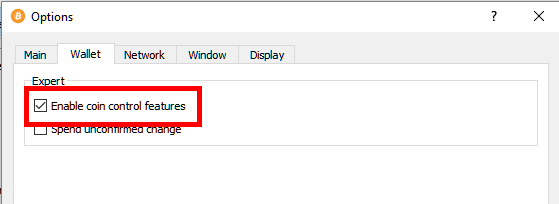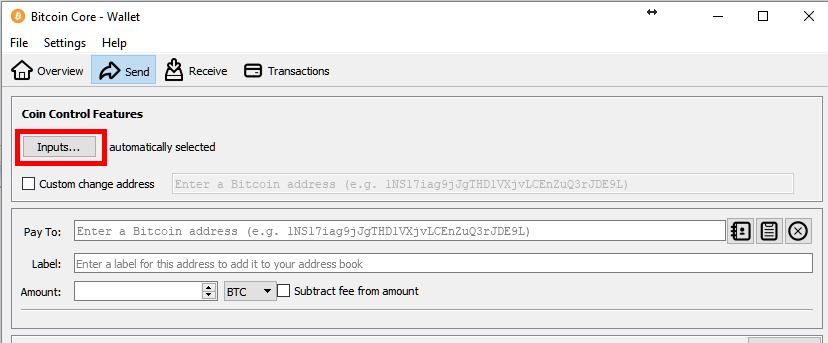|
9461
|
Bitcoin / Bitcoin Technical Support / Re: Is there a way to trace where a transaction went to?
|
on: May 31, 2017, 05:12:48 AM
|
|
How do you know the address changed at the receiving end? were you sending from an Exodus wallet to another wallet that you control?
If so, that is likely to be the reason the address changed... Most modern wallets try to avoid "address re-use" to aid in privacy. Basically, the wallet generates an address and when that address receives a payment, the wallet will automatically generate a new address for the next transaction.
So where were you sending to? a wallet you control?
|
|
|
|
|
9462
|
Bitcoin / Electrum / Re: cant open an old elecrum.dat file
|
on: May 31, 2017, 05:05:21 AM
|
I know I used electrum to save those litecoins. thats the only wallet I used at the time since it was the only lite weight i knew of.
Well that isn't possible. Litecoin and Bitcoin addresses are different and incompatible. You can't have sent litecoins to a (non litecoin) Electrum wallet. That just wouldn't have worked.  Looking at Github, the version that was around in Dec 2013 was Electrum-LTC v1.9.5. Maybe try asking for help at the litecointalk forums?: http://litecointalk.org/c/technical-support |
|
|
|
|
9463
|
Bitcoin / Bitcoin Technical Support / Re: Is there a way to trace where a transaction went to?
|
on: May 31, 2017, 04:43:21 AM
|
For starters... blockchain.info is NOT "the blockchain"... blockchain.info is just a website that offers bitcoin related products and services (like a webwallet, block explorer etc). It confuses things greatly if you use "blockchain" when referring to "binfo"  With regards to your initial query, there is no real way of telling where the bitcoin address 15FS7LRtzNtojsCp2gYx7jHfWZEADGA2pz resides... it could be in someone's blockchain.info webwallet, it could be on a mobile wallet, it could be a paper wallet or it could be in a desktop wallet owned by a housewife in Timbuktu... Additionally, you say that "the Receiving address changed in mid-stream"... this is not technically possible. That address is the address that was included in the transaction signed by your wallet software. It is possible that if you were copy/pasting addresses that you either pasted the incorrect address, or you have one of those sneaky malware programs that monitors the clipboard for bitcoin addresses, and when you go to paste, it pastes the address of the malware writer  As to your last question... unfortunately, there is no way to reverse/cancel/chargeback Bitcoin transactions... once they are confirmed, that's it... they're set in stone. The only way to get these bitcoins back is to have the person who controls the private key for 15FS7LRtzNtojsCp2gYx7jHfWZEADGA2pz, create a transaction that sends them back to an address that you own. Can you please tell us what wallet software you were using when you created your transaction? |
|
|
|
|
9464
|
Economy / Gambling discussion / Re: Have You Been to Macau?
|
on: May 31, 2017, 01:33:39 AM
|
This is why they invented google maps  https://goo.gl/sxTsYb https://goo.gl/sxTsYbMacau is a former Portuguese colony that was handed back to China in 1999 (2 years after the English gave back Hong Kong)... it is about 60 or 70 km to the west of Hong Kong. I've visited on a day trip from Hong Kong back in the late 90's before it went back to China... stopped by a couple of Casinos... the volume of money being gambled was phenomenal... and that was just what I could see being wagered on the main gaming floor by "ordinary" gamblers... so the amounts that were likely being wagered in private salons by the "high rollers" would be massive. |
|
|
|
|
9465
|
Bitcoin / Electrum / Re: cant open an old elecrum.dat file
|
on: May 31, 2017, 12:41:24 AM
|
Just to clarify... you're actually using the Litecoin version of Electrum from here: https://electrum-ltc.org/You can't take a LTC wallet and put it into the BTC version of Electrum  Also, seems the wallet format got updated: The wallet file format has been upgraded. This upgrade is not backward compatible, which means that a wallet upgraded to the 2.8 format will not be readable by earlier versions of Electrum. Multiple accounts inside the same wallet are not supported in the new format; the Qt GUI will propose to split any wallet that has several accounts. Make sure that you have saved your seed phrase before you upgrade Electrum.
|
|
|
|
|
9467
|
Bitcoin / Development & Technical Discussion / Re: What is happening with my btc-qt client? Fee isn't right
|
on: May 31, 2017, 12:31:49 AM
|
What exactly are you trying to achieve? Are you trying to send a "fixed" amount with a "fixed" fee?  Anyway, you have specified 0.00026433 BTC per kb... your transaction is 0.258 kb as noted in the confirmation dialog. 0.00026433 BTC/kb * 0.258 kb = 0.00006819 BTC which is exactly what the app said it was going to add. Not quite sure where you got "0.00001759302 BTC" from? I don't see that value shown anywhere in your post?  Looking at your screenshot, it seems you have a total balance of 0.00128033 and you're trying to send out 0.00101600 and use the remainder (0.00026433 as the fee). Your best option is to go into "Settings" -> "Options" -> "Wallet" and then make sure that "Enable coin control features" is checked. (You may need to restart the app) 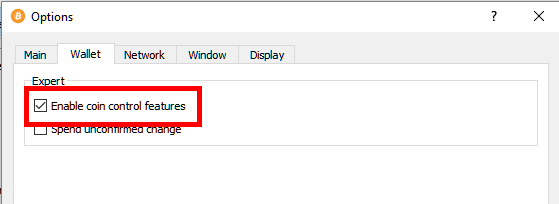 Once that is switched on, when you go to send... click the "inputs" button... 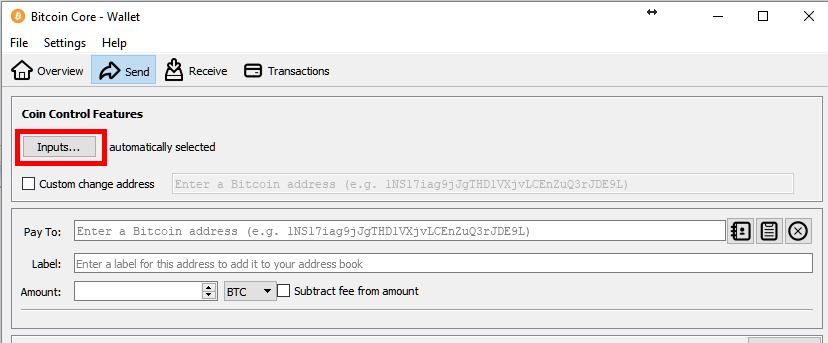 then select all the inputs... and click OK. Then you should find that the "total at least" option becomes available which will let you specify a "fixed" fee.  WARNING: doing this is likely to result in a fee that is going to end up being very "low" compared to recommended fees. For example, for your transaction 26433 / 258 bytes = 102 sats/byte  |
|
|
|
|
9468
|
Other / MultiBit / Re: Multibit restoring wallet not working (reset also not working) funds STUCK.
|
on: May 30, 2017, 11:38:26 PM
|
Thanks so much for the reply. I am using MultiBit HD 0.4.1
I sent you a beer for your help. The funds did move in both wallets, however MultiBit HD is still showing the full value of the wallet as unconfirmed. The bug is the unconfirmed XBT bug... which is apparently a common one with MultiBit HD. My whole value in MultiBit HD is displayed as unconfirmed.
Sorry for being late... but I believe the unconfirmed balance issue was solved in a newer version of MBHD... The latest version is 0.5.1. However, it has other issues at the moment.  |
|
|
|
|
9470
|
Bitcoin / Electrum / Re: Multibit HD to Electrum doesn't work?
|
on: May 30, 2017, 09:42:51 AM
|
Or you have to manually or otherwise extract the private keys from your MultiBit HD wallet/seed... Automated (but technical) method requiring use of python scripts: https://github.com/HardCorePawn/multibit_recoveryManual method: - Create offline version of https://iancoleman.github.io/bip39/- Put in your MultiBit HD seed - Set Derivation Path -> BIP32 - Set Client = "MultiBit HD" - Copy all the address/private keys (click show more until you are sure you have more than all the addresses you ever used) - Set Client = "Custom" -> Set Derivation Path = m/0'/1 - Copy all the change addresses/private keys (click show more until you are sure you have more than all the addresses you ever used) Once you have all your private keys: - In Electrum -> New/Restore -> Standard Wallet -> Create a new seed - Once wallet is created, "Wallet -> Private Keys -> Sweep" - Paste in all the private keys you got from automated or manual method You should now have all your coins in an Electrum HD Wallet. |
|
|
|
|
9471
|
Bitcoin / Bitcoin Technical Support / Re: How to find a wallet.dat file that had no extension
|
on: May 30, 2017, 09:27:01 AM
|
Please clarify, what do you need?
Where is your wallet file, and what do you want to do with it exactly - the last post is somewhat confusing.
Put simply... OP had a "wallet.dat"... They removed the .dat extension for "security reasons" and now can't find the file on their computer. The were hoping someone might be able to give them a clue as to some sort of unique identifier within the wallet file that they could try running a searching on... I am therefore assuming that their wallet file was named something like "nameUnrelatedToBitcoin.dat"... and they removed the .dat part... so they can't just search for "wallet" either  I'm thinking maybe the pywallet tool might be your best bet. It can scan drives looking for private keys... so may be able to find your wallet file( https://bitcointalk.org/index.php?topic=38004.0)? |
|
|
|
|
9472
|
Bitcoin / Bitcoin Technical Support / Re: How im supposed to migrate my coins to HD wallet with the current fee situation?
|
on: May 30, 2017, 08:50:06 AM
|
DISCLAIMER: I ACCEPT NO LIABILITY/BLAME SHOULD ANYONE ACTUALLY TRY THIS.If you have time and patience... and don't mind waiting for the coins to arrive... then, you can always attempt an "el cheapo consolidation"™ transaction  Basically, you're going to send ALL your coins to your shiny new HD wallet, with a minimum transaction fee and pray that you can get your transaction accelerated using ViaBTC TX Accelerator  Step 1. Ignore everyone telling you to use "Dynamic Fees" and/or "Recommended Fees" as you're going to use a manually calculated fee... and a stupid low one at that. Step 2. Work out how many UTXOs you actually have to consolidate. "listunspent" will probably help you if you're using Core/QT. Step 3. Do some basic maths: (#Inputs * 148) + 44 = Your guess at a transaction size in bytes Step 4. multiply the figure from Step 3 by 20. This is your fee (use 20 sats/byte just in case you have old uncompressed addresses in inputs that make them ~180 bytes instead of 148) Step 5. Create transaction to send your total Balance to an address in Shiny new HD wallet. In Core/QT, set amount to send to the total balance and tick the "subtract fee from amount" and then input the fee calculated in Step 4. Step 6. Send out your transaction, get the TXID Step 7. Start submitting your TXID to the ViaBTC TX Accelerator every hour until you get "Acceleration Succeeded" Step 8. Go make a cup of tea, read a book, browse forums while you wait for ViaBTC to mine a block Step 9. Enjoy the big giant UTXO that is now in your shiny new HD wallet PROS: + You end up with 1 big UTXO in your new wallet to start, no need to worry about bloated transactions for a while + It's cheap. CONS: - Has the potential to go horribly wrong if you miscalculate the transaction size and/or fee. If you fee ends up below 10 sats/byte you won't be able to accelerate it using ViaBTC and your transaction will be stuck for days - Could take hours to get transaction accelerated - Could take more hours for ViaBTC to mine a block - All your coins are unavailable until the transaction confirms. Honestly, I really don't recommend this method unless you're desperate/stupid/drunk... 
|
|
|
|
|
9474
|
Bitcoin / Electrum / Re: Multibit HD to Electrum doesn't work?
|
on: May 30, 2017, 05:39:24 AM
|
You can import it if you specify bip39 like the OP has.
You can import it but it won't work properly. MBHD uses the derivation path of m/0'/0 to generate addresses (m/0'/1 for change addresses). Electrum uses the BIP44 standard derivation paths of m/44'/0'/0'/0 and m/44'/0'/0'/1 The upshot being that while it will accept the seed you put in, it will generate different addresses due to the different derivation paths. NOTE: At this point in time, the only wallets that I have found that use the same derivation path as MBHD are "Breadwallet" (iOS and Android) and "Simple Bitcoin Wallet" (Android only). |
|
|
|
|
9475
|
Other / MultiBit / Re: Transaction stuck (due to low fee)
|
on: May 30, 2017, 05:28:29 AM
|
|
The transaction looks like it has successfully dropped. At this point, you have one of two options.
1. You can try deleting the transaction in MultiBit and then "reset the blockchain and transactions". This should hopefully restore the balance correctly in your wallet.
or
2. Export your private keys from MultiBit and then sweep (or import) them into another wallet.
I would recommend Option 2, as MBClassic is old, outdated and no longer maintained or developed. Even the most "recent" version 0.5.18 is old and outdated and has a broken fee system, so any transaction you try and send at the moment is likely to get stuck due to low fees.
As for another wallet to use, I would recommend sweeping your coins into Electrum. You can create an old style, "private key" only wallet in Electrum and import the keys if you don't want to sweep them, but you lose the security of having the "seed word" backup and other HD wallet benefits.
|
|
|
|
|
9476
|
Other / MultiBit / Re: Unconfirmed transactions bitcoin 2 weeks multibit classic..
|
on: May 30, 2017, 05:19:24 AM
|
Hi thanks for the reply. I have only 1 more transaction left that is unconfirmed but i wanted to use Electrum. I try to import it with my private keys ( 12 words ) of Multibit HD but nothing happens ? I opened Electrum, go to File, New/Restore, Standard Wallet, I already have a seed. Options: Select BIP39 seed. Paste my Multibit HD seed. Select account 0 and finish. It just shows me i have 0 balance and if i open Multibit HD i can still see my balance.  Ok, sorry for the confusion. My instructions were based on you needed to get coins out of MultiBit Classic, not HD. Also, just to clarify 12 words IS NOT the same as private keys. 12 words are your "seed" or "wallet words". They are different things. HD wallets use the 12 word seed to generate private keys. Now, unfortunately for you, MultiBit HD seeds are NOT compatible with any other Desktop wallet application that I have found. The only wallets I have found that work with MBHD seeds are "Breadwallet" (available for iOS and Android devices) and "Simple Bitcoin Wallet" (available for Android)So you will need to install one of those apps, restore using your 12 words and then let it sync (might take an hour or so depending on the speed of your connection). Once the app is fully sync'd, your balance should show up and you can send coins as required. NOTE: I do not vouch nor recommend either of these applications as long term storage solutions for your coins. I would still recommend that you setup Electrum and then send the coins to your Electrum wallet. If you cannot install Breadwallet or "Simple Bitcoin Wallet", then there are other other options like running my python script that will extract the private keys from your MultiBit HD wallet, but that is a little technical if you're not familiar with Python and running scripts. You can also extract your private keys manually. It is long and tedious... but doesn't really require any special skill, just a lot of time and patience.  |
|
|
|
|
9477
|
Other / MultiBit / Re: Unconfirmed Transaction (send). How to Return to Wallet?
|
on: May 30, 2017, 05:08:14 AM
|
|
Firstly, MultiBit Classic is old and outdated and no longer maintained or developed. It uses a "fixed limit" fee system that is no longer suitable for the current Bitcoin network. Current fees are well in excess of 200 sats/byte... Classic has a max possible fee of around 50 sats/byte I believe.
You should move to a more up to date wallet, preferably one that has "Dynamic Fees". DO NOT use MultiBit HD at the moment, it has a big bug that can prevent you from opening your wallet. I would recommend Electrum.
As for your current issue, your best bet is to export your private keys from MBClassic and then shut it down and don't open it again. Once your transaction has either confirmed (try ViaBTC TX Accelerator) or it has dropped from the network, then import your keys into Electrum, it should show your correct balance.
|
|
|
|
|
9478
|
Other / MultiBit / Re: Password Lockout with Multibit
|
on: May 30, 2017, 03:42:35 AM
|
There are quite a number of threads about this in the MultiBit subforum... If you are using MultiBit HD, the "Password did not unlock the wallet" is a known issue, which I believe is related to MBHD using a slightly older version of the BitcoinJ library. The newer library is including a "version" field when calculating the transaction hash. The older version does not, so when it calculates the tx hash it comes up with a different value and freaks out thinking that it hasn't decoded the wallet correctly. Anyway, there are a number of "solutions" that will get you access to your coins until the MBHD devs release a fix. 1. The quick and easy solution, assuming you have an Android or iOS device, is to install "Breadwallet". It is compatible with MBHD seeds. You can restore your wallet using the seed words, wait for it to sync and your transactions and balance should show up. (Note: on Android, Breadwallet requires a relatively new device. If it doesn't work, try "Simple Bitcoin Wallet") Note: at this time, these are the only two wallets that are known to use the same BIP32 Derivation Path as MBHD. 2. If you can't use Breadwallet (or Simple Bitcoin Wallet), I have written some python scripts that can extract the private keys that contain unspent coins (UTXOs) from your MBHD wallet file. You can then sweep (or import) those keys into the wallet of your choice. I'd recommend Electrum. 3. If you are unable to setup and/or run Python scripts, you can find your coins manually by creating an offline version of: https://iancoleman.github.io/bip39/Put your mnemonic seed in. Under "Derivation Path" section, click on BIP32. Select "MultiBit HD" from the "Client" dropdown (derivation path should show as m/0'/0). All your generated "Receive" addresses and matching private keys should show at the bottom. Depending on how many transactions/addresses you've used, you may need to keep clicking "Show more" to generate more addresses/keys. Make a list of all the private keys. You can check which addresses have coins by putting them into a blockexplorer... NOTE: DO NOT put the private keys into a blockexplorer! Once you've gone through as many receive addresses as you think necessary to cover all your received coins, you'll need to select "Custom" from the "Client" dropdown, and set the derivation path to m/0'/1. This will then show you all your generated "Change" addresses and matching private keys. Again, you may need to click "Show More" depending on how many transactions you've made. Add all these private keys to your list. Once you think you've got enough (Maybe 100 Receive + 100 Change private keys... depending on the number of transactions you made)... you can then sweep or (import) those Private Keys into a wallet of your choosing. Again, I would recommend you use Electrum. NOTE: If you don't find all your coins, you need to keep generating addresses using the BIP39 Tool... and sweeping/importing them until you find them all. |
|
|
|
|
9479
|
Bitcoin / Electrum / Re: Coinbase to electrum transaction. Please help
|
on: May 29, 2017, 07:57:19 PM
|
In the Electrum wallet on your repaired tablet... tap the wallet name/balance at the top of the screen... it should show you your "master pubic key" and have a button that says "show seed". Click the button, put in your pin when prompted and you should be able to see the seed. Double check that with what you have written down... Are they identical?  |
|
|
|
|
9480
|
Other / MultiBit / Re: Could not load wallet file: the error message was null
|
on: May 29, 2017, 07:41:49 PM
|
You're getting there... but you need to "cd" (aka change directory) into the Programming Studies/multibit_recovery-master folder... So... once you have done f: and you have the f:> prompt... type: cd "Programming Studies"
cd "multibit_recovery-master
Note: adjust the spelling and stuff as required... it's 0730 hrs and I just finished a 12hr night shift... and I'm typing this from my phone...  Anyway, you should end up with the prompt that looks like: F:\Programming Studies\multibit_recovery-master> Then you can run the python scripts using the commands from before.
As for your new error... that is the exact same error that MultiBit HD users are starting to see. I believe it is related to the use of outdated bitcoinj libraries. Still no fix for MultiBit HD as far as I'm aware... and MB Classic is no longer developed, so it's probably never going to be fixed.  |
|
|
|
|