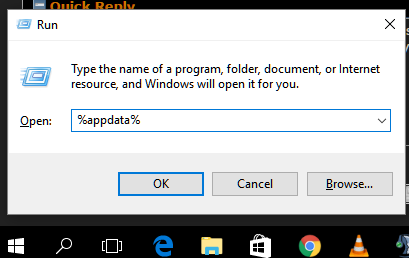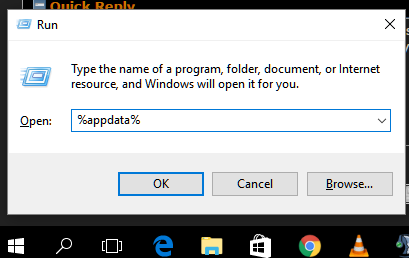|
9481
|
Bitcoin / Electrum / Re: Can't restore wallet: help appreciated
|
on: May 28, 2017, 07:18:00 PM
|
|
regarding that NameError message that you got (ine is not defined)... I think you may have typed the command in too soon... You need to wait for the '>>>' prompt to show before running commands.
The response you get should be either "true" or "false".
On a slightly different track,do you recall ever setting up another wallet? and have you tried opening the default_wallet file with a text editor to see if it has any clues. It is supposedly unencrypted.
|
|
|
|
|
9482
|
Economy / Gambling discussion / Re: Seuntjie' Dice bot programmers mode discussion.
|
on: May 28, 2017, 03:53:00 PM
|
just track "profit" during a winning streak... ... stuff ...
winStreakProfit = 0
... other stuff ...
function dobet ()
if (win) then
winStreakProfit = winStreakProfit + lastBet.profit
if winStreakProfit >= 0.0005 then
nextbet = basebet
else
nextbet = #insertBetStuffHere
end
... other win stuff ...
else
winStreakProfit =0
... other loss stuff ...
end
end
end |
|
|
|
|
9483
|
Other / MultiBit / Re: MultiBit
|
on: May 28, 2017, 09:53:26 AM
|
Personally, my vote goes to Electrum for HD wallet. You just create a new wallet using the "Standard Wallet" and "Create a new seed" option. Once it is created "Wallet -> Private Keys -> Sweep". Make sure you use a good fee!  Electrum will actually let you run multiple wallets at the same time, so you don't need to sweep if you don't want to. You can just use the new HD wallet for all new deposits, and when you do you next spend from the Electrum with imported private key, just send the remainder to an address in the HD wallet at the same time. Achieves the same thing as sweeping but will save you a transaction fee  ie. imported address --|--> externalPerson
|
|--> HD Electrum address
|
|
|
|
|
9484
|
Other / MultiBit / Re: MultiBit
|
on: May 28, 2017, 06:40:23 AM
|
|
Creating a wallet using a public key will generate a watching wallet. Basically, it means you can see the deposits and withdrawals, but you can't make any withstands.
To withdraw or "spend" coins you must have a private key. So if you export your private key and import it you will definitely be able to spend any coins in that address.
As for the backup, by default, Electrum will generate what is called a "Hierarchically Deterministic" or HD wallet. This is just a fancy way of saying that given a set starting point, it can regenerate the same addresses/keys all the time. As opposed to older wallets like MB Classic that just regenerates random addresses.
The set starting point is known as the "seed" or "wallet words". This means you just need to write down your seed and keep it somewhere safe and you'll be able to restore your whole wallet just using the seed.
Because HD wallets generate a set list of addresses/keys, generally, you cannot import private keys. You need to "sweep" the key which effectively creates a transaction that sends from your old address to an address in your new wallet.
Electrum will allow you to create an "old style" private key only wallet that you can import into, but then you won't have a seed to be able to backup your wallet with. You'll need to make backups of your wallet file (and/or the keys)...
So, the best plan is create an HD wallet and then sweep the private key(s)... You'll have the security of a seed based wallet.
|
|
|
|
|
9485
|
Other / MultiBit / Re: MultiBit
|
on: May 28, 2017, 04:22:16 AM
|
|
Neither. There is one private key per address that is contained in your wallet.
|
|
|
|
|
9486
|
Other / MultiBit / Re: Multibit wallet problem
|
on: May 28, 2017, 04:16:37 AM
|
Ahhh MultiBit HD... ok... that is slightly different... You can't just export keys out of MultiBit HD and most other "decent" wallets are not compatible with MultiBit HD seeds. I believe that MultiBit HD also rebroadcasts transactions... so same thing, shut it down and don't use it until the transactions have dropped completely. Use several different block explorers like blockchain.info, blockcypher, blockr.io, btc.com, blocktrail etc to make sure you transaction is gone. Don't open the wallet! Once it drops, if you have an iOS or Android device, you can then try restoring your seed into Breadwallet... (if you have an older Android and Breadwallet doesn't work, also try "Simple Bitcoin Wallet"). Once it is all sync'd up, you should find that you can access your coins. I don't recommend (or vouch for) either of these wallets as long term solutions, so what you should do is setup up a new HD wallet of your choice (like Electrum) and send your coins with proper fees from Breadwallet (or Simple Bitcoin Wallet) to your Electrum wallet. There is another option to extract the private keys from your MultiBit HD wallet... either manually using an offline copy of https://iancoleman.github.io/bip39/ or using my python scripts here: https://github.com/HardCorePawn/multibit_recoveryOnce you have all the private keys, you could import/sweep them into another wallet to access your coins. This method is a lot more technical/time consuming than using Breadwallet/Simple Bitcoin Wallet. |
|
|
|
|
9487
|
Bitcoin / Electrum / Re: Can't restore wallet: help appreciated
|
on: May 28, 2017, 04:04:06 AM
|
It would appear that your "default_wallet" is not using whatever seed that you have written down.  That is pretty much the only reason I can think of that you are seeing different transactions between the old wallet and a newly restored one. Also, the program says that your wallet file is not encrypted? but you say you created an encrypted wallet? You should be able to open your wallet file in a text editor to see the contents. Can you check the "Addresses" tab and confirm that the addresses in "default_wallet" and "wallet_1" are the same? (You may need to goto "Wallet -> Addresses") to get the tab to show up. Once on the tab you may need to click the ">" symbols to expand the address lists. If the addresses are all different, then the seed you have is not for the wallet with the 0.018 balance. If you right click the transaction for 0.018 and select "Details", you should be able to see what address that was sent to, copy that address and in the "wallet_1" wallet, goto the "console" tab and type: ismine("ADDRESS YOU JUST COPIED") and then press enter... If you get "false", the address definitely isn't in that wallet. |
|
|
|
|
9488
|
Other / MultiBit / Re: Multibit wallet problem
|
on: May 28, 2017, 12:13:43 AM
|
Firstly, this link i posted was for a transaction after I sent the original one to localbitcoins.... I'm assuming its been setup by them to return the bitcoin as it couldn't clear.
No, they don't send anything back... what happens is that if you transaction takes too long to confirm the network will just drop your transaction and it will be like it never existed. This used to take around 72 hours, but because of the massive transaction backlog these days of around 150,000+ unconfirmed transactions, it can now be as long as 14 days!  Yes it say's 5 days ago......but here is some of the script when I emailed them regarding why the transaction was taking so long.
The link I posted above is the only info that I can find in my multibit account regarding outgoing transfers.
Your wallet has probably rebroadcast the transaction after it dropped. This is why it looks like it was only sent a couple of days ago. To prevent this reoccuring, you need to shut multbit down and don't open it again until the transaction has confirmed! I'm extremely puzzled by how all this works, but hopefully by setting my fee default to medium rather than low i won't encounter this situation again......
Unfortunately, multibit Classic is very old, outdated and no longer supported by the developers who wrote it. The fee levels that are hardcoded into the application no longer match the current environment. Even if you used the highest setting, it would probably not match the recommended fees and your transaction(s) will get stuck  You need to move to a different wallet. I would suggest Electrum, it is actively developed and maintained and has a "Dynamic Fees" system which automatically adjusts to the network to help prevent stuck transactions. Your transaction only has a fee of ~14 sats/byte... The current recommended fees are much higher: The fastest and cheapest transaction fee is currently 330 satoshis/byte The current best transaction fees 246 Satoshis/byte | 0.00246 BTC/KB So you have a couple of options: 1. Do nothing... your transaction will either confirm (VERY unlikely) or it will get dropped again. 2. Goto this link: http://www.mocacinno.com/feecheck.php?txid=9f68e4e761077ce77b1d3d59033e1f0985d235be09b69385465f1eee8a874ab2It has a number of options available to you for getting your transaction confirmed (both free and paid options). I would recommend the ViaBTC TX Accelerator. It is very busy, so you'll probably have to try several times to get it to work. Whatever route you go, I suggest you stop using MultiBit Classic and switch to another wallet (Don't use MultiBit HD tho, it has a serious bug at the moment)... otherwise your transactions will continue to get stuck. |
|
|
|
|
9490
|
Other / MultiBit / Re: Could not load wallet file: the error message was null
|
on: May 27, 2017, 11:31:54 PM
|
Ok ive gone to the github and downloaded the files and created its own directory for it. I got a syntax error being generated: from attempting to recover the wallets. http://imgur.com/a/svuQMthis is what I've changed it to. ran the below commands in the python command line. python decrypt_multibit_classic_walletkeys.py multibit.wallet <--- your instructions python decrypt_multibit_classic_walletkeys.py new beginning.wallet <----what I've done. ------------------------------------------------------------------------------------------------------------- python decrypt_multibit_classic_keys.py multibit-\new beginning-20170526193454.key ^ my wallet file name & key file both attempted http://imgur.com/a/TJT3yhave i done the right thing here? Close... but you don't run it from the "Python" commandline... you just run it from the normal windows command line  And make sure you are in the right folder... so looking at your screen shot, you'll want to be in: F:\Programming Studies\multibit_recovery-master Your command prompt should look like: F:\Programming Studies\multibit_recover-master> NOTE: Your wallet has a space in the name, which means you'll need to use "quotes" around the name (or just change the filename and remove the space, either way will work)... so your command should be: python decrypt_multibit_classic_walletkeys.py "new beginning.wallet"
if you get: 'python' is not recognized as an internal or external command,
operable program or batch file.
you'll need to use the full path to the Python executable: C:\Python27\python.exe decrypt_multibit_classic_walletkeys.py "new beginning.wallet"
|
|
|
|
|
9491
|
Other / MultiBit / Re: Unconfirmed transactions bitcoin 2 weeks multibit classic..
|
on: May 27, 2017, 11:14:44 PM
|
|
You need to export your private keys from MultiBit Classic. Then shut it down and don't re-open it until the transaction either confirms or drops from the network.
If the transaction confirms (keep trying ViaBTC, you'll get it eventually)... then you can re-open MultiBit Classic without worry. I'd still recommend you export/import your keys to another wallet (see below), as the Classic fees are hardcoded to be a lot lower than the current recommended fees required for fast confirmations. Any future transaction you send from Classic is likely to get stuck again.
However, if the transaction drops (is not visible on ANY block explorer), DON'T re-open MultiBit Classic. Instead, import or sweep your keys into another wallet like Electrum (for the record, I don't recommend MultiBit HD at the moment, the application has a rather serious bug that results in a "password did not unlock the wallet" error even when the password is 100% correct... there are numerous threads about it).
NOTE:
If you sweep into an HD wallet, you won't need to worry about ensuring you have backups of the keys once the sweep is confirmed... you just need to safely store your HD wallet 12 word seed (wallet words) some place safe!
If you sweep/import into a non HD wallet, you'll need to make sure you have proper backups of the private keys/wallet file until the coins are spent.
|
|
|
|
|
9492
|
Economy / Service Discussion / Re: [Unofficial] Exodus Wallet | Multi-Currency | Built-in Exchange
|
on: May 27, 2017, 10:47:00 PM
|
|
Take a look at the guys deposits... 0.0008, 0.0007... even the 0.001 stuff is low. He is geting a bunch of mining "dust"... and then tries to send 0.01. Do the math, best case scenario it is likely to be a minimum of like 10 inputs required to make it up to 0.01.
10 * 148 = 1480 bytes just for inputs... add in 68 for the Receive address and Change address... + 10 for the transaction framework... = 1558 bytes... at current recommended fees of 350-400 you're looking at around 0.006 in fees for the best case...
I suspect that either you are probably running into a similar situation... after calculating the transaction fee on all your dust inputs, there isn't much left for you to actually exchange with shapeshift...
or, your "small deposit" hasn't actually confirmed yet and the wallet is only letting you convert the confirmed balance.
|
|
|
|
|
9493
|
Other / MultiBit / Re: WHERE are my BitCoins !?
|
on: May 27, 2017, 01:56:32 PM
|
From the Windows Desktop, click "Start" -> Run (or use the "Windows Key + R" key combo) In the textbox, type: %appdata% 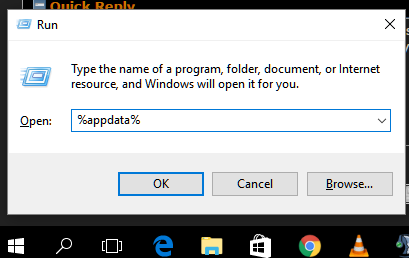 and then press enter. Look for the "MultiBit" directory. In there you should be able to find the .wallet files... or pehaps in the "xxxx-data" directory you can find wallet backups. |
|
|
|
|
9499
|
Bitcoin / Electrum / Re: Bitcoin Transfers always Unconfirmed
|
on: May 27, 2017, 09:23:32 AM
|
I tried sending more BTC to myself with high fees hoping to make my first transaction become unstuck, but all I am getting in my later transactions are "Unconfirmed Parent".
Define "high fees"? Did you send enough so that the average fee across both transactions is around 350-400 sats/byte or higher? if not... you didn't use "high fees".  Post some transaction IDs and we can take a look to see if there are other factors preventing your transactions from confirming... |
|
|
|
|



 That is pretty much the only reason I can think of that you are seeing different transactions between the old wallet and a newly restored one.
That is pretty much the only reason I can think of that you are seeing different transactions between the old wallet and a newly restored one.