|
9263
|
Bitcoin / Bitcoin Technical Support / Re: Blockchain disable pyment to multiple addresses per transaction.
|
on: June 14, 2017, 04:32:33 AM
|
Despite the fairly average English (bad Google Translate?), it is relatively clear that the OP is wanting suggestions for alternatives to blockchain.info now that they no longer support "Pay To Many" transactions. "Pay To Many" can be a way to save on transaction fees... especially if you have 1 very large input and need to make a number of smaller outputs. You can effectively decrease your total fees by a fairly sizeable amount. I'm not sure where you guys got the ideas of wanting to kill addresses or block addresses??!?  |
|
|
|
|
9264
|
Bitcoin / Electrum / Re: Electrum charged me Huge fee using dynamic fees
|
on: June 14, 2017, 03:57:18 AM
|
When you're on the "Send" tab... after you have set up your send amount and fee... click the "Preview" button. You will get a dialog that looks like this: 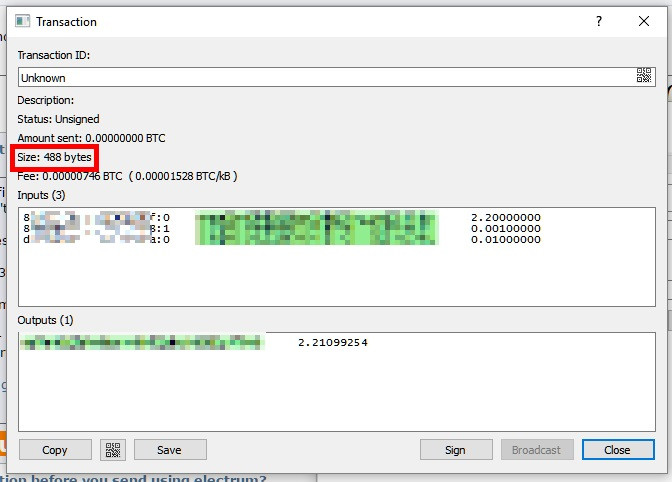 The highlighted "size" is what you need to multiply by the value recommended on http://bitcoinfees.21.co to get a rough idea of what you need to pay to get a quick confirmation. The fee shown on that dialog, is what Electrum plans to use. This "size" is mostly a function of the number of "Inputs" required to add up to the amount you want to send+fee... each input will generally add around 148 bytes. (Note: each output will add around 34 and there is a fixed 10 bytes per transaction). In the example shown, 3 inputs (3 * 148) + 1 output (34) + 10 = 488 bytes. So you can see, that if you had say 10 inputs, and 1 output... your transaction size is: (10 * 148) + 34 + 10 = 1524 bytes... given current recommended fees of 390 sats/byte, you get: 1524 * 390 = 594,360 satoshis or 0.00594360 btc... If you have a lot of small inputs (ie. you have been collecting tiny amounts of faucets, clouding mining, captcha solving etc), you can quickly end up with inputs that are worth less than they cost to send! As an example, the "fee" for each input you put into a transaction is essentially: 1 input @ 148 bytes * 390 sats/byte = 57,720 satoshis or 0.00057720 btc. So, at the moment, any input that is smaller than 0.00057720 would cost you more to send than it is worth!  Obviously, you can adjust the fees to suit (or do them manually and choose lower fees - NOT RECOMMENDED!!), but if you want your transactions to get confirmed quickly... you need to pay the fees required  |
|
|
|
|
9265
|
Bitcoin / Electrum / Re: Backing up an Electrum wallet
|
on: June 14, 2017, 03:33:54 AM
|
Electrum is a deterministic wallet which means that all address specific private keys are derived from one single master private key which in turn is derived from a seed. That means all the addresses in your wallet past, present, future, receiving or change can be recovered with a one time backup of your wallet file and/or seed.
Unless, as in the OPs case... there is no seed and his wallet is NOT an HD wallet...  seriously, people need to start actually reading threads all the way through before jumping in at the end with advice that is wrong... Exactly. My Electrum wallet was imported from the private key so there was no seed. If I disable change addresses, will a single backup of the wallet file be all I ever need?
OP, if you don't create or import any other keys in your wallet... then you should be fine with a single backup of the wallet file, as that will have whatever private keys you currently have in your wallet. Should you, at a later date, import (or create) another key into your wallet, you would need to make another backup. |
|
|
|
|
9266
|
Bitcoin / Wallet software / Re: Stupid question: How do I calculate my BTC Transaction Fees?
|
on: June 14, 2017, 03:16:34 AM
|
A couple of things that you might find helpful for the future: 1. If possible, set your nicehash payout to a minimum of 0.01... don't accept micro payments every hour/day etc. This will reduce the number of UTXOs that you are collecting. This will in turn reduce the number of inputs you require to create a transaction. Note: even at 0.01, to send 0.1 btc you're going to need 10+ inputs... which makes your transaction size a minimum of around 1500 bytes!!  At current fees of 350+ sats/byte, you're looking at 525,000 sats = 0.00525 in fees! 2. If you are happy to accept the risks... you may want to try and do a "consolidation"... if you can figure out how to view your transaction size... wait until there are no unconfirmed transactions on your wallet and then send ALL your coins to a new address. Calculate your transaction fee as size * 20 (just to be safe)... and you should easily end up with a transaction fee of > 10 sats/byte (without spending too much in fees)... which means you can then use the ViaBTC TX Accelerator to try and push your transaction through. WARNING: If you screw up the transaction fee on the consolidation and it ends up less than 10 sats/byte, ViaBTC won't take your transaction. You also need to ensure you don't accidentally create any "dust" sized change... (make sure when you preview the transaction in Electrum that there is only 1 output, your new address). Also, the ViaBTC TX accelerator is very busy so claiming one of the 100 hourly slots can be tricky... |
|
|
|
|
9267
|
Economy / Gambling discussion / Re: Seuntjie' Dice bot programmers mode discussion.
|
on: June 14, 2017, 02:19:45 AM
|
still here guys
Cool story bro...  Maybe you should be using the time you wait for someone to reply to you to go and read https://www.tutorialspoint.com/lua/ or one of the other thousands of "learn to program" tutorials that you can find using googleWhile you're at it, you might like to learn how to edit your messages when you press the "quote" button... re-quoting massive messages and adding 3 words (of impatient whining that no-one is helping you) is both annoying and poor etiquette. The folks here have been INSANELY patient with you... perhaps you should return the favour by asking your question and then waiting patiently for someone to help you out... Remember, we don't get paid to sit on bitcointalk 24/7, we're not employees... and I'm sure most people here have jobs, families and lives outside of bitcointalk... I can't speak for the others, but I personally do this because I genuinely enjoy helping people... until they act like entitled, spoiled brats...  #sorryNotSorry thankx for repling bro, lols if i tell u , u wouldnt belive me but still i hv to tell u (i dont understand a thing of what u hv just told me.... pls could u break it down? mnore cus my head is like  spinning Once again... an "if-then-else" statement is in the form: if (some condition is true) then
.. do some stuff ..
else
.. do something else ..
end
All the code between the "if-then" and "else" (ie. .. do some stuff ..) will only execute if the condition evaluates to "True". If the condition is "False", then the code between the "else" and "end" (ie. .. do something else ..) will be executed instead. So each time this "if-then-else" section is executed, only ONE part of it will actually be run. You put your "stoploss" code inside the "if profit>target then" section. So unless profit was greater than target, your stoploss code would not be executed. Additionally, you put your "stoploss" code inside the "goal()" function. According to your script, "goal()" is ONLY called if a bet wins as it is inside the "if win then" section... This means that your stoploss code will not run if your bet is a loss. It would only be run if your bet was a "win" AND Profit > target. Obviously, this means that it will never detect that you've lost too much money... so it will never make your program stop! if win then
-- THIS CODE GETS EXECUTED ON WIN
goal()
loadgun()
basebet=balance*betfactor
....
else
-- THIS CODE GETS EXECUTED ON LOSS
losecount+=1
nexbet=prebet
....
end To fix this, you can either put the call to goal() BEFORE the "if win then-else" section, so it is called for every single roll... or you can add a call to goal() inside the "else" section of the "if win then-else" part of the code right before losecount+=1 so that it is also called when your roll is a loss. |
|
|
|
|
9268
|
Other / MultiBit / Re: Could not load wallet file: the error message was null
|
on: June 14, 2017, 01:37:47 AM
|
I delete spv file and wallet is start to sync and on some 20% it stop and start again from 0.For full sync it take 2+ hour but after closing and starting wallet again it just start to sync again.I check log data and there are some errors recorded:
Loading wallet from 'C:\Users\Home\AppData\Roaming\MultiBit\multibit.wallet'
com.google.bitcoin.store.UnreadableWalletException: Transaction did not deserialize completely
This looks pretty much exactly like the error plaguing MultiBit HD at the moment... Something got changed with the way transaction hashes are calculated back in Feb... I believe a "Version" field got added in to the mix... https://github.com/bitcoinj/bitcoinj/commit/be09b620626681c9e51a211ee314a34cb7958a12Newer versions of bitcoinj obviously work... as they have this new modification, but MultiBit Classic and MultiBit HD both use an older bitcoinj library... so they don't have the version field and therefore generate a hash that is different... the hash comparison fails... and the very obscure error message comes out that "the wallet could not be loaded."  At this point, I don't think there is anything you can do to make MBC start working properly again  Unless you feel like recompiling with an up-to-date bitcoinj library included.  There is pretty much zero chance of this bug ever being fixed in MBC by the Devs as MBC is no longer developed or maintained from what I can tell... and it isn't looking all that great for MBHD either! I reported the issue to them like a month ago... and no sign of an update as yet  I suggest you let it sync up fully... DON'T close the wallet... then export your keys (Tools-> "Export Private Keys")... DON'T put a password on the file: 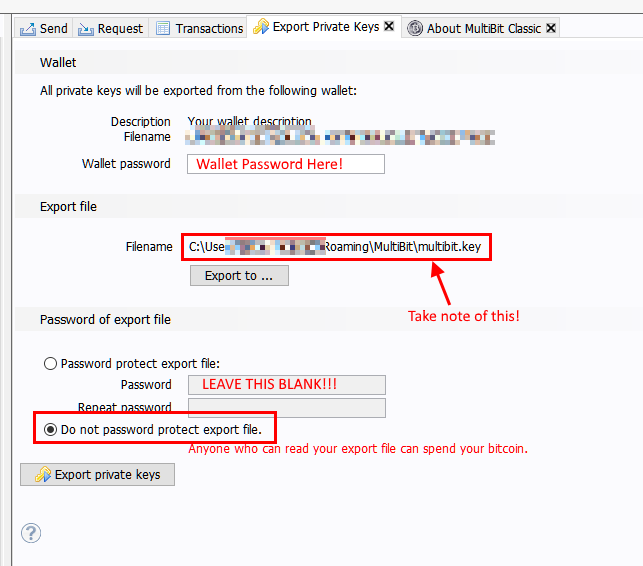 Then you can open the .key file in a text editor and get all your keys and import/sweep them into another wallet... Personally, I recommend Electrum as a solid replacement for MBC and MBHD users. |
|
|
|
|
9269
|
Other / MultiBit / Re: Unconfirmed transaction in my wallet
|
on: June 13, 2017, 01:40:51 PM
|
At this point, I suggest you restore your wallet using your 12 word seed. Click "Exit/switch" Click "Switch to another wallet" click "Restore" Follow the restore process and see if that fixes it. If it doesn't you may have to get drastic and switch wallets  |
|
|
|
|
9270
|
Bitcoin / Bitcoin Technical Support / Re: Unconfirmed transaction
|
on: June 13, 2017, 01:28:22 PM
|
|
For ViaBTC, you need to submit in the first 30 seconds of a new hour. They only have 100 slots per hour, and they fill up fast!
Hard to predict how long before it drops... it used to be around 72 hrs... then a lot of nodes stretched out to 336 hrs (14 days). Also, if your wallet rebroadcasts it could theoretically never drop... I'm not sure if Armory automatically rebroadcasts or not.
You could always try a CPFP seeing as you sent the coins to yourself... (or maybe an RBF if Armory supports it)
|
|
|
|
|
9271
|
Bitcoin / Bitcoin Technical Support / Re: 12 hrs no confirm
|
on: June 13, 2017, 11:19:23 AM
|
I suspect these 3 things contributed greatly: Size 5871 (bytes)
Fees 0.008826 BTC
Fee per byte 150.332 sat/B
It's also possible that their were unconfirmed parents, but it's difficult to tell after it has all confirmed. You might want to switch to a sportsbook that uses "proper" fees when creating transactions  |
|
|
|
|
9272
|
Other / MultiBit / Re: Could not load wallet file: the error message was null
|
on: June 13, 2017, 11:01:21 AM
|
I just checked and message is that The wallet "C:\Users\Home\AppData\Roaming\MultiBit\multibit.wallet" could not be loaded. Loading the backup wallet.I have two wallet in MB and this is always working without problem,now for some reason my main wallet is not loading after open MB.
Ahhhh ok. I suspect that this might be similar to the MultiBitHD issue with "Password did not unlock the wallet". There may be a transaction that is failing a "hash" calculation because the bitcoinj library is out of date. Which makes the app think your wallet is corrupt when it isn't. I think I've seen another case of this, but can't find the thread.  If it still errors out after you have finished syncing, can you check the debug log in %appdata%/MultiBit/log directory and see if you get anything more specific error-wise. |
|
|
|
|
9275
|
Other / MultiBit / Re: Unconfirmed BTC Transaction Still Hasn't Returned to my Wallet After 15 days
|
on: June 13, 2017, 05:12:28 AM
|
Ok... that confirms my suspicions... your fee was only 5.267 sats/byte. ViaBTC TX Accelerator requires a "minimum" of 10 sats/byte. So you will be unable to use their free service to get your transaction confirmed.  Given the amount of the transaction (~0.005 BTC), paying for acceleration using ViaBTC's pay service (0.01 BTC) or the pushtx.btc.com pay service (USD$71.81 estimate) is not really a viable option. I have gone ahead and submitted this transaction on your behalf to AntPool... hopefully it will get a confirmation within the next couple of hours. As "payment" for this, all I ask is that you to seriously consider this advice: 1. STOP using MultiBit Classic. It is old, outdated and no longer actively maintained and/or developed. Switch to Electrum 2. STOP collecting "dust" inputs to your wallet... DO NOT receive amounts less than 0.001... otherwise you are going to have problems in the future with massive fees! If you are collecting payments from faucet or mining, set your minimum payout to 0.001 or higher! EDIT: And there you go: Included In Blocks 471048 ( 2017-06-13 05:23:50 + 32,440 minutes  ) Relayed By AntPool You're welcome  Tips are also accepted at: 1PMu6KrSGBmJ5EQ7siUXcshFAE55bFDrxk Tips are also accepted at: 1PMu6KrSGBmJ5EQ7siUXcshFAE55bFDrxk  |
|
|
|
|
9276
|
Other / MultiBit / Re: can some one help me?
|
on: June 13, 2017, 04:43:26 AM
|
Ok... it looks like there are a couple of backup copies of your wallet file... which is great news! The problem is that extracting your keys from this file can be a bit technical and complicated  So, you currently have a couple of options... Option 1. You can copy these two files: untitled-20170517163027info untitled-20170517163027wallet from the wallet-unenc-backup folder, to the %appdata%/MultiBit directory. You should then be able to open MultiBit and go "File -> "Open Wallet" and then open the "untitled-20170517163027wallet" wallet file. If you get asked for the password, just use your wallet password. Hopefully, that will open your wallet and start synchronizing with the network. After a long wait, you will hopefully see all your coins. Option 2. If that doesn't work... then you would need to try to run some wallet recovery scripts on your backup file and that is where it gets very technical and complicated.  So give Option #1 a go... and hopefully it works... if it doesn't we'll have to try something else. |
|
|
|
|
9277
|
Bitcoin / Electrum / Re: New person needs help with Electrum and Coinbase questions...
|
on: June 13, 2017, 04:23:24 AM
|
It is likely calculating a very large fee for quick confirmation... and that means it needs to use all the UTXOs you have... that drives up the number of inputs to your transaction, which increases the transaction size, which increases the transaction fee required... which decreases the available amount you can actually spend  Click the preview button and see how many inputs it is trying to use and the transaction size... |
|
|
|
|
9278
|
Bitcoin / Electrum / Re: New person needs help with Electrum and Coinbase questions...
|
on: June 13, 2017, 04:17:07 AM
|
"Electrum calculates a default transaction fee that in most cases works out to a flat rate of 0.2 mBTC"...I have enough to cover the .2mBTC fee. What am I doing wrong? Please help! Thanks in advance!
This is most likely very outdated information. The latest version of Electrum defaults to using "dynamic fees". These fees are variable and are calculated based on what is happening with the network at the current time. Currently, the recommended fees are in excess of 300 sats/byte as can be seen here: https://btc.com/stats/unconfirmed-txhttps://bitcoinfees.21.co/For a "standard" transaction of ~226 bytes, this would equate to a fee of around 67,800 sats... or 0.678 mBTC. When you are attempting to create the transaction on the "Send" tab, you should be able to see a "slider". If you hover the mouse over the slider, if you should you the fee rate being used: 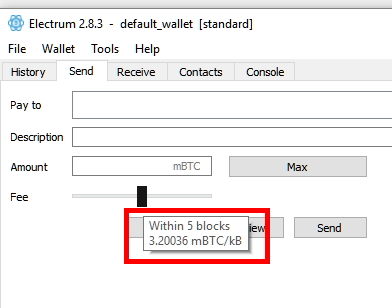 Here, it is saying that the fee to be used is 3.20036 mBTC/kB, which is around 320 sats/Byte. What does your version of Electrum try to send with? |
|
|
|
|
9279
|
Other / MultiBit / Re: Recover MultibitHD wallet without WORDs
|
on: June 13, 2017, 03:03:22 AM
|
Yeah, the MBHD script just tries to extract only addresses/keys that actually contain UTXOs... as that should enable recovery of all current coins contained in the wallet. If it didn't output any keys (as with your other wallet) then it didn't find any UTXOs in your wallet file... was it a zero balance wallet? Perhaps I need to change the script to output the UTXOs addresses/keys first, and then just dump ALL the addresses/keys that are in the wallet to be safe...  That way the user could try importing/sweeping the UTXO keys first, and if there are still missing coins, they could just import/sweep ALL the keys. Puzzled by that str to int error though... sounds like it wasn't able to call one of the private key to public address type functions properly or something... hmmmm  |
|
|
|
|



