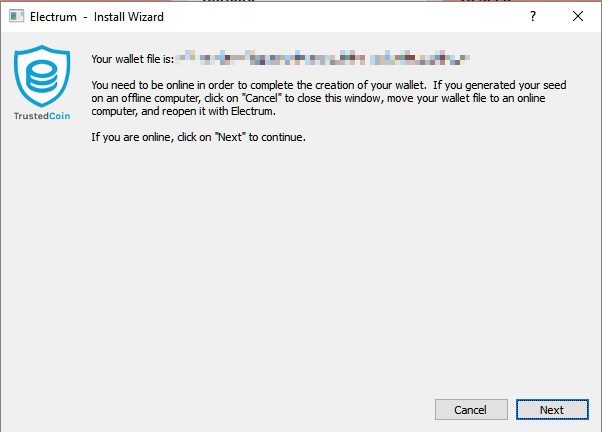|
9341
|
Bitcoin / Bitcoin Technical Support / Re: [free] help with your stuck transaction
|
on: June 09, 2017, 12:40:00 AM
|
my transaction is stuck at unconfirmed please can you help... the details as you have asked are given below
This one is already confirmed... AntPool did it  transaction id: 8e9853d5e6eacf70080ba0dc82de186ac5758a8b746fc038611c7137b22fd9a8
And this one was done using the ViaBTC accelerator... Glad they both managed to get "unstuck" |
|
|
|
|
9342
|
Bitcoin / Electrum / Re: Can I delete an Electrum Wallet
|
on: June 09, 2017, 12:32:33 AM
|
NOTE: to attach pics, upload them to www.imgur.com and then you can paste the "share" link they provide. Anyway, as I said, you need to make sure you are on the "History" tab... it sounds like you are looking at transactions on the "Receive" tab... 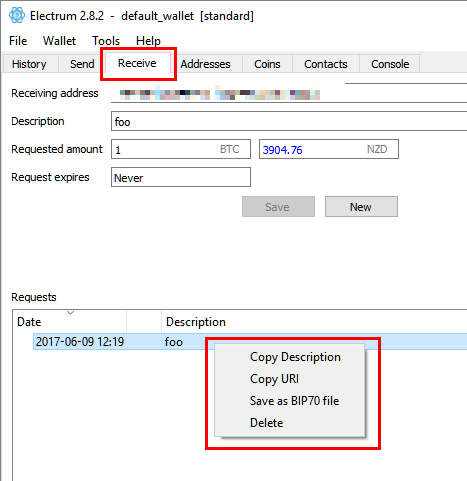 These are NOT actually transactions in the mempool awaiting confirmation, effectively they allow you to generate an "invoice" and send it to someone so they can pay you. To see all your actual pending transactions, you need to click on the "History" tab: 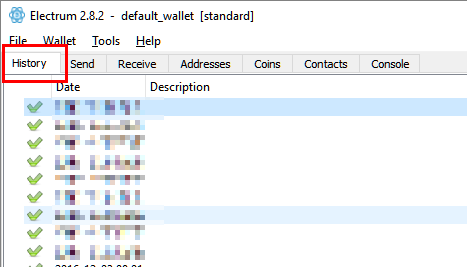 Your "pending" transaction should show in this list... NOTE: it won't have a green tick... it will most likely have a little yellow triangle next to it... In any case, you should be able to right click and select "details": 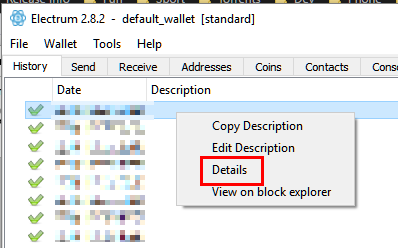 And you should get a window showing all the important details of your transaction... including the transaction ID at the top  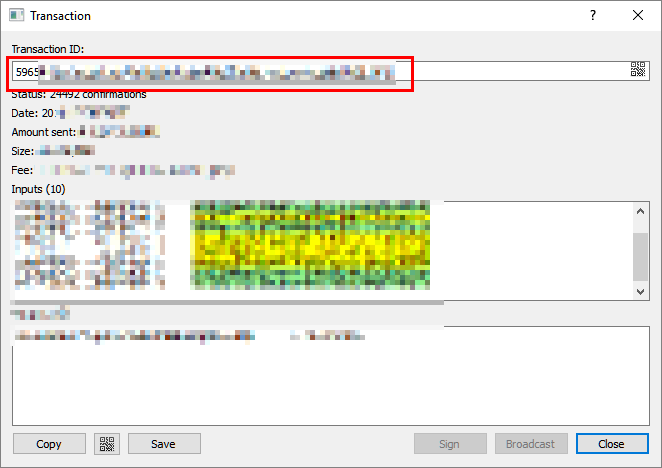 You can also select the "view on block explorer" option and it should open up your transaction on whatever block explorer you can configured in "Tools" -> "Preferences" -> "Appearance": 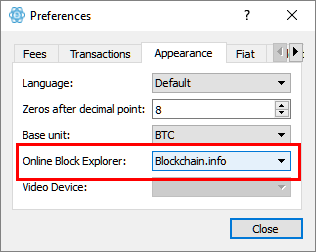 |
|
|
|
|
9343
|
Other / MultiBit / Re: can some one help me?
|
on: June 09, 2017, 12:15:16 AM
|
untitled############### I don't think that is the correct name...  I agree with eXpl0sive... a screenshot would be incredibly helpful to us. It would certainly, make it easier to identify exactly what files you have available and therefore what process we will be able to use to help you recover your coins. This page has relatively clear instructions (and a video!) for taking a screenshot: https://www.digitaltrends.com/computing/how-to-take-a-screenshot-on-pc/You can then upload the picture to: www.imgur.comAnd it should provide you a link which you can just copy/paste here...  Preferably, I would like you to take a screen shot showing the contents of the wallet-unenc-backup AND one of the wallet-backup folders. I feel pretty confident that the right files are there based on what you've described so far, but by actually seeing the folder contents we will be able to confirm it and give you more precise instructions. |
|
|
|
|
9344
|
Bitcoin / Wallet software / Re: Electrum vs Multibit (or other) for cold storage fork ready wallet?
|
on: June 09, 2017, 12:00:30 AM
|
Electrum, when using the 12 word seed (aka "wallet words") to generate a wallet, creates what is known as a Hierarchical Deterministic (or "HD") wallet. Essentially it uses mathematical "magic" to reproduce the same addresses and keys from a given starting point. I like to try and explain it like a very very very large number of hallways, that all have a very very very large number of doors. Behind each numbered door is a room containing a collection of addresses/keys. You basically go to the hallway that is set based on the "Derivation Path" that your wallet uses. The 12 word seed tells you which door to go to in the hallway. So, if your seed decoded to #12, you'd go to door number 12 and behind that door is the room with your collection of addresses and keys. So, when you come to restore, the wallet picks the hallway based on the derivation path and then your seed puts you at the same door in the hallway as last time and you get the same addresses/keys  The "derivation path" (for picking the hallway) is a specific value that an HD wallet uses, some use "standard" or common values with other wallets, so you can take a seed from one wallet and use it in another and you end up in the same hallway at the same door. Some wallets use unique derivation paths, so they're incompatible with other wallets. This means that even though you can put the same seed in and it still says start at Door #12, because you are in a different hallway, you end up at a different room and get different addresses. This is one little "gotcha" that a lot of people overlook and causes issues if they try and use their Electrum seed in another wallet like MultiBit HD (or vice versa). As for the coded/decoded part... Basically, addresses and keys are really just very very VERY big numbers... the jumble of letters/numbers that you see is just a slightly more compact and user friendly way of recording them (with some checksum functionality thrown in to help catch typos)... The method for converting from the underlying number to the letters/numbers is well publicised and repeatable... It may be a bit more complicated, but like simple maths, given the same input, the conversion/generation process will generate the same output. ie. 2+2=4 and will always equal 4  Hopefully, that helps explain some of the "magic"  |
|
|
|
|
9347
|
Bitcoin / Bitcoin Technical Support / Re: Bitcoin sent and confirmed but not arrived
|
on: June 08, 2017, 10:58:20 AM
|
|
There really isn't much more to tell you. You sent the coins to 19oF4uGkj5EzxoKPQvKBeJQmhy5tWz7Jd9 and the transaction got confirmed. So the coins are there. If they are not reflecting in your account balance, you will need to take that up with the online wallet support.
Can you tell us what service it is?
|
|
|
|
|
9348
|
Other / MultiBit / Re: can some one help me?
|
on: June 08, 2017, 10:55:06 AM
|
OK... can you please tell me the EXACT name(s) of the files that have "Asian writing"... In Windows, you may need to right click on the file and select "Properites" to see the full file name (as Windows sometimes likes to hide the end part of the name) Have fun riding the tractor.  |
|
|
|
|
9349
|
Bitcoin / Bitcoin Technical Support / Re: Bitcoin sent and confirmed but not arrived
|
on: June 08, 2017, 10:48:14 AM
|
|
Are you sure you sent to the correct address? Is that address from an exchange website or a web wallet or something similar? The coins have indeed arrived at that address, as you say, there are over 1300 confirmations and the transaction output is still unspent.
Have you tried contacting the support of the service that controls: 19oF4uGkj5EzxoKPQvKBeJQmhy5tWz7Jd9 ??
|
|
|
|
|
9350
|
Bitcoin / Bitcoin Technical Support / Re: How to consolidate a wallet?
|
on: June 08, 2017, 10:30:46 AM
|
|
The "estimated BTC transacted" that blockchain.info shows is just a guess they make based on addresses and amounts. In this case they're detetcted that the output address is the same as the input address, and that there are no other outputs, so the coins are just going back to the same address.
As for whether or not it gets mined... with a low transaction fee like that... probably not for a long time, if ever... but I suspect that ranochigo will just try and use the ViaBTC Transaction Accelerator to help the transaction pushed into a block.
As for the names being labelled on addresses... that is another "feature" of b.info... I think they have trawled the forums (possibly the user profiles) looking for BTC addresses listed and then labelling them as such...
|
|
|
|
|
9351
|
Bitcoin / Bitcoin Technical Support / Re: Bitcoin core transaction problem
|
on: June 08, 2017, 09:43:33 AM
|
Syncing the blockchain is the process of downloading all of the blockchain data. The current size of the block chain is around 120 gigs... So, it takes a while... It is also somewhat dependent on your computer hardware as it has to check and process all the blocks as it downloads them, so even with a super fast broadband connection it can still take some time if your computer hardware is lower spec. Also, please realise that "blockchain.info" IS NOT "the blockchain". They just chose a really misleading name for themselves...  |
|
|
|
|
9352
|
Bitcoin / Electrum / Re: Can I delete an Electrum Wallet
|
on: June 08, 2017, 09:02:26 AM
|
Well in the process I figured out how to delete that pending but what I'm trying to find, which I think I need to get from coinbase is the tx ID when I send from CB to electrum. Since my recent nightmare experience with multibit I like to know the TX ID so I can accelerate it.
From what I can see from coinbase they don't give you the tx ID until you have one confirmation. That defeats the purpose if the blockchain is bogged down like it was a few weeks ago. I' posted on a coinbase forum where to find the tx ID but no takers.
I don't know if the tx id would show up on the receiving end if it's pending.
That does indeed seem very strange that Coinbase don't show the transaction ID? I have never used Coinbase, so I'm not familiar with the user interface. I would have thought that when you clicked on a transaction it would show you the TXID. As soon as the transaction is created and broadcast to the network... it has a TXID.  However, if you're sending to your Electrum wallet, you will definitely be able to see the TXID... you just need to make sure you have clicked the "History" tab. You should be able to see your "pending" transaction and when you right click, you should be able to find your transaction details  |
|
|
|
|
9353
|
Economy / Exchanges / Re: Incorrect bitcoin transfer amount from coinbase
|
on: June 08, 2017, 08:54:55 AM
|
wow... coinbase smashed you with fees: https://blockchain.info/tx/f3b376ce3ff45aefded8a751847acd09b8e5ab4bc2060b42ceb7ddc994d70dcfTotal Input 0.00266313 BTC Total Output 0.00013752 BTC Fees 0.00252561 BTC
Fee per byte 487.569 sat/BYou just paid ~US$7 (0.00252561 btc) to send ~0.28c (0.0001)  What you need to realise with bitcoin, is that when you receive bitcoins, you don't necessarily end up with a one big lump sum of funds like you would with a normal bank account. All of the amounts received remain as separate chunks until you want to send coins somewhere. Each "chunk" you need to use as an input to a transaction will add ~148 bytes to the transaction size. Transaction fees are calculated in satoshis PER BYTE... so the more bytes, so more you pay in fees. It seems like you have received a number of "dust sized" payments (from faucets or mining perhaps?): 0.00088771 BTC 0.0008877 BTC 0.00088772 BTC Anyway, you've attempted to send 0.0001, which would theoretically be covered by a single 0.008877 BTC Unspent Transaction Output (UTXO), but Coinbase has wanted to send a large fee of 487.569 sats/Byte to prioritise your transaction and get it confirmed quickly. A "standard" transaction of 1 input, and 2 outputs will be around 226 bytes in size... so coinbase has calculated that your fee required is 226 bytes * 487.569 sats/byte = 110190.594 sats = 0.001. This means that your send Amount + Fee would be 0.0011. However, the transaction only had one input of 0.0008877, which means that it has had to add another 0.0008877 input so you have enough inputs(2x 0.0008877 = 0.0017754 BTC) to cover the Send Amount + Fee (0.0011 BTC). However, adding a second input adds another 148 bytes to the transaction... so now your transaction size would be 374 bytes... so the fee would now be 374 * 487.569 = 182350.806 sats = 0.00182350... which means that your two inputs isn't enough... So it adds a 3rd input of 0.0008877... and ANOTHER 148 bytes (each input = ~148 bytes)... so now your transaction size is 518 bytes... fee is 518 * 487.569 = 252560.742 sats = 0.00252560... Total you're wanting to send is 0.0001 + Fee of 0.00252560 = 0.00262560. All your inputs (3x 0.0008877) now total 0.0026631... so you can cover the entire lot (and have some spare) TLDR; Morale of this story: DON'T collect dust amounts of BTC (that is pretty much anything less than 0.001)... and DON'T send dust amounts of bitcoin anywhere...  |
|
|
|
|
9355
|
Bitcoin / Wallet software / Re: Electrum vs Multibit (or other) for cold storage fork ready wallet?
|
on: June 08, 2017, 08:06:16 AM
|
1) There are some desktop wallets that dont give you full acess to your private keys :-O? I thought all dekstop wallets do this...?
2) In the electrum wallet if i want to display/save/print etc. simply acces directly my BTC private keys i have to click: Wallet ---> Private Keys----> Export . Then enter my password. Then it displays me 2 columns. On the left there are Public Keys (or adresses)? And on the right there are Private Keys, correct?
3) These are the original BTC public key and private key and can be solely imported to any BTC wallet (even the original). These are the main files i have to protect (or save/backup)?
4) Why did electrum (at least in my case) automaticaly generated 26 (or 27?) Public Keys and corresponding private keys? Thats one thing i do not understand, why not just one?
Thank you for your experienced advice! :-)
1. Yes, there are desktop wallets that don't provide "easy" access to private keys... MultiBit HD is one of these 2. Yes, Addresses + Private Keys 3. If you are using Electrum... why not create an HD wallet with a 12 word seed? Then there is no need to backup any wallet files... Your wallet can be completed restored at any time using just the seed. So, you just need to write down your 12 word seed and then save it in a very safe and secure place. A lot of folks recommend laminating it and storing it in a safety deposit box etc. 4. Electrum (and a lot of wallets) will automatically generate a "key pool" in advance. I forget the original reason that wallets do this... |
|
|
|
|
9356
|
Economy / Gambling discussion / Re: Seuntjie' Dice bot programmers mode discussion.
|
on: June 08, 2017, 07:06:24 AM
|
List of issues he is experiencing: 1. He has mispelled variables 2. his dobet() function is: function dobet()
basebet = 0.00000001
end
So basically all his script will ever do after each roll is set the basebet to 0.00000001 and then do the next roll with whatever chance, and bethigh values were set at start. 3. He has pretty much zero knowledge of programming (despite having read Seuntjies tutorials 30 times) 4. He still hasn't figured out that the programming language is called LUA after being told at least 3 times from memory 5. He doesn't understand the logical flow of the script (fairly common mistake of people new to programming) I applaud chilly2k and Seuntjie for their initial patience in trying to help... but there is a reason there is a "simple" (and "advanced") mode... Phyzyprogrammer... if you are serious about wanting to learn to use the programmer mode and no just run other peoples scripts, read this: https://www.lua.org/pil/contents.html |
|
|
|
|
9360
|
Bitcoin / Electrum / Re: google auth not working 'otp invalid'
|
on: June 07, 2017, 04:36:34 AM
|
When you try to restore with your seed... are you restoring to a "Standard" wallet... or a "2FA wallet"? To restore, you need to restore to a "2FA wallet", as apparently it uses a specific type of seed: http://docs.electrum.org/en/latest/2fa.html#restoring-from-seedImportant to take notice of the note at the bottom: Note: The “restore” option should be used only if you no longer want to use TrustedCoin, or if there is a problem with the service. Once you have restored your wallet in this way, two of three factors are on your machine, negating the special protection of this type of wallet.
So, if you still wish to use 2FA, you will need to create a new 2FA wallet and send your coins there. |
|
|
|
|



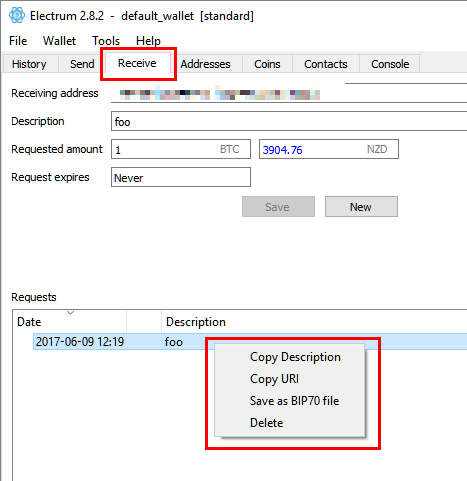
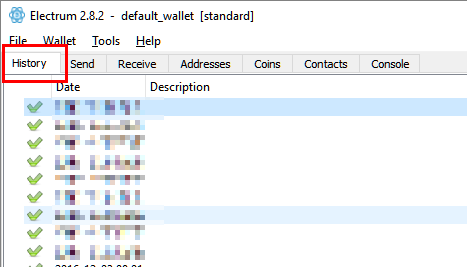
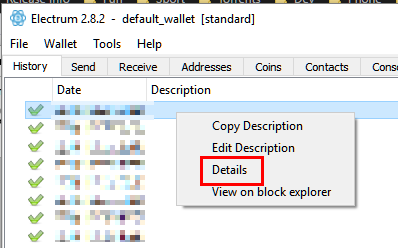
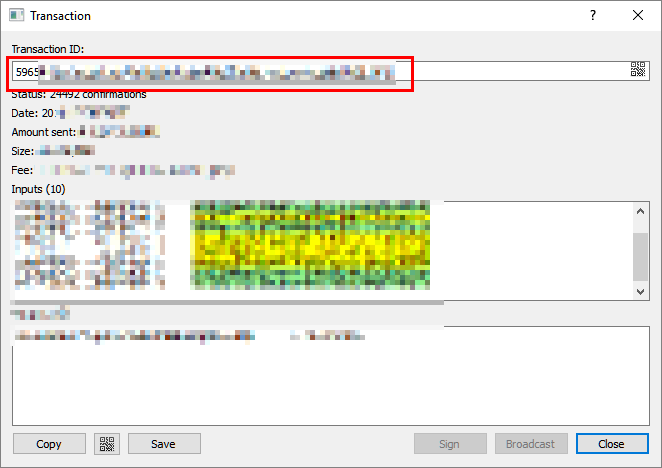
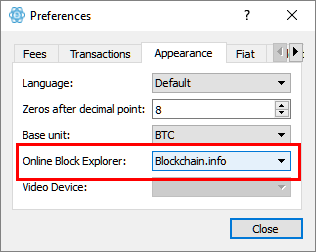
 I agree with eXpl0sive... a screenshot would be incredibly helpful to us. It would certainly, make it easier to identify exactly what files you have available and therefore what process we will be able to use to help you recover your coins.
I agree with eXpl0sive... a screenshot would be incredibly helpful to us. It would certainly, make it easier to identify exactly what files you have available and therefore what process we will be able to use to help you recover your coins.