|
Keefe
|
 |
November 07, 2013, 10:42:20 PM |
|
I have a Silverstone Strider Essential Series ST60F-ES, it has 4 PCIE connectors, if each PCI connector has only 75W and each klondike uses 60W wont I be able to only use 1 per connector rather than split each connector? I thought originally each Klondike would consume 32W, but steamboat says the F16 uses 60W. Any advice on this? Will I be able to power 8 K16's with this power supply or only 4
One of those 4 connectors is a 6+2 pin, which is designed for 150W. Assuming they use the same gauge wiring on all the cables, it should be safe to pull 150W from each 6-pin's as well (both 6 and 8 pin connectors use only 3 positive wires). Though I suppose the PSU's internal connections could be poorly designed. The PSU can do a total of 500W on the single 12V rail, so I'd say you can probably run 8 K16's without problem. Incorrect. The terminals are rated for 75W each (72Watt actual), this is why a 200W graphics card will have 2x6pin connectors for 150W plus the 75W from the PCI-e slot (~225W) and 250W cards will have 8+6pin (the 8 pins (8 and 6+2) are rated for 150W, 6 pins are only 75W (72Watt actual)). My point is that both 6-pin and 8-pin connectors use the same number of wires for the 12v line, so if they use the same quality wires for both 6-pin and 8-pin cables, then you can be sure the connector and cable can handle 150W on even the 6-pin connectors. As long as they tied all the 12v wires to the same mount point in the PSU, you're fine to pull 150W on the 6-pin's. |
|
|
|
|
|
Advertised sites are not endorsed by the Bitcoin Forum. They may be unsafe, untrustworthy, or illegal in your jurisdiction.
|
|
|
|
|
|
Rakessh
|
 |
November 08, 2013, 12:13:50 AM |
|
I have a Silverstone Strider Essential Series ST60F-ES, it has 4 PCIE connectors, if each PCI connector has only 75W and each klondike uses 60W wont I be able to only use 1 per connector rather than split each connector? I thought originally each Klondike would consume 32W, but steamboat says the F16 uses 60W. Any advice on this? Will I be able to power 8 K16's with this power supply or only 4
One of those 4 connectors is a 6+2 pin, which is designed for 150W. Assuming they use the same gauge wiring on all the cables, it should be safe to pull 150W from each 6-pin's as well (both 6 and 8 pin connectors use only 3 positive wires). Though I suppose the PSU's internal connections could be poorly designed. The PSU can do a total of 500W on the single 12V rail, so I'd say you can probably run 8 K16's without problem. Incorrect. The terminals are rated for 75W each (72Watt actual), this is why a 200W graphics card will have 2x6pin connectors for 150W plus the 75W from the PCI-e slot (~225W) and 250W cards will have 8+6pin (the 8 pins (8 and 6+2) are rated for 150W, 6 pins are only 75W (72Watt actual)). My point is that both 6-pin and 8-pin connectors use the same number of wires for the 12v line, so if they use the same quality wires for both 6-pin and 8-pin cables, then you can be sure the connector and cable can handle 150W on even the 6-pin connectors. As long as they tied all the 12v wires to the same mount point in the PSU, you're fine to pull 150W on the 6-pin's. There is only 12V line on all PCI-E 6 and 8 pin connectors, and it's not ncessarily the wire that will catch fire/melt (unless low-gauge poor quality and long length), but the connector itself  If Anyone tries to pull 150W from PCI-E 6 pin connector you MUST keep an eye on the connector temperature, preferably using a FLIR Thermal Camera. IT IS UNSAFE! You've been warned! |
-
|
|
|
|
Keefe
|
 |
November 08, 2013, 12:22:14 AM |
|
I have a Silverstone Strider Essential Series ST60F-ES, it has 4 PCIE connectors, if each PCI connector has only 75W and each klondike uses 60W wont I be able to only use 1 per connector rather than split each connector? I thought originally each Klondike would consume 32W, but steamboat says the F16 uses 60W. Any advice on this? Will I be able to power 8 K16's with this power supply or only 4
One of those 4 connectors is a 6+2 pin, which is designed for 150W. Assuming they use the same gauge wiring on all the cables, it should be safe to pull 150W from each 6-pin's as well (both 6 and 8 pin connectors use only 3 positive wires). Though I suppose the PSU's internal connections could be poorly designed. The PSU can do a total of 500W on the single 12V rail, so I'd say you can probably run 8 K16's without problem. Incorrect. The terminals are rated for 75W each (72Watt actual), this is why a 200W graphics card will have 2x6pin connectors for 150W plus the 75W from the PCI-e slot (~225W) and 250W cards will have 8+6pin (the 8 pins (8 and 6+2) are rated for 150W, 6 pins are only 75W (72Watt actual)). My point is that both 6-pin and 8-pin connectors use the same number of wires for the 12v line, so if they use the same quality wires for both 6-pin and 8-pin cables, then you can be sure the connector and cable can handle 150W on even the 6-pin connectors. As long as they tied all the 12v wires to the same mount point in the PSU, you're fine to pull 150W on the 6-pin's. There is only 12V line on all PCI-E 6 and 8 pin connectors, and it's not ncessarily the wire that will catch fire/melt (unless low-gauge poor quality and long length), but the connector itself  If Anyone tries to pull 150W from PCI-E 6 pin connector you MUST keep an eye on the connector temperature, preferably using a FLIR Thermal Camera. IT IS UNSAFE! You've been warned! 150W on a 6-pin connector pulls about 4A through each of the 3 positive wires/pins. 150W on a 8-pin connector pulls about 4A through each of the 3 positive wires/pins. No difference. And usually the connectors are rated for much more than 4A per pin anyway. The question is are they using the same quality connector for both the 6-pin and 8-pin connectors on the same PSU. I assume they are. |
|
|
|
Unacceptable
Legendary

 Offline Offline
Activity: 2212
Merit: 1001

|
 |
November 08, 2013, 12:36:31 AM |
|
I have a Silverstone Strider Essential Series ST60F-ES, it has 4 PCIE connectors, if each PCI connector has only 75W and each klondike uses 60W wont I be able to only use 1 per connector rather than split each connector? I thought originally each Klondike would consume 32W, but steamboat says the F16 uses 60W. Any advice on this? Will I be able to power 8 K16's with this power supply or only 4
One of those 4 connectors is a 6+2 pin, which is designed for 150W. Assuming they use the same gauge wiring on all the cables, it should be safe to pull 150W from each 6-pin's as well (both 6 and 8 pin connectors use only 3 positive wires). Though I suppose the PSU's internal connections could be poorly designed. The PSU can do a total of 500W on the single 12V rail, so I'd say you can probably run 8 K16's without problem. Incorrect. The terminals are rated for 75W each (72Watt actual), this is why a 200W graphics card will have 2x6pin connectors for 150W plus the 75W from the PCI-e slot (~225W) and 250W cards will have 8+6pin (the 8 pins (8 and 6+2) are rated for 150W, 6 pins are only 75W (72Watt actual)). My point is that both 6-pin and 8-pin connectors use the same number of wires for the 12v line, so if they use the same quality wires for both 6-pin and 8-pin cables, then you can be sure the connector and cable can handle 150W on even the 6-pin connectors. As long as they tied all the 12v wires to the same mount point in the PSU, you're fine to pull 150W on the 6-pin's. There is only 12V line on all PCI-E 6 and 8 pin connectors, and it's not ncessarily the wire that will catch fire/melt (unless low-gauge poor quality and long length), but the connector itself  If Anyone tries to pull 150W from PCI-E 6 pin connector you MUST keep an eye on the connector temperature, preferably using a FLIR Thermal Camera. IT IS UNSAFE! You've been warned! Thats funny,my BFL 30GH'er pulls 130 watts+ & works just fine on a 6 pin PCIExpress cable & the cable nor connector are warm,hmmmmmm   |
"If you run into an asshole in the morning, you ran into an asshole. If you run into assholes all day long, you are the asshole." -Raylan Givens Got GOXXED ?? https://www.youtube.com/watch?v=9KiqRpPiJAU&feature=youtu.be"An ASIC being late is perfectly normal, predictable, and legal..."Hashfast & BFL slogan  |
|
|
|
ScaryHash
|
 |
November 08, 2013, 02:06:37 AM |
|
I'm not a windows user anymore but it looks like you need to install the winusb driver, I'd mine from linux personally since its more secure and has better uptime stability
Found it and it's running well now. ~4.5 Gh/s average (over 5 minutes) @ 300MHz. Will be tweaking it later tonight. What is this winusb driver that will actually run the K16 ? Is there a link for it? I wasn't aware that the K16 would run on windows... Thank you in advance. |
|
|
|
|
hoss
Newbie

 Offline Offline
Activity: 52
Merit: 0

|
 |
November 08, 2013, 02:10:47 AM |
|
Does anyone have K16's running with a killawatt meeter? Pics or it didn't happen! We are looking for Mhz you are running the K16s at + GHs + watts at the wall (from the killawatt meeter). If you are chaining K16(s) off your computer PSU(power supply unit), then just take a reading with/without the K16(s) running (unplugged preferably) - this should get us in the ball park. Yes I know cgminer will load up the computer CPU resulting in more wattage draw, but it shouldn't be by much. Just in case: https://www.google.com/#q=killawatt |
|
|
|
|
bitcoinanon
Member
 
 Offline Offline
Activity: 71
Merit: 10
The way of the future...

|
 |
November 08, 2013, 02:29:19 AM |
|
I received my three miners today in the mail. Thank you Steamboat for all your hard work. I will hook them up tomorrow and hopefully they will hash away.
|
|
|
|
|
|
TracerX
|
 |
November 08, 2013, 03:22:18 AM |
|
I'm not a windows user anymore but it looks like you need to install the winusb driver, I'd mine from linux personally since its more secure and has better uptime stability
Found it and it's running well now. ~4.5 Gh/s average (over 5 minutes) @ 300MHz. Will be tweaking it later tonight. What is this winusb driver that will actually run the K16 ? Is there a link for it? I wasn't aware that the K16 would run on windows... Thank you in advance. From everything I've read, you'll need to compile cgminer on windows with the --enable-klondike switch. There are a number of steps you'll need to do to complete this process. Someone correct me if I'm wrong. That said, linux will probably be more stable, and if you're already this far down the rabbit hole, you might as well learn it! Cheers. |
|
|
|
|
|
|
cpengr
Member
 
 Offline Offline
Activity: 83
Merit: 10

|
 |
November 08, 2013, 05:26:14 AM |
|
So now that the issue is the project development itself, aren't we eligible for a refund?
We bought these miners on the basis that building the miner was an easy step which will be done the next day after delivery.. Well, this is not the case and I do demand a refund, this is the BIGGEST BS in history having to wait for something that's depreciating in value by the minute for that long because the provider isn't capable of building it.
I've had enough of all the "news" which bring no news to me, I don't get how a HW engineer can't pull this shit together, I wonder what he's getting paid for?
Has anyone answered this? |
|
|
|
|
xerxesdarius
Newbie

 Offline Offline
Activity: 8
Merit: 0

|
 |
November 08, 2013, 06:00:11 AM |
|
I have run zadig, installed the WinUSB driver and cgminer still doesn't show the klondikes. Running windows 8, cgminer 3.7.0 stock. Should I see something in the device manager? |
|
|
|
|
Xian01
Legendary

 Offline Offline
Activity: 1652
Merit: 1067
Christian Antkow

|
 |
November 08, 2013, 06:03:29 AM |
|
I have run zadig, installed the WinUSB driver and cgminer still doesn't show the klondikes. Running windows 8, cgminer 3.7.0 stock. Should I see something in the device manager? Perchance are you not starting with --klondike-options mhz:temp ? Does Device Manager show K16's under the "Universal Serial Bus devices" tree ? |
|
|
|
|
xerxesdarius
Newbie

 Offline Offline
Activity: 8
Merit: 0

|
 |
November 08, 2013, 06:11:50 AM |
|
I have run zadig, installed the WinUSB driver and cgminer still doesn't show the klondikes. Running windows 8, cgminer 3.7.0 stock. Should I see something in the device manager? Perchance are you not starting with --klondike-options mhz:temp ? Does Device Manager show K16's under the "Universal Serial Bus devices" tree ? The K16s are NOT showing in device manager, correct. I ran zadig several times, and rebooted several times. No luck. Does the computer show the "new device found - installing drivers" dialog when it is correct? |
|
|
|
|
|
Keefe
|
 |
November 08, 2013, 07:11:01 AM |
|
I have run zadig, installed the WinUSB driver and cgminer still doesn't show the klondikes. Running windows 8, cgminer 3.7.0 stock. Should I see something in the device manager? Perchance are you not starting with --klondike-options mhz:temp ? Does Device Manager show K16's under the "Universal Serial Bus devices" tree ? The K16s are NOT showing in device manager, correct. I ran zadig several times, and rebooted several times. No luck. Does the computer show the "new device found - installing drivers" dialog when it is correct? Try 3.7.2? Maybe full support was only very recently added. But you should see them somewhere in device manager. Did zadig see the correct number of K16 devices? Are you sure the units are actually coming on? If I power up mine with the yellow fan plugged into the board's fan pins, it doesn't init, and doesn't even spin the fan, just gets really hot. If I then unplug/replug the fan, some lights blink, windows sees a usb device plugged in, and the fan starts spinning. |
|
|
|
|
sprint347
|
 |
November 08, 2013, 09:53:14 AM |
|
Anyone wanting to sell 16x Avalon chips that SB has in hand for USD send me a PM
|
|
|
|
|
|
Rakessh
|
 |
November 08, 2013, 10:12:04 AM |
|
I have a Silverstone Strider Essential Series ST60F-ES, it has 4 PCIE connectors, if each PCI connector has only 75W and each klondike uses 60W wont I be able to only use 1 per connector rather than split each connector? I thought originally each Klondike would consume 32W, but steamboat says the F16 uses 60W. Any advice on this? Will I be able to power 8 K16's with this power supply or only 4
One of those 4 connectors is a 6+2 pin, which is designed for 150W. Assuming they use the same gauge wiring on all the cables, it should be safe to pull 150W from each 6-pin's as well (both 6 and 8 pin connectors use only 3 positive wires). Though I suppose the PSU's internal connections could be poorly designed. The PSU can do a total of 500W on the single 12V rail, so I'd say you can probably run 8 K16's without problem. Incorrect. The terminals are rated for 75W each (72Watt actual), this is why a 200W graphics card will have 2x6pin connectors for 150W plus the 75W from the PCI-e slot (~225W) and 250W cards will have 8+6pin (the 8 pins (8 and 6+2) are rated for 150W, 6 pins are only 75W (72Watt actual)). My point is that both 6-pin and 8-pin connectors use the same number of wires for the 12v line, so if they use the same quality wires for both 6-pin and 8-pin cables, then you can be sure the connector and cable can handle 150W on even the 6-pin connectors. As long as they tied all the 12v wires to the same mount point in the PSU, you're fine to pull 150W on the 6-pin's. There is only 12V line on all PCI-E 6 and 8 pin connectors, and it's not ncessarily the wire that will catch fire/melt (unless low-gauge poor quality and long length), but the connector itself  If Anyone tries to pull 150W from PCI-E 6 pin connector you MUST keep an eye on the connector temperature, preferably using a FLIR Thermal Camera. IT IS UNSAFE! You've been warned! Thats funny,my BFL 30GH'er pulls 130 watts+ & works just fine on a 6 pin PCIExpress cable & the cable nor connector are warm,hmmmmmm  I'm not saying it's not possible, but that's going well above the standard specifications and you need to pay attention to it right after hooking it up so you don't leave your house 5 minutes later and come back with it burnt to the ground, right? And as you may notice you got two 6+2 pins coming off that wire, so naturally the gauge on that should be able to carry over 300W or ~25Amps Good that you checked if the plug got warm or not  There are so many that are surprised when electricals have torched down their house. |
-
|
|
|
|
Rakessh
|
 |
November 08, 2013, 10:13:49 AM |
|
I have run zadig, installed the WinUSB driver and cgminer still doesn't show the klondikes. Running windows 8, cgminer 3.7.0 stock. Should I see something in the device manager? Perchance are you not starting with --klondike-options mhz:temp ? Does Device Manager show K16's under the "Universal Serial Bus devices" tree ? running should list all usb devices it finds. (same with regular cgminer if you built it with klondike support) |
-
|
|
|
|
Bakal
|
 |
November 08, 2013, 11:23:27 AM |
|
any news on hosting?
|
|
|
|
|
w33mhz
Newbie

 Offline Offline
Activity: 42
Merit: 0

|
 |
November 08, 2013, 12:45:52 PM |
|
up and running on 3.7.2 cgminer, using cgminer-nogpu.exe no other options works fine. Avg 4.2GH/s I am gonna let it run a while and see how it goes.
|
|
|
|
|
Xian01
Legendary

 Offline Offline
Activity: 1652
Merit: 1067
Christian Antkow

|
 |
November 08, 2013, 03:13:44 PM |
|
The K16s are NOT showing in device manager, correct. I ran zadig several times, and rebooted several times. No luck.
Does the computer show the "new device found - installing drivers" dialog when it is correct?
Do you have the fan connector hooked up to the header on the K16 ? If so, try unplugging and replugging in the fan connector (I know it sounds crazy; trust me on this one...) Yes, you should see a "Installing new devices" dialogue pop-up in your toolbar when Windows recognizes the K16's |
|
|
|
|
|




