minefarmbuy
Full Member
  
 Offline Offline
Activity: 1022
Merit: 221
We are not retail.


|
 |
October 24, 2019, 01:22:14 PM Merited by margotcoins (1) |
|
I believe they're running linux, but will need them to confirm.
|
|
|
|
|
|
|
|
Advertised sites are not endorsed by the Bitcoin Forum. They may be unsafe, untrustworthy, or illegal in your jurisdiction.
|
|
|
|
|
mstrozier
Member
 
 Offline Offline
Activity: 114
Merit: 151

|
 |
October 24, 2019, 01:28:41 PM |
|
Looked back through the postings. Margotcoins was using Ubuntu 19.10 and Sam recommended backing down to the prior 18.04 LTS release.
What motherboard are you using? I'm wondering if there is a usb traffic lane issue similar to the Raspberry Pi 3's. As not all MB are created equal. Since you are fine with the R606 and 2 NP just not with 3 or more. If you swap out two NP for the other two and still run just fine then we know there isn't anything wrong with the NP or R606. It could possible be narrowed down to the bus / traffic lanes of the motherboard not being able to keep up.
|
|
|
|
|
margotcoins
Jr. Member

 Offline Offline
Activity: 57
Merit: 18

|
 |
October 24, 2019, 05:26:05 PM
Last edit: October 26, 2019, 01:16:07 AM by margotcoins |
|
hey guys, thank you for taking the time, I am running ubuntu 18.04 on a gygabite Z170-HD3 DDR3, cpu is a intel core i3-6100 3,7GHz, OS is on a ssd psu is a corsair CS550M, nothing connected to the mobo, it's a remote machine, just the ethernet cable, the r606 and the gekko hub only thing I had to leave connected is the hdmi cable plugged into the mobo and the screen (monitor has no power whatsoever) because for some reason without I couldn't share its screen (all black) for the gekko I tried different usb ports, 2.0 and 3.0, shared and not, even without the terminus, same thing, the r606 seem to not mind which port is running onto I tried the newpacs one by one and singularly they all run great, also in pairs, trouble starts when I run a new instance for one of the other two (one or both) I also tried to connect them all to the gekko hub and run them one at the time using their serial numbers (--gekko-serial), they all are fine until I start the third and/or forth, doesn't matter which one anyway I can test the bus / traffic lanes of the motherboard not being able to keep up as you suggested ? here is the pc: https://www.gigabyte.com/Motherboard/GA-Z170-HD3-DDR3-rev-10#ovhttps://ark.intel.com/content/www/us/en/ark/products/90729/intel-core-i3-6100-processor-3m-cache-3-70-ghz.htmlhttps://www.corsair.com/us/en/Categories/Products/Power-Supply-Units/cs-series-config/p/CP-9020076-NA |
|
|
|
|
mstrozier
Member
 
 Offline Offline
Activity: 114
Merit: 151

|
 |
October 24, 2019, 06:51:04 PM |
|
Ok, next question  ok USB stats on this board: USB Š Chipset:
- 8 x USB 3.0/2.0 ports (4 ports on the back panel, 4 ports available through
the internal USB headers)
- 6 x USB 2.0/1.1 ports (2 ports on the back panel, 4 ports available through
the internal USB headers)
Below, Only referenced the usb headers only Internal
Connectors
2 x USB 3.0/2.0 headers
2 x USB 2.0/1.1 headers Not overly familiar with that board but I am curious if the ports on the back are sharing lanes. As from looking at photos of this board, you have 2 x 2.0 usb slots just above a mouse ps/2 port. And 4 x 3.0 at the ethernet port. I'd suggest mixing these ports up a bit as a test. Plug the R606 in the top 3.0 port just below your ethernet port. And then try the top 2.0 port for the newpacs. If the NP continues to not work properly. Then try the next 2.0 slot below it. Test every port in this manner while the R606 remains in the one top port. If all that continues to create the same issues. Your next method would be to use the front ports. Since this is not in a case you will need to find a way to plug a usb header cable into one of the usb header ports on the MB. As you currently have 2 for usb 2.0 and 2 for usb 3.0. Those hopefully will run on different lanes. Last option, pick up a raspberry pi 4, throw them into a closet and call it a day  But that's the only thing I can think of testing on your setup. I wouldn't think the motherboard should cause an issue but never can tell. That's the only thing I can think of left to test. Each lane and then get one pluged up using the header ports. And the Intel I3 or power supply would not be an issue. I had 2 x R606, 4 x Newpacs and 2 x Moonlander 2's running on a Fx8350 on a MSI FX970 gaming motherboard (old hardware since I upgraded my main rig to a Ryzen system). They worked perfectly. I've then since moved them to a Raspberry Pi 4 since with the cpu basically at idle the Pi pulls in less than 2 watts compared to a hungry FX8350. |
|
|
|
|
sidehack
Legendary

 Offline Offline
Activity: 3318
Merit: 1848
Curmudgeonly hardware guy

|
 |
October 24, 2019, 08:46:00 PM Merited by margotcoins (1) |
|
If it behaves the same even with an R606 plugged in, it's not a USB throughput limitation because bandwidth use is directly proportional to total hashrate. Does it matter how ports are used on the hub?
|
|
|
|
minefarmbuy
Full Member
  
 Offline Offline
Activity: 1022
Merit: 221
We are not retail.


|
 |
October 25, 2019, 03:12:00 AM Merited by margotcoins (1) |
|
All ports on the hub were tested? Back six from the power input are powered for the sticks right?
|
|
|
|
margotcoins
Jr. Member

 Offline Offline
Activity: 57
Merit: 18

|
 |
October 25, 2019, 06:47:24 PM
Last edit: October 28, 2019, 01:11:02 AM by frodocooper Merited by frodocooper (5) |
|
for ease I disconnected the r606 and I am only testing the gekko hub with the newpacs (I also tried with the terminus running and I am getting the same results) also for ease every time I am running a NP the frequency is set to 100 (always with cooling) all usb on the mobo have been tried with same results (btw the terminus runs the same on all usb 2.0 and 3.0) all ports on the gekko have been tested (except the "D" port) all newpacs have been tested one by one (all plugged into the hub and also just connected one at the time to the gekko) If all that continues to create the same issues. Your next method would be to use the front ports. Since this is not in a case you will need to find a way to plug a usb header cable into one of the usb header ports on the MB. As you currently have 2 for usb 2.0 and 2 for usb 3.0...
I only had access to some 2.0 front ports to test, same result I bought some 3.0 front ports I should get in a couple of days and I will update you on that Last option, pick up a raspberry pi 4, throw them into a closet and call it a day  I might be able to have a friend lend me one .. not sure if he still has it but it'd be nice to run them on it for sure and see what happens !!! If it behaves the same even with an R606 plugged in, it's not a USB throughput limitation because bandwidth use is directly proportional to total hashrate. Does it matter how ports are used on the hub?
I didn't know about that (very curious) but while I was playing with the NP here is how I tried to dissect the all thing I am using serial numbers for targeting, now that all ports have been tested I am using ports 3, 4, 6 and 7 on the gekko the setup: https://imgur.com/hYJGrILtest 1: run 808 and 838 on one 6A lane = https://imgur.com/fyiHDyj OK test 2: run 839 and 836 on one 6A lane = https://imgur.com/PK1T6Db OK test 3: run 808 and 836 on two 6A lane = https://imgur.com/1EYJlxB OK test 4: run 838 and 839 on two 6A lane = https://imgur.com/zJ26RJf OK test 5: run all of them with one instance for each 6A lane = boom problem https://imgur.com/yOs36ZOsame thing if I just run one instance for all the NP https://imgur.com/XA5GE3oAll ports on the hub were tested?
absolutely yes, 1 through 7, one by one, except for the "D" port on the 2A lane Back six from the power input are powered for the sticks right?
not sure what you mean here, the hub is powered by the psu if that's what you are asking EDIT: here is all four of them running at freq 200 for less than an hour: https://imgur.com/LiBPXdcEDIT 2: what is the red light on the gekko hub ? https://imgur.com/X9pPZ0kI was running 838 and 836 in ports 3 and 6 and it was off. I plugged 808 and 839 in 4 and 7 and now it's on .. |
|
|
|
|
|
ab1jx
|
 |
October 25, 2019, 10:18:07 PM
Last edit: October 28, 2019, 01:08:29 AM by frodocooper Merited by frodocooper (5) |
|
Finally caught up reading this thread. Nobody’s posted about using a big heat sink. There's about 50 square inches of 1/8" thick aluminum. Forgot how to post images on this board.   I’ve never been a fan of fans, for electronics anyway. I spent 20 years working as an electronics technician and replaced a lot of power transistors so I’m a great fan of good heatsink paste, the white kind that’s almost like paint. I’ve had a 2-Pac for a few years, never put a fan on it. Then I got a NewPac and I was intrigued by the positive temperature coefficient and the fact that they’re more efficient when cool. So I took a chunk of aluminum that was kicking around and bolted it on with a couple machine screws and heatsink paste. Didn’t disturb anything else, just attached to one side of the heat sink. You could use a washing machine or file cabinet as a heat sink, except aluminum’s better than steel. Black paint helps too. A solar heated birdbath and mining machine, yeah, I could use a bigger piece of aluminum, this settles in at about 350 MHz. I have one of those fancy thermometers somewhere, this is cooler than I like a shower, just reaching over to feel it occasionally. Semiconductors in general are OK near the boiling temperature of water, but those are just dumb transistors. I had this so hot I could smell it once but let it cool for a half hour and it was fine. No fan means no noise but it also means not relying on some fan that can fail when the bearings get old. Look for ball bearings and an MTBF figure. Pretty blue LEDs are not where your priority should be. You can buy a Pi from http://www.newark.com and that’s a decent place to buy quality fans too. @VH: I saw your comment that cgminer expects data to be ready from the pool (regarding slow CPUs/USB). There is an old proxy https://github.com/slush0/stratum-mining-proxy I don’t know if it could help. I’ve used it, years ago, Pooler’s Litecoin version, it can be helpful in slow internet situations. The big disadvantage is that every miner running through it has to run at the same difficulty setting. [edit] To try Slush's proxy you'll probably need his stratum module from https://pypi.org/project/stratum Also there's a newer page devoted to the proxy at https://slushpool.com/help/mining-proxy/ I spend a few hours in 2019 trying to get it working again and gave up. I don't like Python and it relies on at least 2 other programs. I have had both Slush and Pooler respond to emails in the past. The autotuning is a good thing, but I don’t know how to turn it off for a 2Pac running on the same cgminer. It runs, ramps down to 0 and sits there. The cgminer that’s the master branch doesn’t do that. Autotune should only run on BM1387s I think. I tried just the 2Pac by itself, same problem. I see a lot of somewhat silly cgminer questions. Try this: “cgminer –help > cgminer_help.txt”. There’s no man page it seems but this will give a reference file meanwhile. You don’t really need to put all your parameters on the command line every time. Do it once, hit S for settings, then W for write and write it out to the default config file (~/.cgminer/cgminer.conf). Then you can start by just typing cgminer. Make install should put it someplace in your path. You can edit the config file, make copies, variations, etc. Cgminer has been around for years, different people/companies make their own versions to work with equipment they make, there’s not really any merging them back together. I need a totally different one for my old Gridseed Scrypt ASIC. Oh, testing on an old Dell Latitude D530, USB extension cable by Tripp-Lite, no hub yet. AMD64 Debian Buster. “Linux d530 4.19.0-6-amd64 #1 SMP Debian 4.19.67-2+deb10u1 (2019-09-20) x86_64 GNU/Linux” I also have 3 Raspberry Pi 3Bs, 4 Zeroes, an Odroid N2 and a Rock64. I like the ARM stuff. I’ve yet to make anything by mining, but I did buy $450 worth of Bitcoin last December and sell it in July for $1200. Watch the price cycle, it’ll be time to invest again before too long when it bottoms out. You can make enough to afford to mine. Tripling your investment isn’t unusual. Keep re-investing your profits about 10 times and you get close to $1 million, do the math. |
|
|
|
|
Cohenpol
Newbie

 Offline Offline
Activity: 27
Merit: 30

|
 |
October 26, 2019, 02:21:50 PM |
|
Hi, quick question...apart from the obvious colour of green and black, are there any other notable differences between 2pac's?
|
|
|
|
|
|
ab1jx
|
 |
October 27, 2019, 02:42:46 AM |
|
Hi, quick question...apart from the obvious colour of green and black, are there any other notable differences between 2pac's?
I would expect colors are a function of when it was made, I don't know. One batch of heat sinks were one color, another was another. When you plug it into cgminer you'll see a serial number, but I'm not sure those were actively implemented then. My 2Pac is 10010660, the heat sink is silver (natural aluminum), the circuit board is green. My NewPac is the same colors. Maybe there was a certain batch for a specific reason. Later is probably better because improvements come along generally. |
|
|
|
|
WilcoWi
Member
 
 Offline Offline
Activity: 88
Merit: 85

|
 |
October 27, 2019, 05:37:13 AM
Last edit: October 28, 2019, 01:10:26 AM by frodocooper |
|
EDIT: here is all four of them running at freq 200 for less than an hour: https://imgur.com/LiBPXdcEDIT 2: what is the red light on the gekko hub ? https://imgur.com/X9pPZ0kI was running 838 and 836 in ports 3 and 6 and it was off. I plugged 808 and 839 in 4 and 7 and now it's on .. Now i see whats happening, i had the same with asic boost and windows. Try noboost option. On win10 speed was dramtic with asic boost on, would not work at all. Now is switched to linux asic boost is no problem at all. Windows is not handling USB very well and such the newpac's are not running well when using asic boost on windows. This made me switch to linux, instead of aprrox 950 Ghs, running 1250 Ghs now with same number of newpac's. |
|
|
|
|
margotcoins
Jr. Member

 Offline Offline
Activity: 57
Merit: 18

|
 |
October 27, 2019, 06:42:50 PM
Last edit: October 28, 2019, 06:46:16 PM by margotcoins |
|
Now i see whats happening, i had the same with asic boost and windows. Try noboost option. On win10 speed was dramtic with asic boost on, would not work at all.
Now is switched to linux asic boost is no problem at all.
Windows is not handling USB very well and such the newpac's are not running well when using asic boost on windows.
This made me switch to linux, instead of aprrox 950 Ghs, running 1250 Ghs now with same number of newpac's
you Sir nailed it !!! I am on linux and it never occurred to me to try the no boost, I thought it was only a windows problem, I tried the --gekko-lowboost and the --gekko-tune-down % but with no results and never the noboost !!! thank you !!! now to play with those frequencies !!! thanks again !!!! EDIT: whit the -noboost they are running like a clock, BRAVO to you |
|
|
|
|
sidehack
Legendary

 Offline Offline
Activity: 3318
Merit: 1848
Curmudgeonly hardware guy

|
 |
October 28, 2019, 01:17:03 AM |
|
This isn't really the place to talk about 2Pacs, but there were two "versions" - the regular domestic green one, and the bitshopper-specific black one. In the original Compac days bitshopper licensed the design and did his own manufacture in Germany, with black PCBs and I believe a Japanese-made black heatsink with beefy cap screws. Honestly it looked pretty sweet. So when we started making the 2Pacs but BM1384 ASICs weren't readily available for a proper factory, I manufactured all of them in-house and we set up special batches for bitshopper using their original color scheme. Functionally and electrically there is no difference, just a different coat of paint.
|
|
|
|
margotcoins
Jr. Member

 Offline Offline
Activity: 57
Merit: 18

|
 |
October 28, 2019, 06:35:54 PM
Last edit: October 29, 2019, 12:25:02 PM by frodocooper |
|
I am now thinking about frequencies ..
on the r606, from a 'hardware health' point of view, is it better to run high frequencies and low voltages or viceversa ? or it doesn't matter ?
for examples is it better to run 900 freq at 400mV or is it better to run 750 freq at 440mV ? or it doesn't matter ? or how do you gauge for the 'perfect' setup ? temps ? anything else ?
what about the newpacs ? I see some of you are running them at 600 freq, what 'safe' temp can I look for so I can just forget about them and leave them running ? (have them now at 350)
|
|
|
|
|
sidehack
Legendary

 Offline Offline
Activity: 3318
Merit: 1848
Curmudgeonly hardware guy

|
 |
October 28, 2019, 07:00:28 PM |
|
The lowest voltage at which it'll run stable for a given frequency is the voltage you want. Means less power and less heat.
The colder you can keep it, the better. I'd shoot for keeping it under 70C.
|
|
|
|
MoparMiningLLC
aka Stryfe
Legendary

 Online Online
Activity: 2058
Merit: 2201
EIN: 82-3893490


|
 |
October 28, 2019, 07:17:36 PM |
|
I cannot go at any freq above setting 5 for voltage without it overheating and lowering freq down below 400mv
someone posted a script I could use for creating a log - but I cannot find it. anyone able to post that again?
|
|
|
|
margotcoins
Jr. Member

 Offline Offline
Activity: 57
Merit: 18

|
 |
October 28, 2019, 07:32:54 PM
Last edit: October 29, 2019, 12:25:56 PM by frodocooper |
|
The lowest voltage at which it'll run stable for a given frequency is the voltage you want. Means less power and less heat.
great, lower voltage it is !!! The colder you can keep it, the better. I'd shoot for keeping it under 70C.
70C where at ? the heatsink ? any particular spot we should check temps at with a laser gun ? about the newpacs (at 350 freq) I am checking heatsink (31C) and the two chips on the back (49C) are temps too high or too "low" ? can I increase freq while staying in a 'safe zone' ? |
|
|
|
|
|
ab1jx
|
 |
October 28, 2019, 09:50:55 PM
Last edit: October 28, 2019, 10:22:34 PM by ab1jx Merited by frodocooper (3) |
|
"screen" isn't mentioned here I don't think except in the list of things to apt-get install if you're on a Raspberry Pi. No big deal, it's small. I've used it for years when I think of it. When you ssh to a machine, log in, then type screen it starts with a blurb you can ignore by hitting enter. If something interrupts your connection, like if it's over WiFi: reconnect to that machine, log in, type screen -r and it will resume your session. cgminer can be running just fine the whole time and doing work. I just did that, I have my old 2Pac plugged into a Zero, started over ssh from my laptop. Laptop crashed, I rebooted and reconnected, the Zero's still mining away like nothing happened. (blinky light was going, even disconnected) FYI the Zero (ZeroW with wifi) and 2Pac were running mostly fine on a 2.5 amp cell phone charger with an OTG cable between, little 4 inch one.
You start ssh by enabling in raspi-config normally. Once that's on you can connect to it, that's what "running headless" is all about. You don't need a monitor, you just connect by ssh from some other machine. ssh username@machinename
|
|
|
|
|
419mining
Copper Member
Full Member
  
 Offline Offline
Activity: 190
Merit: 111
https://www.419mining.com


|
 |
October 29, 2019, 03:11:45 AM
Last edit: October 29, 2019, 12:27:51 PM by frodocooper |
|
FYI, for anyone not on notification lists, R606's are back in stock at you preferred re-sellers!
|
|
|
|
mstrozier
Member
 
 Offline Offline
Activity: 114
Merit: 151

|
 |
October 29, 2019, 04:56:19 AM Merited by frodocooper (2) |
|
I cannot go at any freq above setting 5 for voltage without it overheating and lowering freq down below 400mv
someone posted a script I could use for creating a log - but I cannot find it. anyone able to post that again?
./cgminer -o stratum+tcp://Mining_Address:Port# -u <username>.<worker> -p <password> --gekko-r606-freq 700 --verbose 2> out.`date +%s`.log That should generate the log. Interesting that it's over heating at volt 5? What Freq are you running it at? And do you have enough airflow? |
|
|
|
|
|




