|
Tripjammer
|
 |
July 31, 2014, 06:48:38 PM |
|
The option to edit my B5 order just disappeared, so I'm guessing I'll be getting an update soon!
Same here on my two orders....I went with DHL shipping so we will see if they do me right. They always have. |
|
|
|
|
|
|
|
Advertised sites are not endorsed by the Bitcoin Forum. They may be unsafe, untrustworthy, or illegal in your jurisdiction.
|
|
|
Rmcdermott927
Legendary

 Offline Offline
Activity: 2254
Merit: 1140

|
 |
July 31, 2014, 06:51:22 PM |
|
Quick question. My Antminer on any clock setting seems to run at the expected hashrate for a few hours until eventually dropping off a few hours later. The stock clock drops down to 410 gh/s after a little white and then the overclock speeds drop even further. I do have 4 power connectors attached. Any suggestions?
|
|
|
|
|
9600
|
 |
July 31, 2014, 06:52:51 PM |
|
To all of those who have worked the front heatsink and paste. How tight did you go when re-attaching? I normally wouldn't be paranoid about things like this but it seems like they weren't that tight from the factory at all. Certainly don't want to crush any SMCs.
Tighten until resistance?
|
|
|
|
|
|
9600
|
 |
July 31, 2014, 06:54:32 PM |
|
Quick question. My Antminer on any clock setting seems to run at the expected hashrate for a few hours until eventually dropping off a few hours later. The stock clock drops down to 410 gh/s after a little white and then the overclock speeds drop even further. I do have 4 power connectors attached. Any suggestions?
You are experiencing the same symptoms that many of us are experiencing. I have tried everything, including using a highly modified external cooling system to keep all components at 31C. BMT will tell you to take the front heatsink off and clean all of the thermal paste, reapply, and try again. Clocking down to 212 might get you stable at 428GH, but you'll still have to restart about every 12 hours or so. Also try dropping down to two connectors. |
|
|
|
|
|
1Neptune
|
 |
July 31, 2014, 06:54:35 PM |
|
Quick question. My Antminer on any clock setting seems to run at the expected hashrate for a few hours until eventually dropping off a few hours later. The stock clock drops down to 410 gh/s after a little white and then the overclock speeds drop even further. I do have 4 power connectors attached. Any suggestions?
Make sure you've got the latest firmware. Mine went from 410 to 441 after updating. I've also found that they operate better with two, not four, pci-e connectors and using the connectors at the front (towards the network connection port). |
|
|
|
|
Biodom
Legendary

 Offline Offline
Activity: 3752
Merit: 3850

|
 |
July 31, 2014, 06:55:20 PM |
|
I've found that the pair I have run best at 212.5 freq, --queue=1, hashing reliably for 2 days at 428. I'm fairly bummed that it won't reliably do more and won't be buying anymore until they fix the issues with the DC/DC converters.
Hi, I mostly missed the queue discussion, but the gist is that instead of sed -i 's/--queue 4096"/--queue 0 --scan-time 1 --expiry 1"/g' /etc/init.d/cgminer I can/should use sed -i 's/--queue 4096"/--queue 1 /etc/init.d/cgminer Correct? Thanks. Hmm those double quotes " don't look right in that sed command - paste the contents of /etc/init.d/cgminer... Not a software coder, got it here, but please correct if it is so. |
|
|
|
|
Biodom
Legendary

 Offline Offline
Activity: 3752
Merit: 3850

|
 |
July 31, 2014, 06:57:52 PM |
|
Quick question. My Antminer on any clock setting seems to run at the expected hashrate for a few hours until eventually dropping off a few hours later. The stock clock drops down to 410 gh/s after a little white and then the overclock speeds drop even further. I do have 4 power connectors attached. Any suggestions?
Make sure you've got the latest firmware. Mine went from 410 to 441 after updating. I've also found that they operate better with two, not four, pci-e connectors and using the connectors at the front (towards the network connection port). how long did you check this for (2 instead of 4 connectors)? |
|
|
|
|
macgyver007
Member
 
 Offline Offline
Activity: 105
Merit: 10

|
 |
July 31, 2014, 07:05:18 PM
Last edit: July 31, 2014, 07:34:31 PM by macgyver007 |
|
To all of those who have worked the front heatsink and paste. How tight did you go when re-attaching? I normally wouldn't be paranoid about things like this but it seems like they weren't that tight from the factory at all. Certainly don't want to crush any SMCs.
Tighten until resistance?
There is WAY too much BAD information in this thread...from overclocking to advice...WOW STEP 1: VERY IMPORTANT!!! Update the firmware IMMEDIATELY, and do not tick the box to save settings....you will have to wait a few minutes...lets say 3 minutes TO BE SAFE..DO NOT POWER CYCLE THE UNIT WHEN UPGRADING...then re-enter all your pool info...if this is too hard to do, then shut your machine off and call it a day... I have done the front and back heatsinks....the front is not really what needs the proper surface contact as much as the back...hate to break the news but after reading through this thread I cant stop cringing...and don't know where to start...so here we go... since you only are concerned about the tiny little heatsinks which clearly are not as important as the MASSIVE ones in the middle of the unit   DO NOT USE ARCTIC SILVER 5 IT IS CAPACITIVE..OR ANYTHING WITH SILVER IN IT.... STOP THIS NOW and if you have done this....get cleaning using a proper electronics alcohol FFS DO NOT USE ARCTIC SILVER 5 IT IS CAPACITIVE..OR ANYTHING WITH SILVER IN IT.... STOP THIS NOW and if you have done this....get cleaning using a proper electronics alcohol FFS  Not Electrically Conductive: Not Electrically Conductive:
Arctic Silver 5 was formulated to conduct heat, not electricity.
(While much safer than electrically conductive silver and copper greases, Arctic Silver 5 should be kept away from electrical traces, pins, and leads. While it is not electrically conductive, the compound is very slightly capacitive and could potentially cause problems if it bridges two close-proximity electrical paths.)some good grease to use is GC Extreme but a little thick for large application...GC Supreme works much better for that.... as for attachment of the semi-useless heatsink...do all 4 starting with the outside ones first then the inner 2, then tighten them 2 off kind of like when you change a car tire..if you don't know what I mean then I suggest learning how to change a tire properly for starters..bolts make all the difference but I digress  As for clocking/stable running units...I am working on the how and why...so far I have seen every unit behave differently and hate to say it but the grease did not help the hashrate drop AT ALL BITMAIN really needs to fix the firmware on these units...at least make a universal interface...this one is a hack of S1/S2 but missing all the basics like not having the page timeout, the option to have password saved in browser for starters More important, there is a bug in firmware which shows inaccurate stats, for example when power cycle the unit, it shows uptime of 8 hours and the unit showing 1 minute, resulting in WRONG average hashrate for many hours |
|
|
|
|
|
faetos
|
 |
July 31, 2014, 07:09:31 PM |
|
Quick question. My Antminer on any clock setting seems to run at the expected hashrate for a few hours until eventually dropping off a few hours later. The stock clock drops down to 410 gh/s after a little white and then the overclock speeds drop even further. I do have 4 power connectors attached. Any suggestions?
Freq 212.5 seems to be the most stable for these units. It'll give you around 430. Other people have cleaned out and reapplied the thermal paste, but I personally suspect its a power problem due to the DC/DC component not being robust enough to provide more power to the asics. Bitmain, are you going to replace that component in later models? |
|
|
|
|
TwoPints
Newbie

 Offline Offline
Activity: 22
Merit: 0

|
 |
July 31, 2014, 07:18:39 PM |
|
Has anyone had experience routing shipments to multiple addresses from Bitmain? Example, I buy 2 miners, one that needs to go to Texas, and one that goes to California. Can they do it through their site, or do I need to do it through UPS? Curious if folks have done this before.
you can't do it mate, they are requesting you to buy 2 in a single order only for a better covering of shipping expenses. Just choose one destination (for ex. Texas) and when you receive the two s3 send one in california with a domestic, inexpensive shipping Bummer. I can re-route them via UPS once it's shipped, but that's a hassle for multiple units. Oh well, I guess that's the only way to go about it. Thanks for confirming! Just a heads up, we sell single units - scope my sig  Appreciate it, but as someone who is selling them as well, the cost plus shipping would eat into my profits.  |
|
|
|
|
poorsnail
Newbie

 Offline Offline
Activity: 8
Merit: 0

|
 |
July 31, 2014, 07:22:31 PM |
|
This means I got fucked by chinese customs as well?  ? Should I expect 1 WEEK delay now? 07/31/2014 12:42 PM Your package is at the clearing agency awaiting final release. Shenzhen,China 07/31/2014 07:12 PM Departure Scan 07/31/2014 05:37 PM Export Scan 07/31/2014 01:00 AM Arrival Scan 07/31/2014 12:45 AM Departure Scan Shenzhen,China 07/30/2014 11:21 PM Origin Scan 07/30/2014 07:27 PM Pickup Scan China 07/30/2014 02:44 AM Order Processed: Ready for UPS |
|
|
|
|
Biodom
Legendary

 Offline Offline
Activity: 3752
Merit: 3850

|
 |
July 31, 2014, 07:22:44 PM
Last edit: July 31, 2014, 07:34:16 PM by Biodom |
|
To all of those who have worked the front heatsink and paste. How tight did you go when re-attaching? I normally wouldn't be paranoid about things like this but it seems like they weren't that tight from the factory at all. Certainly don't want to crush any SMCs.
Tighten until resistance?
DO NOT USE ARCTIC SILVER 5 IT CONDUCTS ELECTRICITY ..OR ANYTHING WITH SILVER IN IT.... STOP THIS NOW and if you have done this....get cleaning using a proper electronics alcohol FFS  No, it does NOT. Please stop posting potentially wrong info with so much emphasis. From the product sheet: Not Electrically Conductive: Arctic Silver 5 was formulated to conduct heat, not electricity. Sheesh regarding thermal grease: unfortunately reapplication of grease did not help AT ALL (at 18 hr mark). See below how bad the grease was applied in batch 3 machine by BMT, yet no help from new grease. This also shows that if you put a blob on, it stays pretty much a blob and does not spread (this probably depends on its viscosity, though).   |
|
|
|
|
philipma1957
Legendary

 Offline Offline
Activity: 4116
Merit: 7824
'The right to privacy matters'


|
 |
July 31, 2014, 07:25:05 PM |
|
Quick question. My Antminer on any clock setting seems to run at the expected hashrate for a few hours until eventually dropping off a few hours later. The stock clock drops down to 410 gh/s after a little white and then the overclock speeds drop even further. I do have 4 power connectors attached. Any suggestions?
Make sure you've got the latest firmware. Mine went from 410 to 441 after updating. I've also found that they operate better with two, not four, pci-e connectors and using the connectors at the front (towards the network connection port). how long did you check this for (2 instead of 4 connectors)? I use 2 connectors. set at 212.5 run time is now 11 days. I get 428-435 gh . never touched the firmware on the first pair. btw- second pair was due this friday,but that pair is looping in china . this means I may not get them on fri. that will cost me sat sun mon and tues I wont be able to setup until weds next week. I will lose more then .1btc of hash. oh well |
|
|
|
|
faetos
|
 |
July 31, 2014, 07:28:19 PM |
|
I've found that the pair I have run best at 212.5 freq, --queue=1, hashing reliably for 2 days at 428. I'm fairly bummed that it won't reliably do more and won't be buying anymore until they fix the issues with the DC/DC converters.
Hi, I mostly missed the queue discussion, but the gist is that instead of sed -i 's/--queue 4096"/--queue 0 --scan-time 1 --expiry 1"/g' /etc/init.d/cgminer I can/should use sed -i 's/--queue 4096/--queue 1/g' /etc/init.d/cgminer Correct? Thanks. Hmm those double quotes " don't look right in that sed command - paste the contents of /etc/init.d/cgminer... Not a software coder, got it here, but please correct if it is so. You won't need the double quote now since you're just goig to change --queue 4096 with quue 1. What iu are doing is replacing this part at the end of the command: --queue 4096 with --queue 1 To see the line you want to change in the file out can just run a grep to see it: grep "queue" /etc/init.d/cgminer The output will show you the line out will modify with the used command. It will also show you that queue only shows up on that line. So, to be clear this is what you want to enter if you are editing the file from default. Including backing up the original file: cp /etc/init.d/cgminer /etc/init.d/cgminer.bak <press Enter>
sed -i 's/--queue 4096/--queue 1/g' /etc/init.d/cgminer <press Enter> Go to the web interface for the miner config and click save and apply. This will restart cgminer and it will reload the new config. |
|
|
|
|
Biodom
Legendary

 Offline Offline
Activity: 3752
Merit: 3850

|
 |
July 31, 2014, 07:31:44 PM |
|
I've found that the pair I have run best at 212.5 freq, --queue=1, hashing reliably for 2 days at 428. I'm fairly bummed that it won't reliably do more and won't be buying anymore until they fix the issues with the DC/DC converters.
Hi, I mostly missed the queue discussion, but the gist is that instead of sed -i 's/--queue 4096"/--queue 0 --scan-time 1 --expiry 1"/g' /etc/init.d/cgminer I can/should use sed -i 's/--queue 4096/--queue 1/g' /etc/init.d/cgminer Correct? Thanks. Hmm those double quotes " don't look right in that sed command - paste the contents of /etc/init.d/cgminer... Not a software coder, got it here, but please correct if it is so. You won't need the double quote now since you're just goig to change --queue 4096 with quue 1. What iu are doing is replacing this part at the end of the command: --queue 4096 with --queue 1 To see the line you want to change in the file out can just run a grep to see it: grep "queue" /etc/init.d/cgminer The output will show you the line out will modify with the used command. It will also show you that queue only shows up on that line. So, to be clear this is what you want to enter if you are editing the file from default. Including backing up the original file: cp /etc/init.d/cgminer /etc/init.d/cgminer.bak <press Enter>
sed -i 's/--queue 4096/--queue 1/g' /etc/init.d/cgminer <press Enter> Go to the web interface for the miner config and click save and apply. This will restart cgminer and it will reload the new config. Fantastic! Thanks. |
|
|
|
|
macgyver007
Member
 
 Offline Offline
Activity: 105
Merit: 10

|
 |
July 31, 2014, 07:33:40 PM |
|
To all of those who have worked the front heatsink and paste. How tight did you go when re-attaching? I normally wouldn't be paranoid about things like this but it seems like they weren't that tight from the factory at all. Certainly don't want to crush any SMCs.
Tighten until resistance?
DO NOT USE ARCTIC SILVER 5 IT CONDUCTS ELECTRICITY ..OR ANYTHING WITH SILVER IN IT.... STOP THIS NOW and if you have done this....get cleaning using a proper electronics alcohol FFS  No, it does NOT. Please stop posting potentially wrong info with so much emphasis. From the product sheet: Not Electrically Conductive: Arctic Silver 5 was formulated to conduct heat, not electricity. Sheesh regarding thermal grease: unfortunately reapplication of grease did not help AT ALL (at 18 hr mark). See below how bad the grease was applied in batch 3 machine by BMT, yet no help from new grease.   You are both a danger and a joke at the expense of your own EGO? why not post the rest of the page FROM THE AS5 SITE?   Not Electrically Conductive: Not Electrically Conductive:
Arctic Silver 5 was formulated to conduct heat, not electricity.
(While much safer than electrically conductive silver and copper greases, Arctic Silver 5 should be kept away from electrical traces, pins, and leads. While it is not electrically conductive, the compound is very slightly capacitive and could potentially cause problems if it bridges two close-proximity electrical paths.)As for the blob..all it shows is that the heatsink was poorly machined and/or applied improperly IMO  Since you like your AS5 so much why don't you take the inner heatsinks off and slather that on see how far your get....see the big shiny....ohhh I said too much |
|
|
|
|
Biodom
Legendary

 Offline Offline
Activity: 3752
Merit: 3850

|
 |
July 31, 2014, 07:40:11 PM
Last edit: July 31, 2014, 08:07:50 PM by Biodom |
|
To all of those who have worked the front heatsink and paste. How tight did you go when re-attaching? I normally wouldn't be paranoid about things like this but it seems like they weren't that tight from the factory at all. Certainly don't want to crush any SMCs.
Tighten until resistance?
DO NOT USE ARCTIC SILVER 5 IT CONDUCTS ELECTRICITY ..OR ANYTHING WITH SILVER IN IT.... STOP THIS NOW and if you have done this....get cleaning using a proper electronics alcohol FFS  No, it does NOT. Please stop posting potentially wrong info with so much emphasis. From the product sheet: Not Electrically Conductive: Arctic Silver 5 was formulated to conduct heat, not electricity. Sheesh regarding thermal grease: unfortunately reapplication of grease did not help AT ALL (at 18 hr mark). See below how bad the grease was applied in batch 3 machine by BMT, yet no help from new grease.   You are both a danger and a joke at the expense of your own EGO? why not post the rest of the page FROM THE AS5 SITE?   Not Electrically Conductive: Not Electrically Conductive:
Arctic Silver 5 was formulated to conduct heat, not electricity.
(While much safer than electrically conductive silver and copper greases, Arctic Silver 5 should be kept away from electrical traces, pins, and leads. While it is not electrically conductive, the compound is very slightly capacitive and could potentially cause problems if it bridges two close-proximity electrical paths.)Exactly. You said that it conducts electricity in your barrage, NOT that it has capacitive properties. Keep it away from pins and you'll be OK. Conductor=material that permits passage of electrical current. capacitor=electrical component used to store energy ELECTROSTATICALLY. Generally, a little more research and less emphatic expressions would be beneficial. |
|
|
|
|
macgyver007
Member
 
 Offline Offline
Activity: 105
Merit: 10

|
 |
July 31, 2014, 07:43:55 PM |
|
To all of those who have worked the front heatsink and paste. How tight did you go when re-attaching? I normally wouldn't be paranoid about things like this but it seems like they weren't that tight from the factory at all. Certainly don't want to crush any SMCs.
Tighten until resistance?
DO NOT USE ARCTIC SILVER 5 IT CONDUCTS ELECTRICITY ..OR ANYTHING WITH SILVER IN IT.... STOP THIS NOW and if you have done this....get cleaning using a proper electronics alcohol FFS  No, it does NOT. Please stop posting potentially wrong info with so much emphasis. From the product sheet: Not Electrically Conductive: Arctic Silver 5 was formulated to conduct heat, not electricity. Sheesh regarding thermal grease: unfortunately reapplication of grease did not help AT ALL (at 18 hr mark). See below how bad the grease was applied in batch 3 machine by BMT, yet no help from new grease.   You are both a danger and a joke at the expense of your own EGO? why not post the rest of the page FROM THE AS5 SITE?   Not Electrically Conductive: Not Electrically Conductive:
Arctic Silver 5 was formulated to conduct heat, not electricity.
(While much safer than electrically conductive silver and copper greases, Arctic Silver 5 should be kept away from electrical traces, pins, and leads. While it is not electrically conductive, the compound is very slightly capacitive and could potentially cause problems if it bridges two close-proximity electrical paths.)Exactly. You said that it conducts electricity in your barrage, NOT that it has capacitive properties. Keep it away from pins and you'll be OK. Conductor=material that permits passage of electrical current. capacitor=electrical component used to store energy ELECTROSTATICALLY. You sir, are an idiot...lets not get off track here...the point being YOU SHOULD NOT USE THIS ON ASICS...how many PINS DO YOU SEE AROUND EACH CHIP AND HOW CAN U ENSURE NO GREASE GOES THERE FFS stop telling people to use a product that even the manufacturer words in a way that cautions users.. AS5 was designed to use on CPUS..have a look at the design of those and compare them to an ASIC...hmmmm 64 pins per chip... multiplied by 32 that's at least 1024 options of potential failure...go for it gambling man you make me laugh and I am not surprised that you see no difference... |
|
|
|
|
Biodom
Legendary

 Offline Offline
Activity: 3752
Merit: 3850

|
 |
July 31, 2014, 07:45:59 PM
Last edit: July 31, 2014, 08:08:44 PM by Biodom |
|
As for the blob..all it shows is that the heatsink was poorly machined and/or applied improperly IMO  Since you like your AS5 so much why don't you take the inner heatsinks off and slather that on see how far your get....see the big shiny....ohhh I said too much Actually, I did, in opposite to your "theoretical" rhetoric. Cleaned the BMT blob, applied a thin layer of AS5, everything is fine, but speeds did not change at 18hr post-application, temperatures dropped 1-2oC I am a patient man, but you are exceeding my limits. It is a first indication of a weaker mind to engage in name calling. You are free to use whatever, I used AS5 and it is fine. Probably would not be fine if I put a pile of it there. |
|
|
|
|
aztecminer
Legendary

 Offline Offline
Activity: 1092
Merit: 1000

|
 |
July 31, 2014, 07:47:51 PM
Last edit: July 31, 2014, 08:18:14 PM by aztecminer |
|
To all of those who have worked the front heatsink and paste. How tight did you go when re-attaching? I normally wouldn't be paranoid about things like this but it seems like they weren't that tight from the factory at all. Certainly don't want to crush any SMCs.
Tighten until resistance?
DO NOT USE ARCTIC SILVER 5 IT CONDUCTS ELECTRICITY ..OR ANYTHING WITH SILVER IN IT.... STOP THIS NOW and if you have done this....get cleaning using a proper electronics alcohol FFS  No, it does NOT. Please stop posting potentially wrong info with so much emphasis. From the product sheet: Not Electrically Conductive: Arctic Silver 5 was formulated to conduct heat, not electricity. Sheesh regarding thermal grease: unfortunately reapplication of grease did not help AT ALL (at 18 hr mark). See below how bad the grease was applied in batch 3 machine by BMT, yet no help from new grease. This also shows that if you put a blob on, it stays pretty much a blob and does not spread (this probably depends on its viscosity, though). unfortunately you are confusing electrically conductive and capacitive conductive with thermal conductive .. AS5 is not electrically conductive but it is capacitive conductive .. if u use AS5 you could potentially still see problems if it touches asic pins or other electronics. gc-extreme is neither electrically conductive nor capacitive conductive but still same thermal conductivity as AS5. not sure why we wasting silver in a thermal paste anyways... |
|
|
|
|
|




