tbearhere
Legendary

 Offline Offline
Activity: 3136
Merit: 1003

|
 |
April 30, 2015, 03:48:27 PM
Last edit: April 30, 2015, 05:30:17 PM by tbearhere |
|
I have a question, if sometimes on yaamp the connection is lost and isn't restarting, i would like to add another pool. How can i do this. (with last ccminer1.5.47)
Am i the only one who lost connection on yaamp?
For now i use :
ccminer.exe -R 5 -T 5 -q -a quark -o stratum+tcp://yaamp.com:4033 -u 5LA1mw7JZKKVf3LK9KLAJSzQZzNwU9Z3Rp -p d=0.002
Can someone explain me what i should add to insert another pool after this one? (round robin, failover or someting else)
P.S sometime if i closed ccminer and restart it im able to log again and mine ...
Thanks for the help
LOOPER-- This is how: :loop ccminer.exe -r 1 -R 5 -a quark -o stratum+tcp://us-west01.miningrigrentals.com:3333 -u me -p x -d 0,1,2 taskkill -t -f /im ccminer* timeout -t 1 ccminer.exe -r 1 -R 5 -a quark -o stratum+tcp://us-central01.miningrigrentals.com:3333 -u me -p x -d 0,1,2 taskkill -t -f /im ccminer* timeout -t 1 goto loop This is a slight revision of Bathrobehero's script. Use the "-R" switch, and the "-r" switch. The script above puts in a 5 second delay (-R 5) before switching to the lower pool in the batch file, and to try to reconnect once (-r 1). Yaamp uses it to switch between algos. As used above, it switches between pools. Yamp.com has an example script linked on the homepage for algo switching. If you execute the command "ccminer --help >> help.txt" in a windows command box, you will get a text file explaining all the ccminer commands. --scryptr This looks good to me but the problem still is at the goto loop I think. Again at the crash line ( goto loop ) it says can't find ccminer. Or is it the 1 second time delay that may keep it from crashing ? CRASHES-- I think that may be the intention for "-t 1", but now I wonder if crashes are because of overclocking ccminer for performance. The batch file works, but ccminer triggers the "program stopped working" error messages. I don't know if ccminer is supposed to stay runing between connection attempts. --scryptr My pool just went down and ccminer crashed on my other 2 computers. This one didn't and never does and all computers are overclocked. Ones that crashed are vista and windows 8.1 and this one is windows 8.1. Now I'll try the -t 1 right before the goto loop to see if that helps. That * right after ccminer* is the same as .exe like this ccminer* same as ccminer.exe ?? Thx EDIT: I just disconnected my ithernet cable and it went through the commands .. but in the command window it says ccminer.exe can't be found. But it didn't crash that way. ps What cbuchner1 put in cudaminer needs to be put into ccminer. With cudaminer these bat files will work..even a 1 bat file restart like... :start cudaminer.exe -l T5x24 -C 2 -i 0 -o stratum+tcp://us.coinium.org:3340 -u me -p x -d 0 --time-limit 900 goto start |
|
|
|
|
|
|
|
|
|
|
|
|
|
Be very wary of relying on JavaScript for security on crypto sites. The site can change the JavaScript at any time unless you take unusual precautions, and browsers are not generally known for their airtight security.
|
|
|
Advertised sites are not endorsed by the Bitcoin Forum. They may be unsafe, untrustworthy, or illegal in your jurisdiction.
|
|
DragonSlayer
|
 |
April 30, 2015, 04:06:35 PM |
|
Which improvement we could expect on QUBIt with GTX970/750Ti
... Especially when I have both of the cards on same rig - its total mess using the "g" parameter... Couldn't you start up two instances of ccminer utilizing the -d? One instance would be for your 970 the other instance for your 750Ti, and you could set the -i -g parameters per instance. To the best of my knowledge, -g does not work with -d parameters. I hope someone can prove me wrong. |
|
|
|
flipclip
Member
 
 Offline Offline
Activity: 111
Merit: 10

|
 |
April 30, 2015, 07:43:41 PM |
|
Which improvement we could expect on QUBIt with GTX970/750Ti
... Especially when I have both of the cards on same rig - its total mess using the "g" parameter... Couldn't you start up two instances of ccminer utilizing the -d? One instance would be for your 970 the other instance for your 750Ti, and you could set the -i -g parameters per instance. To the best of my knowledge, -g does not work with -d parameters. I hope someone can prove me wrong. I just got the idea from what sp_ posted earlier: Can the g parameter be used per device, example two cards set differently with -g 4,3 ? (per if you are running a mix of cards)
you have to do -d 3,4 and then -g x Not sure it works. |
|
|
|
|
bathrobehero
Legendary

 Offline Offline
Activity: 2002
Merit: 1051
ICO? Not even once.

|
 |
April 30, 2015, 08:04:35 PM |
|
Offtopic: Just as a reminder for people with TDP modded Gigabyte 750 Ti OC (GV-N75TOC-2GI) cards; expect your cards to die. Out of 6, now 2 of them died on me in 11 months (no fan, no screen, nothing). And I 'only' increased the TDP to 45W (instead of the usual 60W) and only after 3-4 months of stock use. I usually had +140 to +170 mhz on the core with stock mem clocks. Temps were always around 60°C with the max temp target set to 65°C. I read about others with similar issues a couple of times. An old post but this was close by: blahij
May 11th, 2014 at 03:08
I had 6 flashed hashing @ 300kh for a month or two. Had two burn themselves out day before and then another the next day.
Temps were fine and I can see some discoloring on the back and one component looks blown-out?
Mine were Gigbyte and I used the posted BIOS on this site. Quote from http://cryptomining-blog.com/1014-how-to-increase-the-geforce-gtx-750-ti-power-target-limit/
|
Not your keys, not your coins!
|
|
|
|
5w00p
|
 |
April 30, 2015, 08:16:39 PM |
|
bathrobehero,
What is the advantage for mining when increasing the TDP of a 750Ti via a flashed BIOS?
I imagine that it allows a higher overclock and therefore higher hashrate. But, I have had a PNY 750Ti OC for over a year, and I never flashed it. I never saw anyone posting any hashrates for algorithms that I cared to mine that were significantly higher than what my card would do (with my particular card's stock BIOS - OC maximized). Sure, maybe a less than 5% faster hashrate than my card, but that just didn't seem worth the risk and effort.
Am I correct or mistaken?
|
|
|
|
|
|
fenomenhaa
|
 |
April 30, 2015, 08:35:15 PM |
|
@SP another donation on the way, yesterday some of my cards mined for you ,thanks for your hard work. Btc : 4d6d292c590173b279ae0b77ea0a2ab40c9369b8534aa7fe60c8c1f7af522dd5 . Did anyone test g parameter on quark or other algos.?it helps or not. still i mine with default settings.  |
▄▄█▄█▄[/color] ▄▀▀▀▄ ██ ██ ▄▀▀▀▄ █ █▀▀[color=#2C97 |
|
|
sp_ (OP)
Legendary

 Offline Offline
Activity: 2898
Merit: 1087
Team Black developer

|
 |
April 30, 2015, 08:38:00 PM |
|
Offtopic: Just as a reminder for people with TDP modded Gigabyte 750 Ti OC (GV-N75TOC-2GI) cards; expect your cards to die. Out of 6, now 2 of them died on me in 11 months (no fan, no screen, nothing). And I 'only' increased the TDP to 45W (instead of the usual 60W) and only after 3-4 months of stock use. I usually had +140 to +170 mhz on the core with stock mem clocks. Temps were always around 60°C with the max temp target set to 65°C.
Just replace the bios with the gforce black bios. Same cooler, same power setting, more hash |
|
|
|
sp_ (OP)
Legendary

 Offline Offline
Activity: 2898
Merit: 1087
Team Black developer

|
 |
April 30, 2015, 08:41:21 PM |
|
Can the g parameter be used per device, example two cards set differently with -g 4,3 ? (per if you are running a mix of cards)
you have to do -d 3,4 and then -g x Not sure it works. [/quote] Should work, but the stats doesn't display the results correct per card. On the pool it should be ok though |
|
|
|
bathrobehero
Legendary

 Offline Offline
Activity: 2002
Merit: 1051
ICO? Not even once.

|
 |
April 30, 2015, 08:49:50 PM |
|
bathrobehero,
What is the advantage for mining when increasing the TDP of a 750Ti via a flashed BIOS?
I imagine that it allows a higher overclock and therefore higher hashrate. But, I have had a PNY 750Ti OC for over a year, and I never flashed it. I never saw anyone posting any hashrates for algorithms that I cared to mine that were significantly higher than what my card would do (with my particular card's stock BIOS - OC maximized). Sure, maybe a less than 5% faster hashrate than my card, but that just didn't seem worth the risk and effort.
Am I correct or mistaken?
It's both higher overclock and more stability with overclocks. Even though I'll never get how some people can overclock their 750 Ti cards to ~1500 mhz and be stable, with increased TDP I could overclock to around 1350-1380 mhz and still have the rig running for weeks without crashing (for most algorithms that is). I always ready to jump onto new coins and solomine as much as I can until the pools join and the difficulty shoots up so I appreciate higher hashrate over hashrate/power consumption figures. Just replace the bios with the gforce black bios. Same cooler, same power setting, more hash
Never heard of it but I don't think that is any different from a TDP mod. I just think the voltage regulation modules on these particular cards are just not equipped to handle anything over stock figures for long periods of time. |
Not your keys, not your coins!
|
|
|
Epsylon3
Legendary

 Offline Offline
Activity: 1484
Merit: 1082
ccminer/cpuminer developer


|
 |
April 30, 2015, 08:52:55 PM |
|
Offtopic: Just as a reminder for people with TDP modded Gigabyte 750 Ti OC (GV-N75TOC-2GI) cards; expect your cards to die. Out of 6, now 2 of them died on me in 11 months (no fan, no screen, nothing). And I 'only' increased the TDP to 45W (instead of the usual 60W) and only after 3-4 months of stock use. I usually had +140 to +170 mhz on the core with stock mem clocks. Temps were always around 60°C with the max temp target set to 65°C.
I also had one of my black edition broken, which was just replaced (3 years warranty) and there is something interresting to report...  You can see here an exploded cap C704 on the center... On the new one, all these caps were removed... The problem happened after a while when i tried mining on a PCX riser (1x to 16x, i suspect the 3.3V to be unstable on that).. |
|
|
|
|
hashbrown9000
|
 |
April 30, 2015, 10:18:36 PM |
|
good to know about the 750ti cards as i have 12 of those exact ones. I wonder how they will fare in open-air mining rigs like mine.  |
Pinkcoin:
ETH:
VTC:
BTC:
|
|
|
frazier34567
Member
 
 Offline Offline
Activity: 95
Merit: 10

|
 |
April 30, 2015, 10:27:49 PM |
|
Offtopic: Just as a reminder for people with TDP modded Gigabyte 750 Ti OC (GV-N75TOC-2GI) cards; expect your cards to die. Out of 6, now 2 of them died on me in 11 months (no fan, no screen, nothing). And I 'only' increased the TDP to 45W (instead of the usual 60W) and only after 3-4 months of stock use. I usually had +140 to +170 mhz on the core with stock mem clocks. Temps were always around 60°C with the max temp target set to 65°C.
I also had one of my black edition broken, which was just replaced (3 years warranty) and there is something interresting to report... You can see here an exploded cap C704 on the center... On the new one, all these caps were removed... The problem happened after a while when i tried mining on a PCX riser (1x to 16x, i suspect the 3.3V to be unstable on that).. Was it a Ribbon or USB cable riser? On Topic, the 1.5.48 build on my single 750 TI card gets between 5866 to 7200 KH/s Quark using the -i 22 -g 5 usually closer to 6300. However, I see a drop on my 6 750 ti card unit running at 36600 vs 37083 on build 1.5.47 commit 749. I have gone back to using the 1.5.47 commit 749 for it, with no extra parameters it is getting 37150 kh/s on screen and seems like it is getting more consistently on westhash (36.6 to 44.3MH/s). Windows 8.1 Pro no OC or bios flash EVGA SC cards. |
|
|
|
|
bathrobehero
Legendary

 Offline Offline
Activity: 2002
Merit: 1051
ICO? Not even once.

|
 |
April 30, 2015, 10:32:51 PM |
|
Was it a Ribbon or USB cable riser?
On Topic, the 1.5.48 build on my single 750 TI card gets between 5866 to 7200 KH/s Quark using the -i 22 -g 5 usually closer to 6300. However, I see a drop on my 6 750 ti card unit running at 36600 vs 37083 on build 1.5.47 commit 749. I have gone back to using the 1.5.47 commit 749 for it, with no extra parameters it is getting 37150 kh/s on screen and seems like it is getting more consistently on westhash (36.6 to 44.3MH/s). Windows 8.1 Pro no OC or bios flash EVGA SC cards.
USB riser, open rig. |
Not your keys, not your coins!
|
|
|
tbearhere
Legendary

 Offline Offline
Activity: 3136
Merit: 1003

|
 |
April 30, 2015, 10:48:20 PM |
|
Offtopic: Just as a reminder for people with TDP modded Gigabyte 750 Ti OC (GV-N75TOC-2GI) cards; expect your cards to die. Out of 6, now 2 of them died on me in 11 months (no fan, no screen, nothing). And I 'only' increased the TDP to 45W (instead of the usual 60W) and only after 3-4 months of stock use. I usually had +140 to +170 mhz on the core with stock mem clocks. Temps were always around 60°C with the max temp target set to 65°C. I read about others with similar issues a couple of times. An old post but this was close by: blahij
May 11th, 2014 at 03:08
I had 6 flashed hashing @ 300kh for a month or two. Had two burn themselves out day before and then another the next day.
Temps were fine and I can see some discoloring on the back and one component looks blown-out?
Mine were Gigbyte and I used the posted BIOS on this site. Quote from http://cryptomining-blog.com/1014-how-to-increase-the-geforce-gtx-750-ti-power-target-limit/ bathrobehero Yes these cards need external fans like a box fan or a 9mm fan on each and I don't let my cards ever go above 60c. When they reach this I put a fan on them and when it's hot in the room I set max temperature to 60c. I didn't know this and burned out 2 cards on this computer. The highest temperature for these cards should be 55c to 60c IMO. Another thing is to have the cards no closer than 15 cm to each other in an open rig. One of those cards still works but won't let me overclock. |
|
|
|
|
tbearhere
Legendary

 Offline Offline
Activity: 3136
Merit: 1003

|
 |
April 30, 2015, 10:52:41 PM |
|
Offtopic: Just as a reminder for people with TDP modded Gigabyte 750 Ti OC (GV-N75TOC-2GI) cards; expect your cards to die. Out of 6, now 2 of them died on me in 11 months (no fan, no screen, nothing). And I 'only' increased the TDP to 45W (instead of the usual 60W) and only after 3-4 months of stock use. I usually had +140 to +170 mhz on the core with stock mem clocks. Temps were always around 60°C with the max temp target set to 65°C.
Just replace the bios with the gforce black bios. Same cooler, same power setting, more hash How do you do that sp? Thx |
|
|
|
|
tbearhere
Legendary

 Offline Offline
Activity: 3136
Merit: 1003

|
 |
April 30, 2015, 11:01:53 PM |
|
Offtopic: Just as a reminder for people with TDP modded Gigabyte 750 Ti OC (GV-N75TOC-2GI) cards; expect your cards to die. Out of 6, now 2 of them died on me in 11 months (no fan, no screen, nothing). And I 'only' increased the TDP to 45W (instead of the usual 60W) and only after 3-4 months of stock use. I usually had +140 to +170 mhz on the core with stock mem clocks. Temps were always around 60°C with the max temp target set to 65°C.
I also had one of my black edition broken, which was just replaced (3 years warranty) and there is something interresting to report...  You can see here an exploded cap C704 on the center... On the new one, all these caps were removed... The problem happened after a while when i tried mining on a PCX riser (1x to 16x, i suspect the 3.3V to be unstable on that).. Yes Take a lazer light temp reading underneath the card and compare it to the temp your evga precision x or what ever you use and you will see a big difference in temperature. Those caps get very very hot. |
|
|
|
|
tbearhere
Legendary

 Offline Offline
Activity: 3136
Merit: 1003

|
 |
April 30, 2015, 11:12:40 PM |
|
good to know about the 750ti cards as i have 12 of those exact ones. I wonder how they will fare in open-air mining rigs like mine.  Good but you must keep a box fan on them if the temp on your readout app goes above 60c... And the farther away the cards are from each other the better. I'm trying to get a 980 gtx rig and I'm going to space them 30cm apart. When ever I get my first 980 gtx.  Ps That looks like my rig.  Sorry sp for messing up your thread. |
|
|
|
|
tbearhere
Legendary

 Offline Offline
Activity: 3136
Merit: 1003

|
 |
April 30, 2015, 11:26:34 PM |
|
:loop
ccminer.exe -r 1 -R 5 -a quark -o stratum+tcp://us-west01.miningrigrentals.com:3333 -u me -p x -d 0,1,2
taskkill -t -f /im ccminer*
timeout -t 1
ccminer.exe -r 1 -R 5 -a quark -o stratum+tcp://us-central01.miningrigrentals.com:3333 -u me -p x -d 0,1,2
goto loop
Should prevent the crash.
Thanks bathrobehero. But it was crashing at the goto loop. And said at that point it couldn't find ccminer .. Yes, I misunderstood the problem. I couldn't replicate it though. Either can I..but if a stratum goes down then it may happen to me. |
|
|
|
|
flipclip
Member
 
 Offline Offline
Activity: 111
Merit: 10

|
 |
May 01, 2015, 02:46:28 AM |
|
Definitly a pool problem..  I believe yaamp has fixed their issue. I've been mining for the last couple hours with them (quark -i 22 -g 4) and haven't been seeing extranonce errors (both with a compile before commit a2cc794 and after). |
|
|
|
|
sp_ (OP)
Legendary

 Offline Offline
Activity: 2898
Merit: 1087
Team Black developer

|
 |
May 01, 2015, 05:45:53 AM |
|
@SP another donation on the way, yesterday some of my cards mined for you ,thanks for your hard work. Btc : 4d6d292c590173b279ae0b77ea0a2ab40c9369b8534aa7fe60c8c1f7af522dd5 . Did anyone test g parameter on quark or other algos.?it helps or not. still i mine with default settings.  Thanks for your support. For quark you can try -i 22 -g 5 if you have few cards. On rigs with 6 cards it seems to run slower than with the -g parameter. |
|
|
|
|




