Yohow
Member
 
 Offline Offline
Activity: 66
Merit: 10

|
 |
September 26, 2017, 08:18:40 PM |
|
today was my final day of Eth mining  started probing other altcoins GL & HF And what coin do you think it's more profitable now? May be EXP or UBQ? XMR? |
|
|
|
|
|
|
Advertised sites are not endorsed by the Bitcoin Forum. They may be unsafe, untrustworthy, or illegal in your jurisdiction.
|
|
|
|
|
|
|
Kukus
Newbie

 Offline Offline
Activity: 57
Merit: 0

|
 |
September 26, 2017, 08:44:41 PM |
|
today was my final day of Eth mining  started probing other altcoins GL & HF And what coin do you think it's more profitable now? May be EXP or UBQ? XMR? There are a lot of mining profitability calculators on the net, just google for them. whattomine for example. Set your card settings and electricity costs, press calculate button and get the info |
|
|
|
|
LuxLP
Newbie

 Offline Offline
Activity: 70
Merit: 0

|
 |
September 26, 2017, 09:37:15 PM |
|
Hallo everyone! I have a really really strange bug with my rig. Probably it is a matter of Claymore  I've got Palit jetstream 6gb x6pc in the rig. I'm running Claymore 10.0 to mine etherium only. When the power in the AC goes down unexpectedly (for some external reasons) the rig reboots and when claymore starts from Windows autostart folder, one of the cards (GPU2) has "Dag file calc error" and hangs the system. To figure out what GPU is the reason I made a separate start file for each GPU. BUT! It does not happen if the rig is restarted by any software or reset button or hardware watch dog. It only happenes when the AC power is unexpectedly down. I checked the riser - same result. Any ideas? Thanks! |
|
|
|
|
LuxLP
Newbie

 Offline Offline
Activity: 70
Merit: 0

|
 |
September 26, 2017, 09:45:00 PM |
|
today was my final day of Eth mining  started probing other altcoins GL & HF Before doing that I tried to split my 6-GPU rig (3 and 3) and mine eth and zec on parallel. I'll see which is more profitable in a givenperiod of time. Another good option might be eth classic. Or there are guys who are looking for some altcoins that are completely unknown and start mining them waiting for a pump  |
|
|
|
|
Yohow
Member
 
 Offline Offline
Activity: 66
Merit: 10

|
 |
September 27, 2017, 12:29:35 AM |
|
today was my final day of Eth mining  started probing other altcoins GL & HF Before doing that I tried to split my 6-GPU rig (3 and 3) and mine eth and zec on parallel. I'll see which is more profitable in a givenperiod of time. Another good option might be eth classic. Or there are guys who are looking for some altcoins that are completely unknown and start mining them waiting for a pump  I'm sure of that but nobody wants to tell it. I know there are calculators but they are not reliable, I prefer to heed the experience of the people. |
|
|
|
|
wOvAN
Jr. Member

 Offline Offline
Activity: 41
Merit: 3

|
 |
September 27, 2017, 04:58:49 AM |
|
ETH profitability falls but, other coins follow ETH, another diffbomb makes profitability less on all coins, as I noticed. so for now I don't see any alternative.
I wonder, which coin is going to replace ETH when it comes to electricity cost.
|
|
|
|
|
Yohow
Member
 
 Offline Offline
Activity: 66
Merit: 10

|
 |
September 27, 2017, 05:41:10 AM |
|
ETH profitability falls but, other coins follow ETH, another diffbomb makes profitability less on all coins, as I noticed. so for now I don't see any alternative.
I wonder, which coin is going to replace ETH when it comes to electricity cost.
It's a very good question but I think that when ETH changes to PoS it will be more expensive coin too, so ETH will be still profitable, only hold and wait. |
|
|
|
|
ZenFr
Legendary

 Offline Offline
Activity: 1260
Merit: 1046

|
 |
September 27, 2017, 06:27:29 AM
Last edit: September 27, 2017, 07:29:54 AM by ZenFr |
|
Is the latest Claymore"s 10 version compatible with CUDA 9 (Ubuntu 16.04 x64) ?
Is there any hashrate increase with Cuda 9 vs. Cuda 8 ?
|
|
|
|
|
peroz
Newbie

 Offline Offline
Activity: 9
Merit: 0

|
 |
September 27, 2017, 02:54:21 PM |
|
I managed to set my rig to steady 99,6MH and it stayed that way for 3 or 4 days and then all of a sudden, it became kind of unsteady... I OC with command line, and I always have to start the miner twice before there is any effect. Plus, the computer seems to restart here and there without any apparent reason... Where to investigate?
WIN10, claymore10, blockchain drivers, 3x rx570, 1x rx460.
|
|
|
|
|
RXCoins
Newbie

 Offline Offline
Activity: 23
Merit: 0

|
 |
September 27, 2017, 03:59:25 PM |
|
ETC+Musicoin DUAL MINING?  |
|
|
|
|
|
frostminer
|
 |
September 27, 2017, 06:26:47 PM |
|
ETC+Musicoin DUAL MINING?  No. Ethash + secondary algo. Not: ethash + ethash. Music + secondary, or ETC + secondary |
|
|
|
Kukus
Newbie

 Offline Offline
Activity: 57
Merit: 0

|
 |
September 27, 2017, 06:35:23 PM |
|
I managed to set my rig to steady 99,6MH and it stayed that way for 3 or 4 days and then all of a sudden, it became kind of unsteady... I OC with command line, and I always have to start the miner twice before there is any effect. Plus, the computer seems to restart here and there without any apparent reason... Where to investigate?
WIN10, claymore10, blockchain drivers, 3x rx570, 1x rx460.
I noticed same after changing from 9.8 to 10.0. Any change in config file (I am talking about OC parameters) requires not only the miner restart, but to reboot all rig. In case of just miner restart,it will hang the system in 2 cases of 3. I guess we still have a problems with API after changing to blockchain drivers. |
|
|
|
|
DONcoinDEV
Newbie

 Offline Offline
Activity: 37
Merit: 0

|
 |
September 27, 2017, 09:53:55 PM |
|
when i mine only ETC i get 26mh/s single rx 470
if dual mine etc+dcr only 20 for ETC and 600 in DCR
is that normal
|
|
|
|
|
brian_elizondo
Newbie

 Offline Offline
Activity: 4
Merit: 0

|
 |
September 27, 2017, 10:31:47 PM |
|
Hello guys... I am writing to you because I am having a somewhat weird problem with my teams. All were working properly, but something is happening with the new AMD drivers for blockchain. For example, I made the installation of a new rig with a MSI Z170 Gaming M5 motherboard and 7 MSI RX 570 Gaming X 4G (BIOS mod) video card. Some have hynix memory and other memories elpida. Then I installed windows 10 from scratch in UEFI mode for compatibility with the 7 video cards, install all the drivers on the motherboard and update them. Then I installed the AMD Blockchain drivers Agu23 (last version available) and everything very well, I could install and recognize all video cards without problem, last I did the installation of MSI afterburner 4.4.0 beta 17. Everything here is very good, the problem is presented at the moment of mining with Claymore, the program starts without problem, recognizes all the cards and starts each card by marking 26.5 or 27 mh/s, but then some of them slow down to be in 20mh/s. Sometimes it starts at 0mh/s and gives drivers error. I did all this process with another computer but with 3 MSI RX 470 Gaming X 4G video cards and the same happens, I can see by the MSI Afterburner in the use of the GPU up and down the percentage of use and imagine that due to this decreases the speed, but I do not know why this is happening. If they could tell me that it could be happening I would thank them. Screen examples of rig with 3 x MSI RX 470 Gaming X 4G (BIOS mod):http://www.modo-store.com/Captura.pnghttp://www.modo-store.com/Captura2.png |
|
|
|
|
|
Vann
|
 |
September 27, 2017, 10:33:25 PM
Last edit: September 27, 2017, 10:54:22 PM by Vann |
|
when i mine only ETC i get 26mh/s single rx 470
if dual mine etc+dcr only 20 for ETC and 600 in DCR
is that normal
You can adjust the secondary coin intensity with the +/- keys while dual mining. Once you find the best intensity that maximizes the hash rate of the second coin without lowering the ETH hash rate, you can set it in your command line or configuration file with the -dcri parameter. |
|
|
|
|
Yohow
Member
 
 Offline Offline
Activity: 66
Merit: 10

|
 |
September 27, 2017, 11:29:37 PM |
|
Hello guys... I am writing to you because I am having a somewhat weird problem with my teams. All were working properly, but something is happening with the new AMD drivers for blockchain. For example, I made the installation of a new rig with a MSI Z170 Gaming M5 motherboard and 7 MSI RX 570 Gaming X 4G (BIOS mod) video card. Some have hynix memory and other memories elpida. Then I installed windows 10 from scratch in UEFI mode for compatibility with the 7 video cards, install all the drivers on the motherboard and update them. Then I installed the AMD Blockchain drivers Agu23 (last version available) and everything very well, I could install and recognize all video cards without problem, last I did the installation of MSI afterburner 4.4.0 beta 17. Everything here is very good, the problem is presented at the moment of mining with Claymore, the program starts without problem, recognizes all the cards and starts each card by marking 26.5 or 27 mh/s, but then some of them slow down to be in 20mh/s. Sometimes it starts at 0mh/s and gives drivers error. I did all this process with another computer but with 3 MSI RX 470 Gaming X 4G video cards and the same happens, I can see by the MSI Afterburner in the use of the GPU up and down the percentage of use and imagine that due to this decreases the speed, but I do not know why this is happening. If they could tell me that it could be happening I would thank them. Screen examples of rig with 3 x MSI RX 470 Gaming X 4G (BIOS mod):  Is there any improvement on AB 4.4.0 beta 17? I'm still using 4.4.0 beta 16 |
|
|
|
|
AzzAz
Legendary

 Offline Offline
Activity: 1030
Merit: 1006

|
 |
September 28, 2017, 12:10:57 AM |
|
Hello guys...
I am writing to you because I am having a somewhat weird problem with my teams. All were working properly, but something is happening with the new AMD drivers for blockchain.
For example, I made the installation of a new rig with a MSI Z170 Gaming M5 motherboard and 7 MSI RX 570 Gaming X 4G (BIOS mod) video card. Some have hynix memory and other memories elpida.
Then I installed windows 10 from scratch in UEFI mode for compatibility with the 7 video cards, install all the drivers on the motherboard and update them. Then I installed the AMD Blockchain drivers Agu23 (last version available) and everything very well, I could install and recognize all video cards without problem, last I did the installation of MSI afterburner 4.4.0 beta 17.
Everything here is very good, the problem is presented at the moment of mining with Claymore, the program starts without problem, recognizes all the cards and starts each card by marking 26.5 or 27 mh/s, but then some of them slow down to be in 20mh/s. Sometimes it starts at 0mh/s and gives drivers error.
I did all this process with another computer but with 3 MSI RX 470 Gaming X 4G video cards and the same happens, I can see by the MSI Afterburner in the use of the GPU up and down the percentage of use and imagine that due to this decreases the speed, but I do not know why this is happening.
If they could tell me that it could be happening I would thank them.
Screen examples of rig with 3 x MSI RX 470 Gaming X 4G (BIOS mod):
lower your clock( mem especially) until that gpu starts hashing normally. New drivers are stressing cards a bit so tight mem timings are too tight now |
|
|
|
|
brian_elizondo
Newbie

 Offline Offline
Activity: 4
Merit: 0

|
 |
September 28, 2017, 01:28:06 AM |
|
Hello guys...
I am writing to you because I am having a somewhat weird problem with my teams. All were working properly, but something is happening with the new AMD drivers for blockchain.
For example, I made the installation of a new rig with a MSI Z170 Gaming M5 motherboard and 7 MSI RX 570 Gaming X 4G (BIOS mod) video card. Some have hynix memory and other memories elpida.
Then I installed windows 10 from scratch in UEFI mode for compatibility with the 7 video cards, install all the drivers on the motherboard and update them. Then I installed the AMD Blockchain drivers Agu23 (last version available) and everything very well, I could install and recognize all video cards without problem, last I did the installation of MSI afterburner 4.4.0 beta 17.
Everything here is very good, the problem is presented at the moment of mining with Claymore, the program starts without problem, recognizes all the cards and starts each card by marking 26.5 or 27 mh/s, but then some of them slow down to be in 20mh/s. Sometimes it starts at 0mh/s and gives drivers error.
I did all this process with another computer but with 3 MSI RX 470 Gaming X 4G video cards and the same happens, I can see by the MSI Afterburner in the use of the GPU up and down the percentage of use and imagine that due to this decreases the speed, but I do not know why this is happening.
If they could tell me that it could be happening I would thank them.
Screen examples of rig with 3 x MSI RX 470 Gaming X 4G (BIOS mod):
lower your clock( mem especially) until that gpu starts hashing normally. New drivers are stressing cards a bit so tight mem timings are too tight now The problem is strange because I put the manufacturing times of the video cards and start at 24mh / s but then some of them goes down to 20 or 22 and does not go up again. It's super strange this problem and I'm having it with several rigs. Im try with 3 rig's...one with 3 x MSI RX 470 Gaming X 4G and try too 2 rig's with 7 x MSI RX 570 Gaming X 4G...the same problema for all rig's. I dont know what happend... |
|
|
|
|
Yohow
Member
 
 Offline Offline
Activity: 66
Merit: 10

|
 |
September 28, 2017, 03:13:06 AM |
|
when i mine only ETC i get 26mh/s single rx 470
if dual mine etc+dcr only 20 for ETC and 600 in DCR
is that normal
You can adjust the secondary coin intensity with the +/- keys while dual mining. Once you find the best intensity that maximizes the hash rate of the second coin without lowering the ETH hash rate, you can set it in your command line or configuration file with the -dcri parameter. My RX 470 Shappire Nitro Plus 8GB reaches 28.8~29 MH/s on ETH (-dcri 23) |
|
|
|
|
rodney2250
Jr. Member

 Offline Offline
Activity: 177
Merit: 2

|
 |
September 28, 2017, 05:07:36 AM |
|
The problem is strange because I put the manufacturing times of the video cards and start at 24mh / s but then some of them goes down to 20 or 22 and does not go up again.
It's super strange this problem and I'm having it with several rigs.
Im try with 3 rig's...one with 3 x MSI RX 470 Gaming X 4G and try too 2 rig's with 7 x MSI RX 570 Gaming X 4G...the same problema for all rig's. I dont know what happend... I had the same problem some days ago. reinstall drivers (use DDU to uninstall drivers) and MSI AB. How are you overclocking: MSI or claymore flags? |
|
|
|
|
|




