|
jonid
|
 |
December 07, 2016, 06:44:29 PM |
|
Damn! I fell asleep. I must be the last one to get this newest version.
|
|
|
|
|
|
|
|
"Bitcoin: mining our own business since 2009" -- Pieter Wuille
|
|
|
Advertised sites are not endorsed by the Bitcoin Forum. They may be unsafe, untrustworthy, or illegal in your jurisdiction.
|
|
|
|
|
toptek
Legendary

 Offline Offline
Activity: 1274
Merit: 1000

|
 |
December 07, 2016, 06:47:15 PM |
|
For me miner will not work with i 8 ( I have 1 x ATI 7970 + 3 x ATI 7950, 32 GB RAM and 32 Gb virtual memory ):
What is the problem ?
Read OP or Readme and set variables GPU_MAX_ALLOC_PERCENT and GPU_SINGLE_ALLOC_PERCENT to 100. that doesn't all ways fix it you may have to reinstall the drivers , reset all cards to default need me to on what you may have to do .  . I would really update to newer drivers my self sense in order to use the 400 series you need drivers that support it and the 15.12 drivers don't have that support that I'm ware of, i have tried those drivers with my 400 series cards so to me that bad advice. |
|
|
|
|
rpg
|
 |
December 07, 2016, 06:47:26 PM |
|
 all cards i6 stock clocks, changed timings on all exept 390X How can i manage my all rigs like this. show all rigs with cards model speed and temp how you doing this what software using please tell me Use after burner it will let you mix cards at there own timing and speed but you have to make sure to turn off two Settings if you use it Synchronize the same cards uncheck or off and don't use extend over clocking limits, i found turning off those two setting in afterburner stops all my crashes and i can set all my cards separate from the other ones on the same RIg aka mixing cards . That software is part of Claymmore look in the claymore miner folder it's called Remote manager  . Guys,
using the Ethman do you really need to specify each miner by IP or can it just can the network and show the miner?
i don't see such option to scan the network (is way easier by more rigss.)
SO far no other way i see of doing it no scan button yet . Use Awesome miner.....Its awesome.  https://puu.sh/sHs8b/94074a346d.png https://puu.sh/sHs8b/94074a346d.pngI use Awesome over Ethman it lets youn do more like report, changes pools, at will even on the WEB  . all kinds of stuff Ethman doesn't do and may never do . I don't use Ethman much beyond a fast look at times . Be very carefull with the PNG files virus/trojan. |
|
|
|
|
|
vel12
|
 |
December 07, 2016, 06:47:58 PM |
|
+3% 390x-we have offended  |
|
|
|
|
ZimmyK
Newbie

 Offline Offline
Activity: 9
Merit: 0

|
 |
December 07, 2016, 06:51:36 PM |
|
First post.
I'm using three identical XFX RX 470 4 GB cards in an ASUS X99 Deluxe II motherboard, 6 pcie 40 lane slots. Windows 10 64 bit.
32GB main memory (8GB per quad memory controller channel)
Using Claymore v8.0 and v9.0
AMD drivers tried are 16.9.2, 16.7.3 (from the XFX install dvd); (15.12 incompatible with RX 470)
Claymore recognizes all three cards, but hashrates are significantly different (v 9.0):
GPU0 = 66 H/S
GPU1 = 198 H/S
GPU2 = 70 H/S
intensity = 6 for all cards. config file treats all cards identically.
Help me understand why GPU0 and GPU2 significantly underperform. What is the problem? Thx
may have to reset them all with afterburner or a program similar to afterburner, that can reset to default setting . it maybe hashing lower because the profile it is using it clocked wrong, Ive had it happen a few times so i looked at it with after burner sure enough they were under clocked due to changes that either claymore didn't adjust right or the drivers didn't understand what claymore was asking it to do or it was stuck on a profile i have no idea were it came form . even with the VM @ 16 GIB and using setx GPU_FORCE_64BIT_PTR 0
setx GPU_MAX_HEAP_SIZE 100
setx GPU_USE_SYNC_OBJECTS 1
setx GPU_MAX_ALLOC_PERCENT 100
setx GPU_SINGLE_ALLOC_PERCENT 100 I still had to do a reset to default in some cases i even had to reinstall the drivers on a multi card rig once I did they all worked great till some thing else changed like a new driver update or miner update then i have do it again which makes sense . Thanks for the recommendation. I'll investigate per your suggestions. |
|
|
|
|
|
jddebug
|
 |
December 07, 2016, 06:52:13 PM |
|
 all cards i6 stock clocks, changed timings on all exept 390X How can i manage my all rigs like this. show all rigs with cards model speed and temp how you doing this what software using please tell me Use after burner it will let you mix cards at there own timing and speed but you have to make sure to turn off two Settings if you use it Synchronize the same cards uncheck or off and don't use extend over clocking limits, i found turning off those two setting in afterburner stops all my crashes and i can set all my cards separate from the other ones on the same RIg aka mixing cards . That software is part of Claymmore look in the claymore miner folder it's called Remote manager  . Guys,
using the Ethman do you really need to specify each miner by IP or can it just can the network and show the miner?
i don't see such option to scan the network (is way easier by more rigss.)
SO far no other way i see of doing it no scan button yet . Use Awesome miner.....Its awesome.  https://puu.sh/sHs8b/94074a346d.png https://puu.sh/sHs8b/94074a346d.pngI use Awesome over Ethman it lets youn do more like report, changes pools, at will even on the WEB  . all kinds of stuff Ethman doesn't do and may never do . I don't use Ethman much beyond a fast look at times . Be very carefull with the PNG files virus/trojan. What are you saying? Thats not a trojan. Its a screenshot. |
|
|
|
|
toptek
Legendary

 Offline Offline
Activity: 1274
Merit: 1000

|
 |
December 07, 2016, 06:53:40 PM |
|
 all cards i6 stock clocks, changed timings on all exept 390X How can i manage my all rigs like this. show all rigs with cards model speed and temp how you doing this what software using please tell me Use after burner it will let you mix cards at there own timing and speed but you have to make sure to turn off two Settings if you use it Synchronize the same cards uncheck or off and don't use extend over clocking limits, i found turning off those two setting in afterburner stops all my crashes and i can set all my cards separate from the other ones on the same RIg aka mixing cards . That software is part of Claymmore look in the claymore miner folder it's called Remote manager  . Guys,
using the Ethman do you really need to specify each miner by IP or can it just can the network and show the miner?
i don't see such option to scan the network (is way easier by more rigss.)
SO far no other way i see of doing it no scan button yet . Use Awesome miner.....Its awesome.  https://puu.sh/sHs8b/94074a346d.png https://puu.sh/sHs8b/94074a346d.pngI use Awesome over Ethman it lets youn do more like report, changes pools, at will even on the WEB  . all kinds of stuff Ethman doesn't do and may never do . I don't use Ethman much beyond a fast look at times . Be very carefull with the PNG files virus/trojan. my Webb access to awesome miner is pw protected and why i won't post it here or any place, in any form. |
|
|
|
ober
Newbie

 Offline Offline
Activity: 29
Merit: 0

|
 |
December 07, 2016, 06:53:58 PM |
|
Well I'm stumped all 5 cards work fine except 1 ...all the same cards and bios.
The problem card is over hashing as I mentioned earlier all other cards are hashing at over 200+
The problem card is hashing at over 400+ with lots of rejected shares.
I've tried swapping the order it sits on the motherboard .
I've swapped it to another rig.
I've reflashed the bios. Nothing works. The card was fine in V8 and it works fine in ETH so its not the card.
I'm not complaining but I think something is off with the miner for RX480 cards
Yeah, something is wrong, most probably with your overclocked memory. Reset the card to stock clocks and see how it goes  |
|
|
|
|
eckmar
Legendary

 Offline Offline
Activity: 1878
Merit: 1038
Telegram: https://t.me/eckmar

|
 |
December 07, 2016, 06:54:18 PM |
|
I don't see much difference on R9 380, probably just few percents. But It does make difference on RX 480s and RX 470. Thanks again claymore for awesome updates. Wonder for how long will you be able to increase speed
|
|
|
|
|
|
rpg
|
 |
December 07, 2016, 07:02:39 PM |
|
 all cards i6 stock clocks, changed timings on all exept 390X How can i manage my all rigs like this. show all rigs with cards model speed and temp how you doing this what software using please tell me Use after burner it will let you mix cards at there own timing and speed but you have to make sure to turn off two Settings if you use it Synchronize the same cards uncheck or off and don't use extend over clocking limits, i found turning off those two setting in afterburner stops all my crashes and i can set all my cards separate from the other ones on the same RIg aka mixing cards . That software is part of Claymmore look in the claymore miner folder it's called Remote manager  . Guys,
using the Ethman do you really need to specify each miner by IP or can it just can the network and show the miner?
i don't see such option to scan the network (is way easier by more rigss.)
SO far no other way i see of doing it no scan button yet . Use Awesome miner.....Its awesome.  https://puu.sh/sHs8b/94074a346d.png https://puu.sh/sHs8b/94074a346d.pngI use Awesome over Ethman it lets youn do more like report, changes pools, at will even on the WEB  . all kinds of stuff Ethman doesn't do and may never do . I don't use Ethman much beyond a fast look at times . Be very carefull with the PNG files virus/trojan. What are you saying? Thats not a trojan. Its a screenshot. Just saying. Not clicking on any PNG or svg link. http://thehackernews.com/2016/12/image-exploit-hacking.html?utm_source=feedburner&utm_medium=feed&utm_campaign=Feed:+TheHackersNews+(The+Hackers+News+-+Security+Blog)&m=1 |
|
|
|
|
ober
Newbie

 Offline Offline
Activity: 29
Merit: 0

|
 |
December 07, 2016, 07:07:24 PM |
|
STOCK R9 280X in all rigs making a lot of rejected shares! Not OC'ed or something... back to V8... V9 says it makes 330sols/s on 280x but 20% rejects...
It can be due to drivers, make sure you use 15.12 drivers. I have 280x cards doing 216-218 h/s with 15.12 and 16.11.3, no rejects so far. GPU/MEM - 1070/1500 and bios is edited with strict timings since CDM v1  |
|
|
|
|
|
Altcoining
|
 |
December 07, 2016, 07:10:29 PM |
|
 all cards i6 stock clocks, changed timings on all exept 390X How can i manage my all rigs like this. show all rigs with cards model speed and temp how you doing this what software using please tell me Use after burner it will let you mix cards at there own timing and speed but you have to make sure to turn off two Settings if you use it Synchronize the same cards uncheck or off and don't use extend over clocking limits, i found turning off those two setting in afterburner stops all my crashes and i can set all my cards separate from the other ones on the same RIg aka mixing cards . That software is part of Claymmore look in the claymore miner folder it's called Remote manager  . Guys,
using the Ethman do you really need to specify each miner by IP or can it just can the network and show the miner?
i don't see such option to scan the network (is way easier by more rigss.)
SO far no other way i see of doing it no scan button yet . Use Awesome miner.....Its awesome.  https://puu.sh/sHs8b/94074a346d.png https://puu.sh/sHs8b/94074a346d.pngI use Awesome over Ethman it lets youn do more like report, changes pools, at will even on the WEB  . all kinds of stuff Ethman doesn't do and may never do . I don't use Ethman much beyond a fast look at times . Be very carefull with the PNG files virus/trojan. What are you saying? Thats not a trojan. Its a screenshot. Just saying. Not clicking on any PNG or svg link. http://thehackernews.com/2016/12/image-exploit-hacking.html?utm_source=feedburner&utm_medium=feed&utm_campaign=Feed:+TheHackersNews+(The+Hackers+News+-+Security+Blog)&m=1............... Here's How the Stegano Attack Works:Once a user visits a site hosting malicious advertisement, the malicious script embedded in the ad reports information about the victim's computer to the attacker's remote server without any user interaction. The malicious code then uses the CVE-2016-0162 vulnerability in Microsoft's Internet Explorer (IE) browser in order to scan the target computer to see if it is running on a malware analyst's machine. After verifying the targeted browser, the malicious script redirects the browser to a website that hosts Flash Player exploits for three now-patched Adobe Flash vulnerabilities: CVE-2015-8651, CVE-2016-1019, and CVE-2016-4117. |
|
|
|
|
|
Aktor
|
 |
December 07, 2016, 07:12:07 PM |
|
v9.0:
- improved speed by 3-20% (depends on card model). About 310H/s on stock 390X, 220H/s on stock RX480, 295H/x on stock Nano.
- added "-i 7" and "-i 8" values, about 1% speedup, but can be unstable in some cases.
- added SSL/TLS encryption support for better security, see "-zpool" option description in Readme file for details.
- added "License.txt" file that contains the License Agreement.
- added "-v" option.
- several bug fixes and minor improvements.
- EthMan: improved saving options.
Xaмпи,aй cпиpaй дa ни вдигaш кoнcyмaциятa и aмopтизaциятa нa тexникaтa c тeзи пocтoянни peлийзи |
|
|
|
|
dudee
Member
 
 Offline Offline
Activity: 98
Merit: 10

|
 |
December 07, 2016, 07:25:34 PM |
|
stock rx470 200+-5 nofee.
|
|
|
|
|
|
gennadiv
|
 |
December 07, 2016, 07:28:10 PM |
|
a solid increase to r9 380 ZEC: 12/08/16-02:22:29 - New job from equihash.eu.nicehash.com:3357
ZEC - Total Speed: 494.222 H/s, Total Shares: 21, Rejected: 0, Time: 00:01
ZEC: GPU0 165.115 H/s, GPU1 164.914 H/s, GPU2 163.193 H/s
ZEC: 12/08/16-02:22:38 - New job from equihash.eu.nicehash.com:3357
GPU0 t=71C fan=50%, GPU1 t=63C fan=44%, GPU2 t=67C fan=46%
ZEC - Total Speed: 489.268 H/s, Total Shares: 21, Rejected: 0, Time: 00:02
ZEC: GPU0 164.264 H/s, GPU1 163.690 H/s, GPU2 161.310 H/s
|
|
|
|
|
ofpcarnage
Member
 
 Offline Offline
Activity: 76
Merit: 10

|
 |
December 07, 2016, 07:41:29 PM |
|
Well I'm stumped all 5 cards work fine except 1 ...all the same cards and bios.
The problem card is over hashing as I mentioned earlier all other cards are hashing at over 200+
The problem card is hashing at over 400+ with lots of rejected shares.
I've tried swapping the order it sits on the motherboard .
I've swapped it to another rig.
I've reflashed the bios. Nothing works. The card was fine in V8 and it works fine in ETH so its not the card.
I'm not complaining but I think something is off with the miner for RX480 cards
Yeah, something is wrong, most probably with your overclocked memory. Reset the card to stock clocks and see how it goes  Thankyou I value your reply. And I'm not saying you are wrong but it is puzzling me why the other cards are ok with the same bios. If I was to reset my cards to stock any idea what the best values would be to use in afterburner for the rx480 8gb cards? I am a little reluctant to change the bios to be honest as its set up to mine nicely for eth with a low power drain. I'm sure we can all agree its all about balancing hashing power with what it will cost you . |
|
|
|
|
ober
Newbie

 Offline Offline
Activity: 29
Merit: 0

|
 |
December 07, 2016, 07:59:23 PM |
|
Well I'm stumped all 5 cards work fine except 1 ...all the same cards and bios.
The problem card is over hashing as I mentioned earlier all other cards are hashing at over 200+
The problem card is hashing at over 400+ with lots of rejected shares.
I've tried swapping the order it sits on the motherboard .
I've swapped it to another rig.
I've reflashed the bios. Nothing works. The card was fine in V8 and it works fine in ETH so its not the card.
I'm not complaining but I think something is off with the miner for RX480 cards
Yeah, something is wrong, most probably with your overclocked memory. Reset the card to stock clocks and see how it goes  Thankyou I value your reply. And I'm not saying you are wrong but it is puzzling me why the other cards are ok with the same bios. If I was to reset my cards to stock any idea what the best values would be to use in afterburner for the rx480 8gb cards? I am a little reluctant to change the bios to be honest as its set up to mine nicely for eth with a low power drain. I'm sure we can all agree its all about balancing hashing power with what it will cost you . You don't have to change bios to original, just set memory clock of that 480 to default 2000MHz with your favorite tool - AB, Trixx, Wattmann, Watttool, whatever  And I hope you didn't put too strict mem timings in 2000 strap. Even Claymore's miners have the option for "-mclock", RTFM and don't forget to restart miner after change  |
|
|
|
|
|
thedue
|
 |
December 07, 2016, 08:00:02 PM |
|
rx470 stock 205 sol
|
|
|
|
|
|
rpg
|
 |
December 07, 2016, 08:10:27 PM |
|
After some tunning now doing 247-253 on rx480.
1420/2195 +20% power
|
|
|
|
|
awslazlo
Newbie

 Offline Offline
Activity: 13
Merit: 0

|
 |
December 07, 2016, 08:22:23 PM |
|
Hello,
my rig freezes because of the new clay with 4 pcs rx480, win10 system.
The cards are not overheating.
Everything is on basic settings no tuning or bios modding.
Settings (GPU_MAX_ALLOC_PERCENT), virtual memory is ok.
I tried with the older driver as well but it freezes after 15 mins again. I decreased the intensity to 4 but i got the same results.
It works perfectly with the version 8.
Do you guys have any idea what should I do?
Thanks!
|
|
|
|
|
|




