nuanicaj
Member
 
 Offline Offline
Activity: 178
Merit: 12

|
 |
March 28, 2017, 03:43:12 PM |
|
I currently have 4 at 250mhz on a 49 port with at 300watt 60amp powersupply.
With the USB fan and those running at 250mhz I am using 75watts.
That is not too shabby, I can't wait to get my hands on the pod since that will be better then what I am getting at 75watts.
|
|
|
|
|
|
|
|
|
|
|
|
The Bitcoin network protocol was designed to be extremely flexible. It can be used to create timed transactions, escrow transactions, multi-signature transactions, etc. The current features of the client only hint at what will be possible in the future.
|
|
|
Advertised sites are not endorsed by the Bitcoin Forum. They may be unsafe, untrustworthy, or illegal in your jurisdiction.
|
|
|
lanegg
Newbie

 Offline Offline
Activity: 26
Merit: 0

|
 |
March 28, 2017, 05:02:21 PM |
|
I can't wait to get my hands on the pod since that will be better then what I am getting at 75watts.
Is there a thread for the pod? I have seen numerous references to it and am intrigued. |
|
|
|
|
|
vh (OP)
|
 |
March 28, 2017, 05:55:25 PM |
|
I can't wait to get my hands on the pod since that will be better then what I am getting at 75watts.
Is there a thread for the pod? I have seen numerous references to it and am intrigued. Discussion thread is here: https://bitcointalk.org/index.php?topic=1845307.0 |
|
|
|
|
ppetrovic68
|
 |
March 28, 2017, 06:41:11 PM |
|
How did you measure temp on the ASIC chip when they're under the heat sink? (or at least I believe that they're under the heat sink  ) The ASIC's are actually on the PCB side (I think). At least that was one of the takeaways I got from this post. As for the temp I just pointed a laser temp probe at (what I think are) the ASIC chips. Interestingly, the silicon around the chips are considerably warmer than the chips themselves...  I believe that Dibblah is right when he said that those are capacitors. |
|
|
|
|
MrZoidberg
Newbie

 Offline Offline
Activity: 16
Merit: 0

|
 |
March 30, 2017, 12:48:56 AM |
|
In short: only some USB 3 powered hubs can be directly linked to rasp pi (Superbpag is one such known example where it works; USB 2 powered Plugable also works directly with pi, not sure it it is enough for 2pacs).
most USB 3 hubs would not work by themselves (it includes Anker), however, don't despair, there is a simple runaround: use non-powered simple usb hub (like USB2 Sabrent for around $6), connect it to rasp pi, then connect your powered hub to Sabrent, then it should work, providing that you push the button on Sabrent to activate the slot (it should shine blue).
TL;DR either return your USB 3 hub (non-Superbpag) and get Superbpag OR get a non-powered hub like Sabrent and use it as a bridge.
Thanks for this. My USB 3.0 powered hub is made by Anker. As described, it does not work on my Raspberry Pi for most (but not all) devices. I followed your advice and bought a simple (non-powered) USB 2.0 hub and connected it in-line between the RASPI and the USB 3.0 hub. Unfortunately, I'm getting the same result. When I plug the 2PAC into the USB 3.0 hub, cgminer still cannot see it. At this point, it looks like I'm returning the 3.0 and 2.0 hubs and will try to find a good 2.0 powered hub (but they are hard to find!). |
|
|
|
|
Biodom
Legendary

 Offline Offline
Activity: 3752
Merit: 3860

|
 |
March 30, 2017, 02:00:53 AM
Last edit: March 30, 2017, 02:39:10 AM by Biodom |
|
In short: only some USB 3 powered hubs can be directly linked to rasp pi (Superbpag is one such known example where it works; USB 2 powered Plugable also works directly with pi, not sure it it is enough for 2pacs).
most USB 3 hubs would not work by themselves (it includes Anker), however, don't despair, there is a simple runaround: use non-powered simple usb hub (like USB2 Sabrent for around $6), connect it to rasp pi, then connect your powered hub to Sabrent, then it should work, providing that you push the button on Sabrent to activate the slot (it should shine blue).
TL;DR either return your USB 3 hub (non-Superbpag) and get Superbpag OR get a non-powered hub like Sabrent and use it as a bridge.
Thanks for this. My USB 3.0 powered hub is made by Anker. As described, it does not work on my Raspberry Pi for most (but not all) devices. I followed your advice and bought a simple (non-powered) USB 2.0 hub and connected it in-line between the RASPI and the USB 3.0 hub. Unfortunately, I'm getting the same result. When I plug the 2PAC into the USB 3.0 hub, cgminer still cannot see it. At this point, it looks like I'm returning the 3.0 and 2.0 hubs and will try to find a good 2.0 powered hub (but they are hard to find!). my setup is sticks in Superbpag USB 3 powered hub, then Sabrent usb2 bridge, then pi. Many people use a setup like this. This is guaranteed to work. TL;DR why not Superbpag? |
|
|
|
|
|
|
nuanicaj
Member
 
 Offline Offline
Activity: 178
Merit: 12

|
 |
March 30, 2017, 02:07:57 PM
Last edit: March 30, 2017, 02:48:26 PM by nuanicaj |
|
I know most use raspberry Pi to mine, I have the PINE64 board tested it lastnight to mine with the 2pacs I think it is faster then Raspberry Pi 3 B model I was using prior to it. It has 2GB of Ram I guess that is why it is faster. I load Debian Jesse 64bit on this board.. works nice. |
|
|
|
|
sterone
Newbie

 Offline Offline
Activity: 11
Merit: 0

|
 |
April 02, 2017, 10:17:47 AM |
|
I just ordered mine from amazon today. Been reading through this thread. Noob question: If I get a prebuilt cgminer for windows, do I still need to install the Zadig usb drivers?
|
|
|
|
|
hurricandave
Legendary

 Offline Offline
Activity: 966
Merit: 1003

|
 |
April 02, 2017, 10:24:56 AM |
|
I just ordered mine from amazon today. Been reading through this thread. Noob question: If I get a prebuilt cgminer for windows, do I still need to install the Zadig usb drivers?
Yes, Windows will initially install a different driver that is incompatible with cgminer. |
|
|
|
|
sterone
Newbie

 Offline Offline
Activity: 11
Merit: 0

|
 |
April 02, 2017, 10:35:01 AM |
|
I just ordered mine from amazon today. Been reading through this thread. Noob question: If I get a prebuilt cgminer for windows, do I still need to install the Zadig usb drivers?
Yes, Windows will initially install a different driver that is incompatible with cgminer. Noted. Thank you! |
|
|
|
|
nuanicaj
Member
 
 Offline Offline
Activity: 178
Merit: 12

|
 |
April 02, 2017, 09:42:24 PM |
|
I just ordered mine from amazon today. Been reading through this thread. Noob question: If I get a prebuilt cgminer for windows, do I still need to install the Zadig usb drivers?
raspberry are pretty easy to setup if you follow the directions. on windows you are wasting too much electric it to run them 24/7 |
|
|
|
|
philipma1957
Legendary

 Online Online
Activity: 4116
Merit: 7840
'The right to privacy matters'


|
 |
April 03, 2017, 12:06:34 AM |
|
I just ordered mine from amazon today. Been reading through this thread. Noob question: If I get a prebuilt cgminer for windows, do I still need to install the Zadig usb drivers?
raspberry are pretty easy to setup if you follow the directions. on windows you are wasting too much electric it to run them 24/7 \ well you would be correct if you only run the 2pacs and compacs. if you run other mining software windows 10 and windows 7 on a pc are fine. At the moment I run cgminer and nicehash this give me 1 compac 1 2pac and the cpu mine xmr on the same pc. the cpu xmr adds about 10 or 15 watts ands net a very small profit. which means the 1 pac and 2 pac cost no extra on the mobo or cpu power use. so I do better then a rasp pi but the pc cost me $$$ it is a lenovo m700 and I upgraded the cpu  |
|
|
|
btckess
Newbie

 Offline Offline
Activity: 33
Merit: 0

|
 |
April 03, 2017, 12:08:46 AM |
|
I have one 2pac (out of 20) that when i plug in hashes fine for a while but then goes zombie. the /var/log/messages and /var/log/syslog just keep showing cp210x converter detected , cp210x converter attached , cp210x converter disconnected. over and over until it crashes my raspberry pi (aprox every 6-10 hours) I have tried different ports and voltages but nothing. The fact that I have 19 others hashing away fine leads me to believe it's the stick but I want ask officially before i bug sidehack (again)  |
|
|
|
|
philipma1957
Legendary

 Online Online
Activity: 4116
Merit: 7840
'The right to privacy matters'


|
 |
April 03, 2017, 12:15:35 AM |
|
I have one 2pac (out of 20) that when i plug in hashes fine for a while but then goes zombie. the /var/log/messages and /var/log/syslog just keep showing cp210x converter detected , cp210x converter attached , cp210x converter disconnected. over and over until it crashes my raspberry pi (aprox every 6-10 hours) I have tried different ports and voltages but nothing. The fact that I have 19 others hashing away fine leads me to believe it's the stick but I want ask officially before i bug sidehack (again)  details are you are freq 150 200 250 300? did you run it alone and it fails? my guess is if you have 19 good and 1 bad it really is bad. try running it alone for a while at freq 200 |
|
|
|
btckess
Newbie

 Offline Offline
Activity: 33
Merit: 0

|
 |
April 03, 2017, 12:22:58 AM |
|
I have one 2pac (out of 20) that when i plug in hashes fine for a while but then goes zombie. the /var/log/messages and /var/log/syslog just keep showing cp210x converter detected , cp210x converter attached , cp210x converter disconnected. over and over until it crashes my raspberry pi (aprox every 6-10 hours) I have tried different ports and voltages but nothing. The fact that I have 19 others hashing away fine leads me to believe it's the stick but I want ask officially before i bug sidehack (again)  details are you are freq 150 200 250 300? did you run it alone and it fails? my guess is if you have 19 good and 1 bad it really is bad. try running it alone for a while at freq 200 sorry I was running at 300mhz at first at 1.51v , then i brought it down to 275mhz at 1.46 , and today I kept it 250mhz at 1.45, 1.42 and 1.41 *edit* I will try it solo next time it crashes |
|
|
|
|
lanegg
Newbie

 Offline Offline
Activity: 26
Merit: 0

|
 |
April 03, 2017, 02:11:20 AM |
|
All four of my 2Pac's won't stay mining suddenly. Earlier this afternoon they were working fine. Left for some dinner and came home and now they aren't detected by cgminer. I can connect to the Pi and have tried turning everything off, disconnecting them from each other, and turning them back on. I turned off the cooling fan and I can feel heat on the heat sinks building. It has been my experience that if cgminer isn't running there shouldn't be any heat coming in heat sinks. I have green lights on everything but no blue flashes. I did get the boards to start churning numbers once after rebooting everything. They hashed for about a minute, maybe two, then shut down again. This appears to be a fluke as I have tried again a couple without being able to replicate. Any idea of where start looking? Here is what I see if I start cgminer by hand (I usually start it from /etc/rc.local). cgminer version 4.10.0 - Started: [2017-04-02 21:51:17.058]
--------------------------------------------------------------------------------
(5s):0.000 (1m):0.000 (5m):0.000 (15m):0.000 (avg):0.000h/s
A:0 R:2048 HW:0 WU:0.0/m
Connected to us-east.stratum.slushpool.com diff 2.05K with stratum as user lanegg.worker1
Block: 106a502d... Diff:500G Started: [21:51:17.060] Best share: 0
--------------------------------------------------------------------------------
[U]SB management [P]ool management [S]ettings [D]isplay options [Q]uit
--------------------------------------------------------------------------------
[2017-04-02 21:51:15.887] Started cgminer 4.10.0
[2017-04-02 21:51:16.055] No devices detected!
[2017-04-02 21:51:16.056] Waiting for USB hotplug devices or press q to quit
[2017-04-02 21:51:16.058] Probing for an alive pool
[2017-04-02 21:51:16.624] Pool 0 difficulty changed to 2048
[2017-04-02 21:51:16.704] Rejected untracked stratum share from pool 0
[2017-04-02 21:51:17.060] Network diff set to 500G
|
|
|
|
|
lanegg
Newbie

 Offline Offline
Activity: 26
Merit: 0

|
 |
April 03, 2017, 02:21:43 AM |
|
I have one 2pac (out of 20) that when i plug in hashes fine for a while but then goes zombie. the /var/log/messages and /var/log/syslog just keep showing cp210x converter detected , cp210x converter attached , cp210x converter disconnected. over and over until it crashes my raspberry pi (aprox every 6-10 hours) I have tried different ports and voltages but nothing. The fact that I have 19 others hashing away fine leads me to believe it's the stick but I want ask officially before i bug sidehack (again)  We are having similar issues. I have four devices that on the surface appeared to be working but I too would have random crashes on my Pi that would require a hard power cycle (I mentioned this earlier in the thread but I figured it was something I borked so I let it drop). Now suddenly all four of my sticks won't start processing and looking through the log files you mention above I see very similar messages in the logs. Apr 2 22:00:31 pihole kernel: [ 931.948102] usbserial: USB Serial support registered for generic
Apr 2 22:00:31 pihole kernel: [ 931.953159] usbcore: registered new interface driver cp210x
Apr 2 22:00:31 pihole kernel: [ 931.953445] usbserial: USB Serial support registered for cp210x
Apr 2 22:00:31 pihole kernel: [ 931.953788] cp210x 1-1.2.1:1.0: cp210x converter detected
Apr 2 22:00:31 pihole kernel: [ 931.954541] usb 1-1.2.1: cp210x converter now attached to ttyUSB0
Apr 2 22:00:31 pihole kernel: [ 931.954732] cp210x 1-1.2.3:1.0: cp210x converter detected
Apr 2 22:00:31 pihole kernel: [ 931.955378] usb 1-1.2.3: cp210x converter now attached to ttyUSB1
Apr 2 22:00:31 pihole kernel: [ 931.955599] cp210x 1-1.2.4.1:1.0: cp210x converter detected
Apr 2 22:00:31 pihole kernel: [ 931.956909] usb 1-1.2.4.1: cp210x converter now attached to ttyUSB2
Apr 2 22:00:31 pihole kernel: [ 931.957103] cp210x 1-1.2.4.3:1.0: cp210x converter detected
Apr 2 22:00:31 pihole kernel: [ 931.962106] usb 1-1.2.4.3: cp210x converter now attached to ttyUSB3
Apr 2 22:00:31 pihole kernel: [ 932.389891] cp210x ttyUSB3: cp210x converter now disconnected from ttyUSB3
Apr 2 22:00:31 pihole kernel: [ 932.390015] cp210x 1-1.2.4.3:1.0: device disconnected
Apr 2 22:00:31 pihole kernel: [ 932.575958] cp210x ttyUSB2: cp210x converter now disconnected from ttyUSB2
Apr 2 22:00:31 pihole kernel: [ 932.576083] cp210x 1-1.2.4.1:1.0: device disconnected
Apr 2 22:00:32 pihole kernel: [ 932.764863] cp210x ttyUSB1: cp210x converter now disconnected from ttyUSB1
Apr 2 22:00:32 pihole kernel: [ 932.764987] cp210x 1-1.2.3:1.0: device disconnected
Apr 2 22:00:32 pihole kernel: [ 932.983977] cp210x ttyUSB0: cp210x converter now disconnected from ttyUSB0
Apr 2 22:00:32 pihole kernel: [ 932.984098] cp210x 1-1.2.1:1.0: device disconnected
Apr 2 22:02:26 pihole rsyslogd-2007: action 'action 17' suspended, next retry is Sun Apr 2 22:02:56 2017 [try http://www.rsyslog.com/e/2007 ]
Apr 2 22:03:21 pihole kernel: [ 1102.140316] cp210x 1-1.2.4.3:1.0: cp210x converter detected
Apr 2 22:03:21 pihole kernel: [ 1102.141172] usb 1-1.2.4.3: cp210x converter now attached to ttyUSB0
Apr 2 22:03:21 pihole kernel: [ 1102.144290] cp210x 1-1.2.3:1.0: cp210x converter detected
Apr 2 22:03:21 pihole kernel: [ 1102.145092] usb 1-1.2.3: cp210x converter now attached to ttyUSB1
Apr 2 22:03:21 pihole kernel: [ 1102.146084] cp210x 1-1.2.1:1.0: cp210x converter detected
Apr 2 22:03:21 pihole kernel: [ 1102.147339] usb 1-1.2.1: cp210x converter now attached to ttyUSB2
Apr 2 22:03:21 pihole kernel: [ 1102.150360] cp210x 1-1.2.4.1:1.0: cp210x converter detected
Apr 2 22:03:21 pihole kernel: [ 1102.151134] usb 1-1.2.4.1: cp210x converter now attached to ttyUSB3
Apr 2 22:03:21 pihole rsyslogd-2007: action 'action 17' suspended, next retry is Sun Apr 2 22:03:51 2017 [try http://www.rsyslog.com/e/2007 ]
I don't think the sticks are bad, but there is definitely something not right. |
|
|
|
|
philipma1957
Legendary

 Online Online
Activity: 4116
Merit: 7840
'The right to privacy matters'


|
 |
April 03, 2017, 02:28:30 AM |
|
run 1 stick at freq 150
come back and let me know what the 1 stick does.
|
|
|
|
lanegg
Newbie

 Offline Offline
Activity: 26
Merit: 0

|
 |
April 03, 2017, 02:43:12 AM |
|
run 1 stick at freq 150
No difference: pi@pihole:~ $ ps -aux | grep cgm
root 432 88.4 0.6 98668 6608 ? S<l 22:40 0:40 ./cgminer -o stratum+tcp://us-east.stratum.slushpool.com:3333 -u lanegg.worker1 -p x --suggest-diff 32 --gekko-2pac-freq 150
pi 928 0.0 0.1 4280 1824 pts/0 S+ 22:41 0:00 grep --color=auto cgm
pi@pihole:~ $
The heatsink is warming up but there are no blue lights and nothing is being reported to the pool. Edit: Found this in /var/log/syslog: Apr 2 22:40:59 pihole systemd[1]: Started Session c3 of user pi. Apr 2 22:42:03 pihole kernel: [ 106.095584] usb 1-1.3: new full-speed USB device number 4 using dwc_otg Apr 2 22:42:03 pihole kernel: [ 106.175584] usb 1-1.3: device descriptor read/64, error -32 Apr 2 22:42:04 pihole kernel: [ 106.365945] usb 1-1.3: device descriptor read/64, error -32 Apr 2 22:42:04 pihole kernel: [ 106.555569] usb 1-1.3: new full-speed USB device number 5 using dwc_otg Apr 2 22:42:04 pihole kernel: [ 106.635581] usb 1-1.3: device descriptor read/64, error -32 And this in /var/log/message: Apr 2 22:40:43 pihole org.gtk.Private.AfcVolumeMonitor[737]: Volume monitor alive Apr 2 22:42:03 pihole kernel: [ 106.095584] usb 1-1.3: new full-speed USB device number 4 using dwc_otg Apr 2 22:42:04 pihole kernel: [ 106.555569] usb 1-1.3: new full-speed USB device number 5 using dwc_otg pi@pihole:~ $ |
|
|
|
|
|




