BSAlex
Member
 
 Offline Offline
Activity: 239
Merit: 10

|
 |
November 05, 2017, 07:12:07 PM |
|
AMD Cards available: 1
GPU #0: gfx804, 4096 MB available, 8 compute units
No ASM binary found for GPU 0
What am i missing?
No support for RX550 card (no ASM binary) in version 10.2 Try 9.7, it work for older cards with the same issue but I have no chance to try RX550. |
|
|
|
|
|
|
|
|
|
|
|
|
|
"There should not be any signed int. If you've found a signed int
somewhere, please tell me (within the next 25 years please) and I'll
change it to unsigned int." -- Satoshi
|
|
|
Advertised sites are not endorsed by the Bitcoin Forum. They may be unsafe, untrustworthy, or illegal in your jurisdiction.
|
mitagmio
Newbie

 Offline Offline
Activity: 3
Merit: 0

|
 |
November 05, 2017, 10:54:15 PM |
|
HI!
R9 fury dont work on this version.
Automatically r9 fury 4gb hbm is defined by the miner with the following parameters -h1800 -dmem 1 which is 8gb of gpu memory. You have to start only with your custom settings and this is very annoying especially when using miner nicehash for windows. |
|
|
|
|
cryptovski
Newbie

 Offline Offline
Activity: 4
Merit: 0

|
 |
November 06, 2017, 12:36:31 AM |
|
Can anyone confirm what's the "-h" is doing behind the scenes? and why lowering it a bit bring more stability?
regarding quoted, read post #1, it explains it quite nicely. Thanks for your reply!... yeah, i read "-h number of hashes that GPU processes during one round. If not specified, default value is used. For many cases you can increase performance by adjusting this parameter value. For example, "-h 832" means HashCnt=832 for all cards. You can also specify values for every card, for example "-h 640,832,1376,0", zero value means autoselection." When looking into Core/mem frequencies, I fully understand the physical implications of parameters like mem speed, noise, power and frequency... and the implications of those variables on some miscalculations that lead to an error. But didn't get what this parameter does at low level... what's a "one round"? The hashes take always the same time to process? Difficult don't make it more difficult to processed it? Thx! |
|
|
|
|
Biodom
Legendary

 Offline Offline
Activity: 3752
Merit: 3869

|
 |
November 06, 2017, 01:54:29 AM |
|
HI!
R9 fury dont work on this version.
Automatically r9 fury 4gb hbm is defined by the miner with the following parameters -h1800 -dmem 1 which is 8gb of gpu memory. You have to start only with your custom settings and this is very annoying especially when using miner nicehash for windows. just add -h 900 (or whatever) to your bat file string. |
|
|
|
|
|
Ursul0
|
 |
November 06, 2017, 10:11:31 AM |
|
I have an unmodded 480RX 8 GB and restarted mining after a few months of pause. Only v9.6 works for me on miningpoolhub with -nofee 1.
Too bad, that the CPU miner hasn't been updatet yet. Only option is - nofee 1.
You can get CPU miner here: https://bitcointalk.org/index.php?topic=1326803.0It should be well maintained(last time I checked few months back) and have adequate performance and a lot of different algoes and optimizations supported |
|
|
|
|
|
Ursul0
|
 |
November 06, 2017, 10:16:17 AM |
|
Pardon my ignorance what is a pagefile size?? and how can I try 40GB
thx
Pagefile = virtual memory right click my computer/this pc (on windows 10) - properties - advanced system settings - click tab advance - in performance click settings and you can set the pagefile manually put 3000 to 40000 or directly 40000 to 40000 40GB is an overkill. I've got it working just fine (on dual ETH) with 30GB (28 works too, but 24 doesn't:) with 12GPUs on 8GB RAM system |
|
|
|
|
StelioKontos
Sr. Member
   
 Offline Offline
Activity: 839
Merit: 267
Chad Hodler since 2013

|
 |
November 06, 2017, 01:39:53 PM |
|
Optimal settings for a AMD Sapphire Dual-X R9 270X? Core Clock oc @ 1100MHz Mem Clock oc @ 1500MHz  Windows 10 64bit Catalyst 15.12 Right now using Claymore's 10.2 default settings. Any help greatly appreciated, thanks. |
|
|
|
notbatman
Legendary

 Offline Offline
Activity: 2212
Merit: 1038

|
 |
November 06, 2017, 02:54:00 PM |
|
^^^ Do you see that message often? Have you tired lowering your -h value?
|
|
|
|
|
|
xeridea
|
 |
November 06, 2017, 03:21:20 PM |
|
Pardon my ignorance what is a pagefile size?? and how can I try 40GB
thx
Pagefile = virtual memory right click my computer/this pc (on windows 10) - properties - advanced system settings - click tab advance - in performance click settings and you can set the pagefile manually put 3000 to 40000 or directly 40000 to 40000 40GB is an overkill. I've got it working just fine (on dual ETH) with 30GB (28 works too, but 24 doesn't:) with 12GPUs on 8GB RAM system My 470 8GB x6 rigs need at least 48GB pagefile to mine at optimal speed (~940H/s). Eth I would just do 16GB. I use all 120GB ssds so it's no big deal. |
Profitability over time charts for many GPUs - http://xeridea.us/chartsBTC: bc1qr2xwjwfmjn43zhrlp6pn7vwdjrjnv5z0anhjhn LTC: LXDm6sR4dkyqtEWfUbPumMnVEiUFQvxSbZ Eth: 0x44cCe2cf90C8FEE4C9e4338Ae7049913D4F6fC24 |
|
|
StelioKontos
Sr. Member
   
 Offline Offline
Activity: 839
Merit: 267
Chad Hodler since 2013

|
 |
November 06, 2017, 03:39:29 PM |
|
^^^ Do you see that message often? Have you tired lowering your -h value?
That I don't see anymore. H/s 450-480 looks low |
|
|
|
noobminer001
Newbie

 Offline Offline
Activity: 16
Merit: 0

|
 |
November 06, 2017, 09:31:19 PM |
|
I had that behaviour when moved to claymore v10.2 but, to be honnest I had a superior speed with it. Like you, sometimes the miner restart and stay freezed at 0H/s as well. The only way of getting out of this state was rebooting the whole rig. And by rebooting, i mean shutting it off, wait 2-3s in power-off and then rebooting. Lowering the "-h" parameter bring more stability to the system. So, my current onfiguration is: Cards: RX580-4G,RX580-4G,RX580-4G,RX570-8G,RX570-8G,RX580-4G,RX580-4G,RX580-4G,RX580-4G,RX480-4G Claymore command line to XMR mining: -xpool stratum+ssl://xmr-eu1.nanopool.org:14433 -xwal XMR_ADDRESS/$rigName/your@email.com -xpsw x -mport -3333 -h 850,850,850,1700,1700,850,850,850,850,850 As you can see, you can pass to the miner a comma separated values in that each one is to a specific card from my list above. For reference, the default "-h" value for the 4Gigs cards is "900" and "1800" for the 8Gigs. My current frequencies for each card are: CORE: 1200,1200,1200,1200,1200,1200,1200,1200,1200,1200 MEM: 2000,2000,2000,1900,1900,2000,2000,2000,2000,2000 XMR - Total Speed: 6948 H/s, Total Shares: 1340, Rejected: 0, Time: 06:43 | XMR: GPU0 715 H/s, GPU1 715 H/s, GPU2 715 H/s, GPU3 686 H/s, GPU4 649 H/s, GPU5 712 H/s, GPU6 715 H/s, GPU7 713 H/s, GPU8 713 H/| s, GPU9 615 H/s Hope this help  Can anyone confirm what's the "-h" is doing behind the scenes? and why lowering it a bit bring more stability? Just wanted to update. I tried lowering the -h value on my rigs. I have three different setups: 6x RX570 4G - these are at 1200/1750/1000mV -h 850 -> These have been stable for last 24h, no resets 11x RX570 4G - these are at 1200/1750/1000mV -h 850 -> These have reset 2-4 times over last 24h - Going to test -h 800 to see if I can get better stability 11x RX580 8G - these are at 1200/2000/1000mV -h 1700 -> These have reset 1-2 times over last 24h - Going to test -h 1600 to see if I can get better stability For the RX570 4G cards, I'm hashing at 644, for the RX580 8G cards, I'm hashing at 733. I'm not sure why the RX570 4G have been stable but the RX580 8G have not. Hopefully this next test shows a better result. I'm not sure if there's a way to increase the virtual memory on SMOS. My rigs use 8G of physical RAM (tho I just realized that both my 6x and 11x rigs both are using 8G of RAM so maybe I should increase my 11x rigs to 16G of RAM). I'm not using SSDs either, SMOS is being booted from a 16G 3.0 USB drive. I'm not sure if 16G of physical RAM would increase stability as I used to mine Ethereum with these rigs and they have been stable with far more aggressive settings. The RX570 4G were at 1150/1750/950mV and the RX580 8G were at 1150/2100/950mV and the systems were stable for 100+ hours with no resets. Cheers, |
|
|
|
|
songjuhee
Newbie

 Offline Offline
Activity: 8
Merit: 0

|
 |
November 07, 2017, 02:31:16 AM |
|
Pardon my ignorance what is a pagefile size?? and how can I try 40GB
thx
Pagefile = virtual memory right click my computer/this pc (on windows 10) - properties - advanced system settings - click tab advance - in performance click settings and you can set the pagefile manually put 3000 to 40000 or directly 40000 to 40000 40GB is an overkill. I've got it working just fine (on dual ETH) with 30GB (28 works too, but 24 doesn't:) with 12GPUs on 8GB RAM system My 470 8GB x6 rigs need at least 48GB pagefile to mine at optimal speed (~940H/s). Eth I would just do 16GB. I use all 120GB ssds so it's no big deal. so do i, my 580 x5 need almost 40GB pagefile (38,xxxxx) i think i am not alone getting "WATCHDOG: GPU x hangs in OpenCL call, exit" message. Restart in every few hours or sometimes every minutes.. but mostly happened in gpu 0/1 (with long type pci-ex slot/pci-ex x16), maybe i'll try to only use x1 type pci-ex.. |
|
|
|
|
miniant
Newbie

 Offline Offline
Activity: 1
Merit: 0

|
 |
November 07, 2017, 04:58:18 AM |
|
Optimal settings for a AMD Sapphire Dual-X R9 270X? Core Clock oc @ 1100MHz Mem Clock oc @ 1500MHz https://i.imgur.com/61JlwjP.pngWindows 10 64bit Catalyst 15.12 Right now using Claymore's 10.2 default settings. Any help greatly appreciated, thanks. Use 9.7 version, same 270x 1100/1500, 509H/s |
|
|
|
|
MazorZ
Newbie

 Offline Offline
Activity: 1
Merit: 0

|
 |
November 07, 2017, 06:54:33 AM |
|
I had that behaviour when moved to claymore v10.2 but, to be honnest I had a superior speed with it. Like you, sometimes the miner restart and stay freezed at 0H/s as well. The only way of getting out of this state was rebooting the whole rig. And by rebooting, i mean shutting it off, wait 2-3s in power-off and then rebooting. Lowering the "-h" parameter bring more stability to the system. So, my current onfiguration is: Cards: RX580-4G,RX580-4G,RX580-4G,RX570-8G,RX570-8G,RX580-4G,RX580-4G,RX580-4G,RX580-4G,RX480-4G Claymore command line to XMR mining: -xpool stratum+ssl://xmr-eu1.nanopool.org:14433 -xwal XMR_ADDRESS/$rigName/your@email.com -xpsw x -mport -3333 -h 850,850,850,1700,1700,850,850,850,850,850 As you can see, you can pass to the miner a comma separated values in that each one is to a specific card from my list above. For reference, the default "-h" value for the 4Gigs cards is "900" and "1800" for the 8Gigs. My current frequencies for each card are: CORE: 1200,1200,1200,1200,1200,1200,1200,1200,1200,1200 MEM: 2000,2000,2000,1900,1900,2000,2000,2000,2000,2000 XMR - Total Speed: 6948 H/s, Total Shares: 1340, Rejected: 0, Time: 06:43 | XMR: GPU0 715 H/s, GPU1 715 H/s, GPU2 715 H/s, GPU3 686 H/s, GPU4 649 H/s, GPU5 712 H/s, GPU6 715 H/s, GPU7 713 H/s, GPU8 713 H/| s, GPU9 615 H/s Hope this help  Can anyone confirm what's the "-h" is doing behind the scenes? and why lowering it a bit bring more stability? Just wanted to update. I tried lowering the -h value on my rigs. I have three different setups: 6x RX570 4G - these are at 1200/1750/1000mV -h 850 -> These have been stable for last 24h, no resets 11x RX570 4G - these are at 1200/1750/1000mV -h 850 -> These have reset 2-4 times over last 24h - Going to test -h 800 to see if I can get better stability 11x RX580 8G - these are at 1200/2000/1000mV -h 1700 -> These have reset 1-2 times over last 24h - Going to test -h 1600 to see if I can get better stability For the RX570 4G cards, I'm hashing at 644, for the RX580 8G cards, I'm hashing at 733. I'm not sure why the RX570 4G have been stable but the RX580 8G have not. Hopefully this next test shows a better result. I'm not sure if there's a way to increase the virtual memory on SMOS. My rigs use 8G of physical RAM (tho I just realized that both my 6x and 11x rigs both are using 8G of RAM so maybe I should increase my 11x rigs to 16G of RAM). I'm not using SSDs either, SMOS is being booted from a 16G 3.0 USB drive. I'm not sure if 16G of physical RAM would increase stability as I used to mine Ethereum with these rigs and they have been stable with far more aggressive settings. The RX570 4G were at 1150/1750/950mV and the RX580 8G were at 1150/2100/950mV and the systems were stable for 100+ hours with no resets. Cheers, Let me know when you get the RX580 8GB stable. Really want to run 10.2. Im running 9.7. I noticed when it fires up it sets -Hashcnt 1024 for all cards (this is for RX580 8GB, core 1170 mem 2100 1000mv Samsung memory straps copied.) I am going to test this number to see what it makes a difference in hash. Im assuming ill just get same speeds with 10.2 as 9.7. Thanks for all the info btw. awesome stuff |
|
|
|
|
Ghostantin
Newbie

 Offline Offline
Activity: 3
Merit: 0

|
 |
November 07, 2017, 12:13:00 PM |
|
Thank you! I have 10 X RX580 and after increasing the Virtual Memory to 48000 I still got the errors. After I increased to 64000 it worked smoothly (it may also depend on how many cards you have). This version is not so easy to use because you have to adjust "-h" and "-dmem" values often, I will try to improve it soon.
1. "-dmem 1" requires twice more memory, make sure you have enough virtual memory. For example, if you have 6 GPUs 8GB, set virtual memory to 6*8=48GB.
2. Check how much memory miner allocates, it shows something like "(Memory used: 5128MB)", make sure you have this memory on your GPU.
3. You can see low hashrate if you use almost all memory on GPU, try to reduce "-h" value a bit.
Guys if you are getting the "GpuMiner dk2an0 failed" error, be sure to note Claymore's comments above. I was initially getting the same error with my RX480 8GB rig. Lowering to -h 1024 will solve the issue but make the program only see 4GB on my cards. After changing page file to 48GB, the miner runs beautifully with default -h and -dmem settings. Ellesmere RX480 8GB, same modded BIOS, default miner settings: CryptoNote Miner 9.7 - 850 H/s CryptoNote Miner 10 - 987 H/s Thanks Claymore! |
|
|
|
|
Ghostantin
Newbie

 Offline Offline
Activity: 3
Merit: 0

|
 |
November 07, 2017, 12:31:00 PM |
|
Set the virtualmemory to 64000 - I had the same problem with my rig of 580s at it was solved like this. Hello,
I am having an issue with my claymore cryptonote miner constantly restarting every hour or two, usually with watchdog timeouts. I am running it on SMOS. I've had no issue running the claymore miner for Eth, system is usually stable for days on end. For mining ETH, I usually connect to a pool but for Cryptonight, I am trying out NiceHash.
My rigs use RX580 8G. 1150/2100/1000mV/PowerStage 4 - initially I had the voltage at 950mV and powerstage 3 as these settings have been solid for mining ETH.
My claymore initializing settings are: -wd 1 -r 0 -xpool stratum+ssl://cryptonight.usa.nicehash.com:33355 -xwal yourWallet.yourRigName -xpsw x -allpools 1
Does anyone else run into a similar issue with stability?
Any help would be appreciated.
Thanks
|
|
|
|
|
songjuhee
Newbie

 Offline Offline
Activity: 8
Merit: 0

|
 |
November 07, 2017, 04:05:47 PM |
|
Set the virtualmemory to 64000 - I had the same problem with my rig of 580s at it was solved like this. Hello,
I am having an issue with my claymore cryptonote miner constantly restarting every hour or two, usually with watchdog timeouts. I am running it on SMOS. I've had no issue running the claymore miner for Eth, system is usually stable for days on end. For mining ETH, I usually connect to a pool but for Cryptonight, I am trying out NiceHash.
My rigs use RX580 8G. 1150/2100/1000mV/PowerStage 4 - initially I had the voltage at 950mV and powerstage 3 as these settings have been solid for mining ETH.
My claymore initializing settings are: -wd 1 -r 0 -xpool stratum+ssl://cryptonight.usa.nicehash.com:33355 -xwal yourWallet.yourRigName -xpsw x -allpools 1
Does anyone else run into a similar issue with stability?
Any help would be appreciated.
Thanks
What is your gpu's settings? |
|
|
|
|
|
Lumining
|
 |
November 07, 2017, 04:45:40 PM
Last edit: November 07, 2017, 06:17:30 PM by Lumining |
|
Could someone give me a more detailled explanation about:
-dcri
Decred/Siacoin/Lbry/Pascal intensity, or Ethereum fine-tuning value in ETH-only ASM mode. Default value is 30, you can adjust this value to get the best Decred/Siacoin/Lbry mining speed without reducing Ethereum mining speed.
You can also specify values for every card, for example "-dcri 30,100,50".
You can change the intensity in runtime with "+" and "-" keys and check current statistics with "s" key.
For example, by default (-dcri 30) 390 card shows 29MH/s for Ethereum and 440MH/s for Decred. Setting -dcri 70 causes 24MH/s for Ethereum and 850MH/s for Decred.
-asm
(AMD cards only) enables assembler GPU kernels. In this mode some tuning is required even in ETH-only mode, use "-dcri" option or or "+/-" keys in runtime to set best speed.
Currently ETH-LBRY mode is not supported in assembler.
Specify "-asm 0" to disable this option. You can also specify values for every card, for example "-asm 0,1,0". Default value is "1".
If ASM mode is enabled, miner must show "GPU #x: algorithm ASM" at startup.
Check "FINE-TUNING" section below for additional notes.
NEW: added alternative assembler kernels for Tonga and Polaris cards for ETH-only mode. Use them if you get best speed at "-dcri 1" (i.e. you cannot find speed peak), use "-asm 2" option to enable this mode.
Do I need to set both -asm and -dcri? When I set these, how do they relate to overclocking and undervolting with -cclock, -mclock, -cvddc and -mvddc ?
|
|
|
|
|
pehoko
|
 |
November 07, 2017, 05:45:48 PM
Last edit: November 07, 2017, 06:46:51 PM by pehoko |
|
Why 10.2 is so bad, very often crash, no problems with 9.6? ......
20:40:12:444 b4c sent: 148
20:40:13:220 ab0 Cannot get Overdrive capabilities for adapter 12 (error -8)
20:40:16:448 ab0 Cannot get Overdrive capabilities for adapter 12 (error -8)
20:40:17:291 484 recv: 51
20:40:22:862 9a8 Cannot get Overdrive capabilities for adapter 12 (error -8)
20:40:22:941 ab0 Cannot get Overdrive capabilities for adapter 12 (error -8)
20:40:22:990 484 srv pck: 50
20:40:23:024 484 Cannot get Overdrive capabilities for adapter 12 (error -8)
20:40:23:073 484 srv bs: 0
20:40:23:078 484 sent: 148
................
|
|
|
|
|
connerjh65
Newbie

 Offline Offline
Activity: 1
Merit: 0

|
 |
November 08, 2017, 12:37:17 AM
Last edit: November 08, 2017, 01:17:13 AM by connerjh65 |
|
I upgraded from 9.7 to 10.2 and I get the following. Any help would be great.
C:\Mining\ClaymoreCryptoNoteGPU-XMR>timeout /t 60
Waiting for 45 seconds, press a key to continue ...
19:26:54.82 Tue 11/07/2017
SUCCESS: Specified value was saved.
SUCCESS: Specified value was saved.
SUCCESS: Specified value was saved.
SUCCESS: Specified value was saved.
SUCCESS: Specified value was saved.
+----------------------------------------------------------------+
¦ Claymore's CryptoNote AMD GPU Miner v10.2 Beta ¦
+----------------------------------------------------------------+
XMR: 1 pool is specified
Main Monero pool is us-east.cryptonight-hub.miningpoolhub.com:20580
At least 16 GB of Virtual Memory is required for multi-GPU systems
Make sure you defined GPU_MAX_ALLOC_PERCENT 100
Be careful with overclocking, use default clocks for first tests
press "s" for current statistics, "0".."9" to turn on/off cards, "r" to reload pools
OpenCL initializing...
AMD Cards available: 10
GPU #0: Hawaii, 8192 MB available, 44 compute units
GPU #0 recognized as Radeon 390X
GPU #1: Ellesmere, 8192 MB available, 36 compute units
GPU #1 recognized as Radeon RX 480/580
GPU #2: Hawaii, 4096 MB available, 40 compute units
GPU #2 recognized as Radeon 290
GPU #3: Hawaii, 4096 MB available, 44 compute units
GPU #3 recognized as Radeon 290X
GPU #4: Hawaii, 4096 MB available, 44 compute units
GPU #4 recognized as Radeon 290X
GPU #5: Hawaii, 4096 MB available, 40 compute units
GPU #5 recognized as Radeon 290
GPU #6: Hawaii, 4096 MB available, 40 compute units
GPU #6 recognized as Radeon 290
GPU #7: Hawaii, 4096 MB available, 40 compute units
GPU #7 recognized as Radeon 290
GPU #8: Hawaii, 4096 MB available, 44 compute units
GPU #8 recognized as Radeon 290X
GPU #9: Ellesmere, 8192 MB available, 36 compute units
GPU #9 recognized as Radeon RX 480/580
POOL version
GPU #0 algorithm ASM, -h 1376, -dmem 1 (Memory used: 5778MB)
GPU #1 algorithm ASM, -h 1800, -dmem 1 (Memory used: 7560MB)
GPU #2 algorithm ASM, -h 1280, -dmem 0 (Memory used: 2688MB)
GPU #3 algorithm ASM, -h 1376, -dmem 0 (Memory used: 2889MB)
GPU #4 algorithm ASM, -h 1376, -dmem 0 (Memory used: 2889MB)
GPU #5 algorithm ASM, -h 1280, -dmem 0 (Memory used: 2688MB)
GPU #6 algorithm ASM, -h 1280, -dmem 0 (Memory used: 2688MB)
GPU #7 algorithm ASM, -h 1280, -dmem 0 (Memory used: 2688MB)
GPU #8 algorithm ASM, -h 1376, -dmem 0 (Memory used: 2889MB)
GPU #9 algorithm ASM, -h 1800, -dmem 1 (Memory used: 7560MB)
Total cards: 10
XMR: Stratum - connecting to 'us-east.cryptonight-hub.miningpoolhub.com' <172.104.76.21> port 20580 (SSL/TLS)
Watchdog enabled
Remote management (READ-ONLY MODE) is enabled on port 3333
SSL/TLS encryption is enabled
XMR: Stratum - Connected (us-east.cryptonight-hub.miningpoolhub.com:20580) (SSL/TLS)
GPU 1, GpuMiner dk2a failed -4
GPU 5, GpuMiner k1a failed -4
GPU 5, GpuMiner k1a failed -4
GPU 0, GpuMiner dk2a failed -4
GPU 0, GpuMiner dk2an0 failed -4
GPU 1, GpuMiner dk2an0 failed -4
GPU 5, GpuMiner k1a failed -4
GPU 0, GpuMiner dk2an0 failed -4
GPU 0, GpuMiner dk2an0 failed -4
GPU 5, GpuMiner k1a failed -4
GPU 1, GpuMiner dk2an0 failed -4
GPU 1, GpuMiner dk2an0 failed -4
It then restarts and gets the same results.
Thanks!
+++++++++++++++++++++++++++
Quick Update.....
Moving from a 25GB swap file to 40GB appears to have fixed the issue.
Your page is great! Thanks for all the info.
|
|
|
|
|
|




