dogie (OP)
Legendary

 Offline Offline
Activity: 1666
Merit: 1183
dogiecoin.com


|
 |
November 28, 2014, 06:19:06 AM
Last edit: December 12, 2015, 07:40:28 AM by dogie |
|
Dogie's Miner Setup Guides:Nicely formatted version available at dogiecoin.com!  Contents Contents: 0a) What to Expect0b) What You Need1) Powering2) Cooling3) Case4a) Configuration - BE Controller4b) Configuration - Using Proxy (Optional)4c) Configuration - USB5) Troubleshooting6) Where to buy 0a) What to Expect (top) 0a) What to Expect (top)ASICMiner's Prisma is an updated and expanded replacement to the well received Tube. Each hashing board has been expanded to house 48 BE200 chips, powered using a string layout. Lightweight stands at each end allow the units to be stacked and 4 miners can be daisy chained to a BE controller, Windows PC or Raspberry Pi. A USB adapter and BE controller is included in the package. | Chips | 192x ASICMiner Gen3 | | Hashrate | ~1.4TH | | Rated Voltage | 12V | | Rated Current | 96A | | Power.Consumption (at PSU) | ~1150W |
    0b) What You Need (top) 0b) What You Need (top)You will need a few accessories and a power supply to get started. Click your flag to find everything you need to get started at Amazon!        1) Powering (top) 1) Powering (top)Prismas do not come with a power supply, and you will need a typical computer PSU with 8xPCI-E 6 pin power connectors. I would strongly recommend two of the PSU above to share the load. While you can power the same miner with multiple power supplies, under no circumstances should you attempt to power the same mining board with different power supplies. We also need to tell the PSU to always be on, as there isn't a motherboard to do this. Cut a paper clip into a U and insert it into the green wire and either black wire to the side of the green wire. Tape it up for safety. The power supply will now be controlled by its switch on the rear socket. The controller board also requires a 2.5mm barrel connector between 5V and 12V. 12V adapters require 1A minimum and 5V adapters 3A minimum. 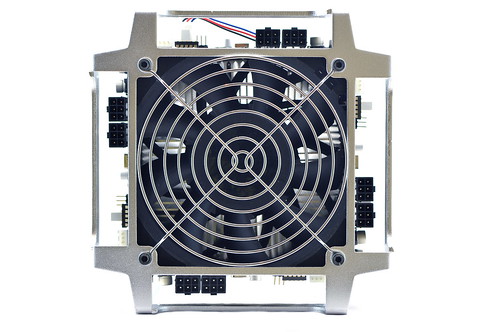 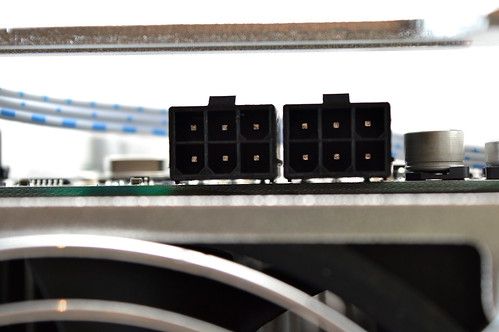  2) Cooling (top) 2) Cooling (top)A single, high static pressure 120mm fan is used to cool the central aluminium core. Prismas are very loud due to the fan spinning at ~4000rpm, and is not well suited to residential use. It is noteworthy that the end furthest away from the fan may become very hot to the touch extremely hot to the touch (including the handles) during operation, so please be careful during handling and maintenance. 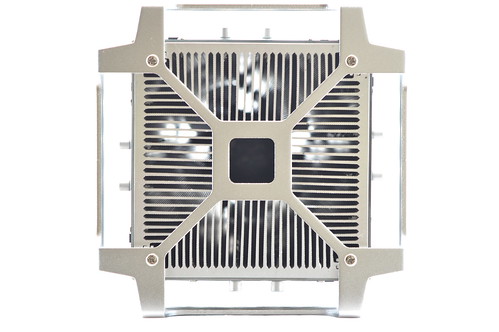    3) Case (top) 3) Case (top)The central aluminium heatsink provides the core of the frame and structure of the miner, and is supplemented by radial feet at either end. Both are constructed of low weight aluminium, giving an overall miner weight 7.5kg. Prismas are stackable both side to side and top to bottom and the addition of a rubber strip between miners would be beneficial to reduce vibration. Each unit weights 7.5kg and measures 450mm x 275mm x 275mm. The unpacked Prisma measures 380mm x 170mm x 170mm. 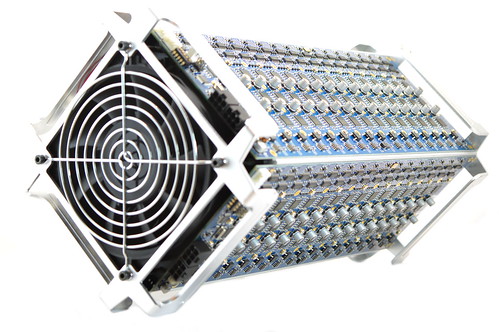   4a) Configuration - BE Controller (top) 4a) Configuration - BE Controller (top)An external 32bit PIC board is used as the controller, and can handle 4 daisy chained Prismas. Alternatively, the USB adapter can be used to connect to any cgminer based device. Wiring: - Separate three of the shorter, white 3 pin cables.
- Starting on any of the four boards (board A), plug one end of the cable into the 3 pin connection near the fan end of board A and the other into
board B. - Repeat with boards B to C and C to D.
- Plug in a long cable from board D or A (doesn't matter) to the white socket on the controller board closest to the ethernet port, labelled "UART1".
- Plug in an ethernet cable from the controller board to you router.
- Make sure each mining board sharing a controller has a unique 5 bit switch code. See the troubleshooting section for all the codes.
- Plug in all eight PCI-E connectors into the Prisma.
- Plug in the 5V or 12V barrel connector into the controller board.
Configuration: - Power on the power supply/supplies using its switch at the back.
- Make sure or your router's subnet is 0, ie 192.168.0.x. If not then change it to 0, this is just temporary. ***If this is not possible, see below***
- Using a browser, navigate to 192.168.0.254:8000 - this goes to the Prisma's configuration page.
- Navigate to Settings.
- Change IP to something memorable, and on your preferred subnet.
- Change gateway to the IP of your router.
- Change primary DNS to the IP of your router.
- Change secondary DNS to "8.8.8.8".
- Enter Pool URL in the format as below. Please see below notes on pool selection.
- Enter the port of your pool.
- Enter your miner username and password.
- Set ASIC clock at 240 for stock speeds.
- Click update and restart.
- Navigate back to the IP of the miner you set to check mining started.
- You can then change your router subnet back to whatever you are used to using.
Alternative Subnet Change: - Unplug your computer from all internet sources.
- Plug in an ethernet cable from the controller to your computer.
- Navigate to Control Panel -> Network and Sharing Centre -> Change Adapter Settings.
- Right click on your ethernet adapter -> Properties.
- Click on "Internet Protocol Version 4" and click properties.
- Select "Use the following IP address" and enter the following:
- IP Address: 192.168.0.1, Subnet Mask: 255.255.255.0, Default Gateway: 192.168.0.254.
- Plug in an ethernet cable from the controller to you router.
- Restart the configuration instructions as above.
***Only the below pools work directly with Prismas due to limitations of the controller. Other pools will require the use of a proxy (see next section).***GHash IO Register!Servers : us1.ghash.io with port 3333
User : username.worker - auto creates workers!
Password: anypassword
Servers : stratum.bitcoin.cz with port 3333
User : username.worker
Password: password
Servers : stratum-lb-usa48.btcguild.com with port 3333
User : username_worker
Password: anypassword
Servers : geo.bitcoindigger.com with port 3333
User : username.worker - auto creates workers!
Password: anypassword
   4b) Configuration - Using Proxy (Optional) (top) 4b) Configuration - Using Proxy (Optional) (top)To use pools outside of the above list, a proxy must be used. These instructions are for BFGMiner on Windows, but the same can be replicated on a Pi. Using BFGMiner:- Download BFGMiner. Extract it to "C:\Program Files (x86)".
- On the computer the proxy is running on, open a command prompt window (run/search and type cmd).
- Enter "ipconfig /all". Scroll down to your computer to find its IP address.
- Using a browser, navigate to the Prisma's configuration page.
- Enter the computer's IP address into the "Pool URL" field. Enter "3333" into the "Pool Port" field.
- Username and password fields do not matter (enter x in both). Click Update/Restart.
- Create a .bat file in notepad (by saving it as .bat) and save it on your desktop. Put the following text inside, changing the pool url and miner login.
Optional: - If you want the proxy to start in the background when the computer starts, navigate to Control Panel -> Administrative Tools -> Task Scheduler.
- In right hand list, select "Create Basic Task". Name it "Start Proxy" and click "Next". Select the trigger "When the computer starts" and click "Next".
- Select "Start a Program" and click "Next". Browse to your desktop and select the .bat we created. Click "Next", tick the box and click "Finish".
- Select "Run whether user is logged on or not" and tick the check box "Run with highest privileges". Click "Okay".
Antpool cd C:\Program Files (x86)\bfgminer-4.7.0-win64
bfgminer -o stratum.antpool.com:3333 -u username_worker -p anypassword --stratum-port 3333 --set-device PXY:diff=1024 BTCGuild cd C:\Program Files (x86)\bfgminer-4.7.0-win64
bfgminer -o stratum.btcguild.com:3333 -u username_worker -p anypassword --stratum-port 3333 --set-device PXY:diff=1024 GHash IO cd C:\Program Files (x86)\bfgminer-4.7.0-win64
bfgminer -o us1.ghash.io:3333 -u username_worker -p anypassword --stratum-port 3333 --set-device PXY:diff=1024  4c) Configuration - USB (top) 4c) Configuration - USB (top)The USB adapter can be used to run the Prisma on a Windows based PC or Raspberry Pi. Wiring: - Separate three of the shorter, white 3 pin cables.
- Starting on any of the four boards (board A), plug one end of the cable into the 3 pin connection near the fan end of board A and the other into
board B. - Repeat with boards B to C and C to D.
- Plug in a long cable from board D or A (doesn't matter) to the USB adapter.
- Plug in the USB adapter into your controller device. Avoid USB3 slots.
- Make sure each mining board sharing a controller has a unique 5 bit switch code. See the troubleshooting section for all the codes.
- Plug in all eight PCI-E connectors into the Prisma.
Configuration: - Download the latest version of CGMiner and Zadig.
- Extract, and run the zadig application.
- Select "CP21202 USB to UART Bridge Controller" and then click "Replace Driver". You only have to do this once per computer.
- Create a new file in notepad and enter pool information as below. Save it as a .bat in the same folder as CGMiner.
- Run the bat file to start mining.
Antpool cgminer.exe -o stratum.antpool.com:3333 -u dogie_Prisma -p 123 BTCGuild cgminer.exe -o stratum.btcguild.com:3333 -u dogie_Prisma -p 123 GHash IO cgminer.exe -o us1.ghash.io:3333 -u dogie.Prisma -p 123   5) Troubleshooting (top) 5) Troubleshooting (top)| Problem | Solution | | How.do.I.set.up.more.than.one.miner.on.one.controller? | - There is a 5 bit switch on each hashing board which must be configured
to be unique in order for the controller to detect it. Do not touch
switch 5, but make sure the combination of switches 1-4 are unique
across all 4 boards. See below image for exact settings.
 | | How do I reset settings to default? | - Hold and press the black push button on the controller board. | | My.power.supply's.cables.are.braided.or.aren't.color.coded | - See below diagram for pin-outs.
 |
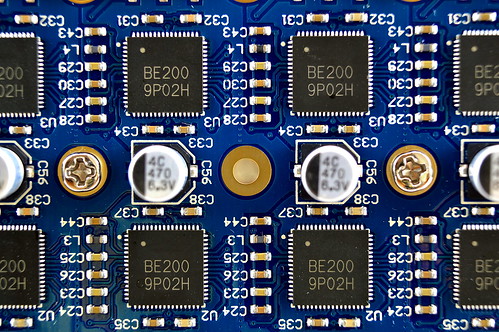  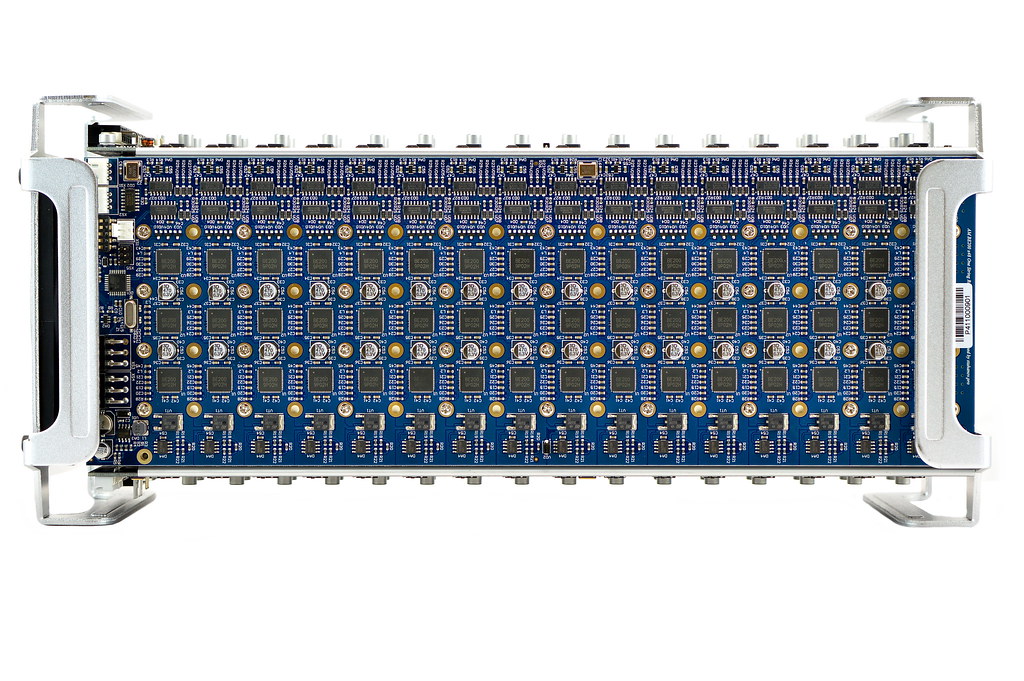  Legal disclaimer: This information is for general guidance and does not constitute expert advice. We are not responsible if you, your property or a third party is injured or damaged as a result of any interaction with this information, and no warranty is provided. All text and images are covered by copyright.  6) Where to buy (top) 6) Where to buy (top)    
|
|
|
|
|
|
Advertised sites are not endorsed by the Bitcoin Forum. They may be unsafe, untrustworthy, or illegal in your jurisdiction.
|
|
|
|
|
RoadStress
Legendary

 Offline Offline
Activity: 1904
Merit: 1007

|
 |
November 28, 2014, 06:36:29 AM |
|
Why so late with this review?
|
|
|
|
vortexz
Legendary

 Offline Offline
Activity: 1120
Merit: 1001

|
 |
November 28, 2014, 07:19:25 AM |
|
the last part with the switches is wrong !
|
|
|
|
|
dogie (OP)
Legendary

 Offline Offline
Activity: 1666
Merit: 1183
dogiecoin.com


|
 |
November 28, 2014, 07:46:19 AM |
|
Why so late with this review?
Getting ahold of friedcat = impossible. |
|
|
|
dogie (OP)
Legendary

 Offline Offline
Activity: 1666
Merit: 1183
dogiecoin.com


|
 |
November 28, 2014, 07:48:43 AM |
|
the last part with the switches is wrong !
? |
|
|
|
CrazyGuy
Legendary

 Offline Offline
Activity: 1973
Merit: 1007

|
 |
November 28, 2014, 08:14:44 AM |
|
the last part with the switches is wrong !
? Your tube switch configuration image is not suitable for the Prisma. For the Prisma, the least significant bit is switch 1 and switch 5 must not be used at all. Also, there is a maximum of 16 boards for 1 controller, as each board uses 2 addresses. |
ASICPuppy.net ASIC Mining Hardware and Accessories - Compac F in stock!
|
|
|
dogie (OP)
Legendary

 Offline Offline
Activity: 1666
Merit: 1183
dogiecoin.com


|
 |
November 28, 2014, 09:06:12 AM |
|
Your tube switch configuration image is not suitable for the Prisma. For the Prisma, the least significant bit is switch 1 and switch 5 must not be used at all. Also, there is a maximum of 16 boards for 1 controller, as each board uses 2 addresses.
Fixed. I've already said that about the max boards. |
|
|
|
Blazed
Casascius Addict
Legendary

 Offline Offline
Activity: 2128
Merit: 1119


|
 |
November 28, 2014, 11:39:26 PM |
|
I would love to know the RMA rate of these garbage miners. You should put a warning that AM will not support them/answer emails etc... If you get bad parts (very likely). Also if you get a bad board you have to eat the costs of shipping to China and wait well over a week for a replacement...if they respond.
|
|
|
|
|
DigitalPackrat
Member
 
 Offline Offline
Activity: 67
Merit: 10

|
 |
November 29, 2014, 12:01:15 AM |
|
I have one of the first that caught on fire. I sent the board back, it cleared Hong Kong customs 11/18. I have sent 6 emails to them asking for a status update. They replied to one on 11/24 asking for a tracking number which I supplied. I still don't have any info on them receiving my damaged board or a replacement being shipped. I have pictures posted on CrazyGuy's gb thread showing the damage. These miners are a huge waste of money and if you do have to send one back an even bigger waste of money on shipping not to mention probably paying for customs on the replacement if they ever decide to ship it.
|
|
|
|
philipma1957
Legendary

 Online Online
Activity: 4116
Merit: 7867
'The right to privacy matters'


|
 |
November 29, 2014, 01:13:27 AM |
|
these miners are finicky . they have heat and voltage creep. At least 3 confirmed customers have burnt them.
For safety get a cookie sheet line it with some ceramic tiles. this way if it burns it is on a fire proof surface.
Crazyguy took a return from me. I wrote this up a lot on his thread. While I liked this gear and I am handy I could not get it to stay underclocked at 950 watts and 1200gh
the watts and the heat drifted onward and upwards. seeing the 3 burnts setups and having to travel a lot the next 2 months. I was afraid to run this gear with out close supervision. I was happy that crazyguy took the return from me.
If you buy this you need to run it in an area that can handle it burning up.
@ dogie please show some of the burnt up boards that happened with these for the sake of safety of our forum members.
|
|
|
|
dogie (OP)
Legendary

 Offline Offline
Activity: 1666
Merit: 1183
dogiecoin.com


|
 |
November 29, 2014, 05:57:06 AM |
|
@ dogie please show some of the burnt up boards that happened with these for the sake of safety of our forum members.
You're free to post here as long as you use thumbnails or a link to an album. My unit keeps going low hash rate every few hours before resetting, but I think its the controller. I'll try and swap mine over later. |
|
|
|
|
|
Reynaldo
Legendary

 Offline Offline
Activity: 1143
Merit: 1000

|
 |
November 30, 2014, 11:18:04 PM |
|
Dogie, block erupter adapter is needed to connect the prisma to the PC or raspberry, right?
|
|
|
|
|
Blazed
Casascius Addict
Legendary

 Offline Offline
Activity: 2128
Merit: 1119


|
 |
December 01, 2014, 01:22:15 AM |
|
Dogie, block erupter adapter is needed to connect the prisma to the PC or raspberry, right?
Correct you need the USB UART Adapter to do it...good luck getting one that works too  |
|
|
|
|
Zich
Legendary

 Offline Offline
Activity: 1190
Merit: 1000


|
 |
December 01, 2014, 08:01:50 AM |
|
Dogie, is there any board backside "porn"  |
|
|
|
|
dogie (OP)
Legendary

 Offline Offline
Activity: 1666
Merit: 1183
dogiecoin.com


|
 |
December 01, 2014, 11:04:20 AM |
|
Dogie, block erupter adapter is needed to connect the prisma to the PC or raspberry, right?
Correct you need the USB UART Adapter to do it...good luck getting one that works too  Both of mine work? |
|
|
|
dogie (OP)
Legendary

 Offline Offline
Activity: 1666
Merit: 1183
dogiecoin.com


|
 |
December 01, 2014, 11:05:44 AM |
|
Dogie, is there any board backside "porn"  There isn't, but looked identical to Tube backside, which in turn looked exactly as you'd expect. |
|
|
|
xx3
Newbie

 Offline Offline
Activity: 30
Merit: 0

|
 |
December 03, 2014, 01:41:39 PM |
|
- Select "CP21202 USB to UART Bridge Controller" and then click "Replace Driver". You only have to do this once per computer.
Which of the several drivers do i need to install ? -WinUSB (v6.1.7600.16385) -libusbK (v3.0.6.0) -libusb-win32 (v1.2.6.0) Thanks. |
|
|
|
|
dogie (OP)
Legendary

 Offline Offline
Activity: 1666
Merit: 1183
dogiecoin.com


|
 |
December 03, 2014, 03:53:16 PM |
|
- Select "CP21202 USB to UART Bridge Controller" and then click "Replace Driver". You only have to do this once per computer.
Which of the several drivers do i need to install ? -WinUSB (v6.1.7600.16385) -libusbK (v3.0.6.0) -libusb-win32 (v1.2.6.0) Thanks. WinUSB |
|
|
|
|
|
vortexz
Legendary

 Offline Offline
Activity: 1120
Merit: 1001

|
 |
January 07, 2015, 08:46:05 PM |
|
Hello I have a problem with an PRISMA it will not start hashing by any means. I have 2 prismas one of them is HASING with no problems, they are connected to a controller. I tried connecting only 1 by 1, the other will not start hashing. The controller sees all boards, all chips are fine it just won't start hashing. any solutions ?  |
|
|
|
|
daehbew
Newbie

 Offline Offline
Activity: 54
Merit: 0


|
 |
February 08, 2015, 10:22:42 AM |
|
man I am so lost...  I have two PRISMA's and a Raspberry Pi.. I also have an AsicTube and a Block Erupter.. So the AsicTube and Block Erupter I didn't have much trouble setting up. I've never used a Raspberry Pi before.. it looks to be some kind of computer of its own? that can run programs? Not sure what Minera is.. from what I'm reading it looks like an interface.. solely for Bitcoin mining? I guess Minera can run different mining programs but the one I'm aware of is CGminer. Please correct me if anything I say is wrong.. it's all new to me. (and fascinating at that; I'm just a big behind the tech curve on this Raspberry thing) Plan is to get everything up and running with the tools that I have; if possible. Apparently from Dogie's reply in the AsicTube thread I can't mix and match (daisy chain) on the Prisma and AsicTube as they will only hash together at one rate. So let's leave the AsicTube alone with nothing daisy chained on it. ... .. . Can I run Prisma1 on just the Raspberry Pi.... with.. the USB dongle attachment (for white cable).. and LAN cable (from Pi to switch)... and.. I'm guessing Minera installed on the SD card located inside the Pi?? No Block Erupter on the Prisma. Is that possible? ... .. If Yes; please guide me. (I bought this setup on eBay) The guy who sold it to me tells me it's already all configured.. I just need to change my IP. Well.. (I'm not too IP Savvy but I'll try to explain) Everything here is setup on IP 192.168.1.XXX The stuff he gave me operates on some 10.255.255.XXX (something like that) My router has it's own IP.............I think... Like when I do IPCONFIG.... well.. it's completely different than the IP he wants me to modify mine too... So I tried configuring my IP to operate on the same as the Minera... no luck with that. I was getting an error when generating my IP in network settings.. something about the default gateway not being aligned with my IP (or subnet?) If anyone knows how I can change my IP to communicate with the Raspberry PI's current settings (the 255 type IP).. I'm pretty sure it's not possible to change my router (which is not a 255 type..) I have more miners running already though (C1, a couple S3+'s...) Those are already configured... on my current IP (are they not?) Sorry to confuse anyone reading this (might be easier to explain if I was fluent in my computer lingo).. .......................... So my concerns here are 1.. do I have the tools to setup the Prisma? (with above listed) and... how do I get my Rasberry Pi to work and run my Prisma... Do I need to reset my miner and reprogram the Pi or can I work with the way it's currently configured? |
|
|
|
|
dogie (OP)
Legendary

 Offline Offline
Activity: 1666
Merit: 1183
dogiecoin.com


|
 |
February 08, 2015, 11:37:14 PM |
|
Apologies for the delay, I will answer as reference for others however. That PSU is difficult to arrange as it has split and uneven 12V rails (40A and 85A). One would assume that the 6x PCI-E are on the 85A and the other cables (ATX 8 pin, 24 pin, molexs) are on the 40A. If so, I'd recommend you do the following: Board 1: PCI-E + PCI-E Board 2: PCI-E + PCI-E Board 3: PCI-E + 2xmolex to PCI-E Board 4: PCI-E + 2xmolex to PCI-E |
|
|
|
dogie (OP)
Legendary

 Offline Offline
Activity: 1666
Merit: 1183
dogiecoin.com


|
 |
February 08, 2015, 11:41:31 PM |
|
Hello I have a problem with an PRISMA it will not start hashing by any means.
I have 2 prismas one of them is HASING with no problems, they are connected to a controller.
I tried connecting only 1 by 1, the other will not start hashing.
The controller sees all boards, all chips are fine it just won't start hashing.
any solutions ?
Is that image with one or two Prisma's plugged into that one controller? You may have conflicting board identifying switches, which have to be unique across all 8 boards. There is a 5 bit switch on each hashing board which must be configured to be unique in order for the controller to detect it. Do not touch switch 5, but make sure the combination of switches 1-4 are unique across all 4 boards. |
|
|
|
dogie (OP)
Legendary

 Offline Offline
Activity: 1666
Merit: 1183
dogiecoin.com


|
 |
February 08, 2015, 11:47:34 PM |
|
Apparently from Dogie's reply in the AsicTube thread I can't mix and match (daisy chain) on the Prisma and AsicTube as they will only hash together at one rate.
So let's leave the AsicTube alone with nothing daisy chained on it.
That's the best idea. Can I run Prisma1 on just the Raspberry Pi.... with.. the USB dongle attachment (for white cable).. and LAN cable (from Pi to switch)... and.. I'm guessing Minera installed on the SD card located inside the Pi?? No Block Erupter on the Prisma. Is that possible?
Yes If Yes; please guide me. (I bought this setup on eBay). The guy who sold it to me tells me it's already all configured. I just need to change my IP.
Well.. (I'm not too IP Savvy but I'll try to explain)
Everything here is setup on IP 192.168.1.XXX
The stuff he gave me operates on some 10.255.255.XXX (something like that)
My router has it's own IP.............I think...
Like when I do IPCONFIG.... well.. it's completely different than the IP he wants me to modify mine too...
So I tried configuring my IP to operate on the same as the Minera... no luck with that.
I was getting an error when generating my IP in network settings.. something about the default gateway not being aligned with my IP (or subnet?)
If anyone knows how I can change my IP to communicate with the Raspberry PI's current settings (the 255 type IP)..
I'm pretty sure it's not possible to change my router (which is not a 255 type..)
So what it sounds like that the Pi is configured for you, but its sitting at an IP you can't get to. One solution is changing your router's subnet to get there, but it sounds like you've tried already. The alternative is temporarily changing the IP of just your computer so the Pi and computer can talk to each other. You can find instructions for this in several of my other guides, referred to as "Alternative Subnet Change". Once you're able to talk to the Pi, try and set its network settings to DHCP. That will mean when you plug everything back to how it was, the Pi will accept whatever IP its given by your router. You can find out what this is on the list of devices on your router's status pages. |
|
|
|
daehbew
Newbie

 Offline Offline
Activity: 54
Merit: 0


|
 |
February 11, 2015, 10:10:36 AM
Last edit: February 12, 2015, 10:25:53 AM by daehbew |
|
got one prisma to work but not the daisy chain second one... can you provide more detail on how to configure dip switches... is it same as asic tube? EDIT---------------------------------------------2/11/2015: Found dip switch configuration here: https://bitcointalk.org/index.php?topic=795477.220Also, ..discovered a more severe point of troubleshooting.. https://drive.google.com/file/d/0B4-vYkKYsSNxcGxDaXJVdXlQOV9YSFc1bEpVQnpnVzRLb21B/view?usp=sharinghttps://drive.google.com/file/d/0B4-vYkKYsSNxSjRKcVZUaENpZzNEZEVXdHYwTlhoM3VScGRR/view?usp=sharingOriginally noticed some slightly bent prongs on the fan connector.. no big deal.. but upon further investigation.. I noticed a bent capacitator.... one prong disconnected.. Any ideas on how to solve this? anyone..EDIT---------------------------------------------2/12/2015: Troubleshooting:Taped that capacitator very carefully in place. Just to do a quick test run; see if it solves anything. Sure enough that one little capacitor was the key to all boards being picked up..  So then I turned off machine, now working on a more permenant solution. Soldering option, but never taken apart Prisma before and dont wanna damage anything. So; currently working on using a very small amount of JB weld type stuff to hold in place.. Rubber band attached around miner holding capacitor in place as it cures.. Hope this works as permanent solution.. Figured regular glue would just melt when boards heat up.. |
|
|
|
|
daehbew
Newbie

 Offline Offline
Activity: 54
Merit: 0


|
 |
February 12, 2015, 06:43:26 PM |
|
There are 3 inputs for the white cables.
I know I can run one miner with the input closest to the ethernet.
Will one BE controller host more than one miner? (not referring to daisy chain here)
|
|
|
|
|
dogie (OP)
Legendary

 Offline Offline
Activity: 1666
Merit: 1183
dogiecoin.com


|
 |
February 13, 2015, 02:59:23 AM |
|
So then I turned off machine, now working on a more permenant solution.
Soldering option, but never taken apart Prisma before and dont wanna damage anything.
Soldering is easier than you think on capacitors with pins flayed like that and nice big contacts. You just need to get a small dab of solder on each side. Will one BE controller host more than one miner? (not referring to daisy chain here)
No |
|
|
|
daehbew
Newbie

 Offline Offline
Activity: 54
Merit: 0


|
 |
February 13, 2015, 01:26:26 PM |
|
Soldering is easier than you think on capacitors with pins flayed like that and nice big contacts. You just need to get a small dab of solder on each side.
Perhaps I will revisit that; if current solution doesn't hold in place. So far the capacitator is being help in place with some epoxy material; and the boards are registering. If I use BE controller only for that Prisma; then all boards appear now (on that Stratum page). They even show that they are mining at about 1500 gh/s total.. However, I'm pretty sure my configuration is correct for my pool etc; and the pool (Bitminter) will continue to show 0 gh/s while the miner shows otherwise (on Stratum). I've also tried configuring without BE controller as a daisy chain on the other Prisma (RPI - Minera). The primary miner will pick up on Minera even though they are daisy chained; all unique dip switch settings. The most it will perform at is about 1500 gh/s (or the performance of one Prisma); should be around 3000+ gh/s.. |
|
|
|
|
dogie (OP)
Legendary

 Offline Offline
Activity: 1666
Merit: 1183
dogiecoin.com


|
 |
February 13, 2015, 07:23:45 PM |
|
Soldering is easier than you think on capacitors with pins flayed like that and nice big contacts. You just need to get a small dab of solder on each side.
Perhaps I will revisit that; if current solution doesn't hold in place. So far the capacitator is being help in place with some epoxy material; and the boards are registering. If I use BE controller only for that Prisma; then all boards appear now (on that Stratum page). They even show that they are mining at about 1500 gh/s total.. However, I'm pretty sure my configuration is correct for my pool etc; and the pool (Bitminter) will continue to show 0 gh/s while the miner shows otherwise (on Stratum). I've also tried configuring without BE controller as a daisy chain on the other Prisma (RPI - Minera). The primary miner will pick up on Minera even though they are daisy chained; all unique dip switch settings. The most it will perform at is about 1500 gh/s (or the performance of one Prisma); should be around 3000+ gh/s.. Do you really only have 1 BE controller and 1 USB adapter between 3 units? |
|
|
|
daehbew
Newbie

 Offline Offline
Activity: 54
Merit: 0


|
 |
February 14, 2015, 12:50:50 AM
Last edit: February 14, 2015, 02:47:16 AM by daehbew |
|
Do you really only have 1 BE controller and 1 USB adapter between 3 units?
Yes, 1 BE Controller, and 1 Raspberry PI. for 3 miners: 1 AsicTube, and 2 Prisma's The configuration is supposed to be BE Controller for the AsicTube and RBPi for the two Prisma's. However, haven't completed that setup 100% as I've just been troubleshooting since I received the Prisma's Prisma1 and AsicTube function as they should. It's Prisma2 that I'm having trouble getting to function properly. (could just be user error, which I hope it is) Prisma1 will register and operate as single operator on RBPi (nothing daisy chained) difficulty on Bitminter set to 2048 Dip switch settings as follows: (using these setting here: https://bitcointalk.org/index.php?topic=795477.220) 12345 ---- setting 11,12,9,10 XOXOX OOXOX XXXOX OXXOX If I were to add Prisma2 as daisy chain on that setup as Dip switch settings: 12345 ---- setting 8,5,7,6 OOOXX XXOXX XOOXX OXOXX Then; Minera will report no Hashing speed. I think Minera will detect miner, and it will even function up to about 1500 Gh/s, but will only operate as Prisma1 because if both were functioning it should register up to about 3000 Gh/s. So when I got home from work today; I know that Prisma1 will work and I know the setting. So I configured Prisma2 with same dip switch setting as Prisma1 and tried running Prisma2 by itself (no daisy chain). Minera will pick up Prisma2; but no hash rate. However, current shares seem to accumulate. http://i81.photobucket.com/albums/j207/daehbew/runningprisma2.jpg~originalOne other thing. If I connect Prisma2 to only the BE Controller; all boards will register (shows 8 boards total) It even shows them as mining at about 1500 Gh/s; which is what leads me to believe that this is some kind of configuration error. Thank you in advance for all suggestions or solution on how I can get this miner operational! |
|
|
|
|
dogie (OP)
Legendary

 Offline Offline
Activity: 1666
Merit: 1183
dogiecoin.com


|
 |
February 15, 2015, 06:10:17 AM |
|
Minera will pick up Prisma2; but no hash rate. However, current shares seem to accumulate.
One other thing. If I connect Prisma2 to only the BE Controller; all boards will register (shows 8 boards total)
It even shows them as mining at about 1500 Gh/s; which is what leads me to believe that this is some kind of configuration error.
I'm unsure why this would happen, or what Minera is trying to do in the background. The simplest solution is to pick up another BE controller from ebay, they're pretty cheap. Then run Prisma2 off it @ 240MHz as if its being temperamental, lets just give it what it wants. |
|
|
|
dogie (OP)
Legendary

 Offline Offline
Activity: 1666
Merit: 1183
dogiecoin.com


|
 |
February 18, 2015, 02:36:42 PM |
|
Added dip switch position picture from the Prisma guide to the troubleshooting section. |
|
|
|
daehbew
Newbie

 Offline Offline
Activity: 54
Merit: 0


|
 |
February 20, 2015, 02:28:29 PM |
|
Hello I have a problem with an PRISMA it will not start hashing by any means. I have 2 prismas one of them is HASING with no problems, they are connected to a controller. I tried connecting only 1 by 1, the other will not start hashing. The controller sees all boards, all chips are fine it just won't start hashing. any solutions ? http://s21.postimg.org/p3phvov3b/hashing.jpgHaving same problem as vortexz.... did you ever get a solution on this vortexz? Anyone else got ideas to fix this? |
|
|
|
|
sidehack
Legendary

 Offline Offline
Activity: 3318
Merit: 1849
Curmudgeonly hardware guy

|
 |
February 20, 2015, 02:57:15 PM |
|
If that's an old-version BE controller (I think they fixed it on the one shipping with Prisma 2.0 now?) the stratum implementation is severely hosed and it won't work with most pools. What version controller are you using, and what pool?
|
|
|
|
daehbew
Newbie

 Offline Offline
Activity: 54
Merit: 0


|
 |
February 20, 2015, 03:05:20 PM |
|
If that's an old-version BE controller (I think they fixed it on the one shipping with Prisma 2.0 now?) the stratum implementation is severely hosed and it won't work with most pools. What version controller are you using, and what pool?
slush. I have two prismas on hand. and my BE controller OR raspberry PI work fine on the other prisma...... (we'll just say prisma1 works fine) but prisma2... boards will all register OK but none of them will "mine" performance just reads 000 .... doing an individual board test to troubleshoot.... all boards individual won't perform either.... but they register just fine.... changed settings on pool to minimum difficulty 2048 (just to troubleshoot) - still no PRF.. ^^^ above testing was all done on slush pool (mind you that prisma1 runs fine on slush pool) |
|
|
|
|
sidehack
Legendary

 Offline Offline
Activity: 3318
Merit: 1849
Curmudgeonly hardware guy

|
 |
February 20, 2015, 03:34:09 PM |
|
That's pretty strange for all boards independently to not work. DIP switch settings on the boards are correct? If I'm remembering right, the switch settings should all be <16.
|
|
|
|
dogie (OP)
Legendary

 Offline Offline
Activity: 1666
Merit: 1183
dogiecoin.com


|
 |
February 20, 2015, 04:22:10 PM |
|
If that's an old-version BE controller (I think they fixed it on the one shipping with Prisma 2.0 now?) the stratum implementation is severely hosed and it won't work with most pools. What version controller are you using, and what pool?
slush. I have two prismas on hand. and my BE controller OR raspberry PI work fine on the other prisma...... (we'll just say prisma1 works fine) but prisma2... boards will all register OK but none of them will "mine" performance just reads 000 .... doing an individual board test to troubleshoot.... all boards individual won't perform either.... but they register just fine.... changed settings on pool to minimum difficulty 2048 (just to troubleshoot) - still no PRF.. ^^^ above testing was all done on slush pool (mind you that prisma1 runs fine on slush pool) He had a capacitor knocked off, which when he taped it down again got the entire board back up. Inspect your Prisma for physical damage. If you can't repair or solder it, bypass that board for now. |
|
|
|
sidehack
Legendary

 Offline Offline
Activity: 3318
Merit: 1849
Curmudgeonly hardware guy

|
 |
February 20, 2015, 04:28:32 PM |
|
Think there's a capacitor knocked off each board? Every one doesn't work even when tested individually, according to his last reply.
|
|
|
|
dogie (OP)
Legendary

 Offline Offline
Activity: 1666
Merit: 1183
dogiecoin.com


|
 |
February 20, 2015, 04:56:06 PM |
|
Think there's a capacitor knocked off each board? Every one doesn't work even when tested individually, according to his last reply.
No, the other guy's problem was ONE knocked off capacitor causing the entire chain to not mine. |
|
|
|
daehbew
Newbie

 Offline Offline
Activity: 54
Merit: 0


|
 |
February 22, 2015, 05:15:32 AM |
|
If that's an old-version BE controller (I think they fixed it on the one shipping with Prisma 2.0 now?) the stratum implementation is severely hosed and it won't work with most pools. What version controller are you using, and what pool?
slush. I have two prismas on hand. and my BE controller OR raspberry PI work fine on the other prisma...... (we'll just say prisma1 works fine) but prisma2... boards will all register OK but none of them will "mine" performance just reads 000 .... doing an individual board test to troubleshoot.... all boards individual won't perform either.... but they register just fine.... changed settings on pool to minimum difficulty 2048 (just to troubleshoot) - still no PRF.. ^^^ above testing was all done on slush pool (mind you that prisma1 runs fine on slush pool) He had a capacitor knocked off, which when he taped it down again got the entire board back up. Inspect your Prisma for physical damage. If you can't repair or solder it, bypass that board for now. Thank you for replies sidehack and Dogie. I had noticed that ONE capicator post was bent back (only connected by a single connection 1/2). Possibly from shipping. So while it was in that state, none of the boards would show up on the BE controller (supposed to show 8 boards. So I went into troubleshoot mode; taped down that one capacitator (very carefully). Used tape (after testing on multimeter) incase I had to replace the capcitator itself. So the troubleshoot was success and after taping; all boards showed up on BE controller. Then I affixed it using epoxy (very slight amount, just enough to keep it from moving around at all). So now all boards will register. All 8. I see no other physical discrepancies upon careful inspection. The previous capacitor installed just like the rest; I can't even find it now; it blends in. So all boards register; and I've been constantly troubleshooting software.. dip switches etc etc. the PERF (performance) section on BE Controller will never go above 000 In other words it won't actually START mining. Some thing I've tried.... 1) mimicing the setting on Prisma that does work (identical dip switch configuration, same PSU, same pool, miner settings, freq, etc.) - still 000 2) using a different dip switch setting as per the chart. 3) isolating every board 1 by 1 (as standalone operators); the individual boards will register; but still 000 PERF. 4) tested on Raspberry PI with Minera. Any other idea's? I'm very open to trying anything to get this Prisma to work.. |
|
|
|
|
sidehack
Legendary

 Offline Offline
Activity: 3318
Merit: 1849
Curmudgeonly hardware guy

|
 |
February 22, 2015, 05:38:19 AM |
|
You might consider hitting it with a bat.
A little unorthodox, sure. But you never know.
|
|
|
|
daehbew
Newbie

 Offline Offline
Activity: 54
Merit: 0


|
 |
February 22, 2015, 11:27:54 AM |
|
You might consider hitting it with a bat.
A little unorthodox, sure. But you never know.
can't seem to find a bat.. pipe wrench ok? |
|
|
|
|
Reynaldo
Legendary

 Offline Offline
Activity: 1143
Merit: 1000

|
 |
February 22, 2015, 09:09:08 PM |
|
Dogie, can i use the USB-adapter to connect it to raspberry pi and mine directly with cgminer on it? Also where can i get this controller, i mean this USB-adapter from your photo?
|
|
|
|
|
sidehack
Legendary

 Offline Offline
Activity: 3318
Merit: 1849
Curmudgeonly hardware guy

|
 |
February 23, 2015, 03:05:01 AM |
|
If none of the resellers or anyone has an ASICMiner stock USB adapter, contact novak ( https://bitcointalk.org/index.php?topic=882348.0) whose adapters work just as well. The USB adapter will connect Prismas or Tubes to any USB-host device (RPi, laptop, whatever) for use with standard cgminer. |
|
|
|
Reynaldo
Legendary

 Offline Offline
Activity: 1143
Merit: 1000

|
 |
March 16, 2015, 12:04:36 PM |
|
Dogie, I've compiled with --enableblockerupter cgminer version 4.6.1 - Started: [2015-03-16 12:02:25]
--------------------------------------------------------------------------------
(5s):0.000 (1m):0.000 (5m):0.000 (15m):0.000 (avg):0.000h/s
A:0 R:0 HW:0 WU:0.0/m
Connected to stratum.bitcoin.cz diff 8 with stratum as user neo158.lento
Block: 963ef900... Diff:47.4G Started: [12:02:25] Best share: 0
--------------------------------------------------------------------------------
[U]SB management [P]ool management [S]ettings [D]isplay options [Q]uit
--------------------------------------------------------------------------------
[2015-03-16 12:02:24] Started cgminer 4.6.1
[2015-03-16 12:02:24] No devices detected!
[2015-03-16 12:02:24] Waiting for USB hotplug devices or press q to quit
[2015-03-16 12:02:24] Probing for an alive pool
[2015-03-16 12:02:25] Pool 0 difficulty changed to 32
[2015-03-16 12:02:25] Network diff set to 47.4G
[2015-03-16 12:02:53] Pool 0 difficulty changed to 8
[2015-03-16 12:02:53] Stratum from pool 0 requested work restart
[2015-03-16 12:02:53] Stratum from pool 0 requested work restart
I keep getting this, and no usb devices attached, can see the USB with list all devices Select an option or any other key to return
Bus 1 Device 4 ID: 10c4:ea60 Silicon Labs CP2102 USB to UART Bridge Controller inactive
1 total known USB device
Hotplug interval:5
0 USB devices, 0 enabled, 0 disabled, 0 zombie
[S]ummary of device information
[E]nable device
[D]isable device
[U]nplug to allow hotplug restart
[R]eset device USB
[L]ist all known devices
[B]lacklist current device from current instance of cgminer
[W]hitelist previously blacklisted device
[H]otplug interval (0 to disable)
Select an option or any other key to return
Hotplug interval:5
0 USB devices, 0 enabled, 0 disabled, 0 zombie
[S]ummary of device information
[E]nable device
[D]isable device
[U]nplug to allow hotplug restart
[R]eset device USB
[L]ist all known devices
[B]lacklist current device from current instance of cgminer
[W]hitelist previously blacklisted device
[H]otplug interval (0 to disable)
Select an option or any other key to return
But it wont detect a miner .. any help? Thats using a raspberry pi with raspbian. |
|
|
|
|
Blazed
Casascius Addict
Legendary

 Offline Offline
Activity: 2128
Merit: 1119


|
 |
March 16, 2015, 02:42:53 PM |
|
Have you tried starting up cgminer then hot plugging the device in? I had one of those crap miners and could never get it to work due to the USB adapter being bad, but the miner did show up for me.
|
|
|
|
|
sidehack
Legendary

 Offline Offline
Activity: 3318
Merit: 1849
Curmudgeonly hardware guy

|
 |
March 16, 2015, 02:46:51 PM |
|
Are your drivers correct? I'm not sure what's required on Linux but Windows the stock CP2102 driver isn't the right one to use with cgminer.
|
|
|
|
Reynaldo
Legendary

 Offline Offline
Activity: 1143
Merit: 1000

|
 |
March 16, 2015, 03:49:50 PM |
|
zadig replaced the driver, I'm trying on Windows at the moment and just keep getting pool 0 difficulty changed to 32 and then pool 0 successfully negotiated resume with the same session ID
Edit : it seems to be working now... Thanks, it worked out of nowhere on Windows.
|
|
|
|
|
dogie (OP)
Legendary

 Offline Offline
Activity: 1666
Merit: 1183
dogiecoin.com


|
 |
May 28, 2015, 02:44:54 PM |
|
All images in this one reprocessed from scratch.
|
|
|
|
|
BtcCrazy1
|
 |
November 18, 2015, 06:49:15 PM |
|
See if someone can help me. Just got done prismas and a block erupter the person want sure of the ip that it was set up on so I plugged it into my laptop. I changed it to the stock as in the description. I set my linksys router to 192.168.0.1 but it doesn't have a subnet category. So in the end I can't connect into the back erupter. Am I missing something?
|
|
|
|
|
|
SEGMining
|
 |
November 18, 2015, 07:11:06 PM |
|
Dogie, I've compiled with --enableblockerupter cgminer version 4.6.1 - Started: [2015-03-16 12:02:25]
--------------------------------------------------------------------------------
(5s):0.000 (1m):0.000 (5m):0.000 (15m):0.000 (avg):0.000h/s
A:0 R:0 HW:0 WU:0.0/m
Connected to stratum.bitcoin.cz diff 8 with stratum as user neo158.lento
Block: 963ef900... Diff:47.4G Started: [12:02:25] Best share: 0
--------------------------------------------------------------------------------
[U]SB management [P]ool management [S]ettings [D]isplay options [Q]uit
--------------------------------------------------------------------------------
[2015-03-16 12:02:24] Started cgminer 4.6.1
[2015-03-16 12:02:24] No devices detected!
[2015-03-16 12:02:24] Waiting for USB hotplug devices or press q to quit
[2015-03-16 12:02:24] Probing for an alive pool
[2015-03-16 12:02:25] Pool 0 difficulty changed to 32
[2015-03-16 12:02:25] Network diff set to 47.4G
[2015-03-16 12:02:53] Pool 0 difficulty changed to 8
[2015-03-16 12:02:53] Stratum from pool 0 requested work restart
[2015-03-16 12:02:53] Stratum from pool 0 requested work restart
I keep getting this, and no usb devices attached, can see the USB with list all devices Select an option or any other key to return
Bus 1 Device 4 ID: 10c4:ea60 Silicon Labs CP2102 USB to UART Bridge Controller inactive
1 total known USB device
Hotplug interval:5
0 USB devices, 0 enabled, 0 disabled, 0 zombie
[S]ummary of device information
[E]nable device
[D]isable device
[U]nplug to allow hotplug restart
[R]eset device USB
[L]ist all known devices
[B]lacklist current device from current instance of cgminer
[W]hitelist previously blacklisted device
[H]otplug interval (0 to disable)
Select an option or any other key to return
Hotplug interval:5
0 USB devices, 0 enabled, 0 disabled, 0 zombie
[S]ummary of device information
[E]nable device
[D]isable device
[U]nplug to allow hotplug restart
[R]eset device USB
[L]ist all known devices
[B]lacklist current device from current instance of cgminer
[W]hitelist previously blacklisted device
[H]otplug interval (0 to disable)
Select an option or any other key to return
But it wont detect a miner .. any help? Thats using a raspberry pi with raspbian. type lsusb into the terminal and paste the results |
SEGMINING Miner Co-Location in Vancouver, WA $75/KW/Month with VPN access to your hardware http://segmining.com |
|
|
|
SEGMining
|
 |
November 18, 2015, 07:13:12 PM |
|
See if someone can help me. Just got done prismas and a block erupter the person want sure of the ip that it was set up on so I plugged it into my laptop. I changed it to the stock as in the description. I set my linksys router to 192.168.0.1 but it doesn't have a subnet category. So in the end I can't connect into the back erupter. Am I missing something?
Push the button in on the front of the BE Controller. You will find it at 192.168.0.254:8000 (I believe, it's been a while) |
SEGMINING Miner Co-Location in Vancouver, WA $75/KW/Month with VPN access to your hardware http://segmining.com |
|
|
|
BtcCrazy1
|
 |
November 19, 2015, 06:16:34 AM |
|
See if someone can help me. Just got done prismas and a block erupter the person want sure of the ip that it was set up on so I plugged it into my laptop. I changed it to the stock as in the description. I set my linksys router to 192.168.0.1 but it doesn't have a subnet category. So in the end I can't connect into the back erupter. Am I missing something?
Push the button in on the front of the BE Controller. You will find it at 192.168.0.254:8000 (I believe, it's been a while) Thanks It Worked, it was also on the instructions duhh lol.. But now it worked great for 2 hours now it continually resets around the 2 minute Mark no matter what pool and clock speed. Any suggestions? |
|
|
|
|
|
SEGMining
|
 |
November 19, 2015, 07:03:33 PM |
|
See if someone can help me. Just got done prismas and a block erupter the person want sure of the ip that it was set up on so I plugged it into my laptop. I changed it to the stock as in the description. I set my linksys router to 192.168.0.1 but it doesn't have a subnet category. So in the end I can't connect into the back erupter. Am I missing something?
Push the button in on the front of the BE Controller. You will find it at 192.168.0.254:8000 (I believe, it's been a while) Thanks It Worked, it was also on the instructions duhh lol.. But now it worked great for 2 hours now it continually resets around the 2 minute Mark no matter what pool and clock speed. Any suggestions? What do you mean by "resets"? Like, goes back to default settings??? One of the main problems I encountered is if you're using a weak or unstable power source for the BE Controller, it will act up a lot. 230 has been the most stable for me with the BE Controller. |
SEGMINING Miner Co-Location in Vancouver, WA $75/KW/Month with VPN access to your hardware http://segmining.com |
|
|
|
BtcCrazy1
|
 |
November 19, 2015, 07:37:10 PM |
|
See if someone can help me. Just got done prismas and a block erupter the person want sure of the ip that it was set up on so I plugged it into my laptop. I changed it to the stock as in the description. I set my linksys router to 192.168.0.1 but it doesn't have a subnet category. So in the end I can't connect into the back erupter. Am I missing something?
Push the button in on the front of the BE Controller. You will find it at 192.168.0.254:8000 (I believe, it's been a while) Thanks It Worked, it was also on the instructions duhh lol.. But now it worked great for 2 hours now it continually resets around the 2 minute Mark no matter what pool and clock speed. Any suggestions? What do you mean by "resets"? Like, goes back to default settings??? One of the main problems I encountered is if you're using a weak or unstable power source for the BE Controller, it will act up a lot. 230 has been the most stable for me with the BE Controller. I'm using a 10volt power supply would that be the cause? To much power I'm unsure it just disconnect from the pool and restarts mining.. |
|
|
|
|
|
SEGMining
|
 |
November 19, 2015, 11:53:42 PM |
|
See if someone can help me. Just got done prismas and a block erupter the person want sure of the ip that it was set up on so I plugged it into my laptop. I changed it to the stock as in the description. I set my linksys router to 192.168.0.1 but it doesn't have a subnet category. So in the end I can't connect into the back erupter. Am I missing something?
Push the button in on the front of the BE Controller. You will find it at 192.168.0.254:8000 (I believe, it's been a while) Thanks It Worked, it was also on the instructions duhh lol.. But now it worked great for 2 hours now it continually resets around the 2 minute Mark no matter what pool and clock speed. Any suggestions? What do you mean by "resets"? Like, goes back to default settings??? One of the main problems I encountered is if you're using a weak or unstable power source for the BE Controller, it will act up a lot. 230 has been the most stable for me with the BE Controller. I'm using a 10volt power supply would that be the cause? To much power I'm unsure it just disconnect from the pool and restarts mining.. You mean it is mining, then it disconnects from the pool and then starts mining again? And does this in a cycle? |
SEGMINING Miner Co-Location in Vancouver, WA $75/KW/Month with VPN access to your hardware http://segmining.com |
|
|
dogie (OP)
Legendary

 Offline Offline
Activity: 1666
Merit: 1183
dogiecoin.com


|
 |
November 20, 2015, 04:22:56 AM |
|
I'm using a 10volt power supply would that be the cause? To much power I'm unsure it just disconnect from the pool and restarts mining..
No that's fine, it will vreg itself down to whatever its actual voltage is. Does it have enough amperage though, the adapter is recommended to be 12-15W. |
|
|
|
|
BtcCrazy1
|
 |
November 20, 2015, 07:11:39 AM |
|
See if someone can help me. Just got done prismas and a block erupter the person want sure of the ip that it was set up on so I plugged it into my laptop. I changed it to the stock as in the description. I set my linksys router to 192.168.0.1 but it doesn't have a subnet category. So in the end I can't connect into the back erupter. Am I missing something?
Push the button in on the front of the BE Controller. You will find it at 192.168.0.254:8000 (I believe, it's been a while) Thanks It Worked, it was also on the instructions duhh lol.. But now it worked great for 2 hours now it continually resets around the 2 minute Mark no matter what pool and clock speed. Any suggestions? What do you mean by "resets"? Like, goes back to default settings??? One of the main problems I encountered is if you're using a weak or unstable power source for the BE Controller, it will act up a lot. 230 has been the most stable for me with the BE Controller. I'm using a 10volt power supply would that be the cause? To much power I'm unsure it just disconnect from the pool and restarts mining.. You mean it is mining, then it disconnects from the pool and then starts mining again? And does this in a cycle? Correct.. |
|
|
|
|
|
BtcCrazy1
|
 |
November 20, 2015, 07:13:12 AM |
|
I'm using a 10volt power supply would that be the cause? To much power I'm unsure it just disconnect from the pool and restarts mining..
No that's fine, it will vreg itself down to whatever its actual voltage is. Does it have enough amperage though, the adapter is recommended to be 12-15W. I had a 9 volt 2 amp power supply on it I believe it's a rev 1.0 erupter everything I seen was 5 volts at 2 amps? I want more like 10-12 amps? |
|
|
|
|
dogie (OP)
Legendary

 Offline Offline
Activity: 1666
Merit: 1183
dogiecoin.com


|
 |
November 20, 2015, 07:25:35 AM |
|
I'm using a 10volt power supply would that be the cause? To much power I'm unsure it just disconnect from the pool and restarts mining..
No that's fine, it will vreg itself down to whatever its actual voltage is. Does it have enough amperage though, the adapter is recommended to be 12-15W. I had a 9 volt 2 amp power supply on it I believe it's a rev 1.0 erupter everything I seen was 5 volts at 2 amps? I want more like 10-12 amps? No, 12-15W recommended = 2-3A at 5V. |
|
|
|
|
BtcCrazy1
|
 |
November 21, 2015, 11:55:17 PM |
|
I'm using a 10volt power supply would that be the cause? To much power I'm unsure it just disconnect from the pool and restarts mining..
No that's fine, it will vreg itself down to whatever its actual voltage is. Does it have enough amperage though, the adapter is recommended to be 12-15W. I had a 9 volt 2 amp power supply on it I believe it's a rev 1.0 erupter everything I seen was 5 volts at 2 amps? I want more like 10-12 amps? No, 12-15W recommended = 2-3A at 5V. Thanks @dogie, I have one last question I fell like it's dumb but at the same time I don't with the second gen prisms they have a case covering the hole? Is it possible/ ok for me to cover the hole as well on my prismas to force the air out the sides instead of letting the air escape through the middle and if I do. Should I add a fan for a push pull to help force the air out? |
|
|
|
|
dogie (OP)
Legendary

 Offline Offline
Activity: 1666
Merit: 1183
dogiecoin.com


|
 |
November 22, 2015, 07:44:08 AM |
|
I'm using a 10volt power supply would that be the cause? To much power I'm unsure it just disconnect from the pool and restarts mining..
No that's fine, it will vreg itself down to whatever its actual voltage is. Does it have enough amperage though, the adapter is recommended to be 12-15W. I had a 9 volt 2 amp power supply on it I believe it's a rev 1.0 erupter everything I seen was 5 volts at 2 amps? I want more like 10-12 amps? No, 12-15W recommended = 2-3A at 5V. Thanks @dogie, I have one last question I fell like it's dumb but at the same time I don't with the second gen prisms they have a case covering the hole? Is it possible/ ok for me to cover the hole as well on my prismas to force the air out the sides instead of letting the air escape through the middle and if I do. Should I add a fan for a push pull to help force the air out? What hole are you referring to? Push pull is better than just pull but unless you add a fan of similar power it may just make things worse. |
|
|
|
|
BtcCrazy1
|
 |
November 22, 2015, 03:21:47 PM |
|
The hole at the other end of the prisma that the fan isn't on.
|
|
|
|
|
dogie (OP)
Legendary

 Offline Offline
Activity: 1666
Merit: 1183
dogiecoin.com


|
 |
November 23, 2015, 01:29:40 AM |
|
The hole at the other end of the prisma that the fan isn't on.
No, don't cover that up. |
|
|
|
|
BtcCrazy1
|
 |
November 23, 2015, 11:06:13 AM |
|
The hole at the other end of the prisma that the fan isn't on.
No, don't cover that up. Ok, thanks was just wondering since the second revision prisma looks like all they did was put a case and covered the hole and the rest was the same. |
|
|
|
|
|



