Fellow miners,
this is the build I use with my Nvidia 1000 series rigs. I am providing it to the community 100% free, with no fees (from me at least):
(Claymore's miner still has his fee if you mine ETH or ETC; EWBF defaults to 0 fee: which you can easily change if you want to; EWBF 0.3.3b. is awesome)
Please Note:
I don't have any Maxwell cards, so I didn't test them. According to Nvidia, the driver should support them as well. I'm not sure if nvOC (as is) can support Maxwell Cards.
nvOC is a customized Ubuntu 16.04 build with Nvidia individual card OC and individual card powerlimit support, manual fan support, auto launching on boot, and a single easy to configure Bash Script (oneBash) which can be configured from a windows pc using wordpad.
nvOC is easy-to-use and supports mining (with the newest oneBash):
ZEC ZCL FTC LBC MUSIC ETC EXP ETH DCR PASC
DUAL_ETC_DCR DUAL_ETC_PASC DUAL_ETC_LBC DUAL_ETC_SC
DUAL_EXP_DCR DUAL_EXP_PASC DUAL_EXP_LBC DUAL_EXP_SC
DUAL_ETH_DCR DUAL_ETH_PASC DUAL_ETH_LBC DUAL_ETH_SC
DUAL_MUSIC_DCR DUAL_MUSIC_PASC DUAL_MUSIC_LBC DUAL_MUSIC_SC
the newest oneBash Link
NOTE THE LAST VERSION OF ONEBASH WITH DUAL SC PRESETS WAS INCORRECTLY BUILT ( THANKS Roes500 FOR NOTICING ) IF YOU ARE MINING:
DUAL_ETH_SC
DUAL_EXP_SC
DUAL_ETC_SC
ENSURE THAT YOU UPDATE TO THE NEWEST ONEBASH (FIXED MAY-23rd )nvOC uses EWBF, Claymore, sgminer, and ccminer (both tpruvot and sp-hash) and plusCPU uses cpuminer-opt;
if you want an additional algorithm or mining client post here or pm me the details and I will add it to the next version
DEMO VIDEO LinkPhil's rig DEMO VIDEO LinkExample Rig Link; 1.02$/hash (hash in sol/s) or lessamdOC_Beta_v0010 LinkCurrent Version: v0014
AS OF MAY 22nd: All images include plusCPU setting to enable cpuminer-opt to mine XMR on the sideChange Log:
v0014
NOTE:
this version is for USB keys only added individual card powerlimits
added manual fan control
added
Guake terminal (press f12 for a standard terminal)
fixed ccminer libcudart.so.8.0 error
removed build error logs causing system error messages
oneBash changes:
moved oneBash to the Windows partition (you can now configure oneBash on the computer you image the USB key with)
v0013
dummy plug is no longer required
added ccminer (both tpruvot and sp-hash)
added CUDA 8.0
updated Claymore to 9.0
installed Ubuntu updates
oneBash changes:
moved pool addresses and ports to the top section
added individual card cc and mc OC
added 1050 switch (use if you have 1050's in your rig)
added LBC, DUAL_ETC_PASC DUAL_ETC_LBC DUAL_ETH_PASC DUAL_ETH_LBC
v0012 (initial release)
fully supported motherboard links:
ASRock H81 PRO BTC LinkBIOSTAR TB85 LinkMSI Z270-A PRO (in stock, 6x gpu) LinkGIGABYTE GA-B250M-Gaming 3 (in stock, 4x gpu) LinkBIOSTAR TB250-BTC LinkASUS Z270-F GAMING (in stock, 7x gpu (only 6x OC)) LinkMSI Z170A GAMING M5 (in stock, 7x gpu (only 6x OC)) LinkASUS PRIME Z270-A (in stock, 7x gpu (only 6x OC)) LinkHow to use:
If you don't have an imaging program already download
HDDRawCopy (Link)for an
ASRock H81 PRO BTC or BIOSTAR TB85 use this imageIf you are using an ASRock H81 PRO BTC or BIOSTAR TB85; either should work with without any changes to the bios settings. The SHA256 hash (for the zip) is:
46e53e99edb2bfa654ebd1f2d1fed53df97e41756e88898da3536590981050d8
for a
MSI Z270-A PRO use this imageIf you are using an MSI Z270-A PRO; ensure you enable
Above 4G memory option in the bios before connecting the nvOC USB. The SHA256 hash (for the zip) is:
b614211fabb3d94548af0d8046d96fb76336b2474db4da6becc8281c839a0860
for a
GIGABYTE GA-B250M-Gaming 3 use this imageIf you are using a GIGABYTE GA-B250M-Gaming 3;
ensure the Audio Controller is disabled in the bios. The SHA256 hash (for the zip) is:
5badbc7d2fbb04f245afab7de5285bfbb3f4e70f93462808ed7f79c317eefd12
for a
BIOSTAR TB250-BTC use this imageIf you are using a BIOSTAR TB250-BTC;
ensure Miner Mode is enabled in the bios. Also
ensure Max TOLUD is set to 3.5 GB in the bios. The SHA256 hash (for the zip) is:
14f11d32cd44837e7a46d87eb2369aaf62fb5d2d7e18a1b2136615496ab828aa
for an
ASUS Z270-F GAMING use this imageIf you are using an ASUS Z270-F GAMING;
ensure 'Above 4G Decoding' is enabled in the bios. Also
ensure PTP aware OS: is set to 'Not PTP Aware' in the bios. Finally,
ensure you 'Clear Secure Boot Keys' in the bios. The SHA256 hash (for the zip) is:
213e8e1ee423cdfbac786a863394a654b1fe83a4a8138cf5ceb63ab5223bb6f4
for an
MSI Z170-A GAMING M5 use this image Note this mobo requires a skylake CPU: I recommend the G4400
It also requires you to flash the bios
If you are using an MSI Z170-A GAMING M5;
ensure 'Above 4G Decoding' is enabled in the bios. Also
download, unzip and copy to a usb key ( the 2016-12-19 Version 1.D ) Bios and follow instructions to flash the bios. The SHA256 hash (for the zip) is:
ce540d58ce5f9eb75a361d8564f5b5582db454c754f9b9b3027e08a6663a9c66
for an
ASUS PRIME Z270-A use this image If you are using an ASUS PRIME Z270-A;
ensure 'Above 4G Decoding' is enabled in the bios. Also
ensure PTP aware OS: is set to 'Not PTP Aware' in the bios. Finally,
ensure you 'Clear Secure Boot Keys' in the bios. The SHA256 hash (for the zip) is:
67b57b2aca9bf181f7fb4c76333d5d85b3837193a936c3106e34e0736c7aa943
for an
ASUS PRIME Z270-A with 1x m2_to_pcie_adapter (total 8x cards: note all OC with this image) use this image Ensure that you use the m2 adapter in the slot near the CPU
If you are using an ASUS PRIME Z270-A;
ensure 'Above 4G Decoding' is enabled in the bios. Also
ensure PTP aware OS: is set to 'Not PTP Aware' in the bios. Finally,
ensure you 'Clear Secure Boot Keys' in the bios. The SHA256 hash (for the zip) is:
58da134925d64f01ecd9a9cbbd803936a01361a38ee23770542215815eaea690
ENSURE THAT YOU unzip the image BEFORE YOU IMAGE YOUR USB 
Use HDDRawCopy to image the extracted img file to the 16gb or larger usb (
see this guide for an HDDRawCopy walkthru )
Image to 16gb or larger USB key. You may have trouble setting the powerlimit if the USB key you use is slow. You can use any 16gb or larger USB key; however, I highly recommend using the lexar drive as it was one of the fastest USB keys I tested and is less than $8.
I tested several different USB keys; I recommend using this $8 one:
https://www.amazon.com/Lexar-JumpDrive-16GB-Flash-Drive/dp/B00S5V5PMYNOTE: You only need to configure the oneBash file in the Windows Partition. If you don't have a text editor with syntax highlighting: open it with wordpad. I recommend
downloading atom if you don't have a text editor with syntax highlighting .
set COIN, POWERLIMIT, CORE AND MEMORY OC, INDIVIDUAL_CLOCKS, MANUAL_FAN, YOUR ADDRESSES and WORKERS / change POOL and PORT for each COIN if desired
This is the settings portion of oneBash:
direct link to image:
oneBash settings sectionWhen you are done configuring oneBash ensure that you save, then eject the USB.
Attach the USB key to your rig and power it on.
NOTE: first boot will take longer to start mining as oneBash must be converted
All files are in the
nvOC folder Link.
nvOC uses the 378.13 Driver.
the root password for nvOC is:
miner1
Known Limitations and Issues:
If powerlimit isn't setting after editing oneBash on your rig; stop CPU mining ( press f12 to open guake terminal then press ctrl + c to stop the process ) and close the GPU mining process. Reopen gnome terminal to relaunch oneBash.
v0014 will not support OC on all motherboards without modifications to the xorg.conf file. I don't have every motherboard so I can't test all of them. If you have a problem or notice a bug / deficiency please post here or pm me with a description of the problem and the complete specs of your rig. I can also make you an image that will fully support your motherboard; if I have your motherboard.
Some individual cards may need lower clocks, but in general these are stable OC settings and the powerlimits I use; however, my power is expensive: so you may want to use a higher powerlimit if you have cheap power.
EVGA 1080ti SC cc 150 mc 900 powerlimit 200
EVGA 1080ti FE cc 150 mc 900 powerlimit 200
ZOTAC mini 1070's cc 200 mc 450 powerlimit 125
EVGA FTW 1070's cc 100 mc 600 powerlimit 118
ZOTAC amp 1060 6gb's cc 150 mc 600 powerlimit 100
EVGA 1060 SC 6gb's cc 100 mc 600 powerlimit 100
EVGA 1060 SC 3gb's cc 100 mc 350 powerlimit 75
EVGA 1050ti SC 4gb's cc 150 mc 350 powerlimit 53
Depending on the algorithm; you may be able to overclock significantly more. If your miner crashes at all, it is probably because your cc or mc OC is too high.
IMO it is easier to start with a lower OC and walk up the OC until it becomes unstable, than to start at the max and walk it down to stability.
If you find nvOC helpful and would like me to expand it; please let me know. I will make requested changes over time as I am available to.
I would like to use your software, has anyone setup their rig with this board and your software before? I do not see it on the supported OP
What is the opinion on SSD vs USB drive, it makes sense to use a usb for the HD if its fully functional for this setup, however if an SSD is needed that is not an issue however given the choice why not use USB?



