UberDaemon
Newbie

 Offline Offline
Activity: 51
Merit: 0

|
 |
June 19, 2017, 03:39:13 AM |
|
So my 2nd rig is now running with 6 GPUs. Rig 1 https://i.imgur.com/Q6kLeV3.jpg • Asus Prime Z270-A Motherboard • Corsair HX1200i PSU • Celeron G3930 CPU, 4GB RAM • (7) Gigabyte GTX 1070 Founders Edition CC: 200 MC: 1600 (4608 MHz mclk in nvidia-smi dmon) pl: 120W 945W at the wall ~220 MH/sec ETH (31.4 mhs per GPU, 26% over stock) Rig 2 https://i.imgur.com/SUp7cj4.jpg • Asus Prime Z270-AR Motherboard • Corsair HX1200i + HX1000i (using Add2PSU) • Celeron G3930 • (4) EVGA GTX 1070 FTW, (2) EVGA GTX 1070 SC CC: 1 MC: 1100 (4353 MHz mclk in nvidia-smi dmon) pl: 125W 885W at the wall ~180 MH/sec ETH (30 mhs per GPU, 20% over stock) Rig 1 is nice and stable. It's been mining consistently for over 62 hours. Rig 2 is semi-stable: It's been running for just under 24 hours. It doesn't lock up, but I do get error messages from Claymore randomly that cause Claymore to restart on average of once an hour. I will try lowering MC to eliminate those. Both rigs hashing: https://i.imgur.com/vx4hs88.pngnvidia-smi dmon output for both rigs: https://i.imgur.com/xSAoM5T.pngNanopool: https://i.imgur.com/uFf52Hn.pngI need to get a case built to improve cooling and to ensure these GPUs aren't at risk of falling over like dominoes. I had planned on working on that last weekend, but then I made the decision to build a 2nd rig so I held off. What I am thinking of doing is repurposing a 4' wide x 4' deep x 6.5' tall indoor gardening tent (similar to this: https://i.imgur.com/whULDww.jpg)and placing the rigs inside so I can keep the heat output under control and hopefully increase cooling. I'll have an exhaust fan sucking out air from the top of the tent, and passive intakes at the bottom pulling in cool air. I'll route a 6" duct from the exhaust fan to a window to blow the heated air outside (until winter time!) so that my central air doesn't have to deal with the extra heat I'm currently introducing. Rather than build a case/frame out of wood or aluminum I am thinking of using a wire shelving unit. I like the idea of building a nice aluminum frame, but I'm not 100% sure if I am going to stop at 2 rigs or keep going, so until that clears up I am not going to construct a custom frame. As I was typing this rig 2 experienced one of the Claymore errors: GPU 0, GpuMiner cu_k1 failed 4, unspecified launch failure
GPU 0, GpuMiner kx failed 1
GPU 0, GpuMiner cu_k1 failed 4, unspecified launch failure
GPU 0, GpuMiner kx failed 1
GPU 1, GpuMiner cu_k1 failed 4, unspecified launch failure
GPU 1, GpuMiner kx failed 1
GPU 1, GpuMiner cu_k1 failed 4, unspecified launch failure
GPU 1, GpuMiner kx failed 1
GPU 2, GpuMiner cu_k1 failed 4, unspecified launch failure
GPU 2, GpuMiner kx failed 1
GPU 4, GpuMiner cu_k1 failed 4, unspecified launch failure
GPU 4, GpuMiner kx failed 1
GPU 4, GpuMiner cu_k1 failed 4, unspecified launch failure
GPU 4, GpuMiner kx failed 1
GPU 2, GpuMiner cu_k1 failed 4, unspecified launch failure
GPU 2, GpuMiner kx failed 1
GPU 5, GpuMiner cu_k1 failed 4, unspecified launch failure
GPU 5, GpuMiner kx failed 1
GPU 5, GpuMiner cu_k1 failed 4, unspecified launch failure
GPU 5, GpuMiner kx failed 1
GPU 3, GpuMiner cu_k1 failed 4, unspecified launch failure
GPU 3, GpuMiner kx failed 1
GPU 3, GpuMiner cu_k1 failed 4, unspecified launch failure
GPU 3, GpuMiner kx failed 1
WATCHDOG: GPU error, you need to restart miner  If your going to use a wire shelving unit; I would look at citronick's setup. I have never seen anyone use an indoor gardening tent to contain / control airflow. I think this is a good idea for home mining. How much do these cost? If that claymore error happens frequently; I would lower the OC a little and see if it stops. Tents can be had on craigslist and the like from $100 on up. Ebay too I'd imagine. Brand new they're $250+ last I knew. The same concept could be accomplished with some 2x4s and some visqueen plastic + a staple gun and duct tape for the budget-minded, but I'm not a big fan of having wood around this kind of amperage. The tents are somewhat fire-retardant (designed to be used with 1000W sun lamps running 12-24 hours a day) and the frame is steel poles. They also have lots of different openings/ports at varying heights. The one I have was used many years ago when I had a garden to start tomato plants in the spring, but it's been collecting dust for almost 4 years and I thought this would be a great way to get some use out of it. I'll post pics when I get around to assembling everything. I did find some OC numbers my EVGA 1070s like and run stable at: -200/1100, ~29.1 MH/sec ETH. Thanks again for everything. Really looking forward to v0016! |
|
|
|
|
|
|
|
|
|
|
|
The forum strives to allow free discussion of any ideas. All policies are built around this principle. This doesn't mean you can post garbage, though: posts should actually contain ideas, and these ideas should be argued reasonably.
|
|
|
Advertised sites are not endorsed by the Bitcoin Forum. They may be unsafe, untrustworthy, or illegal in your jurisdiction.
|
|
|
|
|
|
|
UberDaemon
Newbie

 Offline Offline
Activity: 51
Merit: 0

|
 |
June 19, 2017, 04:11:21 AM
Last edit: June 19, 2017, 04:36:15 AM by UberDaemon |
|
how to recover the usb key with nvoc installed ? can't format this :-(
thanks
On windows I'm assuming, easy way is this way Launch command line in administrator status type "diskpart" list disk (find the one that is your USB key select disk # (# is the one you see from the list disk) clean Go to computer management it will now show up to format, click on it new simple format. Profit! I use this windows GUI tool for wiping thumb drives. Make sure you check the box for "perform quick wipe." It's from HDD Guru, the same folks who make the HDD Raw Copy Tool imaging software OP recommends. http://hddguru.com/software/HDD-LLF-Low-Level-Format-Tool/ |
|
|
|
|
jaminiah
Newbie

 Offline Offline
Activity: 2
Merit: 0

|
 |
June 19, 2017, 05:42:06 AM |
|
Hi,
I'm using a MSI Z170A SLI PLUS motherboard, will it be compatible with nvOS?
Thanks
|
|
|
|
|
|
darkomega69
|
 |
June 19, 2017, 06:04:36 AM |
|
First off thanks for all the help thus far. But I am running in to a problem and would really appreciate it if someone could give me a helping hand.
So initial I had 5x 1070 2 connected via risers and 3 connect directly via the motherboard. I then bought some more risers so I could connect all of them via risers and someone suggested to do a fresh install whenever doing any hardware changes so I did that. However, now regardless of what configuration and the way I setup the gpus either the original with some via the motherboard and some via risers or all of them on risers it is only picking up 4 out of the 5 gpus. Any troubleshooting suggestions I tried look through to see if anyone else had this issue, but couldn't find anything that worked. Also I have tried multiple fresh installs on a few USB drives. Once again thanks in advance!
What motherboard are you using? I am upgrading to a 6x PCIe mobo next week so I hope to not run into this issue? I am currently using the Asus Prime Z270-A 1. Will the new cards work if you run 2 old ones with the 2 new ones? 2. Did you follow what is in the OP? If you are using an ASUS PRIME Z270-A; ensure 'Above 4G Decoding' is enabled in the bios. Also ensure PTP aware OS: is set to 'Not PTP Aware' in the bios. Finally, ensure you 'Clear Secure Boot Keys' in the bios. Also, I've read that PCIe setting needs to be set to Gen1. It sounds like it could be a simple BIOS issue. fullzero,
Hello. First, thank you for all your hardwork on nvOC. Running 7 x zotac 1070 mini with your suggested settings. It makes everything so easy.
I am having one problem though , which I'm suspecting is a bad PCIE slot, but wanted to run it by you.
On my asus z270-a, the card on PCIE1_4 intermittently shows up. I've switched a known good card into it and it's still the same. Any ideas on what else I should try? Or just a bad board, and get it swapped?
Also, do you have a suggestion for another board that can do 9 gpu with 2xM2 slots?
Thanks again for your time!
Have you also tried swapping out the riser for this card as well? Is there anything different with how the riser for this card is powered? Are you using a single sata cable to power 3x risers; one of which is this card? This mobo will also support up to 9x cards with 2x m2 adapters: https://www.newegg.com/Product/Product.aspx?Item=N82E16813132930Although personally I like the z270-a more; for aesthetic and $/slot considerations. After I changed to Gen1 PCIE, my known good videocard/riser/cable/card worked on PCIE1_4. I then rechecked the other set of videocard/riser/cable/card. That ended up being a bad cable. Everything seems to be working fine. Looks like I had two issues there. Thanks for the tips! |
|
|
|
|
|
VyprBTC
|
 |
June 19, 2017, 06:09:04 AM |
|
how to recover the usb key with nvoc installed ? can't format this :-(
thanks
On windows I'm assuming, easy way is this way Launch command line in administrator status type "diskpart" list disk (find the one that is your USB key select disk # (# is the one you see from the list disk) clean Go to computer management it will now show up to format, click on it new simple format. Profit! I use this windows GUI tool for wiping thumb drives. Make sure you check the box for "perform quick wipe." It's from HDD Guru, the same folks who make the HDD Raw Copy Tool imaging software OP recommends. http://hddguru.com/software/HDD-LLF-Low-Level-Format-Tool/i don't like anything that has so many tiers and trials and shit - looks sketchy as hell. just use rufus it's been used for years to wipe drives and proven track record of being safe https://rufus.akeo.ie/ |
|
|
|
|
|
VyprBTC
|
 |
June 19, 2017, 06:20:47 AM |
|
fullzero sorry i haven't pulled the trigger on this i really do want to but windows is just so damn easy to set up and use. Hate it as you will - 99% of the influx into the mining scene will be people that can't find their ass from the keyboard, let alone know what Linux is - so I'm just throwing some thing out there for you to consider Since you are marketing this as "easy-to-use Linux Nvidia mining" here are some things that KEEP me on M$ crappy Win10 Ease of use - |
|
|
|
|
Tasbi
Newbie

 Offline Offline
Activity: 25
Merit: 0

|
 |
June 19, 2017, 06:28:58 AM |
|
Hey fullzero,
I have encountered an issue when trying to run oneBash:
bash oneBash
spawn sudo nvidia-smi -pl 150
Power limit for GPU 0000:01:00.0 was set to 150.00 W from 150.00 W.
Warning: persistence mode is disabled on this device. This settings will go back to default as soon as driver unloads (e.g. last application like nvidia-smi or cuda application terminates). Run with [--help | -h] switch to get more information on how to enable persistence mode.
All done.
send: spawn id exp4 not open
while executing
"send "miner1\r" "
spawn sudo nvidia-xconfig --cool-bits=24
Using X configuration file: "/etc/X11/xorg.conf".
Backed up file '/etc/X11/xorg.conf' as '/etc/X11/xorg.conf.backup'
New X configuration file written to '/etc/X11/xorg.conf'
send: spawn id exp4 not open
while executing
"send 'miner1\r'"
Failed to connect to Mir: Failed to connect to server socket: No such file or directory
Unable to init server: Could not connect: Connection refused
ERROR: The control display is undefined; please run `nvidia-settings --help` for usage information.
Failed to connect to Mir: Failed to connect to server socket: No such file or directory
Unable to init server: Could not connect: Connection refused
ERROR: The control display is undefined; please run `nvidia-settings --help` for usage information.
Failed to connect to Mir: Failed to connect to server socket: No such file or directory
Unable to init server: Could not connect: Connection refused
ERROR: The control display is undefined; please run `nvidia-settings --help` for usage information.
Failed to connect to Mir: Failed to connect to server socket: No such file or directory
Unable to init server: Could not connect: Connection refused
ERROR: The control display is undefined; please run `nvidia-settings --help` for usage information.
+-------------------------------------------------+
| EWBF's Zcash CUDA miner. 0.3.3b |
+-------------------------------------------------+
INFO: Server: zec-us-east1.nanopool.org:6666
INFO: Solver Auto.
INFO: Devices: All.
INFO: Temperature limit: 90
INFO: Api: Disabled
---------------------------------------------------
INFO: Target: 000369d000000000...
INFO: Detected new work: 1497719512
CUDA: Device: 0 GeForce GTX 1080, 8113 MB
If you manually start one oneBash; always use the absolute path: bash '/home/m1/Desktop/oneBash' Let me know if you still have this problem when doing so. Just tried that, the issue seems to persist: spawn sudo nvidia-smi -pl 150 Power limit for GPU 0000:01:00.0 was set to 150.00 W from 150.00 W. All done. send: spawn id exp4 not open while executing "send "miner1\r" " spawn sudo nvidia-xconfig --cool-bits=24 Using X configuration file: "/etc/X11/xorg.conf". Backed up file '/etc/X11/xorg.conf' as '/etc/X11/xorg.conf.backup' New X configuration file written to '/etc/X11/xorg.conf' send: spawn id exp4 not open while executing "send 'miner1\r'" Failed to connect to Mir: Failed to connect to server socket: No such file or directory Unable to init server: Could not connect: Connection refused ERROR: The control display is undefined; please run `nvidia-settings --help` for usage information. Failed to connect to Mir: Failed to connect to server socket: No such file or directory Unable to init server: Could not connect: Connection refused ERROR: The control display is undefined; please run `nvidia-settings --help` for usage information. Failed to connect to Mir: Failed to connect to server socket: No such file or directory Unable to init server: Could not connect: Connection refused ERROR: The control display is undefined; please run `nvidia-settings --help` for usage information. Failed to connect to Mir: Failed to connect to server socket: No such file or directory Unable to init server: Could not connect: Connection refused ERROR: The control display is undefined; please run `nvidia-settings --help` for usage information. Also, when I open nvidia-settings - this is what I see: https://i.imgur.com/gfpIByzl.pngAny ideas? Edit: it's a headless server - no display attached. How many GPUs are you using? if you are using only one; see this post: https://bitcointalk.org/index.php?topic=1854250.msg19449945#msg19449945Same happens to my on putty, 9x gtx 1060 3gb |
|
|
|
|
cryptosharks
Newbie

 Offline Offline
Activity: 8
Merit: 0

|
 |
June 19, 2017, 01:46:11 PM
Last edit: June 19, 2017, 03:13:25 PM by cryptosharks |
|
Hey fullzero, The other issues I've had were resolved automagically - no idea what happened. Anyhow, I'm encountering a new issue when starting the server: -I get stuck at the Ubuntu login prompt. m1 is selected as a user and I enter miner1 as a password - I don't get logged in, the screen refreshes and I get put back into the login screen. Any idea what might be causing this? I'd like to prevent this particular issue from happening as I'll be deploying nvOC to multiple servers and getting everything to work automatically would be awesome. Edit: I have already tried this - https://bitcointalk.org/index.php?topic=1854250.msg18789262#msg18789262Edit 1: Tried this as well - http://www.linuxslaves.com/2016/05/3-ways-fix-ubuntu-gets-stuck-login-loop.html = no luck Edit 2: Will try a fresh install again. It might be a one-time thing |
|
|
|
|
jmooney5115
Newbie

 Offline Offline
Activity: 38
Merit: 0

|
 |
June 19, 2017, 03:02:40 PM |
|
I did find some OC numbers my EVGA 1070s like and run stable at: -200/1100, ~29.1 MH/sec ETH.
Thanks again for everything. Really looking forward to v0016!
I'm having trouble OC my cards. I have 4x EVGA 1070 SC. Am I doing this right? I could not get it working by setting INDIVIDUAL_CLOCKS="NO" and I set the individual clocks and -200/1100 to 2 GPUs to see if it worked. I'm still getting 26MH/s. Note: I'm not sure how to check memory type in Linux. I might have Micron memory. https://i.imgur.com/lUhwLjG.pngI can get it working on my 1 card W7 rig: https://i.imgur.com/vtmDKYKl.png |
|
|
|
|
jmooney5115
Newbie

 Offline Offline
Activity: 38
Merit: 0

|
 |
June 19, 2017, 03:05:04 PM |
|
Anyhow, I'm encountering a new issue when starting the server: -I get stuck at the Ubuntu login prompt. m1 is selected as a user and I enter miner1 as a password - I don't get logged in, the screen refreshes and I get put back into the login screen. Any idea what might be causing this? I'd like to prevent this particular issue from happening as I'll be deploying nvOC to multiple servers and getting everything to work automatically would be awesome. Edit: I have already tried this - https://bitcointalk.org/index.php?topic=1854250.msg18789262#msg18789262That is odd. Did you try doing a fresh imaging of the USB drive? You might can try this to see if Ubuntu will enable auto login for m1: Ubuntu : How to Turn on or Turn Off Automatic Login
|
|
|
|
|
|
Maxximus007
|
 |
June 19, 2017, 03:16:52 PM |
|
I did find some OC numbers my EVGA 1070s like and run stable at: -200/1100, ~29.1 MH/sec ETH.
Thanks again for everything. Really looking forward to v0016!
I'm having trouble OC my cards. I have 4x EVGA 1070 SC. Am I doing this right? I could not get it working by setting INDIVIDUAL_CLOCKS="NO" and I set the individual clocks and -200/1100 to 2 GPUs to see if it worked. I'm still getting 26MH/s. Note: I'm not sure how to check memory type in Linux. I might have Micron memory.  I can get it working on my 1 card W7 rig:  Not sure what you mean, did you set the individual clocks as NO, but you defined the individual clocks? Please try this first, to see if that shows more performance:
__CORE_OVERCLOCK=200
MEMORY_OVERCLOCK=800
INDIVIDUAL_CLOCKS="NO" # YES NO
Did you set POWERLIMIT? EDIT: Ah sorry, I see the images now.. It looks okay, and should give you the wanted performance. But please try the overall clock settings to see if you get more performance. |
|
|
|
|
fullzero (OP)
Legendary

 Offline Offline
Activity: 1260
Merit: 1009

|
 |
June 19, 2017, 03:20:18 PM |
|
Quick question what other motherboards are confirmed to work with 7 gpus, because I keep having problems with the Asus Prime Z270-A.What boards are you using and how many GPUs?
I have a Z270-A (BIOS v 0906) that runs 7 1070 GPUs without any problems. OP says you can run 9 on this board if you use the m.2 to PCIE adapters. I also have a Z270-AR rig. For anyone considering buying one I can confirm it works with nvOC. The only difference I can see vs the -A version is the -AR lacks a displayport output and DVI-D output. Everything else is the same. It wouldn't hurt to try BIOS update if you haven't already (start with a freshly imaged thumb drive after applying the BIOS update), and re-seat all your GPU/riser connections. Ensure you only have 2 risers per single SATA/molex cable from PSU (most cables allow 3 devices per cable). If you still have 1 GPU down at that point I would power down and swap around risers and their associated cables/adapters 1 and a time and rebooting to see if something is faulty. This is a good troubleshooting procedure: It wouldn't hurt to try BIOS update if you haven't already (start with a freshly imaged thumb drive after applying the BIOS update), and re-seat all your GPU/riser connections. Ensure you only have 2 risers per single SATA/molex cable from PSU (most cables allow 3 devices per cable). If you still have 1 GPU down at that point I would power down and swap around risers and their associated cables/adapters 1 and a time and rebooting to see if something is faulty. |
|
|
|
|
jmooney5115
Newbie

 Offline Offline
Activity: 38
Merit: 0

|
 |
June 19, 2017, 07:13:59 PM |
|
I did find some OC numbers my EVGA 1070s like and run stable at: -200/1100, ~29.1 MH/sec ETH.
Thanks again for everything. Really looking forward to v0016!
I'm having trouble OC my cards. I have 4x EVGA 1070 SC. Am I doing this right? I could not get it working by setting INDIVIDUAL_CLOCKS="NO" and I set the individual clocks and -200/1100 to 2 GPUs to see if it worked. I'm still getting 26MH/s. Note: I'm not sure how to check memory type in Linux. I might have Micron memory. https://i.imgur.com/lUhwLjG.pngI can get it working on my 1 card W7 rig: https://i.imgur.com/vtmDKYKl.pngNot sure what you mean, did you set the individual clocks as NO, but you defined the individual clocks? Please try this first, to see if that shows more performance:
__CORE_OVERCLOCK=200
MEMORY_OVERCLOCK=800
INDIVIDUAL_CLOCKS="NO" # YES NO
Did you set POWERLIMIT? EDIT: Ah sorry, I see the images now.. It looks okay, and should give you the wanted performance. But please try the overall clock settings to see if you get more performance. I did not set the power limit. I tried using the original oneBash file only setting the OC values to 200/800 and nothing changes. I can set the values high or low and nothing changes. I don't have full understanding of how these values relate to the EVGA tool. I see on my W7 rig, the memory clock = 4322MHz and gpu clock = 1987MHz. Does setting MEMORY_OVERCLOCK=800 like setting 'MEM CLOCK OFFSET=+800? Do you have any reading material on this? I cannot find anything to help me. |
|
|
|
|
|
CarlOrff
|
 |
June 19, 2017, 07:14:49 PM
Last edit: June 19, 2017, 07:27:30 PM by CarlOrff |
|
@dev.
Your zip file is unzippable with ubuntu (error message), only with Windows..
Via wich command in your script can you made +500 MH at the memory clock : nvidia-smi don't accept a so big value (I do'nt ask how the user of your script do that, it is the the conf file, but how you have done this, with wich command ?).
|
Bitcoin + privacy respect = BitcoinZ ( topic BitcoinZ) The only decentralized crypto that complements Bitcoin on privacy. You missed Bitcoin in 2009 ? Do not miss BitcoinZ in 2018 !
|
|
|
|
stef_stef
|
 |
June 19, 2017, 08:15:17 PM |
|
Anyone to let me know what could be the possible cause of nvOC not booting up?
Often times I get a black screen and it will stay that way for 15+min. So far, the only possible solution to this problem is to reinstall nvOC on my usb
MOBO asus prime z270p
g3930
nvidia 1070
|
|
|
|
|
jmooney5115
Newbie

 Offline Offline
Activity: 38
Merit: 0

|
 |
June 19, 2017, 09:20:56 PM |
|
Anyone to let me know what could be the possible cause of nvOC not booting up?
Often times I get a black screen and it will stay that way for 15+min. So far, the only possible solution to this problem is to reinstall nvOC on my usb
MOBO asus prime z270p
g3930
nvidia 1070
I have the same CPU so it isn't that. Is your display plugged into the onboard video or the GPU? Does the MOBO post? It could be an issue with the USB flash. |
|
|
|
|
UberDaemon
Newbie

 Offline Offline
Activity: 51
Merit: 0

|
 |
June 19, 2017, 09:25:12 PM |
|
how to recover the usb key with nvoc installed ? can't format this :-(
thanks
On windows I'm assuming, easy way is this way Launch command line in administrator status type "diskpart" list disk (find the one that is your USB key select disk # (# is the one you see from the list disk) clean Go to computer management it will now show up to format, click on it new simple format. Profit! I use this windows GUI tool for wiping thumb drives. Make sure you check the box for "perform quick wipe." It's from HDD Guru, the same folks who make the HDD Raw Copy Tool imaging software OP recommends. http://hddguru.com/software/HDD-LLF-Low-Level-Format-Tool/i don't like anything that has so many tiers and trials and shit - looks sketchy as hell. just use rufus it's been used for years to wipe drives and proven track record of being safe https://rufus.akeo.ie/Tiers and trials? It's freeware. Just click continue. I've been in systems admin for 20 years and use this tool professionally. It's not sketch at all, LOL. I netstat my system all the time looking for rogue network activity and have never found a problem with HDD LLF. I initially found this tool when I had a flash drive that windows refused to format and this fit the bill. I will say I do like rufus though, so at least we can agree on that. That's what I use for creating pen linux images. Rufus doesn't offer low level format though. HDD LLF does. |
|
|
|
|
fullzero (OP)
Legendary

 Offline Offline
Activity: 1260
Merit: 1009

|
 |
June 19, 2017, 09:27:39 PM |
|
Tents can be had on craigslist and the like from $100 on up. Ebay too I'd imagine. Brand new they're $250+ last I knew. The same concept could be accomplished with some 2x4s and some visqueen plastic + a staple gun and duct tape for the budget-minded, but I'm not a big fan of having wood around this kind of amperage. The tents are somewhat fire-retardant (designed to be used with 1000W sun lamps running 12-24 hours a day) and the frame is steel poles. They also have lots of different openings/ports at varying heights. The one I have was used many years ago when I had a garden to start tomato plants in the spring, but it's been collecting dust for almost 4 years and I thought this would be a great way to get some use out of it. I'll post pics when I get around to assembling everything.
I did find some OC numbers my EVGA 1070s like and run stable at: -200/1100, ~29.1 MH/sec ETH.
Thanks again for everything. Really looking forward to v0016!
$250 is more than I want to spend on a tent; but if I can find a used one, I'll probably get it and try it out. I have used plastic to control airflow before and it was effective. Good to know stable EVGA 1070 settings for ETH. |
|
|
|
|
fullzero (OP)
Legendary

 Offline Offline
Activity: 1260
Merit: 1009

|
 |
June 19, 2017, 09:31:08 PM |
|
Hi,
I'm using a MSI Z170A SLI PLUS motherboard, will it be compatible with nvOS?
Thanks
I haven't tried that mobo; so I'm not sure. If you use more than one GPU I would expect it to work without changes; some bios settings might need to be changed / the bios might need to be updated. With the MSI z170a Gaming 5 only 4x GPUs worked before I flashed the bios. Also you MUST use powered risers only with MSI z170a mobos. |
|
|
|
|
fullzero (OP)
Legendary

 Offline Offline
Activity: 1260
Merit: 1009

|
 |
June 19, 2017, 09:36:50 PM |
|
how to recover the usb key with nvoc installed ? can't format this :-(
thanks
On windows I'm assuming, easy way is this way Launch command line in administrator status type "diskpart" list disk (find the one that is your USB key select disk # (# is the one you see from the list disk) clean Go to computer management it will now show up to format, click on it new simple format. Profit! I use this windows GUI tool for wiping thumb drives. Make sure you check the box for "perform quick wipe." It's from HDD Guru, the same folks who make the HDD Raw Copy Tool imaging software OP recommends. http://hddguru.com/software/HDD-LLF-Low-Level-Format-Tool/i don't like anything that has so many tiers and trials and shit - looks sketchy as hell. just use rufus it's been used for years to wipe drives and proven track record of being safe https://rufus.akeo.ie/I like rufus; I have used it for years, it can also be used to image the USB. I think the hddRawCopy tool, is easier to use for members who have less experience imaging; there are also a lot of members who are already familiar with it from smOS. I use an img format for the image; specifically to enable the use of most imaging programs. This one is also easy to use and is available for mac / linux and windows: https://etcher.io/ |
|
|
|
|
|




