TheCoinMine
Newbie

 Offline Offline
Activity: 39
Merit: 0

|
 |
June 15, 2017, 10:29:40 PM |
|
The motherboard will turn on but still not getting a signal on monitor from it.
CPU is intel Core i3-700
And PSU is 850w
And you're sure your USB stick is burned correctly? USB booting is enabled?
It's burned correctly but idk how i would be able to enable USB booting if I can't do anything with the mobo since its not connecting to my display It being a newer motherboard it wouldnt need to be set to USB boot With it not even posting. I would have to say bad CPU or memory Well that's just great. Just don't get why everything turns on and looks like its working and the display just wont connect. Do you have another board or CPU or memory to test? Not currently. Back to the store i guess Whenever there are weird problems with displaying; it is usually a problem with the bios not posting correctly due to a conflict in the system. To best mitigate this: Ensure the monitor is connected to the primary GPU ( the one in the 16x slot closest to the CPU ) Disconnect the USB or SSD/HHD from the rig. Fully power off everything: including the PSU. Press the power button several times to clear any remaining power in the mobo. Turn the PSU powerswitch back to | "on". power on (without the USB attached) See if the bios posts; if you get nothing in 20 seconds; press ctrl + alt + del repeatedly until the system reboots. Wait and see if the bios posts. If the bios posts attach the USB key and press ctrl + alt + delete. Let me know if this works. Great I will definitely give this a try. Hopefully it works. Really appreciate it Alright this worked perfectly. I have it booting. getting the image on to the cardnow. set up for zcash. Recommended power limit? Individual power limit? Anything else that needs to be changed aside from wallet etc? Thanks |
|
|
|
|
|
|
|
The forum strives to allow free discussion of any ideas. All policies are built around this principle. This doesn't mean you can post garbage, though: posts should actually contain ideas, and these ideas should be argued reasonably.
|
|
|
Advertised sites are not endorsed by the Bitcoin Forum. They may be unsafe, untrustworthy, or illegal in your jurisdiction.
|
|
|
|
|
philipma1957
Legendary

 Offline Offline
Activity: 4102
Merit: 7768
'The right to privacy matters'


|
 |
June 15, 2017, 11:06:25 PM |
|
okay I am running 3 card rig I got -pl 105 for all 3 cards to work. I am pulling about 375 at the k-watt meter for 1275 sols. I had to set each gpu individually to -pl 105 I can't run xmr cpu but not much coin no worries. my bash had 11 gpus i deleted 6-10 kept 0,1,2,3,4,5 all seems okay https://www.nicehash.com/index.jsp?p=miners&addr=1JdC6Xg3ajT3rge3FgPNSYYFpmf53Vbtjecan be viewed at link above. last one on the equihash list nvOCphiltest1 That's some good hash power. I see there are many workers in your NiceHash.com link. How many rigs are you running and what cards? I've got a 4 card 1070 rig I'm ordering 2 more GPUs right now. mostly 2x 1080ti plus 1x 1070 itx  |
|
|
|
ijduncan
Newbie

 Offline Offline
Activity: 21
Merit: 0

|
 |
June 15, 2017, 11:41:47 PM |
|
So I was trying to run 7 Zotac 1070 Minis with Asus Z270F using Z270A image, the most it could detect is 6 Zotacs. Someone here said that Z270F runs 7 GPUs out of the box, but not in my case. I need to try windows to verify that. Do you have Z270F and planning to post an image? Running 6 Zotacs with TB85 for now, but Minis are so tiny that 8 could fit in Rosewill easily.
Thanks.
I just got one of these mobos in yesterday. I can get 7x cards to be detected by the system, but there is a conflict with x and the driver. I can manually OC the first 6 cards, but the 7th has no response to OC commands. There is also what appears to be a TPM / Secureboot problem preventing subsequent boots into the same install. Initially changing the bios setting for enabling above 4gb encoding is required to get 7 cards to work. There are also some TPM / Secureboot bios changes that are needed, but I still need to isolate which. I started with the MSI z270-A PRO image. I will work on this more tonight. First of all this is an awesome project. Thanks for doing this. I will mine to your wallets or something to give monetary thanks. Did you ever get any further on this Z270F mobo. I can only see 6 cards. I would love to get 9 going. cheers ever so much. With v0015 you can use 7x GPUs with that mobo; 9x if you have 2x m2 adapters. Edit: ensure that you make the bios changes listed for that mobo on the OP. I followed those instructions and I am using v0015. Obviously it works then but I must be missing something. It might be a hardware problem: what kind of risers are you using, and how are they powered? What GPUs, and PSU? 7 x https://www.amazon.com/gp/product/B01N3UVJHM/ref=oh_aui_detailpage_o04_s01?ie=UTF8&psc=17 x https://www.neweggbusiness.com/product/product.aspx?item=9b-14-487-2612 x https://www.neweggbusiness.com/product/product.aspx?item=9b-17-438-0921 x https://www.neweggbusiness.com/product/product.aspx?item=9b-19-117-7451 x https://www.neweggbusiness.com/product/product.aspx?item=9b-20-156-103I dont have the m2 adapters yet. only 6 cards show up in the bios which supports a hardware issue. I have another mobo which i can test. I tried a different riser I have 4GPUs on one PSU and 7 on the other plus Mobo Sometimes the gpu that isn't working; isn't the one you expect it to be. To ensure you know which one isn't working; mine for a little while, at least 10 mins. Feel the heatsink of each GPU until you find the one that isn't hot. Power down the rig, turn off the PSU. Either remove that GPU and test it on another motherboard; or remove all the other GPUs and try booting with just the problem GPU directly in the primary slot in the mobo. This should tell you if that GPU is INOP or not. Let me know what the result is. Going to sleep now. Ok some more information. Def not an issue with GPU. I have an m2 adapter now and I can get 7 cards going. (6 pci + 1 M2) The issue is the pcie slots. If any 6 are occupied then 6 work. If i try a 7th in any spot it does not show up. The tool in the bios only shows 6 cards, even when 7 are active with the addition of the m.2. Maybe they never expected 9 cards so its just not showing up in the tool. I have a second build up to test 8 x 1070 gpus and a couple of 1kw power supplies. I will see if I have a different experience and let you know. I have had a lot of graphical issues with this build. I have a previous build on the Prime z270A with 7 cards and it has no issues. Thanks for all your help. How best to show appreciation? Ok so I have the second system set up with all new hardware, different risers, different power supplies, different GFX cards. I have the exact same issue. The bios only seems to see 6 GFX cards. Can I ask, what version of the bios you were using? I have tried the last two. Was there any other settings changed in the BIOS or just the 3 you point out on the first page of the thread? |
|
|
|
|
ijduncan
Newbie

 Offline Offline
Activity: 21
Merit: 0

|
 |
June 15, 2017, 11:57:20 PM |
|
Another question.
What files can safely be deleted? I am getting disk full errors on the 64GB thumb drives I am using and I am a noob and I am not sure what can be deleted.
I am using claymore dual ether decred.
|
|
|
|
|
novice2017
Newbie

 Offline Offline
Activity: 7
Merit: 0

|
 |
June 15, 2017, 11:59:19 PM |
|
Im using an MSI z170 A Gaming pro board. I updated the bios and set the 4g encoding to enable
When i try to boot the nvOC all i get is usb errors.
[ 11.819307] usb 2-6: device not accepting address 2, error -62
there are several lines listing all the usb ports.
at the very bottom of the error message after it lists all my usb ports is (initramfs)
What kind of risers are you using, and how are you powering them? Hi fullzero, I only have 2 1070 cards plugged in at the moment so no risers. Cards are in the correct slots according to mother board manual. What kind of USB key are you using? Have you tried reimaging the USB? The usb is a sandisk 32 gb 130mb sec http://www.bestbuy.com/site/sandisk-ultra-32gb-micro-usb-usb-3-0-flash-drive-black/3530864.p?skuId=3530864The transfer rate was the same as the one u recommended, i wanted to try your image now not wait on amazon. I am downloading the image again and i will re-image the USB when i get home. I do not know if something got corrupt or not. First: did you unzip the image before using it to image the USB? If you did: No need to re-download to check the image: open a cmd prompt: click the start button and type: then press enter: type the following: CertUtil -hashfile PATH_TO_IMAGE_ZIP_HERE SHA256 and press enter if the result is: 90465b0521590a9e850a84bb1edbc184bac24aba7d309b20adaf106e364b534e then the ZIP_containing_the_image is good for example on my windows install: https://s4.postimg.org/9zva6zj3h/hash.jpgNote: you can find the file path by right clicking the zip and selecting properties ill check the hash. Yes i used winrar and unzipped it to the desktop. Then used HDDraw to burn to USB. After it was done i opened the image drag and dropped onebash file to look at it. selected eject and removed it. then made changes to the BIOs for 4g encoding, plugged into rig and hit power on. I just noticed you said you are using the: MSI z170 A Gaming proIs this the Motherboard you are using? https://www.newegg.com/Product/Product.aspx?Item=N82E16813130919If so; I haven't tested this motherboard and I don't know what bios settings might be needed. My guess is: you will need to disable the onboard Audio I am using MSI Performance Gaming Intel Z170A Gaming Pro (the NON Carbon edition) lGA 1151 DDR4 USB 3.1 ATX Motherboard https://www.msi.com/Motherboard/Z170A-GAMING-PRO.html#hero-overview It is similar to the MSI Gaming M5 you have already tested. So i updated the bios to get the one that allows 4g decoding. I think it was the same one as the M5 I seen the audio disable on another post so i will also try that later when i get home. I will try some more testing, i have 2 other boards that are also Z170A Gaming Pro, Ill try one of them also. ill check boot from USB also to see if thats an option i missed i was able to test a little more. I switched to a different board still the same model MSI A170A Gaming Pro. Loaded BIOS E79841MS.1D0 Enabled 4g decoding disabled audio Set boot priority to USB key re flashed the USB 1st attempt to boot was a blank screen, let it sit for about 10 min 2nd boot i got the same errors as before. I dont think i have enough post yet for permissions to add pictures |
|
|
|
|
fullzero (OP)
Legendary

 Offline Offline
Activity: 1260
Merit: 1009

|
 |
June 16, 2017, 12:25:52 AM |
|
ASUS PRIME Z270-P has 6xPCIe slots. So I use 2 x PCIe -> 2 PCIe splitters.
SuperMicro X10SRL-F has 7xPCIe slots. So I use 3 x PCIe -> 2 PCIe splitters.
I thought so; what ports are the splitters attached to; both on the mobos and on the splitter boards themselves. I want to try to predict all possible indexes when a splitter is used in any port. I've already tried to change PCIe indexes in /etc/X11/xorg.conf (Section "Device") in accordance with to lspci, but did not see any changes. Maybe I did something not right...  Not sure, things get a little weird after 7 GPUs. I want to support up to 14 GPUs to be ready for the new asrock mobo; so I will work on this for next version. |
|
|
|
|
fullzero (OP)
Legendary

 Offline Offline
Activity: 1260
Merit: 1009

|
 |
June 16, 2017, 12:27:13 AM |
|
So I was trying to run 7 Zotac 1070 Minis with Asus Z270F using Z270A image, the most it could detect is 6 Zotacs. Someone here said that Z270F runs 7 GPUs out of the box, but not in my case. I need to try windows to verify that. Do you have Z270F and planning to post an image? Running 6 Zotacs with TB85 for now, but Minis are so tiny that 8 could fit in Rosewill easily.
Thanks.
I just got one of these mobos in yesterday. I can get 7x cards to be detected by the system, but there is a conflict with x and the driver. I can manually OC the first 6 cards, but the 7th has no response to OC commands. There is also what appears to be a TPM / Secureboot problem preventing subsequent boots into the same install. Initially changing the bios setting for enabling above 4gb encoding is required to get 7 cards to work. There are also some TPM / Secureboot bios changes that are needed, but I still need to isolate which. I started with the MSI z270-A PRO image. I will work on this more tonight. First of all this is an awesome project. Thanks for doing this. I will mine to your wallets or something to give monetary thanks. Did you ever get any further on this Z270F mobo. I can only see 6 cards. I would love to get 9 going. cheers ever so much. With v0015 you can use 7x GPUs with that mobo; 9x if you have 2x m2 adapters. Edit: ensure that you make the bios changes listed for that mobo on the OP. I followed those instructions and I am using v0015. Obviously it works then but I must be missing something. It might be a hardware problem: what kind of risers are you using, and how are they powered? What GPUs, and PSU? 7 x https://www.amazon.com/gp/product/B01N3UVJHM/ref=oh_aui_detailpage_o04_s01?ie=UTF8&psc=17 x https://www.neweggbusiness.com/product/product.aspx?item=9b-14-487-2612 x https://www.neweggbusiness.com/product/product.aspx?item=9b-17-438-0921 x https://www.neweggbusiness.com/product/product.aspx?item=9b-19-117-7451 x https://www.neweggbusiness.com/product/product.aspx?item=9b-20-156-103I dont have the m2 adapters yet. only 6 cards show up in the bios which supports a hardware issue. I have another mobo which i can test. I tried a different riser I have 4GPUs on one PSU and 7 on the other plus Mobo Sometimes the gpu that isn't working; isn't the one you expect it to be. To ensure you know which one isn't working; mine for a little while, at least 10 mins. Feel the heatsink of each GPU until you find the one that isn't hot. Power down the rig, turn off the PSU. Either remove that GPU and test it on another motherboard; or remove all the other GPUs and try booting with just the problem GPU directly in the primary slot in the mobo. This should tell you if that GPU is INOP or not. Let me know what the result is. Going to sleep now. Ok some more information. Def not an issue with GPU. I have an m2 adapter now and I can get 7 cards going. (6 pci + 1 M2) The issue is the pcie slots. If any 6 are occupied then 6 work. If i try a 7th in any spot it does not show up. The tool in the bios only shows 6 cards, even when 7 are active with the addition of the m.2. Maybe they never expected 9 cards so its just not showing up in the tool. I have a second build up to test 8 x 1070 gpus and a couple of 1kw power supplies. I will see if I have a different experience and let you know. I have had a lot of graphical issues with this build. I have a previous build on the Prime z270A with 7 cards and it has no issues. Thanks for all your help. How best to show appreciation? Please spread Crypto  . |
|
|
|
|
|
|
fullzero (OP)
Legendary

 Offline Offline
Activity: 1260
Merit: 1009

|
 |
June 16, 2017, 12:34:24 AM |
|
Is anyone using EVGA 1070 FTW edition GPUs? Is there no getting around needing TWO pcie connectors per card? This is aggravating... I wish I'd realized this before I bought them. Might have to end up returning these to Newegg.
I don't see why these jerks require 2 connectors when my Founders Ed cards work just fine on a single one, and they have the same exact chip inside. Ugh.
You can use a splitter:
https://www.amazon.com/11-inch-PCI-Express-Female-Splitter-Sleeves/dp/B01LVZBJMLor
https://www.amazon.com/Phobya-PCI-E-Splitter-Cable-Sleeving/dp/B00A5TA7NGor any similar female 8pin pcie to 2x Male 8pin pcie. Also if your feeling adventurous: I haven't tried this; and it may not work (so I would test with just one GPU first if you do: also I claim no responsibility for potentially GPU damaging adventurous tests such as this) attach only one 8pin and most likely it will be fine. These cards have a upper powerlimit that will burn a single 8 pin FYI; but if your mining ETH with a lower than TDP powerlimit it should be ok. I am assuming that both pcie ports on the card are connected with a single rail in the card. If I am incorrect with this assumption, you could damage the card. Thanks for the response, OP. I did try using a single 8 pin per EVGA 1070 FTW card, but video BIOS gives the connect PCIE connector then restart error message during POST. They're pretty insistent about both ports being filled apparently. I'll go with the splitters. All of my PCIE cables are either Corsair originals or individually-sleeved cables from Corsair.com, so I think they should be able to handle the load, and I don't see going over 125W per card anyway. For now I dusted off my Add2PSU and connected a 2nd Corsair PSU (thankfully I over-ordered and have (2) HX1200i and a HX1000i) so that I could get this rig up and running on 4 GPUs. I've got 2 more GPUs coming tomorrow but will need to order splitters before I can get those online. Preliminary OCing results are that my cc200/mc1600 settings from the 1070 Founders Ed caused a hard lockup of Ubuntu after about 120s of mining. I dropped down to the cc100/mc600 settings listed in your OP for 1070 FTW and they've been mining away for about an hour at ~28.3 MH/sec per card. I'll try pushing that a bit this evening to see if I can get anymore out of them. After getting the Founders Ed cards up to 31+ I have my expectations set high, LOL.  I don't remember what the stock clocks are on the FTW; but they are a lot higher than the FE. Probably can't reach the same level of offset and be stable. I run a 6x 1070 FTW rig with single cable + branch 8pin on each GPU (effectively the same as using a splitter) and they are ok even at TDP. Also worth noting the Powerlimit on these is about 15 watts off (they use about 15 watts more than what you set the powerlimit to). |
|
|
|
|
fullzero (OP)
Legendary

 Offline Offline
Activity: 1260
Merit: 1009

|
 |
June 16, 2017, 12:37:17 AM |
|
Hi! New member / user / and miner. Thank you for all the work put into this project. I am trying to use an ASUS Prime Z270-P mobo. I downloaded the image off the OP and have my miner up and running but my cards are not overclocking or manual fan control. I get an error for each card regarding fan control (I specified 90%). Is this mobo not supported or am I doing something wrong? I specified 600 mem overclock. I am currently using 2 GTX1070 and 1 GTX 970 in this rig. All 3 are running at stock speeds like they do in Windows. Any help is greatly appreciated.
PS. I could not find the 2nd and 3rd items mentioned for the BIOS changes you have talked about for the PRIME Z270-A. Is this the reason? Any help greatly appreciated.
Is your monitor connected to the motherboard? Did you at anytime boot with only one GPU attached? If either of these is the case: ensure the monitor is attached to the primary GPU ( the one connected to the 16x slot closest to the CPU ) then follow this process: https://bitcointalk.org/index.php?topic=1854250.msg19449945#msg19449945Thank you this worked. The fans are definitely working now and the overclock seems to have stuck but I am not getting the hash rate I would expect for the mem clock speed when compared to same card in Windows 10 using claymore 9.5. I notice my card is not at full power and is staying in P2 state in the NVIDIA-SMI window. Is this normal? Huge thanks for the help! Powerstates are weird in Linux; usually don't change if you issue the command to change them. I suspect this particular driver disallows nvidia-settings control over them. Also you will need to use a higher OC offset to match the results from windows; as the OC curve is different in linux. |
|
|
|
|
fullzero (OP)
Legendary

 Offline Offline
Activity: 1260
Merit: 1009

|
 |
June 16, 2017, 12:42:51 AM |
|
The motherboard will turn on but still not getting a signal on monitor from it.
CPU is intel Core i3-700
And PSU is 850w
And you're sure your USB stick is burned correctly? USB booting is enabled?
It's burned correctly but idk how i would be able to enable USB booting if I can't do anything with the mobo since its not connecting to my display It being a newer motherboard it wouldnt need to be set to USB boot With it not even posting. I would have to say bad CPU or memory Well that's just great. Just don't get why everything turns on and looks like its working and the display just wont connect. Do you have another board or CPU or memory to test? Not currently. Back to the store i guess Whenever there are weird problems with displaying; it is usually a problem with the bios not posting correctly due to a conflict in the system. To best mitigate this: Ensure the monitor is connected to the primary GPU ( the one in the 16x slot closest to the CPU ) Disconnect the USB or SSD/HHD from the rig. Fully power off everything: including the PSU. Press the power button several times to clear any remaining power in the mobo. Turn the PSU powerswitch back to | "on". power on (without the USB attached) See if the bios posts; if you get nothing in 20 seconds; press ctrl + alt + del repeatedly until the system reboots. Wait and see if the bios posts. If the bios posts attach the USB key and press ctrl + alt + delete. Let me know if this works. Great I will definitely give this a try. Hopefully it works. Really appreciate it Alright this worked perfectly. I have it booting. getting the image on to the cardnow. set up for zcash. Recommended power limit? Individual power limit? Anything else that needs to be changed aside from wallet etc? Thanks You might want to change the workername for future distinction of multiple rigs. With 1080tis for optimal hashrate (without using a ton of power) I would use 225 powerlimit +100cc +900mc For optimal power efficiency I am not sure; Phil probably is a good person to ask. |
|
|
|
|
fullzero (OP)
Legendary

 Offline Offline
Activity: 1260
Merit: 1009

|
 |
June 16, 2017, 12:49:24 AM |
|
So I was trying to run 7 Zotac 1070 Minis with Asus Z270F using Z270A image, the most it could detect is 6 Zotacs. Someone here said that Z270F runs 7 GPUs out of the box, but not in my case. I need to try windows to verify that. Do you have Z270F and planning to post an image? Running 6 Zotacs with TB85 for now, but Minis are so tiny that 8 could fit in Rosewill easily.
Thanks.
I just got one of these mobos in yesterday. I can get 7x cards to be detected by the system, but there is a conflict with x and the driver. I can manually OC the first 6 cards, but the 7th has no response to OC commands. There is also what appears to be a TPM / Secureboot problem preventing subsequent boots into the same install. Initially changing the bios setting for enabling above 4gb encoding is required to get 7 cards to work. There are also some TPM / Secureboot bios changes that are needed, but I still need to isolate which. I started with the MSI z270-A PRO image. I will work on this more tonight. First of all this is an awesome project. Thanks for doing this. I will mine to your wallets or something to give monetary thanks. Did you ever get any further on this Z270F mobo. I can only see 6 cards. I would love to get 9 going. cheers ever so much. With v0015 you can use 7x GPUs with that mobo; 9x if you have 2x m2 adapters. Edit: ensure that you make the bios changes listed for that mobo on the OP. I followed those instructions and I am using v0015. Obviously it works then but I must be missing something. It might be a hardware problem: what kind of risers are you using, and how are they powered? What GPUs, and PSU? 7 x https://www.amazon.com/gp/product/B01N3UVJHM/ref=oh_aui_detailpage_o04_s01?ie=UTF8&psc=17 x https://www.neweggbusiness.com/product/product.aspx?item=9b-14-487-2612 x https://www.neweggbusiness.com/product/product.aspx?item=9b-17-438-0921 x https://www.neweggbusiness.com/product/product.aspx?item=9b-19-117-7451 x https://www.neweggbusiness.com/product/product.aspx?item=9b-20-156-103I dont have the m2 adapters yet. only 6 cards show up in the bios which supports a hardware issue. I have another mobo which i can test. I tried a different riser I have 4GPUs on one PSU and 7 on the other plus Mobo Sometimes the gpu that isn't working; isn't the one you expect it to be. To ensure you know which one isn't working; mine for a little while, at least 10 mins. Feel the heatsink of each GPU until you find the one that isn't hot. Power down the rig, turn off the PSU. Either remove that GPU and test it on another motherboard; or remove all the other GPUs and try booting with just the problem GPU directly in the primary slot in the mobo. This should tell you if that GPU is INOP or not. Let me know what the result is. Going to sleep now. Ok some more information. Def not an issue with GPU. I have an m2 adapter now and I can get 7 cards going. (6 pci + 1 M2) The issue is the pcie slots. If any 6 are occupied then 6 work. If i try a 7th in any spot it does not show up. The tool in the bios only shows 6 cards, even when 7 are active with the addition of the m.2. Maybe they never expected 9 cards so its just not showing up in the tool. I have a second build up to test 8 x 1070 gpus and a couple of 1kw power supplies. I will see if I have a different experience and let you know. I have had a lot of graphical issues with this build. I have a previous build on the Prime z270A with 7 cards and it has no issues. Thanks for all your help. How best to show appreciation? Ok so I have the second system set up with all new hardware, different risers, different power supplies, different GFX cards. I have the exact same issue. The bios only seems to see 6 GFX cards. Can I ask, what version of the bios you were using? I have tried the last two. Was there any other settings changed in the BIOS or just the 3 you point out on the first page of the thread? Only those 3; I see Version 2.17.1246. in one of the settings photos. What CPU are you using? |
|
|
|
|
fullzero (OP)
Legendary

 Offline Offline
Activity: 1260
Merit: 1009

|
 |
June 16, 2017, 12:54:18 AM |
|
Im using an MSI z170 A Gaming pro board. I updated the bios and set the 4g encoding to enable
When i try to boot the nvOC all i get is usb errors.
[ 11.819307] usb 2-6: device not accepting address 2, error -62
there are several lines listing all the usb ports.
at the very bottom of the error message after it lists all my usb ports is (initramfs)
What kind of risers are you using, and how are you powering them? Hi fullzero, I only have 2 1070 cards plugged in at the moment so no risers. Cards are in the correct slots according to mother board manual. What kind of USB key are you using? Have you tried reimaging the USB? The usb is a sandisk 32 gb 130mb sec http://www.bestbuy.com/site/sandisk-ultra-32gb-micro-usb-usb-3-0-flash-drive-black/3530864.p?skuId=3530864The transfer rate was the same as the one u recommended, i wanted to try your image now not wait on amazon. I am downloading the image again and i will re-image the USB when i get home. I do not know if something got corrupt or not. First: did you unzip the image before using it to image the USB? If you did: No need to re-download to check the image: open a cmd prompt: click the start button and type: then press enter: type the following: CertUtil -hashfile PATH_TO_IMAGE_ZIP_HERE SHA256 and press enter if the result is: 90465b0521590a9e850a84bb1edbc184bac24aba7d309b20adaf106e364b534e then the ZIP_containing_the_image is good for example on my windows install:  Note: you can find the file path by right clicking the zip and selecting properties ill check the hash. Yes i used winrar and unzipped it to the desktop. Then used HDDraw to burn to USB. After it was done i opened the image drag and dropped onebash file to look at it. selected eject and removed it. then made changes to the BIOs for 4g encoding, plugged into rig and hit power on. I just noticed you said you are using the: MSI z170 A Gaming proIs this the Motherboard you are using? https://www.newegg.com/Product/Product.aspx?Item=N82E16813130919If so; I haven't tested this motherboard and I don't know what bios settings might be needed. My guess is: you will need to disable the onboard Audio I am using MSI Performance Gaming Intel Z170A Gaming Pro (the NON Carbon edition) lGA 1151 DDR4 USB 3.1 ATX Motherboard https://www.msi.com/Motherboard/Z170A-GAMING-PRO.html#hero-overview It is similar to the MSI Gaming M5 you have already tested. So i updated the bios to get the one that allows 4g decoding. I think it was the same one as the M5 I seen the audio disable on another post so i will also try that later when i get home. I will try some more testing, i have 2 other boards that are also Z170A Gaming Pro, Ill try one of them also. ill check boot from USB also to see if thats an option i missed i was able to test a little more. I switched to a different board still the same model MSI A170A Gaming Pro. Loaded BIOS E79841MS.1D0 Enabled 4g decoding disabled audio Set boot priority to USB key re flashed the USB 1st attempt to boot was a blank screen, let it sit for about 10 min 2nd boot i got the same errors as before. I dont think i have enough post yet for permissions to add pictures What CPU are you using? Maybe this will work: Ensure the monitor is connected to the primary GPU ( the one in the 16x slot closest to the CPU ) Disconnect the USB or SSD/HHD from the rig. Fully power off everything: including the PSU. Press the power button several times to clear any remaining power in the mobo. Turn the PSU powerswitch back to | "on". power on (without the USB attached) See if the bios posts; if you get nothing in 20 seconds; press ctrl + alt + del repeatedly until the system reboots. Wait and see if the bios posts. If the bios posts attach the USB key to a USB 2.0 port and press ctrl + alt + delete. |
|
|
|
|
fullzero (OP)
Legendary

 Offline Offline
Activity: 1260
Merit: 1009

|
 |
June 16, 2017, 12:57:53 AM |
|
okay I am running 3 card rig I got -pl 105 for all 3 cards to work. I am pulling about 375 at the k-watt meter for 1275 sols. I had to set each gpu individually to -pl 105 I can't run xmr cpu but not much coin no worries. my bash had 11 gpus i deleted 6-10 kept 0,1,2,3,4,5 all seems okay https://www.nicehash.com/index.jsp?p=miners&addr=1JdC6Xg3ajT3rge3FgPNSYYFpmf53Vbtjecan be viewed at link above. last one on the equihash list nvOCphiltest1 That's some good hash power. I see there are many workers in your NiceHash.com link. How many rigs are you running and what cards? I've got a 4 card 1070 rig I'm ordering 2 more GPUs right now. mostly 2x 1080ti plus 1x 1070 itx  Phil, you can recomplile cpuminer-opt by opening the guake terminal and entering: and press enter then type: and press enter this will recompile for your specific cpu; after it is done, if you change plusCPU to YES in oneBash and enter your XMR info you will mine a little XMR on the side. When using a 1080ti I recommend only using 1 thread to ensure the GPU mining is not reduced at all. |
|
|
|
|
novice2017
Newbie

 Offline Offline
Activity: 7
Merit: 0

|
 |
June 16, 2017, 02:10:29 AM |
|
Im using an MSI z170 A Gaming pro board. I updated the bios and set the 4g encoding to enable
When i try to boot the nvOC all i get is usb errors.
[ 11.819307] usb 2-6: device not accepting address 2, error -62
there are several lines listing all the usb ports.
at the very bottom of the error message after it lists all my usb ports is (initramfs)
What kind of risers are you using, and how are you powering them? Hi fullzero, I only have 2 1070 cards plugged in at the moment so no risers. Cards are in the correct slots according to mother board manual. What kind of USB key are you using? Have you tried reimaging the USB? The usb is a sandisk 32 gb 130mb sec http://www.bestbuy.com/site/sandisk-ultra-32gb-micro-usb-usb-3-0-flash-drive-black/3530864.p?skuId=3530864The transfer rate was the same as the one u recommended, i wanted to try your image now not wait on amazon. I am downloading the image again and i will re-image the USB when i get home. I do not know if something got corrupt or not. First: did you unzip the image before using it to image the USB? If you did: No need to re-download to check the image: open a cmd prompt: click the start button and type: then press enter: type the following: CertUtil -hashfile PATH_TO_IMAGE_ZIP_HERE SHA256 and press enter if the result is: 90465b0521590a9e850a84bb1edbc184bac24aba7d309b20adaf106e364b534e then the ZIP_containing_the_image is good for example on my windows install: https://s4.postimg.org/9zva6zj3h/hash.jpgNote: you can find the file path by right clicking the zip and selecting properties ill check the hash. Yes i used winrar and unzipped it to the desktop. Then used HDDraw to burn to USB. After it was done i opened the image drag and dropped onebash file to look at it. selected eject and removed it. then made changes to the BIOs for 4g encoding, plugged into rig and hit power on. I just noticed you said you are using the: MSI z170 A Gaming proIs this the Motherboard you are using? https://www.newegg.com/Product/Product.aspx?Item=N82E16813130919If so; I haven't tested this motherboard and I don't know what bios settings might be needed. My guess is: you will need to disable the onboard Audio I am using MSI Performance Gaming Intel Z170A Gaming Pro (the NON Carbon edition) lGA 1151 DDR4 USB 3.1 ATX Motherboard https://www.msi.com/Motherboard/Z170A-GAMING-PRO.html#hero-overview It is similar to the MSI Gaming M5 you have already tested. So i updated the bios to get the one that allows 4g decoding. I think it was the same one as the M5 I seen the audio disable on another post so i will also try that later when i get home. I will try some more testing, i have 2 other boards that are also Z170A Gaming Pro, Ill try one of them also. ill check boot from USB also to see if thats an option i missed i was able to test a little more. I switched to a different board still the same model MSI A170A Gaming Pro. Loaded BIOS E79841MS.1D0 Enabled 4g decoding disabled audio Set boot priority to USB key re flashed the USB 1st attempt to boot was a blank screen, let it sit for about 10 min 2nd boot i got the same errors as before. I dont think i have enough post yet for permissions to add pictures What CPU are you using? Maybe this will work: Ensure the monitor is connected to the primary GPU ( the one in the 16x slot closest to the CPU ) Disconnect the USB or SSD/HHD from the rig. Fully power off everything: including the PSU. Press the power button several times to clear any remaining power in the mobo. Turn the PSU powerswitch back to | "on". power on (without the USB attached) See if the bios posts; if you get nothing in 20 seconds; press ctrl + alt + del repeatedly until the system reboots. Wait and see if the bios posts. If the bios posts attach the USB key to a USB 2.0 port and press ctrl + alt + delete. CPU is the one required for the board g4400 i think skylake Instructions followed. Reflashed the USB. Bios posted, inserted USB ctrl + alt + delete rebooted and then hangs blank screen. This is the same thing i always get. 2nd reboot is all the usb errors |
|
|
|
|
|
darkomega69
|
 |
June 16, 2017, 03:47:07 AM |
|
fullzero,
Hello. First, thank you for all your hardwork on nvOC. Running 7 x zotac 1070 mini with your suggested settings. It makes everything so easy.
I am having one problem though , which I'm suspecting is a bad PCIE slot, but wanted to run it by you.
On my asus z270-a, the card on PCIE1_4 intermittently shows up. I've switched a known good card into it and it's still the same. Any ideas on what else I should try? Or just a bad board, and get it swapped?
Also, do you have a suggestion for another board that can do 9 gpu with 2xM2 slots?
Thanks again for your time!
|
|
|
|
|
nathasm
Newbie

 Offline Offline
Activity: 1
Merit: 0

|
 |
June 16, 2017, 06:47:04 AM |
|
Suggestions:
Be able to edit oneBash from the Linux partition
Stop using expect and modify the sudoers to give m1 passwordless sudo permission
Ability to monitor progress (or use screen by default)
Are there any quick fixes for what I wrote above?
.nathan.
|
|
|
|
|
|
Maxximus007
|
 |
June 16, 2017, 06:49:10 AM |
|
fullzero,
Hello. First, thank you for all your hardwork on nvOC. Running 7 x zotac 1070 mini with your suggested settings. It makes everything so easy.
I am having one problem though , which I'm suspecting is a bad PCIE slot, but wanted to run it by you.
On my asus z270-a, the card on PCIE1_4 intermittently shows up. I've switched a known good card into it and it's still the same. Any ideas on what else I should try? Or just a bad board, and get it swapped?
Also, do you have a suggestion for another board that can do 9 gpu with 2xM2 slots?
Thanks again for your time!
You probably did, but did you change riser and USB cable? I had the same (on another MB), in the end it was the cable.. |
|
|
|
|
|
Maxximus007
|
 |
June 16, 2017, 06:55:07 AM |
|
Suggestions:
Be able to edit oneBash from the Linux partition
Stop using expect and modify the sudoers to give m1 passwordless sudo permission
Ability to monitor progress (or use screen by default)
Are there any quick fixes for what I wrote above?
.nathan.
Will be so in V016, but you can do it yourself: sudo visudo -f /etc/sudoers.d/90-m1
m1 ALL=(ALL) NOPASSWD:ALL
oneBash can be reached on the rig itself, with ssh, or you can copy it to the home directory, change it 2unix to the new location. |
|
|
|
|
|
darkomega69
|
 |
June 16, 2017, 07:26:29 AM |
|
fullzero,
Hello. First, thank you for all your hardwork on nvOC. Running 7 x zotac 1070 mini with your suggested settings. It makes everything so easy.
I am having one problem though , which I'm suspecting is a bad PCIE slot, but wanted to run it by you.
On my asus z270-a, the card on PCIE1_4 intermittently shows up. I've switched a known good card into it and it's still the same. Any ideas on what else I should try? Or just a bad board, and get it swapped?
Also, do you have a suggestion for another board that can do 9 gpu with 2xM2 slots?
Thanks again for your time!
You probably did, but did you change riser and USB cable? I had the same (on another MB), in the end it was the cable.. i did...i just moved the riser chip of the adjacent slot, one that has been running fine. |
|
|
|
|
|




