fullzero (OP)
Legendary

 Offline Offline
Activity: 1260
Merit: 1009

|
 |
June 14, 2017, 03:52:16 AM |
|
I noticed Nanopool charges 1% and Slush Pool 2%. Does using EWBF's CUDA through nvOC add an additional 2% to these pools? You can choose the EWBF donation percent; it defaults to 0. |
|
|
|
|
|
|
|
|
Advertised sites are not endorsed by the Bitcoin Forum. They may be unsafe, untrustworthy, or illegal in your jurisdiction.
|
|
|
|
|
|
|
slackert
Newbie

 Offline Offline
Activity: 53
Merit: 0

|
 |
June 14, 2017, 04:08:06 AM |
|
Thanks for the reply. Is the SOL/s rate the same on both pools or does this fluctuate? I guess I'm asking if there is an advantage besides stats for one pool over the other.
Also, I had a question about using Nvidia X Server settings window to change GPU core and mem. It seems to work for everything but the fan. Not sure this is the way to adjust settings on the fly. Maybe SSH is a better solution?
|
|
|
|
|
fullzero (OP)
Legendary

 Offline Offline
Activity: 1260
Merit: 1009

|
 |
June 14, 2017, 04:47:10 AM |
|
Thanks for the reply. Is the SOL/s rate the same on both pools or does this fluctuate? I guess I'm asking if there is an advantage besides stats for one pool over the other.
Also, I had a question about using Nvidia X Server settings window to change GPU core and mem. It seems to work for everything but the fan. Not sure this is the way to adjust settings on the fly. Maybe SSH is a better solution?
This may seem strange at first but the reported hashrate at a pool is less important than the pools reward type. Most of the time a pool gives higher reported hashrates; it is only because of how they are calculating your shares (ultimately their reward type). There are many ways of choosing a pool. IMO most miners don't have a logical explanation for why they use the pool they do. They tried it and were satisfied. There is a lot you need to learn before you can make an informed decision. To start I would look at this webpage on mining pool reward types: https://en.bitcoin.it/wiki/Comparison_of_mining_poolsI know it is for Bitcoin and most of these pools no longer exist. Pool reward types vary significantly; you want to know how you are being paid. There is no substitute for learning all this yourself. To change fan speed without restarting the oneBash process: press f12 to open the guake terminal and enter: nvidia-settings -a [fan:0]/GPUTargetFanSpeed=75 for each gpu if I had 3 cards and wanted a fan speed of 75% I would enter: nvidia-settings -a [fan:0]/GPUTargetFanSpeed=75 then: nvidia-settings -a [fan:1]/GPUTargetFanSpeed=75 then: nvidia-settings -a [fan:2]/GPUTargetFanSpeed=75 |
|
|
|
|
fullzero (OP)
Legendary

 Offline Offline
Activity: 1260
Merit: 1009

|
 |
June 14, 2017, 04:54:08 AM |
|
I always try to test every card type; so I got 2x 1030 SCs:    I am posting about these to warn members DO NOT BUY ANY 1030s!!. You are much better off getting 1x 1050ti SC than 2x 1030 SCs; and you will save ~$30 |
|
|
|
|
|
Maxximus007
|
 |
June 14, 2017, 06:37:37 AM |
|
You should run a half percent full percent commision for your nvOC. Every other man and his dog takes a cut dor their hard work and you provide better customer service support than most very expensive software packages!
That has been suggested before, but as fullzero explained he wants to have it further developed (easy update, remote management) before taking donations. But IMHO it's quite simple to send some appreciation: keep the CPUminer on the default account, and/or mine a couple of hours on his accounts with your rig. |
|
|
|
|
cvitanihc0011
Newbie

 Offline Offline
Activity: 35
Merit: 0

|
 |
June 14, 2017, 06:51:16 AM |
|
GPUs - GTX 1070 - MSI Gaming X - Micron Memory Core - +150 Mem - +1100 PowerLimit - +125 Risers - v07s - prob gona change them for ver 06c USB - Kingston Adata Traveler - 32gb USB 3.0 = > but I doubt they are because it takes ages to write the image .. like 7mbs Reported mh on a 7GPU rig - 211mh - no idea about consumption. Cheap electric bill here  I have a bunch of SSDs prob gona use those instead I see somebody pushed Core OC at 200 and Mem at 1600  waw . |
|
|
|
|
citronick
Legendary

 Offline Offline
Activity: 1834
Merit: 1080
---- winter*juvia -----

|
 |
June 14, 2017, 07:02:22 AM |
|
Added on to the rig a bit today. Went from 5 GPUs to 7. All Gigabyte Founders Ed. cards, on an Asus Prime Z270-A, a Celeron 3930, and a Corsair HX1200i. 220 MH/sec ETH (31.42 MH/sec avg per GPU) Core OC: 200 Mem OC: 1600 power: 120W cap per GPU, pulling 945W at the wall.  I'll begin building a 2nd rig in a couple of days. First parts rolled in today (4 EVGA 1070s). Mobo will be another Z270-A, and I have another HX1200i. The idea will be to have another 7-GPU rig that pulls 950W. 200/1600/120 PL ? at 950watts with 7 x GPU = fantastic! |
If I provided you good and useful info or just a smile to your day, consider sending me merit points to further validate this Bitcointalk account ~ useful for future account recovery...
|
|
|
cvitanihc0011
Newbie

 Offline Offline
Activity: 35
Merit: 0

|
 |
June 14, 2017, 10:56:25 AM |
|
I'll image a SSD using the USB to SATA adapter and it should work One Q I have guys if you can explain : - i know there are m2 - > Pci adapters for extra pci slots if the board has a slot to attach this m2 adapter This USB - > 2m gives me the option to add a m2 - > PIC adapter without a slot on MB ? |
|
|
|
|
|
Maxximus007
|
 |
June 14, 2017, 11:40:41 AM |
|
I'll image a SSD using the USB to SATA adapter and it should work
One Q I have guys if you can explain :
- i know there are m2 - > Pci adapters for extra pci slots if the board has a slot to attach this m2 adapter
This USB - > 2m gives me the option to add a m2 - > PIC adapter without a slot on MB ?
Probably not, an M.2 slot is essentially a PCI-E slot. USB is not. I think the USB to M.2 emulates a PCI-E 1x (M.2) to be able to address the drive. The system recognises an USB drive. |
|
|
|
|
|
Maxximus007
|
 |
June 14, 2017, 11:46:21 AM |
|
Just did a small test with the new EWBF 0.3.4B miner and it is indeed 2% faster. Not sure if dev fee is fixed now, that would make the performance gain useless. This version does have a web statuspage to view some info about the miner.
|
|
|
|
|
gustavdp
Newbie

 Offline Offline
Activity: 10
Merit: 0

|
 |
June 14, 2017, 12:27:50 PM |
|
Hi,
Thanks for all your effort. Once I get everything up and running I hope there is somewhere I can donate.
I need some advice though. I'm trying to flash the image to a 16gb ADATA S102 flash drive (Capacity shows 15.81GB in HDD Raw Copy), but it fails at 99%. is there something I can do, or should I get a bigger flash?
|
|
|
|
|
|
Maxximus007
|
 |
June 14, 2017, 12:48:46 PM |
|
Hi,
Thanks for all your effort. Once I get everything up and running I hope there is somewhere I can donate.
I need some advice though. I'm trying to flash the image to a 16gb ADATA S102 flash drive (Capacity shows 15.81GB in HDD Raw Copy), but it fails at 99%. is there something I can do, or should I get a bigger flash?
You should get a bigger one. But at times it will still work, so you can test it. If the system boots and starts mining, all is ok. Be patient, booting (depending on number of cards) can take a couple of minutes. Make sure you've read the OP, connect a monitor to GPU0 (not the internal video card) to see the booting process. All is automated, so just wait and see  .. |
|
|
|
|
cvitanihc0011
Newbie

 Offline Offline
Activity: 35
Merit: 0

|
 |
June 14, 2017, 01:00:06 PM |
|
Hi,
Thanks for all your effort. Once I get everything up and running I hope there is somewhere I can donate.
I need some advice though. I'm trying to flash the image to a 16gb ADATA S102 flash drive (Capacity shows 15.81GB in HDD Raw Copy), but it fails at 99%. is there something I can do, or should I get a bigger flash?
You should get a bigger one. But at times it will still work, so you can test it. If the system boots and starts mining, all is ok. Be patient, booting (depending on number of cards) can take a couple of minutes. Make sure you've read the OP, connect a monitor to GPU0 (not the internal video card) to see the booting process. All is automated, so just wait and see  .. The image still works if capacity is over 15.8 as shown in tool. Less..it doesn't work. Fullzero explained it a bit better a few pages ago to me |
|
|
|
|
gustavdp
Newbie

 Offline Offline
Activity: 10
Merit: 0

|
 |
June 14, 2017, 01:14:39 PM |
|
Hi,
Thanks for all your effort. Once I get everything up and running I hope there is somewhere I can donate.
I need some advice though. I'm trying to flash the image to a 16gb ADATA S102 flash drive (Capacity shows 15.81GB in HDD Raw Copy), but it fails at 99%. is there something I can do, or should I get a bigger flash?
You should get a bigger one. But at times it will still work, so you can test it. If the system boots and starts mining, all is ok. Be patient, booting (depending on number of cards) can take a couple of minutes. Make sure you've read the OP, connect a monitor to GPU0 (not the internal video card) to see the booting process. All is automated, so just wait and see  .. The image still works if capacity is over 15.8 as shown in tool. Less..it doesn't work. Fullzero explained it a bit better a few pages ago to me Yea it doesn't complete the transfer and there's 1gb unallocated space. I'll just get a bigger flash. |
|
|
|
|
citronick
Legendary

 Offline Offline
Activity: 1834
Merit: 1080
---- winter*juvia -----

|
 |
June 14, 2017, 03:01:55 PM |
|
Hi fullzero After last night's BTC bloodbath... I want to adjust my mining strategy  I am positioning my Zotac 1070 minis and some of my entry level 1080ti reference/blower types for ETH mining.... and keep the big guns GA-Aorus and Zotac AMP Extremes for ZEC mining..... how do I modify the onebash for the following? I copied this cmd string right out off smOS  -dbg -1 -wd 1 -r 1 -epool stratum+tcp://eth-sg.dwarfpool.com:8008 -ewal $walletETH/$rigName -esm 0 -epsw x -allpools 1 -mport -3333 -dbg -1 -wd 1 -r 1 -epool stratum+tcp://eth-sg.dwarfpool.com:8008 -ewal $walletETH/$rigName -esm 0 -epsw x -allpools 1 -mport -3333Thanks! ensure you have set your: ETH_ADDRESS and ETH_WORKER then: around line 925 if [ $COIN == "ETH" ]
then
HCD='/home/m1/9.0/ethdcrminer64'
ETHADDR="$ETH_ADDRESS/$ETH_WORKER"
if [ $ETHERMINEdotORG == "YES" ]
then
ETHADDR="$ETH_ADDRESS.$ETH_WORKER"
fi
until $HCD -epool $ETH_POOL -ewal $ETHADDR -epsw x -mode 1
do
echo "FAILURE; reinit in 5" >&2
sleep 5
done
fi change this line: until $HCD -epool $ETH_POOL -ewal $ETHADDR -epsw x -mode 1 to: until $HCD -dbg -1 -wd 1 -r 1 -epool stratum+tcp://eth-sg.dwarfpool.com:8008 -ewal $ETHADDR -esm 0 -epsw x -allpools 1 -mport -3333 so the section looks like: if [ $COIN == "ETH" ]
then
HCD='/home/m1/9.0/ethdcrminer64'
ETHADDR="$ETH_ADDRESS/$ETH_WORKER"
if [ $ETHERMINEdotORG == "YES" ]
then
ETHADDR="$ETH_ADDRESS.$ETH_WORKER"
fi
until $HCD -dbg -1 -wd 1 -r 1 -epool stratum+tcp://eth-sg.dwarfpool.com:8008 -ewal $ETHADDR -esm 0 -epsw x -allpools 1 -mport -3333
do
echo "FAILURE; reinit in 5" >&2
sleep 5
done
fi Thanks fullzero you da man btw, v9.5 seems funky on Dwarfpool so I prefer the tried and tested v9.4 is the Claymore ETH build v9.5 -- in nvOC v15 ? It is not 9.5; I will add that version with a version selector in the next version. I am not sure if it is 9.4 or an earlier version; I believe it is 9.4. Any plans for getting an epool.txt to ensure failover action? I was thinking of just uploading my current failover pool list to miner app directory I probably need to test how this actually is intended to work with Claymore. but: I could have oneBash generate or modifiy one; and have say: ETH_POOL_1 ETH_POOL_2 ETH_POOL_3 in the settings section; not sure how many fail over pools are generally used. then later on: echo -e "$ETH_POOL_1" >> /home/m1/9.0/ethdcrminer64/epools.txt echo -e "$ETH_POOL_2" >> /home/m1/9.0/ethdcrminer64/epools.txt echo -e "$ETH_POOL_3" >> /home/m1/9.0/ethdcrminer64/epools.txt You can actually try this out by adding this: echo -e "$ETH_POOL_1" >> /home/m1/9.0/ethdcrminer64/epools.txt
echo -e "$ETH_POOL_2" >> /home/m1/9.0/ethdcrminer64/epools.txt
echo -e "$ETH_POOL_3" >> /home/m1/9.0/ethdcrminer64/epools.txt above: if [ $COIN == "ETH" ]
then
HCD='/home/m1/9.0/ethdcrminer64'
ETHADDR="$ETH_ADDRESS/$ETH_WORKER"
if [ $ETHERMINEdotORG == "YES" ]
then
ETHADDR="$ETH_ADDRESS.$ETH_WORKER"
fi
until $HCD -dbg -1 -wd 1 -r 1 -epool stratum+tcp://eth-sg.dwarfpool.com:8008 -ewal $ETHADDR -esm 0 -epsw x -allpools 1 -mport -3333
do
echo "FAILURE; reinit in 5" >&2
sleep 5
done
fi so the area looks like: echo -e "$ETH_POOL_1" >> /home/m1/9.0/ethdcrminer64/epools.txt
echo -e "$ETH_POOL_2" >> /home/m1/9.0/ethdcrminer64/epools.txt
echo -e "$ETH_POOL_3" >> /home/m1/9.0/ethdcrminer64/epools.txt
if [ $COIN == "ETH" ]
then
HCD='/home/m1/9.0/ethdcrminer64'
ETHADDR="$ETH_ADDRESS/$ETH_WORKER"
if [ $ETHERMINEdotORG == "YES" ]
then
ETHADDR="$ETH_ADDRESS.$ETH_WORKER"
fi
until $HCD -dbg -1 -wd 1 -r 1 -epool stratum+tcp://eth-sg.dwarfpool.com:8008 -ewal $ETHADDR -esm 0 -epsw x -allpools 1 -mport -3333
do
echo "FAILURE; reinit in 5" >&2
sleep 5
done
fi then go up to the settings section: ETH_WORKER="nvOC"
ETH_ADDRESS="0xe12bdd454997e443ec0cae6bebb6bb3c74242aae"
ETH_POOL="eth-us-east1.nanopool.org:9999"
and add: ETH_POOL_1="eth-us-east1.nanopool.org:9999"
ETH_POOL_2="eth-us-east1.nanopool.org:9999"
ETH_POOL_3="eth-us-east1.nanopool.org:9999" with your failover pools I'll make these changes to the next version or oneBash version just a brief update before I go to bed.... I have 2 identical 6xZotac-1070-Mini rigs so I have been playing around with the Windows and Claymore ETH v9.5, and also putting the changes in the onebash file as above in the other rig. I have syntax error for the nvOC build... its going to be more complicated hardcoding to get Dwarpool/ESM 0 to work - maybe you could include in the onebash ETH template the various pools supporting ESM 0, 1, 2, 3 (Nicehash).... like what Claymore does to address all users. However, Nvidia being better in ZEC than ETH.... in my opinion, there are some merits to leverage the 30MH and beyond capabilities of the 1070s and 1080tis simply because there are no AMD cards in sight :-( |
If I provided you good and useful info or just a smile to your day, consider sending me merit points to further validate this Bitcointalk account ~ useful for future account recovery...
|
|
|
slackert
Newbie

 Offline Offline
Activity: 53
Merit: 0

|
 |
June 14, 2017, 04:47:09 PM |
|
I was messing around with SSH last night and trying to get it to work on an android phone. Didn't have much success. I'm really just looking for a way to monitor the rig remotely. Is there a way to set up SSH to just view the screen, not make changes, from an android phone?
|
|
|
|
|
UberDaemon
Newbie

 Offline Offline
Activity: 51
Merit: 0

|
 |
June 14, 2017, 05:19:56 PM
Last edit: June 14, 2017, 07:26:48 PM by UberDaemon |
|
I was messing around with SSH last night and trying to get it to work on an android phone. Didn't have much success. I'm really just looking for a way to monitor the rig remotely. Is there a way to set up SSH to just view the screen, not make changes, from an android phone?
I think Teamviewer and/or VNC functionality would be useful in v0016, OP. That would help out people like slackert that want to monitor their rigs via smartphone. I had Teamviewer installed on v0014, but it won't install on v0015. I tried VNC on v0015 but receive a security error on the client end when trying to connect (need SSL libs installed maybe?). At this point you've got 15 GB worth of free space to work with IMO - it seems like most 16GB drives end up being just shy of the total size of the image. Might as well consider 32GB drives to be the standard and put some more useful stuff on the image! Just a suggestion. |
|
|
|
|
Dhx
Newbie

 Offline Offline
Activity: 8
Merit: 0

|
 |
June 14, 2017, 06:02:42 PM |
|
At this point you've got 15 GB worth of free space to work with IMO - it seems like most 16GB drives end up being just shy of the total size of the image. Might as well consider 32GB drives to be the standard and put some more useful stuff on the image!
Moving to 32GB drives is an interesting thought. It would (seemingly) open up a lot of new future avenues if there is no technical limitation I am ignorant to. Btw, I'm all setup and running with the first rig (with 2 cards until more come), fullzero. Thanks for all the help. I really can't say that enough. I'm all in on nvOC. Looking forward to what the future brings. |
|
|
|
|
fullzero (OP)
Legendary

 Offline Offline
Activity: 1260
Merit: 1009

|
 |
June 14, 2017, 07:37:20 PM |
|
You should run a half percent full percent commision for your nvOC. Every other man and his dog takes a cut dor their hard work and you provide better customer service support than most very expensive software packages!
That has been suggested before, but as fullzero explained he wants to have it further developed (easy update, remote management) before taking donations. But IMHO it's quite simple to send some appreciation: keep the CPUminer on the default account, and/or mine a couple of hours on his accounts with your rig. Eventually I might make other software or offer a service I would charge for; but nvOC and the amdOC version with related apps / ect will always be free. |
|
|
|
|
fullzero (OP)
Legendary

 Offline Offline
Activity: 1260
Merit: 1009

|
 |
June 14, 2017, 07:40:25 PM |
|
GPUs - GTX 1070 - MSI Gaming X - Micron Memory Core - +150 Mem - +1100 PowerLimit - +125 Risers - v07s - prob gona change them for ver 06c USB - Kingston Adata Traveler - 32gb USB 3.0 = > but I doubt they are because it takes ages to write the image .. like 7mbs Reported mh on a 7GPU rig - 211mh - no idea about consumption. Cheap electric bill here  I have a bunch of SSDs prob gona use those instead I see somebody pushed Core OC at 200 and Mem at 1600  waw . I think I might know how to reduce these types of Claymore failures; will implement potential fix in next version. |
|
|
|
|
|




