Globb0
Legendary

 Offline Offline
Activity: 2674
Merit: 2053
Free spirit

|
 |
January 05, 2019, 10:18:05 AM |
|
Do you have any suggestions for improvements then (with respect to displaying the wallet name of the currently loaded wallet)?
To facilitate bean-counting I manage 2 wallets. As the GUI doesn't always show the name of the currently loaded wallet, before any operation I have to navigate around in order to know which wallet is loaded. My suggestion is to have the GUI display the wallet name in the upper-right zone, where it now displays a line containing the Monero logo then "Monero", and on the next line the "Balance" label. Instead of "Balance" it may display "Balance in X" where X would be the wallet name (or as much characters of the beginning of the wallet filename that can be displayed there, given the current window-size restrictions). Thank you! Or maybe a label you can give it a friendlier name then |
|
|
|
|
|
|
|
|
|
Even in the event that an attacker gains more than 50% of the network's
computational power, only transactions sent by the attacker could be
reversed or double-spent. The network would not be destroyed.
|
|
|
Advertised sites are not endorsed by the Bitcoin Forum. They may be unsafe, untrustworthy, or illegal in your jurisdiction.
|
|
|
|
|
|
|
ballayballay
Newbie

 Offline Offline
Activity: 9
Merit: 9

|
When I invoke monero-wallet-cli to order a transfer is there a way to avoid pass the password to it without using a "--password" command-line argument?
[1] You mean some kind of config file for monero-wallet-cli right? If so, you can create a config file and add the --config-file path/to/config/file flag upon launching monero-wallet-cli. Thank you! As for my second question I'm not sure of its very nature, it may be a bug report, or me neglecting something, or ... Here it is, more clearly stated: I use the cli wallet on Linux in a shellscript to directly make a transfer. For example this script can invoke "./monero-wallet-cli --password=X --wallet-file=AFILENAME transfer important 11 SOMEADRESS SOME AMOUNT." It nearly always works, but sometimes the cli wallet isn't able to make the requested transfer. The error message is then, for example, "Error: Not enough money in unlocked balance" or "Error: daemon is busy. Please try again later." I understand the reasons, and I would like to let my shell script detect this "error". In order to do so it checks the exit code, in the "$?" pseudo-variable. My problem is that 0 this pseudo-variable always contains 0, which means "no error". Is it possible for the cli wallet program to exit with an adequate exit code? Ideally there would be a distinct code for each major type of error. |
|
|
|
|
BldSwtTrs
Legendary

 Offline Offline
Activity: 861
Merit: 1010

|
 |
January 05, 2019, 06:17:53 PM |
|
I have a problem with the GUI used with Ledger Nano S.
I have XMR in two different Ledger Nano S, I have created two different wallet file (the .keys file).
My daemon is synchronized. When I open the GUI with one Ledger and its associated .keys file, everything is OK.
But when I open the GUI with the second Ledger and its associated .keys file, there is a problem.
First, under "Network Status" it is written Synchronizing.
The lower progess bar indicates Daemon is synchronized.
The higher progress indicates Wallet blocks remaining 1740270 and it scans for all the blocks.
It lasts several hours and then, when the scanning of the whole blockchain is finished, it starts again...
This time under "Network Status" it is written Connected. But the scanning for the 1.7M blocks starts again and my balance is not showing, only "waiting for blocks". So basically this is a endless process and I cannot access my fund.
Did you set a restore height for the second Ledger Monero wallet? If not, please generate a new set of Ledger Monero wallet files for the second Ledger device with a proper restore height. You can use this guide for assistance: https://monero.stackexchange.com/questions/9901/how-do-i-generate-a-ledger-monero-wallet-with-the-gui-monero-wallet-guiOK now I haved setted a restore height and it solves this problem. But now I have a new problem with the GUI password. With the first Ledger Nano S, the GUI password works fine and I can log in. But with the second Ledger, I cannot open the GUI, instead I have the error message: Couldn't open wallet: invalid passwordI am sure I enter the exact same password than with my first Ledger. So why the GUI password is working with one device and not the other? |
|
|
|
|
dEBRUYNE
Legendary

 Offline Offline
Activity: 2268
Merit: 1141

|
 |
January 05, 2019, 06:28:25 PM |
|
I have a problem with the GUI used with Ledger Nano S.
I have XMR in two different Ledger Nano S, I have created two different wallet file (the .keys file).
My daemon is synchronized. When I open the GUI with one Ledger and its associated .keys file, everything is OK.
But when I open the GUI with the second Ledger and its associated .keys file, there is a problem.
First, under "Network Status" it is written Synchronizing.
The lower progess bar indicates Daemon is synchronized.
The higher progress indicates Wallet blocks remaining 1740270 and it scans for all the blocks.
It lasts several hours and then, when the scanning of the whole blockchain is finished, it starts again...
This time under "Network Status" it is written Connected. But the scanning for the 1.7M blocks starts again and my balance is not showing, only "waiting for blocks". So basically this is a endless process and I cannot access my fund.
Did you set a restore height for the second Ledger Monero wallet? If not, please generate a new set of Ledger Monero wallet files for the second Ledger device with a proper restore height. You can use this guide for assistance: https://monero.stackexchange.com/questions/9901/how-do-i-generate-a-ledger-monero-wallet-with-the-gui-monero-wallet-guiOK now I haved setted a restore height and it solves this problem. But now I have a new problem with the GUI password. With the first Ledger Nano S, the GUI password works fine and I can log in. But with the second Ledger, I cannot open the GUI, instead I have the error message: Couldn't open wallet: invalid passwordI am sure I enter the exact same password than with my first Ledger. So why the GUI password is working with one device and not the other? Which version of the GUI are you using? You can check on the Settings page of the GUI. |
|
|
|
dEBRUYNE
Legendary

 Offline Offline
Activity: 2268
Merit: 1141

|
 |
January 05, 2019, 06:30:06 PM |
|
Do you have any suggestions for improvements then (with respect to displaying the wallet name of the currently loaded wallet)?
To facilitate bean-counting I manage 2 wallets. As the GUI doesn't always show the name of the currently loaded wallet, before any operation I have to navigate around in order to know which wallet is loaded. My suggestion is to have the GUI display the wallet name in the upper-right zone, where it now displays a line containing the Monero logo then "Monero", and on the next line the "Balance" label. Instead of "Balance" it may display "Balance in X" where X would be the wallet name (or as much characters of the beginning of the wallet filename that can be displayed there, given the current window-size restrictions). Thank you! Thanks for your suggestion. I have posted it in the GUI channel. Note that you can also open a new issue on the Monero GUI Github repository with your suggestion: https://github.com/monero-project/monero-gui/issues/new |
|
|
|
dEBRUYNE
Legendary

 Offline Offline
Activity: 2268
Merit: 1141

|
 |
January 05, 2019, 06:34:11 PM |
|
When I invoke monero-wallet-cli to order a transfer is there a way to avoid pass the password to it without using a "--password" command-line argument?
[1] You mean some kind of config file for monero-wallet-cli right? If so, you can create a config file and add the --config-file path/to/config/file flag upon launching monero-wallet-cli. Thank you! As for my second question I'm not sure of its very nature, it may be a bug report, or me neglecting something, or ... Here it is, more clearly stated: I use the cli wallet on Linux in a shellscript to directly make a transfer. For example this script can invoke "./monero-wallet-cli --password=X --wallet-file=AFILENAME transfer important 11 SOMEADRESS SOME AMOUNT." It nearly always works, but sometimes the cli wallet isn't able to make the requested transfer. The error message is then, for example, "Error: Not enough money in unlocked balance" or "Error: daemon is busy. Please try again later." I understand the reasons, and I would like to let my shell script detect this "error". In order to do so it checks the exit code, in the "$?" pseudo-variable. My problem is that 0 this pseudo-variable always contains 0, which means "no error". Is it possible for the cli wallet program to exit with an adequate exit code? Ideally there would be a distinct code for each major type of error. Thanks for the clarification. You basically want monero-wallet-cli to exit(1) after you incur an error right? I am not entirely sure whether that is possible currently. Perhaps an idea to post your question on the Monero SE? Where other people may have some clever suggestion how to work around this particular issue. https://monero.stackexchange.com/ |
|
|
|
dEBRUYNE
Legendary

 Offline Offline
Activity: 2268
Merit: 1141

|
 |
January 05, 2019, 07:39:28 PM |
|
I have a problem with the GUI used with Ledger Nano S.
I have XMR in two different Ledger Nano S, I have created two different wallet file (the .keys file).
My daemon is synchronized. When I open the GUI with one Ledger and its associated .keys file, everything is OK.
But when I open the GUI with the second Ledger and its associated .keys file, there is a problem.
First, under "Network Status" it is written Synchronizing.
The lower progess bar indicates Daemon is synchronized.
The higher progress indicates Wallet blocks remaining 1740270 and it scans for all the blocks.
It lasts several hours and then, when the scanning of the whole blockchain is finished, it starts again...
This time under "Network Status" it is written Connected. But the scanning for the 1.7M blocks starts again and my balance is not showing, only "waiting for blocks". So basically this is a endless process and I cannot access my fund.
Did you set a restore height for the second Ledger Monero wallet? If not, please generate a new set of Ledger Monero wallet files for the second Ledger device with a proper restore height. You can use this guide for assistance: https://monero.stackexchange.com/questions/9901/how-do-i-generate-a-ledger-monero-wallet-with-the-gui-monero-wallet-guiOK now I haved setted a restore height and it solves this problem. But now I have a new problem with the GUI password. With the first Ledger Nano S, the GUI password works fine and I can log in. But with the second Ledger, I cannot open the GUI, instead I have the error message: Couldn't open wallet: invalid passwordI am sure I enter the exact same password than with my first Ledger. So why the GUI password is working with one device and not the other? Which version of the GUI are you using? You can check on the Settings page of the GUI. It's v0.13.0.4 (Qt 5.7.0) Edit: I didn't have this problem before I set restore height at 1,720,000. And fwiw I set restore height only on the file associated with my second device, I didn't set any restore height on the file associated with my first device. That's the right version. Can you perhaps generate a new set of Legder Monero wallet files (for the second device) and see if the issue persists? |
|
|
|
|
|
BldSwtTrs
Legendary

 Offline Offline
Activity: 861
Merit: 1010

|
 |
January 06, 2019, 09:55:36 PM |
|
I have a problem with the GUI used with Ledger Nano S.
I have XMR in two different Ledger Nano S, I have created two different wallet file (the .keys file).
My daemon is synchronized. When I open the GUI with one Ledger and its associated .keys file, everything is OK.
But when I open the GUI with the second Ledger and its associated .keys file, there is a problem.
First, under "Network Status" it is written Synchronizing.
The lower progess bar indicates Daemon is synchronized.
The higher progress indicates Wallet blocks remaining 1740270 and it scans for all the blocks.
It lasts several hours and then, when the scanning of the whole blockchain is finished, it starts again...
This time under "Network Status" it is written Connected. But the scanning for the 1.7M blocks starts again and my balance is not showing, only "waiting for blocks". So basically this is a endless process and I cannot access my fund.
Did you set a restore height for the second Ledger Monero wallet? If not, please generate a new set of Ledger Monero wallet files for the second Ledger device with a proper restore height. You can use this guide for assistance: https://monero.stackexchange.com/questions/9901/how-do-i-generate-a-ledger-monero-wallet-with-the-gui-monero-wallet-guiOK now I haved setted a restore height and it solves this problem. But now I have a new problem with the GUI password. With the first Ledger Nano S, the GUI password works fine and I can log in. But with the second Ledger, I cannot open the GUI, instead I have the error message: Couldn't open wallet: invalid passwordI am sure I enter the exact same password than with my first Ledger. So why the GUI password is working with one device and not the other? Which version of the GUI are you using? You can check on the Settings page of the GUI. It's v0.13.0.4 (Qt 5.7.0) Edit: I didn't have this problem before I set restore height at 1,720,000. And fwiw I set restore height only on the file associated with my second device, I didn't set any restore height on the file associated with my first device. That's the right version. Can you perhaps generate a new set of Legder Monero wallet files (for the second device) and see if the issue persists? I have generated new Ledger Monero wallet files and the issue persists each time: Couldn't open wallet: invalid password |
|
|
|
|
dEBRUYNE
Legendary

 Offline Offline
Activity: 2268
Merit: 1141

|
 |
January 07, 2019, 10:07:08 AM |
|
I have a problem with the GUI used with Ledger Nano S.
I have XMR in two different Ledger Nano S, I have created two different wallet file (the .keys file).
My daemon is synchronized. When I open the GUI with one Ledger and its associated .keys file, everything is OK.
But when I open the GUI with the second Ledger and its associated .keys file, there is a problem.
First, under "Network Status" it is written Synchronizing.
The lower progess bar indicates Daemon is synchronized.
The higher progress indicates Wallet blocks remaining 1740270 and it scans for all the blocks.
It lasts several hours and then, when the scanning of the whole blockchain is finished, it starts again...
This time under "Network Status" it is written Connected. But the scanning for the 1.7M blocks starts again and my balance is not showing, only "waiting for blocks". So basically this is a endless process and I cannot access my fund.
Did you set a restore height for the second Ledger Monero wallet? If not, please generate a new set of Ledger Monero wallet files for the second Ledger device with a proper restore height. You can use this guide for assistance: https://monero.stackexchange.com/questions/9901/how-do-i-generate-a-ledger-monero-wallet-with-the-gui-monero-wallet-guiOK now I haved setted a restore height and it solves this problem. But now I have a new problem with the GUI password. With the first Ledger Nano S, the GUI password works fine and I can log in. But with the second Ledger, I cannot open the GUI, instead I have the error message: Couldn't open wallet: invalid passwordI am sure I enter the exact same password than with my first Ledger. So why the GUI password is working with one device and not the other? Which version of the GUI are you using? You can check on the Settings page of the GUI. It's v0.13.0.4 (Qt 5.7.0) Edit: I didn't have this problem before I set restore height at 1,720,000. And fwiw I set restore height only on the file associated with my second device, I didn't set any restore height on the file associated with my first device. That's the right version. Can you perhaps generate a new set of Legder Monero wallet files (for the second device) and see if the issue persists? I have generated new Ledger Monero wallet files and the issue persists each time: Couldn't open wallet: invalid password Could you perhaps try a different password? Also, does your password contain any special (i.e. non-ASCII) characters? |
|
|
|
BldSwtTrs
Legendary

 Offline Offline
Activity: 861
Merit: 1010

|
 |
January 07, 2019, 12:46:08 PM |
|
I have a problem with the GUI used with Ledger Nano S.
I have XMR in two different Ledger Nano S, I have created two different wallet file (the .keys file).
My daemon is synchronized. When I open the GUI with one Ledger and its associated .keys file, everything is OK.
But when I open the GUI with the second Ledger and its associated .keys file, there is a problem.
First, under "Network Status" it is written Synchronizing.
The lower progess bar indicates Daemon is synchronized.
The higher progress indicates Wallet blocks remaining 1740270 and it scans for all the blocks.
It lasts several hours and then, when the scanning of the whole blockchain is finished, it starts again...
This time under "Network Status" it is written Connected. But the scanning for the 1.7M blocks starts again and my balance is not showing, only "waiting for blocks". So basically this is a endless process and I cannot access my fund.
Did you set a restore height for the second Ledger Monero wallet? If not, please generate a new set of Ledger Monero wallet files for the second Ledger device with a proper restore height. You can use this guide for assistance: https://monero.stackexchange.com/questions/9901/how-do-i-generate-a-ledger-monero-wallet-with-the-gui-monero-wallet-guiOK now I haved setted a restore height and it solves this problem. But now I have a new problem with the GUI password. With the first Ledger Nano S, the GUI password works fine and I can log in. But with the second Ledger, I cannot open the GUI, instead I have the error message: Couldn't open wallet: invalid passwordI am sure I enter the exact same password than with my first Ledger. So why the GUI password is working with one device and not the other? Which version of the GUI are you using? You can check on the Settings page of the GUI. It's v0.13.0.4 (Qt 5.7.0) Edit: I didn't have this problem before I set restore height at 1,720,000. And fwiw I set restore height only on the file associated with my second device, I didn't set any restore height on the file associated with my first device. That's the right version. Can you perhaps generate a new set of Legder Monero wallet files (for the second device) and see if the issue persists? I have generated new Ledger Monero wallet files and the issue persists each time: Couldn't open wallet: invalid password Could you perhaps try a different password? Also, does your password contain any special (i.e. non-ASCII) characters? Is there a way to change the password without creating a new wallet and restoring it with the 25 mnemonic seed? All the characters are within an ASCII table. |
|
|
|
|
|
|
dEBRUYNE
Legendary

 Offline Offline
Activity: 2268
Merit: 1141

|
 |
January 07, 2019, 06:44:52 PM |
|
I have a problem with the GUI used with Ledger Nano S.
I have XMR in two different Ledger Nano S, I have created two different wallet file (the .keys file).
My daemon is synchronized. When I open the GUI with one Ledger and its associated .keys file, everything is OK.
But when I open the GUI with the second Ledger and its associated .keys file, there is a problem.
First, under "Network Status" it is written Synchronizing.
The lower progess bar indicates Daemon is synchronized.
The higher progress indicates Wallet blocks remaining 1740270 and it scans for all the blocks.
It lasts several hours and then, when the scanning of the whole blockchain is finished, it starts again...
This time under "Network Status" it is written Connected. But the scanning for the 1.7M blocks starts again and my balance is not showing, only "waiting for blocks". So basically this is a endless process and I cannot access my fund.
Did you set a restore height for the second Ledger Monero wallet? If not, please generate a new set of Ledger Monero wallet files for the second Ledger device with a proper restore height. You can use this guide for assistance: https://monero.stackexchange.com/questions/9901/how-do-i-generate-a-ledger-monero-wallet-with-the-gui-monero-wallet-guiOK now I haved setted a restore height and it solves this problem. But now I have a new problem with the GUI password. With the first Ledger Nano S, the GUI password works fine and I can log in. But with the second Ledger, I cannot open the GUI, instead I have the error message: Couldn't open wallet: invalid passwordI am sure I enter the exact same password than with my first Ledger. So why the GUI password is working with one device and not the other? Which version of the GUI are you using? You can check on the Settings page of the GUI. It's v0.13.0.4 (Qt 5.7.0) Edit: I didn't have this problem before I set restore height at 1,720,000. And fwiw I set restore height only on the file associated with my second device, I didn't set any restore height on the file associated with my first device. That's the right version. Can you perhaps generate a new set of Legder Monero wallet files (for the second device) and see if the issue persists? I have generated new Ledger Monero wallet files and the issue persists each time: Couldn't open wallet: invalid password Could you perhaps try a different password? Also, does your password contain any special (i.e. non-ASCII) characters? Is there a way to change the password without creating a new wallet and restoring it with the 25 mnemonic seed? All the characters are within an ASCII table. [1] That's kind of peculiar, as invariably observed password issues stemmed from using non-ASCII characters. [2] Currently, alas, not (unless you want to use the CLI workaround). Thus, in order to change the password, you currently ought to create a new set of Ledger Monero wallet files. [3] In case you use Ledger in conjunction with the official GUI wallet, the 24 word Ledger mnemonic seed provided upon initializing the device is your Monero seed. Do not, under any circumstances, enter it in the GUI, as that would expose your current 24 word Ledger mnemonic seed to the internet (i.e. it would turn "hot"). |
|
|
|
Hueristic
Legendary

 Offline Offline
Activity: 3808
Merit: 4894
Doomed to see the future and unable to prevent it

|
 |
January 08, 2019, 04:40:56 AM |
|
|
“Bad men need nothing more to compass their ends, than that good men should look on and do nothing.”
|
|
|
|
|
BldSwtTrs
Legendary

 Offline Offline
Activity: 861
Merit: 1010

|
 |
January 08, 2019, 01:01:39 PM |
|
I have a problem with the GUI used with Ledger Nano S.
I have XMR in two different Ledger Nano S, I have created two different wallet file (the .keys file).
My daemon is synchronized. When I open the GUI with one Ledger and its associated .keys file, everything is OK.
But when I open the GUI with the second Ledger and its associated .keys file, there is a problem.
First, under "Network Status" it is written Synchronizing.
The lower progess bar indicates Daemon is synchronized.
The higher progress indicates Wallet blocks remaining 1740270 and it scans for all the blocks.
It lasts several hours and then, when the scanning of the whole blockchain is finished, it starts again...
This time under "Network Status" it is written Connected. But the scanning for the 1.7M blocks starts again and my balance is not showing, only "waiting for blocks". So basically this is a endless process and I cannot access my fund.
Did you set a restore height for the second Ledger Monero wallet? If not, please generate a new set of Ledger Monero wallet files for the second Ledger device with a proper restore height. You can use this guide for assistance: https://monero.stackexchange.com/questions/9901/how-do-i-generate-a-ledger-monero-wallet-with-the-gui-monero-wallet-guiOK now I haved setted a restore height and it solves this problem. But now I have a new problem with the GUI password. With the first Ledger Nano S, the GUI password works fine and I can log in. But with the second Ledger, I cannot open the GUI, instead I have the error message: Couldn't open wallet: invalid passwordI am sure I enter the exact same password than with my first Ledger. So why the GUI password is working with one device and not the other? Which version of the GUI are you using? You can check on the Settings page of the GUI. It's v0.13.0.4 (Qt 5.7.0) Edit: I didn't have this problem before I set restore height at 1,720,000. And fwiw I set restore height only on the file associated with my second device, I didn't set any restore height on the file associated with my first device. That's the right version. Can you perhaps generate a new set of Legder Monero wallet files (for the second device) and see if the issue persists? I have generated new Ledger Monero wallet files and the issue persists each time: Couldn't open wallet: invalid password Could you perhaps try a different password? Also, does your password contain any special (i.e. non-ASCII) characters? Is there a way to change the password without creating a new wallet and restoring it with the 25 mnemonic seed? All the characters are within an ASCII table. [1] That's kind of peculiar, as invariably observed password issues stemmed from using non-ASCII characters. [2] Currently, alas, not (unless you want to use the CLI workaround). Thus, in order to change the password, you currently ought to create a new set of Ledger Monero wallet files. [3] In case you use Ledger in conjunction with the official GUI wallet, the 24 word Ledger mnemonic seed provided upon initializing the device is your Monero seed. Do not, under any circumstances, enter it in the GUI, as that would expose your current 24 word Ledger mnemonic seed to the internet (i.e. it would turn "hot"). [1] The only non trivial character is # . Is it considered non-ASCII? [2] When I create new Ledger Monero wallet files I don't need to create a new password. How do I create a new password exactly? [3] Thanks, I knew that  |
|
|
|
|
dEBRUYNE
Legendary

 Offline Offline
Activity: 2268
Merit: 1141

|
 |
January 08, 2019, 04:50:28 PM |
|
I have a problem with the GUI used with Ledger Nano S.
I have XMR in two different Ledger Nano S, I have created two different wallet file (the .keys file).
My daemon is synchronized. When I open the GUI with one Ledger and its associated .keys file, everything is OK.
But when I open the GUI with the second Ledger and its associated .keys file, there is a problem.
First, under "Network Status" it is written Synchronizing.
The lower progess bar indicates Daemon is synchronized.
The higher progress indicates Wallet blocks remaining 1740270 and it scans for all the blocks.
It lasts several hours and then, when the scanning of the whole blockchain is finished, it starts again...
This time under "Network Status" it is written Connected. But the scanning for the 1.7M blocks starts again and my balance is not showing, only "waiting for blocks". So basically this is a endless process and I cannot access my fund.
Did you set a restore height for the second Ledger Monero wallet? If not, please generate a new set of Ledger Monero wallet files for the second Ledger device with a proper restore height. You can use this guide for assistance: https://monero.stackexchange.com/questions/9901/how-do-i-generate-a-ledger-monero-wallet-with-the-gui-monero-wallet-guiOK now I haved setted a restore height and it solves this problem. But now I have a new problem with the GUI password. With the first Ledger Nano S, the GUI password works fine and I can log in. But with the second Ledger, I cannot open the GUI, instead I have the error message: Couldn't open wallet: invalid passwordI am sure I enter the exact same password than with my first Ledger. So why the GUI password is working with one device and not the other? Which version of the GUI are you using? You can check on the Settings page of the GUI. It's v0.13.0.4 (Qt 5.7.0) Edit: I didn't have this problem before I set restore height at 1,720,000. And fwiw I set restore height only on the file associated with my second device, I didn't set any restore height on the file associated with my first device. That's the right version. Can you perhaps generate a new set of Legder Monero wallet files (for the second device) and see if the issue persists? I have generated new Ledger Monero wallet files and the issue persists each time: Couldn't open wallet: invalid password Could you perhaps try a different password? Also, does your password contain any special (i.e. non-ASCII) characters? Is there a way to change the password without creating a new wallet and restoring it with the 25 mnemonic seed? All the characters are within an ASCII table. [1] That's kind of peculiar, as invariably observed password issues stemmed from using non-ASCII characters. [2] Currently, alas, not (unless you want to use the CLI workaround). Thus, in order to change the password, you currently ought to create a new set of Ledger Monero wallet files. [3] In case you use Ledger in conjunction with the official GUI wallet, the 24 word Ledger mnemonic seed provided upon initializing the device is your Monero seed. Do not, under any circumstances, enter it in the GUI, as that would expose your current 24 word Ledger mnemonic seed to the internet (i.e. it would turn "hot"). [1] The only non trivial character is # . Is it considered non-ASCII? [2] When I create new Ledger Monero wallet files I don't need to create a new password. How do I create a new password exactly? [3] Thanks, I knew that  [1] No. Though perhaps worthwhile to try a password that does not include it? [2] Is step 14 of this guide not visible for you? https://monero.stackexchange.com/questions/9901/how-do-i-generate-a-ledger-monero-wallet-with-the-gui-monero-wallet-gui[3] You're welcome. |
|
|
|
GingerAle
Legendary

 Offline Offline
Activity: 1260
Merit: 1008


|
 |
January 08, 2019, 05:24:43 PM |
|
what amazes me is that ... basically, someone made the choice to use globee / monero as the payment option, and then somehow higher up didn't realize *the significance* https://twitter.com/TimSweeneyEpic/status/1081999454641770497Epic guys were going through a big list of international payment methods without full context and didn’t realize the significance of that particular one.
what makes monero significant, hrmmmmmmm?  ?? |
|
|
|
Sipizter
Jr. Member

 Offline Offline
Activity: 41
Merit: 7

|
 |
January 08, 2019, 06:53:37 PM |
|
what amazes me is that ... basically, someone made the choice to use globee / monero as the payment option, and then somehow higher up didn't realize *the significance* https://twitter.com/TimSweeneyEpic/status/1081999454641770497Epic guys were going through a big list of international payment methods without full context and didn’t realize the significance of that particular one.
what makes monero significant, hrmmmmmmm?  ?? I think it was not about XMR specifically but all of cryptocurrencies. So I guess Epicgames would have pulled the plug even if the payment option was BTC. Shame really. I definitely would have bought a Fortnite shirt for my son with XMR (I was about to but then noticed that the UK site didn't have XMR option and I didn't want to order it from US). |
|
|
|
|
mich
Legendary

 Offline Offline
Activity: 3136
Merit: 1032
#1 VIP Crypto Casino

|
 |
January 08, 2019, 08:20:20 PM |
|
Music to me ears! And my son's ears!  |
|
|
|
|




