papampi
Full Member
  
 Offline Offline
Activity: 686
Merit: 140
Linux FOREVER! Resistance is futile!!!


|
 |
December 07, 2017, 08:39:13 AM |
|
There is individual OC and power settings in 1bash Scroll down and you will find them |
|
|
|
|
|
|
|
|
|
|
|
|
If you want to be a moderator, report many posts with accuracy. You will be noticed.
|
|
|
Advertised sites are not endorsed by the Bitcoin Forum. They may be unsafe, untrustworthy, or illegal in your jurisdiction.
|
|
|
papampi
Full Member
  
 Offline Offline
Activity: 686
Merit: 140
Linux FOREVER! Resistance is futile!!!


|
 |
December 07, 2017, 08:41:34 AM |
|
I'm having some trouble setting up the papampi_WTM_Auto_Switch with something like zpool. I want it to switch to a profitable coin, but only use pools that pay in BTC. Should I just set individual coin pools to a zpool equivalent, or is there a more elegant method?
You can set your coin pools to what ever you like, then when it switches it uses those pools I use MPH for all my switch coins and auto exchange to btc in MPH settings page. You can use zpool for your coin pools and then it switches between them. |
|
|
|
papampi
Full Member
  
 Offline Offline
Activity: 686
Merit: 140
Linux FOREVER! Resistance is futile!!!


|
 |
December 07, 2017, 08:43:27 AM |
|
Im using V0019 and whenever I mine any coin with ccminer it will mine for a few mins and then I get an error and the miner restarts. The error is:
/home/m1/2unix line30: XXXX Terminated bash '/home/m1/3main'
Is there a way to fix this? Im going to try 19-1.3
Im running 5 Nvidea cards: 1x1080TI, 3x1080, 1x1060
Thanks in advance.
Try to change intensity |
|
|
|
WaveFront
Member
 
 Offline Offline
Activity: 126
Merit: 10

|
 |
December 07, 2017, 09:03:50 AM |
|
I have a rig that is crashing every 3 to 4 hours and I cannot pinpoint the reason why.
The crash affects somehow the ethernet interface (or maybe the TCP/IP stack), and the rig becomes unreachable by ssh and doesn't respond to pings.
It basically needs to be reset manually. This is quite annoying as I live several hours away from where I have the rigs.
Is there a way on how to investigate the crash and how to find a solution?
|
|
|
|
|
papampi
Full Member
  
 Offline Offline
Activity: 686
Merit: 140
Linux FOREVER! Resistance is futile!!!


|
 |
December 07, 2017, 09:20:31 AM |
|
I have a rig that is crashing every 3 to 4 hours and I cannot pinpoint the reason why.
The crash affects somehow the ethernet interface (or maybe the TCP/IP stack), and the rig becomes unreachable by ssh and doesn't respond to pings.
It basically needs to be reset manually. This is quite annoying as I live several hours away from where I have the rigs.
Is there a way on how to investigate the crash and how to find a solution?
We are working on adding a reset network manager or reboot if rig cant access router to watchdog. Hopefully it will be added to v0019-2.0 soon. v0019-2.0 is almost done, just some last edits to watchdog, then we will announce it. |
|
|
|
WaveFront
Member
 
 Offline Offline
Activity: 126
Merit: 10

|
 |
December 07, 2017, 09:52:57 AM |
|
I have a rig that is crashing every 3 to 4 hours and I cannot pinpoint the reason why.
The crash affects somehow the ethernet interface (or maybe the TCP/IP stack), and the rig becomes unreachable by ssh and doesn't respond to pings.
It basically needs to be reset manually. This is quite annoying as I live several hours away from where I have the rigs.
Is there a way on how to investigate the crash and how to find a solution?
We are working on adding a reset network manager or reboot if rig cant access router to watchdog. Hopefully it will be added to v0019-2.0 soon. v0019-2.0 is almost done, just some last edits to watchdog, then we will announce it. This is great!! nvOC is becoming by far the best Linux mining distro (better than commercial ones). I am really amazed by your work guys. To your experience, are these type of crashes HW, SW or it could be anything? |
|
|
|
|
Rumo
Newbie

 Offline Offline
Activity: 41
Merit: 0

|
 |
December 07, 2017, 09:55:54 AM |
|
I have a rig that is crashing every 3 to 4 hours and I cannot pinpoint the reason why.
The crash affects somehow the ethernet interface (or maybe the TCP/IP stack), and the rig becomes unreachable by ssh and doesn't respond to pings.
It basically needs to be reset manually. This is quite annoying as I live several hours away from where I have the rigs.
Is there a way on how to investigate the crash and how to find a solution?
We are working on adding a reset network manager or reboot if rig cant access router to watchdog. Hopefully it will be added to v0019-2.0 soon. v0019-2.0 is almost done, just some last edits to watchdog, then we will announce it. This is great!! nvOC is becoming by far the best Linux mining distro (better than commercial ones). I am really amazed by your work guys. To your experience, are these type of crashes HW, SW or it could be anything? The only reason i had so far for a full freeze was if i OC the first card a little bit to much. Try to lower the OC settings for your GPU0 a little bit. |
|
|
|
|
WaveFront
Member
 
 Offline Offline
Activity: 126
Merit: 10

|
 |
December 07, 2017, 10:30:15 AM |
|
To your experience, are these type of crashes HW, SW or it could be anything?
The only reason i had so far for a full freeze was if i OC the first card a little bit to much. Try to lower the OC settings for your GPU0 a little bit. The problem is that it's happening even when I am not overclocking the rig, i.e.: POWERLIMIT_WATTS=100 __CORE_OVERCLOCK=0 MEMORY_OVERCLOCK=0 The rig has 12 GTX 1060 6Gb (from different manufacturers) |
|
|
|
|
Rumo
Newbie

 Offline Offline
Activity: 41
Merit: 0

|
 |
December 07, 2017, 11:07:11 AM |
|
To your experience, are these type of crashes HW, SW or it could be anything?
The only reason i had so far for a full freeze was if i OC the first card a little bit to much. Try to lower the OC settings for your GPU0 a little bit. The problem is that it's happening even when I am not overclocking the rig, i.e.: POWERLIMIT_WATTS=100 __CORE_OVERCLOCK=0 MEMORY_OVERCLOCK=0 The rig has 12 GTX 1060 6Gb (from different manufacturers) Do you have Maxximus007_AUTO_TEMPERATURE_CONTROL="YES"? If no maybe your card is getting to hot. Do you have damNmad_ALGO_SPECIFIC_OC="NO"? If it is YES your core overclock setting not applied. You can try to change the first card. Just exchange the riser from your primary pcie slot with another one. |
|
|
|
|
papampi
Full Member
  
 Offline Offline
Activity: 686
Merit: 140
Linux FOREVER! Resistance is futile!!!


|
 |
December 07, 2017, 11:27:06 AM |
|
I have a rig that is crashing every 3 to 4 hours and I cannot pinpoint the reason why.
The crash affects somehow the ethernet interface (or maybe the TCP/IP stack), and the rig becomes unreachable by ssh and doesn't respond to pings.
It basically needs to be reset manually. This is quite annoying as I live several hours away from where I have the rigs.
Is there a way on how to investigate the crash and how to find a solution?
When rig become unreachable by ssh, can you login to desktop or local terminal by ctrl+alt+f1 ? Or the rig is completely frozen? I had a problem last week with a dual power rig, the dual psu adapter was making problems and was causing the rig to full freeze, no ssh, no desktop, no local terminal ... all freeze. Changed adapter and it fixed. |
|
|
|
|
crazydane
|
 |
December 07, 2017, 11:28:38 AM
Last edit: December 07, 2017, 11:40:41 AM by crazydane |
|
I have an odd issue that is impacting 2 of my 1080Ti rigs that are preventing them from mining lyra2v2 algo based coins (MONA and VTC). What is happening is that after ccminer has been running for about 60 seconds, the core clocks rise to above 2,000. So here is when ccminer first starts:  And here are the clocks at this point: (2nd to last column)  Then after about 60 seconds they change to:  And then ccminer falls over. Both rigs that do this have 8x EVGA 1080Ti SC or SC2 cards. My other 1080Ti rig has 4x MSI 1080Ti Sea Hawk EK's and 1x Zotac 1080Ti ArcticStorm (rig is watercooled), and it doesn't do this. And neither do my 1050Ti, 1070 or 1070Ti based rigs. Any idea what the hell is going on? I know Stubo is having the same issue with his 1080Ti based rig (also EVGA GPUs). Before you ask, I have the following in 1main: damNmad_ALGO_SPECIFIC_OC="NO"
POWERLIMIT_WATTS=200
__CORE_OVERCLOCK=120
MEMORY_OVERCLOCK=-1200
Also, I have a rig based on 1060 3GB cards where ccminer falls over immediately when attempting to run lyra2v2 based coins. Does ccminer need at least a 4GB card to work? All my rigs are rock solid when running equihash with dstm. This issue is only with ccminer and only with some of my rigs. |
|
|
|
|
papampi
Full Member
  
 Offline Offline
Activity: 686
Merit: 140
Linux FOREVER! Resistance is futile!!!


|
 |
December 07, 2017, 11:44:31 AM |
|
I have an odd issue that is impacting 2 of my 1080Ti rigs that are preventing them from mining lyra2v2 algo based coins (MONA and VTC). What is happening is that after ccminer has been running for about 60 seconds, the core clocks rise to above 2,000. So here is when ccminer first starts:  And here are the clocks at this point: (2nd to last column)  Then after about 60 seconds they change to:  And then ccminer falls over. Both rigs that do this have 8x EVGA 1080Ti SC or SC2 cards. My other 1080Ti rig has 4x MSI 1080Ti Sea Hawk EK's and 1x Zotac 1080Ti ArcticStorm (rig is watercooled), and it doesn't do this. And neither do my 1050Ti, 1070 or 1070Ti based rigs. Any idea what the hell is going on? I know Stubo is having the same issue with his 1080Ti based rig (also EVGA GPUs). Before you ask, I have the following in 1main: damNmad_ALGO_SPECIFIC_OC="NO"
POWERLIMIT_WATTS=200
__CORE_OVERCLOCK=120
MEMORY_OVERCLOCK=-1200
Also, I have a rig based on 1060 3GB cards where ccminer falls over immediately when attempting to run lyra2v2 based coins. Does ccminer need at least a 4GB card to work? All my rigs are rock solid when running equihash with dstm. This issue is only with ccminer and only with some of my rigs. Try ASccminer, I had problems with TP, SP, KT, KX, ... Alexis ccminer gives much more hash rate, but it takes time to fully utilize all GPUs, you should raise sleep time in watchdog or you will get into restart miner loop. On my 12 cards it takes over 2 minutes untill all cards get fully utilize Also I think its better to lower watchdog threshold too, ccminers keep droping below 90 and it can cause restart miner too |
|
|
|
|
martyroz
|
 |
December 07, 2017, 11:45:42 AM |
|
Before you ask, I have the following in 1main: damNmad_ALGO_SPECIFIC_OC="NO"
POWERLIMIT_WATTS=200
__CORE_OVERCLOCK=120
MEMORY_OVERCLOCK=-1200
From what I understand of 1bash; INDIVIDUAL_CLOCKS='YES' overrides... damNmad_ALGO_SPECIFIC_OC='YES' overrides... __CORE_OVERCLOCK=120 So make sure individual clocks is no |
|
|
|
|
Stubo
Member
 
 Offline Offline
Activity: 224
Merit: 13

|
 |
December 07, 2017, 11:52:13 AM |
|
@crazydane:
I sent you a new version of the nvOC utility that you are testing for 19-2.0. This new version adds the PSTATE to gpuinfo which is normally 2 when mining. See if the PSTATE changes when the clocks shoot up. That will give additional clues.
|
|
|
|
|
|
crazydane
|
 |
December 07, 2017, 12:24:05 PM |
|
Thanks for that Stubo. So here's when the miner first starts. P2 state is 2 as expected:  And after about a minute, the GPU's start going into P0 state and the core clock shoots up:  |
|
|
|
|
|
crazydane
|
 |
December 07, 2017, 12:25:13 PM |
|
Before you ask, I have the following in 1main: damNmad_ALGO_SPECIFIC_OC="NO"
POWERLIMIT_WATTS=200
__CORE_OVERCLOCK=120
MEMORY_OVERCLOCK=-1200
From what I understand of 1bash; INDIVIDUAL_CLOCKS='YES' overrides... damNmad_ALGO_SPECIFIC_OC='YES' overrides... __CORE_OVERCLOCK=120 So make sure individual clocks is no Yep, individual clocks are set to NO on these rigs since they contain identical GPUs. |
|
|
|
|
|
crazydane
|
 |
December 07, 2017, 12:27:12 PM |
|
Try ASccminer,
I had problems with TP, SP, KT, KX, ...
Alexis ccminer gives much more hash rate, but it takes time to fully utilize all GPUs, you should raise sleep time in watchdog or you will get into restart miner loop.
On my 12 cards it takes over 2 minutes untill all cards get fully utilize
Also I think its better to lower watchdog threshold too, ccminers keep droping below 90 and it can cause restart miner too
Thanks. I'll give Alexis ccminer a shot. Btw, I'm running Stubo's modified watchdog script. |
|
|
|
|
papampi
Full Member
  
 Offline Offline
Activity: 686
Merit: 140
Linux FOREVER! Resistance is futile!!!


|
 |
December 07, 2017, 12:43:46 PM |
|
Try ASccminer,
I had problems with TP, SP, KT, KX, ...
Alexis ccminer gives much more hash rate, but it takes time to fully utilize all GPUs, you should raise sleep time in watchdog or you will get into restart miner loop.
On my 12 cards it takes over 2 minutes untill all cards get fully utilize
Also I think its better to lower watchdog threshold too, ccminers keep droping below 90 and it can cause restart miner too
Thanks. I'll give Alexis ccminer a shot. Btw, I'm running Stubo's modified watchdog script. Is it the one with my dynamic sleep time? If not raise it for AS |
|
|
|
|
crazydane
|
 |
December 07, 2017, 01:12:53 PM |
|
Try ASccminer,
I had problems with TP, SP, KT, KX, ...
Alexis ccminer gives much more hash rate, but it takes time to fully utilize all GPUs, you should raise sleep time in watchdog or you will get into restart miner loop.
On my 12 cards it takes over 2 minutes untill all cards get fully utilize
Also I think its better to lower watchdog threshold too, ccminers keep droping below 90 and it can cause restart miner too
Thanks. I'll give Alexis ccminer a shot. Btw, I'm running Stubo's modified watchdog script. Is it the one with my dynamic sleep time? If not raise it for AS I switched all my rigs over to AS and they are now running stable! (once I lowered core clocks about 20 ticks from where they were). Even the 1060 3GB is running now. And I'm getting much better hashrates than with ccminer. So win win for sure. I don't think I'm running the watchdog with dynamic sleep time. If any of the rigs fall over, I'll raise the sleep time a bit. Thanks! |
|
|
|
|
WaveFront
Member
 
 Offline Offline
Activity: 126
Merit: 10

|
 |
December 07, 2017, 01:44:59 PM |
|
To your experience, are these type of crashes HW, SW or it could be anything?
The only reason i had so far for a full freeze was if i OC the first card a little bit to much. Try to lower the OC settings for your GPU0 a little bit. The problem is that it's happening even when I am not overclocking the rig, i.e.: POWERLIMIT_WATTS=100 __CORE_OVERCLOCK=0 MEMORY_OVERCLOCK=0 The rig has 12 GTX 1060 6Gb (from different manufacturers) Do you have Maxximus007_AUTO_TEMPERATURE_CONTROL="YES"? If no maybe your card is getting to hot. Do you have damNmad_ALGO_SPECIFIC_OC="NO"? If it is YES your core overclock setting not applied. You can try to change the first card. Just exchange the riser from your primary pcie slot with another one. Yes I have Maxximus007_AUTO_TEMPERATURE_CONTROL="YES" (70C) and damNmad_ALGO_SPECIFIC_OC="NO" I am pretty far from the rig, but tonight or tomorrow morning I will go to reset it. I will swap the riser cable from the main Pcie slot and see what happens. |
|
|
|
|
|




