damNmad
Full Member
  
 Offline Offline
Activity: 378
Merit: 104
nvOC forever

|
 |
November 21, 2017, 11:26:09 AM |
|
Help me !
I can't minning Zen coin with zen.suprnova.cc
Worker Name : sown
Worker Login : sown.1
COIN="ZEN"
ZEN_WORKER="sown"
ZEN_ADDRESS="sown.1"
ZEN_POOL="zen.suprnova.cc"
ZEN_PORT="3618"
only pool suprnova.cc can't work
Sorry you are having trouble with it. Suprnova is tricky because it is different from most. When you created your account on suprnova, you probably used your email address and then you created a username. Then, in the ZEN pool, you created a worker (sown?) and set a password for that worker. What you need to do in 1bash is set your ZEN_ADDRESS="<your_suprnova_username>" and your ZEN_WORKER="<your_suprnova_workername>". Lastly, because nvOC defaults the mining password to "x", you need to login to the Suprnova ZEN pool and set the password for your worker to "x". Hope this helps. No ! I have usename : sown and workername : 1 Then do it like this; ZEN_WORKER="1"
ZEN_ADDRESS="sown" with this the worker address form like this 'sown.1' & with your previous version it forms like this 'sown.1.sown', which is wrong and pool won't accept that format!! Hope it helps. |
|
|
|
|
|
Advertised sites are not endorsed by the Bitcoin Forum. They may be unsafe, untrustworthy, or illegal in your jurisdiction.
|
|
|
Dani8304
Newbie

 Offline Offline
Activity: 3
Merit: 0

|
 |
November 21, 2017, 01:39:23 PM |
|
Hello, So I am SUPER new to mining and linux as this is the first rig I have ever attempted to build. I have 2 of my 3 cards registering (the 3rd wont show for some reason...getting new risers as ive tried just about everything else). In the meantime I want to get the 1bash configuration set up & mine ETH and ZEC. After watching the videos from my understanding I input the coin type and need to put in my specific info (worker, wallet, pool, and a numeric port). Can anyone give me an easy step by step on what I need to do to get the above info (or a link to one keeping in mind my knowledge is noob level)? Are any pools easier to set up than others? For nano pool for example: On this site https://zec.nanopool.org/help I see a link to create ZCash Wallet - so create wallet to use that address or is it another address? For Pool info on that site I see: US East zec-us-east1.nanopool.org Stratum Port 6666 or 16666 SSL/TLS Port 6633 or 16633 I just want to make sure i put in the correct info. Also, is it possible to mine more than one coin at a time using this? I see in the updates that Claymore is mentioned but not sure if I need to do something special. Help would be GREATLY appreciated as at times I feel I have bitten off a little more than I chew :-) Thank You, Dani |
|
|
|
|
tamer73
Newbie

 Offline Offline
Activity: 1
Merit: 0

|
 |
November 21, 2017, 04:09:49 PM |
|
Thank you for contributing! Regarding the need for dummy plugs, have you tried using --allow-empty-initial-configuration in xorg.conf? sudo nvidia-xconfig -a --cool-bits=28 --allow-empty-initial-configuration
This allows me to run headless without the need for plugs of any kind. i'm using the last version of nvoc headless and its still low resolution. tried to add this fix but i get a message about fixing xorg configuration error and system restarting. Is there sth i'm missing? |
|
|
|
|
|
VoskCoin
|
 |
November 21, 2017, 04:36:54 PM |
|
Whats the deal? I have this issue with every rig thats more than 3 cards on nvOC gigabyte 270 d3 mobo g4400 or g4400t cpu ddr4 4 gb ram risers 6x 1080 TI dual psu I have had this problem on 4 6 card builds and a 12 card with the h110 . .smOS works perfect on the same rigs Screen resolution is messed up and mining never begins  Vosk: What version of nvOC are you using? Are these fresh installs? Lastly, how do you have your monitor connected (GPU or mobo)? fresh install and also have done it with test boots 1 - 2 - 3 cards etc 1-2 cards always works latest ver 19.4 + GPU |
|
|
|
|
VoskCoin
|
 |
November 21, 2017, 04:38:26 PM |
|
Whats the deal? I have this issue with every rig thats more than 3 cards on nvOC
gigabyte 270 d3 mobo g4400 or g4400t cpu ddr4 4 gb ram risers 6x 1080 TI dual psu
I have had this problem on 4 6 card builds and a 12 card with the h110 . .smOS works perfect on the same rigs
Screen resolution is messed up and mining never begins
Hi VoskCoin, This is strange, as I have nvOC v0019-1.4 running on a h110 mobo with 12 GTX1060 flawlessly. Your monitor output should be connected to the GPU on the main PCIe x16 slot (the larger one). Did you edit the 3main file? Must be nice T_T No just the 1bash Are you editing your 1bash on your PC or on the actual rig? |
|
|
|
Stubo
Member
 
 Offline Offline
Activity: 224
Merit: 13

|
 |
November 21, 2017, 05:59:39 PM |
|
Whats the deal? I have this issue with every rig thats more than 3 cards on nvOC
gigabyte 270 d3 mobo g4400 or g4400t cpu ddr4 4 gb ram risers 6x 1080 TI dual psu
I have had this problem on 4 6 card builds and a 12 card with the h110 . .smOS works perfect on the same rigs
Screen resolution is messed up and mining never begins
Hi VoskCoin, This is strange, as I have nvOC v0019-1.4 running on a h110 mobo with 12 GTX1060 flawlessly. Your monitor output should be connected to the GPU on the main PCIe x16 slot (the larger one). Did you edit the 3main file? [/quote] Must be nice T_T No just the 1bash Are you editing your 1bash on your PC or on the actual rig? [/quote] Let's start by fixing those unable to resolve host errors. The easiest way is to change the hostname to match what is already in /etc/hosts. What you want to do is edit /etc/hostname and change 19_1_4 to m1-desktop. Then reboot and we will see how far that gets us. Thanks. |
|
|
|
|
papampi
Full Member
  
 Offline Offline
Activity: 686
Merit: 140
Linux FOREVER! Resistance is futile!!!


|
 |
November 21, 2017, 06:12:02 PM |
|
Screen resolution is messed up and mining never begins
I had the resolution messed up once, and it was a faulty GPU. But since you said SMOS works fine then that can not be the case Are you sure you did not connect onboard gpu to monitor at first boot? And are you sure the image is clean? What I do for setting up rigs is I set one nvoc on a SSD, make all the changes I need, make sure every thing is ok, then I set it as source and dont use it ever again Then clone all the next rigs SSD with one of these Offline HDD Clone Disk Stations, its the easiest and fastest way, mostly for you with all the rigs you made for your mining youtube channel. |
|
|
|
jlbaseball11
Newbie

 Offline Offline
Activity: 66
Merit: 0

|
 |
November 21, 2017, 08:41:02 PM |
|
Hi, are we using the best zcoin lyra2z miner on the v0019-1.4? Many people are saying that they can get 3000 kH/s per 1080ti, but I'm only getting 2300-2500.
|
|
|
|
|
soifigured
Newbie

 Offline Offline
Activity: 32
Merit: 0

|
 |
November 22, 2017, 02:24:30 AM |
|
Hi. I'm having some trouble getting the clock and mem offsets to stick from the 1bash file. The script returns that those attributes are "read only." Hopefully I'm missing something simple, but it's had me stumped for a few days.
|
|
|
|
|
terex
Newbie

 Offline Offline
Activity: 7
Merit: 0

|
 |
November 22, 2017, 03:08:24 AM |
|
Hi,
Hi All,
I absolutely love nvOC.
I was looking at the loop code for setting individual clock limits and I may have found a bug, I have a mix of 1070's and P106 boards in this mining frame.
When I looked at the code in 3main, the gpu=$(($gpu+1)) was up one line in the for loop, if I am reading the for loop correctly, you would want that to iterate from 2 to 3 for each GPU, do I moved it down one line as seen below:
gpu=0
while [ $gpu -lt $GPUS ]
do
for j in $TI
do
CORE=${__CORE_OVERCLOCK[${gpu}]}
MEM=${MEMORY_OVERCLOCK[${gpu}]}
${NVD} -a [gpu:$gpu]/GPUGraphicsClockOffset[${j}]=$CORE
${NVD} -a [gpu:$gpu]/GPUMemoryTransferRateOffset[${j}]=$MEM
done
gpu=$(($gpu+1))
done
Really like the telegraph functions in this release - setting time to a couple of intervals daily after getting a mining frame stable is a nice production feature.
Don
|
|
|
|
|
terex
Newbie

 Offline Offline
Activity: 7
Merit: 0

|
 |
November 22, 2017, 04:29:43 AM |
|
Hi,
I was looking at the maxximus007_auto_temperature_control script and I think you may want to make the following change to allow for 3 digit power levels, it was truncating a board at 110w to 10 and trying to reset it to 110 when it was already there.
Don
POWERLIMIT=$PWRLIMIT
POWERLIMIT=$(echo -n $PWRLIMIT | tail -c -6 | head -c -3 ) # changed tail -c -5 to -c -6
|
|
|
|
|
infowire
Newbie

 Offline Offline
Activity: 96
Merit: 0

|
 |
November 22, 2017, 05:01:06 AM
Last edit: November 23, 2017, 08:20:37 PM by infowire |
|
My power set to 151, i am using corsair 1500 watt and its only at 600 watts /
|
|
|
|
|
papampi
Full Member
  
 Offline Offline
Activity: 686
Merit: 140
Linux FOREVER! Resistance is futile!!!


|
 |
November 22, 2017, 08:33:50 AM |
|
Hi,
I was looking at the maxximus007_auto_temperature_control script and I think you may want to make the following change to allow for 3 digit power levels, it was truncating a board at 110w to 10 and trying to reset it to 110 when it was already there.
Don
POWERLIMIT=$PWRLIMIT
POWERLIMIT=$(echo -n $PWRLIMIT | tail -c -6 | head -c -3 ) # changed tail -c -5 to -c -6
Yup, it mentioned before, Thanks any way. It will be fixed in next release. |
|
|
|
papampi
Full Member
  
 Offline Offline
Activity: 686
Merit: 140
Linux FOREVER! Resistance is futile!!!


|
 |
November 22, 2017, 10:08:22 AM |
|
Hi, I was looking at the loop code for setting individual clock limits and I may have found a bug, I have a mix of 1070's and P106 boards in this mining frame. When I looked at the code in 3main, the gpu=$(($gpu+1)) was up one line in the for loop, if I am reading the for loop correctly, you would want that to iterate from 2 to 3 for each GPU, do I moved it down one line as seen below: gpu=0
while [ $gpu -lt $GPUS ]
do
for j in $TI
do
CORE=${__CORE_OVERCLOCK[${gpu}]}
MEM=${MEMORY_OVERCLOCK[${gpu}]}
${NVD} -a [gpu:$gpu]/GPUGraphicsClockOffset[${j}]=$CORE
${NVD} -a [gpu:$gpu]/GPUMemoryTransferRateOffset[${j}]=$MEM
done
gpu=$(($gpu+1))
done
Don Thanks for the info on 3main problem, Can you please explain more so we include your fix in next release ? What problems cause the current code and what your suggestion does. |
|
|
|
terex
Newbie

 Offline Offline
Activity: 7
Merit: 0

|
 |
November 22, 2017, 03:05:08 PM |
|
Hi papampi,
This issue was with a mix of cards like the P106 and 1070 in a frame setting the OC speeds requires that the nvidia command to set the GPU or memory OC needs to be the [2] for some and [3] for others. The loop looks like it was designed to try both [2] [3] if NORMAL=YES above, for each gpu but the gpu variable was incremented in the inner loop so you would get [2] on gpu[0] then [3] on gpu[1], [2] on gpu [2] and so on. By moving the gpu increment out of the for loop it and into the outer while loop I believe it works as intended. I added the two echo's in here to show the behavior.
Original loop:
TI is 2 3, J is 2 and GPU is 0
nvidia-settings -a [gpu:0]/GPUGraphicsClockOffset[2]=-200
nvidia-settings -a [gpu:0]/GPUMemoryTransferRateOffset[2]=1500
Attribute 'GPUGraphicsClockOffset' (19_1_4:0[gpu:0]) assigned value -200.
Attribute 'GPUMemoryTransferRateOffset' (19_1_4:0[gpu:0]) assigned value 1500.
TI is 2 3, J is 3 and GPU is 1
nvidia-settings -a [gpu:1]/GPUGraphicsClockOffset[3]=-200
nvidia-settings -a [gpu:1]/GPUMemoryTransferRateOffset[3]=1300
TI is 2 3, J is 2 and GPU is 2
nvidia-settings -a [gpu:2]/GPUGraphicsClockOffset[2]=-200
nvidia-settings -a [gpu:2]/GPUMemoryTransferRateOffset[2]=1500
Attribute 'GPUGraphicsClockOffset' (19_1_4:0[gpu:2]) assigned value -200.
Attribute 'GPUMemoryTransferRateOffset' (19_1_4:0[gpu:2]) assigned value 1500.
TI is 2 3, J is 3 and GPU is 3
nvidia-settings -a [gpu:3]/GPUGraphicsClockOffset[3]=-200
nvidia-settings -a [gpu:3]/GPUMemoryTransferRateOffset[3]=1500
Attribute 'GPUGraphicsClockOffset' (19_1_4:0[gpu:3]) assigned value -200.
Attribute 'GPUMemoryTransferRateOffset' (19_1_4:0[gpu:3]) assigned value 1500.
TI is 2 3, J is 2 and GPU is 4
nvidia-settings -a [gpu:4]/GPUGraphicsClockOffset[2]=-200
nvidia-settings -a [gpu:4]/GPUMemoryTransferRateOffset[2]=1300
Attribute 'GPUGraphicsClockOffset' (19_1_4:0[gpu:4]) assigned value -200.
Attribute 'GPUMemoryTransferRateOffset' (19_1_4:0[gpu:4]) assigned value 1300.
TI is 2 3, J is 3 and GPU is 5
nvidia-settings -a [gpu:5]/GPUGraphicsClockOffset[3]=-200
nvidia-settings -a [gpu:5]/GPUMemoryTransferRateOffset[3]=1300
===============================================================
By moving the gpu increment to the while loop the execution looks like:
TI is 2 3, J is 2 and GPU is 0
nvidia-settings -a [gpu:0]/GPUGraphicsClockOffset[2]=-200
nvidia-settings -a [gpu:0]/GPUMemoryTransferRateOffset[2]=1500
Attribute 'GPUGraphicsClockOffset' (19_1_4:0[gpu:0]) assigned value -200.
Attribute 'GPUMemoryTransferRateOffset' (19_1_4:0[gpu:0]) assigned value 1500.
TI is 2 3, J is 3 and GPU is 0
nvidia-settings -a [gpu:0]/GPUGraphicsClockOffset[3]=-200
nvidia-settings -a [gpu:0]/GPUMemoryTransferRateOffset[3]=1500
Attribute 'GPUGraphicsClockOffset' (19_1_4:0[gpu:0]) assigned value -200.
Attribute 'GPUMemoryTransferRateOffset' (19_1_4:0[gpu:0]) assigned value 1500.
TI is 2 3, J is 2 and GPU is 1
nvidia-settings -a [gpu:1]/GPUGraphicsClockOffset[2]=-200
nvidia-settings -a [gpu:1]/GPUMemoryTransferRateOffset[2]=1300
Attribute 'GPUGraphicsClockOffset' (19_1_4:0[gpu:1]) assigned value -200.
Attribute 'GPUMemoryTransferRateOffset' (19_1_4:0[gpu:1]) assigned value 1300.
TI is 2 3, J is 3 and GPU is 1
nvidia-settings -a [gpu:1]/GPUGraphicsClockOffset[3]=-200
nvidia-settings -a [gpu:1]/GPUMemoryTransferRateOffset[3]=1300
TI is 2 3, J is 2 and GPU is 2
nvidia-settings -a [gpu:2]/GPUGraphicsClockOffset[2]=-200
nvidia-settings -a [gpu:2]/GPUMemoryTransferRateOffset[2]=1500
Attribute 'GPUGraphicsClockOffset' (19_1_4:0[gpu:2]) assigned value -200.
Attribute 'GPUMemoryTransferRateOffset' (19_1_4:0[gpu:2]) assigned value 1500.
TI is 2 3, J is 3 and GPU is 2
nvidia-settings -a [gpu:2]/GPUGraphicsClockOffset[3]=-200
nvidia-settings -a [gpu:2]/GPUMemoryTransferRateOffset[3]=1500
Attribute 'GPUGraphicsClockOffset' (19_1_4:0[gpu:2]) assigned value -200.
Attribute 'GPUMemoryTransferRateOffset' (19_1_4:0[gpu:2]) assigned value 1500.
if [ $P106_100_FULL_HEADLESS_MODE == "NO" ]
then
gpu=0
while [ $gpu -lt $GPUS ]
do
for j in $TI
do
CORE=${__CORE_OVERCLOCK[${gpu}]}
MEM=${MEMORY_OVERCLOCK[${gpu}]}
echo "TI is $TI, J is $j and GPU is $gpu"
echo "${NVD} -a [gpu:$gpu]/GPUGraphicsClockOffset[${j}]=$CORE"
echo "${NVD} -a [gpu:$gpu]/GPUMemoryTransferRateOffset[${j}]=$MEM"
${NVD} -a [gpu:$gpu]/GPUGraphicsClockOffset[${j}]=$CORE
${NVD} -a [gpu:$gpu]/GPUMemoryTransferRateOffset[${j}]=$MEM
done
gpu=$(($gpu+1))
done
|
|
|
|
|
papampi
Full Member
  
 Offline Offline
Activity: 686
Merit: 140
Linux FOREVER! Resistance is futile!!!


|
 |
November 22, 2017, 03:22:27 PM |
|
Hi papampi,
This issue was with a mix of cards like the P106 and 1070 in a frame setting the OC speeds requires that the nvidia command to set the GPU or memory OC needs to be the [2] for some and [3] for others. The loop looks like it was designed to try both [2] [3] if NORMAL=YES above, for each gpu but the gpu variable was incremented in the inner loop so you would get [2] on gpu[0] then [3] on gpu[1], [2] on gpu [2] and so on. By moving the gpu increment out of the for loop it and into the outer while loop I believe it works as intended. I added the two echo's in here to show the behavior.
Original loop:
TI is 2 3, J is 2 and GPU is 0
nvidia-settings -a [gpu:0]/GPUGraphicsClockOffset[2]=-200
nvidia-settings -a [gpu:0]/GPUMemoryTransferRateOffset[2]=1500
Attribute 'GPUGraphicsClockOffset' (19_1_4:0[gpu:0]) assigned value -200.
Attribute 'GPUMemoryTransferRateOffset' (19_1_4:0[gpu:0]) assigned value 1500.
TI is 2 3, J is 3 and GPU is 1
nvidia-settings -a [gpu:1]/GPUGraphicsClockOffset[3]=-200
nvidia-settings -a [gpu:1]/GPUMemoryTransferRateOffset[3]=1300
TI is 2 3, J is 2 and GPU is 2
nvidia-settings -a [gpu:2]/GPUGraphicsClockOffset[2]=-200
nvidia-settings -a [gpu:2]/GPUMemoryTransferRateOffset[2]=1500
Attribute 'GPUGraphicsClockOffset' (19_1_4:0[gpu:2]) assigned value -200.
Attribute 'GPUMemoryTransferRateOffset' (19_1_4:0[gpu:2]) assigned value 1500.
TI is 2 3, J is 3 and GPU is 3
nvidia-settings -a [gpu:3]/GPUGraphicsClockOffset[3]=-200
nvidia-settings -a [gpu:3]/GPUMemoryTransferRateOffset[3]=1500
Attribute 'GPUGraphicsClockOffset' (19_1_4:0[gpu:3]) assigned value -200.
Attribute 'GPUMemoryTransferRateOffset' (19_1_4:0[gpu:3]) assigned value 1500.
TI is 2 3, J is 2 and GPU is 4
nvidia-settings -a [gpu:4]/GPUGraphicsClockOffset[2]=-200
nvidia-settings -a [gpu:4]/GPUMemoryTransferRateOffset[2]=1300
Attribute 'GPUGraphicsClockOffset' (19_1_4:0[gpu:4]) assigned value -200.
Attribute 'GPUMemoryTransferRateOffset' (19_1_4:0[gpu:4]) assigned value 1300.
TI is 2 3, J is 3 and GPU is 5
nvidia-settings -a [gpu:5]/GPUGraphicsClockOffset[3]=-200
nvidia-settings -a [gpu:5]/GPUMemoryTransferRateOffset[3]=1300
===============================================================
By moving the gpu increment to the while loop the execution looks like:
TI is 2 3, J is 2 and GPU is 0
nvidia-settings -a [gpu:0]/GPUGraphicsClockOffset[2]=-200
nvidia-settings -a [gpu:0]/GPUMemoryTransferRateOffset[2]=1500
Attribute 'GPUGraphicsClockOffset' (19_1_4:0[gpu:0]) assigned value -200.
Attribute 'GPUMemoryTransferRateOffset' (19_1_4:0[gpu:0]) assigned value 1500.
TI is 2 3, J is 3 and GPU is 0
nvidia-settings -a [gpu:0]/GPUGraphicsClockOffset[3]=-200
nvidia-settings -a [gpu:0]/GPUMemoryTransferRateOffset[3]=1500
Attribute 'GPUGraphicsClockOffset' (19_1_4:0[gpu:0]) assigned value -200.
Attribute 'GPUMemoryTransferRateOffset' (19_1_4:0[gpu:0]) assigned value 1500.
TI is 2 3, J is 2 and GPU is 1
nvidia-settings -a [gpu:1]/GPUGraphicsClockOffset[2]=-200
nvidia-settings -a [gpu:1]/GPUMemoryTransferRateOffset[2]=1300
Attribute 'GPUGraphicsClockOffset' (19_1_4:0[gpu:1]) assigned value -200.
Attribute 'GPUMemoryTransferRateOffset' (19_1_4:0[gpu:1]) assigned value 1300.
TI is 2 3, J is 3 and GPU is 1
nvidia-settings -a [gpu:1]/GPUGraphicsClockOffset[3]=-200
nvidia-settings -a [gpu:1]/GPUMemoryTransferRateOffset[3]=1300
TI is 2 3, J is 2 and GPU is 2
nvidia-settings -a [gpu:2]/GPUGraphicsClockOffset[2]=-200
nvidia-settings -a [gpu:2]/GPUMemoryTransferRateOffset[2]=1500
Attribute 'GPUGraphicsClockOffset' (19_1_4:0[gpu:2]) assigned value -200.
Attribute 'GPUMemoryTransferRateOffset' (19_1_4:0[gpu:2]) assigned value 1500.
TI is 2 3, J is 3 and GPU is 2
nvidia-settings -a [gpu:2]/GPUGraphicsClockOffset[3]=-200
nvidia-settings -a [gpu:2]/GPUMemoryTransferRateOffset[3]=1500
Attribute 'GPUGraphicsClockOffset' (19_1_4:0[gpu:2]) assigned value -200.
Attribute 'GPUMemoryTransferRateOffset' (19_1_4:0[gpu:2]) assigned value 1500.
if [ $P106_100_FULL_HEADLESS_MODE == "NO" ]
then
gpu=0
while [ $gpu -lt $GPUS ]
do
for j in $TI
do
CORE=${__CORE_OVERCLOCK[${gpu}]}
MEM=${MEMORY_OVERCLOCK[${gpu}]}
echo "TI is $TI, J is $j and GPU is $gpu"
echo "${NVD} -a [gpu:$gpu]/GPUGraphicsClockOffset[${j}]=$CORE"
echo "${NVD} -a [gpu:$gpu]/GPUMemoryTransferRateOffset[${j}]=$MEM"
${NVD} -a [gpu:$gpu]/GPUGraphicsClockOffset[${j}]=$CORE
${NVD} -a [gpu:$gpu]/GPUMemoryTransferRateOffset[${j}]=$MEM
done
gpu=$(($gpu+1))
done
Thanks a lot for the detailed explanation Added your fix for next release. If you found any more fixes please let us know to add for next releases. |
|
|
|
cchazz
Newbie

 Offline Offline
Activity: 10
Merit: 0

|
 |
November 23, 2017, 12:01:46 AM |
|
Hi papampi,
This issue was with a mix of cards like the P106 and 1070 in a frame setting the OC speeds requires that the nvidia command to set the GPU or memory OC needs to be the [2] for some and [3] for others. The loop looks like it was designed to try both [2] [3] if NORMAL=YES above, for each gpu but the gpu variable was incremented in the inner loop so you would get [2] on gpu[0] then [3] on gpu[1], [2] on gpu [2] and so on. By moving the gpu increment out of the for loop it and into the outer while loop I believe it works as intended. I added the two echo's in here to show the behavior.
Original loop:
TI is 2 3, J is 2 and GPU is 0
nvidia-settings -a [gpu:0]/GPUGraphicsClockOffset[2]=-200
nvidia-settings -a [gpu:0]/GPUMemoryTransferRateOffset[2]=1500
Attribute 'GPUGraphicsClockOffset' (19_1_4:0[gpu:0]) assigned value -200.
Attribute 'GPUMemoryTransferRateOffset' (19_1_4:0[gpu:0]) assigned value 1500.
TI is 2 3, J is 3 and GPU is 1
nvidia-settings -a [gpu:1]/GPUGraphicsClockOffset[3]=-200
nvidia-settings -a [gpu:1]/GPUMemoryTransferRateOffset[3]=1300
TI is 2 3, J is 2 and GPU is 2
nvidia-settings -a [gpu:2]/GPUGraphicsClockOffset[2]=-200
nvidia-settings -a [gpu:2]/GPUMemoryTransferRateOffset[2]=1500
Attribute 'GPUGraphicsClockOffset' (19_1_4:0[gpu:2]) assigned value -200.
Attribute 'GPUMemoryTransferRateOffset' (19_1_4:0[gpu:2]) assigned value 1500.
TI is 2 3, J is 3 and GPU is 3
nvidia-settings -a [gpu:3]/GPUGraphicsClockOffset[3]=-200
nvidia-settings -a [gpu:3]/GPUMemoryTransferRateOffset[3]=1500
Attribute 'GPUGraphicsClockOffset' (19_1_4:0[gpu:3]) assigned value -200.
Attribute 'GPUMemoryTransferRateOffset' (19_1_4:0[gpu:3]) assigned value 1500.
TI is 2 3, J is 2 and GPU is 4
nvidia-settings -a [gpu:4]/GPUGraphicsClockOffset[2]=-200
nvidia-settings -a [gpu:4]/GPUMemoryTransferRateOffset[2]=1300
Attribute 'GPUGraphicsClockOffset' (19_1_4:0[gpu:4]) assigned value -200.
Attribute 'GPUMemoryTransferRateOffset' (19_1_4:0[gpu:4]) assigned value 1300.
TI is 2 3, J is 3 and GPU is 5
nvidia-settings -a [gpu:5]/GPUGraphicsClockOffset[3]=-200
nvidia-settings -a [gpu:5]/GPUMemoryTransferRateOffset[3]=1300
===============================================================
By moving the gpu increment to the while loop the execution looks like:
TI is 2 3, J is 2 and GPU is 0
nvidia-settings -a [gpu:0]/GPUGraphicsClockOffset[2]=-200
nvidia-settings -a [gpu:0]/GPUMemoryTransferRateOffset[2]=1500
Attribute 'GPUGraphicsClockOffset' (19_1_4:0[gpu:0]) assigned value -200.
Attribute 'GPUMemoryTransferRateOffset' (19_1_4:0[gpu:0]) assigned value 1500.
TI is 2 3, J is 3 and GPU is 0
nvidia-settings -a [gpu:0]/GPUGraphicsClockOffset[3]=-200
nvidia-settings -a [gpu:0]/GPUMemoryTransferRateOffset[3]=1500
Attribute 'GPUGraphicsClockOffset' (19_1_4:0[gpu:0]) assigned value -200.
Attribute 'GPUMemoryTransferRateOffset' (19_1_4:0[gpu:0]) assigned value 1500.
TI is 2 3, J is 2 and GPU is 1
nvidia-settings -a [gpu:1]/GPUGraphicsClockOffset[2]=-200
nvidia-settings -a [gpu:1]/GPUMemoryTransferRateOffset[2]=1300
Attribute 'GPUGraphicsClockOffset' (19_1_4:0[gpu:1]) assigned value -200.
Attribute 'GPUMemoryTransferRateOffset' (19_1_4:0[gpu:1]) assigned value 1300.
TI is 2 3, J is 3 and GPU is 1
nvidia-settings -a [gpu:1]/GPUGraphicsClockOffset[3]=-200
nvidia-settings -a [gpu:1]/GPUMemoryTransferRateOffset[3]=1300
TI is 2 3, J is 2 and GPU is 2
nvidia-settings -a [gpu:2]/GPUGraphicsClockOffset[2]=-200
nvidia-settings -a [gpu:2]/GPUMemoryTransferRateOffset[2]=1500
Attribute 'GPUGraphicsClockOffset' (19_1_4:0[gpu:2]) assigned value -200.
Attribute 'GPUMemoryTransferRateOffset' (19_1_4:0[gpu:2]) assigned value 1500.
TI is 2 3, J is 3 and GPU is 2
nvidia-settings -a [gpu:2]/GPUGraphicsClockOffset[3]=-200
nvidia-settings -a [gpu:2]/GPUMemoryTransferRateOffset[3]=1500
Attribute 'GPUGraphicsClockOffset' (19_1_4:0[gpu:2]) assigned value -200.
Attribute 'GPUMemoryTransferRateOffset' (19_1_4:0[gpu:2]) assigned value 1500.
if [ $P106_100_FULL_HEADLESS_MODE == "NO" ]
then
gpu=0
while [ $gpu -lt $GPUS ]
do
for j in $TI
do
CORE=${__CORE_OVERCLOCK[${gpu}]}
MEM=${MEMORY_OVERCLOCK[${gpu}]}
echo "TI is $TI, J is $j and GPU is $gpu"
echo "${NVD} -a [gpu:$gpu]/GPUGraphicsClockOffset[${j}]=$CORE"
echo "${NVD} -a [gpu:$gpu]/GPUMemoryTransferRateOffset[${j}]=$MEM"
${NVD} -a [gpu:$gpu]/GPUGraphicsClockOffset[${j}]=$CORE
${NVD} -a [gpu:$gpu]/GPUMemoryTransferRateOffset[${j}]=$MEM
done
gpu=$(($gpu+1))
done
Thanks a lot for the detailed explanation Added your fix for next release. If you found any more fixes please let us know to add for next releases. Would this be why my 2 1050 Ti's show as ERR! in the power chart when it first loads and ewbf reports them as 0 Hash/watt? They're running alongside 6 1060 6GB cards and they all seem to be working correctly (appropriate hash rates per card). Just the error bothered me was all. Thanks! |
|
|
|
|
|
bdog1234
|
 |
November 23, 2017, 02:12:41 AM |
|
This is in no means a request to speed things up but I was curious when the next version might be released?
I have eight rigs and six of them are running on older versions and two on the 19-1.4.
I was thinking of updating them all to 19-1.4 but if a newer version is coming soon I might just wait and update them all to that.
|
|
|
|
|
jbonifacio
Newbie

 Offline Offline
Activity: 39
Merit: 0

|
 |
November 23, 2017, 03:29:51 AM |
|
I need help. I imaged 19-1.4 to an SSD but when I boot the 1bash file in /media/ isn't there. And when I edit the one in /home/ with my changes they get overwritten when I launch bash. Otherwise, Ubuntu is booting and running just fine. Thanks!
|
|
|
|
|
|
joshuajones02
|
 |
November 23, 2017, 03:32:49 AM |
|
Hello, have some newbie questions.
1) Is ZM's miner not working in nv0019-1.3? EWBF works great but every time I attempt to use the dstm it doesn't work. Either it says "this screen is terminating" and then it eventually reboots from low gpu utilization or it says "no miner has been attached to this screen."
2) Is there a way to execute setting changes done in 1bash without rebooting?
Thank you
|
|
|
|
|




