papampi
Full Member
  
 Offline Offline
Activity: 686
Merit: 140
Linux FOREVER! Resistance is futile!!!


|
 |
November 20, 2017, 04:37:57 PM |
|
Hi All,
I have a question, I have some issues w/ 1 of my GPU out of 13 on 1 rig. Its not hashing exactly like it should be. How do you guys manage to pin point w/c GPU is faulty? Tried to disable the GPU in claymore but all fan still spinning still cannot pin point w/c GPU has the problem.
Have a look at output of wdog or run nvidia-smi both shows gpu utilization |
|
|
|
|
|
|
No Gods or Kings. Only Bitcoin
|
|
|
Advertised sites are not endorsed by the Bitcoin Forum. They may be unsafe, untrustworthy, or illegal in your jurisdiction.
|
damNmad
Full Member
  
 Offline Offline
Activity: 378
Merit: 104
nvOC forever

|
 |
November 20, 2017, 04:38:22 PM |
|
Perhaps, we should probably keep a copy separately of all initial files with no edits for users who might have done something irreversible to their 3main or 1 bash or any other file in the home folder. So that will allow users to switch back easily with out asking any support. Thanks. |
|
|
|
damNmad
Full Member
  
 Offline Offline
Activity: 378
Merit: 104
nvOC forever

|
 |
November 20, 2017, 04:41:01 PM |
|
Hi,
I'm trying to use telegram alerts, but didn't receive any messages. I can see in Guake the following error:
bash /home/m1/BaliMiner_TELEGRAM_ALERTS
m1@m1-desktop:~$ bash /home/m1/BaliMiner_TELEGRAM_ALERTS
error: process ID list syntax error
Usage:
ps [options]
Try 'ps --help <simple|list|output|threads|misc|all>'
or 'ps --help <s|l|o|t|m|a>'
for additional help text.
For more details see ps(1).
curl: option -d: requires parameter
curl: try 'curl --help' or 'curl --manual' for more information
New Telegram in 180 seconds
error: process ID list syntax error
Usage:
ps [options]
Try 'ps --help <simple|list|output|threads|misc|all>'
or 'ps --help <s|l|o|t|m|a>'
for additional help text.
For more details see ps(1).
curl: option -d: requires parameter
curl: try 'curl --help' or 'curl --manual' for more information
New Telegram in 180 seconds
---------------------
I'm using NVOC 19 1.3.
I have tried to install curl, but the latest version already there.
What is the problem can someone help on this.
Its not a big problem, an error when system started and telegram checks miner up time but there is no miner up yet. you can ignore it or in telegram find out where MINER_UP_TIME is and replace that line with this: MINER_PID=$(ps ax | grep SCREEN | grep miner | awk '"miner" {print $1}' )
if [ -n "$MINER_PID" ]
then
MINER_UP_TIME=$(ps -p $MINER_PID -o etime | grep -v ELAPSED)
else
MINER_UP_TIME=("Not Running")
fiHi Papampi, Thx for info. I have changed and it works good, but my GPU count is wrong in the message. What do you mean by wrong? It gets it value from nvidia-smi output, so if its not what it should be then all gpu are not utilized @papampi, i think what he is trying to say is, he had x GPU's but on the telegram message it might be printing you have y GPU's. @Havesovgosh Correct me if i am wrong mate. I remember seeing this error before with one of the telegram MOD (probably mine too!!) |
|
|
|
ianspooky
Newbie

 Offline Offline
Activity: 7
Merit: 0

|
 |
November 20, 2017, 05:00:30 PM |
|
Hi All,
I have a question, I have some issues w/ 1 of my GPU out of 13 on 1 rig. Its not hashing exactly like it should be. How do you guys manage to pin point w/c GPU is faulty? Tried to disable the GPU in claymore but all fan still spinning still cannot pin point w/c GPU has the problem.
Have a look at output of wdog or run nvidia-smi both shows gpu utilization Are the number sequence in nvidia-smi coresponds on the pcie slot on the motherboard? |
|
|
|
|
|
bdog1234
|
 |
November 20, 2017, 05:07:26 PM |
|
If it is severely slow or dead you can feel the cards and tell which one is not working because it will be much cooler. I was moving my rigs around the other day and knocked a riser cable loose and lost a card and it was easy to tell which one it was.
|
|
|
|
|
dsclemente
Newbie

 Offline Offline
Activity: 3
Merit: 0

|
 |
November 20, 2017, 06:27:14 PM |
|
Hi folks,
I am trying to run 12 cards in a MB ASRock H110 Pro Btc, but after some time mining the system freezes without giving any error before.
Bellow more details about the setup:
Coin: ZEC
Pool: eu1-zcash.flypool.org
MB: ASRock H110 Pro Btc
RAM: Crucial Ballistix Sport LT 4GB 2400Mhz DDR4
The OS is running from a SSD: Sandisk 120GB Sata III PLUS
CPU: Intel Celeron G3930 Kaby Lake
Power Supplies: Corsair TX850M (3-850W for each 4 cards)
GPU: GEFORCE GTX1070 EVGA 08G-P4-6674-KR
GPU OC Settings:
Memory: 800
Core: 150
Watts: 115
At this moment I am trying to run only 8 cards but the problem still persists, do you guys have any idea and might kindly help by somehow to figure out what is going on ?
Many thanks everyone for now !
Try lowering core and memory settings. I use 100C/200-400M for mining ZEC and -50C/400M when mining ETH. My 13 Zotac 1070 mini on H110 has been mining stable and I forgot when was the last time I had to reboot it. Great, I will try this! Thanks for answering... Just for feedback, this OC settings is working with no issues running 4 gpu cards. |
|
|
|
|
WaveFront
Member
 
 Offline Offline
Activity: 126
Merit: 10

|
 |
November 20, 2017, 07:15:42 PM |
|
One of my rigs just failed.  I suspect it was one of the cables that got stuck into the CPU fan. Motherboard and processor seem completely dead. I checked the PSU with the paper clip method and it looks like it is working. If it was really a cable that blocked the CPU fan, is the CPU unrecoverable? (I was convinced that most processors had a protection mechanism of some sort) |
|
|
|
|
Stubo
Member
 
 Offline Offline
Activity: 224
Merit: 13

|
 |
November 20, 2017, 08:41:39 PM |
|
One of my rigs just failed.  I suspect it was one of the cables that got stuck into the CPU fan. Motherboard and processor seem completely dead. I checked the PSU with the paper clip method and it looks like it is working. If it was really a cable that blocked the CPU fan, is the CPU unrecoverable? (I was convinced that most processors had a protection mechanism of some sort) I have never seen a hot CPU die. Typically, it just crashes and restarts. What you did is not much different that trying to OC a CPU beyond its thermal limits and I never killed one that way. If you haven't already, start with the basics - mobo with only power and front panel connectors - no cards in slots or other cables and troubleshoot from there. Hope this helps. |
|
|
|
|
WaveFront
Member
 
 Offline Offline
Activity: 126
Merit: 10

|
 |
November 20, 2017, 08:57:23 PM |
|
One of my rigs just failed.  I suspect it was one of the cables that got stuck into the CPU fan. Motherboard and processor seem completely dead. I checked the PSU with the paper clip method and it looks like it is working. If it was really a cable that blocked the CPU fan, is the CPU unrecoverable? (I was convinced that most processors had a protection mechanism of some sort) I have never seen a hot CPU die. Typically, it just crashes and restarts. What you did is not much different that trying to OC a CPU beyond its thermal limits and I never killed one that way. If you haven't already, start with the basics - mobo with only power and front panel connectors - no cards in slots or other cables and troubleshoot from there. Hope this helps. Hi Stubo, Thanks for your message. I already started with the basics. Naked mobo, memory and processor with only the 24 pin connector and the 4+4 CPU cable. No need for front panel connector since the mobo has an integrated power and reset switch (it's an asrock H110 BTC+). No joy so far (everything looks dead, no fan turning) I guess that the only solution is to get hold of another processor to see if it's the mobo or the CPU. |
|
|
|
|
papampi
Full Member
  
 Offline Offline
Activity: 686
Merit: 140
Linux FOREVER! Resistance is futile!!!


|
 |
November 20, 2017, 09:16:03 PM |
|
One of my rigs just failed.  I suspect it was one of the cables that got stuck into the CPU fan. Motherboard and processor seem completely dead. I checked the PSU with the paper clip method and it looks like it is working. If it was really a cable that blocked the CPU fan, is the CPU unrecoverable? (I was convinced that most processors had a protection mechanism of some sort) I have never seen a hot CPU die. Typically, it just crashes and restarts. What you did is not much different that trying to OC a CPU beyond its thermal limits and I never killed one that way. If you haven't already, start with the basics - mobo with only power and front panel connectors - no cards in slots or other cables and troubleshoot from there. Hope this helps. Hi Stubo, Thanks for your message. I already started with the basics. Naked mobo, memory and processor with only the 24 pin connector and the 4+4 CPU cable. No need for front panel connector since the mobo has an integrated power and reset switch (it's an asrock H110 BTC+). No joy so far (everything looks dead, no fan turning) I guess that the only solution is to get hold of another processor to see if it's the mobo or the CPU. In your bios there is a hardware monitor tab, there should be a warning temperature and shutdown temperature. the cpu will shut itself automatically when it reaches dangerous temperatures. Always set that so you dont lose your cpu with all the risers and cables loose in our mining rigs. |
|
|
|
EvgeniX
Newbie

 Offline Offline
Activity: 18
Merit: 0

|
 |
November 21, 2017, 04:12:49 AM |
|
Can you please share latest tpruvot/ccminer for 1070s?
Thank you
|
|
|
|
|
|
VoskCoin
|
 |
November 21, 2017, 05:57:33 AM |
|
Whats the deal? I have this issue with every rig thats more than 3 cards on nvOC gigabyte 270 d3 mobo g4400 or g4400t cpu ddr4 4 gb ram risers 6x 1080 TI dual psu I have had this problem on 4 6 card builds and a 12 card with the h110 . .smOS works perfect on the same rigs Screen resolution is messed up and mining never begins  |
|
|
|
Havesovgosh
Newbie

 Offline Offline
Activity: 15
Merit: 0

|
 |
November 21, 2017, 07:10:31 AM |
|
Hi,
I'm trying to use telegram alerts, but didn't receive any messages. I can see in Guake the following error:
bash /home/m1/BaliMiner_TELEGRAM_ALERTS
m1@m1-desktop:~$ bash /home/m1/BaliMiner_TELEGRAM_ALERTS
error: process ID list syntax error
Usage:
ps [options]
Try 'ps --help <simple|list|output|threads|misc|all>'
or 'ps --help <s|l|o|t|m|a>'
for additional help text.
For more details see ps(1).
curl: option -d: requires parameter
curl: try 'curl --help' or 'curl --manual' for more information
New Telegram in 180 seconds
error: process ID list syntax error
Usage:
ps [options]
Try 'ps --help <simple|list|output|threads|misc|all>'
or 'ps --help <s|l|o|t|m|a>'
for additional help text.
For more details see ps(1).
curl: option -d: requires parameter
curl: try 'curl --help' or 'curl --manual' for more information
New Telegram in 180 seconds
---------------------
I'm using NVOC 19 1.3.
I have tried to install curl, but the latest version already there.
What is the problem can someone help on this.
Its not a big problem, an error when system started and telegram checks miner up time but there is no miner up yet. you can ignore it or in telegram find out where MINER_UP_TIME is and replace that line with this: MINER_PID=$(ps ax | grep SCREEN | grep miner | awk '"miner" {print $1}' )
if [ -n "$MINER_PID" ]
then
MINER_UP_TIME=$(ps -p $MINER_PID -o etime | grep -v ELAPSED)
else
MINER_UP_TIME=("Not Running")
fiHi Papampi, Thx for info. I have changed and it works good, but my GPU count is wrong in the message. What do you mean by wrong? It gets it value from nvidia-smi output, so if its not what it should be then all gpu are not utilized @papampi, i think what he is trying to say is, he had x GPU's but on the telegram message it might be printing you have y GPU's. @Havesovgosh Correct me if i am wrong mate. I remember seeing this error before with one of the telegram MOD (probably mine too!!) @damNmad Yes you are correct. @papampi I have 16 GPU. In telegram message GPU count: 2 but GPU Utilization : shows all 16 GPUs utilization. |
|
|
|
|
battrj
Newbie

 Offline Offline
Activity: 2
Merit: 0

|
 |
November 21, 2017, 07:29:18 AM |
|
Help me !
I can't minning Zen coin with zen.suprnova.cc
Worker Name : sown
Worker Login : sown.1
COIN="ZEN"
ZEN_WORKER="sown"
ZEN_ADDRESS="sown.1"
ZEN_POOL="zen.suprnova.cc"
ZEN_PORT="3618"
only pool suprnova.cc can't work
|
|
|
|
|
Stubo
Member
 
 Offline Offline
Activity: 224
Merit: 13

|
 |
November 21, 2017, 07:51:24 AM |
|
Whats the deal? I have this issue with every rig thats more than 3 cards on nvOC gigabyte 270 d3 mobo g4400 or g4400t cpu ddr4 4 gb ram risers 6x 1080 TI dual psu I have had this problem on 4 6 card builds and a 12 card with the h110 . .smOS works perfect on the same rigs Screen resolution is messed up and mining never begins  Vosk: What version of nvOC are you using? Are these fresh installs? Lastly, how do you have your monitor connected (GPU or mobo)? |
|
|
|
|
WaveFront
Member
 
 Offline Offline
Activity: 126
Merit: 10

|
 |
November 21, 2017, 07:58:24 AM |
|
One of my rigs just failed.  I suspect it was one of the cables that got stuck into the CPU fan. Motherboard and processor seem completely dead. I checked the PSU with the paper clip method and it looks like it is working. If it was really a cable that blocked the CPU fan, is the CPU unrecoverable? (I was convinced that most processors had a protection mechanism of some sort) I have never seen a hot CPU die. Typically, it just crashes and restarts. What you did is not much different that trying to OC a CPU beyond its thermal limits and I never killed one that way. If you haven't already, start with the basics - mobo with only power and front panel connectors - no cards in slots or other cables and troubleshoot from there. Hope this helps. Hi Stubo, Thanks for your message. I already started with the basics. Naked mobo, memory and processor with only the 24 pin connector and the 4+4 CPU cable. No need for front panel connector since the mobo has an integrated power and reset switch (it's an asrock H110 BTC+). No joy so far (everything looks dead, no fan turning) I guess that the only solution is to get hold of another processor to see if it's the mobo or the CPU. In your bios there is a hardware monitor tab, there should be a warning temperature and shutdown temperature. the cpu will shut itself automatically when it reaches dangerous temperatures. Always set that so you dont lose your cpu with all the risers and cables loose in our mining rigs. Hi Papampi, That is a good piece of advice. I should inspect these specific BIOS settings. The values where the default BIOS settings. |
|
|
|
|
Stubo
Member
 
 Offline Offline
Activity: 224
Merit: 13

|
 |
November 21, 2017, 08:14:20 AM |
|
Help me !
I can't minning Zen coin with zen.suprnova.cc
Worker Name : sown
Worker Login : sown.1
COIN="ZEN"
ZEN_WORKER="sown"
ZEN_ADDRESS="sown.1"
ZEN_POOL="zen.suprnova.cc"
ZEN_PORT="3618"
only pool suprnova.cc can't work
Sorry you are having trouble with it. Suprnova is tricky because it is different from most. When you created your account on suprnova, you probably used your email address and then you created a username. Then, in the ZEN pool, you created a worker (sown?) and set a password for that worker. What you need to do in 1bash is set your ZEN_ADDRESS="<your_suprnova_username>" and your ZEN_WORKER="<your_suprnova_workername>". Lastly, because nvOC defaults the mining password to "x", you need to login to the Suprnova ZEN pool and set the password for your worker to "x". Hope this helps. |
|
|
|
|
WaveFront
Member
 
 Offline Offline
Activity: 126
Merit: 10

|
 |
November 21, 2017, 08:18:28 AM |
|
Whats the deal? I have this issue with every rig thats more than 3 cards on nvOC
gigabyte 270 d3 mobo g4400 or g4400t cpu ddr4 4 gb ram risers 6x 1080 TI dual psu
I have had this problem on 4 6 card builds and a 12 card with the h110 . .smOS works perfect on the same rigs
Screen resolution is messed up and mining never begins
Hi VoskCoin, This is strange, as I have nvOC v0019-1.4 running on a h110 mobo with 12 GTX1060 flawlessly. Your monitor output should be connected to the GPU on the main PCIe x16 slot (the larger one). Did you edit the 3main file? |
|
|
|
|
Rumo
Newbie

 Offline Offline
Activity: 41
Merit: 0

|
 |
November 21, 2017, 09:07:33 AM |
|
Help me !
I can't minning Zen coin with zen.suprnova.cc
Worker Name : sown
Worker Login : sown.1
COIN="ZEN"
ZEN_WORKER="sown"
ZEN_ADDRESS="sown.1"
ZEN_POOL="zen.suprnova.cc"
ZEN_PORT="3618"
only pool suprnova.cc can't work
If sown is your nova user and 1 is your worker just use
ZEN_WORKER="1"
ZEN_ADDRESS="sown"
I think your username is not sown.1 at suprnova pool. |
|
|
|
|
battrj
Newbie

 Offline Offline
Activity: 2
Merit: 0

|
 |
November 21, 2017, 10:01:04 AM |
|
Help me !
I can't minning Zen coin with zen.suprnova.cc
Worker Name : sown
Worker Login : sown.1
COIN="ZEN"
ZEN_WORKER="sown"
ZEN_ADDRESS="sown.1"
ZEN_POOL="zen.suprnova.cc"
ZEN_PORT="3618"
only pool suprnova.cc can't work
Sorry you are having trouble with it. Suprnova is tricky because it is different from most. When you created your account on suprnova, you probably used your email address and then you created a username. Then, in the ZEN pool, you created a worker (sown?) and set a password for that worker. What you need to do in 1bash is set your ZEN_ADDRESS="<your_suprnova_username>" and your ZEN_WORKER="<your_suprnova_workername>". Lastly, because nvOC defaults the mining password to "x", you need to login to the Suprnova ZEN pool and set the password for your worker to "x". Hope this helps. No ! I have usename : sown and workername : 1 |
|
|
|
|
|




