|
Grinny
|
 |
January 25, 2014, 12:15:41 PM |
|
email dropped  |
|
|
|
|
|
|
It is a common myth that Bitcoin is ruled by a majority of miners. This is not true. Bitcoin miners "vote" on the ordering of transactions, but that's all they do. They can't vote to change the network rules.
|
|
|
Advertised sites are not endorsed by the Bitcoin Forum. They may be unsafe, untrustworthy, or illegal in your jurisdiction.
|
|
|
|
|
1bellend
Newbie

 Offline Offline
Activity: 2
Merit: 0

|
 |
January 25, 2014, 07:18:00 PM |
|
Hello everybody. I'm a new Butter Bot user and as you may see, a first time poster. I very much appreciate your assistance. I'm struggling on page one of the Butter Bot setup manual. I type chrome://extensions on the Google Chrome address bar, and the extension page doesn't have the same BTC ticker icon that I see in the manual, just a Google doc. Nothing to drag and drop. And where do I copy and paste my license code? Looks like I'm hitting the learning curve running  Thanks guys. |
|
|
|
|
|
Grinny
|
 |
January 25, 2014, 08:17:06 PM |
|
Hello everybody. I'm a new Butter Bot user and as you may see, a first time poster. I very much appreciate your assistance. I'm struggling on page one of the Butter Bot setup manual. I type chrome://extensions on the Google Chrome address bar, and the extension page doesn't have the same BTC ticker icon that I see in the manual, just a Google doc. Nothing to drag and drop. And where do I copy and paste my license code? Looks like I'm hitting the learning curve running  Thanks guys. the btc ticker doesn't matter - it's just another extension like butterbot or adblock etc. etc. simply drag the bot file from your email attachment in the free space below the headline "extensions" - that's it. now it should appear in the extesions list (the place where you dropped it), together with an "active" checkbox. check the "active" checkbox and open a new tab. you should now see the butter bot icon in the upper right corner of your chrome browser window... click the icon to open the context menu and choose options (screw-wrench icon) to configure the bot. |
|
|
|
1bellend
Newbie

 Offline Offline
Activity: 2
Merit: 0

|
 |
January 26, 2014, 12:36:31 AM |
|
Hello everybody. I'm a new Butter Bot user and as you may see, a first time poster. I very much appreciate your assistance. I'm struggling on page one of the Butter Bot setup manual. I type chrome://extensions on the Google Chrome address bar, and the extension page doesn't have the same BTC ticker icon that I see in the manual, just a Google doc. Nothing to drag and drop. And where do I copy and paste my license code? Looks like I'm hitting the learning curve running  Thanks guys. the btc ticker doesn't matter - it's just another extension like butterbot or adblock etc. etc. simply drag the bot file from your email attachment in the free space below the headline "extensions" - that's it. now it should appear in the extesions list (the place where you dropped it), together with an "active" checkbox. check the "active" checkbox and open a new tab. you should now see the butter bot icon in the upper right corner of your chrome browser window... click the icon to open the context menu and choose options (screw-wrench icon) to configure the bot. Thanks so much Grinny. Thanks also to Pablo. You guys rock. |
|
|
|
|
fible1 (OP)
Legendary

 Offline Offline
Activity: 1183
Merit: 1000


|
 |
January 26, 2014, 09:30:25 PM |
|
**************** Sneak Peek  ****************  |
Fantastic FREE BOOKS: "Crypto Success": bit.ly/Crypto-Success; "Principles for Crypto Investment": bit.ly/Crypto-Principles; "Crypto Survival": bit.ly/Crypto-Survival'; PGP Key(s): Pablo@Pablo-Lema.com: http://pastebin.com/V8Z4WxUE |
|
|
smashpt
Member
 
 Offline Offline
Activity: 111
Merit: 10
Wassup?

|
 |
January 26, 2014, 09:37:50 PM |
|
**************** Sneak Peek  ****************  Any estimated time to release the update? <3 |
|
|
|
|
fible1 (OP)
Legendary

 Offline Offline
Activity: 1183
Merit: 1000


|
 |
January 26, 2014, 09:59:45 PM |
|
**************** Sneak Peek  ****************  Any estimated time to release the update? <3 The beta over the next couple of days :=). Depending on how it goes with the Beta team, I would say a couple of weeks.  . Pablo. |
Fantastic FREE BOOKS: "Crypto Success": bit.ly/Crypto-Success; "Principles for Crypto Investment": bit.ly/Crypto-Principles; "Crypto Survival": bit.ly/Crypto-Survival'; PGP Key(s): Pablo@Pablo-Lema.com: http://pastebin.com/V8Z4WxUE |
|
|
|
mooncake
|
 |
January 27, 2014, 12:53:13 AM |
|
Thank you Pablo for providing us a highly sought after feature. I will use it for sure.
|
|
|
|
|
uck
Member
 
 Offline Offline
Activity: 94
Merit: 10

|
 |
January 27, 2014, 02:48:44 AM |
|
I optimized your settings. Can someone beat my settings? (its a contest right?) I didn't optimize it "in depth" since I was looking at 1) how to scale trades properly given a specific timeframe 2) has mostly green throughout 3) Works extremely well during a long term bear market 4) develop a simpler method for optimizing settings within 2 hours. Which is what I more or less wanted to achieve. I took a pic at 3 months 6 months and 1 year so you can see how it performs without the prominent growth from earlier in the year.  Edit: You got 10677%... I got...13104% It would be great if the Backtest engine could be enhanced to have multiple time views like this ... oh yeah.... (really great) |
|
|
|
blackhathasher
Member
 
 Offline Offline
Activity: 117
Merit: 10
My Precious!


|
 |
January 27, 2014, 04:45:06 AM |
|
I have been away for a few days... and I come back and find a preview for a custom date range in backtesting! Holy $*iT!!
I can't love that enough...
and then my heart just sinks because I have been reading all these posts here and while I am not going to call out any names... I am gonna suggest that if you really don't know what you're doing... save yourself the lost money, heartache and just forward your coins to my addresses... thanks! I will look after them for you.
BTW... I have had some decent results perfecting my TSL only strategy but then I got totally sidetracked by dogecoin trading on cryptsy! And I must say... I can see some REAL potential for butter-bot upgrades to incorporate alt-coin arbitrage with BTC...
I have made some nice profits the last few days in this suck ass sideways market!
hopefully we will see some good things in these upcoming updates.
|
|
|
|
blackhathasher
Member
 
 Offline Offline
Activity: 117
Merit: 10
My Precious!


|
 |
January 27, 2014, 05:32:44 AM |
|
Simply because I see this ALL the time, and I get asked all the time.... Yes Butter-Bot DOES work. It works pretty damn well for an EMA bot!
You simply need to have it configured correctly and adjust your settings for the market that you are currently in (for instance this has been a sideways market the last month)...
Keep your settings current (the new custom date ranges in back testing should help with that greatly although I caution that people don't go "crazy")...
and on a completely different topic... this last week I saw a 30% profit playing arbitrage between BTC and alt coins... I am hoping that we will see some of these automations quickly get into BB!
check mic... check mic.. is this thing on? testes testes... 1... 2... 3??!!??!!
|
|
|
|
PuertoLibre
Legendary

 Offline Offline
Activity: 1834
Merit: 1003

|
 |
January 27, 2014, 06:27:40 AM |
|
I have been away for a few days... and I come back and find a preview for a custom date range in backtesting! Holy $*iT!!
I can't love that enough...
and then my heart just sinks because I have been reading all these posts here and while I am not going to call out any names... I am gonna suggest that if you really don't know what you're doing... save yourself the lost money, heartache and just forward your coins to my addresses... thanks! I will look after them for you.
BTW... I have had some decent results perfecting my TSL only strategy but then I got totally sidetracked by dogecoin trading on cryptsy! And I must say... I can see some REAL potential for butter-bot upgrades to incorporate alt-coin arbitrage with BTC...
I have made some nice profits the last few days in this suck ass sideways market!
hopefully we will see some good things in these upcoming updates.
You too, heh?   |
|
|
|
|
BigLad
Newbie

 Offline Offline
Activity: 53
Merit: 0

|
 |
January 27, 2014, 10:30:11 AM |
|
YGM Pablo RE: LTC Beta  |
|
|
|
|
blackhathasher
Member
 
 Offline Offline
Activity: 117
Merit: 10
My Precious!


|
 |
January 27, 2014, 02:34:46 PM |
|
Hey Pablo... This may be obvious but in the backtesting engine the starting fund needs to be able to be set to BTC as well as USD in order for us to backtest correctly.
Custom date ranges and the ability to switch between coin and cash will make the BB backtest the best ever!
|
|
|
|
vanski
Newbie

 Offline Offline
Activity: 6
Merit: 0

|
 |
January 27, 2014, 04:49:53 PM |
|
@ Pablo
You once mentioned that ButterBot takes about 160 or 165 SMA samples to generate the first EMA value. I have tried various amounts but never seem to be able to replicate the exact same EMA values as butterbot.
Could you ask around about this?
I am compiling a Month to Month Minute accurate excel sheet to distribute on the forum so we can run various kinds of math against the past. But so far I am having a hard time replicating the ButterBot EMA samples. (I'd like it to match the real butter rather than be an approximation).
@ Pablo Did you get around to investigating the SMA samples? Puerto, Email me so we can discuss it in detail  . Pablo. Will do. @ The 1st thresholds. I'd like to say that if you are creative enough, you can use the first pair of thresholds to limit your losses. Keep that in mind. If you tune your settings with the first pair, you can also make the bot act slightly different in various types of scenarios. ----------------- For example, you might want to assure your bot [only] buys after a sustained dip. In this case your threshold might be a 2 and the second threshold for buying might be a 0.3 Same would be true of a sell scenario. --------------------- You can also use the first pair to assure the bot weeds out the sudden micro peaks that don't affect price very much. For example, the market might go from -0.18 to 0.3 in two intervals. Using the first pair you can induce the bot to only buy if there is first a 0.25 or higher target and then on the second threshold 0.3 Which means it is looking for progression rather than sudden spikes which only meet 1 criteria. If you learn how to use the first pair properly you can even set the bot to look for specific types of reversals. Just food for thought if folks think the first pair is useless. It's not. The programmer probably placed it there after realizing that 1 threshold can create wins but also major losses when there are false positives. If you could set even more thresholds you could probably look for specific types of EMA curves and not just 2 basic thresholds being met. That is really interesting. I've been trying to find some settings (particularly with the first pair of buy/sell thresholds) that could possibly resist sudden dropdowns like the one happened in mid December. So far without luck. |
|
|
|
|
|
vesperwillow
|
 |
January 27, 2014, 07:39:05 PM |
|
Pablo, emailed you but haven't heard back. I can't download the new version, email it to me.
|
|
|
|
miless2111s
Newbie

 Offline Offline
Activity: 55
Merit: 0

|
 |
January 27, 2014, 09:20:36 PM |
|
Sorry if this is a duplicate post - something odd happened when I tried to post! How do you zero in on a good set of settings? Looking at the heat maps from earlier in the thread it doesn't seem surprising that I'm having trouble tweaking settings to "walk towards" a good setting as pushing along any given setting makes it better, then worse, then a bit better etc. So short of going with numerology or random luck how do you identify a good group of settings. It certainly seems possible (hence quoting PuertoLibre below) but I don't know where to start or what tools I need to use to help. Any suggestions gratefully received, especially as the overwhelming advice seems to be that one has to adapt to changing market conditions which requires the process to be repeated - which first requires a process!  Thanks Miles I optimized your settings. Can someone beat my settings? (its a contest right?) I didn't optimize it "in depth" since I was looking at 1) how to scale trades properly given a specific timeframe 2) has mostly green throughout 3) Works extremely well during a long term bear market 4) develop a simpler method for optimizing settings within 2 hours. Which is what I more or less wanted to achieve. I took a pic at 3 months 6 months and 1 year so you can see how it performs without the prominent growth from earlier in the year. http://s30.postimg.org/gl4eocm0h/2014_01_17_210008.pngEdit: You got 10677%... I got...13104% |
|
|
|
|
blackhathasher
Member
 
 Offline Offline
Activity: 117
Merit: 10
My Precious!


|
 |
January 27, 2014, 10:52:02 PM |
|
If you don't mind me asking were you utilizing TSL or EMA trading in the sideways market? I had mine on some basic EMA settings, but it was trading consistently at small losses. I wonder if TSL is better for the short-term in a sideways market?
The secret in a sideways market (TSL or no TSL) is to have your bot set properly for the sideways market condition... this goes back to what I said a few pages back about having your week and month backtest balance each other out. (which will be easier when the custom date ranges are implemented) Good EMA with proper threshold settings... everything else is just that... everything else. |
|
|
|
miless2111s
Newbie

 Offline Offline
Activity: 55
Merit: 0

|
 |
January 28, 2014, 11:12:42 AM |
|
Sorry if this is a stupidly newby question but I am indeed new to all this!
Where can I obtain the BTC-e historic data (say the 30 min and 1 hour max/min/open/close prices) so that I can do any excel modelling required to identify what good parameters would be for the bot?
Thanks
Miles
|
|
|
|
|
blackhathasher
Member
 
 Offline Offline
Activity: 117
Merit: 10
My Precious!


|
 |
January 28, 2014, 02:20:15 PM |
|
Sorry if this is a stupidly newby question but I am indeed new to all this!
Where can I obtain the BTC-e historic data (say the 30 min and 1 hour max/min/open/close prices) so that I can do any excel modelling required to identify what good parameters would be for the bot?
Thanks
Miles
Thats what the backtest feature is for. Sorry that that isn't a direct answer to your question. I am sure there probably is a way to obtain the historical data... but the most efficient way to configure your bot is with backtesting. However until you can customize the date ranges and your starting funds USD/BTC then it requires a bit more of specific understanding about how EMA crossover trading works in order to discover what works best.. and then remember that what worked 1 year ago and 1 month ago may be radically different... |
|
|
|
|




