|
ChasingTheDream
|
 |
June 03, 2014, 04:31:34 AM
Last edit: June 03, 2014, 06:20:17 AM by ChasingTheDream |
|
Calling Aboy68  Our production is dropping off and I've been having a lot of hardware issues and instability despite under clocking the GPU's literally to their lowest possible settings (both core and speed). If you are having similar issues try under clocking your RAM. I got that tip directly from the F@H support and I think the guy may have nailed it! At least I hope so! I'll know more in about 24 hours. I may be able to spin up the GPU's again. They are running ridiculously under clocked right now. Despite the bumps I'm still trying to beat you into the top 10.  Update: GAH. Still didn't make it three hours before two machines were down again. LOL. So the quest for stability continues... |
|
|
|
|
|
|
Advertised sites are not endorsed by the Bitcoin Forum. They may be unsafe, untrustworthy, or illegal in your jurisdiction.
|
|
ChasingTheDream
|
 |
June 03, 2014, 04:36:22 AM |
|
6/2/2014 Update - Pool payouts have been changed for close to real time payment for your daily work! Fast folding payments less waiting. The update most of you have been waiting for  Update was pushed through with no loss or gain in user points accuracy! Well done! |
|
|
|
|
mymenace
Legendary

 Offline Offline
Activity: 1596
Merit: 1061
Smile

|
 |
June 03, 2014, 07:58:05 AM |
|
so what is the correct symbol to use if it was to be on the curecoin logo Asclepius - one snake traditional symbol of medicine, the staff of Asclepius with a single serpent encircling a staff. or Caduceus - two snakes The caduceus is associated with Hermes (Mercury), the messenger of the gods, also known as the god of trickery, wealth and death! Whoops.  http://www.the-symbols.net/guide/caduceus/ http://www.the-symbols.net/guide/caduceus/would really like to know thanks |
|
|
|
|
Legionnairez
|
 |
June 03, 2014, 08:22:06 AM |
|
I've been gone for the last week or so, anybody want to update me on interesting bits, pieces and news regarding curecoin? the amount of messages is overwhelming to read completely...  |
|
|
|
|
ChristianVirtual
Member
 
 Offline Offline
Activity: 71
Merit: 10

|
 |
June 03, 2014, 09:41:38 AM |
|
so what is the correct symbol to use
A helix ... |
|
|
|
|
curetheworld
Newbie

 Offline Offline
Activity: 21
Merit: 0

|
 |
June 03, 2014, 11:21:24 AM |
|
so what is the correct symbol to use
A helix ... So we have the most amount of votes for a logo with the wrong symbol... They should have been removed from the voting list. |
|
|
|
|
LasersHurt
Member
 
 Offline Offline
Activity: 75
Merit: 10

|
 |
June 03, 2014, 11:54:26 AM |
|
so what is the correct symbol to use
A helix ... So we have the most amount of votes for a logo with the wrong symbol... They should have been removed from the voting list. The top two items are subject to serious and obvious vote manipulation which will likely result in disqualification. Vote with your gut, we'll sort out the points end of day. |
|
|
|
|
|
primeGPU
|
 |
June 03, 2014, 11:55:11 AM |
|
so what is the correct symbol to use
A helix ... So we have the most amount of votes for a logo with the wrong symbol... They should have been removed from the voting list. This voting is useless. One can vote any logo into the first place via using proxies/anonymizers. With ~100 total votes "Silver Caduceus" had 30%, now - 46%. So almost all of the newest votes are for this design. It's a shame that LasersHurt doesn't want to see the obvious thing. |
|
|
|
|
LasersHurt
Member
 
 Offline Offline
Activity: 75
Merit: 10

|
 |
June 03, 2014, 11:57:46 AM |
|
so what is the correct symbol to use
A helix ... So we have the most amount of votes for a logo with the wrong symbol... They should have been removed from the voting list. This voting is useless. One can vote any logo into the first place via using proxies/anonymizers. With ~100 total votes "Silver Caduceus" had 30%, now - 46%. So almost all of the newest votes are for this design. It's a shame that LasersHurt doesn't want to see the obvious thing. The top two items are subject to serious and obvious vote manipulation which will likely result in disqualification. Vote with your gut, we'll sort out the points end of day.
|
|
|
|
|
|
primeGPU
|
 |
June 03, 2014, 11:58:12 AM |
|
The top two items are subject to serious and obvious vote manipulation which will likely result in disqualification. Vote with your gut, we'll sort out the points end of day.
So non-serious and non-obvious manipulations are ok... khm. How about making a second round in this thread? |
|
|
|
|
LasersHurt
Member
 
 Offline Offline
Activity: 75
Merit: 10

|
 |
June 03, 2014, 12:01:56 PM |
|
The top two items are subject to serious and obvious vote manipulation which will likely result in disqualification. Vote with your gut, we'll sort out the points end of day.
So non-serious and non-obvious manipulations are ok... khm. How about making a second round in this thread? "are okay" - things I never said, for $1000, Alex. Turns out most people are NOT lying cheats, and most people ARE voting normally. The only fraud present is obvious. No amount of cheating is acceptable, or being overlooked. If the community really feels the need to, we can take a top-5 Vote in a thread when voting is complete. You are the only person with such serious concerns so far. One problem with this, however, is that not all community members are part of this Forum. Excluding them is a tough sell. The poll is inclusive for all CureCoin community. |
|
|
|
|
|
|
Aboy68
Member
 
 Offline Offline
Activity: 96
Merit: 10

|
 |
June 03, 2014, 02:47:27 PM |
|
Calling Aboy68  Our production is dropping off and I've been having a lot of hardware issues and instability despite under clocking the GPU's literally to their lowest possible settings (both core and speed). If you are having similar issues try under clocking your RAM. I got that tip directly from the F@H support and I think the guy may have nailed it! At least I hope so! I'll know more in about 24 hours. I may be able to spin up the GPU's again. They are running ridiculously under clocked right now. Despite the bumps I'm still trying to beat you into the top 10.  Update: GAH. Still didn't make it three hours before two machines were down again. LOL. So the quest for stability continues... Im running stock values on all hardware I have, yes sometimes the worker and the WU do get lost in space with the result of 99.99% To resync is the solution, ea pause and fold commands. I have a 100% fix on this automaticly no human hands on! The last 3 day I have tryed out the fix and it still works. Do you want to know how? //Aboy68 |
|
|
|
|
Aboy68
Member
 
 Offline Offline
Activity: 96
Merit: 10

|
 |
June 03, 2014, 02:57:48 PM |
|
|
|
|
|
|
k2_1971
Newbie

 Offline Offline
Activity: 45
Merit: 0


|
 |
June 03, 2014, 05:49:32 PM |
|
Lasershurt - quit feeding the troll. Ignore and move on.
|
|
|
|
|
|
ChasingTheDream
|
 |
June 03, 2014, 05:55:27 PM |
|
Calling Aboy68  Our production is dropping off and I've been having a lot of hardware issues and instability despite under clocking the GPU's literally to their lowest possible settings (both core and speed). If you are having similar issues try under clocking your RAM. I got that tip directly from the F@H support and I think the guy may have nailed it! At least I hope so! I'll know more in about 24 hours. I may be able to spin up the GPU's again. They are running ridiculously under clocked right now. Despite the bumps I'm still trying to beat you into the top 10.  Update: GAH. Still didn't make it three hours before two machines were down again. LOL. So the quest for stability continues... Im running stock values on all hardware I have, yes sometimes the worker and the WU do get lost in space with the result of 99.99% To resync is the solution, ea pause and fold commands. I have a 100% fix on this automaticly no human hands on! The last 3 day I have tryed out the fix and it still works. Do you want to know how? //Aboy68 Yes any ideas are welcome. Virtually every morning at least two of my machines are down meaning I can not restart them folding without physically rebooting the machine. The machine will not respond to remote restarts or keyboard input. I actually have to press the reset button. That happens during the day as well but I'm not always available to do anything about it so they sit for hours like that. At this point I've got the GPU's under clocked to the maximum amount so it is not the GPU's. It is something in the systems themselves. Memory, CPU, something. I've removed the CPU slot on the troubled machines (after the WU finished of course) but it does not seem to have made any difference in terms of stability. I'm going to gather my logs and present them to the F@H support group to see if they have any ideas to help speed up the process of getting these things running properly. As a short term fix I may write a program that reads the logs and if too much time goes by before the log is updated it could force a system restart. Unfortunately I don't think this will work because whatever is happening makes the system so unstable that I don't think it will be able to restart. Ironically there are no hardware errors or application errors in Windows Event Viewer though. This has actually been plaguing me since I started but it was the same way with mining. It took a long time to get the systems to behave. This will eventually get worked out. Unfortunately, as a result I'm only running at about 2/3 my expected output, but it is still better than nothing. lol If you have a fix I would love to hear about it! |
|
|
|
|
|
dreamboy
|
 |
June 03, 2014, 05:58:21 PM |
|
More a great coin.
|
|
|
|
|
Vorksholk
Legendary

 Offline Offline
Activity: 1713
Merit: 1029


|
 |
June 03, 2014, 06:04:48 PM |
|
Calling Aboy68  Our production is dropping off and I've been having a lot of hardware issues and instability despite under clocking the GPU's literally to their lowest possible settings (both core and speed). If you are having similar issues try under clocking your RAM. I got that tip directly from the F@H support and I think the guy may have nailed it! At least I hope so! I'll know more in about 24 hours. I may be able to spin up the GPU's again. They are running ridiculously under clocked right now. Despite the bumps I'm still trying to beat you into the top 10.  Update: GAH. Still didn't make it three hours before two machines were down again. LOL. So the quest for stability continues... Im running stock values on all hardware I have, yes sometimes the worker and the WU do get lost in space with the result of 99.99% To resync is the solution, ea pause and fold commands. I have a 100% fix on this automaticly no human hands on! The last 3 day I have tryed out the fix and it still works. Do you want to know how? //Aboy68 Yes any ideas are welcome. Virtually every morning at least two of my machines are down meaning I can not restart them folding without physically rebooting the machine. The machine will not respond to remote restarts or keyboard input. I actually have to press the reset button. That happens during the day as well but I'm not always available to do anything about it so they sit for hours like that. At this point I've got the GPU's under clocked to the maximum amount so it is not the GPU's. It is something in the systems themselves. Memory, CPU, something. I've removed the CPU slot on the troubled machines (after the WU finished of course) but it does not seem to have made any difference in terms of stability. I'm going to gather my logs and present them to the F@H support group to see if they have any ideas to help speed up the process of getting these things running properly. As a short term fix I may write a program that reads the logs and if too much time goes by before the log is updated it could force a system restart. Unfortunately I don't think this will work because whatever is happening makes the system so unstable that I don't think it will be able to restart. Ironically there are no hardware errors or application errors in Windows Event Viewer though. This has actually been plaguing me since I started but it was the same way with mining. It took a long time to get the systems to behave. This will eventually get worked out. Unfortunately, as a result I'm only running at about 2/3 my expected output, but it is still better than nothing. lol If you have a fix I would love to hear about it! Are the fans working correctly? Might want to get a tool that lets you see VRM temps too, I had a 7970 experiencing a similar issue (back in the mining days) and VRMs were around 117C. Some more work showed that the fan speed in CCC/afterburner/trixx was incorrect, as the fan had a hardware issue and was spinning with a much higher resistance than it should have. |
|
|
|
|
ChasingTheDream
|
 |
June 03, 2014, 06:27:45 PM |
|
Calling Aboy68  Our production is dropping off and I've been having a lot of hardware issues and instability despite under clocking the GPU's literally to their lowest possible settings (both core and speed). If you are having similar issues try under clocking your RAM. I got that tip directly from the F@H support and I think the guy may have nailed it! At least I hope so! I'll know more in about 24 hours. I may be able to spin up the GPU's again. They are running ridiculously under clocked right now. Despite the bumps I'm still trying to beat you into the top 10.  Update: GAH. Still didn't make it three hours before two machines were down again. LOL. So the quest for stability continues... Im running stock values on all hardware I have, yes sometimes the worker and the WU do get lost in space with the result of 99.99% To resync is the solution, ea pause and fold commands. I have a 100% fix on this automaticly no human hands on! The last 3 day I have tryed out the fix and it still works. Do you want to know how? //Aboy68 Yes any ideas are welcome. Virtually every morning at least two of my machines are down meaning I can not restart them folding without physically rebooting the machine. The machine will not respond to remote restarts or keyboard input. I actually have to press the reset button. That happens during the day as well but I'm not always available to do anything about it so they sit for hours like that. At this point I've got the GPU's under clocked to the maximum amount so it is not the GPU's. It is something in the systems themselves. Memory, CPU, something. I've removed the CPU slot on the troubled machines (after the WU finished of course) but it does not seem to have made any difference in terms of stability. I'm going to gather my logs and present them to the F@H support group to see if they have any ideas to help speed up the process of getting these things running properly. As a short term fix I may write a program that reads the logs and if too much time goes by before the log is updated it could force a system restart. Unfortunately I don't think this will work because whatever is happening makes the system so unstable that I don't think it will be able to restart. Ironically there are no hardware errors or application errors in Windows Event Viewer though. This has actually been plaguing me since I started but it was the same way with mining. It took a long time to get the systems to behave. This will eventually get worked out. Unfortunately, as a result I'm only running at about 2/3 my expected output, but it is still better than nothing. lol If you have a fix I would love to hear about it! Are the fans working correctly? Might want to get a tool that lets you see VRM temps too, I had a 7970 experiencing a similar issue (back in the mining days) and VRMs were around 117C. Some more work showed that the fan speed in CCC/afterburner/trixx was incorrect, as the fan had a hardware issue and was spinning with a much higher resistance than it should have. I used GPU-Z to take a peek and it looks like the highest VRM temp on any of the cards in the troubled machines is 58C. Also based on your recommendation some time ago I did swap the GPU's out of the most troubled machine with the machine next to it. The most troubled machine is still the machine having the most issues. Based on all that, I don't think it is the GPU's at this point but it was definitely worth a look. Thanks for the suggestion. Ironically though, I ran GPU-Z on several of my machines that don't seem to want to run for very long. The most troubled machine ended up getting a video driver failure while I was watching. The machine was still stable afterwards and I was able to remotely reboot it so it was responding appropriately. Whatever else is happening makes it so unstable it is on a whole different level of ugly. Definitely not just a video driver failure. |
|
|
|
|
|
scyth3
|
 |
June 03, 2014, 06:39:53 PM |
|
Calling Aboy68  Our production is dropping off and I've been having a lot of hardware issues and instability despite under clocking the GPU's literally to their lowest possible settings (both core and speed). If you are having similar issues try under clocking your RAM. I got that tip directly from the F@H support and I think the guy may have nailed it! At least I hope so! I'll know more in about 24 hours. I may be able to spin up the GPU's again. They are running ridiculously under clocked right now. Despite the bumps I'm still trying to beat you into the top 10.  Update: GAH. Still didn't make it three hours before two machines were down again. LOL. So the quest for stability continues... Im running stock values on all hardware I have, yes sometimes the worker and the WU do get lost in space with the result of 99.99% To resync is the solution, ea pause and fold commands. I have a 100% fix on this automaticly no human hands on! The last 3 day I have tryed out the fix and it still works. Do you want to know how? //Aboy68 Yes any ideas are welcome. Virtually every morning at least two of my machines are down meaning I can not restart them folding without physically rebooting the machine. The machine will not respond to remote restarts or keyboard input. I actually have to press the reset button. That happens during the day as well but I'm not always available to do anything about it so they sit for hours like that. At this point I've got the GPU's under clocked to the maximum amount so it is not the GPU's. It is something in the systems themselves. Memory, CPU, something. I've removed the CPU slot on the troubled machines (after the WU finished of course) but it does not seem to have made any difference in terms of stability. I'm going to gather my logs and present them to the F@H support group to see if they have any ideas to help speed up the process of getting these things running properly. As a short term fix I may write a program that reads the logs and if too much time goes by before the log is updated it could force a system restart. Unfortunately I don't think this will work because whatever is happening makes the system so unstable that I don't think it will be able to restart. Ironically there are no hardware errors or application errors in Windows Event Viewer though. This has actually been plaguing me since I started but it was the same way with mining. It took a long time to get the systems to behave. This will eventually get worked out. Unfortunately, as a result I'm only running at about 2/3 my expected output, but it is still better than nothing. lol If you have a fix I would love to hear about it! Are the fans working correctly? Might want to get a tool that lets you see VRM temps too, I had a 7970 experiencing a similar issue (back in the mining days) and VRMs were around 117C. Some more work showed that the fan speed in CCC/afterburner/trixx was incorrect, as the fan had a hardware issue and was spinning with a much higher resistance than it should have. I used GPU-Z to take a peek and it looks like the highest VRM temp on any of the cards in the troubled machines is 58C. Also based on your recommendation some time ago I did swap the GPU's out of the most troubled machine with the machine next to it. The most troubled machine is still the machine having the most issues. Based on all that, I don't think it is the GPU's at this point but it was definitely worth a look. Thanks for the suggestion. Ironically though, I ran GPU-Z on several of my machines that don't seem to want to run for very long. The most troubled machine ended up getting a video driver failure while I was watching. The machine was still stable afterwards and I was able to remotely reboot it so it was responding appropriately. Whatever else is happening makes it so unstable it is on a whole different level of ugly. Definitely not just a video driver failure. Try underclocking your system RAM. This helped with one of my rigs. |
|
|
|
|
|




