|
FifthGhostbuster
|
 |
May 27, 2014, 10:40:37 PM |
|
Phase 1 Today I start fundraising to get the promotion of CureCoin off the ground. If you would like to see the marketing for this coin go viral; I would suggest donating as 100% of the proceeds go towards marketing campaigns. First step is to try and get us on the sponsor list for the BTC conference 2014 in Chicago. Here is a list of the donor hierarchy. http://www.scribd.com/doc/225648825/NABC-Chicago-Sponsorship-Info-19-5-2014I will not be taking any profit or cut from this as 100% of donations will directly go towards this. WHY? Great question. We have in our midst a coin actually worth something; a real modern miracle. As the Dev. Team grows stronger the coin will grow by itself. However nothing like adding fuel to the fire. Since at this conference there will not only be Forbes, Wall Street Journal, a lot of press and large investors, but a vast majority of other crypto enthusiasts. Of course following their interest is further support and volume into the coin. Assuming we have at least a booth set up minimum. We already have top designers and digital artists at our disposal for press and promotions. The real goal is to reach the premier donor list, which comes with the added benefit of having CureCoin logo splashed across the conference on every piece of written literature and banners from napkins to ID badges. Goals: To get a booth set up we will need $2000 or roughly 4 BTC just for the booth. To hit premier sponsor we will need $25,000 or roughly 50 BTC. Why don’t I just buy coin to maximize my investment? Another great question, if you’re already holding CureCoin, the amount you would buy will not change current prices. However if we are able to make the premier spot, very big players will become more interested as we were able to raise this amount through the coins support alone. More volume in the coin, more transactions per day, more folds per day and work units are completed. THE CLOSER WE GET TO THE CURE. BTC address, 1NyS35o4FSt5YNNgbfbLjCiMZZ3HssxCsB Phase 2 Any leftover donations will be used towards future marketing which is already lined up and with aid, in development. We already have approval from three different “Race for the Cure” events as sponsors and hosts. These 5k – half marathon races are great for raising awareness and general knowledge of CureCoin. This plans to be a multi-national campaign as we now have connections in New Zealand and Australia. If you know of any other great ideas or input feel free to contact me as I am always excited to make new connections. Just to prove that I have permission to do this and I am not here to scam anyone. I will remain completely open with my identity. Jakewiser22@gmail.comhttps://www.facebook.com/jake.wiser.51-801-598-8949 Feel free to contact me anytime I’ll get back to you ASAP. Also if you will be donating 0.5 BTC or more please contact me first as you will be receiving a custom CureCoin t-shirt with any name you choose to be printed on it as well as special thanks and promotional swag. Open discussion for a CureCoin transaction depending on your support . I've watched the previous crypto conferences pass by and a lot of coins getting donations and/or using premine to have a representative there. Most of those coins were just completely skipped and barely got any attention at all, let alone that their popularity increased. What makes you think it will be different for curecoin/this conference? Do you think an expensive conference booth will be more useful than using a donation fund to get listed on a site like Coinpayments or another payment platform to get more uses for the coin? (not trying to bash your idea, I am just being critical before sending my money to a stranger) P.S. maybe you can also add a CureCoin donation address  CureCoin address =p BMyE2yTNVFtbUu6hwVVCn9BsGkeBF6F5UB I would recommend going for the 4 BTC slot. I'm thinking of trying to hit every BTC conference around the world Since I get free tickets ha. I have some really good connections with SKY CITY in NZ they will be very excited to hear from me when I invite some of the "Head Honchos" if you will. . to the convention. Also going to have a couple tvs with promo videos going and still trying to get a a table during the dinner and have the dev team get announced during it? Just a thought this is an open discussion about what can happen since it is OUR decision. Once WE create it I promise I can get everything going. Anyways, striving for the CURE FifthGhostbuster 0.1 BTC Sent from 1HkSGRfo738oEqkt6pjnqzSgFfqpLnc68C .. Good Luck!! Thanks were now at .11 btc still need more for atleast a booth =p |
Go CureCoin!
|
|
|
|
|
|
If you want to be a moderator, report many posts with accuracy. You will be noticed.
|
|
|
Advertised sites are not endorsed by the Bitcoin Forum. They may be unsafe, untrustworthy, or illegal in your jurisdiction.
|
|
ChasingTheDream
|
 |
May 27, 2014, 10:44:57 PM |
|
i waited for the log to show all 6 stats.Check now please:
This looks accurate to me. Here's what you see: GPU3 - 64%->65% GPU2 - 65%->66% GPU1 - 64%->65% CPU - 40% There's nothing out of the ordinary there. It's just that your GPUs are about equal on their work orders. I agree this looks fine. Just make sure you have enough CPU cores for what you are doing or else you will not get the PPD you expect because your GPU's will be bottlenecked. The CPU needs to be able to feed the GPU's. Also when looking at the log, use the filter and look at each slot individually. Compare the percentages one by one. It is a lot easier that way for me at least. alright thanks for your help!.I only surf with the pc other than folding and using igpu for watching videos and here is my cpu usage when folding.Do you think the cpu bottleneck the gpus? It looks like you are running three GPU's. Based on what I have read in this thread and others, that means you need four CPU cores just to handle the GPU's. So if you have a quad core processor, you should not use your CPU to fold with. I followed their advice. One CPU core per GPU and then one spare CPU core. However you are 40% through your CPU work. Let it finish. Specifically you can right click the CPU slot on the status tab and select "Finish". Then the CPU will not take on more work when it is done. You can remove your CPU via the Configure (upper left of client) --> Slots (tab). hmm ok then, i have an i-4770k its a quadcore so i should not use my cpu.Then which cpu should i get ?a 2011 socket one? You don't need to new CPU / motherboard. Your CPU is fine. By far most of the processing is done by the GPU's anyway. You just need to make sure you can feed the GPU's. is there any setting to set 4 cpu core to gpus or should i just remove the cpu from folding? Just remove the CPU from folding once it finishes it's work. It isn't contributing much anyway. |
|
|
|
|
Capttech08
Member
 
 Offline Offline
Activity: 79
Merit: 10

|
 |
May 27, 2014, 11:31:54 PM |
|
I wish the price of Curecoin would just go up. It is down everytime I look at it! Gah
|
BTC Tip Jar: 11tK3hF4KN9t2kZbRgqdafdcNMDyPW2ru
LTC Tip Jar: LMCBpoiy86H5Gw5Evjt9fRRB6h6ipUCN9V
|
|
|
cryptonit
Legendary

 Offline Offline
Activity: 3038
Merit: 1053
bit.diamonds | uNiq.diamonds


|
 |
May 27, 2014, 11:32:53 PM |
|
You need one core/thread per AMD gpu used...
i run this cpu (dual core 4 threads) http://ark.intel.com/De/products/65692/Intel-Core-i3-3225-Processor-3M-Cache-3_30-GHzwith 6x amd280 and fold with ~600000 ppd thats a bit worse than the 110000 each card others posted but still not that bad so u can run with small performance loss below one thread per GPU edit: cpu folding deactivated i removed the cpu folding slot |
|
|
|
|
ivanlabrie
|
 |
May 28, 2014, 12:57:12 AM |
|
i waited for the log to show all 6 stats.Check now please:
This looks accurate to me. Here's what you see: GPU3 - 64%->65% GPU2 - 65%->66% GPU1 - 64%->65% CPU - 40% There's nothing out of the ordinary there. It's just that your GPUs are about equal on their work orders. I agree this looks fine. Just make sure you have enough CPU cores for what you are doing or else you will not get the PPD you expect because your GPU's will be bottlenecked. The CPU needs to be able to feed the GPU's. Also when looking at the log, use the filter and look at each slot individually. Compare the percentages one by one. It is a lot easier that way for me at least. alright thanks for your help!.I only surf with the pc other than folding and using igpu for watching videos and here is my cpu usage when folding.Do you think the cpu bottleneck the gpus?  It looks like you are running three GPU's. Based on what I have read in this thread and others, that means you need four CPU cores just to handle the GPU's. So if you have a quad core processor, you should not use your CPU to fold with. I followed their advice. One CPU core per GPU and then one spare CPU core. However you are 40% through your CPU work. Let it finish. Specifically you can right click the CPU slot on the status tab and select "Finish". Then the CPU will not take on more work when it is done. You can remove your CPU via the Configure (upper left of client) --> Slots (tab). hmm ok then, i have an i-4770k its a quadcore so i should not use my cpu.Then should i get a 2011 socket one for folding with it? Cpu is fine, leave it be, it has 8 threads and the program will assign them accordingly. You don't need to do anything in this case. |
|
|
|
|
|
ChasingTheDream
|
 |
May 28, 2014, 01:02:53 AM
Last edit: May 28, 2014, 01:44:22 AM by ChasingTheDream |
|
i waited for the log to show all 6 stats.Check now please:
This looks accurate to me. Here's what you see: GPU3 - 64%->65% GPU2 - 65%->66% GPU1 - 64%->65% CPU - 40% There's nothing out of the ordinary there. It's just that your GPUs are about equal on their work orders. I agree this looks fine. Just make sure you have enough CPU cores for what you are doing or else you will not get the PPD you expect because your GPU's will be bottlenecked. The CPU needs to be able to feed the GPU's. Also when looking at the log, use the filter and look at each slot individually. Compare the percentages one by one. It is a lot easier that way for me at least. alright thanks for your help!.I only surf with the pc other than folding and using igpu for watching videos and here is my cpu usage when folding.Do you think the cpu bottleneck the gpus?  It looks like you are running three GPU's. Based on what I have read in this thread and others, that means you need four CPU cores just to handle the GPU's. So if you have a quad core processor, you should not use your CPU to fold with. I followed their advice. One CPU core per GPU and then one spare CPU core. However you are 40% through your CPU work. Let it finish. Specifically you can right click the CPU slot on the status tab and select "Finish". Then the CPU will not take on more work when it is done. You can remove your CPU via the Configure (upper left of client) --> Slots (tab). hmm ok then, i have an i-4770k its a quadcore so i should not use my cpu.Then should i get a 2011 socket one for folding with it? Cpu is fine, leave it be, it has 8 threads and the program will assign them accordingly. You don't need to do anything in this case. I've been wondering about this. I've seen one thread per GPU and I've seen one core per GPU. Which is it? If it is threads then I'm under utilized my CPU's and my CPU's are not under load so I suspect it really is threads. On a related note, do we need a spare thread or do we need a spare core after the GPU's are accounted for? The reason I ask about this is because the client does not seem to set aside a spare thread or core if you use the default settings and let the client decide. |
|
|
|
|
bitpop
Legendary

 Offline Offline
Activity: 2912
Merit: 1060


|
 |
May 28, 2014, 01:07:21 AM |
|
The problem is that if you load your cpu, the fah processes will fight each other as they're all low and you want the gpu compiling to finish quickly otherwise the gpus are idle and that's where the points are at
|
|
|
|
|
ChasingTheDream
|
 |
May 28, 2014, 01:16:56 AM |
|
The problem is that if you load your cpu, the fah processes will fight each other as they're all low and you want the gpu compiling to finish quickly otherwise the gpus are idle and that's where the points are at
At what CPU % utilization are you talking about though? My CPU's are running at 13% or less so I suspect threads are the key and not the cores. I've seen quotes of CPU utilization of 90% or more. I've never been close to that. |
|
|
|
|
bitpop
Legendary

 Offline Offline
Activity: 2912
Merit: 1060


|
 |
May 28, 2014, 01:19:13 AM |
|
The problem is that if you load your cpu, the fah processes will fight each other as they're all low and you want the gpu compiling to finish quickly otherwise the gpus are idle and that's where the points are at
At what CPU % utilization are you talking about though? My CPU's are running at 13% or less so I suspect threads are the key and not the cores. I've seen quotes of CPU utilization of 90% or more. I've never been close to that. Just use 4/8 Compiling is intermittent |
|
|
|
|
ChasingTheDream
|
 |
May 28, 2014, 01:26:06 AM |
|
The problem is that if you load your cpu, the fah processes will fight each other as they're all low and you want the gpu compiling to finish quickly otherwise the gpus are idle and that's where the points are at
At what CPU % utilization are you talking about though? My CPU's are running at 13% or less so I suspect threads are the key and not the cores. I've seen quotes of CPU utilization of 90% or more. I've never been close to that. Just use 4/8 Compiling is intermittent ok thanks. |
|
|
|
|
bitpop
Legendary

 Offline Offline
Activity: 2912
Merit: 1060


|
 |
May 28, 2014, 01:36:37 AM |
|
Finally a coin I can start using Nvidia with
|
|
|
|
|
ChasingTheDream
|
 |
May 28, 2014, 01:41:17 AM |
|
Finally a coin I can start using Nvidia with
It's funny because I've got 15 290X TRIX that has taken some time to get working and I've still got one machine that may not be right yet. At the same time I had a GTX 590 from a couple years ago and I put that in a 9 year old machine. That machine has not had one issue. Not a single hung WU, no freezes, nothing. It isn't turning out a load of PPD but it is quite stable. The computers with my 290X TRIX cards are a different matter. |
|
|
|
|
ranlo
Legendary

 Offline Offline
Activity: 1974
Merit: 1007

|
 |
May 28, 2014, 02:19:43 AM |
|
Finally a coin I can start using Nvidia with
It's funny because I've got 15 290X TRIX that has taken some time to get working and I've still got one machine that may not be right yet. At the same time I had a GTX 590 from a couple years ago and I put that in a 9 year old machine. That machine has not had one issue. Not a single hung WU, no freezes, nothing. It isn't turning out a load of PPD but it is quite stable. The computers with my 290X TRIX cards are a different matter. It's interesting that you're having so many issues. Maybe my lack of problems is due to just having one card. After I got an understanding of how the program works (thanks to you), it's been clear sailing with my 7950. I do have graphics card faults when I try to game and such, but that's to be expected. Past that, no problems at all. |
|
|
|
bitpop
Legendary

 Offline Offline
Activity: 2912
Merit: 1060


|
 |
May 28, 2014, 02:22:12 AM |
|
Amd drivers are shit. Nvidia has beautiful unified drivers
|
|
|
|
|
cameronpalte
|
 |
May 28, 2014, 02:34:40 AM |
|
Amd drivers are shit. Nvidia has beautiful unified drivers
Lol true. |
|
|
|
|
ivanlabrie
|
 |
May 28, 2014, 03:48:50 AM |
|
No where near as cpu bound as AMD too...  I want 4 GTX 880 reference cards (Titan style cooler please) |
|
|
|
|
|
cameronpalte
|
 |
May 28, 2014, 03:49:34 AM |
|
No where near as cpu bound as AMD too...  I want 4 GTX 880 reference cards (Titan style cooler please) That would be great  does anyone know when they come out? |
|
|
|
|
ChasingTheDream
|
 |
May 28, 2014, 04:16:17 AM |
|
Finally a coin I can start using Nvidia with
It's funny because I've got 15 290X TRIX that has taken some time to get working and I've still got one machine that may not be right yet. At the same time I had a GTX 590 from a couple years ago and I put that in a 9 year old machine. That machine has not had one issue. Not a single hung WU, no freezes, nothing. It isn't turning out a load of PPD but it is quite stable. The computers with my 290X TRIX cards are a different matter. It's interesting that you're having so many issues. Maybe my lack of problems is due to just having one card. After I got an understanding of how the program works (thanks to you), it's been clear sailing with my 7950. I do have graphics card faults when I try to game and such, but that's to be expected. Past that, no problems at all. The truth is that most of the issues are simply because I'm learning something new. With Scrypt mining making small speed changes would get you to the sweet spot pretty quick because you may only end up moving 30-40 MH/s. It never occurred to me that I would be moving clock speeds more than 100 MH/s with folding. So had I been moving 50 MH/s at a time instead of 10 MH/s then I would have got stable a lot faster. Additionally, just like Scrypt not all cards will run at the same speeds and you don't know which cards they are until you have issues. So yeah, having more cards does make a difference and hunting down the problems is an iterative process. And finally, as bitpop pointed out above AMD drivers seem to suck and I am on 14.4! I had always preferred Nvidia cards before I got interested in mining. I am disappointed with AMD GPU's. I'm not going to lie about it. When I replace my existing hardware if Nvidia is even close in terms of PPD I will never look at AMD again. Just not impressed. |
|
|
|
|
ranlo
Legendary

 Offline Offline
Activity: 1974
Merit: 1007

|
 |
May 28, 2014, 04:24:11 AM |
|
Finally a coin I can start using Nvidia with
It's funny because I've got 15 290X TRIX that has taken some time to get working and I've still got one machine that may not be right yet. At the same time I had a GTX 590 from a couple years ago and I put that in a 9 year old machine. That machine has not had one issue. Not a single hung WU, no freezes, nothing. It isn't turning out a load of PPD but it is quite stable. The computers with my 290X TRIX cards are a different matter. It's interesting that you're having so many issues. Maybe my lack of problems is due to just having one card. After I got an understanding of how the program works (thanks to you), it's been clear sailing with my 7950. I do have graphics card faults when I try to game and such, but that's to be expected. Past that, no problems at all. The truth is that most of the issues are simply because I'm learning something new. With Scrypt mining making small speed changes would get you to the sweet spot pretty quick because you may only end up moving 30-40 MH/s. It never occurred to me that I would be moving clock speeds more than 100 MH/s with folding. So had I been moving 50 MH/s at a time instead of 10 MH/s then I would have got stable a lot faster. Additionally, just like Scrypt not all cards will run at the same speeds and you don't know which cards they are until you have issues. So yeah, having more cards does make a difference and hunting down the problems is an iterative process. And finally, as bitpop pointed out above AMD drivers seem to suck and I am on 14.4! I had always preferred Nvidia cards before I got interested in mining. I am disappointed with AMD GPU's. I'm not going to lie about it. When I replace my existing hardware if Nvidia is even close in terms of PPD I will never look at AMD again. Just not impressed. Ohhh, so you're trying to max out the folding rate as well? I was going to try this, but it's extremely difficult to tell the actual rate (especially in real-time) due to how the folding system works. I figured I'd just leave my card at stock and let it go however it wants. |
|
|
|
|
ChasingTheDream
|
 |
May 28, 2014, 04:30:06 AM
Last edit: May 28, 2014, 04:49:24 AM by ChasingTheDream |
|
Finally a coin I can start using Nvidia with
It's funny because I've got 15 290X TRIX that has taken some time to get working and I've still got one machine that may not be right yet. At the same time I had a GTX 590 from a couple years ago and I put that in a 9 year old machine. That machine has not had one issue. Not a single hung WU, no freezes, nothing. It isn't turning out a load of PPD but it is quite stable. The computers with my 290X TRIX cards are a different matter. It's interesting that you're having so many issues. Maybe my lack of problems is due to just having one card. After I got an understanding of how the program works (thanks to you), it's been clear sailing with my 7950. I do have graphics card faults when I try to game and such, but that's to be expected. Past that, no problems at all. The truth is that most of the issues are simply because I'm learning something new. With Scrypt mining making small speed changes would get you to the sweet spot pretty quick because you may only end up moving 30-40 MH/s. It never occurred to me that I would be moving clock speeds more than 100 MH/s with folding. So had I been moving 50 MH/s at a time instead of 10 MH/s then I would have got stable a lot faster. Additionally, just like Scrypt not all cards will run at the same speeds and you don't know which cards they are until you have issues. So yeah, having more cards does make a difference and hunting down the problems is an iterative process. And finally, as bitpop pointed out above AMD drivers seem to suck and I am on 14.4! I had always preferred Nvidia cards before I got interested in mining. I am disappointed with AMD GPU's. I'm not going to lie about it. When I replace my existing hardware if Nvidia is even close in terms of PPD I will never look at AMD again. Just not impressed. Ohhh, so you're trying to max out the folding rate as well? I was going to try this, but it's extremely difficult to tell the actual rate (especially in real-time) due to how the folding system works. I figured I'd just leave my card at stock and let it go however it wants. Well not really. In the case of folding I've done nothing but continue to downclock my cards trying to find a speed they will run at consistently. For most of the cards that is done but I still have a couple that are putting up a fight. This morning when I checked my machines I had a couple instances where I had hung work units. So I lowered the core rate 10 MH/s and rebooted. So far they have run all day with no issues. So I'm probably getting close to the right answer for all the cards but they aren't the same. I'm trying to avoid hung WU units. Ultimately that will lead to more PPD simply because of stability. So when the cards do finally run consistently it will be at about the highest speeds they can handle because I moved in such small steps. However, I only moved in small steps because I had no idea how far I would have to reduce the GPU speeds. |
|
|
|
|
|




